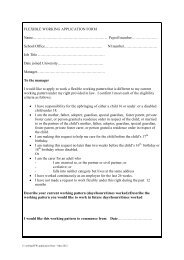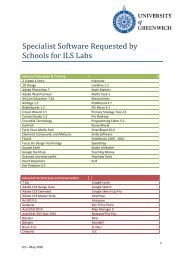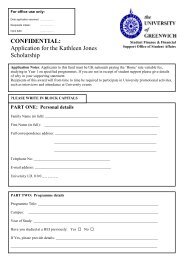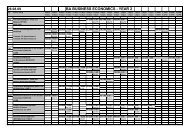University of Greenwich library resources and services for partner staff
University of Greenwich library resources and services for partner staff
University of Greenwich library resources and services for partner staff
You also want an ePaper? Increase the reach of your titles
YUMPU automatically turns print PDFs into web optimized ePapers that Google loves.
<strong>University</strong> <strong>of</strong> <strong>Greenwich</strong><br />
<strong>library</strong> <strong>resources</strong><br />
<strong>and</strong> <strong>services</strong><br />
<strong>for</strong> <strong>partner</strong> <strong>staff</strong><br />
Maggie Leharne<br />
Academic Services Librarian – Collaborations<br />
www.gre.ac.uk/ils/collaborations
Presentation Outline<br />
• Library <strong>resources</strong> <strong>and</strong> <strong>services</strong> <strong>for</strong> <strong>partner</strong><br />
<strong>staff</strong><br />
• How you access these<br />
• Where to go <strong>for</strong> help<br />
• Your feedback<br />
In<strong>for</strong>mation & Library Services August 2013
This presentation is an overview…<br />
but you will find full in<strong>for</strong>mation about all the<br />
topics mentioned in the FAQs on the<br />
OSCARS web pages:<br />
www.gre.ac.uk/oscars<br />
<strong>of</strong> which we’ll say more later on in this<br />
presentation…<br />
In<strong>for</strong>mation & Library Services August 2013
Library <strong>resources</strong>…<br />
In<strong>for</strong>mation & Library Services August 2013
…may be print or electronic<br />
• Increasingly many <strong>of</strong> the <strong>library</strong>’s <strong>resources</strong> are<br />
available electronically <strong>and</strong> these can be<br />
accessed online, via the university portal,<br />
without having to visit the university libraries<br />
• However, if you live close enough, you are<br />
welcome to use the libraries <strong>and</strong> computer labs<br />
as a place to study <strong>and</strong>, if permitted, borrow<br />
material<br />
In<strong>for</strong>mation & Library Services August 2013
How to access the portal<br />
Login with <strong>University</strong> <strong>of</strong> <strong>Greenwich</strong> Affiliate<br />
Account username <strong>and</strong> password. Select Need<br />
Help? if you can’t login<br />
Go to the <strong>University</strong> <strong>of</strong> <strong>Greenwich</strong><br />
home page www.gre.ac.uk <strong>and</strong><br />
select Staff Portal from the My<br />
<strong>Greenwich</strong> drop down menu<br />
Select Library & IT tab <strong>for</strong> access to<br />
<strong>library</strong> <strong>resources</strong> <strong>and</strong> <strong>services</strong><br />
In<strong>for</strong>mation & Library Services August 2013
Library & IT tab – 3 key channels<br />
2. Library Catalogue<br />
Channel<br />
To search the <strong>library</strong><br />
catalogue<br />
3. Support <strong>for</strong> Off-Campus Users Channel<br />
For OSCARS web pages <strong>for</strong> further in<strong>for</strong>mation<br />
<strong>and</strong> online support <strong>for</strong> <strong>of</strong>f-campus users<br />
1. eLibrary<br />
Channel<br />
For access to<br />
electronic<br />
journals,<br />
databases <strong>and</strong><br />
eBooks;<br />
E-resource<br />
Guides;<br />
Library Subject<br />
Guides<br />
In<strong>for</strong>mation & Library Services August 2013
1. eLibrary channel<br />
This allows you to search <strong>for</strong><br />
in<strong>for</strong>mation using the <strong>library</strong>’s<br />
e-<strong>resources</strong>. These<br />
<strong>resources</strong> will give you<br />
access to journal articles,<br />
conference reports, datasets<br />
<strong>and</strong> eBooks.<br />
View the Databases section<br />
<strong>of</strong> the relevant<br />
Library Subject Guide<br />
if you are not sure which<br />
<strong>resources</strong> are most<br />
appropriate <strong>for</strong> you to use<br />
E-resource guides, including videos, are available at:<br />
http://www.gre.ac.uk/<strong>of</strong>fices/ILS/ls/guides/edb/howto<br />
In<strong>for</strong>mation & Library Services August 2013
Accessing eBooks <strong>of</strong>f-campus<br />
• eBooks can be accessed via the <strong>library</strong><br />
catalogue channel but we recommend that <strong>of</strong>fcampus<br />
users access eBooks via the eLibrary<br />
channel via the eBook supplier name:<br />
– MyiLibrary (our main eBook supplier)<br />
– DawsonEra<br />
– Cambridge Books Online<br />
– Ox<strong>for</strong>d Scholarship Online<br />
• Further in<strong>for</strong>mation about eBooks is available at:<br />
http://www.gre.ac.uk/<strong>of</strong>fices/ILS/ls/guides/e-books<br />
In<strong>for</strong>mation & Library Services August 2013
2. Library Catalogue channel<br />
To restrict your search results to books<br />
which are available electronically<br />
follow these steps:<br />
2 nd - Then select the book title <strong>and</strong>, on the<br />
next screen, the link to the electronic copy<br />
<strong>of</strong> the book. (NB When connecting <strong>of</strong>fcampus<br />
you may be routed to the content<br />
via the UK Access Management Federation<br />
page where you will need to select the<br />
<strong>University</strong> from a list <strong>of</strong> institutions. You will<br />
then be taken into the text <strong>of</strong> the eBook.)<br />
Ist - Use Refine Your Search to limit<br />
search results to electronic books<br />
In<strong>for</strong>mation & Library Services August 2013
If you’re permitted to borrow...<br />
• Make use <strong>of</strong> the Reserve item option which allows you reserve<br />
books <strong>and</strong> select the university <strong>library</strong> you want to collect the<br />
reserved item(s) from<br />
• You will then be emailed - to the email address you supplied when<br />
your <strong>library</strong> account was created by <strong>library</strong> <strong>staff</strong> - when item(s) are<br />
ready to collect <strong>and</strong> you will have 7 days in which to collect them<br />
In<strong>for</strong>mation & Library Services August 2013
Visiting the university libraries<br />
Avery Hill Library,<br />
Avery Hill campus<br />
Dreadnought Library,<br />
<strong>Greenwich</strong> campus<br />
Drill Hall Library,<br />
Medway campus<br />
In<strong>for</strong>mation & Library Services August 2013
How long can I borrow items <strong>for</strong>?<br />
• Loan periods are:<br />
– 7 day loans<br />
– 4 weeks<br />
• Fines are charged <strong>for</strong> overdue items<br />
• A pre-overdue email will be sent to your email address 2<br />
days be<strong>for</strong>e an item is due reminding you that you need<br />
to renew your loans which you can do via the Library<br />
Catalogue My Account function<br />
– If an item has been requested by another user you will not be<br />
able to renew it <strong>and</strong> will have to return the item to the <strong>library</strong><br />
In<strong>for</strong>mation & Library Services August 2013
Need Help?<br />
In<strong>for</strong>mation & Library Services August 2013
OSCARS<br />
• The OSCARS service is part <strong>of</strong> In<strong>for</strong>mation & Library Services (ILS)<br />
<strong>and</strong> provides a first point <strong>of</strong> contact <strong>and</strong> support <strong>for</strong> <strong>of</strong>f-campus<br />
users with queries regarding ILS <strong>resources</strong><br />
• Further in<strong>for</strong>mation about ILS <strong>services</strong> <strong>and</strong> <strong>resources</strong> <strong>for</strong> <strong>of</strong>f-campus<br />
users, <strong>and</strong> the online <strong>for</strong>m to contact OSCARS with queries, can be<br />
viewed on the OSCARS web pages at:<br />
www.gre.ac.uk/oscars<br />
or via the Support <strong>for</strong> <strong>of</strong>f-campus users channel on the portal<br />
Library <strong>and</strong> Computing tab<br />
• However, university <strong>library</strong> <strong>staff</strong> work closely with colleagues in<br />
<strong>partner</strong> institution libraries who will also be able to provide advice<br />
<strong>and</strong> support regarding use <strong>of</strong> university <strong>library</strong> <strong>resources</strong> <strong>and</strong><br />
<strong>services</strong><br />
In<strong>for</strong>mation & Library Services August 2013
3. Support For Off-Campus Users channel<br />
Support <strong>for</strong> Off-Campus Users channel<br />
Links through to the OSCARS home page<br />
www.gre.ac.uk/oscars<br />
<strong>for</strong><br />
• In<strong>for</strong>mation <strong>for</strong> <strong>partner</strong> students, <strong>staff</strong><br />
<strong>and</strong> distance learners<br />
• FAQs<br />
• Online <strong>for</strong>m to contact OSCARS<br />
• Learning Services Blog<br />
In<strong>for</strong>mation & Library Services August 2013
Problems accessing e-<strong>resources</strong>?<br />
access issues?<br />
• First check the In<strong>for</strong>mation Services Blog channel on<br />
the Library & Computing tab where in<strong>for</strong>mation will be<br />
posted if there is a known problem with an e-resource<br />
• If this does not answer your query complete the online<br />
support request <strong>for</strong>m:<br />
www.gre.ac.uk/ils/helpme<br />
which is available from the OSCARS web pages or the<br />
Portal Help ? icon (at the top right <strong>of</strong> the portal page) -<br />
remembering to include the title <strong>of</strong> the e-resource you are<br />
trying to use <strong>and</strong> the text <strong>of</strong> any error messages<br />
In<strong>for</strong>mation & Library Services August 2013
E-resource guides?<br />
E-resource guides are available at:<br />
http://www.gre.ac.uk/<strong>of</strong>fices/ILS/ls/guides/edb/howto<br />
There is a link to the guides in the<br />
eLibrary channel<br />
In<strong>for</strong>mation & Library Services August 2013
Using other libraries?<br />
• You may be able to find the in<strong>for</strong>mation you need by<br />
using other libraries:<br />
– Some <strong>partner</strong> <strong>staff</strong> are eligible to use the SCONUL Access<br />
scheme which allows use <strong>of</strong> other UK university libraries :<br />
http://www.gre.ac.uk/<strong>of</strong>fices/ils/ls/guides/otherlibs/sconul<br />
– Further in<strong>for</strong>mation about other libraries you can use is available<br />
at:<br />
http://www.gre.ac.uk/<strong>of</strong>fices/ils/ls/guides/otherlibs<br />
In<strong>for</strong>mation & Library Services August 2013
Feedback<br />
• Please feedback comments <strong>and</strong><br />
suggestions, especially through meetings<br />
with <strong>University</strong> <strong>of</strong> <strong>Greenwich</strong> <strong>staff</strong>, as<br />
these will help us to improve our service:<br />
www.gre.ac.uk/ils/helpme<br />
Thank you<br />
In<strong>for</strong>mation & Library Services August 2013