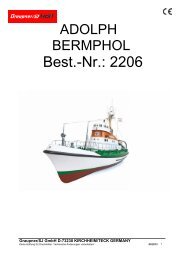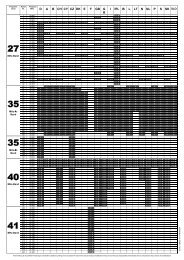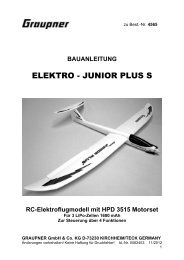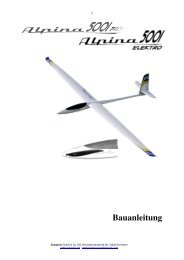You also want an ePaper? Increase the reach of your titles
YUMPU automatically turns print PDFs into web optimized ePapers that Google loves.
Order No. 4456<br />
<strong>Bo</strong> <strong>105</strong> ® <strong>CBS</strong><br />
Scale fuselage kit for UNI Mechanics 2000<br />
or UNI-EXPERT mechanics<br />
Warning!<br />
The contents of this kit can be assembled to produce a working helicopter, but the model<br />
is by no means a harmless plaything. If assembled incorrectly or handled incompetently<br />
or carelessly it can cause serious injury to persons and damage to property.<br />
You alone are responsible for completing the model correctly and operating it safely. The<br />
kit also includes two further information sheets - SHW 3 and SHW 7 - which include<br />
safety notes and warnings. Please be sure to read them and keep to our<br />
recommendations. They are an essential part of these instructions.<br />
<strong>Bo</strong> <strong>105</strong> ® is a registered trademark of EUROCOPTER<br />
GRAUPNER GmbH & Co. KG D-73230 KIRCHHEIM/TECK GERMANY<br />
No liability for modifications, errors and printing errors. ID#38456 5/04
<strong>Bo</strong> <strong>105</strong> ® <strong>CBS</strong><br />
Foreword<br />
The <strong>Bo</strong> <strong>105</strong> ® <strong>CBS</strong> is a scale model of the most famous version of the proven multi-task<br />
helicopter made by the MBB company (now EUROCOPTER). Helicopters of this type are<br />
employed by various rescue services, including the ADAC air rescue service, the police forces<br />
of many countries, and by a large number of civilian companies. Generous power reserves, the<br />
high safety margin implied by dual turbines, plus unusually good manoeuvrability including<br />
aerobatics - these are the outstanding features of the <strong>Bo</strong> <strong>105</strong> ® .<br />
Our model is based on a machine flown by the Dortmund police helicopter team in the year<br />
1984, but other versions (e.g. ADAC) can equally well be produced from this kit.<br />
The effort required to complete the model varies according to your personal preferences in<br />
terms of scale fidelity:<br />
The simplest solution is to fit your complete UNI-Expert Mechanics or UNI Mechanics 2000, as<br />
installed in the trainer version, in the fuselage, in which case you can fit the smoked-tint glazing<br />
panels included in the kit. These are glued to the fuselage from the outside, and help to obscure<br />
the non-scale internal equipment.<br />
At the other extreme it is possible to build a scale model which will stand up well in<br />
competitions. In this case the front structure containing the fueltank, RC box and battery<br />
console is separated from the mechanics, allowing you to fit out the cockpit in a true scale<br />
manner. The fueltank can then be attached to the left-hand side of the mechanics, the receiver<br />
and other electronic components mounted under the cockpit floor, and the switch, charge<br />
socket, refueling point and glowplug socket are mounted on the console in its new position<br />
further aft, where access is gained through one of the scale maintenance hatches. A scale<br />
fittings set for the cockpit interior is available separately, and includes seats and instrument<br />
consoles. Scale non-tinted windows are also available, and these should be glued to the<br />
fuselage, the joint lines filled and the edges painted over together with the fuselage in order to<br />
obtain an absolutely realistic overall effect. As a final touch a scale landing light is also available<br />
as an accessory; the light can be extended and switched on from the transmitter.<br />
The white pigmented GRP fuselage is supplied with most windows and other openings<br />
machine-cut. The front upper opening is large enough to take the complete Uni-Expert<br />
mechanics or Uni-mechanics 2000 completely assembled (including compact silencer);<br />
installation is therefore simply a matter of placing the system in the fuselage and fixing it to the<br />
fuselage floor by means of four screws, with a further two supporting screws at the top. The<br />
standard tail rotor drive system is based on a 2 mm Ø spring steel shaft and an angle gearbox<br />
in the vertical stabiliser; the control linkage is based on a CFRP pushrod.<br />
The skid landing gear features strong, scale-type skid bars moulded in glass fibre reinforced<br />
plastic, running right through the fuselage as on the full-size machine. They are fixed to the<br />
mechanics supports on the inside of the model.<br />
The upper fuselage fairing, the tail cap and the main fuselage are all moulded in high-quality<br />
GRP and finished with a high-gloss white surface. As far as possible the separation lines are<br />
coincident with the door, panel and fairing joint lines of the original, to avoid the joints spoiling<br />
the model’s overall visual impression. The maintenance hatches with their integral ventilation<br />
gills are supplied as vacuum-mouldings, and are simply glued into recesses moulded into the<br />
fuselage; however, individual hatches - or even all of them - can be made to open to provide<br />
additional access openings if you wish.<br />
Specification<br />
Length excl. rotors approx.<br />
1380 mm<br />
Width excl. rotor approx.<br />
390 mm<br />
Height approx.<br />
450 mm<br />
Scale 6.8:1<br />
All-up weight min. approx.<br />
4900 g<br />
This kit has been produced with the friendly approval and support of:<br />
EUROCOPTER (an EADS Company)<br />
2
<strong>Bo</strong> <strong>105</strong> ® <strong>CBS</strong><br />
Warning notes<br />
• The contents of this kit can be assembled to produce a working model, but the<br />
model is by no means a harmless plaything. If assembled incorrectly or handled<br />
incompetently or carelessly it can cause serious injury to persons and damage to<br />
property.<br />
• When the model helicopter’s engine is running, the two rotors are spinning at high<br />
speed and contain an enormous quantity of rotational energy. Anything and<br />
everything that gets into the rotational plane of the rotors is either damaged or<br />
destroyed - and that includes parts of your body. Please take extreme care at all<br />
times with this machine.<br />
• If any object obstructs the rotational plane of the revolving rotors the rotor blades<br />
will probably be severely damaged as well as the object. Broken parts may fly off<br />
and result in enormous imbalance; the whole helicopter then falls into sympathetic<br />
vibration, you lose control and have no way of predicting what the model will do<br />
next.<br />
• You may also lose control if a problem arises in the radio control system, perhaps<br />
as a result of outside interference, component failure or flat or faulty batteries, but in<br />
any case the result is the same: the model helicopter’s response is entirely<br />
unpredictable. Without prior warning it may move off in any direction.<br />
• Helicopters have many parts which are naturally subject to wear, including gearbox<br />
components, motor, ball-links etc., and as a result it is absolutely essential to check<br />
and maintain the model regularly. It is standard practice with full-size aircraft to give<br />
the machine a thorough „pre-flight check“ before every flight, and this is equally<br />
important with your model helicopter. Constant checking gives you the opportunity<br />
to detect and correct any faults which may develop before they are serious enough<br />
to cause a crash.<br />
• The kit also includes two further information sheets - SHW 3 and SHW 7 - which<br />
include safety notes and warnings. Please be sure to read them and keep to our<br />
recommendations. They are an essential part of these instructions.<br />
• This helicopter is designed to be constructed and operated by adults, although<br />
young people of 16 years or more may do so under the instruction and supervision<br />
of competent adults.<br />
• The model features sharp points and edges which may cause injury.<br />
• Flying model aircraft is subject to certain legal restrictions, and these must be<br />
observed at all times. For example, you must take out third part insurance, you must<br />
obtain permission to use the flying site, and you may have to obtain a licence to use<br />
your radio control system (varies from country to country).<br />
• It is important to transport your model helicopter (e.g. to the flying site) in such a<br />
way that there is no danger of damaging the machine. Particularly vulnerable areas<br />
are the rotor head linkages and the tail rotor generally.<br />
3
<strong>Bo</strong> <strong>105</strong> ® <strong>CBS</strong><br />
• Controlling a model helicopter successfully is not easy; you will need persistence<br />
and determination to learn the skills, and good hand-eye co-ordination is a precondition.<br />
• Before you attempt to fly the model you should study the subject of helicopters in<br />
depth, so that you have a basic understanding of how the machines work. Read<br />
everything you can on the theory of helicopters, and spend as much time as you can<br />
watching other model helicopter pilots flying. Talk to chopper pilots, ask their<br />
advice, and enrol at a specialist model flying school if you need to. Many model<br />
shops will also be prepared to help you.<br />
• Please be sure to read right through these instructions before you start work on the<br />
model. It is important that you clearly understand each individual stage of assembly<br />
and the correct sequence of events before you begin construction.<br />
• Don’t make modifications to the model’s construction by using parts other than<br />
those specifically recommended unless you are certain of the quality and suitability<br />
of these other parts for the task.<br />
• We have made every effort to point out to you the dangers inherent in operating this<br />
model helicopter. Since neither we, the manufacturer, nor the model shop that sold<br />
you the kit have any influence on the way you build and operate your model, we are<br />
obliged to disclaim any liability in connection with it.<br />
Liability exclusion / Compensation<br />
As manufacturers, we at GRAUPNER are not in a position to influence the way you build<br />
and set up the model, nor install, operate and maintain the radio control system<br />
components. For this reason we are obliged to deny all liability for loss, damage or costs<br />
which are incurred due to the incompetent or incorrect use and operation of our<br />
products, or which are connected with such operation in any way.<br />
Unless otherwise prescribed by binding law, the obligation of the GRAUPNER company<br />
to pay compensation, regardless of the legal argument employed, is limited to the<br />
invoice value of that quantity of GRAUPNER products which was immediately and<br />
directly involved in the event which caused the damage. This does not apply if<br />
GRAUPNER is found to be subject to unlimited liability according to binding legal<br />
regulation on account of deliberate or gross negligence.<br />
4
Contents<br />
<strong>Bo</strong> <strong>105</strong> ® <strong>CBS</strong><br />
• Foreword ............................................. P.2<br />
• Warning notes ......................................... P.3<br />
• Accessories, extra items required ........................... P.6<br />
• 1. Assembling the model ................................. P.7<br />
• 1.1 Preparation, explanatory notes ........................ P.7<br />
• 1.2 Preparing the skid landing gear ........................ P.7<br />
• 1.3 Installing the skid landing gear ......................... P.8<br />
• 1.4 Installing the mechanics ............................. P.11<br />
• 1.5 Attaching the upper fuselage fairing ..................... P.15<br />
• 1.6 Tail rotor ......................................... P.18<br />
• 1.7 Stabiliser panels .................................. P.22<br />
• 1.8 Tailskid .......................................... P.24<br />
• 1.9 Tail cap .......................................... P.24<br />
• 1.10 Installing the silencer ............................... P.25<br />
• 1.11 Attaching the plastic parts: access hatches, windows etc... .... P.25<br />
• 1.12 Exhaust pipes .................................... P.27<br />
• 1.13 Applying the decal sheet decals ....................... P.27<br />
• 1.14 Receiver aerial .................................... P.28<br />
• 1.15 Centre of Gravity .................................. P.28<br />
• 2. Setting up ........................................... P.29<br />
• 3. Final checks before the first flight ......................... P.32<br />
• 4. Maintenance ........................................ P.32<br />
• 5. Fitting the starter adaptor ................................ P.32<br />
• 6. Adjustments during the first flight, blade tracking .............. P.33<br />
• Notes on adjusting the motor ............................. P.34<br />
• 7. General safety measures ................................ P.35<br />
• 8. Some basic helicopter terminology ......................... P.35<br />
The instructions<br />
We have invested considerable effort in producing these instructions, with the aim of ensuring<br />
that your model helicopter will fly reliably and safely.<br />
Please take the trouble to follow the instructions step by step, exactly as described, as this<br />
guarantees a successful outcome. This applies to you whether you are a relative beginner or an<br />
experienced expert.<br />
• Certain sections of the model are supplied pre-assembled, but they still need to be checked<br />
and adjusted before use. It is entirely up to the modeller to ensure that all screws and other<br />
joints are correctly seated and tight, and that all adjustments and set-up procedures are<br />
completed correctly.<br />
• The comprehensive illustrations show how the model is constructed; be sure to read the<br />
instructions which accompany the drawings.<br />
• All the joints marked with this symbol need to be secured with thread-lock fluid,<br />
e.g. Order No. 952, or bearing retainer fluid, Order No. 951. Remove all traces of grease<br />
from the joint surfaces before applying the fluid.<br />
5
Mechanics and accessories (see also Mechanics manual)<br />
Suitable mechanics:<br />
Order No. 4448.LN UNI-MECHANICS 2000<br />
Order No. 4449.RXN, 4450.L UNI-EXPERT mechanics<br />
<strong>Bo</strong> <strong>105</strong> ® <strong>CBS</strong><br />
Recommended main rotor blades<br />
Order No. 1266 CFRP, symmetrical 686 mm long Rotor Ø 1547 mm<br />
Decal sheet<br />
Order No. 4456.99; multi-colour registration decals and placards<br />
Adhesives<br />
UHU plus schnellfest, Order No. 962, fast-setting<br />
UHU plus endfest 300, Order No. 950, slow-setting, for gluing wood to GRP<br />
UHU Blitz, thin cyano-acrylate, Order No. 5803<br />
Thick cyano-acrylate, Order No. 1101, for tacking parts together<br />
Filler agent, e.g. Order No. 963, for thickening resin.<br />
Tools required:<br />
Minimum equipment: set of round, half-round and flat files, set of twist drills, small tin-snips,<br />
fretsaw, set of screwdrivers, allen keys and general-purpose pliers. Coarse abrasive paper, e.g.<br />
100-grit, Order No. 1068.1, for roughening joint areas and for final trimming of GRP mouldings.<br />
Radio control system (see manual supplied with mechanics, and main <strong>Graupner</strong><br />
catalogue)<br />
For this model you need a radio control system equipped with special helicopter functions, or a<br />
micro-computer RC system such as the mc-14, m-15, mc-19, mc-22 or mc-24.<br />
Servos (use only high-quality servos), e.g.<br />
C 4421, Order No. 3892<br />
Gyro:<br />
PIEZO 5000 gyro system, Order No. 5146, with NES-8700G super-servo, Order No. 5156, or<br />
PIEZO 550 gyro system, Order No. 5147, or G490T gyro system, Order No. 5137.<br />
Electronic speed governor:<br />
mc-HELI-CONTROL, Order No. 3286<br />
Receiver power supply:<br />
For safety reasons it is essential to use a high-capacity receiver battery; we recommend at least<br />
1800 mAh. You can monitor the state of the battery constantly by fitting a voltage monitor<br />
module, Order No. 3138.<br />
Receiver battery harness: Order No. 3050, suitable receiver battery: Order No. 2568.<br />
Optional accessories:<br />
GRP stabiliser set, Order No. 4456.101<br />
Clear glazing set, Order No. 4456.8<br />
Scale fittings set, Order No. 4456.100<br />
Vacuum-moulded cabin fittings, seats, instrument consoles, control sticks, pedals, ventilator<br />
cowls, exhaust pipes, tank stubs etc.<br />
Scale accessories, Order No. 1174<br />
Various aerials, door handles, pitot tubes etc.<br />
Extending landing light (kit), Order No. 4456.102<br />
6
<strong>Bo</strong> <strong>105</strong> ® <strong>CBS</strong><br />
1. Montage<br />
1.1 Assembling the model<br />
1.1 Preparation, explanatory notes<br />
The numbers in (brackets) refer to the part numbers as printed in the parts list (see end of<br />
instructions).<br />
The fuselages are hand-moulded and are likely to exhibit minor variations and irregularities on<br />
the inside, especially along the central joint seam. Before finally installing any part check<br />
carefully that it fits, trim where necessary and carry out a „dry run“ (without glue). Take your<br />
time and work steadily and patiently. All screwed joints except those involving plastic and those<br />
with self-locking nuts must be secured with thread-lock fluid; this is a basic rule, and is not<br />
mentioned at every stage in the instructions.<br />
Where extra items and accessory components are used they should be prepared and installed<br />
as described in the instructions supplied with them.<br />
1.1.1 Mechanics<br />
In these instructions we assume that the main mechanical system for the model is already<br />
completely assembled. It is a good idea to remove the silencer and manifold from the motor,<br />
and temporarily remove the rotor head from the mast, as this makes it easier to trial-fit and<br />
install the system in the fuselage. We recommend the use of the optional silencer console<br />
(4450.149) which supports the silencer against the mechanics.<br />
As the mechanical system is screwed in place from above, the skid attachment brackets<br />
1291.21A (with insert) must either be drilled out to 3 mm Ø, or replaced with the skid attachment<br />
brackets 1291.21 (no insert). These must be installed with the recessed hole facing up.<br />
You will need a 2.5 mm allen key about 30 cm long to install these parts. If you cannot obtain<br />
such a tool, you can make one yourself by extending a standard allen key with a brass tubing<br />
shank.<br />
Important:<br />
As in the full-size helicopter, the main mechanical system is installed inclined to<br />
the left, viewed from the tail, to avoid the fuselage „leaning“ in the hover.<br />
However, to ensure that the main rotor shaft still exits the fuselage on the<br />
centreline, the system is offset to the right at the bottom of the fuselage. To allow<br />
for this the bulkheads are asymmetrical, and it is very important that they should<br />
be installed the right way round. To avoid mistakes we suggest that you write<br />
„right“ and „left“ on all the bulkheads with a pencil.<br />
1.1.2 Fuselage<br />
Glued joints: the GRP parts must be thoroughly roughened at all joint positions using coarse<br />
abrasive paper; this is the only way to ensure that the glued joints are really strong and durable.<br />
Almost all fuselage openings for windows, cooling air etc. are pre-cut, and the various holes<br />
required for other screwed joints are described in the course of the instructions. Where parts<br />
have to be glued to the inside of the fuselage it is best to apply the glue using a long strip of<br />
wood or similar tool. All internal wooden parts must be fuel-proofed before installation; a good<br />
method is to impregnate them with cyano glue.<br />
The upper fuselage fairing and tail cap have to be trimmed carefully to obtain a neat fit on the<br />
main fuselage moulding. Trim the machined openings in the fuselage where necessary, and<br />
sand them smooth using fine abrasive paper; leave an even flange all round the window<br />
openings to support the glazing panels.<br />
1.2 Preparing the skid landing gear<br />
Drill 3 mm Ø holes in the skid tubes as shown, drilling vertically and precisely from above. The<br />
holes must be exactly 282 mm apart, with the rear holes located 25 mm from the rear end of the<br />
skid. Open up the holes on the underside of the skid tubes only to a diameter of 6 mm.<br />
Assemble the skid tubes and skid bars on a flat surface to produce the skid landing gear, and<br />
temporarily join the parts with thin cyano. Ensure that the skid tubes are parallel to each other<br />
and exactly vertical, and that the shoulders of the skid bars are centred accurately over the<br />
holes.<br />
Caution: the front and rear skid bars are of different height; the taller bar is the front one.<br />
7
<strong>Bo</strong> <strong>105</strong> ® <strong>CBS</strong><br />
Drill holes about 15 mm deep in the skid bars through the holes already drilled in the skid tubes,<br />
using a 2.2 mm Ø bit from the underside, so that the 2.9 x 13 mm self-tapping screws can be<br />
fitted to secure the skid components. Note that the screw heads are located inside the skid.<br />
Now unscrew one skid tube so that the skid bars can be threaded through the fuselage. You<br />
may find that the square openings have to be trimmed slightly; they should have sharp edges<br />
and corners, and the openings should be enlarged until the marked outlines disappear<br />
completely.<br />
1.3 Installing the skid landing gear<br />
Fit the skid bars through the fuselage, then re-attach the previously removed skid. Place the<br />
model on a flat surface and centre the fuselage on the skid bars; use a pencil to mark the points<br />
on the skid bars where they exit the fuselage.<br />
8
<strong>Bo</strong> <strong>105</strong> ® <strong>CBS</strong><br />
1.3.1 Preparing the fuselage bulkheads<br />
Glue four reinforcements to each of the bulkheads 1 and 4, lined up exactly with the 3 mm Ø<br />
holes: two on the front, two on the back. Open up the holes on the rear face to 4 mm Ø to a<br />
depth of 4 mm, and glue the captive nuts in the holes using UHU plus endfest 300.<br />
Fix two additional brackets 1291.23 (with inserts) to the rear face of bulkhead 4 using 2.9 x 9.5<br />
mm self-tapping screws.<br />
9
<strong>Bo</strong> <strong>105</strong> ® <strong>CBS</strong><br />
1.3.2 Installing the fuselage bulkheads<br />
Trial-fit the two bulkheads in the fuselage, behind the skid bars; it must be possible to fix the two<br />
brackets to them using M3 x 16 socket-head cap screws, and at the same time maintain the<br />
skid bars in the correct position. The bulkheads must make good contact with the inside of the<br />
fuselage, without pushing the moulding out of shape, or producing unsightly bulges. You will<br />
probably have to sand back the corners of the rear brackets to provide clearance. Mark the<br />
position of the bulkheads in the fuselage, roughen up the joint surfaces, and glue the front<br />
bulkhead 1 in place. Check carefully that the bulkhead is correctly located; there should be<br />
about 1 - 2 mm clearance all round the skid bars in the front and rear square openings.<br />
Don’t glue the rear bulkhead 4 in place at this stage; simply screw it to the skid bar for the<br />
moment.<br />
10
<strong>Bo</strong> <strong>105</strong> ® <strong>CBS</strong><br />
1.4 Installing the mechanics<br />
1.4.1 Preparing the mechanics supports<br />
Apply UHU plus endfest 300 to two captive nuts and press them into the underside of the rear<br />
mechanics support 6 (see illustration), and allow the epoxy to cure fully. You can speed up this<br />
process considerably by applying heat (e.g. using a heat-gun).<br />
Mount two brackets with inserts on bulkheads 2 and 3 as shown in the illustration, taking care to<br />
fit them the right way round.<br />
11
<strong>Bo</strong> <strong>105</strong> ® <strong>CBS</strong><br />
1.4.2 Screwing the mechanics to the bottom of the fuselage<br />
The bulkheads 2 and 3 and the support 6 can now be attached to the mechanics using M3 x 16<br />
socket-head cap screws, as shown in the illustration. Once again, take care to keep the<br />
bulkheads the right way round.<br />
At this point the cross-piece at the top of the fuselage should be removed, so that the<br />
mechanics can be installed complete with the bulkheads.<br />
12
<strong>Bo</strong> <strong>105</strong> ® <strong>CBS</strong><br />
Screw the rear mechanics support to the inserts mounted on bulkhead 4 using M3 x 16 sockethead<br />
cap screws. Adjust the position of the mechanics and bulkheads so that the main rotor<br />
shaft exits the top of the fuselage exactly on the centreline. Check this by placing the upper<br />
fairing on the fuselage and viewing from the front.<br />
Mark the position of the bulkheads in the fuselage, then roughen up the joint areas - after<br />
removing the mechanics again temporarily - and finally glue the bulkheads 2, 3 and 4 to the<br />
fuselage shell, with the mechanics installed. Check that alignment is correct before leaving the<br />
resin to harden.<br />
Allow the epoxy to cure fully, then undo the four mounting screws and lift out the mechanics.<br />
Check once more that the skid bars are central in the fuselage, then fix them in the brackets by<br />
fitting a 2.2 x 9.5 mm self-tapping screw through each of the holes.<br />
13
<strong>Bo</strong> <strong>105</strong> ® <strong>CBS</strong><br />
1.4.3 Bracing the mechanics to the upper fuselage<br />
The top bracing system for the mechanics consists of the bulkhead 5 and a brace on each side.<br />
Fix one bulkhead without insert to each brace using 2.2 x 9.5 mm self-tapping screws, as<br />
shown in the illustration (don’t mix up the right and left braces!). The lateral inclination of the<br />
mechanics means that bulkhead 5 is also asymmetrical; here again it is a good idea to mark the<br />
sides with a pencil.<br />
Offer up the bulkhead to the fuselage; there should be about 1 - 2 mm clearance between the<br />
top of the bulkhead and the support flange for the upper fuselage fairing; at the bottom it should<br />
make contact with the fuselage sides without pushing them out of shape. When you are<br />
satisfied, fit the braces into the slots in bulkhead 5, but do not glue them at this stage.<br />
14
<strong>Bo</strong> <strong>105</strong> ® <strong>CBS</strong><br />
This assembly can now be attached to the mechanics using two M3 x 16 socket-head cap<br />
screws as shown in the illustration. Place the assembly in the fuselage and tighten the retaining<br />
screws. Provided that you previously adjusted everything correctly, bulkhead 5 should now rest<br />
snugly - but not tightly - against the recess of the fuselage shell; if necessary adjust the slots in<br />
the braces, or re-position the brackets. Fix the bulkhead to the fuselage using two 2.2 x 9.5 mm<br />
self-tapping screws, maintaining the stated spacing to the support flange. After a final check that<br />
the mechanical system is correctly aligned, and that the main rotor shaft is correctly positioned,<br />
glue the two braces to bulkhead 5 using thin cyano, then run thick cyano along the joints for<br />
extra strength.<br />
The entire bracing system can be removed again after undoing the two socket-head cap screws<br />
and the two self-tapping screws, so that you can roughen up the joint areas of the fuselage<br />
moulding and apply the epoxy (UHU plus endfest 300) which bonds the bracing system<br />
permanently to the fuselage. Fit the self-tapping screws again to ensure correct positioning<br />
while the glue cures. Please note that you can postpone this process if you prefer to have<br />
improved access to the rear part of the fuselage for the next few stages of construction.<br />
1.5 Attaching the upper fuselage fairing<br />
Carefully trim the upper fuselage fairing to fit the support flange on the main fuselage, and tape<br />
it in place when you are satisfied. Check in particular that the moulded-in seams and the edges<br />
of the maintenance hatches line up exactly. Since GRP mouldings inevitably feature irregular<br />
internal surfaces, the recessed flange on the fuselage is deliberately deeper than the thickness<br />
of the upper fairing, i.e. the fairing edge must be thickened in order to obtain a really accurate fit.<br />
Depending on the thickness of the material you can apply one or more coatings of epoxy glue -<br />
after roughening the surface, of course. Alternatively you can apply strips of adhesive cloth<br />
tape; the advantage of tape is that the parts do not rub or chatter against each other under the<br />
influence of vibration. The main rotor shaft must exit the circular opening in the upper fairing<br />
exactly in the centre; if not, adjust the opening until it does. You may have to open up the hole<br />
15
<strong>Bo</strong> <strong>105</strong> ® <strong>CBS</strong><br />
towards the tail to clear the swashplate guide; this depends on the type of mechanics you have<br />
installed.<br />
When you are confident that the fairing fits perfectly, drill 1.5 mm Ø holes through the fairing and<br />
the fuselage to accept the fixing screws. Remove the fairing and open up the holes in the fairing<br />
only to 2 mm Ø. Glue small pieces of wood behind the holes inside the fuselage to accept the<br />
screws.<br />
16
<strong>Bo</strong> <strong>105</strong> ® <strong>CBS</strong><br />
When the screw blocks are securely glued in place, continue the holes through the blocks so<br />
that the fairing can be attached using eight 2.2 x 6.5 mm self-tapping screws.<br />
The opening for the cooling air inlet can now be opened up to final size; it should be at least the<br />
same cross-sectional area as the inlet opening of the fan duct. Check that the opening is central<br />
relative to the duct inlet; if not, trim it to suit.<br />
The front face of the engine fairing is left open on the full-size <strong>Bo</strong> <strong>105</strong>; on the model the easiest<br />
method of simulating this is to paint the opening black.<br />
However, it is also possible to cut away the opening for a better scale effect; the choice is left up<br />
to the builder. If you do this, the opening weakens the fairing around the cooling air inlet, and<br />
structural strength has to be restored as follows: the cabin roof should be extended into the new<br />
opening with a piece of ABS or GRP (e.g. the fuselage cross-strut which you removed earlier);<br />
glue the new piece in place and fill the joints. The seam area should be reinforced from the rear<br />
with a strip of glass cloth.<br />
17
<strong>Bo</strong> <strong>105</strong> ® <strong>CBS</strong><br />
1.6 Tail rotor<br />
1.6.1 Installing the tail rotor<br />
The opening for the tail rotor gearbox is already machined to shape, and only needs to be<br />
cleaned up with fine abrasive paper. Fit the tail rotor assembly and position it accurately; it is<br />
permissible for it to be rotated slightly anti-clockwise as seen from above and the rear. Drill the<br />
three 1.5 mm Ø holes for the retaining screws, and temporarily fit the three 2.9 x 13 mm selftapping<br />
screws to hold the tail rotor assembly in place.<br />
1.6.2 Tail rotor drive system<br />
Drill the four 2 mm Ø holes at the tail end of the fuselage for the angle gearbox retaining screws,<br />
and also the two holes for the bellcrank.<br />
The fuselage shell features moulded-in marks which can be used as a starting point, but please<br />
be sure to check the hole positions using the dimensions stated in the drawing.<br />
1.6.2.1 Preparing the angle gearbox (not included in the basic kit)<br />
Fit a ballrace 4607.137 on each of the bevel gear shafts 4619.21 and slide the bearings along<br />
as far as they will go. Apply pressure to the inner ring of the bearing only!<br />
18
<strong>Bo</strong> <strong>105</strong> ® <strong>CBS</strong><br />
Now fit a spacer sleeve 4619.22 on each shaft, and slide the second ballraces on as far as they<br />
will go. Press the steel inserts into the bevel gears until the threaded holes line up exactly with<br />
the holes in the bevel gears, and fit the M4 grubscrews. Note that the shaft bore must be left<br />
unobstructed. The illustration shows the complete angle gearbox assembly; however, the bevel<br />
gear units should not be fitted in the housing initially, as the drive shafts have to be installed<br />
first.<br />
1.6.2.2 Cutting the tail rotor drive shaft to length<br />
Slide the quick-release sleeve 4618.58 along the tail rotor drive shaft to the point where the<br />
shaft’s pre-formed end is located inside the sleeve, then slip the collet 56.0 with grubscrew<br />
(loose for the moment) on the shaft. Cut the shaft to a length of exactly 745 mm (don’t throw<br />
away the part you remove). Cut down the teflon guide sleeve to 530 mm length, and fit a ring<br />
about 3 mm wide cut from fuel tubing (supplied with the mechanics) on each end. Slip the guide<br />
sleeve on the shaft and fit one of the two angle gearbox bevel gears on the rear end of the shaft<br />
so that the shaft projects on the inside (the gear end) by 1 - 2 mm. Tighten the grubscrews<br />
lightly in this position.<br />
Fit the other piece of shaft into the second bevel gear, projecting by 1 - 2 mm on the inside in<br />
the same way. Grind a flat in the steel shaft in the area on which the grubscrews engage, using<br />
a grinding stone or small cut-off disc. Apply thread-lock fluid to the grubscrews; tighten one<br />
grubscrew so that it engages fully on the ground flat, then tighten the opposite grubscrew. Fit<br />
both bevel gears in the housing as shown in the illustration, and temporarily screw the two<br />
housing shells together.<br />
Fit the shaft in the fuselage from the rear, coupling sleeve first, so that the short shaft can be<br />
fitted through the tail rotor opening at top rear. Engage the pre-formed end of the shaft in the<br />
quick-release coupling yoke 4618.57, and slide the sleeve over it fully to close the coupling.<br />
Now screw the angle gearbox to the fuselage shell using four M2 x 10 screws, and check that<br />
the short shaft (leading to the tail rotor) projects through the tail rotor opening without any<br />
tension at any point (however, it should not be central!). The shaft leading forward to the<br />
mechanics should run into the quick-release coupling in a smooth curve, and rest lightly on the<br />
bottom of the tail boom at the front end. It is essential that the shaft should not be under<br />
pressure (i.e. too long); there must be a small amount of clearance in the yoke of the quickrelease<br />
coupling.<br />
Check the shaft length as follows: when the angle gearbox is screwed to the fuselage, there<br />
must be at least 1 mm clearance between the shaft and the front coupling yoke.<br />
Place the tail rotor on the model, slipping the shaft into the coupling as far as it will go. This<br />
shaft is over-length at present, and must now be cut to final length: measure the distance<br />
between the underside of the tail rotor and the support surface on the vertical stabiliser; the<br />
drive shaft must now be shortened by the measured distance plus 1 mm clearance. Dismantle<br />
the whole assembly (angle gearbox and both shafts), cut the shorter shaft to the correct length,<br />
then grind a flat in the shaft where one of the grubscrews of the tail rotor will engage.<br />
19
<strong>Bo</strong> <strong>105</strong> ® <strong>CBS</strong><br />
Open the angle gearbox again, remove the bevel gear from the long shaft, and grind a flat in the<br />
shaft where one of the bevel gear grubscrews will engage. Re-fit the bevel gear exactly in the<br />
previously established position on the shaft, and tighten the two grubscrews with thread-lock<br />
fluid to produce a permanent joint.<br />
Pack the angle gearbox housing about half-full with grease, then join the housing shells and<br />
screw them together carefully.<br />
1.6.2.3 Installing the drive shaft support rail<br />
Cut the channeled rail to a length of 510 mm (keep the waste piece!). Place the shaft sleeve in<br />
the channeled rail and slide the fuel tubing rings up against the ends of the rail so that they<br />
clamp it in position.<br />
Wind a strip of adhesive tape round the ends of the channeled rail so that the sleeve cannot fall<br />
out.<br />
1.6.2.4 Final installation of the tail rotor drive system<br />
In the two preceding sections you have already assembled and trial-fitted the tail rotor drive<br />
system, so you can now be confident that the parts fit, and that you know their correct location.<br />
Apply UHU plus endfest 300 along the full length of the channel in the channeled rail. Rotate the<br />
teflon sleeve in the channel in order to distribute the epoxy thoroughly.<br />
Fit this assembly in the fuselage again from the tail end, as described in 1.6.2.2, and engage the<br />
shaft in the quick-release coupling at the front end. Countersink the holes for the angle gearbox<br />
retaining screws, then fix the angle gearbox in place using M2 countersunk screws. The tail<br />
rotor is secured using three 2.9 x 13 mm self-tapping screws, and the shaft is secured with the<br />
two grubscrews. Check the length of the long drive shaft once more, i.e. the clearance in the<br />
quick release coupling yoke.<br />
Rotate the channeled rail so that the channel is on the underside, and position it so that its rear<br />
end is located about 80 mm short of the front edge of the angle gearbox.<br />
Before the epoxy cures, rotate the tail rotor several times so that the tail rotor shaft and the<br />
guide sleeve settle into their most natural position; now allow the epoxy to cure for about 10<br />
hours. During this period a little epoxy will run out of the rail and onto the bottom of the tail<br />
boom, fixing it to the fuselage shell; when the glue has set hard you should apply a little more<br />
epoxy to this area to reinforce the joint.<br />
Fix the collet 56.0 to the shaft at a point about 1 - 2 mm behind the quick-release coupling<br />
sleeve.<br />
1.6.3 Tail rotor control linkage<br />
The tail rotor control linkage is based on a cantilever carbon fibre pushrod, a ballraced 60º<br />
bellcrank and a second pushrod. The output arm of the tail rotor servo must point up, and not as<br />
described in the mechanics instructions; the servo should be installed with the cable exit at the<br />
bottom.<br />
20
<strong>Bo</strong> <strong>105</strong> ® <strong>CBS</strong><br />
Screw a ball-link onto each of the M2.5 x 75 mm threaded pushrods to a depth of about 7 mm.<br />
Cut down the carbon fibre tube to a length of 730 mm and glue the threaded rods into each end<br />
using UHU-plus endfest 300. Note that the ball-link at the tail end should butt up against the end<br />
of the carbon fibre tube. At the front end the threaded rod should be positioned as shown in the<br />
drawing, giving an overall length between ball centres of 780 mm.<br />
Assemble the bellcrank as shown in the illustration; the moulded-in linkage ball is not required<br />
and should be cut off.<br />
The brass threaded sleeve should fit at the appointed place in the tail end of the fuselage<br />
resting squarely against the inside faces of the moulding, but without forcing the skin out of<br />
shape; you may have to shorten it slightly. Countersink the holes in the fuselage sides so that<br />
the bellcrank can be attached using two M2 countersunk screws. Note that the ball-links should<br />
be on the left-hand side as seen from the tail, looking forward.<br />
Press the ball-link attached to the rear end of the carbon fibre pushrod onto the front ball, and<br />
connect the front end of the pushrod to the servo output arm. The pushrod should now run<br />
freely through the tail boom, without touching or rubbing at any point. When the servo is at<br />
centre the linkage point on the bellcrank should be vertically below its pivot axis.<br />
Cut down the M2.5 x 200 mm threaded rod to produce a finished length of 200 mm when the<br />
threaded coupler is soldered on the plain end and the two ball-links fitted.<br />
Attach a linkage ball to the outermost hole in the tail rotor actuating arm using an M2 x 8 screw<br />
and M2 nut. Note that at full travel of the control system the nut must not jam or bind on the tail<br />
rotor housing. File back the edges if necessary.<br />
Connect the bellcrank to the tail rotor using the 200 mm long pushrod, connecting the end with<br />
the threaded coupler to the bellcrank. At the top, where the pushrod is routed through the tail<br />
21
<strong>Bo</strong> <strong>105</strong> ® <strong>CBS</strong><br />
rotor support, you will need to file back the edge of the GRP moulding to the point where the tail<br />
rotor can be operated over its full range of movement without the pushrod fouling or rubbing at<br />
any point.<br />
For the following stages we recommend that you temporarily remove all or part of the tail rotor<br />
control system to provide better access to the inside of the tail boom.<br />
1.7 Stabiliser panels<br />
Sand the two 4 mm Ø CFRP rods with fine abrasive paper and remove rough edges from the<br />
ends. Round off the ends slightly. Drill 4.2 mm Ø holes for the carbon fibre horizontal stabiliser<br />
joiner rods in the tail end of the fuselage.<br />
Here again the fuselage moulding features markings which can be used as a starting point, but<br />
remember to correct the position of the holes if necessary: the carbon fibre rods must run<br />
through the tail boom exactly horizontal and parallel to each other when viewed from the tail,<br />
and must be at right-angles to the boom centreline when viewed from above.<br />
With the carbon fibre rods correctly positioned, and projecting an equal distance out of the tail<br />
boom on each side, glue them to the fuselage by applying epoxy adhesive on the inside of the<br />
tail boom. This is best done in two stages, right then left, leaving the fuselage resting on the<br />
appropriate side until the epoxy has cured.<br />
22
<strong>Bo</strong> <strong>105</strong> ® <strong>CBS</strong><br />
Cut out the ABS stabiliser shells along the marked lines and sand the edges carefully so that<br />
the shells fit together perfectly: the stabiliser panels and the tip fins are identical right and left;<br />
the horizontal stabilisers have mirror-image top and bottom shells, and the tip fins an inside and<br />
outside shell. The outer shells feature a five-cornered marking indicating the position of the<br />
navigation lights (the peak of the pentagon faces the rear), and the inner shells feature a<br />
rectangular marking indicating the slot into which the lug of the horizontal stabiliser panels<br />
projects when the tip fins are attached later. These slots must be cut out at this stage.<br />
Sand the tip fin shells to fit together neatly, then tape them together and run thin cyano through<br />
the rectangular opening, allowing it to run along the seam on the inside. Turn the part round<br />
through 360º several times to distribute the glue thoroughly. Remove the tape when the glue<br />
has hardened, and sand the outside of the joint line with fine abrasive paper.<br />
Before gluing the horizontal stabiliser shells together, cut the holes in the end faces to accept<br />
the carbon fibre rods. The completed panels have to be glued to the CFRP rods with epoxy, and<br />
this is made possible by sanding the inside surface of the stabiliser shells with fine abrasive<br />
paper and applying a coating of thin cyano to the plastic.<br />
Note: it is widely known that epoxy resin does not adhere properly to ABS; the only 2-pack<br />
adhesives which are effective are polyester-based (Stabilit express); on the other hand epoxy<br />
laminates, including CFRP rod, cannot be glued successfully using polyester-based adhesives.<br />
However, if you apply a coating of cyano to the ABS parts, the cyano adheres very well to the<br />
plastic, and this layer can be bonded satisfactorily to the CFRP rods using epoxy glue (e.g.<br />
UHU plus endfest 300).<br />
As with the tip fins, tape the shells together and glue them using thin cyano applied on the<br />
inside. When the glue has set hard, sand the edges and joint lines smooth; the tip fins can then<br />
be fitted to the tips and glued in place exactly at right-angles using Stabilit express or cyano.<br />
Slide the completed stabiliser panels onto the carbon fibre rods as far as they will go, and<br />
position them with the front and rear edges of the panels lined up exactly. Note that the<br />
outboard end of the horizontal stabiliser panels is thinner, and the joiner rods must not force the<br />
panels out of shape at this point; you may have to sand back the ends of the CFRP rods top<br />
and bottom to avoid unsightly bulges.<br />
When you are sure that everything fits correctly, glue the stabiliser panels to the joiner rods and<br />
the fuselage using epoxy.<br />
23
<strong>Bo</strong> <strong>105</strong> ® <strong>CBS</strong><br />
1.8 Tailskid<br />
Bend the tailskid to shape from 3 mm Ø spring steel rod as shown in the drawing. Make up two<br />
U-shaped brackets from 1.5 mm Ø mild steel rod as shown, and solder them to the skid. Drill<br />
holes for the wire brackets in the underside of the tail boom and fit the ends through them. Splay<br />
them on the inside, and secure with epoxy.<br />
1.9 Tail cap<br />
The tail cap is fixed to the model using six 2.2 x 6.5 mm self-tapping screws. Cut it away at the<br />
top to provide clearance for the tail rotor linkage.<br />
24
<strong>Bo</strong> <strong>105</strong> ® <strong>CBS</strong><br />
1.10 Installing the silencer<br />
The basic rule is that the silencer must be installed in such a way that it does not touch the<br />
fuselage at any point, otherwise the result will be extra vibration (and noise), and excess heat<br />
could even damage or distort the fuselage moulding. For these reasons the silencer must be<br />
installed with particular care.<br />
If you are using one of the recommended motors and the matching (universal) compact<br />
silencer, we recommend fitting the silencer console (4450.149) to provide further support. The<br />
console braces the silencer firmly in position relative to the chassis, and this makes it much<br />
easier to remove and install the mechanical assembly for maintenance work. The console has<br />
to be installed in such a way that it suits the requirements of the model, i.e. so that the silencer<br />
tail pipe can be extended with a short piece of silicone hose and run out of the fuselage through<br />
a hole of minimum size.<br />
You may find it helpful to bend the rear end of the tail pipe slightly, although a better solution is<br />
to use an angled silicone exhaust hose, Order No. 1383.10, or an angled stainless steel tail<br />
pipe, Order No. 2254.<br />
If you are using a four-stroke motor the silencer is usually shorter, which means that the<br />
exhaust can be run out of the fuselage at a different point via a short length of hose.<br />
1.11 Attaching the plastic parts: access hatches, glazing panels etc.<br />
Cut the ABS dummy skid connecting flanges to shape as shown in the illustration, and paint<br />
them matt black.<br />
These parts are best fitted as follows: undo only one of the self-tapping screws which connect<br />
the skid bar to the skid tube, then glue one of the dummy flanges to the skid tube, centred on<br />
the skid bar. Drill the hole through the skid tube, then fit the self-tapping screw again and tighten<br />
it fully.<br />
25
<strong>Bo</strong> <strong>105</strong> ® <strong>CBS</strong><br />
The final step is to fit two black cable ties at each attachment point to imitate the skid straps of<br />
the full-size machine. Install the ties as shown in the picture, and secure them with a drop of thin<br />
cyano.<br />
Cut out the vacuum-moulded ABS access hatches and sand them smooth. Carefully de-grease<br />
the fuselage where the hatches are to be fitted, and rub down the surfaces with fine abrasive<br />
paper (600-grit), otherwise the paint may not adhere perfectly in the joint lines when you apply<br />
the final finish.<br />
The hatches and flaps can now be glued in the moulded-in depressions in the fuselage shell<br />
using thick cyano, taking care to leave a channel of equal width all round. Note that the front two<br />
maintenance hatches overlap the joint line between fuselage and upper fairing; they should only<br />
be glued to the bottom part of the fuselage, resting against the recesses in the upper fuselage<br />
fairing under light pressure.<br />
Trim the instrument panel to fit in the top part of the instrument binnacle and glue it in place; this<br />
assembly can then be glued centrally to the binnacle base. Paint the whole instrument binnacle<br />
matt black, and apply the instrument panel decal (if you wish). It is a good idea not to glue this<br />
part in the nose of the fuselage until the model is complete, i.e. when the mechanics and other<br />
internal parts have been installed permanently.<br />
The individual glazing panels are supplied in the kit pre-cut. Nevertheless, please check each<br />
one carefully and trim the edges as necessary. The side windows and the two roof lights should<br />
be trimmed so that they end flush with the outside of the fuselage, and then glued in place<br />
permanently using UHU plus endfest 300. The recesses flanges moulded into the fuselage<br />
should be sanded back as narrow as possible commensurate with your modelling skills;<br />
however, if you intend to use the tinted glazing panels included in the kit as standard you can<br />
leave them the full width as supplied - depending on the visual appearance you wish to achieve.<br />
When the glue has set hard, fill the gaps round the four rear windows and the two roof lights<br />
with plastic filler paste to produce a smooth transition between the outside of the fuselage and<br />
the glazing; a narrow channel should be left in the front two panels, which are fitted in the doors,<br />
as on the full-size machine.<br />
When the model is given its final painted finish, the glazing areas should be masked out leaving<br />
a strip about 3 - 4 mm wide round the glazed areas which is painted at the same time. The front<br />
glazing panel should be trimmed carefully so that it rests evenly on the recessed flange, and<br />
ends flush with the outside fuselage skin as far as possible. This glazing panel is held in place<br />
26
<strong>Bo</strong> <strong>105</strong> ® <strong>CBS</strong><br />
by three 2.2 x 6.5 mm self-tapping screws, so that it can be removed at any time. The glazing<br />
bars should be painted in the base colour of the fuselage using the moulded-in lines as a guide.<br />
Trim the ABS nose hatch to final size, sand and paint it, then glue it to the nose glazing with<br />
Stabilit express once the fuselage has been painted.<br />
1.12 Exhaust pipes<br />
Assemble the two side exhaust manifolds from the vacuum-moulded shells supplied. Sand the<br />
joint lines smooth and open up the end of the pipes. Trim the exhausts to fit in the machined<br />
openings, and glue them in place from inside the fuselage once the model has been painted<br />
overall.<br />
The glazing set also includes the two ejectors moulded in smoked-tint plastic. Cut them down to<br />
a length of about 24 mm (the closed end should be on the inside), and trim them to fit in the<br />
machined oval openings in the top part of the fuselage. You will need to enlarge these openings<br />
gradually until the ejectors fit snugly from the inside; their slight taper ensures that they will be a<br />
tight fit at the closed end, and will therefore not fall out.<br />
You can obtain a highly realistic finish on the exhaust pipes by painting them on the inside with<br />
an airbrush or spray can; start with a thin (non-covering) overall coat of a copper colour, then<br />
silver, and finally matt black.<br />
1.13 Applying the decal sheet decals<br />
The use of the optional decal sheet is a great help in producing a scale model with an attractive<br />
finish. They should be applied in the arrangement shown in the illustration on the kit box.<br />
Please note that the complex, dual-curvature contours of the fuselage do not permit the use of<br />
large-area decals, so there is really no alternative to painting the model. To ensure that the paint<br />
adheres well to the fuselage the base surface must be sanded beforehand using fine wet-anddry<br />
paper (600- to 1200-grit), used wet.<br />
27
<strong>Bo</strong> <strong>105</strong> ® <strong>CBS</strong><br />
1.14 Receiver aerial<br />
The receiver aerial should be deployed as follows:<br />
You will find slots in the sides of the battery console through which cable ties can be fitted to<br />
retain a plastic guide tube (Order No. 3593) in which the aerial can reside. Slip the aerial in the<br />
tube and arrange it inside the fuselage as follows: start at front right and then run it forward in as<br />
broad a curve as possible through the nose of the fuselage, then to the left-hand side of the<br />
battery console (fix it there with a cable tie), then back along the mechanics sub-structure and<br />
finally up to a point below the fan housing. Attach the tube to the mechanics using additional<br />
cable ties as required.<br />
The advantage of this method of aerial deployment is twofold: on the one hand the aerial is fixed<br />
to the mechanics only, and therefore forms a compact unit which can be installed and removed<br />
easily; on the other hand it is well clear of any mechanical components which could radiate<br />
electrical noise, and forms an efficient receiving plane regardless of the helicopter’s orientation.<br />
1.15 Centre of Gravity<br />
The Centre of Gravity should be located 0 - 5 mm in front of the forward edge of the main rotor<br />
shaft; you may need to install lead ballast to achieve this. To check the CG set the rotor blades<br />
at right-angles to the fuselage centreline, raise the helicopter by the blade holders and tip it on<br />
its side through 90°: if the CG is correct, the nose of the helicopter will now swing slowly<br />
downwards.<br />
28
<strong>Bo</strong> <strong>105</strong> ® <strong>CBS</strong><br />
2. Setting up<br />
The following sections are included in this or similar form in the assembly manuals supplied with<br />
the mechanics, but they are repeated here in case you are using an early version of<br />
<strong>Graupner</strong>/Heim Uni-Expert mechanics, which was supplied with the original plans.<br />
2.1 Setting up the cyclic control system<br />
The basic settings of the roll and pitch-axis control systems should already be correct if you<br />
have fitted the pushrods exactly as described in these instructions. The pushrod linkage points<br />
on the servo output arms are pre-defined, so any servo travel adjustment required must be<br />
carried out via the transmitter’s electronic adjustment facilities. Please note that servo travel<br />
must not be set at too high a value; the swashplate must not foul the main rotor head when the<br />
roll and pitch-axis stick is at its end-points, as this would mean that smooth collective pitch<br />
control would no longer be possible, since the swashplate could not move any further along the<br />
shaft.<br />
2.2 Main rotor collective pitch settings<br />
The collective pitch values are measured using a rotor blade pitch gauge (not included in the<br />
kit). The following table shows good starting points; the optimum values may vary according to<br />
the rotor blades you are using and the model itself.<br />
Minimum Hover Maximum<br />
Hovering, practice flying -2° 5,5°...6° 12°<br />
Aerobatics -4° 5°... 5,5° 8°... 9°<br />
Auto-rotation -4° 5,5° 13°<br />
The collective pitch settings are adjusted at the transmitter. This is the procedure:<br />
1. Measure the setting for hovering collective pitch and set it correctly;<br />
2. Measure collective pitch maximum and minimum, and adjust the values using the collective<br />
pitch adjustment facility on your transmitter, following the diagrams shown below:<br />
2.3 Adjusting the carburettor control system<br />
The following diagrams show two possible carburettor control curves:<br />
• The hover-optimised throttle curve produces smooth, gentle control response in the hovering<br />
range.<br />
• The values stated here vary greatly according to the motor, fuel, silencer etc. you are using.<br />
The only means of establishing the ideal settings is to carry out your own series of practical<br />
test-flights.<br />
29
<strong>Bo</strong> <strong>105</strong> ® <strong>CBS</strong><br />
If you have made up all the linkages exactly as described in the previous sections, the following<br />
adjustments can all be carried out at the transmitter:<br />
1. Servo direction<br />
Set the „sense“ (direction of rotation) of all servos as stated in the instructions. Check the<br />
throttle servo in particular!<br />
2. Dual Rates<br />
You can set switchable travels for roll, pitch-axis and tail rotor. As a starting point we<br />
recommend 100% and 75% as the two settings.<br />
3. Exponential<br />
For the basic set-up you should leave all control systems set to „linear“.<br />
4. Servo travel centre offset<br />
Do not make any adjustments to this point. At a later stage you may wish to make minor<br />
corrections here.<br />
5. Servo travel adjustment<br />
This is where you can adjust the maximum servo travel. Note that the travels should always<br />
be the same on either side of neutral, otherwise you will end up with unwanted differential<br />
effects:<br />
For the throttle and swashplate servos (collective pitch function) it is important to check that<br />
servo travels are symmetrical, i.e. with the same values for both directions, and that the<br />
throttle servo can move the carburettor barrel from the completely closed position (motor<br />
stopped) to full throttle, without being mechanically stalled at any point. The collective pitch<br />
function of the swashplate servos should produce a range of blade pitch angles covering -5°<br />
to +13°, also with symmetrical travels; you may find it necessary to remove the servo output<br />
arms, move them round by one spline and fit the retaining screws again.<br />
The mechanics should now be set up virtually perfectly. When the throttle/collective stick is<br />
at centre (hover point), collective pitch should be about 5.5°, and the carburettor barrel<br />
should be half-open.<br />
Note:<br />
The collective pitch and throttle curves can be adjusted later to meet your exact personal<br />
requirements. However, if you have already set differential travels in the basic set-up<br />
procedure, as shown in diagram „B“ above, any fine adjustments required subsequently will<br />
be much more difficult to get right!<br />
6. Collective pitch and throttle curves<br />
These adjustments are of fundamental importance to the flight performance of any model<br />
helicopter. The aim of the procedure is to maintain a constant rotor speed when the model is<br />
climbing and descending, i.e. regardless of load. This then represents a stable basis for<br />
further fine-tuning, e.g. of the torque compensation system etc. (see also page 38, collective<br />
pitch and throttle curves).<br />
7. Static torque compensation<br />
The tail rotor servo is coupled to the collective pitch function via a mixer in the transmitter in<br />
order to compensate for torque changes when you operate the collective pitch control. On<br />
most transmitters the mixer input can be set separately for climb and descent.<br />
Recommended values for the basic settings are: climb: 35%, descent: 15%.<br />
30
<strong>Bo</strong> <strong>105</strong> ® <strong>CBS</strong><br />
8. Gyro adjustment<br />
Gyro systems damp out unwanted rotational movements around the vertical (yaw) axis of the<br />
model helicopter. They do this by detecting the unwanted motion and injecting a<br />
compensatory signal into the tail rotor control system, and in order to achieve this effect the<br />
gyro electronics are connected between the tail rotor servo and the receiver. Many gyro<br />
systems also allow you to set two different values for gyro effect (gain), and switch between<br />
them from the transmitter via a supplementary channel. Some gyros even offer proportional<br />
control of the gain setting. The extra channel is controlled via a proportional slider or rotary<br />
knob, or a switch, depending on the gyro system.<br />
If your gyro system features an adjustor box with two rotary pots for two fixed gain settings,<br />
and you can switch between them from the transmitter, it is best to set one adjustor<br />
approximately to centre (50%), and the other to 25%. If the gyro system provides<br />
proportional control between the two set values, then the one pot should be set to „0“, the<br />
other to about 80%.<br />
If you have a gyro system whose gain cannot be adjusted from the transmitter, i.e. there is<br />
only a single adjustor on the gyro electronics itself, the pot should be set to 50% gain as a<br />
starting point.<br />
Check that the direction of the gyro’s compensatory action is correct, i.e. that it responds to a<br />
movement of the tail boom with a tail rotor response in the opposite direction. If this is not the<br />
case, any yaw movement of the model would be amplified by the gyro! Most gyro systems<br />
are fitted with a change-over switch which reverses their direction, and this must then be<br />
moved to the appropriate position.. However, some systems have no such switch, and in this<br />
case the solution is to mount the gyro inverted.<br />
One factor which all gyro systems have in common is that flight testing is necessary in order<br />
to establish the optimum settings, as so many different influences affect the settings.<br />
The aim of the gyro adjustment process is to achieve as high a level of gyro stabilisation as<br />
possible, without the system causing the tail boom to oscillate.<br />
Notes regarding the use of the <strong>Graupner</strong>/JR „PIEZO 2000" piezo gyro system in<br />
conjunction with a computer radio control system (e.g. mc-12 ... mc-24)<br />
The highly advanced design of this gyro system necessitates a different set-up procedure to the<br />
one described above. Please keep strictly to this procedure:<br />
1. Set the servo travel for the tail rotor channel to +/-150% at the transmitter.<br />
2. If you have a gyro mixer („Gyro-Control“) which suppresses gyro gain when you operate the<br />
tail rotor control, it is essential to disable it permanently.<br />
3. Disconnect the tail rotor pushrod at the tail rotor servo.<br />
4. Operate the tail rotor control at the transmitter; at about 2/3 of full travel in either direction the<br />
servo should stop, even when the stick is moved further (travel limiting).<br />
5. Connect the tail rotor pushrod to the servo in such a way that the tail rotor’s mechanical endpoints<br />
in both directions are the same as the travel set by the travel limiter (servo should be<br />
just short of stalling on its mechanical end-stop at this point).<br />
It is essential to make these adjustments mechanically, i.e. by altering the linkage<br />
points and pushrod length. Don’t try to do it electronically using the transmitter’s<br />
adjustment facilities!<br />
6. Now correct the tail rotor setting for hovering, i.e. when the collective pitch stick is at centre,<br />
using the servo travel centre adjustment facility at the transmitter.<br />
7. Gyro gain can now be adjusted between „0“ and maximum effect via the auxiliary channel<br />
only, using a proportional control on the transmitter. If required, maximum gain can be<br />
reduced by adjusting the travel of the auxiliary channel or by adjusting the transmitter<br />
control. This gives you a useful range of fine adjustment for tailoring gyro response to your<br />
requirements.<br />
8. If you find that the tail rotor control system is too responsive for your tastes, adjust it using<br />
the exponential control facility; on no account reduce servo travel, as it must be left at +/-<br />
150%!<br />
31
<strong>Bo</strong> <strong>105</strong> ® <strong>CBS</strong><br />
3. Pre-flight checks<br />
When you have completed the model, run through the final checks listed below before carrying<br />
out the helicopter’s first flight:<br />
• Study the manual once more, and ensure that all the steps of assembly have been carried<br />
out correctly.<br />
• Check that all the screws in the ball-links and brackets are tightened fully after you have<br />
adjusted gear meshing clearance.<br />
• Can all the servos move freely, without mechanical obstruction at any point? Do they all<br />
rotate in the correct direction? Are the servo output arm retaining screws in place and tight?<br />
• Check the direction of effect of the gyro system.<br />
• Ensure that the transmitter and receiver batteries are fully charged. We recommend using a<br />
voltage monitor module (e.g. Order No. 3157) to check the state of the receiver battery<br />
when you are at the flying field.<br />
Don’t attempt to start the motor and fly the helicopter until you have successfully checked<br />
everything as described above.<br />
Bear in mind that the running qualities of your motor will vary widely according to the fuel in use,<br />
the glowplug, the height of your flying site above sea level and atmospheric conditions.<br />
Please read the notes on motor set-up which you will find later in this manual.<br />
4. Maintenance<br />
Helicopters, whether large or small, place considerable demands on maintenance. Whenever<br />
you notice vibration in your model, take immediate steps to reduce or eliminate it. Rotating<br />
parts, important screwed joints, control linkages and linkage junctions should be checked before<br />
every flight. If repairs become necessary, be sure to use original replacement parts exclusively.<br />
Never attempt to repair damaged rotor blades; replace them with new ones.<br />
5. Fitting the starter adaptor<br />
The starter adaptor supplied with the mechanics consists of three parts which have to be fitted<br />
to your electric starter as shown in the drawing below. First insert the pin 4450.5C through the<br />
extension 4450..5B, then push the plastic adaptor 4450.5A on it, and engage the pin in the<br />
channel of the adaptor. To mount the starter adaptor you first have to remove the rubber insert<br />
holder from the starter. Push the starter adaptor onto the starter shaft until the cross-pin in the<br />
shaft engages in the channel of the adaptor. Tighten the two grubscrews fully to secure the<br />
adaptor.<br />
Ensure that the adaptor runs „true“, i.e. does not wobble from side to side.<br />
To start the motor rotate the rotor head until the starter adaptor can be engaged in the cooling<br />
fan, holding the starter vertical. Please note the following points:<br />
• Do not switch the starter on until you are sure that the teeth in the cooling fan are<br />
correctly engaged with the teeth on the adaptor.<br />
• When the motor is running, switch off the starter before withdrawing it.<br />
32
6. Adjustments during the first flight<br />
<strong>Bo</strong> <strong>105</strong> ® <strong>CBS</strong><br />
6.1 Blade tracking<br />
„Blade tracking" refers to the height of the two rotor blades when they are spinning. The<br />
adjustment procedure aims at fine-tuning the pitch of the main rotor blades to exactly the same<br />
value, so that the blades rotate at the same level.<br />
Incorrectly set blade tracking, with the blades revolving at different heights, will cause<br />
the helicopter to vibrate badly in flight.<br />
When you are adjusting blade tracking you are exactly in the „firing line" of the blades. In<br />
the interests of safety you should keep at least 5 metres away from the model when you<br />
are doing this.<br />
You can only check blade tracking if you are able to see clearly which blade is higher and which<br />
is lower. The best method is to mark the blades with coloured tape as follows:<br />
There are two alternative methods: figure „A" shows the use of different colours on the blade<br />
tips; fig. „B" shows the use of the same colour, but applied at different distances from the blade<br />
tips.<br />
Procedure for adjusting blade tracking<br />
1. Set the helicopter to the point where it is almost lifting off, then sight directly along the rotor<br />
plane.<br />
2. If you can see clearly that the rotor blades are running in the same plane, no adjustment is<br />
required; however, if one blade is running higher than the other, the settings must be<br />
corrected.<br />
3. Locate the pushrods between the swashplate and the mixer levers (4618.150); the<br />
adjustment is made at the ball-links on both ends of these pushrods: unscrew the links to<br />
raise the blade, screw them in to lower it.<br />
33
<strong>Bo</strong> <strong>105</strong> ® <strong>CBS</strong><br />
6.2 Adjusting the motor<br />
Please be sure to read the operating instructions supplied with your motor before you<br />
start this section.<br />
The correct matching of collective pitch and throttle when the helicopter is hovering is of crucial<br />
importance to the model’s flying characteristics and performance. For example, if the pitch of<br />
the main rotor blades is too high, the motor may not reach the rotational speed intended, and<br />
this may cause you to think that the motor is not powerful enough for the job. The fact that the<br />
motor will overheat and thereby lose more power tends to reinforce that idea. For this reason<br />
first set the hovering collective pitch value exactly as described earlier in these instructions, then<br />
match the motor settings to that.<br />
Although most motors nowadays are supplied with the carburettor factory-adjusted to<br />
approximately the right settings, final adjustment of the needle valves can only be made under<br />
practical test conditions. Most motors now feature twin-needle carburettors, and in this case the<br />
starting point for adjusting the idle / mid-range needle is to screw it in to the point where it just<br />
dips into the needle valve on the opposite side when the carburettor is half-open.<br />
Typical twin-needle carburettor<br />
For your first attempt at starting the motor open the needle valve 1½ to 2 full turns from closed,<br />
connect the glowplug to the plug battery and start the motor by engaging the adaptor on the<br />
electric starter in the teeth of the fan and switching the starter on.<br />
Caution: when the motor starts withdraw the electric starter from the fan teeth<br />
immediately, otherwise you could damage the model.<br />
When the motor is running, slowly increase throttle/collective pitch. If the fuel mixture is too<br />
„rich" and the model fails to lift off, close (screw in) the needle valve in small stages. In order to<br />
set the motor correctly for hovering you will need to adjust the idle needle, which also governs<br />
the mid-range settings. Note that any adjustment you make here is also influenced by the<br />
needle valve setting. Carefully close (screw in) the idle needle until the motor runs smoothly at<br />
hover, without any tendency to cut due to an excessively rich mixture. If motor speed is then too<br />
low, increase the hover throttle setting at the transmitter. Never attempt to increase the motor<br />
speed for hovering by setting the idle needle too lean.<br />
The final needle valve setting can only be made with the model flying under power with „full<br />
collective", and for this reason you are bound to start by „feeling your way" slowly to the correct<br />
setting.<br />
If in any doubt, always set the mixture on the „rich" side. Initial hovering flights should<br />
always be carried out with the motor set distinctly rich.<br />
34
7. General safety measures<br />
<strong>Bo</strong> <strong>105</strong> ® <strong>CBS</strong><br />
• Take out adequate third-party insurance cover.<br />
• Wherever possible join the local model flying club.<br />
7.1 At the flying site:<br />
• Never fly your model above spectators.<br />
• Do not fly models close to buildings or vehicles.<br />
• Avoid flying over agricultural workers in neighbouring fields.<br />
• Do not fly your model in the vicinity of railway lines, major roads or overhead cables.<br />
7.2 Pre-flight checks, flying safety:<br />
• Before you switch on the transmitter check carefully that no other model flyer is using the<br />
same frequency.<br />
• Carry out a range check with your RC system.<br />
• Check that the transmitter and receiver battery are fully charged.<br />
• Whenever the motor is running take particular care that no item of clothing can get caught<br />
on the throttle stick.<br />
• Do not let the model fly out of safe visual range.<br />
• There should always be a safe reserve of fuel in the tank. Never keep flying until the fuel<br />
runs out.<br />
7.3 Post-flight checks:<br />
• Clean oil residues and dirt from the model and check that all screws etc. are still tight.<br />
• Look for wear and damage to the helicopter, and replace worn parts in good time.<br />
• Ensure that the electronic components such as battery, receiver, gyro etc. are still securely<br />
fixed. Remember that rubber bands deteriorate with age and may fail.<br />
• Check the receiver aerial. Conductor fractures inside the flex are often not visible from the<br />
outside.<br />
• If the main rotor should touch the ground when spinning, replace the blades. Internal blade<br />
damage may not be visible from the outside.<br />
• Never carry the model by the tail boom: too firm a grip can easily deform the tail rotor<br />
pushrod.<br />
8. A few basic terms used in model helicopter flying<br />
The term „rotary wing machine" indicates that the helicopter’s lift is derived from rotating „wings"<br />
which take the form of rotor blades. As a result, a helicopter does not require a minimum<br />
forward speed in order to fly, i.e. it can hover.<br />
8.1 Cyclic pitch<br />
Cyclic pitch variation is used to steer the machine around the roll and pitch axes. Changing<br />
cyclic pitch has the effect of altering blade pitch depending on its position in the circle. The<br />
effect is caused by tilting the swashplate, which then effectively tilts the helicopter in the<br />
required direction.<br />
8.2 Collective pitch<br />
Collective pitch provides control over vertical movement, i.e. for climb and descent. The pitch of<br />
both rotor blades is altered simultaneously.<br />
8.3 Torque compensation<br />
The spinning rotor produces a torque moment which tends to turn the whole helicopter in the<br />
opposite direction. This effect must be accurately neutralised, and that is the purpose of the tail<br />
35
<strong>Bo</strong> <strong>105</strong> ® <strong>CBS</strong><br />
rotor. Tail rotor blade pitch is altered to vary torque compensation. The tail rotor is also used to<br />
control the model around the vertical (yaw) axis.<br />
8.4 Hovering<br />
This is the state in which the helicopter flies in a fixed position in the air, without moving in any<br />
direction.<br />
8.5 Ground effect<br />
Ground effect is a phenomenon which only occurs when the machine is close to the ground,<br />
and it falls off as altitude rises. At an altitude of about 1 - 1.5 times the rotor diameter, ground<br />
effect is completely absent. Normally the revolving airflow from the main rotor is able to flow<br />
away freely, but in ground effect the air strikes a fixed obstacle (the ground) and forms an „air<br />
cushion“. In ground effect a helicopter can lift more weight, but its positional stability is reduced,<br />
with the result that it tends to „break away“ unpredictably in any direction.<br />
8.6 Climb<br />
Any excess power above that required for hovering can be exploited to make the helicopter<br />
climb. Note that a vertical climb requires more energy than an angled climb, i.e. one which<br />
includes forward motion. For this reason a model with a given amount of motor power will climb<br />
more rapidly at an angle than vertically.<br />
8.7 Level flight<br />
A helicopter absorbs least power when flying straight and level at about half-power. If you have<br />
trimmed the machine carefully for a steady hover, it will tend to turn to one side when flown<br />
forward. The reason for this phenomenon is that the rotor blade which is moving forward<br />
encounters an increased airflow caused by the wind, and this increases its upthrust compared<br />
with the blade which is moving downwind, where the same airflow has to be subtracted. The net<br />
result is a lateral inclination of the helicopter.<br />
8.8 Descent<br />
If the helicopter’s rotor speed is relatively low and you place the helicopter in a fast vertical<br />
descent, the result may be that insufficient air flows through the rotor. This can cause what is<br />
known as a „turbulence ring“, i.e. the airflow over the blade airfoil breaks away. The helicopter is<br />
then uncontrollable and will usually crash. A high-speed descent is therefore only possible if the<br />
helicopter is moving forward, or if the rotor is spinning at high speed. For the same reason care<br />
should be exercised when turning the model helicopter downwind after flying into wind.<br />
8.9 Flapping motion of the rotor blades<br />
As we have already seen, the forward-moving blade produces greater upthrust than the other<br />
blade. This effect can be minimised by allowing the forward-moving blade to rise and the other<br />
blade to fall. The rotor head is fitted with what is known as a flapping hinge to allow this<br />
movement, and this prevents the rotor plane tilting excessively in forward flight. In model<br />
helicopters a single hinge shared by both blades has proved a good solution to the problem.<br />
8.10 Auto-rotation<br />
This term refers to a helicopter flying without motor power. The rotational speed of the main<br />
rotor can be kept high by setting both blades to negative pitch, and the airflow through the rotor<br />
as it descends then keeps the blades turning. The rotational energy stored in the rotor by this<br />
means can be converted into upthrust when the helicopter is close to the ground, by the pilot<br />
applying positive collective pitch. Of course, this can only be done once, and it has to be done at<br />
the correct moment. Auto-rotation allows a model helicopter to land safely when the motor fails,<br />
just like a full-size machine.<br />
However, auto-rotation places considerable demands on the pilot’s judgement and reflexes; you<br />
can only halt the machine’s descent once, and you must not „flare“ too early or too late. Much<br />
practice is required to get it right.<br />
36
Order No. 4456<br />
<strong>Bo</strong> <strong>105</strong> ® <strong>CBS</strong><br />
Summary of<br />
replacement parts<br />
Date of issue 5/04<br />
<strong>Bo</strong> <strong>105</strong> ® is a registered trade mark of EUROCOPTER<br />
GRAUPNER GmbH & Co. KG D-73230 KIRCHHEIM/TECK GERMANY
<strong>Bo</strong> <strong>105</strong> ® <strong>CBS</strong><br />
<strong>Graupner</strong><br />
Order No.<br />
Part Description Dimensions<br />
[mm]<br />
No. off<br />
Reqd./Pack<br />
4456.1 GRP fuselage, white 1<br />
4456.2 Upper fuselage fairing and tail cap 1 each<br />
4456.3<br />
1<br />
2<br />
3<br />
4<br />
5<br />
6<br />
Wooden parts (excl. channeled rail),<br />
comprising:<br />
Bulkhead, beech 3 mm<br />
Bulkhead, beech 3 mm<br />
Bulkhead, beech 3 mm<br />
Bulkhead, beech 3 mm<br />
Bulkhead, beech 3 mm<br />
Rear mechanics support, beech 6 mm<br />
Reinforcement, beech 3 mm<br />
Left brace<br />
Right brace<br />
1<br />
1<br />
1<br />
1<br />
1<br />
1<br />
8<br />
1<br />
1<br />
4456.6 Front skid bar, <strong>Bo</strong> <strong>105</strong><br />
Rear skid bar, <strong>Bo</strong> <strong>105</strong><br />
Skid bar bracket<br />
4456.7 Skid tube<br />
Skid tube end-cap<br />
2<br />
2<br />
4456.8 Glazing set, clear, untinted<br />
1<br />
with blue-tinted roof lights<br />
4456.9 Glazing set, smoked-tint 1<br />
4618.54 Channeled rail, balsa 10 x 10 x 720 1<br />
5221.2 CFRP tube Ø5/3 x 850 1<br />
4618.64 Tail rotor drive shaft 2mm 1<br />
Teflon shaft sleeve 3,2/2,2x600 1<br />
4619.1<br />
4619.20<br />
4619.21<br />
4619.22<br />
4607.137<br />
65<br />
704.6<br />
704.8<br />
710<br />
Angle gearbox, consisting of:<br />
Gearbox housing shell<br />
Bevel gear and steel insert<br />
Plastic spacer sleeve<br />
Ballrace<br />
Grubscrew<br />
Cheesehead screw<br />
Cheesehead screw<br />
Hexagon nut<br />
M4x5<br />
M2x6<br />
M2x8<br />
M2<br />
Self-adhesive decal sheet 1<br />
1<br />
1<br />
4<br />
2<br />
2<br />
2<br />
4/1<br />
4/10<br />
8/20<br />
1/20<br />
1/20<br />
2
<strong>Bo</strong> <strong>105</strong> ® <strong>CBS</strong><br />
<strong>Graupner</strong><br />
Order No.<br />
Part Description Dimensions<br />
[mm]<br />
No. off<br />
Reqd./Pack<br />
565.16 1a Socket-head cap screw / skid brackets M3 x 16 8/20<br />
728.3 1a Captive nut / skid brackets M3 x6/4 8/10<br />
747.7 1a Self-tapping screw / skid brackets 2,2 x 6,5 4/20<br />
1a Cable tie, black 10<br />
746.13 1a Self-tapping screw / tail rotor 2,9 x 13 3/20<br />
746.16 1a Self-tapping screw / tail rotor 2,9 x 16 4/20<br />
3529.200 3 Threaded rod / tail rotor pushrod M2,5 x 200 1/10<br />
5220.410 3 CFRP solid rod / stabiliser joiner 4Ø x 320 2/1m<br />
519.3,0 3 Steel rod / tailskid 3Ø x 220 1<br />
1004.1,5 3 Mild steel rod / tailskid mounting 1,5 Ø x 120 1<br />
3a M2 threaded sleeve / bellcrank pivot. 3 Ø x 32 1<br />
4682.19 3a Tail rotor bellcrank, 60º<br />
Brass spacer sleeve<br />
1<br />
1<br />
4682.6 3a Ballrace for bellcrank 7/3x3 2/2<br />
4618.55 3a Linkage ball / tail rotor pushrod 4<br />
710 3a Hexagon nut / balls, tail rotor pushrod M2 4<br />
5882.6 3a Countersunk screw / bellcrank and angle M2 x 6 6/20<br />
gearbox mounting<br />
704.8 3a Cheeseh. screw / balls, tail rotor pushrod M2 x 8 4<br />
56.1 3a Collet / bellcrank 3,1/7x4,5 2<br />
107 3a Grubscrew / collets M3x3 2<br />
1291.10 3a Threaded rod / tail rotor pushrod M 2,5 x 75 2<br />
4618.155 3a Ball-link, excl. ball / tail rotor pushrod M2,5 4<br />
3528 3a Threaded coupler M2,5/ 2,5 Ø 1/10<br />
1291.21 3b Bracket 3 / top mechanics spacer 2<br />
1291.21A 3b Bracket 3 with insert / mech. mounting 6<br />
747.7 3b Self-tapping screw<br />
/ upper fuselage screen<br />
/ front glazing panel<br />
/ tail cap<br />
747.10 3b Self-tapping screw<br />
/ Bracket 3 incl./excl. insert<br />
/ Bulkhead 5<br />
565.16 3b Socket-head cap screw<br />
/ mechanics, top<br />
/ mechanics, bottom<br />
/ mechanics support<br />
Accessories:<br />
2,2 x 6,5 (25)<br />
8<br />
3<br />
7<br />
2,2 x 9,5 (19)<br />
16<br />
2<br />
M3 x 16 (10)<br />
2<br />
4<br />
4<br />
<strong>Graupner</strong><br />
Order No.<br />
Description<br />
Dimensions<br />
[mm]<br />
No. off<br />
Reqd./Pack<br />
2253 Compact stainless steel silencer (rear-exhaust) 1<br />
2238A Stainless steel exhaust manifold (side-exhaust) 1<br />
2258 Compact universal stainless steel silencer 1<br />
4450.149 Silencer console 1<br />
2254 Stainless steel exhaust tail pipe, curved 1<br />
4456.99 Decal sheet 1<br />
4456.100 Scale fittings set 1<br />
4456.101 Set GRP stabiliser panels 1<br />
4456.102 Extending landing light 1<br />
1174 Scale accessories (aerials, door handles etc.) 1<br />
3