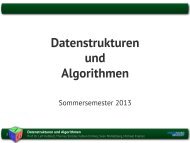Paper - Computer Graphics and Multimedia - RWTH Aachen ...
Paper - Computer Graphics and Multimedia - RWTH Aachen ...
Paper - Computer Graphics and Multimedia - RWTH Aachen ...
Create successful ePaper yourself
Turn your PDF publications into a flip-book with our unique Google optimized e-Paper software.
OpenFlipper - A Highly Modular Framework for Processing <strong>and</strong><br />
Visualization of Complex Geometric Models<br />
Jan Möbius ∗<br />
<strong>RWTH</strong> <strong>Aachen</strong> University<br />
Michael Kremer †<br />
<strong>RWTH</strong> <strong>Aachen</strong> University<br />
Leif Kobbelt ‡<br />
<strong>RWTH</strong> <strong>Aachen</strong> University<br />
Figure 1: Left: Splat rendering of an urban 3D model. Right: Motion tracked Armadillo animation.<br />
ABSTRACT<br />
OpenFlipper is an open-source framework for processing <strong>and</strong> visualization<br />
of complex geometric models suitable for software development<br />
in both research <strong>and</strong> commercial applications. In this paper<br />
we describe in detail the software architecture which is designed<br />
in order to provide a high degree of modularity <strong>and</strong> adaptability<br />
for various purposes. Although OpenFlipper originates in the field<br />
of geometry processing, many emerging applications in this domain<br />
increasingly rely on immersion technologies. Consequently,<br />
the presented software is, unlike most existing VR software frameworks,<br />
mainly intended to be used for the content creation <strong>and</strong> processing<br />
of virtual environments while directly providing a variety<br />
of immersion techniques. By keeping OpenFlipper’s core as simple<br />
as possible <strong>and</strong> implementing functional components as plugins,<br />
the framework’s structure allows for easy extensions, replacements,<br />
<strong>and</strong> bundling. We particularly focus on the description of<br />
the integrated rendering pipeline that addresses the requirements<br />
of flexible, modern high-end graphics applications. Furthermore,<br />
we describe how cross-platform unit <strong>and</strong> smoke testing as well as<br />
continuous integration is implemented in order to guarantee that<br />
new code revisions remain portable <strong>and</strong> regression is minimized.<br />
OpenFlipper is licensed under the Lesser GNU Public License <strong>and</strong><br />
available, up to this state, for Linux, Windows, <strong>and</strong> Mac OSX.<br />
Index Terms: I.3.8 [<strong>Computer</strong> <strong>Graphics</strong>]: Applications; K.6.3<br />
[Management of Computing <strong>and</strong> Information Systems]: Software<br />
Management—Software Development, Software Maintanace<br />
1 INTRODUCTION<br />
Most virtual reality environments represent real world objects <strong>and</strong><br />
avatars using 3D geometry. The underlying data is often acquired<br />
using laser scanners, structure from motion, <strong>and</strong> motion tracking<br />
that usually undergo complex processing steps prior to being used<br />
in the final application. The presented software framework, Open-<br />
Flipper, aims at these geometry processing steps. Beyond that,<br />
∗ e-mail: moebius@cs.rwth-aachen.de<br />
† e-mail: mkremer@cs.rwth-aachen.de<br />
‡ e-mail: kobbelt@cs.rwth-aachen.de<br />
a wide variety of modern geometry processing applications increasingly<br />
incorporate immersion technologies. Prominent examples<br />
are: gesture-driven modeling, city reconstruction applications allowing<br />
live previews, etc. In this paper, we describe the presented<br />
software’s architecture that is flexible enough to allow combining<br />
both the necessary tools for geometry processing applications <strong>and</strong><br />
the implementation of immersion techniques such as highly customized<br />
rendering stages <strong>and</strong> the integration of new input devices.<br />
Another important aspect of software development in research<br />
environments is the minimization of coding overhead required to<br />
process, visualize, <strong>and</strong> analyze results. Usually, researchers come<br />
up with an idea, develop the mathematical <strong>and</strong> algorithmic core, <strong>and</strong><br />
implement this on a given framework to limit the implementation<br />
overhead. Such a framework is required to ensure that basic functionality,<br />
which is required across individual projects, doesn’t have<br />
to be re-invented. This applies to selection metaphors, I/O, rendering,<br />
or many other implementation details, which are not part of<br />
the current research project itself. OpenFlipper is already equipped<br />
with many commonly used functions as well as data structures for<br />
the different data including polygonal, polytopal meshes, skeletons,<br />
skeletal animations, B-spline curves <strong>and</strong> surfaces, <strong>and</strong> more.<br />
This programming approach requires a highly modular structure<br />
of the code, which allows for adjusting the software framework to<br />
the specific requirements. OpenFlipper combines a fully modular<br />
plug-in system with a very small core implementation. The plugins<br />
available up to the current state cover many important functions<br />
ranging from file I/O, GUI metaphors, <strong>and</strong> commonly used geometry<br />
processing algorithms to rendering <strong>and</strong> post processing. The<br />
framework allows developers to access almost all parts of the system<br />
in order to implement innovative ideas in a rapid, goal-oriented<br />
fashion.<br />
Additionally, OpenFlipper integrates a powerful scripting system,<br />
which allows for iterative development, i.e. modifying <strong>and</strong><br />
extending the system at runtime, as well as batch processing, the<br />
creation of live demos, screenshots, videos, <strong>and</strong> many more.<br />
To keep the software stable <strong>and</strong> avoid regressions between successive<br />
code revisions, it is important to add a quality assurance<br />
instance to the development process. This significantly reduces<br />
the time required to get from research code to commercial grade<br />
code since the framework’s core, which is reused among individual<br />
research projects, is subject to continuous quality tests. The<br />
high degree of modularity combined with exhaustive code testing
of the most essential functions bestows important properties of reusability<br />
in software development upon the presented framework.<br />
OpenFlipper uses the scripting system to run automatic tests to reveal<br />
bugs <strong>and</strong> regressions in the repositories. Furthermore, the developing<br />
process is assisted by a continuous integration system that<br />
helps detecting syntactical or logical errors in the code at an early<br />
stage, reducing the time to resolve errors in the implementations.<br />
We show the different aspects of the framework <strong>and</strong> its development<br />
at the example of plug-ins commonly required in geometry<br />
processing <strong>and</strong> VR applications like rendering, input device management,<br />
GUI metaphors, etc.<br />
2 BACKGROUND AND RELATED WORK<br />
Today there exist various geometry processing frameworks, however,<br />
there are still only few which simultaneously fulfill the requirements<br />
of geometry processing algorithms <strong>and</strong> visualizing the<br />
results in the context of virtual reality environments. A widely<br />
used geometry processing framework is MeshLab [13]. While being<br />
portable <strong>and</strong> extensible, it still does not offer means to use advanced<br />
rendering techniques such as stereoscopy which is a useful<br />
technique to provide a spatial sensation of the displayed data <strong>and</strong> to<br />
judge the quality of algorithms altering mesh surfaces more accurately.<br />
Furthermore, MeshLab only provides limited support for additional<br />
input devices mainly used in virtual environments such as<br />
spatial navigation devices (e.g. 3Dconnexion’s SpaceMouse [1]) or<br />
infrared motion tracking systems. Furthermore, it lacks full scripting<br />
support allowing to run batch processes, create automated demos<br />
or test algorithms with a series of automatically generated parameters<br />
<strong>and</strong>/or input data.<br />
Another component-based software framework is IP3D [16]<br />
which is designed to synthesize 3D models <strong>and</strong> real photographs<br />
in order to create realistic virtual worlds. The framework is also<br />
extendable but does not focus on animation <strong>and</strong> real-time applications.<br />
A similar approach is the open-source software Bundler [25]<br />
that implements a structure from motion technique to reconstruct<br />
realistic 3D scenes from unordered image collections. Although<br />
OpenFlipper is clearly not targeted at 2D image reconstruction, it<br />
is capable of visualizing geometry data generated by Bundler using<br />
the splat rendering method described in [26].<br />
In [8] an authoring framework for virtual environments, Colosseum3D,<br />
is presented. This software supports rendering complex<br />
<strong>and</strong> realistic 3D scenes, incorporating rigid-body dynamics, 3D<br />
sound rendering <strong>and</strong> avatars used for the virtual identification of<br />
the user. Applications in this software can be controlled via a scripting<br />
interface using the scripting language Lua [17]. However, this<br />
framework only offers limited support for the modular implementation<br />
of geometry processing algorithms <strong>and</strong> h<strong>and</strong>ling objects other<br />
than polygonal meshes. The VR Juggler software framework presented<br />
in [11] is a well-established tool in the field of virtual reality<br />
that provides a development interface with several degrees of<br />
abstraction from the underlying hardware layer. These abstraction<br />
layers, called virtual platforms, enable developers not particularly<br />
experienced in low-level programming to effectively create applications<br />
without putting much effort into complex programming issues<br />
emerging from the underlying system. In [21] the authors<br />
present an extension to VR Juggler, called VR Jugglua. In this<br />
framework the advantages of VR Juggler are combined with Open-<br />
SceneGraph [19], an open-source scene graph data structure similar<br />
to OpenSG [23], <strong>and</strong> the widely used scripting language Lua [17].<br />
However, similar to Colosseum3D, both frameworks offer only restricted<br />
support for the integration of geometry processing algorithms<br />
<strong>and</strong> operating on geometrical objects other than polygonal<br />
meshes (e.g. polynomial curves <strong>and</strong> surfaces).<br />
Furthermore, CONTIGRA [15] is another component-oriented<br />
software toolkit for 3D applications that uses XML to describe the<br />
individual components of the virtual world. It is designed to facilitate<br />
the authoring <strong>and</strong> prototyping process as well as offering means<br />
for non-programmers to get involved in these development stages.<br />
In contrast, due to the inherent limitations of XML being a declarative<br />
language, the framework barely offers the possibility to develop<br />
customized control flow or low-level functions which is oftentimes<br />
needed in the deployment of real-time <strong>and</strong>/or high-performance applications.<br />
Additionally, there are several other closed-source virtual reality<br />
software frameworks worth mentioning in this context. Among<br />
these are InstantReality [10] which is a high-performance mixedreality<br />
system that offers many commonly used features <strong>and</strong> development<br />
interfaces, <strong>and</strong> CoVise [22] that mainly focuses on collaborative<br />
visualization of simulation results <strong>and</strong> other data. Nonetheless,<br />
neither of mentioned software systems focuses on geometry<br />
processing applications.<br />
In contrast to frameworks such as VTK [24] we want to provide<br />
an application front-end that delivers a common look <strong>and</strong> feel <strong>and</strong><br />
therefore decided to organize the UI <strong>and</strong> the plug-ins via the core<br />
application.<br />
3 PLUG-IN ARCHITECTURE<br />
The OpenFlipper framework is semantically divided into two parts:<br />
The core application <strong>and</strong> the set of plug-ins. The core creates<br />
a Qt [5] <strong>and</strong> OpenGL context as well as the application window <strong>and</strong><br />
some basic GUI elements. OpenFlipper’s GUI is composed of the<br />
user interface elements provided by Qt. But, as we support picking,<br />
every element in the scene can act as an interaction element (like<br />
the coordinate system). Furthermore, OpenFlipper’s core provides<br />
a very basic rendering system used as a fallback solution on systems<br />
with outdated graphics cards or application setups that do not incorporate<br />
any rendering plug-in (see Section 4 for further information<br />
on that topic). Apart from that, OpenFlipper’s core does not contain<br />
any further advanced functionality but manages the interaction <strong>and</strong><br />
communication between plug-ins <strong>and</strong> organizes the user interface.<br />
Practically all functional units are added individually in terms of<br />
dynamically linked plug-in libraries. OpenFlipper’s API provides<br />
a variety of plug-in interfaces from which plug-ins may inherit in<br />
order to access a set of specialized functions. These functions are<br />
used for the communication between plug-ins <strong>and</strong> the core application<br />
as well as between different plug-ins. As OpenFlipper is an<br />
event-driven architecture, all communication is accomplished by<br />
making extensive use of Qt’s event system, i.e. signals <strong>and</strong> slots<br />
that are processed with the help of event queues. There exist different<br />
types of events, synchronous <strong>and</strong> asynchronous ones, that can<br />
be used in order to provide a powerful way of interoperability between<br />
the different parts of OpenFlipper even in multi-thread environments.<br />
Up to the current development state, many useful plug-in<br />
interfaces providing the following functionalities are available: Selections,<br />
rendering, I/O support, interception of input events, logging,<br />
integration of GUI elements, scripting, <strong>and</strong> many more.<br />
In addition to these functionalities, OpenFlipper provides many<br />
commonly used data structures. These include, among others,<br />
OpenMesh [12] <strong>and</strong> OpenVolumeMesh [18] for polygonal <strong>and</strong><br />
polytopal meshes, respectively, <strong>and</strong> implementations of data structures<br />
to h<strong>and</strong>le skeletons, skeletal animations, B-spline curves <strong>and</strong><br />
surfaces, as well as geometric primitives.<br />
4 RENDERING<br />
Undoubtedly, one of the most important parts of a virtual reality<br />
framework is the rendering back-end. Like the other components in<br />
OpenFlipper, the rendering functionality is suspended to plug-ins<br />
as well.<br />
The core of OpenFlipper represents the scene in a hierarchical<br />
scene graph data structure. Each object in the scene has a set of<br />
corresponding nodes in the scene graph which take care of transforming<br />
<strong>and</strong> rendering the object as well as auxiliary information
such as selections. Additionally, the scene graph contains nodes to<br />
control different OpenGL states, e.g. the current material <strong>and</strong> textures<br />
attached to the object. Due to the scene graphs hierarchical<br />
structure, the states of a node are also applied to all of its attached<br />
child nodes.<br />
The structure is created when objects are loaded in the scene<br />
or when they are modified. E.g. if meshes are loaded, they<br />
are added to the scene graph as a node, which optimizes them<br />
for rendering (Cache optimization [6]). If they get modified,<br />
only the required parts of this optimization are recomputed (topology,geometry,selection).<br />
Rendering this scene graph structure is done via OpenFlipper’s<br />
renderer plug-ins. In order to keep the core as simple as possible,<br />
only a very simple renderer is integrated, that allows basic rendering,<br />
in case no external renderer plug-in is available. In the publicly<br />
available version of OpenFlipper, several rendering plug-ins<br />
are contained that support various rendering algorithms <strong>and</strong> strategies.<br />
They have access to the OpenGL context of the viewer <strong>and</strong><br />
the scene graph. Prior to loading a renderer plug-in OpenFlipper<br />
checks whether the system’s OpenGL version is sufficient in order<br />
to run the plug-in (each renderer plug-ins can use individual<br />
OpenGL driver revisions). If the currently installed OpenGL version<br />
is insufficient, the core will refuse to load the plug-in in order<br />
to avoid unexpected behavior or crashes due to unsupported hardware.<br />
The plug-ins are completely independent from each other,<br />
such that it is easy to develop <strong>and</strong> test new rendering algorithms<br />
without interfering with existing code.<br />
Furthermore, OpenFlipper allows to split the screen into separate<br />
parts, each of which can be processed by a different renderer. This<br />
allows for directly comparing the results of the active renderers <strong>and</strong><br />
using them to highlight different aspects of the objects (e.g. rendering<br />
an object using proper material <strong>and</strong> lighting simulations in<br />
one part of the screen, while the other part visualizes the object as<br />
a wire frame).<br />
To simplify the implementation of rendering code <strong>and</strong> to support<br />
legacy graphics cards, we provide two different rendering interfaces<br />
in OpenFlipper: the classical <strong>and</strong> the advanced rendering interface.<br />
Renderer plug-ins can be derived from either of these interfaces<br />
depending on the degree of desired compatibility. The following<br />
sections provide a more elaborate description of the basic rendering<br />
interfaces.<br />
4.1 Classical Rendering Interface<br />
The classical interface does not support high-performance rendering.<br />
It is rather intended to provide means for visualization on<br />
legacy systems. For this mode, each node of the scene graph has<br />
to provide a draw function that takes care of rendering the object<br />
represented by that node. The renderer plug-in itself does not need<br />
to know anything about the object to be rendered, as the corresponding<br />
OpenGL code is encapsulated in the node. Therefore, it is easy<br />
to create new objects <strong>and</strong> nodes as they only need to implement the<br />
draw function <strong>and</strong> no changes to the external renderer are required.<br />
The drawback of placing the actual rendering code in the nodes is<br />
that, if a different visualization is wanted, one has to replace or extend<br />
this code. To allow different styles of rendering the draw function<br />
in the nodes gets an additional draw mode parameter. These<br />
draw modes can be used to switch or combine the visualization (e.g.<br />
wire frame or smooth shading). But still all rendering functions reside<br />
in the nodes.<br />
When the scene is rendered, the scene graph is traversed by the<br />
active renderer plug-in. For each node an enter function is called<br />
setting the required OpenGL states. Then the corresponding draw<br />
function of the node is called. Afterwards, a leave function resets<br />
the OpenGL states to the original ones.<br />
The limitation of this mode is that no optimization can be performed<br />
across the objects (e.g. no sorting of objects based on depth,<br />
shaders, primitives, materials or shared rendering buffers). Furthermore,<br />
the OpenGL states changed between draw calls cannot be<br />
controlled by the renderer, which is incompatible with global rendering<br />
techniques like Dual Depth Peeling [9]. Moreover, this approach<br />
is not seamlessly compatible with shader programming in<br />
general. For example, it is unclear when to set the uniforms, as the<br />
drawing nodes are independent from the texture, shader, <strong>and</strong> material<br />
nodes, but the uniforms required might depend on all of them.<br />
To overcome these problems <strong>and</strong> to add more flexibility when programming<br />
new shaders an advanced rendering interface has been<br />
added.<br />
4.2 Advanced Rendering Interface<br />
With the introduction of the advanced rendering interfaces the actual<br />
rendering code moves from the scene graph nodes to dedicated<br />
rendering plug-ins. This implies that render plug-ins would have to<br />
manage the different visualization modes of the individual object<br />
types. As a result, new object types would require modifications<br />
made to all available renderers. To avoid this restriction, a function<br />
which returns so called render objects is provided by the scene<br />
graph nodes. The idea of these objects is that graphic cards only<br />
support a fixed set of primitives, i.e. triangles, lines, etc. Therefore,<br />
it would be sufficient for the scene graph nodes to generate the required<br />
primitive buffers <strong>and</strong> provide them in a unified data structure.<br />
The render objects then contain pointers to OpenGL buffers which<br />
include the data to be rendered. Furthermore, they provide information<br />
about how the data is organized in the buffer (normals, colors,<br />
etc.), which kind of primitive (triangle, point, line, etc.) should be<br />
rendered <strong>and</strong> the material, texture, or other states which have to be<br />
applied during the rendering process of an object. Therefore, one<br />
node has to provide more than one render object, e.g. if more than<br />
one texture or state is used in the object.<br />
These render objects enable a unified draw procedure as the renderer<br />
itself can traverse the scene graph, collect the required render<br />
objects from the nodes, <strong>and</strong> start an optimization phase when<br />
all data is available. In this optimization the renderer can sort the<br />
render objects such that the number of state switches (shaders, textures,...)<br />
is minimized. Afterwards, the scene is drawn in that optimized<br />
order.<br />
To simplify the creation of new renderer plug-ins, this process is<br />
implemented in a renderer base class. It consists of several steps:<br />
1. The scene graph is traversed to collect the render objects.<br />
2. The render objects are sorted <strong>and</strong> some initial OpenGL states<br />
are set.<br />
3. Each render object is processed in newly determined order<br />
by binding its buffers, setting the required uniforms for the<br />
shaders, e.g. matrices, lighting parameters, etc., <strong>and</strong> performing<br />
the actual draw call.<br />
Note that this setup allows full control of all state changes from<br />
within the renderer which allows for the implementation of more<br />
sophisticated, modern rendering techniques such as deferred shading.<br />
When all objects are drawn, all OpenGL states are reset to their<br />
defaults in order to prevent interference with other components of<br />
the application.<br />
Due to these predefined functions a simple st<strong>and</strong>ard renderer is<br />
only a few lines of code calling the different stages. Still it is a small<br />
amount of additional code that is required to replace parts of the<br />
pipeline (e.g. replace the sorting algorithm) in order to create more<br />
advanced renderers. This flexible architecture allows for implementing<br />
highly modular renderers customized to meet the requirements<br />
of specific hardware configurations, e.g. surround-screen<br />
projection systems such as the CAVE [14], <strong>and</strong> different applications,<br />
e.g. non-photorealistic visualizations. Figure 2 shows the<br />
data flow of the advanced rendering pipeline.
Draw Callback<br />
Collect Render<br />
Objects<br />
Sort<br />
Render<br />
Post Processors<br />
Final Image<br />
Get buffer data<br />
Bind Buffers<br />
Set Uniforms,<br />
Shaders, States<br />
Render Object<br />
S ¡¢¡ G£¤¥¦<br />
Figure 2: Data flow of the advanced rendering pipeline.<br />
To simplify the construction of shaders, OpenFlipper provides<br />
a shader generator that uses template shader code files that can be<br />
customized by the renderer plug-ins. These shader template files<br />
contain markers which are replaced by custom code blocks at runtime<br />
via so called shader modifiers. Basic variables like the current<br />
view/projection matrices or materials are automatically added<br />
to these template files. Therefore, all required uniform variables are<br />
passed to the shader by the rendering system so that the developer<br />
does not have to be concerned with their setup. Of course, it is<br />
still possible to write entirely customized shaders <strong>and</strong> to use them<br />
in the pipeline. To avoid unnecessary switching <strong>and</strong> compilation<br />
of shaders, a shader cache manages the efficient h<strong>and</strong>ling of the<br />
shaders, i.e. if a shader is used twice, it will only be compiled <strong>and</strong><br />
linked once <strong>and</strong> reused for multiple render objects to avoid overhead.<br />
This interface allows for creating advanced renderer plug-ins like<br />
Dual Depth Peeling [9] that require to create additional render targets<br />
<strong>and</strong> shaders to compute transparency in the scene without having<br />
to render the objects back to front. Therefore, the plug-in needs<br />
full control over the shaders <strong>and</strong> buffers while rendering several<br />
passes of the same scene with different shader setups. Our implementation<br />
follows closely the one described in [9].<br />
4.3 Post-Processors<br />
To enable flexible rendering effects, OpenFlipper provides an additional<br />
rendering stage, the post-processing. This stage is run on the<br />
output of the renderers, i.e. frame buffers, depth buffers, etc. Postprocessor<br />
plug-ins usually perform image processing algorithms<br />
executed on a rendered image but could equally be used to adapt<br />
the image to different output devices. Post-processor plug-ins have<br />
access to the OpenGL context <strong>and</strong> can therefore use all available<br />
buffers as their input. There are typically two different scenarios<br />
that require post-processing:<br />
• Executing image based algorithms which analyze or enhance<br />
the images such as the detection of sharp features/corners that<br />
may then be accentuated in the final image.<br />
• Reprocessing the images to be displayed on different output<br />
media.<br />
One example for the latter is to split the image into segments <strong>and</strong><br />
stream them to multiple displays (like a video wall consisting of an<br />
array of monitors). In this case, the post processor takes care of the<br />
splitting operation, compresses the image into a format compatible<br />
with the target platform <strong>and</strong> sends them, e.g. via network, to the<br />
display devices. Therefore, the renderers do not need to know anything<br />
about the final processing step, except for possible adaptations<br />
of the frame buffer’s resolution when rendering for high-resolution<br />
targets.<br />
4.4 Stereo Support<br />
Another configuration in need of post-processing steps is to generate<br />
output used on stereoscopic displays. Therefore, the available<br />
rendering plug-ins support a number of techniques for stereoscopy.<br />
Currently OpenFlipper supports three different modes:<br />
• OpenGL stereo: In this mode, one image for each eye is rendered.<br />
Depending on the available hardware these images<br />
can either be displayed at the same time using e.g. polarization<br />
filters (passive stereo) or in an alternating way via shutter<br />
glasses (active stereo).<br />
• Anaglyph stereo: As many devices do not support direct<br />
stereo rendering, OpenFlipper provides means for anaglyphic<br />
stereoscopy (see Figure 3 left).<br />
• Auto stereoscopic displays: This is a special mode for some<br />
auto stereoscopic displays. They take as input a color image<br />
<strong>and</strong> a depth image <strong>and</strong> compute an (approximated) 3D view.<br />
This additional mode is produced by a simple post processor<br />
plug-in which combines the color <strong>and</strong> depth buffer in one final<br />
image (Figure 3 right).<br />
Figure 3: Left: Anaglyph stereo output. Right: Combined output of<br />
the color <strong>and</strong> depth image for auto stereoscopic displays.<br />
One common problem of the interaction in virtual worlds when<br />
viewing geometry is the rendering of the mouse pointer. The level<br />
of immersion heavily depends on how plausible the rendering of<br />
different scene components appears for the human perception. If<br />
the scene is rendered <strong>and</strong> perceived in 3D while e.g. a mouse<br />
pointer’s positions are restricted to 2D, the user perceives this as<br />
highly irritating <strong>and</strong> the sensation of depth is severely affected.<br />
OpenFlipper already includes a pointer infrastructure to render visual<br />
pointers at the correct depth. The correct depth is computed<br />
automatically such that the pointer is rendered at the same depth as<br />
the object behind it. The renderer plug-ins can also get the pointer<br />
information <strong>and</strong> replace the representation with a customized one.<br />
5 SELECTION METAPHORS<br />
The selection of individual entities or groups of entities of objects is<br />
a fundamental metaphor widely used in visualization <strong>and</strong> geometry<br />
processing applications. Selections are used to determine regions<br />
of interest e.g. to be subject to further editing <strong>and</strong>/or processing of<br />
algorithms. The presented framework supports h<strong>and</strong>ling objects of<br />
different kinds, such as polygonal meshes, polynomial curves <strong>and</strong><br />
surfaces (B-splines), volumetric meshes, <strong>and</strong> many more. Some<br />
selection metaphors can be transfered trivially to different kinds<br />
of objects, e.g. the selection of vertices of a polygonal mesh <strong>and</strong><br />
the selection of control points of a B-spline curve. However, this<br />
does not apply to all metaphors in general. In many cases, each<br />
of these object types consists of characteristic entities that need<br />
special h<strong>and</strong>ling when it comes to selections. For instance, when<br />
selecting a point on a B-spline curve, one might want to specify<br />
whether one is interested in selecting the actual point on the curve<br />
(thus in the curve’s embedding space) or rather determine the corresponding<br />
pre-image in the curve’s parameter space. In practice,<br />
both metaphors require two different selection modes.
From a software-architectural point of view, we solved this issue<br />
by splitting up OpenFlipper’s selection unit into a hierarchical tree<br />
of functionally differing selection layers. At the core is the base selection<br />
plug-in that implements—independent from specific object<br />
types—a set of elementary metaphors that are commonly shared<br />
among most object types, see Section 5.1 for details. In a higher<br />
level, there is a set of object specific selection plug-ins. In these<br />
plug-ins the individual functionalities tailored to the specific object<br />
types is implemented. Apart from informing the application about<br />
the supported object dependent entity types, i.e. vertices, edges,<br />
etc., they also manage which of the basic selection metaphors, provided<br />
by the selection base plug-in, should be accessible for each<br />
entity type. The actual selection is also implemented in these plugins.<br />
Furthermore, one may add individual, object specific selection<br />
metaphors in these plug-ins.<br />
The two different layers are described in more detail in Sections<br />
5.1 <strong>and</strong> 5.2. Figure 4 depicts the underlying hierarchy of the<br />
mentioned selection layers.<br />
Selection Base<br />
Provide elementary<br />
metaphors <strong>and</strong><br />
gather custom<br />
metaphors<br />
If the user activates a primitive type <strong>and</strong> a metaphor <strong>and</strong> clicks<br />
into the scene, the base plug-in will intercept the event triggered by<br />
the input device, determine the currently activated primitive type as<br />
well as the selection metaphor <strong>and</strong> passes this information on to all<br />
object specific selection plug-ins. The object specific plug-ins perform<br />
the actual picking <strong>and</strong>, where necessary, the algorithms used<br />
for the currently active selection metaphor. They directly modify<br />
the states of the respective objects in the scene. After the selection<br />
operation is done, they trigger a scene update in order to display<br />
the selections. Figure 5 schematically shows the underlying call<br />
sequence of a selection operation.<br />
Core/GUI BaseSelection TypeSelection<br />
mouseEvent()<br />
setPrimitiveTypes()<br />
setCustomMetaphors()<br />
selection(metaphor,primitive)<br />
performSelection()<br />
Polygonal<br />
Mesh Selection<br />
Select entities of<br />
polygonal meshes<br />
B-spline<br />
Selection<br />
Select entities of<br />
B-spline curves<br />
Skeleton<br />
Selection<br />
Select entities<br />
of skeletons<br />
...<br />
Further type<br />
selection plug-ins<br />
update()<br />
return<br />
Figure 4: Hierarchy of selection layers in OpenFlipper<br />
5.1 Basic Selection Layer<br />
This layer is independent from specific object types. It provides<br />
basic selection metaphors that are commonly shared across multiple<br />
object types. Furthermore, it keeps track of all available primitive<br />
types as well as custom selection metaphors provided by the object<br />
specific selection plug-ins. The set of basic metaphors currently<br />
comprises the following operations: Toggle, Surface <strong>and</strong> Volume<br />
Lasso, Sphere, Flood Fill, Boundary, Connected Component.<br />
5.2 Object Specific Selection Layer<br />
This layer contains a set of object specific selection plug-ins—one<br />
for each object type. During the initialization stage these plug-ins<br />
inform the selection base plug-in about the individual entities enabled<br />
for selection (e.g., in the case of 2D polygonal meshes, vertices,<br />
edges, <strong>and</strong> faces). In a subsequent step they inform the base<br />
selection plug-in about which basic selection metaphor should be<br />
enabled for which entity. Additionally, further custom selection<br />
metaphors can be added optionally.<br />
Then, while the user interacts with OpenFlipper, whenever<br />
a primitive as well as a metaphor is activated for selection, all<br />
mouse events are intercepted by the selection base <strong>and</strong> propagated<br />
through all object specific selection plug-ins.<br />
5.3 Selection Data Flow<br />
The object specific selection plug-ins provide information about<br />
all available custom selection metaphors, i.e. metaphors not provided<br />
by the selection base plug-in. It also provides a mapping of<br />
each primitive type to the available metaphors that indicates which<br />
metaphor should be enabled for use with a particular entity type. All<br />
available primitive types <strong>and</strong> associated metaphors will then appear<br />
in OpenFlipper’s GUI as buttons on a tool bar:<br />
Figure 5: Data flow of a selection operation. All available primitive<br />
types <strong>and</strong> associated selection metaphors are registered in the initialization<br />
stage. Selection events triggered by input devices are then<br />
passed from the core to the base selection plug-in that triggers the<br />
actual selection operation in the object specific plug-ins.<br />
6 REMOTE CONTROL<br />
An important feature of virtual reality applications <strong>and</strong> especially<br />
cooperative applications is to synchronize states between different<br />
instances of the system. OpenFlipper supports synchronization<br />
across networks as well as an entire remote control interface using<br />
the integrated scripting environment. Section 6.1 describes the<br />
basic features <strong>and</strong> implementation of the scripting system, while<br />
Section 6.2 shows its utilization for network synchronization.<br />
6.1 Scripting Interface<br />
OpenFlipper comes with a powerful scripting system. The scripting<br />
language is a JavaScript dialect following the ECMA-262 st<strong>and</strong>ard<br />
[7]. The Qt scripting implementation of this st<strong>and</strong>ard is used<br />
as a basis for our implementation. Using this interface has the major<br />
advantage that exporting functions from the C++ interface of plugins<br />
to the scripting system only requires the exposure of a function<br />
using the public slot qualifier.<br />
The scripting system can be used for various tasks. First of all<br />
it is possible to start OpenFlipper in batch mode executing an automated<br />
script e.g. to evaluate a series of settings for an algorithm.<br />
Secondly, one can control the rendering algorithms to automatically<br />
create sets of visualizations or to create live user demonstrations for<br />
various output devices. This also simplifies the creation of visual<br />
results as one can script the whole process <strong>and</strong> trigger viewer snapshots<br />
in an automated fashion. These snapshots, for instance, can<br />
be converted to a video afterwards.<br />
The user interface can also be modified by the scripting interface.<br />
It is possible to load additional user interface windows from scripts.<br />
This allows for adapting the UI to the user’s individual needs without<br />
requiring to restart the application.
To simplify the creation of scripts, algorithms can emit notifications<br />
that contain information about the current state of their execution.<br />
This information contains the ready-to-use scripting comm<strong>and</strong>s,<br />
that would be required to run the current operation with<br />
the currently applied parameters. For example, when performing<br />
a selection on a complex model in the scene, the entire comm<strong>and</strong>—<br />
including the set of indices of the selected entities—is written into<br />
OpenFlipper’s internal logger. This comm<strong>and</strong> can then be copied<br />
into a script file so that the exact selection operation on that particular<br />
model can be reproduced from within an automated script.<br />
6.2 Network Synchronization<br />
OpenFlipper is equipped with a network interface used to transfer<br />
scripting comm<strong>and</strong>s between different instances of OpenFlipper.<br />
This interface uses the TCP/IP network protocol <strong>and</strong> is thus<br />
capable of synchronizing multiple OpenFlipper instances running<br />
on separate machines <strong>and</strong>/or platforms sharing the same network as<br />
well as multiple instances on a single machine. The user determines<br />
whether an instance acts as server or client. Operations performed<br />
on server instances are sent out to the associated clients which then<br />
invoke the respective operation locally. Therefore, instances can be<br />
synchronized in various ways. A common application is the synchronization<br />
of the view. This is accomplished by simply exchanging<br />
scene parameters (such as camera <strong>and</strong> projection parameters,<br />
etc.). For collaborative work, one can also visualize the view parameters<br />
of a server instance represented as a viewing frustum being<br />
displayed within the scenes of connected OpenFlipper instances<br />
as depicted in Figure 6.<br />
systems using a single displays, large high-resolution monitor configurations,<br />
or projection systems, the framework needs a flexible<br />
input device h<strong>and</strong>ling.<br />
As OpenFlipper is based on the Qt library [5], the st<strong>and</strong>ard input<br />
of mouse <strong>and</strong> keyboard events is h<strong>and</strong>led by the library. Nevertheless,<br />
the plug-in architecture of OpenFlipper enables easy integration<br />
of various other input devices which are more common in<br />
virtual environments.<br />
There are two ways of integration for new input devices. The<br />
first possibility is to determine a mapping of the device’s events to<br />
st<strong>and</strong>ard input events (e.g. mouse movements, key press events). At<br />
the example of the Wiimote, the remote control of Nintendo’s Wii<br />
console, a direct mapping of its movement <strong>and</strong> button press events<br />
onto the corresponding mouse events provides a convenient way of<br />
fully integrating the Wiimote as input device in OpenFlipper. This<br />
mapping is transparent to all plug-ins in a way that no additional<br />
h<strong>and</strong>ling of new input events is required—they still deal with mouse<br />
events the usual way.<br />
The second possibility is to map events of the input device directly<br />
to actions in OpenFlipper. For instance, one can map the<br />
signals of a 3D input device, such as the SpaceNavigator [1] or the<br />
Wii remote control, directly to camera or object movements. One<br />
prominent example for this is the h<strong>and</strong>ling of infrared head tracking<br />
systems. These systems track the users head position <strong>and</strong> orientation<br />
in 3D space via a set of reflective markers mounted on the<br />
head, e.g. a helmet or glasses. The computed position <strong>and</strong> orientation<br />
is then used to update the projection matrices accordingly.<br />
Furthermore, one can utilize additional tracking targets in the setup<br />
to move <strong>and</strong> manipulate objects within the scene. The rendering<br />
can be configured so that objects are attached to markers to provide<br />
the impression of being mounted on top of the marker in 3D space.<br />
The integration of such extended input devices is conveniently<br />
implemented in a single plug-in that gathers all data emitted from<br />
the device, if necessary performs some preprocessing on it, <strong>and</strong> forwards<br />
the data to other plug-ins using OpenFlipper’s event system.<br />
This significantly reduces computational overhead <strong>and</strong> the overall<br />
latency of the system.<br />
Figure 6: The current view of a connected remote viewer is rendered<br />
as a viewing frustum.<br />
Furthermore, as the scripting also allows to send more complex<br />
comm<strong>and</strong>s like selection operations, execution of algorithms, or the<br />
previously mentioned modifications to the user interface, the distributed<br />
synchronization of a multitude of OpenFlipper’s functions<br />
can be achieved using the network interface. If some comm<strong>and</strong>s are<br />
not to be sent or received, they can simply be filtered out from the<br />
stream of scripting comm<strong>and</strong>s.<br />
When dealing with computationally intense operations, the network<br />
interface can be used to distribute the work load among the<br />
connected remote instances of OpenFlipper. In order for the processing<br />
to be as efficient as possible, in these scenarios, work load<br />
packages have to be delegated to the clients in a rather smart way.<br />
The flexibility <strong>and</strong> adaptability of OpenFlipper’s network interface<br />
facilitates this task.<br />
The implementation of OpenFlipper’s network system offers an<br />
integrated auto discovery system for instances running in the local<br />
network. The role, i.e. server/client/both, of each instance can be<br />
configured on-the-fly.<br />
7 INPUT HANDLING<br />
Interaction with virtual environments can be done using a multitude<br />
of diverse input devices. As OpenFlipper is intended to be usable<br />
on a variety of platforms scaling from laptops to high-performance<br />
8 AUTOMATED TESTING<br />
While developing applications, considerable effort has to be put in<br />
the identification <strong>and</strong> resolution of software bugs. Especially in<br />
highly interactive systems, composed of various plug-ins, this can<br />
be time consuming as the interaction between plug-ins may have<br />
unintended side effects. Additionally, these problems can become<br />
worse, if the development team is distributed over several locations<br />
<strong>and</strong> projects. To overcome this, we setup an automated testing system<br />
with two stages of quality assurance: Unit, Smoke testing <strong>and</strong><br />
continuous integration. Section 8.1 describes the integrated testing<br />
inside the framework, section 8.2 the infrastructure configured to<br />
run the tests.<br />
8.1 Testing Framework<br />
The development pipeline of OpenFlipper is equipped with an integrated<br />
framework for testing many components at various implementational<br />
levels.<br />
On the lowest level of tests, a series of unit tests is performed for<br />
various low level functions independent of the core. This may be<br />
the creation of spatial trees from polygonal meshes, sorting algorithms<br />
or simply a r<strong>and</strong>om number generator. The functions which<br />
are tested are required to run without any user interface or interaction.<br />
This level of testing uses the Google C++ testing framework<br />
[3].<br />
In the second level of testing, smoke tests make sure the main<br />
application is able to start with different combinations of plug-ins.<br />
At an early stage, these tests make sure that no memory corruptions
or interferences between plug-in functions are encountered during<br />
the start-up process.<br />
The tests are composed of two parts. First off, OpenFlipper is<br />
run in batch mode, i.e. without user interface, for the purpose of<br />
checking whether the core itself comes up correctly with the plugins<br />
without GUI elements. They would return an error if plug-ins<br />
cannot be loaded due to linking errors (missing symbols) or if plugins<br />
conflict. If this first start up succeeds, OpenFlipper is run with<br />
the user interface to see if the graphical part of the application also<br />
works correctly <strong>and</strong> whether the plug-ins can expose their user interface<br />
components to the core.<br />
At the highest level of the testing framework lie the integration<br />
tests. They check the correctness of algorithms <strong>and</strong> interaction<br />
between plug-ins or even a whole work flow encoded as scripts.<br />
Again, OpenFlipper can run in batch mode without a user interface<br />
to check the basic components of algorithms or in graphical user<br />
interface mode to check the GUI <strong>and</strong> rendering results. For example,<br />
the cache optimizer class provides a smart way of caching<br />
the entities of polygonal meshes for efficient rendering. The tests<br />
on this unit can be run in batch mode to check whether the optimization<br />
algorithm works with different parameters, but nothing is<br />
actually rendered. In a next step, the algorithm is run again, but<br />
this time the results are rendered, collected <strong>and</strong> compared against<br />
a ground truth data set consisting of snapshots from previous application<br />
runs provided by a developer. As the user interface can also<br />
be included in the snapshots <strong>and</strong> is modifiable be the scripting, we<br />
can include into the analysis. This way, it is possible to narrow the<br />
possible error sources <strong>and</strong> see, if the underlying algorithm is broken<br />
or something goes wrong during the rendering.<br />
As OpenFlipper can also take snapshots via the scripting interface,<br />
it is furthermore possible to check if rendered content suffers<br />
from regressions. To check renderings for regressions, manually<br />
generated snapshots of the expected results are taken as ground<br />
truth <strong>and</strong> compared to the images resulting during the test runs.<br />
These comparisons can be parameterized in different ways. The image<br />
is not necessarily required to be exactly the same as the ground<br />
truth. Therefore, it is reasonable to compare the images based on<br />
a threshold with different criteria (color difference per pixel, brightness,<br />
histogram of the image, etc.). If the difference exceeds the<br />
threshold, the developer is obliged to check the result. If the outlying<br />
result is still acceptable, it can be added to a pool of reference<br />
images used for successive tests. In some cases it is even reasonable<br />
to replace the initial ground truth image. This procedure allows for<br />
easy recognition of changes in the renderings <strong>and</strong> therefore detects<br />
regressions during the development of the application.<br />
8.2 Infrastructure<br />
To take advantage of this integrated testing environment, an automated<br />
infrastructure is required to run the tests. We use the continuous<br />
integration system Jenkins [4]. All check-ins into the code<br />
repository are automatically analyzed on all supported platforms.<br />
This ensures that the code compiles <strong>and</strong> executes correctly on all<br />
supported operating systems <strong>and</strong> no regressions are introduced with<br />
new code revisions.<br />
Furthermore, the code is checked at different levels to keep it<br />
as clean as possible. The lowest level is the static code analysis<br />
(we use Cppcheck [2] for this). The code is analyzed with respect<br />
to possible semantic <strong>and</strong> syntactic errors, compiler warnings, <strong>and</strong><br />
issues concerning code style. Afterwards, the code is compiled on<br />
the different platforms <strong>and</strong> compilers (MSVC, gcc, clang). The<br />
automatic testing process is schematically depicted in Figure 7.<br />
A list of all located issues is sent to the developer who caused<br />
them. This significantly improves the code quality <strong>and</strong> portability.<br />
Due to the automatic testing, we can support a rolling<br />
release schedule as the repository is kept clean <strong>and</strong> of high<br />
quality. Additionally, the continuous integration server automatically<br />
creates setup bundles of all builds (if they succeed).<br />
As OpenFlipper is modular, it<br />
is convenient to create different<br />
branches for each research project.<br />
These branches usually contain<br />
a different set of plug-ins. Plugins<br />
created in the publicly available<br />
part of the framework are simply<br />
linked to the individual branches<br />
such that updates are automatically<br />
propagated.<br />
In addition, the framework contains<br />
a license management system<br />
which supports the creation<br />
of closed-source plug-ins <strong>and</strong> commercial<br />
applications requiring only<br />
a few lines of code which is described<br />
in more detail in [20].<br />
9 RESULTS<br />
gcc<br />
SVN Check-in<br />
Static Analysis<br />
clang<br />
Unit Tests<br />
Smoke Tests<br />
Integration<br />
Tests/Algorithms<br />
msvc<br />
Figure 7: A schematic<br />
overview of the automated<br />
testing pipeline.<br />
Currently OpenFlipper is used in a variety of research <strong>and</strong> commercial<br />
projects. Most of these projects deal with geometry processing<br />
<strong>and</strong> interactive visualization of the results. To get a better insight<br />
into the data, it has become more <strong>and</strong> more important to use immersive<br />
displays <strong>and</strong> input metaphors to visualize <strong>and</strong> interact with<br />
the objects. Therefore the original framework has been extended to<br />
support the various output media used for virtual environments <strong>and</strong><br />
the corresponding input metaphors. In this section we want to show<br />
some of the current application domains of the framework.<br />
Generating visually plausible models of cities is usually quite<br />
complicated. To simplify the generation process, OpenFlipper is<br />
used to visualize point clouds gathered via laser scanners together<br />
with generated meshes that represent the models generated from the<br />
input data. Figure 8, left, shows a reconstruction from a laser scan.<br />
Another application field of OpenFlipper is the processing <strong>and</strong><br />
visualization of data captured from infrared motion tracking systems<br />
that can be used to animate models. OpenFlipper supports<br />
the visualization of this data both offline <strong>and</strong> online, i.e. real-time.<br />
Figure 1, right, shows an example of an animated Armadillo mesh.<br />
Figure 8: Left: The results of a 3D reconstruction of an urban scene.<br />
Shown is a manifold polygonal mesh generated from a laser scan.<br />
Right: The reconstruction of a desk using Microsoft’s Kinect.<br />
In addition to infrared tracking systems, OpenFlipper provides<br />
a plug-in that supports low-precision motion tracking obtained from<br />
Microsoft’s Kinect. This plug-in gathers skeletal animations captured<br />
from the device <strong>and</strong> transfers them onto skeletons in the scene.<br />
Furthermore, the depth information gathered with the tracking data<br />
can be used to scan a real scene <strong>and</strong> map it onto a 3D model as<br />
depicted in Figure 8, right.<br />
Figure 9 shows OpenFlipper’s interface with multiple active<br />
views. Each of these views uses a different renderer plug-in to draw<br />
the image.
Figure 9: OpenFlipper’s multi-view interface with different active renderers.<br />
10 CONCLUSION AND FUTURE WORK<br />
The presented framework is a portable <strong>and</strong> highly flexible platform<br />
to easily develop powerful research <strong>and</strong> commercial applications.<br />
Its plug-in architecture provides a high degree of modularity<br />
<strong>and</strong> reusability of the implemented algorithms across different<br />
projects. Many essential algorithms are already available in the<br />
publicly available code base <strong>and</strong> can be used as a starting point for<br />
new projects.<br />
Furthermore, OpenFlipper contains an easy-to-use scripting system<br />
to automate a variety of processes including quality assurance<br />
<strong>and</strong> continuous integration. This automation allows for rolling releases<br />
with a minimal amount of human interference.<br />
Although a lot of functionality for VR applications has already<br />
been integrated into the framework there are still missing features.<br />
For instance, we intend to integrate more input devices such as<br />
tracking systems for head mounted displays into future releases.<br />
Next to this, we want to render the Qt menus directly into the<br />
OpenGL scene to provide a more immersed user interface experience.<br />
Furthermore, the implementation of more sophisticated rendering<br />
algorithms which improve the image quality, e.g. for our<br />
splat based rendering, is planned. Additionally, we want to write<br />
renderer modules with OpenGL ES support to be able to support<br />
mobile devices in the context of augmented reality scenarios.<br />
In addition to the current use of OpenMP for cache optimization<br />
<strong>and</strong> other geometry processing algorithms, we intend to improve<br />
the multi-threading management inside the framework to make better<br />
use of multi-core systems in combination with the scripting system.<br />
ACKNOWLEDGEMENTS<br />
This project was funded by the DFG Cluster of Excellence UMIC<br />
(DFG EXC 89). We would like to thank all OpenFlipper contributors<br />
for their useful suggestions <strong>and</strong> the provided implementations.<br />
Furthermore, we thank Christopher Tenter for the implementation<br />
of various aspects of OpenFlipper’s rendering infrastructure as well<br />
as Torsten Sattler for contributing point cloud data sets.<br />
REFERENCES<br />
[1] 3Dconnexion SpaceNav. http://www.3dconnexion.de.<br />
[2] Cppcheck, A tool for static C/C++ code analysis.<br />
http://cppcheck.sourceforge.net.<br />
[3] Google C++ Testing Framework.<br />
http://code.google.com/p/googletest.<br />
[4] Jenkins, An extendable open source continuous integration server .<br />
http://jenkins-ci.org.<br />
[5] Qt cross-platform application <strong>and</strong> UI framework. http://qt.digia.com.<br />
[6] Fast triangle reordering for vertex locality <strong>and</strong> reduced overdraw.<br />
ACM Transactions on <strong>Graphics</strong> (Proc. SIGGRAPH), 26(3), Aug.<br />
2007.<br />
[7] St<strong>and</strong>ard ECMA-262, ECMA Script Language Specification, 5th edition,<br />
2009.<br />
[8] A. Backman. Colosseum3d authoring framework for virtual environments.<br />
In In Proceedings of EUROGRAPHICS Workshop IPT <strong>and</strong><br />
EGVE Workshop, pages 225–226, 2005.<br />
[9] L. Bavoil <strong>and</strong> K. Myers. Order Independent Transparency With Dual<br />
Depth Peeling. Technical report, NVIDIA Developer SDK 10, 2008.<br />
[10] J. Behr, U. Bockholt, <strong>and</strong> D. Fellner. Instantreality - a framework<br />
for industrial augmented <strong>and</strong> virtual reality applications. In D. Ma,<br />
X. Fan, J. Gausemeier, <strong>and</strong> M. Grafe, editors, Virtual Reality <strong>and</strong> Augmented<br />
Reality in Industry, pages 91–99. Springer, 2011.<br />
[11] A. Bierbaum, C. Just, P. Hartling, K. Meinert, A. Baker, <strong>and</strong> C. Cruz-<br />
Neira. Vr juggler: a virtual platform for virtual reality application<br />
development. In Virtual Reality, 2001. Proceedings. IEEE, pages 89<br />
–96, march 2001.<br />
[12] M. Botsch, S. Steinberg, S. Bischoff, <strong>and</strong> L. Kobbelt. Openmesh – a<br />
generic <strong>and</strong> efficient polygon mesh data structure. In OpenSG Symposium,<br />
2002.<br />
[13] P. Cignoni, M. Callieri, M. Corsini, M. Dellepiane, F. Ganovelli, <strong>and</strong><br />
G. Ranzuglia. Meshlab: an open-source mesh processing tool. In Sixth<br />
Eurographics Italian Chapter Conference, pages 129–136, 2008.<br />
[14] C. Cruz-Neira, D. J. S<strong>and</strong>in, <strong>and</strong> T. A. DeFanti. Surround-screen<br />
projection-based virtual reality: the design <strong>and</strong> implementation of the<br />
cave. In Proceedings of the 20th annual conference on <strong>Computer</strong><br />
graphics <strong>and</strong> interactive techniques, SIGGRAPH ’93, pages 135–142,<br />
New York, NY, USA, 1993. ACM.<br />
[15] R. Dachselt, M. Hinz, <strong>and</strong> K. Meissner. Contigra: an xml-based architecture<br />
for component-oriented 3d applications. In Proceedings of<br />
the seventh international conference on 3D Web technology, Web3D<br />
’02, pages 155–163, New York, NY, USA, 2002. ACM.<br />
[16] P. Grimm, F. Nagl, <strong>and</strong> D. Abawi. IP3D - A Component-based Architecture<br />
for Image-based 3D Applications. In SEARIS@IEEEVR2010<br />
Proceedings, IEEE VR 2010 Workshop. ISBN 978-3-8322-8989.8,<br />
pages 47–52, 2010.<br />
[17] R. Ierusalimschy, L. H. de Figueiredo, <strong>and</strong> W. C. Filho. Lua-an<br />
extensible extension language. Software: Practice <strong>and</strong> Experience,<br />
26(6):635–652, 1996.<br />
[18] M. Kremer, D. Bommes, <strong>and</strong> L. Kobbelt. Openvolumemesh - a versatile<br />
index-based data structure for 3d polytopal complexes. In X. Jiao<br />
<strong>and</strong> J.-C. Weill, editors, Proceedings of the 21st International Meshing<br />
Roundtable, pages 531–548, Berlin, 2012. Springer-Verlag.<br />
[19] P. Martz. OpenSceneGraph Quick Start Guide. Skew Matrix Software,<br />
2007.<br />
[20] J. Möbius <strong>and</strong> L. Kobbelt. Openflipper: An open source geometry<br />
processing <strong>and</strong> rendering framework. In Proceedings of the 7th international<br />
conference on Curves <strong>and</strong> Surfaces, pages 488–500, Berlin,<br />
Heidelberg, 2012. Springer-Verlag.<br />
[21] R. Pavlik <strong>and</strong> J. Vance. Vr jugglua: A framework for vr applications<br />
combining lua, openscenegraph, <strong>and</strong> vr juggler. In Software Engineering<br />
<strong>and</strong> Architectures for Realtime Interactive Systems (SEARIS),<br />
2012 5th Workshop on, pages 29 –35, march 2012.<br />
[22] D. Rantzau, U. Lang, R. Lang, H. Nebel, A. Wierse, <strong>and</strong> R. Ruehle.<br />
Collaborative <strong>and</strong> interactive visualization in a distributed high performance<br />
software environment. In M. Chen, P. Townsend, <strong>and</strong> J. Vince,<br />
editors, High Performance Computing for <strong>Computer</strong> <strong>Graphics</strong> <strong>and</strong> Visualisation,<br />
pages 207–216. Springer, 1996.<br />
[23] D. Reiners. A flexible <strong>and</strong> extensible traversal framework for scenegraph<br />
systems. In Proc. 1st OpenSG Symposium, 2002.<br />
[24] W. J. Schroeder, K. M. Martin, <strong>and</strong> W. E. Lorensen. The design <strong>and</strong><br />
implementation of an object-oriented toolkit for 3d graphics <strong>and</strong> visualization.<br />
In Proceedings of the 7th conference on Visualization ’96,<br />
VIS ’96, pages 93–ff., Los Alamitos, CA, USA, 1996. IEEE <strong>Computer</strong><br />
Society Press.<br />
[25] N. Snavely, S. M. Seitz, <strong>and</strong> R. Szeliski. Photo tourism: exploring<br />
photo collections in 3d. ACM Trans. Graph., 25(3):835–846, July<br />
2006.<br />
[26] M. Zwicker, H. Pfister, J. van Baar, <strong>and</strong> M. Gross. Surface splatting. In<br />
Proceedings of the 28th annual conference on <strong>Computer</strong> graphics <strong>and</strong><br />
interactive techniques, SIGGRAPH ’01, pages 371–378, New York,<br />
NY, USA, 2001. ACM.