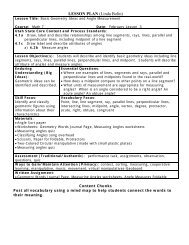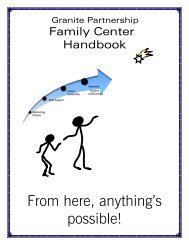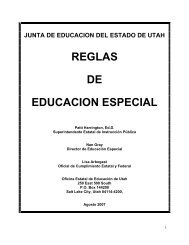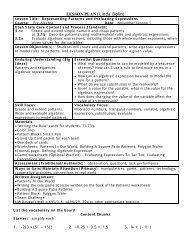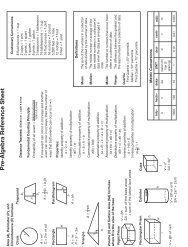NETS- Standards for Teachers - Granite School District
NETS- Standards for Teachers - Granite School District
NETS- Standards for Teachers - Granite School District
Create successful ePaper yourself
Turn your PDF publications into a flip-book with our unique Google optimized e-Paper software.
INTERNATIONAL SOCIETY FOR TECHNOLOGY IN EDUCATION<br />
National<br />
Educational<br />
Technology<br />
<strong>Standards</strong> <strong>for</strong> <strong>Teachers</strong><br />
The National Educational Technology <strong>Standards</strong> <strong>for</strong> <strong>Teachers</strong> (<strong>NETS</strong>•T) Project<br />
is an ISTE initiative funded by the U.S. Department of Education’s<br />
Preparing Tomorrow’s <strong>Teachers</strong> to Use Technology (PT 3 ) grant program.<br />
This ISTE <strong>NETS</strong> <strong>for</strong> <strong>Teachers</strong> document was developed with contributions from<br />
Apple<br />
Milken Exchange on Education Technology<br />
A consortium of distinguished <strong>NETS</strong> and PT 3 partners and contributors<br />
Publication of this document was<br />
underwritten by Intel Corporation.
ISTE <strong>NETS</strong> Leadership Team and Project Partners<br />
THE FOLLOWING ORGANIZATIONS HAVE COLLABORATED WITH ISTE IN THE DEVELOPMENT OF THE<br />
NATIONAL EDUCATIONAL TECHNOLOGY STANDARDS FOR STUDENTS AND TEACHERS<br />
ISTE <strong>NETS</strong> Project<br />
Leadership Team<br />
Project Director: Lajeane Thomas<br />
Project Codirector:<br />
M.G. (Peggy) Kelly<br />
Project Codirector: Don Knezek<br />
Coordinator of Administration &<br />
Evaluation: Gary Bitter<br />
ISTE <strong>NETS</strong> Project<br />
Partners<br />
American Association of <strong>School</strong><br />
Librarians (AASL), a division of the<br />
American Library Association (ALA)<br />
www.ala.org/aasl<br />
American Federation of <strong>Teachers</strong><br />
(AFT)<br />
www.aft.org<br />
Association <strong>for</strong> Supervision and<br />
Curriculum Development (ASCD)<br />
www.ascd.org<br />
The Council <strong>for</strong> Exceptional Children<br />
(CEC)<br />
www.cec.sped.org<br />
Council of Chief State <strong>School</strong><br />
Officers (CCSSO)<br />
www.ccsso.org<br />
International Society <strong>for</strong> Technology<br />
in Education (ISTE)<br />
www.iste.org<br />
National Association of Elementary<br />
<strong>School</strong> Principals (NAESP)<br />
www.naesp.org<br />
National Association of Secondary<br />
<strong>School</strong> Principals (NASSP)<br />
www.nassp.org<br />
National Education Association (NEA)<br />
www.nea.org<br />
National Foundation <strong>for</strong> the<br />
Improvement of Education (NFIE)<br />
www.nfie.org<br />
National <strong>School</strong> Boards Association’s<br />
(NSBA) ITTE: Education Technology<br />
Programs<br />
www.nsba.org/itte<br />
Software In<strong>for</strong>mation Industry<br />
Association (SIIA)<br />
www.siia.net<br />
<strong>NETS</strong> Cosponsors<br />
Apple<br />
www.apple.com<br />
Milken Exchange on Education<br />
Technology<br />
www.milkenexchange.org<br />
National Aeronautics and Space<br />
Administration (NASA)<br />
www.nasa.gov<br />
U.S. Department of Education<br />
www.ed.gov/Technology/<br />
PT 3 Project Partners<br />
Apple<br />
www.apple.com<br />
Cali<strong>for</strong>nia State University,<br />
San Marcos<br />
ww2.csusm.edu<br />
Intel Corporation<br />
www.intel.com<br />
Milken Exchange on Education<br />
Technology<br />
www.milkenexchange.org<br />
NASA Classroom of the Future<br />
www.cet.edu<br />
National Council <strong>for</strong> Accreditation of<br />
Teacher Education<br />
www.ncate.org<br />
North Central Regional Educational<br />
Laboratory<br />
www.ncrel.org<br />
PT 3 Contributors<br />
Classroom Connect<br />
www.classroom.com<br />
Knowvation, Inc.<br />
www.teacher2teacher.com<br />
The Learning Company<br />
www.learningcompany.com<br />
Microsoft Corporation<br />
www.microsoft.com<br />
Semiconductor Industry Association<br />
www.semichips.org<br />
T.H.E. Institute<br />
www.thejournal.com/institute/<br />
Special thanks to Apple; Dr. M. G. (Peggy) Kelly, Cali<strong>for</strong>nia State University<br />
San Marcos; and the teachers and students of Carrillo <strong>School</strong> <strong>for</strong> many of the<br />
photographs used in this booklet.<br />
Copyright © 2000, ISTE (International Society <strong>for</strong> Technology in Education), 800.336.5191 (U.S. & Canada)<br />
or 541.302.3777 (International), iste@iste.org, www.iste.org. All rights reserved.
Our Educational System<br />
Must Produce<br />
Technology-<br />
Capable Kids<br />
T<br />
o live, learn, and work successfully in an increasingly complex and in<strong>for</strong>mationrich<br />
society, students and teachers must use technology effectively. Within a<br />
sound educational setting, technology can enable students to become:<br />
Capable in<strong>for</strong>mation technology users<br />
In<strong>for</strong>mation seekers, analyzers, and evaluators<br />
Problem solvers and decision makers<br />
Creative and effective users of productivity tools<br />
Communicators, collaborators, publishers, and producers<br />
In<strong>for</strong>med, responsible, and contributing citizens<br />
Through the ongoing use of technology in the schooling process,<br />
students are empowered to achieve important technology capabilities.<br />
The key individual in helping students develop those capabilities is the<br />
classroom teacher. The teacher is responsible <strong>for</strong> establishing the<br />
classroom environment and preparing the learning opportunities that<br />
facilitate students’ use of technology to learn, communicate, and<br />
develop knowledge products. Consequently, it is critical that all<br />
classroom teachers are prepared to provide their students with these<br />
opportunities. Both professional development programs <strong>for</strong> teachers<br />
currently in the classroom and preparation programs<br />
<strong>for</strong> future teachers must provide technology-rich<br />
experiences throughout all aspects of the<br />
training programs. <strong>Standards</strong> within this<br />
document provide guidelines <strong>for</strong> all teachers<br />
but specifically <strong>for</strong> planning teacher<br />
education programs that will prepare teachers<br />
to play an essential role in producing<br />
technology-capable students.<br />
Ready<br />
or<br />
not…<br />
Copyright © 2000, ISTE (International Society <strong>for</strong> Technology in Education), 800.336.5191 (U.S. & Canada)<br />
or 541.302.3777 (International), iste@iste.org, www.iste.org. All rights reserved.<br />
1
The<br />
World Is<br />
Different<br />
Kids are different…<br />
Learning is different…<br />
And<br />
Teaching<br />
Must Be<br />
Different,<br />
too!<br />
Today’s classroom teachers must be prepared to provide<br />
technology-supported learning opportunities <strong>for</strong> their<br />
students. Being prepared to use technology and knowing how that<br />
technology can support student learning must become integral skills<br />
in every teacher’s professional repertoire.<br />
2<br />
Copyright © 2000, ISTE (International Society <strong>for</strong> Technology in Education), 800.336.5191 (U.S. & Canada)<br />
or 541.302.3777 (International), iste@iste.org, www.iste.org. All rights reserved.
<strong>Teachers</strong> must be prepared to empower students with the advantages technology can bring. <strong>School</strong>s<br />
and classrooms, both real and virtual, must have teachers who are equipped with technology<br />
resources and skills and who can effectively teach the necessary subject matter content while<br />
incorporating technology concepts and skills. Real-world connections, primary source material, and<br />
sophisticated data-gathering and analysis tools are only a few of the resources that enable teachers to<br />
provide hereto<strong>for</strong>e unimaginable opportunities <strong>for</strong> conceptual understanding.<br />
Traditional educational practices no longer provide prospective teachers with all the necessary skills <strong>for</strong><br />
teaching students who must be able to survive economically in today’s workplace. <strong>Teachers</strong> must teach<br />
students to apply strategies <strong>for</strong> solving problems and to use appropriate tools <strong>for</strong> learning,<br />
collaborating, and communicating. The following chart lists characteristics representing traditional<br />
approaches to learning and corresponding strategies often associated with new learning environments<br />
<strong>for</strong> PK–12 students. These new learning environments should also be established in teacher preparation<br />
programs.<br />
ESTABLISHING NEW LEARNING ENVIRONMENTS<br />
Incorporating New Strategies<br />
Traditional Learning Environments<br />
Teacher-centered instruction<br />
Single-sense stimulation<br />
Single-path progression<br />
Single media<br />
Isolated work<br />
In<strong>for</strong>mation delivery<br />
Passive learning<br />
Factual, knowledge-based learning<br />
Reactive response<br />
Isolated, artificial context<br />
New Learning Environments<br />
Student-centered learning<br />
Multisensory stimulation<br />
Multipath progression<br />
Multimedia<br />
Collaborative work<br />
In<strong>for</strong>mation exchange<br />
Active/exploratory/inquiry-based learning<br />
Critical thinking and in<strong>for</strong>med decision-making<br />
Proactive/planned action<br />
Authentic, real-world context<br />
To provide a sense of what teachers must prepare students to be able to do,<br />
the following page lists the standards and per<strong>for</strong>mance indicators <strong>for</strong><br />
students at specified grade ranges. Each profile of per<strong>for</strong>mance indicators<br />
builds on the prior list of competencies. <strong>Teachers</strong> must be able to create<br />
learning experiences that enable students to achieve these competencies in<br />
a meaningful way.<br />
Copyright © 2000, ISTE (International Society <strong>for</strong> Technology in Education), 800.336.5191 (U.S. & Canada)<br />
or 541.302.3777 (International), iste@iste.org, www.iste.org. All rights reserved.<br />
3
The technology standards <strong>for</strong><br />
students are divided into six<br />
broad categories. <strong>Standards</strong><br />
within each category are to<br />
be introduced, rein<strong>for</strong>ced, and<br />
mastered by students. These<br />
categories provide a<br />
framework <strong>for</strong> linking<br />
per<strong>for</strong>mance indicators found<br />
within the Profiles <strong>for</strong><br />
Technology-Literate Students<br />
to the standards. <strong>Teachers</strong> can<br />
use these standards and<br />
profiles as guidelines <strong>for</strong><br />
planning technology-based<br />
activities in which students<br />
achieve success in learning,<br />
communication, and life skills.<br />
TECHNOLOGY STANDARDS<br />
FOR STUDENTS<br />
1. Basic operations and<br />
concepts<br />
Students demonstrate a<br />
sound understanding of<br />
the nature and operation<br />
of technology systems.<br />
Students are proficient in<br />
the use of technology.<br />
2. Social, ethical, and human<br />
issues<br />
Students understand the<br />
ethical, cultural, and<br />
societal issues related to<br />
technology.<br />
Students practice<br />
responsible use of<br />
technology systems,<br />
in<strong>for</strong>mation, and software.<br />
Students develop positive<br />
attitudes toward<br />
technology uses that<br />
support lifelong learning,<br />
collaboration, personal<br />
pursuits, and productivity.<br />
Profiles <strong>for</strong><br />
Technology-<br />
GRADES PK–2<br />
Prior to completion of Grade 2 students will:<br />
1. Use input devices (e.g., mouse, keyboard, remote control) and output devices (e.g., monitor,<br />
printer) to successfully operate computers, VCRs, audiotapes, and other technologies. (1)<br />
2. Use a variety of media and technology resources <strong>for</strong> directed and independent learning<br />
activities. (1, 3)<br />
3. Communicate about technology using developmentally appropriate and accurate<br />
terminology. (1)<br />
4. Use developmentally appropriate multimedia resources (e.g., interactive books, educational<br />
software, elementary multimedia encyclopedias) to support learning. (1)<br />
5. Work cooperatively and collaboratively with peers, family members, and others when using<br />
technology in the classroom. (2)<br />
6. Demonstrate positive social and ethical behaviors when using technology. (2)<br />
7. Practice responsible use of technology systems and software. (2)<br />
8. Create developmentally appropriate multimedia products with support from teachers, family<br />
members, or student partners. (3)<br />
9. Use technology resources (e.g., puzzles, logical thinking programs, writing tools, digital<br />
cameras, drawing tools) <strong>for</strong> problem solving, communication, and illustration of thoughts,<br />
ideas, and stories. (3, 4, 5, 6)<br />
10. Gather in<strong>for</strong>mation and communicate with others using telecommunications, with support<br />
from teachers, family members, or student partners. (4)<br />
GRADES 3–5<br />
Literate Students<br />
Prior to completion of Grade 5 students will:<br />
1. Use keyboards and other common input and output devices (including adaptive devices<br />
when necessary) efficiently and effectively. (1)<br />
2. Discuss common uses of technology in daily life and the advantages and disadvantages<br />
those uses provide. (1, 2)<br />
3. Discuss basic issues related to responsible use of technology and in<strong>for</strong>mation and describe<br />
personal consequences of inappropriate use. (2)<br />
4. Use general purpose productivity tools and peripherals to support personal productivity,<br />
remediate skill deficits, and facilitate learning throughout the curriculum. (3)<br />
5. Use technology tools (e.g., multimedia authoring, presentation, Web tools, digital cameras,<br />
scanners) <strong>for</strong> individual and collaborative writing, communication, and publishing activities<br />
to create knowledge products <strong>for</strong> audiences inside and outside the classroom. (3, 4)<br />
6. Use telecommunications efficiently and effectively to access remote in<strong>for</strong>mation,<br />
communicate with others in support of direct and independent learning, and pursue<br />
personal interests. (4)<br />
7. Use telecommunications and online resources (e.g., e-mail, online discussions, Web<br />
environments) to participate in collaborative problem-solving activities <strong>for</strong> the purpose of<br />
developing solutions or products <strong>for</strong> audiences inside and outside the classroom. (4, 5)<br />
8. Use technology resources (e.g., calculators, data collection probes, videos, educational<br />
software) <strong>for</strong> problem-solving, self-directed learning, and extended learning activities. (5,<br />
6)<br />
9. Determine when technology is useful and select the appropriate tool(s) and technology<br />
resources to address a variety of tasks and problems. (5, 6)<br />
10. Evaluate the accuracy, relevance, appropriateness, comprehensiveness, and bias of<br />
electronic in<strong>for</strong>mation sources. (6)<br />
4 Copyright © 2000, ISTE (International Society <strong>for</strong> Technology in Education), 800.336.5191 (U.S. & Canada)<br />
or 541.302.3777 (International), iste@iste.org, www.iste.org. All rights reserved.
3. Technology productivity<br />
tools<br />
GRADES 6–8<br />
Prior to completion of Grade 8 students will:<br />
1. Apply strategies <strong>for</strong> identifying and solving routine hardware and software problems that<br />
occur during everyday use. (1)<br />
2. Demonstrate knowledge of current changes in in<strong>for</strong>mation technologies and the effect<br />
those changes have on the workplace and society. (2)<br />
3. Exhibit legal and ethical behaviors when using in<strong>for</strong>mation and technology, and discuss<br />
consequences of misuse. (2)<br />
4. Use content-specific tools, software, and simulations (e.g., environmental probes, graphing<br />
calculators, exploratory environments, Web tools) to support learning and research. (3, 5)<br />
5. Apply productivity/multimedia tools and peripherals to support personal productivity,<br />
group collaboration, and learning throughout the curriculum. (3, 6)<br />
6. Design, develop, publish, and present products (e.g., Web pages, videotapes) using<br />
technology resources that demonstrate and communicate curriculum concepts to<br />
audiences inside and outside the classroom. (4, 5, 6)<br />
7. Collaborate with peers, experts, and others using telecommunications and collaborative<br />
tools to investigate curriculum-related problems, issues, and in<strong>for</strong>mation, and to develop<br />
solutions or products <strong>for</strong> audiences inside and outside the classroom. (4, 5)<br />
8. Select and use appropriate tools and technology resources to accomplish a variety of tasks<br />
and solve problems. (5, 6)<br />
9. Demonstrate an understanding of concepts underlying hardware, software, and<br />
connectivity, and of practical applications to learning and problem solving. (1, 6)<br />
10. Research and evaluate the accuracy, relevance, appropriateness, comprehensiveness, and<br />
bias of electronic in<strong>for</strong>mation sources concerning real-world problems. (2, 5, 6)<br />
GRADES 9–12<br />
Prior to completion of Grade 12 students will:<br />
1. Identify capabilities and limitations of contemporary and emerging technology resources<br />
and assess the potential of these systems and services to address personal, lifelong<br />
learning, and workplace needs. (2)<br />
2. Make in<strong>for</strong>med choices among technology systems, resources, and services. (1, 2)<br />
3. Analyze advantages and disadvantages of widespread use and reliance on technology in<br />
the workplace and in society as a whole. (2)<br />
4. Demonstrate and advocate <strong>for</strong> legal and ethical behaviors among peers, family, and<br />
community regarding the use of technology and in<strong>for</strong>mation. (2)<br />
5. Use technology tools and resources <strong>for</strong> managing and communicating<br />
personal/professional in<strong>for</strong>mation (e.g., finances, schedules, addresses, purchases,<br />
correspondence). (3, 4)<br />
6. Evaluate technology-based options, including distance and distributed education, <strong>for</strong><br />
lifelong learning. (5)<br />
7. Routinely and efficiently use online in<strong>for</strong>mation resources to meet needs <strong>for</strong> collaboration,<br />
research, publications, communications, and productivity. (4, 5, 6)<br />
8. Select and apply technology tools <strong>for</strong> research, in<strong>for</strong>mation analysis, problem-solving, and<br />
decision-making in content learning. (4, 5)<br />
9. Investigate and apply expert systems, intelligent agents, and simulations in real-world<br />
situations. (3, 5, 6)<br />
10. Collaborate with peers, experts, and others to contribute to a content-related knowledge<br />
base by using technology to compile, synthesize, produce, and disseminate in<strong>for</strong>mation,<br />
models, and other creative works. (4, 5, 6)<br />
Copyright © 2000, ISTE (International Society <strong>for</strong> Technology in Education), 800.336.5191 (U.S. & Canada)<br />
or 541.302.3777 (International), iste@iste.org, www.iste.org. All rights reserved.<br />
Students use technology<br />
tools to enhance learning,<br />
increase productivity, and<br />
promote creativity.<br />
Students use productivity<br />
tools to collaborate in<br />
constructing technologyenhanced<br />
models,<br />
preparing publications, and<br />
producing other creative<br />
works.<br />
4. Technology<br />
communications tools<br />
Students use<br />
telecommunications to<br />
collaborate, publish, and<br />
interact with peers, experts,<br />
and other audiences.<br />
Students use a variety of<br />
media and <strong>for</strong>mats to<br />
communicate in<strong>for</strong>mation<br />
and ideas effectively to<br />
multiple audiences.<br />
5. Technology research tools<br />
Students use technology to<br />
locate, evaluate, and collect<br />
in<strong>for</strong>mation from a variety<br />
of sources.<br />
Students use technology<br />
tools to process data and<br />
report results.<br />
Students evaluate and<br />
select new in<strong>for</strong>mation<br />
resources and technological<br />
innovations based on the<br />
appropriateness to specific<br />
tasks.<br />
6. Technology problem-solving<br />
and decision-making tools<br />
Students use technology<br />
resources <strong>for</strong> solving<br />
problems and making<br />
in<strong>for</strong>med decisions.<br />
Students employ<br />
technology in the<br />
development of strategies<br />
<strong>for</strong> solving problems in the<br />
real world.<br />
5
ISTE <strong>NETS</strong> Essential<br />
Conditions<br />
<strong>for</strong> Teacher<br />
Preparation<br />
Acombination of essential conditions is required <strong>for</strong><br />
teachers to create learning environments conducive to<br />
powerful uses of technology.<br />
6<br />
The most effective learning environments meld traditional<br />
approaches and new approaches to facilitate learning of<br />
relevant content while addressing individual needs. For these new<br />
learning environments to develop, certain prerequisite factors or<br />
essential conditions must be present in every phase of an aspiring<br />
teacher’s education—in the university’s general education programs, in<br />
the chosen major, in teacher preparation programs, and at the school<br />
sites hosting student teachers and interns. First-year teachers cannot be<br />
expected to put into practice<br />
what they have learned about<br />
how to use technology without<br />
the presence of these essential<br />
conditions in their new job<br />
environment. Policy decisions<br />
supporting technology use greatly<br />
affect a new teacher’s ability to<br />
use technology effectively.<br />
Because there are many avenues to<br />
becoming a teacher, this document<br />
addresses a wide variety of teacher<br />
preparation program designs. In the<br />
context of university-based<br />
programs, teacher education must<br />
be viewed as a university-wide<br />
responsibility. Prospective teachers<br />
must experience and observe<br />
effective uses of technology in<br />
their general education and major<br />
coursework. <strong>School</strong> and college of<br />
education coursework must<br />
consistently model exemplary<br />
pedagogy that integrates the use<br />
of technology <strong>for</strong> learning content<br />
GENERAL<br />
PROFESSIONAL<br />
PREPARATION<br />
PREPARATION<br />
SHARED VISION—There is proactive leadership and administrative support from the entire system.<br />
University leaders share a vision <strong>for</strong> technology use in all appropriate courses The professional education administration and faculty share a vision <strong>for</strong><br />
and content areas.<br />
technology use to support new modes of teaching and learning.<br />
ACCESS—Educators have access to current technologies, software, and telecommunications networks.<br />
Access to current technologies, software, and telecommunications networks<br />
is provided <strong>for</strong> all students and faculty both inside and outside the<br />
classroom.<br />
SKILLED EDUCATORS—Educators are skilled in the use of technology <strong>for</strong> learning.<br />
Faculty teaching general education and major courses are knowledgeable<br />
about and model appropriate use of technology in their disciplines.<br />
Access to current technologies, software, and telecommunications networks is<br />
provided <strong>for</strong> teacher education faculty, classes, and field sites, including<br />
technology-enhanced classrooms that model environments <strong>for</strong> facilitating a<br />
variety of collaborative learning strategies.<br />
PROFESSIONAL DEVELOPMENT—Educators have consistent access to professional development in support of technology use in teaching and learning.<br />
University faculty and students are provided with opportunities <strong>for</strong><br />
Personnel in teacher education and field experience sites are provided with<br />
technology skill development and reward structures that recognize the<br />
ongoing professional development.<br />
application of technology in teaching, learning, and faculty collaboration.<br />
TECHNICAL ASSISTANCE—Educators have technical assistance <strong>for</strong> maintaining and using the technology.<br />
Timely technical assistance is available <strong>for</strong> all faculty to ensure consistent,<br />
reliable functioning of technology resources.<br />
Prospective teachers have knowledge in the subject area(s) they intend to<br />
teach.<br />
Teacher education faculty are skilled in using technology systems and<br />
software appropriate to their subject area specialty and model effective use<br />
as part of the coursework.<br />
Technical assistance <strong>for</strong> teacher education faculty and students is readily<br />
accessible and includes expertise in the use of technology resources <strong>for</strong><br />
teaching and learning in PK–12 settings.<br />
CONTENT STANDARDS AND CURRICULUM RESOURCES—Educators are knowledgeable in their subject matter and current in the content standards and teaching<br />
Technology-based curriculum resources that address subject matter content<br />
standards and support teaching, learning, and productivity are available to<br />
teacher candidates.<br />
STUDENT-CENTERED TEACHING—Teaching in all settings encompasses student-centered approaches to learning.<br />
University faculty incorporate student-centered approaches to learning (e.g.,<br />
Teacher education faculty and professional teaching staff model studentcentered<br />
approaches to instruction in education coursework and field<br />
active, cooperative, and project-based learning).<br />
experiences.<br />
ASSESSMENT—There is continuous assessment of the effectiveness of technology <strong>for</strong> learning.<br />
University faculty and support staff assess the effectiveness of technology<br />
Teacher education faculty and professional teaching staff model the<br />
<strong>for</strong> learning to examine educational outcomes and in<strong>for</strong>m procurement,<br />
integration of teaching and assessment to measure the effectiveness of<br />
policy, and curriculum decisions.<br />
technology-supported teaching strategies.<br />
COMMUNITY SUPPORT—The community and school partners provide expertise, support, and resources.<br />
Prospective teachers experience technology use in real-world settings related Teacher preparation programs provide teacher candidates with opportunities<br />
to their general education and courses in their majors.<br />
to participate in field experiences at partner schools where technology<br />
integration is modeled.<br />
SUPPORT POLICIES—<strong>School</strong> and university policies, financing, and reward structures are in place to support technology in learning.<br />
University faculty are provided with resources <strong>for</strong> meeting subject area<br />
Policies associated with accreditation, standards, budget allocations, and<br />
needs and with reward structures that recognize the application of<br />
personnel decisions in teacher education programs and field experience sites<br />
technology in teaching, learning, and faculty collaboration.<br />
support technology integration. Retention, tenure, promotion, and merit<br />
policies reward innovative uses of technology by faculty with their students.<br />
Copyright © 2000, ISTE (International Society <strong>for</strong> Technology in Education), 800.336.5191 (U.S. & Canada)<br />
or 541.302.3777 (International), iste@iste.org, www.iste.org. All rights reserved.
with methods <strong>for</strong> working with PK–12 students. In school-based programs,<br />
candidates must continually observe and participate in the effective modeling of<br />
technology use <strong>for</strong> both their own learning and the teaching of their students.<br />
Technology must become an integral part of the teaching and learning process in<br />
every setting supporting the preparation of teachers.<br />
The following elements are necessary to be in place at the university, the college or<br />
school of education, and the school site.<br />
Shared Vision<br />
Access<br />
Skilled Educators<br />
Professional Development<br />
Technical Assistance<br />
Content <strong>Standards</strong> and Curriculum Resources<br />
Student-Centered Teaching<br />
Assessment<br />
Community Support<br />
Support Policies<br />
STUDENT TEACHING/<br />
INTERNSHIP<br />
FIRST-YEAR<br />
TEACHING<br />
University personnel and teachers and school administrators at the<br />
cooperating school site share a vision <strong>for</strong> technology use in the classroom.<br />
<strong>School</strong>s, districts, and universities share a vision <strong>for</strong> supporting new teachers<br />
in their use of technology in the classroom.<br />
Access to current technologies, software, and telecommunications networks<br />
is provided <strong>for</strong> student teachers/interns and their master<br />
teachers/mentors/supervisors in the classroom and professional work areas.<br />
Master (cooperating/supervising) teachers and university supervisors model<br />
technology use that facilitates students’ meeting the ISTE National<br />
Educational Technology <strong>Standards</strong> <strong>for</strong> Students.<br />
Cooperating/master teachers and supervisors of student teachers/interns are<br />
readily provided with professional development in applications of technology<br />
in teaching.<br />
In field-experience settings, technical assistance is onsite to ensure<br />
reliability of technology resources.<br />
methodologies in their discipline.<br />
Technology-based curriculum resources that are appropriate in meeting the<br />
content standards in teaching areas and grade ranges are available to<br />
teacher candidates at the student/intern site.<br />
Access to current technologies, software, and telecommunications networks<br />
is provided <strong>for</strong> new teachers <strong>for</strong> classroom and professional use, including<br />
access beyond the school day.<br />
Peers and administrators are skilled users of technology <strong>for</strong> teaching and<br />
school management.<br />
Faculty has continuous access to a variety of professional development<br />
opportunities in several delivery modes, with time to take advantage of the<br />
offerings.<br />
Technical assistance <strong>for</strong> faculty and staff is timely, onsite, and includes<br />
mentoring to enhance skills in managing classroom software and hardware<br />
resources.<br />
The school district provides professional development opportunities related<br />
to local policies and content standards and the technology-based resources<br />
to support the new teacher’s ef<strong>for</strong>ts to address those standards.<br />
This chart provides guidelines <strong>for</strong><br />
the <strong>NETS</strong> <strong>for</strong> <strong>Teachers</strong> essential<br />
conditions that should be in<br />
place <strong>for</strong> each phase in the<br />
teacher preparation process to<br />
support effective use of<br />
technology to improve learning,<br />
communication, and productivity.<br />
Opportunities to implement a variety of technology-enhanced, studentcentered<br />
learning activities are provided <strong>for</strong> teacher candidates/interns.<br />
Faculty routinely use student-centered approaches to learning to facilitate<br />
student use of technology.<br />
Cooperating/master teachers work with student teachers/interns to assess<br />
the effectiveness of student learning and of technology in supporting that<br />
learning.<br />
The district and school site support the classroom teacher in the assessment<br />
of learning outcomes <strong>for</strong> technology-supported activities to in<strong>for</strong>m<br />
planning, teaching, and further assessment.<br />
Student teachers/interns teach in partner schools where technology<br />
integration is modeled and supported.<br />
<strong>School</strong>s provide beginning teachers with connections to the community and<br />
models of effective use of local and other resources.<br />
Student teaching/internships are located at sites where administrative<br />
policies support and reward the use of technology.<br />
<strong>School</strong> induction-year policies, budget allocations, and mentoring<br />
assignments support the first-year teacher’s use of technology. Hiring<br />
practices include policies regarding technology skills of prospective hirees.<br />
Copyright © 2000, ISTE (International Society <strong>for</strong> Technology in Education), 800.336.5191 (U.S. & Canada)<br />
or 541.302.3777 (International), iste@iste.org, www.iste.org. All rights reserved.<br />
7
Technology <strong>Standards</strong> and<br />
Per<strong>for</strong>mance Indicators<br />
<strong>for</strong> <strong>Teachers</strong><br />
The ISTE National Educational Technology <strong>Standards</strong> <strong>for</strong> <strong>Teachers</strong> (<strong>NETS</strong>•T),<br />
which focus on preservice teacher education, define the fundamental concepts,<br />
knowledge, skills, and attitudes <strong>for</strong> applying technology in educational settings.<br />
All candidates seeking certification or endorsements in teacher preparation should<br />
meet these educational technology standards. It is the responsibility of faculty<br />
across the university and at cooperating schools to provide opportunities <strong>for</strong><br />
teacher candidates to meet these standards.<br />
Per<strong>for</strong>mance indicators <strong>for</strong> each standard provide specific outcomes to be<br />
measured when developing a set of assessment tools. The six standards areas with<br />
per<strong>for</strong>mance indicators on the facing page are designed to be general enough to<br />
be customized to fit state, university, or district guidelines and yet specific enough<br />
to define the scope of the topic. The standards and the per<strong>for</strong>mance indicators<br />
also provide guidelines <strong>for</strong> teachers currently in the classroom.<br />
THE EVOLUTION OF ISTE TECHNOLOGY STANDARDS<br />
ISTE Technology <strong>Standards</strong> <strong>for</strong> <strong>Teachers</strong> have provided a framework <strong>for</strong> implementing technology in teaching and learning that has been<br />
widely used in universities, state departments of education, and school districts across the nation. This document includes the third revision<br />
in the evolutionary development of the standards.<br />
1993<br />
First Edition—ISTE Technology <strong>Standards</strong> <strong>for</strong> All <strong>Teachers</strong> adopted, 13 indicators<br />
1997<br />
Second Edition—ISTE Technology <strong>Standards</strong> <strong>for</strong> All <strong>Teachers</strong>, 18 indicators organized into the following three categories:<br />
1. Basic Computer/Technology Operations and Concepts<br />
2. Personal and Professional Use of Technology<br />
3. Application of Technology in Instruction<br />
2000<br />
For standards to continue to be useful, changes in the standards topics and organization must reflect alignment with the ISTE National<br />
Educational Technology <strong>Standards</strong> <strong>for</strong> Students (<strong>NETS</strong>•S), research on teaching and learning with technology, and advances in technology.<br />
The third edition expands the three previous categories into six categories. These include breaking the Application of Technology in<br />
Instruction category into the areas of planning, implementing, and assessing, while adding a category on the social, ethical, legal, and<br />
human issues related to technology use.<br />
Third Edition—ISTE National Educational Technology <strong>Standards</strong> <strong>for</strong> <strong>Teachers</strong> (<strong>NETS</strong>•T), 23 indicators organized into the following six categories:<br />
I. Technology Operations and Concepts<br />
II. Planning and Designing Learning Environments and Experiences<br />
III. Teaching, Learning, and Curriculum<br />
IV. Assessment and Evaluation<br />
V. Productivity and Professional Practice<br />
VI. Social, Ethical, Legal, and Human Issues<br />
8<br />
Copyright © 2000, ISTE (International Society <strong>for</strong> Technology in Education), 800.336.5191 (U.S. & Canada)<br />
or 541.302.3777 (International), iste@iste.org, www.iste.org. All rights reserved.
ISTE NATIONAL EDUCATIONAL TECHNOLOGY STANDARDS (<strong>NETS</strong>)<br />
AND PERFORMANCE INDICATORS FOR TEACHERS<br />
All classroom teachers should be prepared to meet the following standards and per<strong>for</strong>mance indicators.<br />
I. TECHNOLOGY OPERATIONS AND CONCEPTS<br />
<strong>Teachers</strong> demonstrate a sound understanding of<br />
technology operations and concepts. <strong>Teachers</strong>:<br />
A. demonstrate introductory knowledge, skills, and<br />
understanding of concepts related to technology<br />
(as described in the ISTE National Educational<br />
Technology <strong>Standards</strong> <strong>for</strong> Students).<br />
B. demonstrate continual growth in technology<br />
knowledge and skills to stay abreast of current<br />
and emerging technologies.<br />
II. PLANNING AND DESIGNING LEARNING ENVIRONMENTS<br />
AND EXPERIENCES<br />
<strong>Teachers</strong> plan and design effective learning<br />
environments and experiences supported by<br />
technology. <strong>Teachers</strong>:<br />
A. design developmentally appropriate learning<br />
opportunities that apply technology-enhanced<br />
instructional strategies to support the diverse<br />
needs of learners.<br />
B. apply current research on teaching and learning<br />
with technology when planning learning<br />
environments and experiences.<br />
C. identify and locate technology resources and<br />
evaluate them <strong>for</strong> accuracy and suitability.<br />
D. plan <strong>for</strong> the management of technology<br />
resources within the context of learning<br />
activities.<br />
E. plan strategies to manage student learning in a<br />
technology-enhanced environment.<br />
III. TEACHING, LEARNING, AND THE CURRICULUM<br />
<strong>Teachers</strong> implement curriculum plans that include<br />
methods and strategies <strong>for</strong> applying technology to<br />
maximize student learning. <strong>Teachers</strong>:<br />
A. facilitate technology-enhanced experiences that<br />
address content standards and student<br />
technology standards.<br />
B. use technology to support learner-centered<br />
strategies that address the diverse needs of<br />
students.<br />
C. apply technology to develop students’ higher<br />
order skills and creativity.<br />
D. manage student learning activities in a<br />
technology-enhanced environment.<br />
IV. ASSESSMENT AND EVALUATION<br />
<strong>Teachers</strong> apply technology to facilitate a variety of<br />
effective assessment and evaluation strategies.<br />
<strong>Teachers</strong>:<br />
A. apply technology in assessing student learning of<br />
subject matter using a variety of assessment<br />
techniques.<br />
B. use technology resources to collect and analyze<br />
data, interpret results, and communicate findings<br />
to improve instructional practice and maximize<br />
student learning.<br />
C. apply multiple methods of evaluation to<br />
determine students’ appropriate use of<br />
technology resources <strong>for</strong> learning,<br />
communication, and productivity.<br />
V. PRODUCTIVITY AND PROFESSIONAL PRACTICE<br />
<strong>Teachers</strong> use technology to enhance their<br />
productivity and professional practice. <strong>Teachers</strong>:<br />
A. use technology resources to engage in ongoing<br />
professional development and lifelong learning.<br />
B. continually evaluate and reflect on professional<br />
practice to make in<strong>for</strong>med decisions regarding<br />
the use of technology in support of student<br />
learning.<br />
C. apply technology to increase productivity.<br />
D. use technology to communicate and collaborate<br />
with peers, parents, and the larger community in<br />
order to nurture student learning.<br />
VI. SOCIAL, ETHICAL, LEGAL, AND HUMAN ISSUES<br />
<strong>Teachers</strong> understand the social, ethical, legal, and<br />
human issues surrounding the use of technology in<br />
PK–12 schools and apply that understanding in<br />
practice. <strong>Teachers</strong>:<br />
A. model and teach legal and ethical practice<br />
related to technology use.<br />
B. apply technology resources to enable and<br />
empower learners with diverse backgrounds,<br />
characteristics, and abilities.<br />
C. identify and use technology resources that affirm<br />
diversity.<br />
D. promote safe and healthy use of technology<br />
resources.<br />
E. facilitate equitable access to technology<br />
resources <strong>for</strong> all students.<br />
Copyright © 2000, ISTE (International Society <strong>for</strong> Technology in Education), 800.336.5191 (U.S. & Canada)<br />
or 541.302.3777 (International), iste@iste.org, www.iste.org. All rights reserved.<br />
9
Technology<br />
Per<strong>for</strong>mance Profiles<br />
<strong>for</strong> Teacher Preparation<br />
Today’s teacher preparation programs provide a variety of alternative paths to initial licensure. They address<br />
economic conditions, needs of prospective teachers, and the demands of employing school districts.<br />
Regardless of the configuration of the program, all teachers must have opportunities <strong>for</strong> experiences that<br />
prepare them to meet technology standards. The existence of many types of programs virtually ensures that<br />
there will be no one method <strong>for</strong> providing learning experiences to meet these standards.<br />
The Technology Per<strong>for</strong>mance Profiles <strong>for</strong> Teacher Preparation suggest ways programs can incrementally examine<br />
how well candidates meet the standards. The Profiles correspond to four phases in the typical preparation of a<br />
teacher. The Profiles are not meant to be prescriptive or lockstep; they are specifically designed to be fluid in<br />
providing guidelines <strong>for</strong> programs to create a set of benchmarks in planning and assessment that align with<br />
unique program design.<br />
The four profiles are generally defined as the General Preparation Per<strong>for</strong>mance Profile, Professional Education<br />
Per<strong>for</strong>mance Profile, Student Teaching/Internship Per<strong>for</strong>mance Profile, and First-Year Teacher Per<strong>for</strong>mance Profile.<br />
General Preparation Per<strong>for</strong>mance Profile<br />
Students may be in their major or minor course of study. They may be at the lower division level or may have<br />
received skill development through on-the-job training, obtaining a degree or experience in a nontraditional<br />
program. Typically, the university arts and sciences areas provide the experiences defined in this Profile.<br />
Programs may have multiple ways <strong>for</strong> candidates to demonstrate that they are able to per<strong>for</strong>m the tasks that<br />
go beyond the classroom setting. Upon completion of the general preparation component of their programs,<br />
prospective teachers should be able to meet the competencies described in this Profile.<br />
Professional Education Per<strong>for</strong>mance Profile<br />
Students have been admitted to a professional core of courses or experiences taught by the school or college<br />
of education or professional education faculty. Experiences in this Profile are part of professional education<br />
coursework that may also include integrated field work. The school or college of education or professional<br />
development school is typically responsible <strong>for</strong> preservice teachers having the experiences described in this<br />
Profile. Prior to the culminating student teaching or internship experience, prospective teachers should be able<br />
to meet the competencies described in this Profile.<br />
Student Teaching/Internship Per<strong>for</strong>mance Profile<br />
Students have completed or are finalizing their professional education coursework and are out in the<br />
classroom completing their final student teaching or intern teaching experience with extensive time spent with<br />
students. These individuals will obtain their initial licensure or credential required <strong>for</strong> a teaching job at the<br />
completion of this phase of their education. They are being supervised by a mentor or master teacher on a<br />
consistent basis. Upon completion of the culminating student teaching or internship experience, and at the<br />
point of initial licensure, teachers should meet the competencies described in this Profile.<br />
10<br />
Copyright © 2000, ISTE (International Society <strong>for</strong> Technology in Education), 800.336.5191 (U.S. & Canada)<br />
or 541.302.3777 (International), iste@iste.org, www.iste.org. All rights reserved.
First-Year Teacher Per<strong>for</strong>mance Profile<br />
<strong>Teachers</strong> have completed their <strong>for</strong>mal teacher preparation program and are in their first year of independent<br />
teaching. They are typically in control of their own classroom and are under contract with a school district.<br />
<strong>Teachers</strong> at this stage, as with any teacher in the building, are supervised by their school administrator. The<br />
novice teacher may be part of a beginning teacher support program and may be receiving coaching and<br />
mentoring. Upon completion of the first year of teaching, teachers should meet the competencies described<br />
in this Profile.<br />
HOW TO READ THE PERFORMANCE PROFILES<br />
Example:<br />
Per<strong>for</strong>mance<br />
profile<br />
indicators of<br />
progress<br />
Profile <strong>for</strong><br />
Technology-<br />
Literate <strong>Teachers</strong><br />
PROFESSIONAL PREPARATION<br />
PERFORMANCE PROFILE<br />
Prior to the culminating student teaching or internship<br />
experience, prospective teachers:<br />
1. identify the benefits of technology to maximize student learning and facilitate<br />
higher order thinking skills. (I, III)<br />
2. differentiate between appropriate and inappropriate uses of technology <strong>for</strong> teaching and<br />
learning while using electronic resources to design and implement learning activities.<br />
(II, III, V, VI)<br />
3. identify technology resources available in schools and analyze how accessibility to those<br />
resources affects planning <strong>for</strong> instruction. (I, II)<br />
4. identify, select, and use hardware and software technology resources specially designed <strong>for</strong><br />
use by PK–12 students to meet specific teaching and learning objectives. (I, II)<br />
5. plan <strong>for</strong> the management of electronic instructional resources within a lesson design by<br />
identifying potential problems and planning <strong>for</strong> solutions. (II)<br />
6. identify specific technology applications and resources that maximize student learning,<br />
address learner needs, and affirm diversity. (III, VI)<br />
7. design and teach technology-enriched learning activities that connect content standards<br />
with student technology standards and meet the diverse needs of students. (II, III, IV, VI)<br />
8. design and peer teach a lesson that meets content area standards and reflects the current<br />
best practices in teaching and learning with technology. (II, III)<br />
Standard<br />
category<br />
Standard<br />
Per<strong>for</strong>mance<br />
indicator<br />
ISTE NATIONAL EDUCATIONAL TECHNOLOGY STANDARDS<br />
All classroom teachers should be prepared to meet the following standards and per<strong>for</strong>mance indicators.<br />
I. TECHNOLOGY OPERATIONS AND CONCEPTS<br />
<strong>Teachers</strong> demonstrate a sound understanding of technology<br />
operations and concepts. <strong>Teachers</strong>:<br />
A. demonstrate introductory knowledge, skills, and<br />
understanding of concepts related to technology (as<br />
described in the ISTE National Educational Technology<br />
<strong>Standards</strong> <strong>for</strong> Students).<br />
B. demonstrate continual growth in technology knowledge<br />
and skills to stay abreast of current and emerging<br />
technologies.<br />
II. PLANNING AND DESIGNING LEARNING ENVIRONMENTS<br />
AND EXPERIENCES<br />
<strong>Teachers</strong> plan and design effective learning environments and<br />
experiences supported by technology. <strong>Teachers</strong>:<br />
C. identify and locate technology resources and evaluate<br />
them <strong>for</strong> accuracy and suitability.<br />
D. plan <strong>for</strong> the management of technology resources within<br />
the context of learning activities.<br />
E. plan strategies to manage student learning in a<br />
technology-enhanced environment. met by each<br />
III.TEACHING, LEARNING, AND THE profile CURRICULUM indicator<br />
<strong>Teachers</strong> implement curriculum plans that include methods<br />
and strategies <strong>for</strong> applying technology to maximize student<br />
learning. <strong>Teachers</strong>:<br />
A. facilitate technology-enhanced experiences that address<br />
content standards and student technology standards.<br />
B. use technology to support learner-centered strategies that<br />
dd th di d f t d t<br />
Roman numerals<br />
identify standards<br />
(<br />
V<br />
Copyright © 2000, ISTE (International Society <strong>for</strong> Technology in Education), 800.336.5191 (U.S. & Canada)<br />
or 541.302.3777 (International), iste@iste.org, www.iste.org. All rights reserved.<br />
11
Profile <strong>for</strong><br />
Technology-<br />
Literate <strong>Teachers</strong><br />
GENERAL PREPARATION<br />
PERFORMANCE PROFILE<br />
Upon completion of the general<br />
preparation component of their<br />
program, prospective teachers:<br />
1. demonstrate a sound<br />
understanding of the nature and<br />
operation of technology systems. (I)*<br />
2. demonstrate proficiency in the use of<br />
common input and output devices; solve<br />
routine hardware and software problems;<br />
and make in<strong>for</strong>med choices about technology<br />
systems, resources, and services. (I)*<br />
3. use technology tools and in<strong>for</strong>mation resources to<br />
increase productivity, promote creativity, and facilitate<br />
academic learning. (I, III, IV, V)<br />
4. use content-specific tools (e.g., software, simulation, environmental probes, graphing<br />
calculators, exploratory environments, Web tools) to support learning and research.<br />
(I, III, V)*<br />
5. use technology resources to facilitate higher order and complex thinking skills, including<br />
problem solving, critical thinking, in<strong>for</strong>med decision making, knowledge construction, and<br />
creativity. (I, III, V)*<br />
6. collaborate in constructing technology-enhanced models, preparing publications, and<br />
producing other creative works using productivity tools. (I, V)*<br />
12<br />
ISTE NATIONAL EDUCATIONAL TECHNOLOGY STANDARDS<br />
All classroom teachers should be prepared to meet the following standards and per<strong>for</strong>mance indicators.<br />
I. TECHNOLOGY OPERATIONS AND CONCEPTS<br />
C. identify and locate technology resources and evaluate<br />
<strong>Teachers</strong> demonstrate a sound understanding of technology them <strong>for</strong> accuracy and suitability.<br />
operations and concepts. <strong>Teachers</strong>:<br />
D. plan <strong>for</strong> the management of technology resources within<br />
A. demonstrate introductory knowledge, skills, and<br />
the context of learning activities.<br />
understanding of concepts related to technology (as<br />
E. plan strategies to manage student learning in a<br />
described in the ISTE National Educational Technology<br />
technology-enhanced environment.<br />
<strong>Standards</strong> <strong>for</strong> Students).<br />
B. demonstrate continual growth in technology knowledge<br />
and skills to stay abreast of current and emerging<br />
technologies.<br />
II. PLANNING AND DESIGNING LEARNING ENVIRONMENTS<br />
AND EXPERIENCES<br />
<strong>Teachers</strong> plan and design effective learning environments and<br />
experiences supported by technology. <strong>Teachers</strong>:<br />
A. design developmentally appropriate learning opportunities<br />
that apply technology-enhanced instructional strategies to<br />
support the diverse needs of learners.<br />
B. apply current research on teaching and learning with<br />
technology when planning learning environments and<br />
experiences.<br />
III.TEACHING, LEARNING, AND THE CURRICULUM<br />
<strong>Teachers</strong> implement curriculum plans that include methods<br />
and strategies <strong>for</strong> applying technology to maximize student<br />
learning. <strong>Teachers</strong>:<br />
A. facilitate technology-enhanced experiences that address<br />
content standards and student technology standards.<br />
B. use technology to support learner-centered strategies that<br />
address the diverse needs of students.<br />
C. apply technology to develop students’ higher order skills<br />
and creativity.<br />
D. manage student learning activities in a technologyenhanced<br />
environment.<br />
Copyright © 2000, ISTE (International Society <strong>for</strong> Technology in Education), 800.336.5191 (U.S. & Canada)<br />
or 541.302.3777 (International), iste@iste.org, www.iste.org. All rights reserved.
7. use technology to locate, evaluate, and<br />
collect in<strong>for</strong>mation from a variety of sources.<br />
(I, IV, V)*<br />
8. use technology tools to process data and<br />
report results. (I, III, IV, V)*<br />
9. use technology in the development of<br />
strategies <strong>for</strong> solving problems in the real<br />
world. (I, III, V)*<br />
10. observe and experience the use of<br />
technology in their major field of study.<br />
(III, V)<br />
11. use technology tools and resources<br />
<strong>for</strong> managing and communicating<br />
in<strong>for</strong>mation (e.g., finances, schedules,<br />
addresses, purchases,<br />
correspondence). (I, V)<br />
12. evaluate and select new<br />
in<strong>for</strong>mation resources and<br />
technological innovations based on<br />
their appropriateness to specific tasks.<br />
(I, III, IV, V)*<br />
13. use a variety of media and <strong>for</strong>mats,<br />
including telecommunications, to<br />
collaborate, publish, and interact with peers,<br />
experts, and other audiences. (I, V)*<br />
14. demonstrate an understanding of the legal,<br />
ethical, cultural, and societal issues related<br />
to technology. (VI)*<br />
15. exhibit positive attitudes toward technology<br />
uses that support lifelong learning,<br />
collaboration, personal pursuits, and<br />
productivity. (V, VI)*<br />
16. discuss diversity issues related to electronic<br />
media. (I, VI)<br />
17. discuss the health and safety issues related<br />
to technology use. (VI)<br />
* Adapted from the ISTE National Educational<br />
Technology <strong>Standards</strong> <strong>for</strong> Students.<br />
(<strong>NETS</strong>) AND PERFORMANCE INDICATORS FOR TEACHERS<br />
IV.ASSESSMENT AND EVALUATION<br />
<strong>Teachers</strong> apply technology to facilitate a variety of effective<br />
assessment and evaluation strategies. <strong>Teachers</strong>:<br />
A. apply technology in assessing student learning of subject<br />
matter using a variety of assessment techniques.<br />
B. use technology resources to collect and analyze data,<br />
interpret results, and communicate findings to improve<br />
instructional practice and maximize student learning.<br />
C. apply multiple methods of evaluation to determine<br />
students’ appropriate use of technology resources <strong>for</strong><br />
learning, communication, and productivity.<br />
V. PRODUCTIVITY AND PROFESSIONAL PRACTICE<br />
<strong>Teachers</strong> use technology to enhance their productivity and<br />
professional practice. <strong>Teachers</strong>:<br />
A. use technology resources to engage in ongoing<br />
professional development and lifelong learning.<br />
B. continually evaluate and reflect on professional practice<br />
to make in<strong>for</strong>med decisions regarding the use of technology<br />
in support of student learning.<br />
D. use technology to communicate and collaborate with peers,<br />
parents, and the larger community in order to nurture<br />
student learning.<br />
VI. SOCIAL, ETHICAL, LEGAL, AND HUMAN ISSUES<br />
<strong>Teachers</strong> understand the social, ethical, legal, and human issues<br />
surrounding the use of technology in PK–12 schools and apply<br />
that understanding in practice. <strong>Teachers</strong>:<br />
A. model and teach legal and ethical practice related to<br />
technology use.<br />
B. apply technology resources to enable and empower learners<br />
with diverse backgrounds, characteristics, and abilities.<br />
C. identify and use technology resources that affirm diversity.<br />
D. promote safe and healthy use of technology resources.<br />
E. facilitate equitable access to technology resources <strong>for</strong> all<br />
students.<br />
C. apply technology to increase productivity.<br />
Copyright © 2000, ISTE (International Society <strong>for</strong> Technology in Education), 800.336.5191 (U.S. & Canada)<br />
or 541.302.3777 (International), iste@iste.org, www.iste.org. All rights reserved.<br />
13
Scenarios <strong>for</strong><br />
General Preparation<br />
Per<strong>for</strong>mance Profile<br />
The following scenarios exemplify technology use in the general<br />
preparation phase of a prospective teacher’s education.<br />
As part of their general education, students are often required to<br />
take courses in the social sciences. A professor of sociology at a<br />
midsize northeastern university includes in his course an activity that<br />
requires completion of a series of short assignments in researching local<br />
social service agencies. As a modification of the assignment, the professor<br />
asked students to create an electronic database of local and regional social<br />
service agencies, including contact in<strong>for</strong>mation, scope of work, funding source,<br />
and agency URL, if available. The professor noted that the comprehensiveness<br />
and quality of the students’ work improved markedly over previous semesters<br />
after he modified the assignment to include the creation of an electronic<br />
database. Students commented that because others in the class would be<br />
reading their work, they were motivated to provide accurate and high-quality<br />
database entries. When asked how useful certain aspects of their undergraduate<br />
program were over time, some of the students noted that the database<br />
assignment became a dynamic and invaluable resource <strong>for</strong> in<strong>for</strong>mation retrieval<br />
and could be expanded to meet job-specific needs.<br />
Many courses in literature and writing departments either focus on or use<br />
Shakespeare’s writing. At a northwestern university, one course integrates<br />
general education material with English history and literature. Unable to visit<br />
Great Britain, students at the university use a CD created at Anglia Polytechnic<br />
University and a variety of Web sites focusing on Shakespeare and Strat<strong>for</strong>dupon-Avon.<br />
After completing background reading, the students use the<br />
in<strong>for</strong>mation from the Web sites and the CD, and they evaluate the in<strong>for</strong>mation<br />
<strong>for</strong> accuracy and relevance to their research topic. Prospective secondary<br />
English teachers take the Shakespeare course concurrently with a course on the<br />
methods of teaching literature. Using the Web sites, they develop lesson plans<br />
linking the in<strong>for</strong>mation learned in their literature course with lesson plans <strong>for</strong><br />
secondary students.<br />
14<br />
Copyright © 2000, ISTE (International Society <strong>for</strong> Technology in Education), 800.336.5191 (U.S. & Canada)<br />
or 541.302.3777 (International), iste@iste.org, www.iste.org. All rights reserved.
Technology-based resources in the visual arts present new and exciting<br />
opportunities <strong>for</strong> student learning. Students can now learn how to<br />
visually convey compelling concepts and ideas without having the talent<br />
of an artist, painter, or sculptor. In an introductory visual arts course,<br />
general education students are introduced to concepts of visual<br />
presentation (e.g., line, balance, pattern, and rhythm) through the<br />
use of graphics programs. One of the semester-long projects in the<br />
visual arts course involves taking a current social issue in the<br />
community and depicting it visually using graphics obtained from<br />
various sources.<br />
S<br />
tudents in courses in environmental conservation<br />
at several universities in the United States linked<br />
with students in a similar course at the<br />
University of Guyana to discuss the status of<br />
the rain<strong>for</strong>ests in Guyana and northern<br />
Brazil. The students submitted questions to<br />
one another using e-mail and threaded<br />
discussions. A videoconference was<br />
scheduled as a culminating activity. In<br />
their discussions, students agreed that<br />
they could best use their videoconference<br />
time by showing species of plants and<br />
animals never be<strong>for</strong>e seen by partner<br />
students and then having a question-andanswer<br />
session on what they saw. During the<br />
videoconference, a discussion of orchids in the<br />
rain<strong>for</strong>est prompted a Guyanan student to ask some<br />
students from southern Cali<strong>for</strong>nia about their level of<br />
concern with suburban development and the demise of <strong>for</strong>ested<br />
lands in the Cali<strong>for</strong>nia mountains. The question caught the Cali<strong>for</strong>nia students<br />
completely by surprise, prompting reflection on the rationale <strong>for</strong> global<br />
advocacy and the propriety of taking action on local environmental issues<br />
without having complete knowledge of local conditions.<br />
Copyright © 2000, ISTE (International Society <strong>for</strong> Technology in Education), 800.336.5191 (U.S. & Canada)<br />
or 541.302.3777 (International), iste@iste.org, www.iste.org. All rights reserved.<br />
15
Profile <strong>for</strong><br />
Technology-<br />
Literate <strong>Teachers</strong><br />
PROFESSIONAL PREPARATION<br />
PERFORMANCE PROFILE<br />
Prior to the culminating student teaching or internship<br />
experience, prospective teachers:<br />
1. identify the benefits of technology to maximize student learning and facilitate<br />
higher order thinking skills. (I, III)<br />
2. differentiate between appropriate and inappropriate uses of technology <strong>for</strong> teaching and<br />
learning while using electronic resources to design and implement learning activities.<br />
(II, III, V, VI)<br />
3. identify technology resources available in schools and analyze how accessibility to those<br />
resources affects planning <strong>for</strong> instruction. (I, II)<br />
4. identify, select, and use hardware and software technology resources specially designed <strong>for</strong><br />
use by PK–12 students to meet specific teaching and learning objectives. (I, II)<br />
5. plan <strong>for</strong> the management of electronic instructional resources within a lesson design by<br />
identifying potential problems and planning <strong>for</strong> solutions. (II)<br />
6. identify specific technology applications and resources that maximize student learning,<br />
address learner needs, and affirm diversity. (III, VI)<br />
7. design and teach technology-enriched learning activities that connect content standards<br />
with student technology standards and meet the diverse needs of students. (II, III, IV, VI)<br />
8. design and peer teach a lesson that meets content area standards and reflects the current<br />
best practices in teaching and learning with technology. (II, III)<br />
ISTE NATIONAL EDUCATIONAL TECHNOLOGY STANDARDS<br />
16<br />
All classroom teachers should be prepared to meet the following standards and per<strong>for</strong>mance indicators.<br />
I. TECHNOLOGY OPERATIONS AND CONCEPTS<br />
<strong>Teachers</strong> demonstrate a sound understanding of technology<br />
operations and concepts. <strong>Teachers</strong>:<br />
A. demonstrate introductory knowledge, skills, and<br />
understanding of concepts related to technology (as<br />
described in the ISTE National Educational Technology<br />
<strong>Standards</strong> <strong>for</strong> Students).<br />
B. demonstrate continual growth in technology knowledge<br />
and skills to stay abreast of current and emerging<br />
technologies.<br />
II. PLANNING AND DESIGNING LEARNING ENVIRONMENTS<br />
AND EXPERIENCES<br />
<strong>Teachers</strong> plan and design effective learning environments and<br />
experiences supported by technology. <strong>Teachers</strong>:<br />
A. design developmentally appropriate learning opportunities<br />
that apply technology-enhanced instructional strategies to<br />
support the diverse needs of learners.<br />
B. apply current research on teaching and learning with<br />
technology when planning learning environments and<br />
experiences.<br />
C. identify and locate technology resources and evaluate<br />
them <strong>for</strong> accuracy and suitability.<br />
D. plan <strong>for</strong> the management of technology resources within<br />
the context of learning activities.<br />
E. plan strategies to manage student learning in a<br />
technology-enhanced environment.<br />
III.TEACHING, LEARNING, AND THE CURRICULUM<br />
<strong>Teachers</strong> implement curriculum plans that include methods<br />
and strategies <strong>for</strong> applying technology to maximize student<br />
learning. <strong>Teachers</strong>:<br />
A. facilitate technology-enhanced experiences that address<br />
content standards and student technology standards.<br />
B. use technology to support learner-centered strategies that<br />
address the diverse needs of students.<br />
C. apply technology to develop students’ higher order skills<br />
and creativity.<br />
D. manage student learning activities in a technologyenhanced<br />
environment.<br />
Copyright © 2000, ISTE (International Society <strong>for</strong> Technology in Education), 800.336.5191 (U.S. & Canada)<br />
or 541.302.3777 (International), iste@iste.org, www.iste.org. All rights reserved.
9. plan and teach<br />
student-centered<br />
learning activities and<br />
lessons in which<br />
students apply<br />
technology tools and<br />
resources. (II, III)<br />
10. research and evaluate the<br />
accuracy, relevance,<br />
appropriateness,<br />
comprehensiveness, and bias of<br />
electronic in<strong>for</strong>mation resources to be used<br />
by students. (II, IV, V, VI)<br />
11. discuss technology-based assessment and evaluation<br />
strategies. (IV)<br />
12. examine multiple strategies <strong>for</strong> evaluating technologybased<br />
student products and the processes used to create<br />
those products. (IV)<br />
13. examine technology tools used to collect, analyze,<br />
interpret, represent, and communicate student per<strong>for</strong>mance<br />
data.(I, IV)<br />
14. integrate technology-based assessment strategies and tools<br />
into plans <strong>for</strong> evaluating specific learning activities. (IV)<br />
15. develop a portfolio of technology-based products from<br />
coursework, including the related assessment tools. (IV, V)<br />
16. identify and engage in technology-based opportunities <strong>for</strong><br />
professional education and lifelong learning, including the<br />
use of distance education. (V)<br />
17. apply online and other technology resources to support<br />
problem solving and related decision making <strong>for</strong><br />
maximizing student learning. (III, V)<br />
18. participate in online professional collaborations with peers<br />
and experts. (III, V)<br />
19. use technology productivity tools to complete required<br />
professional tasks. (V)<br />
20. identify technology-related legal and ethical issues,<br />
including copyright, privacy, and security of technology<br />
systems, data, and in<strong>for</strong>mation. (VI)<br />
21. examine acceptable use policies <strong>for</strong> the use of technology<br />
in schools, including strategies <strong>for</strong> addressing threats to<br />
security of technology systems, data, and in<strong>for</strong>mation. (VI)<br />
22. identify issues related to equitable access to technology in<br />
school, community, and home environments. (VI)<br />
23. identify safety and health issues related to technology use<br />
in schools. (VI)<br />
24. identify and use assistive technologies to meet the special<br />
physical needs of students. (VI)<br />
(<strong>NETS</strong>) AND PERFORMANCE INDICATORS FOR TEACHERS<br />
IV.ASSESSMENT AND EVALUATION<br />
<strong>Teachers</strong> apply technology to facilitate a variety of effective<br />
assessment and evaluation strategies. <strong>Teachers</strong>:<br />
A. apply technology in assessing student learning of subject<br />
matter using a variety of assessment techniques.<br />
B. use technology resources to collect and analyze data,<br />
interpret results, and communicate findings to improve<br />
instructional practice and maximize student learning.<br />
C. apply multiple methods of evaluation to determine<br />
students’ appropriate use of technology resources <strong>for</strong><br />
learning, communication, and productivity.<br />
V. PRODUCTIVITY AND PROFESSIONAL PRACTICE<br />
<strong>Teachers</strong> use technology to enhance their productivity and<br />
professional practice. <strong>Teachers</strong>:<br />
A. use technology resources to engage in ongoing<br />
professional development and lifelong learning.<br />
B. continually evaluate and reflect on professional practice<br />
to make in<strong>for</strong>med decisions regarding the use of technology<br />
in support of student learning.<br />
C. apply technology to increase productivity.<br />
D. use technology to communicate and collaborate with peers,<br />
parents, and the larger community in order to nurture<br />
student learning.<br />
VI. SOCIAL, ETHICAL, LEGAL, AND HUMAN ISSUES<br />
<strong>Teachers</strong> understand the social, ethical, legal, and human issues<br />
surrounding the use of technology in PK–12 schools and apply<br />
that understanding in practice. <strong>Teachers</strong>:<br />
A. model and teach legal and ethical practice related to<br />
technology use.<br />
B. apply technology resources to enable and empower learners<br />
with diverse backgrounds, characteristics, and abilities.<br />
C. identify and use technology resources that affirm diversity.<br />
D. promote safe and healthy use of technology resources.<br />
E. facilitate equitable access to technology resources <strong>for</strong> all<br />
students.<br />
Copyright © 2000, ISTE (International Society <strong>for</strong> Technology in Education), 800.336.5191 (U.S. & Canada)<br />
or 541.302.3777 (International), iste@iste.org, www.iste.org. All rights reserved.<br />
17
Scenarios <strong>for</strong><br />
Professional Preparation<br />
Per<strong>for</strong>mance Profile<br />
The following scenarios exemplify technology use in the professional<br />
preparation phase of a prospective teacher’s education.<br />
Service learning is a notion of growing importance in university<br />
courses. Having students link their university learning to making a<br />
contribution to the community has proven to increase students’<br />
comprehension of concepts as well as have a positive effect on the<br />
community. In one such program, small groups of prospective teachers in a<br />
children’s literature course offer support to younger students in an afterschool<br />
program by communicating with them electronically in the persona of a<br />
well-known character in a book or series. Over the course of the semester, the<br />
children e-mail the character with questions related to the character’s<br />
perceptions of situations in the book and to situations outside the text. The<br />
preservice students strive to accurately and creatively respond to the students<br />
in ways that maintain the flavor of the language and setting of the books. The<br />
after-school program directors have found that the young students are<br />
motivated to read more extensively and more carefully in order to better<br />
communicate with the personified characters.<br />
Dr. Fernando Hernandez at Cali<strong>for</strong>nia State University, Los Angeles, uses a<br />
software package designed to allow faculty to easily create Web-based<br />
classes to teach parts of his Psychological Foundations of Education course. Half<br />
of the course meetings are face to face, and the other half are done online. The<br />
online portion of the course has three components:<br />
1. Video Viewing—Students view videotaped classroom episodes that<br />
demonstrate a variety of strategies (e.g., constructivism, classroom<br />
management, and behaviorism). For each activity, supporting resources such<br />
as content standards, per<strong>for</strong>mance standards, and rubrics <strong>for</strong> student<br />
reference are provided. Students post their responses to the videos in an<br />
electronic <strong>for</strong>um.<br />
2. Testing—Students take some course exams. The online tests are intended to<br />
encourage students to read the text rather than to serve as graded exams.<br />
Thus, each student is given two attempts at the test, which they must take<br />
weekly. Tests are timed and made available only <strong>for</strong> about a week.<br />
18<br />
Copyright © 2000, ISTE (International Society <strong>for</strong> Technology in Education), 800.336.5191 (U.S. & Canada)<br />
or 541.302.3777 (International), iste@iste.org, www.iste.org. All rights reserved.
3. Communication—Students access e-mail from their professor in<strong>for</strong>ming<br />
them about assignments, course announcements and issues, and<br />
professional conferences and presentations of interest to the field.<br />
Students post reports about professional development conferences to<br />
the conference <strong>for</strong>ums. A reference section links students to<br />
important Web sites in psychology, learning, and teaching.<br />
At Texas Tech University, Dr. Sandra Cooper has integrated Mathed-ology<br />
(T.H.E. Institute) software to increase her students’<br />
understanding of the NCTM standards. In her class, preservice<br />
students view videoclips of teachers conducting lessons that align<br />
with specific aspects of the standards. Because of the<br />
dynamic nature of this medium, students are able to<br />
write more integrated, connected narrative<br />
assignments that address the underlying<br />
philosophy of the standards with specific<br />
regard to students’ needs and teachers’ roles.<br />
These are written in the preservice teachers’<br />
own words and not as restatements of<br />
what was written in the standards. Rather<br />
than being the customary recitation, their<br />
work reflects a recognition of their<br />
students’ needs, promotes student<br />
interaction, defines the teacher’s role as<br />
facilitator, and reports on their increasing<br />
effectiveness with manipulatives.<br />
I<br />
n his course entitled Integrated Mathematics,<br />
Science, and Technology, Dr. Alfinio Flores, who<br />
teaches at Arizona State University, has prospective middle-grade teachers study<br />
the parachute jump of a small toy gorilla from the fourth floor of a local<br />
building. Students design and construct the parachute using inexpensive<br />
materials such as a trash bag and string. With an ultrasonic motion detector<br />
and a graphing calculator, students can collect up to 99 discrete data points in<br />
2 seconds. After graphing the data, the students share the results of the<br />
experiments with their peers. They discuss the scientific and mathematical issues<br />
involved, such as free fall and fall with friction, accelerated motion and<br />
constant velocity motion, linear graphs and functions, and graphs representing<br />
non-uni<strong>for</strong>m motion. The assignment helps Dr. Flores’s students understand the<br />
value of modeling active learning.<br />
Copyright © 2000, ISTE (International Society <strong>for</strong> Technology in Education), 800.336.5191 (U.S. & Canada)<br />
or 541.302.3777 (International), iste@iste.org, www.iste.org. All rights reserved.<br />
19
Profile <strong>for</strong><br />
Technology-<br />
Literate <strong>Teachers</strong><br />
STUDENT TEACHING/INTERNSHIP<br />
PERFORMANCE PROFILE<br />
Upon completion of the culminating<br />
student teaching or internship<br />
experience, and at the point of initial<br />
licensure, teachers:<br />
1. apply troubleshooting strategies <strong>for</strong><br />
solving routine hardware and software<br />
problems that occur in the classroom. (I)<br />
2. identify, evaluate, and select specific<br />
technology resources available at the school<br />
site and district level to support a coherent<br />
lesson sequence. (II, III)<br />
3. design, manage, and facilitate learning experiences using<br />
technology that affirm diversity and provide equitable access<br />
to resources. (II, VI)<br />
4. create and implement a well-organized plan to manage available technology resources, provide<br />
equitable access <strong>for</strong> all students, and enhance learning outcomes. (II, III)<br />
5. design and facilitate learning experiences that use assistive technologies to meet the special<br />
physical needs of students. (II, III)<br />
6. design and teach a coherent sequence of learning activities that integrates appropriate use of<br />
technology resources to enhance student academic achievement and technology proficiency by<br />
connecting district, state, and national curriculum standards with student technology standards<br />
(as defined in the ISTE National Educational Technology <strong>Standards</strong> <strong>for</strong> Students). (II, III)<br />
20 20<br />
ISTE NATIONAL EDUCATIONAL TECHNOLOGY STANDARDS<br />
All classroom teachers should be prepared to meet the following standards and per<strong>for</strong>mance indicators.<br />
I. TECHNOLOGY OPERATIONS AND CONCEPTS<br />
<strong>Teachers</strong> demonstrate a sound understanding of technology<br />
operations and concepts. <strong>Teachers</strong>:<br />
A. demonstrate introductory knowledge, skills, and<br />
understanding of concepts related to technology (as<br />
described in the ISTE National Educational Technology<br />
<strong>Standards</strong> <strong>for</strong> Students).<br />
B. demonstrate continual growth in technology knowledge<br />
and skills to stay abreast of current and emerging<br />
technologies.<br />
II. PLANNING AND DESIGNING LEARNING ENVIRONMENTS<br />
AND EXPERIENCES<br />
<strong>Teachers</strong> plan and design effective learning environments and<br />
experiences supported by technology. <strong>Teachers</strong>:<br />
A. design developmentally appropriate learning opportunities<br />
that apply technology-enhanced instructional strategies to<br />
support the diverse needs of learners.<br />
B. apply current research on teaching and learning with<br />
technology when planning learning environments and<br />
experiences.<br />
C. identify and locate technology resources and evaluate<br />
them <strong>for</strong> accuracy and suitability.<br />
D. plan <strong>for</strong> the management of technology resources within<br />
the context of learning activities.<br />
E. plan strategies to manage student learning in a<br />
technology-enhanced environment.<br />
III.TEACHING, LEARNING, AND THE CURRICULUM<br />
<strong>Teachers</strong> implement curriculum plans that include methods<br />
and strategies <strong>for</strong> applying technology to maximize student<br />
learning. <strong>Teachers</strong>:<br />
A. facilitate technology-enhanced experiences that address<br />
content standards and student technology standards.<br />
B. use technology to support learner-centered strategies that<br />
address the diverse needs of students.<br />
C. apply technology to develop students’ higher order skills<br />
and creativity.<br />
D. manage student learning activities in a technologyenhanced<br />
environment.<br />
Copyright © 2000, ISTE (International Society <strong>for</strong> Technology in Education), 800.336.5191 (U.S. & Canada)<br />
or 541.302.3777 (International), iste@iste.org, www.iste.org. All rights reserved.
7. design, implement, and assess learnercentered<br />
lessons that are based on the<br />
current best practices on teaching and<br />
learning with technology and that engage,<br />
motivate, and encourage self-directed<br />
student learning. (II, III, IV, V)<br />
8. guide collaborative learning activities in<br />
which students use technology resources<br />
to solve authentic problems in the<br />
subject area(s). (III)<br />
9. develop and use criteria <strong>for</strong><br />
ongoing assessment of<br />
technology-based student<br />
products and the processes used<br />
to create those products. (IV)<br />
10. design an evaluation plan<br />
that applies multiple measures<br />
and flexible assessment<br />
strategies to determine students’<br />
technology proficiency and<br />
content area learning. (IV)<br />
11. use multiple measures to analyze<br />
instructional practices that employ<br />
technology to improve planning,<br />
instruction, and management. (II, III, IV)<br />
12. apply technology productivity tools and<br />
resources to collect, analyze, and interpret<br />
data and to report results to parents and<br />
students. (III, IV)<br />
13. select and apply suitable productivity tools<br />
to complete educational and professional<br />
tasks. (II, III, V)<br />
14. model safe and responsible use of<br />
technology and develop classroom<br />
procedures to implement school and<br />
district technology acceptable use policies<br />
and data security plans. (V, VI)<br />
15. participate in online professional<br />
collaboration with peers and experts as<br />
part of a personally designed plan, based<br />
on self-assessment, <strong>for</strong> professional<br />
growth in technology. (V)<br />
(<strong>NETS</strong>) AND PERFORMANCE INDICATORS FOR TEACHERS<br />
IV.ASSESSMENT AND EVALUATION<br />
<strong>Teachers</strong> apply technology to facilitate a variety of effective<br />
assessment and evaluation strategies. <strong>Teachers</strong>:<br />
A. apply technology in assessing student learning of subject<br />
matter using a variety of assessment techniques.<br />
B. use technology resources to collect and analyze data,<br />
interpret results, and communicate findings to improve<br />
instructional practice and maximize student learning.<br />
C. apply multiple methods of evaluation to determine<br />
students’ appropriate use of technology resources <strong>for</strong><br />
learning, communication, and productivity.<br />
V. PRODUCTIVITY AND PROFESSIONAL PRACTICE<br />
<strong>Teachers</strong> use technology to enhance their productivity and<br />
professional practice. <strong>Teachers</strong>:<br />
A. use technology resources to engage in ongoing<br />
professional development and lifelong learning.<br />
B. continually evaluate and reflect on professional practice<br />
to make in<strong>for</strong>med decisions regarding the use of technology<br />
in support of student learning.<br />
C. apply technology to increase productivity.<br />
D. use technology to communicate and collaborate with peers,<br />
parents, and the larger community in order to nurture<br />
student learning.<br />
VI. SOCIAL, ETHICAL, LEGAL, AND HUMAN ISSUES<br />
<strong>Teachers</strong> understand the social, ethical, legal, and human issues<br />
surrounding the use of technology in PK–12 schools and apply<br />
that understanding in practice. <strong>Teachers</strong>:<br />
A. model and teach legal and ethical practice related to<br />
technology use.<br />
B. apply technology resources to enable and empower learners<br />
with diverse backgrounds, characteristics, and abilities.<br />
C. identify and use technology resources that affirm diversity.<br />
D. promote safe and healthy use of technology resources.<br />
E. facilitate equitable access to technology resources <strong>for</strong> all<br />
students.<br />
Copyright © 2000, ISTE (International Society <strong>for</strong> Technology in Education), 800.336.5191 (U.S. & Canada)<br />
or 541.302.3777 (International), iste@iste.org, www.iste.org. All rights reserved.<br />
21
Scenarios <strong>for</strong><br />
Student Teaching/<br />
Internship<br />
Per<strong>for</strong>mance Profile<br />
The following scenarios exemplify technology use in the student<br />
teaching/internship phase of a prospective teacher’s education.<br />
To model active learning by students and assist an intern teacher’s<br />
development of a Grade 8 unit on the periodic table of elements,<br />
a master teacher and the intern in a Westport, Connecticut, school<br />
district developed an activity in which students created a series of<br />
electronic lesson guides. Students worked in pairs to conduct research<br />
and develop a PowerPoint (Microsoft Corporation) presentation <strong>for</strong> each<br />
element in the periodic table. A few students built a Web site to link all the<br />
PowerPoint presentations on the school’s local area network. The students used<br />
each other’s presentations as study tools <strong>for</strong> the unit test. The activity<br />
guidelines spelled out the requirements <strong>for</strong> the content and <strong>for</strong>mat of the<br />
presentations. The students’ research provided the intern with far more<br />
resources than he himself had time to create, and his students gained a sense of<br />
ownership of their own learning.<br />
Matthew, a deaf student, requested that his student teaching assignment be<br />
at the Tennessee <strong>School</strong> <strong>for</strong> the Deaf in Knoxville, Tennessee. To make this<br />
possible, Dr. John Olive, at the University of Georgia, arranged to “meet” with<br />
Matthew once a week using computer conferencing. Timbuktu Pro (Farallon<br />
Communications, Inc.) was installed on a computer in the media center at the<br />
University of Tennessee and on Dr. Olive’s office computer. Using the “control”<br />
feature, Matthew was able to control Dr. Olive’s desktop computer so that the<br />
two could communicate in real time using typed notes in SimpleText. This was<br />
an ideal medium <strong>for</strong> Matthew, who was not able to communicate easily<br />
through speech. Using SimpleText rather than the conferencing utility in<br />
Timbuktu provided a quicker response time as well as an archived record of all<br />
the exchanges. Dr. Olive and Matthew were also able to work together using<br />
software tools such as spreadsheets and Geometer’s Sketchpad® (Key Curriculum<br />
Press) to plan activities that Matthew could use with his students at the<br />
Tennessee <strong>School</strong> <strong>for</strong> the Deaf. Dr. Olive was thus able to monitor and support<br />
Matthew’s student teaching experience in Tennessee while remaining in his<br />
office in Athens, Georgia. Videotapes of Matthew’s teaching were also<br />
exchanged, and a local graduate student from the University of Tennessee<br />
assisted with in-class supervision. Matthew successfully completed his student<br />
22<br />
Copyright © 2000, ISTE (International Society <strong>for</strong> Technology in Education), 800.336.5191 (U.S. & Canada)<br />
or 541.302.3777 (International), iste@iste.org, www.iste.org. All rights reserved.
teaching, received his degree, and has since obtained his master’s degree<br />
in deaf education from Gallaudet University. He now teaches<br />
mathematics at a residential school <strong>for</strong> the deaf.<br />
A<br />
s part of the university abroad program, a student teacher<br />
from New York met other aspiring teachers from the<br />
Midwest in a language immersion program in France. Part of the<br />
program included setting up electronic means <strong>for</strong> participants to<br />
support one another after their experience in France. To create<br />
opportunities <strong>for</strong> mutual support, the student teachers<br />
and master teachers collaborated online to find<br />
Web sites that evaluated texts, offered virtual<br />
tours, provided opportunities <strong>for</strong> links<br />
between their students and French<br />
students, and offered <strong>for</strong>ums <strong>for</strong><br />
discussing issues related to professional<br />
practice.<br />
Copyright © 2000, ISTE (International Society <strong>for</strong> Technology in Education), 800.336.5191 (U.S. & Canada)<br />
or 541.302.3777 (International), iste@iste.org, www.iste.org. All rights reserved.<br />
23
Profile <strong>for</strong><br />
Technology-<br />
Literate <strong>Teachers</strong><br />
FIRST-YEAR TEACHING<br />
PERFORMANCE PROFILE<br />
Upon completion of the first year of teaching, teachers:<br />
1. assess the availability of technology resources at the school site, plan<br />
activities that integrate available resources, and develop a method <strong>for</strong><br />
obtaining the additional necessary software and hardware to support the specific<br />
learning needs of students in the classroom. (I, II, IV)<br />
2. make appropriate choices about technology systems, resources, and services that are<br />
aligned with district and state standards. (I, II)<br />
3. arrange equitable access to appropriate technology resources that enable students to engage<br />
successfully in learning activities across subject/content areas and grade levels. (II, III, VI)<br />
4. engage in ongoing planning of lesson sequences that effectively integrate technology<br />
resources and are consistent with current best practices <strong>for</strong> integrating the learning of<br />
subject matter and student technology standards (as defined in the ISTE National Educational<br />
Technology <strong>Standards</strong> <strong>for</strong> Students). (II, III)<br />
5. plan and implement technology-based learning activities that promote student engagement<br />
in analysis, synthesis, interpretation, and creation of original products. (II, III)<br />
6. plan <strong>for</strong>, implement, and evaluate the management of student use of technology resources as<br />
part of classroom operations and in specialized instructional situations. (I, II, III, IV)<br />
7. implement a variety of instructional technology strategies and grouping strategies (e.g.,<br />
whole group, collaborative, individualized, and learner centered) that include appropriate<br />
embedded assessment <strong>for</strong> meeting the diverse needs of learners. (III, IV)<br />
24<br />
ISTE NATIONAL EDUCATIONAL TECHNOLOGY STANDARDS<br />
All classroom teachers should be prepared to meet the following standards and per<strong>for</strong>mance indicators.<br />
I. TECHNOLOGY OPERATIONS AND CONCEPTS<br />
<strong>Teachers</strong> demonstrate a sound understanding of technology<br />
operations and concepts. <strong>Teachers</strong>:<br />
A. demonstrate introductory knowledge, skills, and<br />
understanding of concepts related to technology (as<br />
described in the ISTE National Educational Technology<br />
<strong>Standards</strong> <strong>for</strong> Students).<br />
B. demonstrate continual growth in technology knowledge<br />
and skills to stay abreast of current and emerging<br />
technologies.<br />
II. PLANNING AND DESIGNING LEARNING ENVIRONMENTS<br />
AND EXPERIENCES<br />
<strong>Teachers</strong> plan and design effective learning environments and<br />
experiences supported by technology. <strong>Teachers</strong>:<br />
A. design developmentally appropriate learning opportunities<br />
that apply technology-enhanced instructional strategies to<br />
support the diverse needs of learners.<br />
B. apply current research on teaching and learning with<br />
technology when planning learning environments and<br />
experiences.<br />
C. identify and locate technology resources and evaluate<br />
them <strong>for</strong> accuracy and suitability.<br />
D. plan <strong>for</strong> the management of technology resources within<br />
the context of learning activities.<br />
E. plan strategies to manage student learning in a<br />
technology-enhanced environment.<br />
III.TEACHING, LEARNING, AND THE CURRICULUM<br />
<strong>Teachers</strong> implement curriculum plans that include methods<br />
and strategies <strong>for</strong> applying technology to maximize student<br />
learning. <strong>Teachers</strong>:<br />
A. facilitate technology-enhanced experiences that address<br />
content standards and student technology standards.<br />
B. use technology to support learner-centered strategies that<br />
address the diverse needs of students.<br />
C. apply technology to develop students’ higher order skills<br />
and creativity.<br />
D. manage student learning activities in a technologyenhanced<br />
environment.<br />
Copyright © 2000, ISTE (International Society <strong>for</strong> Technology in Education), 800.336.5191 (U.S. & Canada)<br />
or 541.302.3777 (International), iste@iste.org, www.iste.org. All rights reserved.
8. facilitate student access to school and<br />
community resources that provide<br />
technological and discipline-specific<br />
expertise. (III)<br />
9. teach students methods and strategies to<br />
assess the validity and reliability of<br />
in<strong>for</strong>mation gathered through technological<br />
means. (II, IV)<br />
10. recognize students’ talents in the use of<br />
technology and provide them with<br />
opportunities to share their expertise with<br />
their teachers, peers, and others. (II, III, V)<br />
11. guide students in applying self- and peerassessment<br />
tools to critique student-created<br />
technology products and the process used to<br />
create those products. (IV)<br />
12. facilitate students’ use of technology that<br />
addresses their social needs and cultural<br />
identity and promotes their interaction with<br />
the global community. (III, VI)<br />
13. use results from assessment measures (e.g.,<br />
learner profiles, computer-based testing,<br />
electronic portfolios) to improve instructional<br />
planning, management, and implementation<br />
of learning strategies. (II, IV)<br />
14. use technology tools to collect, analyze,<br />
interpret, represent, and communicate data<br />
(student per<strong>for</strong>mance and other in<strong>for</strong>mation)<br />
<strong>for</strong> the purposes of instructional planning<br />
and school improvement. (IV)<br />
15. use technology resources to facilitate<br />
communications with parents or guardians<br />
of students. (V)<br />
16. identify capabilities and limitations of<br />
current and emerging technology resources<br />
and assess the potential of these systems<br />
and services to address personal, lifelong<br />
learning, and workplace needs. (I, IV, V)<br />
17. participate in technology-based<br />
collaboration as part of continual and<br />
comprehensive professional growth to stay<br />
abreast of new and emerging technology<br />
resources that support enhanced learning<br />
<strong>for</strong> PK–12 students. (V)<br />
18. demonstrate and advocate <strong>for</strong> legal and<br />
ethical behaviors among students,<br />
colleagues, and community members<br />
regarding the use of technology and<br />
in<strong>for</strong>mation. (V, VI)<br />
19. en<strong>for</strong>ce classroom procedures that guide<br />
students’ safe and healthy use of<br />
technology and that comply with legal and<br />
professional responsibilities <strong>for</strong> students<br />
needing assistive technologies. (VI)<br />
20. advocate <strong>for</strong> equal access to technology<br />
<strong>for</strong> all students in their schools,<br />
communities, and homes. (VI)<br />
21. implement procedures consistent with<br />
district and school policies that protect the<br />
privacy and security of student data and<br />
in<strong>for</strong>mation. (VI)<br />
(<strong>NETS</strong>) AND PERFORMANCE INDICATORS FOR TEACHERS<br />
IV.ASSESSMENT AND EVALUATION<br />
<strong>Teachers</strong> apply technology to facilitate a variety of effective<br />
assessment and evaluation strategies. <strong>Teachers</strong>:<br />
A. apply technology in assessing student learning of subject<br />
matter using a variety of assessment techniques.<br />
B. use technology resources to collect and analyze data,<br />
interpret results, and communicate findings to improve<br />
instructional practice and maximize student learning.<br />
C. apply multiple methods of evaluation to determine<br />
students’ appropriate use of technology resources <strong>for</strong><br />
learning, communication, and productivity.<br />
V. PRODUCTIVITY AND PROFESSIONAL PRACTICE<br />
<strong>Teachers</strong> use technology to enhance their productivity and<br />
professional practice. <strong>Teachers</strong>:<br />
A. use technology resources to engage in ongoing<br />
professional development and lifelong learning.<br />
B. continually evaluate and reflect on professional practice<br />
to make in<strong>for</strong>med decisions regarding the use of technology<br />
in support of student learning.<br />
D. use technology to communicate and collaborate with peers,<br />
parents, and the larger community in order to nurture<br />
student learning.<br />
VI. SOCIAL, ETHICAL, LEGAL, AND HUMAN ISSUES<br />
<strong>Teachers</strong> understand the social, ethical, legal, and human issues<br />
surrounding the use of technology in PK–12 schools and apply<br />
that understanding in practice. <strong>Teachers</strong>:<br />
A. model and teach legal and ethical practice related to<br />
technology use.<br />
B. apply technology resources to enable and empower learners<br />
with diverse backgrounds, characteristics, and abilities.<br />
C. identify and use technology resources that affirm diversity.<br />
D. promote safe and healthy use of technology resources.<br />
E. facilitate equitable access to technology resources <strong>for</strong> all<br />
students.<br />
C. apply technology to increase productivity.<br />
Copyright © 2000, ISTE (International Society <strong>for</strong> Technology in Education), 800.336.5191 (U.S. & Canada)<br />
or 541.302.3777 (International), iste@iste.org, www.iste.org. All rights reserved.<br />
25
Scenarios <strong>for</strong><br />
First-Year Teaching<br />
Per<strong>for</strong>mance Profile<br />
The following scenarios exemplify technology use in the firstyear<br />
teaching phase of a teacher’s education.<br />
Ateam of novice teachers at Nichols Middle <strong>School</strong> in Evanston,<br />
Illinois, worked together to teach their students how to write a<br />
research paper. Erin Murphy, who teaches social studies, and Amy<br />
Busch, who teaches language arts, collaborated to facilitate their<br />
students’ use of technology in writing research papers on a selected<br />
decade between 1920 and 1970. The language arts classes used<br />
Inspiration® (Inspiration Software, Inc.) software to map, or outline, their<br />
papers. Students exported their files to a word processor to finish writing their<br />
papers. The language arts teacher checked the papers <strong>for</strong> grammar, organization,<br />
and style. The social studies teacher checked <strong>for</strong> accuracy in the content. The<br />
school posted the final papers on its Web site <strong>for</strong> sharing with others.<br />
The University of Chicago hosts a summer program called WIT (Web in<br />
Teaching), in which educators meet every morning or afternoon <strong>for</strong> four<br />
weeks to learn how to design curriculum-related Web pages. Working in teams<br />
or individually, the participants construct their own pages. All groups have two<br />
mentors who assist them in creating their finished products. Participants also<br />
attend plenary sessions related to their particular interests. The emphasis is on<br />
aims, goals, and objectives. Participants have time to reflect on their creations<br />
and design interactive modules <strong>for</strong> use in the curriculum.<br />
Raechel Perry, a new teacher at Kraxberger Middle <strong>School</strong> in Gladstone,<br />
Oregon, teaches journalism classes. She uses www.highwired.com as a site<br />
<strong>for</strong> developing and posting the school’s newspaper. Because students at the<br />
school are on a six-week exploratory rotation, the journalism classes publish an<br />
online edition of the school paper every six weeks. Students write their stories,<br />
convert the text to HTML, load pictures to illustrate articles, and obtain any<br />
necessary permissions and copyright clearances. Using the online <strong>for</strong>mat allows<br />
students to see their work in a professional environment almost immediately<br />
after posting it.<br />
26<br />
Copyright © 2000, ISTE (International Society <strong>for</strong> Technology in Education), 800.336.5191 (U.S. & Canada)<br />
or 541.302.3777 (International), iste@iste.org, www.iste.org. All rights reserved.
J<br />
ennifer Doughty, a first-year teacher at Triadelphia Middle <strong>School</strong>,<br />
Wheeling, West Virginia, brings a knowledge of remote sensing devices<br />
and their effect on understanding geography to her seventh-grade<br />
students. Using public domain satellite images available from NASA<br />
and the USGS Web sites, Jennifer helps her students explore the<br />
geography of the world in an active, dynamic way. Using current<br />
Landsat 7 images of the Panama Canal area, her students examine<br />
vegetation patterns and track changes in the concentration of<br />
vegetation between the border of Guatemala and Mexico that<br />
have resulted from conservation ef<strong>for</strong>ts. Jennifer has found<br />
that her students more closely identify with world<br />
conservation issues when they can see the effects<br />
of political decisions on the global landscape.<br />
Copyright © 2000, ISTE (International Society <strong>for</strong> Technology in Education), 800.336.5191 (U.S. & Canada)<br />
or 541.302.3777 (International), iste@iste.org, www.iste.org. All rights reserved.<br />
27
The <strong>NETS</strong><br />
Project<br />
The National Educational Technology <strong>Standards</strong> (<strong>NETS</strong>) Project was initiated by the International Society<br />
<strong>for</strong> Technology in Education’s Accreditation and Professional <strong>Standards</strong> Committee. ISTE has emerged as a<br />
recognized leader among professional organizations <strong>for</strong> educators involved with technology. ISTE’s mission is<br />
to promote appropriate uses of technology to support and improve learning, teaching, and administration.<br />
Its members are leaders in educational technology, including teachers, technology coordinators, education<br />
administrators, and teacher educators. ISTE supports all subject area disciplines by providing publications,<br />
conferences, online resources, and services that help educators combine the knowledge and skills of their<br />
teaching fields with the application of technologies to improve learning and teaching.<br />
The primary goal of the <strong>NETS</strong> Project is to enable stakeholders in PK–12 education to develop national<br />
standards <strong>for</strong> the educational uses of technology that facilitate school improvement in the United States.<br />
The <strong>NETS</strong> Project is developing standards to guide educational leaders in recognizing and addressing the<br />
essential conditions <strong>for</strong> effective use of technology to support PK–12 education.<br />
Student <strong>Standards</strong><br />
Over the period of the <strong>NETS</strong> Project, standards have been or will be developed in the following areas:<br />
National Educational Technology <strong>Standards</strong> <strong>for</strong> Students (©1998)<br />
Describes what students should know about technology and be able to do with technology.<br />
<strong>NETS</strong> <strong>for</strong> Students—Connecting Curriculum and Technology (©2000)<br />
Describes how technology can be used throughout the curriculum <strong>for</strong> teaching, learning, and<br />
instructional management using the student standards with subject matter standards.<br />
Educational Technology Support <strong>Standards</strong><br />
Describes systems, access, staff development, and support services essential to support the effective<br />
use of technology.<br />
<strong>Standards</strong> <strong>for</strong> Student Assessment and Evaluation of Technology Use<br />
Describes various means of assessing student progress and evaluating the use of technology in<br />
learning and teaching.<br />
Teacher <strong>Standards</strong><br />
The ISTE Accreditation and Professional <strong>Standards</strong> Committee has developed standards <strong>for</strong> accreditation of<br />
teacher preparation programs <strong>for</strong> specialization in educational computing and technology, participated in<br />
the development of the NCATE 2000 <strong>Standards</strong>, and completed a revision of the standards <strong>for</strong> all teachers.<br />
28<br />
Copyright © 2000, ISTE (International Society <strong>for</strong> Technology in Education), 800.336.5191 (U.S. & Canada)<br />
or 541.302.3777 (International), iste@iste.org, www.iste.org. All rights reserved.
The specialization guidelines have been<br />
adopted by the National Council <strong>for</strong><br />
Accreditation of Teacher Education<br />
(NCATE) and are currently being used in<br />
the accrediting of teacher preparation<br />
programs in many universities. See<br />
www.iste.org <strong>for</strong> more in<strong>for</strong>mation.<br />
<strong>NETS</strong> <strong>for</strong> <strong>Teachers</strong> (<strong>NETS</strong>•T) is an ISTE<br />
initiative funded in part by the U.S.<br />
Department of Education’s Preparing<br />
Tomorrow’s <strong>Teachers</strong> to Use Technology (PT 3 )<br />
program. ISTE’s PT 3 grant is designed to:<br />
1. Develop <strong>for</strong> all teachers a<br />
comprehensive set of per<strong>for</strong>mancebased<br />
technology standards reflecting<br />
fundamental concepts and skills <strong>for</strong><br />
using technology to support teaching<br />
and learning.<br />
2. Define essential conditions <strong>for</strong> teacher<br />
preparation and school learning<br />
environments necessary <strong>for</strong> effective<br />
use of technology to support teaching,<br />
learning, and instructional<br />
management.<br />
3. Develop standards-based per<strong>for</strong>mance<br />
assessment tools to measure<br />
achievement of the technology<br />
standards and to serve as a basis <strong>for</strong><br />
certification, licensing, and<br />
accreditation.<br />
4. Disseminate models of teacher<br />
preparation in which candidates<br />
receive experiences that prepare them<br />
to effectively apply technology to<br />
support student learning.<br />
5. Establish the National Center <strong>for</strong><br />
Preparing Tomorrow’s <strong>Teachers</strong> to Use<br />
Technology (NCPT 3 ), which will provide<br />
coordination, leadership, and support<br />
<strong>for</strong> the PT 3 initiative and<br />
dissemination of program results.<br />
<strong>NETS</strong> Partner<br />
Organization<br />
Representatives<br />
Julie Walker (jwalker@ala.org)<br />
American Association of <strong>School</strong><br />
Librarians (AASL), a division of the<br />
American Library Association (ALA)<br />
www.ala.org/aasl/<br />
Heidi Glidden (hglidden@aft.org)<br />
American Federation of <strong>Teachers</strong> (AFT)<br />
www.aft.org<br />
Vicki Hancock (vhancock@ascd.org)<br />
Association <strong>for</strong> Supervision and<br />
Curriculum Development (ASCD)<br />
www.ascd.org<br />
Christine Mason (chrism@cec.sped.org)<br />
The Council <strong>for</strong> Exceptional Children<br />
(CEC)<br />
www.cec.sped.org<br />
Art Sheekey (arthurs@ccsso.org)<br />
Council of Chief State <strong>School</strong> Officers<br />
(CCSSO)<br />
www.ccsso.org<br />
Heidi Rogers (hrogers@uidaho.edu)<br />
International Society <strong>for</strong> Technology in<br />
Education (ISTE)<br />
www.iste.org<br />
Fred Brown (fbrown@naesp.org)<br />
National Association of Elementary<br />
<strong>School</strong> Principals (NAESP)<br />
www.naesp.org<br />
Gerald Tirozzi (tirozzig@principals.org)<br />
National Association of Secondary<br />
<strong>School</strong> Principals (NASSP)<br />
www.nassp.org<br />
Barbara Stein (bstein@nea.org)<br />
National Education Association (NEA)<br />
www.nea.org<br />
Carol Edwards (cedwards@nea.org)<br />
National Foundation <strong>for</strong> the<br />
Improvement of Education (NFIE)<br />
www.nfie.org<br />
Cheryl Williams (cwilliams@nsba.org)<br />
and Ismat Abdal-Haqq<br />
(iabdal-haqq@nsba.org)<br />
National <strong>School</strong> Boards Association’s<br />
(NSBA) ITTE: Education Technology<br />
Programs<br />
www.nsba.org/itte<br />
Sue Kamp (skamp@siia.net)<br />
Software In<strong>for</strong>mation Industry<br />
Association (SIIA)<br />
www.siia.net<br />
<strong>NETS</strong> Cosponsors<br />
Lynn Silver (silver1@apple.com)<br />
Apple<br />
www.apple.com<br />
Ed Coughlin<br />
(ecoughlin@sprintmail.com)<br />
Milken Exchange on Education<br />
Technology<br />
www.milkenexchange.org<br />
Carole Hruskocy (carole@cet.edu)<br />
and Nitin Naik (nitin@cet.edu)<br />
National Aeronautics and Space<br />
Administration (NASA)<br />
www.nasa.gov<br />
Tom Carroll (tom_carroll@ed.gov)<br />
and Lavona Grow<br />
(lavona_grow@ed.gov)<br />
U.S. Department of Education<br />
Preparing Tomorrow’s <strong>Teachers</strong> to<br />
Use Technology<br />
www.ed.gov/Technology/<br />
ISTE Accreditation &<br />
<strong>Standards</strong> Committee<br />
Lajeane Thomas, Chair<br />
Louisiana Tech University<br />
Ruston, Louisiana<br />
Amy Massey Vessel,<br />
Program Review Coordinator<br />
Louisiana Tech University<br />
Ruston, Louisiana<br />
Joyce Friske<br />
Jenks Public <strong>School</strong>s<br />
Jenks, Oklahoma<br />
M.G. (Peggy) Kelly<br />
Cali<strong>for</strong>nia State University,<br />
San Marcos<br />
San Marcos, Cali<strong>for</strong>nia<br />
Don Knezek<br />
University of North Texas<br />
San Antonio, Texas<br />
Heidi Rogers<br />
University of Idaho, Coeur d’Alene<br />
Coeur d’Alene, Idaho<br />
Harriet Taylor<br />
Louisiana State University<br />
Baton Rouge, Louisiana<br />
James Wiebe<br />
Cali<strong>for</strong>nia State University,<br />
Los Angeles<br />
Los Angeles, Cali<strong>for</strong>nia<br />
Copyright © 2000, ISTE (International Society <strong>for</strong> Technology in Education), 800.336.5191 (U.S. & Canada)<br />
or 541.302.3777 (International), iste@iste.org, www.iste.org. All rights reserved.<br />
29
<strong>NETS</strong> <strong>for</strong> <strong>Teachers</strong><br />
Development<br />
Team<br />
<strong>NETS</strong> <strong>for</strong> <strong>Teachers</strong><br />
Leadership Team<br />
Lajeane Thomas, Project Director<br />
lthomas@latech.edu<br />
Louisiana Tech University<br />
M.G. (Peggy) Kelly, Codirector<br />
pkelly@csusm.edu<br />
Cali<strong>for</strong>nia State University, San Marcos<br />
Don Knezek, Codirector<br />
dknezek@iste.org<br />
University of North Texas<br />
Gary Bitter, Coordinator of<br />
Administration and Evaluation<br />
bitter@asu.edu<br />
Arizona State University<br />
David Barr<br />
barr@imsa.edu<br />
Illinois Math and Science Academy<br />
Leslie Conery<br />
lconery@iste.org<br />
International Society <strong>for</strong> Technology<br />
in Education<br />
Marjorie DeWert<br />
dewert@email.unc.edu<br />
University of North Carolina—<br />
Chapel Hill<br />
Joyce Friske<br />
friskej@jenksusa.k12.ok.us<br />
Jenks Public <strong>School</strong>s<br />
Heidi Rogers<br />
hrogers@uidaho.edu<br />
University of Idaho, Coeur d’Alene<br />
Harriet Taylor<br />
hgtaylor@att.net<br />
Louisiana State University<br />
Amy Massey Vessel<br />
avessel@latech.edu<br />
Louisiana Tech University<br />
James Wiebe<br />
jwiebe@calstatela.edu<br />
Cali<strong>for</strong>nia State University,<br />
Los Angeles<br />
<strong>NETS</strong> <strong>for</strong> <strong>Teachers</strong><br />
Writing Team<br />
Gina Amenta-Shin<br />
Program Associate<br />
NCREL<br />
Oak Brook, Illinois<br />
gamenta@ncrel.org<br />
Helen Barrett<br />
Assistant Professor<br />
University of Alaska, Anchorage<br />
Anchorage, Alaska<br />
afhcb@uaa.alaska.edu<br />
Jerry Bennett<br />
Project Director<br />
Navajo Education<br />
Technology Consortium<br />
Gallup, New Mexico<br />
jbennet@gmcs.k12.nm.us<br />
Anita Best<br />
Publications Liaison<br />
International Society <strong>for</strong> Technology<br />
in Education<br />
Eugene, Oregon<br />
abest@iste.org<br />
Shirley Campbell<br />
CCIC Director<br />
University of Pittsburgh<br />
Pittsburgh, Pennsylvania<br />
shir+@pitt.edu<br />
Susan Cherup<br />
Professor of Education<br />
Hope College<br />
Holland, Michigan<br />
cherup@hope.edu<br />
Duncan Clarke<br />
Teacher<br />
Washington Middle <strong>School</strong>,<br />
Olympia <strong>School</strong> <strong>District</strong><br />
Olympia, Washington<br />
dclarke@osd.wednet.edu<br />
Naomi Cornette<br />
KETS Coordinator<br />
Kentucky Department of Education<br />
Bed<strong>for</strong>d, Kentucky<br />
ncornett@kde.state.ky.us<br />
Patricia Donohue<br />
Curriculum/Professional<br />
Development Coordinator<br />
Dakota Science Center<br />
Grand Forks, North Dakota<br />
pdonohue@daksci.org<br />
Janet Eastman<br />
Instructional Designer/Instructor<br />
Instructional Technology<br />
Resource Center<br />
Cocoa, Florida<br />
jeastman@pegasus.cc.ucf.edu<br />
Penny Haille<br />
Associate Dean<br />
Hofstra University<br />
Hempstead, New York<br />
edapjh@hofstra.edu<br />
Curtis Ho<br />
Associate Professor<br />
University of Hawaii at Manoa<br />
Honolulu, Hawaii<br />
curtis@hawaii.edu<br />
Mark Hunter<br />
Associate Professor<br />
Austin Peay State University<br />
Clarksville, Tennessee<br />
hunterm@apsu.edu<br />
Jayne James<br />
Associate Director<br />
SCR*TEC<br />
University of Kansas<br />
Lawrence, Kansas<br />
jjames@scrtec.org<br />
Doug Johnson<br />
Director of Media & Technology<br />
Mankato (MN) Public <strong>School</strong>s<br />
Mankato, Minnesota<br />
djohns1@mail.isd77.k12.mn.us<br />
30 Copyright © 2000, ISTE (International Society <strong>for</strong> Technology in Education), 800.336.5191 (U.S. & Canada)<br />
or 541.302.3777 (International), iste@iste.org, www.iste.org. All rights reserved.
Karla Krueger<br />
Curriculum/Technology Specialist<br />
University of Northern Iowa<br />
Denver, Iowa<br />
karla.krueger@uni.edu<br />
Enoch Kwok<br />
Teacher Specialist <strong>for</strong><br />
Educational Technology<br />
Glendale Unified <strong>School</strong> <strong>District</strong><br />
LaCrescenta, Cali<strong>for</strong>nia<br />
ekwok@glendale.k12.ca.us<br />
Werner Leipolt<br />
Technology Coordinator/<br />
Language Arts Teacher<br />
Westport Public <strong>School</strong>s<br />
Westport, Connecticut<br />
werner_liepolt@westport.k12.ct.us<br />
Bennie Lile<br />
Director of Instruction<br />
Barren County <strong>School</strong>s<br />
Glasgow, Kentucky<br />
blile@barren.k12.ky.us<br />
Mary McNabb<br />
Program Associate<br />
NCREL<br />
Oak Brook, Illinois<br />
mmcnabb@ncrel.org<br />
Lynn Nolan<br />
Director of Instructional Technology<br />
The <strong>School</strong> <strong>District</strong> of<br />
Greenville County, South Carolina<br />
Taylors, South Carolina<br />
lnolan@greenville.k12.sc.us<br />
Kathy O’Neill<br />
Director of Instructional Technology<br />
Georgia State University<br />
Atlanta, Georgia<br />
koneill@gsu.edu<br />
Joyce Pittman<br />
Assistant Professor<br />
University of Cincinnati<br />
Cincinnati, Ohio<br />
joyce.pittman@uc.edu<br />
Pamela Redmond<br />
Department of Education Faculty<br />
College of Notre Dame<br />
Mill Valley, Cali<strong>for</strong>nia<br />
redmond@cnd.edu<br />
Steve Rhine<br />
Associate Professor<br />
Willamette University<br />
Salem, Oregon<br />
srhine@willamette.edu<br />
Heidi Schweitzer<br />
Assistant Professor<br />
Marquette University<br />
Delafield, Wisconsin<br />
schsch@execpc.com<br />
Debbie Silver<br />
Assistant Professor<br />
Louisiana Tech University<br />
Ruston, Louisiana<br />
dsilver@latech.edu<br />
Rosie O’Brian Vojtek<br />
Principal<br />
Bristol <strong>School</strong> <strong>District</strong><br />
Bristol, Connecticut<br />
rvojtek@home.com<br />
Laura Wakefield<br />
Teacher<br />
Neptune Middle <strong>School</strong><br />
Kissimmee, Florida<br />
laurawake@aol.com<br />
Paula White<br />
Teacher<br />
Albemarle County Public <strong>School</strong>s<br />
Greenwood, Virginia<br />
pwhite@albemarle.org<br />
Bill Zuti<br />
Professor<br />
Rad<strong>for</strong>d University<br />
Rad<strong>for</strong>d, Virginia<br />
bzuti@runet.edu<br />
PT 3 Partner<br />
Representatives<br />
Lynn Silver<br />
Apple<br />
M.G. (Peggy) Kelly<br />
Cali<strong>for</strong>nia State University, San Marcos<br />
Wendy Hawkins<br />
Intel Corporation<br />
Ed Coughlin<br />
Milken Family Foundation<br />
Carole Hruskocy, Nitin Naik<br />
NASA Classroom of the Future<br />
Art Wise, William Fruend<br />
National Council <strong>for</strong> the Accreditation<br />
of Teacher Education<br />
Mary McNabb<br />
North Central Regional<br />
Educational Laboratory<br />
PT 3 Contributors<br />
Scott Noon, Terri Gray<br />
Classroom Connect<br />
Tina Huggins<br />
Knowvation, Inc.<br />
Pam Nelson<br />
The Learning Company<br />
Susan Spezza<br />
Microsoft Corporation<br />
Cathleen Barton<br />
Semiconductor Industry Association<br />
Geoff Fletcher<br />
T.H.E. Institute<br />
PT 3 Evaluators<br />
Saul Rockman<br />
ROCKMAN ET AL<br />
San Francisco, Cali<strong>for</strong>nia<br />
Valerie Knight-Williams<br />
ROCKMAN ET AL<br />
Corbett, Oregon<br />
Copyright © 2000, ISTE (International Society <strong>for</strong> Technology in Education), 800.336.5191 (U.S. & Canada)<br />
or 541.302.3777 (International), iste@iste.org, www.iste.org. All rights reserved.<br />
31
About ISTE<br />
The International Society <strong>for</strong> Technology in Education (ISTE) is a nonprofit professional organization with a<br />
worldwide membership of technology-using educators. We are dedicated to the improvement of education<br />
through the integration of computer-based technology into the curriculum. ISTE’s role is leadership—we<br />
provide our members with in<strong>for</strong>mation, networking opportunities, and guidance as they face the challenge<br />
of incorporating computers, the Internet, and other new technologies into their schools.<br />
ISTE directs the National Educational Technology <strong>Standards</strong> <strong>for</strong> <strong>Teachers</strong> (<strong>NETS</strong>•T) Project and further<br />
supports it through:<br />
• curriculum ideas <strong>for</strong> the classroom in Learning & Leading with Technology (L&L).<br />
• its Special Interest Group <strong>for</strong> Teacher Educators (SIGTE).<br />
• research in teacher education and models and curriculum <strong>for</strong> teacher<br />
preparation in SIGTE’s journal—Journal of Computers in Teacher Education (JCTE).<br />
• research on teacher educational models and curriculum through ISTE’s Research and<br />
Evaluation Department.<br />
• books about educational technology and its use in the classroom.<br />
• symposia and other special events addressing current topics, resources, and trends in<br />
teacher education and teacher professional development.<br />
• collaboration with the National Educational Computing Conference (NECC) to ensure an<br />
exemplary strand on teacher education <strong>for</strong> the annual conference.<br />
• workshops <strong>for</strong> teachers and teacher educators based on <strong>NETS</strong>•S and <strong>NETS</strong>•T.<br />
ISTE Board<br />
1999–2000<br />
Heidi B. Rogers, President<br />
University of Idaho (ID)<br />
John Vaille, Chief Executive Officer<br />
International Society <strong>for</strong> Technology<br />
in Education (OR)<br />
Executive Board Members<br />
Lynne Schrum, Past President<br />
University of Georgia—Athens (GA)<br />
Cathy Gunn, Secretary<br />
Illinois Virtual Campus (IL)<br />
Michael Turzanski, Treasurer<br />
CISCO Systems (MA)<br />
Chip Kimball, At-Large<br />
Lake Washington <strong>School</strong> <strong>District</strong> (WA)<br />
Jan Van Dam, At-Large<br />
Oakland <strong>School</strong>s (MI)<br />
Board Members<br />
Larry Anderson<br />
Mississippi State University (MS)<br />
Marianne Handler<br />
National-Louis University (IL)<br />
Kathy Hurley<br />
Net<strong>School</strong>s Corporation (MD)<br />
Pam Korporaal<br />
Norwalk-La Mirada USD (CA)<br />
Cheryl Lemke<br />
The Metiri Group (CA)<br />
David Moursund (ex officio)<br />
International Society <strong>for</strong> Technology<br />
in Education (OR)<br />
Jorge Ortega<br />
Leon County <strong>School</strong> <strong>District</strong> (FL)<br />
Marilyn Piper<br />
Washington Middle <strong>School</strong> (WA)<br />
Susan Waalkes<br />
Upper Dublin <strong>School</strong> <strong>District</strong> (PA)<br />
Peter Wholihan<br />
Department of Education (Virgin<br />
Islands)<br />
Cheryl Williams<br />
National <strong>School</strong> Boards Association<br />
(VA)<br />
Michelle Williams<br />
Australia Council <strong>for</strong> Computer<br />
Education (Queensland)<br />
32<br />
ISTE Contact In<strong>for</strong>mation<br />
480 Charnelton Street<br />
Eugene, OR 97401-2626<br />
Phone: 800.336.5191 or 541.302.3777<br />
Fax: 541.302.3778<br />
E-Mail: iste@iste.org<br />
Web: www.iste.org<br />
Copyright © 2000, ISTE (International Society <strong>for</strong> Technology in Education), 800.336.5191 (U.S. & Canada)<br />
or 541.302.3777 (International), iste@iste.org, www.iste.org. All rights reserved.
Order Form<br />
You can order extra copies of<br />
National Educational Technology<br />
<strong>Standards</strong> <strong>for</strong> <strong>Teachers</strong><br />
<strong>for</strong> $13.50 (Member Price)<br />
$15.00 (Nonmembers)<br />
Name Membership #<br />
<strong>School</strong>/Business<br />
Address<br />
City State ZIP/Postal Code<br />
Country<br />
Phone<br />
E-Mail<br />
SHIPPING & HANDLING<br />
$0–$15.99 (subtotal) . . . . .add $5.50<br />
$16–$45.99 (subtotal) . . .add $7.00<br />
$46–$75.99 (subtotal) . . .add $8.00<br />
$76–$114.99 (subtotal) . .add $9.00<br />
$115 or more . . . .8% of subtotal<br />
GST Registration Number 128828431<br />
Code 626<br />
Quantity<br />
Title<br />
National Educational Technology <strong>Standards</strong> <strong>for</strong> <strong>Teachers</strong><br />
(booklet with poster)<br />
Member<br />
Unit Price<br />
Nonmember<br />
Unit Price<br />
Total<br />
Price<br />
Payment enclosed. Make checks payable to ISTE—<br />
international orders must be prepaid with U.S. funds or<br />
credit card.<br />
VISA MasterCard Discover Card<br />
Expiration date ________ Signature ____________________<br />
Purchase Order enclosed. Please add $4.00 <strong>for</strong> order<br />
processing—P.O. not including $4.00 fee will be returned.<br />
C.O.D. <strong>for</strong> U.S. book orders only. You will pay UPS the<br />
total upon delivery by check or cash—ISTE will add $4.75<br />
order processing.<br />
Airmail. International orders are sent surface mail—<br />
ISTE will bill you the additional shipping charge <strong>for</strong> airmail.<br />
Deduct 18% if ordering quantities of 10 or more<br />
SUBTOTAL<br />
*Shipping and Handling (see above box)<br />
*Add additional 7% of SUBTOTAL if shipped to a PO Box, AK, HI<br />
*Add 12% of SUBTOTAL if shipped outside the U.S.<br />
Add 7% of SUBTOTAL <strong>for</strong> GST if shipped to Canada<br />
If billed with purchase order, add $4.00; if COD, add $4.75<br />
TOTAL<br />
*If actual shipping cost exceeds this amount, we will bill you <strong>for</strong> the difference.<br />
To join ISTE or to find out more about ISTE membership, go to our Web site at www.iste.org.<br />
Order by<br />
Mail: Send this order <strong>for</strong>m to: International Society <strong>for</strong> Technology in Education<br />
480 Charnelton Street • Eugene, OR 97401-2626 USA<br />
Phone: 800.336.5191 (U.S. & Canada) • 541.302.3777 (International)<br />
Fax: 541.302.3778<br />
E-Mail: orders@iste.org<br />
Web: www.iste.org/bookstore<br />
Apple is a registered trademark of Apple Computer, Inc., used with permission.<br />
ISTE grants permission to photocopy this document <strong>for</strong> educational purposes providing that appropriate credit is included on<br />
the copies. Please use the following credit line:<br />
Reprinted with permission from National Educational Technology <strong>Standards</strong> <strong>for</strong> <strong>Teachers</strong>, published by the International<br />
Society <strong>for</strong> Technology in Education (ISTE), <strong>NETS</strong> Project, copyright © 2000, ISTE, 800.336.5191 (U.S. & Canada) or<br />
541.302.3777 (Int’l), iste@iste.org, www.iste.org. All rights reserved.<br />
Copyright © 2000, International Society <strong>for</strong> Technology in Education<br />
Copyright © 2000, ISTE (International Society <strong>for</strong> Technology in Education), 800.336.5191 (U.S. & Canada)<br />
ISBN 1-56484-162-6<br />
or 541.302.3777 (International), iste@iste.org, www.iste.org. All rights reserved.
ISBN 1-56484-162-6