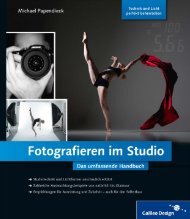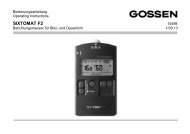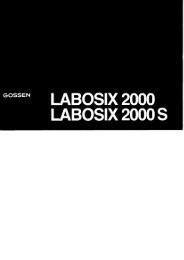Spotmaster 2 - GOSSEN Foto
Spotmaster 2 - GOSSEN Foto
Spotmaster 2 - GOSSEN Foto
You also want an ePaper? Increase the reach of your titles
YUMPU automatically turns print PDFs into web optimized ePapers that Google loves.
<strong>GOSSEN</strong><br />
Instructions for Use<br />
tzözl<br />
SPOT.MASTER 2<br />
<strong>GOSSEN</strong> SPOTMASTER 2<br />
for<br />
ambient light<br />
flash<br />
zone system<br />
Field of view 15" with clearly marked central<br />
circle used for measurements with a<br />
metering angle of only 1'.<br />
The field of view is surrounded by the display<br />
so that the subject and all readings<br />
can be seen at a glance.<br />
All functions, settings and measurements<br />
are controlled by means of four buttons and<br />
a sliding switch, all within easy reach of<br />
your thumb.<br />
0 I ll lll lu u ul ull ulllx r<br />
l.l.lrlrlrt.l.l.l.l.l.l'l'l'l<br />
| 1.4 2 2.8 4 5,6 I ll 16 22 32 45 64 90 128<br />
@<br />
a<br />
EE<br />
o<br />
,,JIJE,E,E il L]<br />
E<br />
@<br />
@<br />
@<br />
f, ffi ,I E,E N<br />
Measuring distance: 1m to -<br />
For shorter distances, close-up lenses are<br />
available from your photographic dealer'<br />
See Technical Data on Page 20.<br />
lf you wear eYe-glasses<br />
The flexible eyecup on the viewfinder can<br />
be turned inside out. A variety of corrective<br />
lenses and matching adapters are available<br />
from your photographic dealer. See<br />
Technical Data on Page 20.<br />
Do not aim the meter at the sun<br />
You may not onlY damage Your eye, but<br />
also ruin the light-sensitive cell.<br />
Metering angle of 1'<br />
This extremely narrow angle permits<br />
measuring minute details and nuances In<br />
the scene brightness range, even if they<br />
are close together.<br />
Shutter speeds<br />
The shutter speeds are displayed in steps<br />
from rlem Sec. to 60 min.; 1/eo Sec. is also<br />
provided.<br />
--\7-<br />
))Y<br />
Adjusting the Spot-Master 2<br />
to a particular camera<br />
The meter has been manufactured to the<br />
internationally accepted DIN 19010 ISO<br />
272O slandard; its readings are accurate<br />
and it meets all photographic requirements'<br />
lf a test film should indicate that adjustment<br />
to camera and film is necessary, a correction<br />
should be made. Refer to page 15.
Contents<br />
Switching on the display<br />
Inserting or replacing the<br />
Operating controls: Four push buttons and one slide switch<br />
Setting the film speed<br />
Metering with grey card<br />
Measuring flash light/electronic flash .<br />
Measuring ambient light<br />
Ambient light: Measur ing contrast - averaging<br />
The Zone System .<br />
Entering, changing and measuring corrections<br />
Movie/Cinecamera readings<br />
lf the display flashes<br />
Technical data<br />
Page<br />
. z<br />
battery 2<br />
t<br />
+<br />
v<br />
11<br />
12<br />
tc<br />
17<br />
19<br />
20<br />
1<br />
, l<br />
1 1,42 2,84 5,68 tf 1622324564 g0 128<br />
EL<br />
trg<br />
o<br />
'I,En<br />
0 | ll lll lu u ul ull ulll lx r<br />
l.f .i.t.f .lrt.Irl't'lrlrltl'l<br />
i Lq i 2,s 4 b,o I ll 162232456490128<br />
E<br />
aEtn<br />
o<br />
E<br />
@<br />
@@<br />
,,JJ'q,fi ,E ll'il ; ffi 'l E,'t n<br />
Switching on the disPlaY<br />
Inserting or rePlacing the battery<br />
Press any of the five buttons once' The display<br />
appears with the most recently measured<br />
values. Approximately 15 seconds<br />
after a reading has been taken, the display<br />
is switched off automaticallY'<br />
Use a 9 V alkaline or NiCd battery' Open<br />
the compartment in the pistol grip' disconnect<br />
the old battery and press the connector<br />
on the new battery. Insert the battery<br />
and close the compartment.<br />
One battery permits some 1,000 readings'<br />
lf the warning sign (BAT) lights up, there is<br />
sufficient energy left for approx' 50 readings.<br />
Replace the battery as soon as posslble;<br />
the stored values will then be lost'<br />
When the battery has been replaced, the<br />
microcomputer runs a self-checking<br />
routine, during which all segments of the<br />
display are shown. On completion of the<br />
test routine, the following initial settings are<br />
displayed:<br />
tso<br />
I<br />
I<br />
I<br />
1OOl21' EV (LW) 120<br />
.60<br />
ZONE<br />
5.6 coRR 1.000<br />
'125<br />
CINE 18 F/sec
3<br />
(o-o)<br />
\a) v a/<br />
r\u_____Y<br />
4<br />
^-Ä<br />
Ä<br />
\x!x/<br />
LY<br />
0 | ll lll lu u ul lll ulll lr r<br />
l r l r l r l . l t l . l . l . l . l r l r l r l r l r l<br />
| 1,4 2 2,E 4 5,6 I ll l0 22 32 4ä 64 90 128<br />
E<br />
m<br />
EE<br />
o<br />
,,rt r' fi,E,E [l L]<br />
@<br />
@<br />
@<br />
f' ffi ,l g,fi u<br />
16;ö<br />
b5<br />
Four push buttons and one slide switch<br />
Two function buttons<br />
The two lower buttons serve to select<br />
the reouired function: the left one in<br />
descending sequence, the right one in<br />
ascending sequence. A trial will make<br />
this clear. The selected functions are<br />
indicated in the display by a frame.<br />
Button for single readings<br />
3 Button for averaging<br />
4 Slide switch<br />
To change values.<br />
In the following text, the buttons that<br />
need to be pressed for specific settings<br />
and metering are highlighted and numbered.<br />
In the example above,<br />
1 : button for single readings.<br />
The values in the display are examples<br />
only, and not necessarily the values<br />
that are actually shown in the display<br />
of the Spot-Master 2.<br />
o<br />
a t'l t-a<br />
rUtJ<br />
',il:. i. I<br />
,gD,<br />
Setting the film speed<br />
Metering with greY card<br />
Press one of the function buttons until<br />
the ISO function is highlighted by a<br />
frame. Use the<br />
sliding switch to set the film speed; tt ts<br />
displiyed in digital form in ASA (left)<br />
and in DIN (right).<br />
When switching to another function'<br />
the value is stored. A previously determined<br />
aperture/shutter speed combtnation<br />
is corrected accordinglY'<br />
Use a grey card that reflects 18 per cent of<br />
tf," f ight "nd plu." it in a prominent spot,of<br />
the Jubject. Measure the light from the<br />
approPriate distance'<br />
The self-adhesive grey cards supplied with<br />
the Spot-Master 2 can be easily attached<br />
io unv subiect. They are suitable for<br />
measuring distances of uP to 3'5 m'<br />
l{ the dislance is large( use four cards<br />
arranged in a square and look through the<br />
viewfilrder to ensure that the 1o circle captures<br />
the greY cards onlY'<br />
Additional grey cards may be ordered in<br />
ouantities of 30 from the Gossen representative<br />
in Your country.
ö<br />
V'<br />
--l<br />
,: . i<br />
' : 1 . . - " 1 . .<br />
: , :<br />
r\l/z<br />
)r(<br />
1,42 2,84 5,6 I tl 162232456490128 | r,42 2.84 5.6 I ll 1622324564 g0 t28<br />
F]<br />
o<br />
+,:::<br />
;:.<br />
2<br />
,3<br />
r3<br />
t,<br />
!5<br />
t I,Fn<br />
3 e-q<br />
l^"öl<br />
\-v____ Y<br />
Measuring flash light<br />
When measuring flash light, the Spot-Master<br />
2 also measures the ambient light in<br />
accordance with the flash sync speed.<br />
o<br />
Connect the flashgun with the Spot-<br />
Master 2. lf this is not done, metering<br />
is imoossible.<br />
The flash unit and the Spot-Master 2may<br />
be connected by means of a sync cord,<br />
or<br />
a small flashgun or infrared trigger may<br />
be mounted on the hot shoe for flash<br />
triggering without a sync cord,<br />
1<br />
2<br />
or<br />
The flashgun may be mounted on the<br />
hot shoe.<br />
The hot shoe and the sync socket must<br />
never be used simultaneously!<br />
The connector that is not used must<br />
be covered!<br />
Use one of the function buttons to<br />
select the function.<br />
Use the slide switch to select the shut-<br />
ter speed (synch speed) between 1lm<br />
and 1/a sec. including 1/m sec. (the sync<br />
speed must be at least as long as the<br />
duration of the flash). The longer the<br />
exposure time, the greater the effect of<br />
'ambient light. The shutter speed is displayed<br />
in digital form on the left: 1...<br />
Aim the Spot-Master 2 at the subject or<br />
grey card that is illuminated by the<br />
flash.<br />
Press the button for single readings:<br />
the flash is triggered automatically.<br />
Sl//-<br />
. >l<<br />
I 1,42 2.84 5.68 il t6 2232456490t28<br />
Slrz<br />
l = l<br />
|1,42 2,845,6 I il162232456490128<br />
t' !I<br />
o<br />
;." ä." fiF*il' f<br />
Fl ii",ij$ il<br />
i iu<br />
; I iir,<br />
ai*--:i'"1<br />
i-..t-*"i<br />
I ' r )<br />
! ! :<br />
,,-lJ i5<br />
o<br />
i EL :<br />
i""-.;.1*-;<br />
i"ffi*<br />
#j:tri<br />
t*$i::<br />
,tr=ffiI iic<br />
o-D<br />
qp<br />
The correct "f" number resulting from<br />
the combination of flash light and<br />
ambient light is displayed:<br />
both as a digital value on the right and<br />
a flashing dot on the analogue aperture<br />
scale; the "f" number for the<br />
amount of ambient light is displayed as<br />
a constant dot on the aoerture scale<br />
and does not flash. This reading indicates<br />
the difference in f-stops between<br />
the ambient light and the flash light<br />
(contrast ratio).<br />
When this reading has been taken,<br />
the contrast can be measured<br />
between<br />
parts of the subject illuminated by the<br />
flash light and<br />
parts of the subject illuminated by the<br />
ambient light only.<br />
Measuring the contrast between<br />
flash light and ambient light<br />
The combined flash and ambient light<br />
reading has already been taken and<br />
the measured value has been stored.<br />
Aim the Spot-Master 2 at a section of<br />
the subject illuminated by the ambient<br />
light only, not be the flash light.<br />
Press the button on the right. The flash<br />
unit is not triggered but the contrast is<br />
displayed as a non-flashing analogue
,.<br />
1 i . ' 1<br />
...:<br />
22,845,6<br />
I ilt62232456490t28 I t,4 22,845,6I<br />
iit ;<br />
| 1,4 i l ' l i , l ' i r i j . i . : i l ! i , i r l . i i : : :<br />
'{F<br />
o<br />
i -<br />
it,<br />
,<br />
i_',-'.-',<br />
ttt.,:i;<br />
l;t<br />
,,I=lijlIu<br />
@<br />
a<br />
E<br />
t,'5<br />
[<br />
'!.<br />
l 'r; :;. :t a 1i.. l<br />
il162232 4564 S0 r28<br />
o<br />
:'r:;#<br />
ii,i;rll<br />
o<br />
value on the aperture scale, instead of<br />
the amount of ambient light.<br />
Further contrast measuremenls are<br />
possible in areas of the subject illuminated<br />
by ambient light only: again,<br />
press the button on the right.<br />
Multiple flash - determining the<br />
number of flashes required<br />
lf the desired<br />
"f" number has not been<br />
obtained by the first flash measurement.<br />
o<br />
Use the slide switch to set the desired<br />
"f" number. lt is displayed as a digital<br />
value on the right (f...) and as an<br />
analogue value on the aperture scale.<br />
The digital shutter speed on the left disappears<br />
and the number of required<br />
flashes is displayed in this spot.<br />
Example: 4F:4 flashes.<br />
The maximum number of flashes that<br />
can be computed is 15.<br />
lf a specific number of flashes is reouired:<br />
o<br />
Use the slide switch to set the number<br />
of flashes.<br />
lf a different shutter speed is to be set<br />
after metering:<br />
. Change the function to ISO for f.<br />
o Reset the function to / .<br />
o Set the new shutter speed (sync<br />
speed), using the slide switch.<br />
o Press the button for single readings.<br />
;<br />
lrirr.t<br />
11,42,84 5,6 I<br />
i li',:.<br />
f .l'<br />
E<br />
E<br />
t ,,<br />
';i!<br />
:'. 't'<br />
':<br />
i:, i i' ::: :ll<br />
r::--:'"i'r1 i - ' r , 1 , : l , i l : I r i : i<br />
n t6 22 32 45 64 90 t28<br />
:i.,ii.': f<br />
j: :r:,et EU<br />
"t<br />
'':<br />
! : : : ' i ' - ' ' ' . 1 - l<br />
11,4 2 2,8 4 5,6 I<br />
':<br />
: . : : ' : : a ' I<br />
lt 16 22 32 45 64 90 t28<br />
o o o<br />
: i : : r a : : : . .<br />
1,4 2 2,8 4 5,0 I ll 16 22 32 45 64 90 r28<br />
Measuring ambient light<br />
. Use the function button to select:<br />
f : Aperture priority mode. You select the<br />
aperture and the Spot-Master 2 determines<br />
the correct shutter soeed.<br />
t: Shutter priority mode. You set the shutter<br />
soeed and the Soot-Master 2 determines<br />
the correct aperture.<br />
EV: Exposure value.<br />
Currently stored values are displayed.<br />
a<br />
a<br />
Aperture priority (f):<br />
Use the slide switch to set the desired<br />
aperture; it is displayed as a digital<br />
value on the right (f...). Intermediate<br />
aperture values (t...)(tenths of stops)<br />
result from the most recent reading<br />
and should be disregarded. The aperture<br />
is also displayed as an analogue<br />
value (rounded for clarity) on the aperture<br />
scale.<br />
Aim the Spot-Master 2 at the subject.<br />
Press the button for single readings.<br />
The shutter speed is displayed as a<br />
digital value on the left (1...)<br />
As there are no intermediate settings<br />
for shutter soeeds. intermediate values<br />
are shown as tenths of stoos at the<br />
digital aperture value. In the above<br />
example this means: close down by 5<br />
tenths.
), ', : I<br />
i; !.,r'. l!,:;:;ir:: ,;,<br />
11,42 i.a':, ' i :<br />
a . i t : :<br />
2,84 5,68 fI162232456490128 | 1,42 2,84 5,6 I ll 162232456490128<br />
rnL_<br />
t'15;l<br />
o<br />
uilt<br />
r, !,{,ü e<br />
'lf,5[<br />
';,:r<br />
o<br />
E<br />
1..-,. -t:<br />
t,<br />
.,'ii';<br />
.' i']'l<br />
| 1,4 2 2,8 4 5,6 8 ll<br />
E<br />
E<br />
t ,,<br />
; :a' .j<br />
o<br />
I<br />
1t r.:,il ', i,:<br />
16 22 ?2 45 64 90 128<br />
:-1" f<br />
i..EU<br />
tE il::i:'<br />
icl,<br />
i ,;,.tii' i<br />
a<br />
a<br />
10<br />
Shutter priority mode (t):<br />
Use the slide switch to set the desired<br />
shutter speed; it is displayed as a digital<br />
value on the left (t...).<br />
Aim the Spot-Master 2 at the subject.<br />
Press the button for single readings.<br />
The correct aperture is displayed as a<br />
digital value on the right (f...) and as an<br />
analogue value (rounded) on the aperture<br />
scale.<br />
o<br />
o<br />
EV Mode:<br />
Aim the Spot-Masler 2 al the subject.<br />
Press the button for single readings.<br />
The exposure value (EV) is displayed<br />
as a digital value on the right (EV..). At<br />
the same time, a shutter speed/aperture<br />
combination is displayed the shutter<br />
speed as a digital value on the left<br />
(1...) and an aperture value (rounded)<br />
is displayed on the analogue aperture<br />
scale.<br />
Scanning shutter speediaperture combinations:<br />
o Slide the switch up or down, or<br />
o change to either function t or f.<br />
Contrast can be measured in the following<br />
ffiThepertaining<br />
aperture values are displayed on the<br />
analogue scale. Proceed as described in<br />
"Ambient light - measuring contrast" with<br />
shutter priority.<br />
; : ; ' . ' ! , 1 . . . i<br />
| 1,422,845,68 il<br />
' i t ' , . 1 :<br />
16 22 32 45 64 90 t28<br />
.2.<<br />
-r\12-<br />
t |<br />
11,422,84 5,0 I tl<br />
)'l?<br />
a :<br />
t6 2232456490 t2s I 1,42 2,8 4 5.6 I tl t6 2232456490 t28<br />
l". . o o<br />
E] trl o<br />
E]<br />
l,' [f J<br />
.,JI t 5,f,<br />
t,<br />
ti5<br />
r t | !r<br />
Ambient light<br />
Measuring contrast - averaging<br />
In "t" and ttEVt' modg:<br />
Set the shutter speed with the slide<br />
switch.<br />
Take a single reading as described on<br />
page 10.<br />
Use the button for averaging to measure<br />
up to 9 further contrast areas. The<br />
contrast values are shown on the<br />
lf the aperture scale and/or the digital display flash, refer to page 19.<br />
anatogue aperture scale. (identical<br />
vatues are shown only once, but taken<br />
Into account when averaging).<br />
The average is displayed as a digital<br />
value on the right (f or EV) and as a<br />
rounded flashing number on the<br />
analogue scale.<br />
o<br />
a<br />
In "f" modg:<br />
Set the aperture.<br />
Take a single reading, a shutter speed<br />
will be indicated.<br />
Use the button for averagtng ro measure<br />
up to 9 further contrast areas. The vari_<br />
ous shutter speeds measured cannot be<br />
shown on the analogue aperture scale.<br />
The averaged shutter speed is displayed<br />
as a digital value on the left, subdivisions<br />
in tenths of stops at the digital aperture<br />
value on the right. The preselected aperture<br />
value (rounded flashes on the<br />
anatogue aperture scale. 11
The Zone System<br />
mainly for contrast control<br />
Making full use of this mode of operation requires<br />
knowledge of the Zone System. The<br />
following books are available on this subject:<br />
Ansel Adams: "The Negative",<br />
Phil Davis: "Beyond the zone system",<br />
Curtin & London, Inc. Somerville,<br />
Massachusetts and Van Nostrand<br />
Reinhold Co, New York, Cincinnati,<br />
Toronto, Melbourne.<br />
In combination with individual development<br />
of b/w negatives, the Zone System lsads to<br />
suoerb results.<br />
12<br />
0 | ltiltrutfuruilUlililI 0 | ililtuuutuiluilttrr<br />
. . . 1 . r I r ) r Z r .<br />
?t\r-<br />
ii.[ii<br />
i",'31-l<br />
n*::..:-.r<br />
i..t::.:<br />
o<br />
t + :<br />
i.--r.--- i<br />
l'*11'! o<br />
i''*i""!<br />
:"-.--i.,-,j<br />
l i - i<br />
i" i"i<br />
l*-,: -.,-a<br />
i,--1,..,,1<br />
o<br />
i + 1<br />
i--:-'i<br />
J.--,,:--,.:<br />
: .<br />
ir:#<br />
i?'-.l;<br />
Is<br />
4c-o<br />
a-9<br />
,,,:'d lF lt,#,<br />
Fs<br />
@nQ s<br />
a:el<br />
1<br />
a<br />
Select ZONE with a function button.<br />
Aim the Spot-Master 2 at the darkest<br />
spot that should still show up in the<br />
negative.<br />
Press the button for single readings.<br />
The measured value is automatically<br />
allocated to zone V.<br />
The zone is indicated in the zone scale<br />
and as a digital value on the right.<br />
Use the slide switch to shift the measured<br />
value into the zone that is to contain<br />
the darkest value, for example<br />
zone lll.<br />
Measure up to I further spots, using<br />
the button for single readings, and<br />
include the brightest spot that should<br />
still show detail in the negative.<br />
The following values are displayed and<br />
stored: the zone of each reading, indicated<br />
on the zone scale (identical<br />
values are displayed only once), and<br />
the current zone as a digital number on<br />
the rioht.<br />
lf the capacity of the display or the<br />
range of the meter are exceeded, the<br />
zone scale and the digital display flash<br />
uuu nnn.<br />
Press the button for averaging. The following<br />
information is displayed:<br />
The difference between the brightest<br />
and darkest spot in terms of aperature<br />
stops as a digital number on the right;<br />
and the average of the two extreme<br />
values flashing on the zone scale.<br />
13
i<br />
0 t<br />
r. I<br />
' "<br />
: :<br />
anl<br />
fl<br />
il ilt lu l, ul ull ulll lx t<br />
I r)/rrSr I<br />
o<br />
Sl/z<br />
| .. jl
| 1,4 2 2,8 4 5,6 8 il t6 2232 4564 90t28<br />
i<br />
II<br />
o<br />
o<br />
i<br />
f<br />
{ I<br />
Ell<br />
aE) - ln<br />
,,,,, ,J 5<br />
Movie/Cinecamera<br />
readings<br />
Recall correclions:<br />
Use a function key to select CORR. A<br />
previously stored correction is displayed<br />
as follows:<br />
Extension factor (greater than 1) as a<br />
digital number on the left. Exposure<br />
correction in steps of 1/roth stop from<br />
- 9.9 to + 9.9 EV. Negative values are<br />
preceded by a minus sign.<br />
The warning symbol XA alwa)'s lights<br />
uo in CORR mode: in other modes<br />
only if a correction has been stored.<br />
For filming to TV standards at speeds of 25<br />
and 30 frames/second (exposure times of<br />
l/so and 1/eo sec.):<br />
. Use a function key to select CINE.<br />
. Use the slide switch to select a soeed<br />
between B and 64 f/sec. lt is displayed<br />
as a digital number on the left (f/sec...).<br />
o Aim the Spot-Master 2 at the subject.<br />
17<br />
' a ' I<br />
I 1,42 2.,84 5,6 I ll 16'2212456490128<br />
o<br />
, )'l'?<br />
w iTit 5,6 I ll t6 22 32 45 64 90 128<br />
o<br />
,rrr.'] 5<br />
t lF,{<br />
fl*r, I 5<br />
t r.,El<br />
Single readings<br />
o Press the button for single readings'<br />
The aperture is displayed as a digital<br />
number on the right (f" ) and as an<br />
analogue, rounded value on the aper<br />
ture scale.<br />
The aPerture readings aPPIY to<br />
cameras with 180" shutter' For other<br />
shutters, the aperture needs to be corrected<br />
by the extension factorV : 180'<br />
.t8<br />
divided by the shutter angle' The result<br />
of this division is entered as described<br />
on page 15.<br />
Contrast readings can be nade as<br />
aescnbed ln "Ambient light - Measuring<br />
"<br />
contrast...<br />
Averaging<br />
After a single reading<br />
Take up to 9 further readings with the<br />
button for averaging' The following<br />
information is displayed: The individual<br />
contrast values on the analogue aperture<br />
scale, as well as the average as a<br />
digital number on the right (f'.) and as<br />
a llasning analogue number on the<br />
aoerture scale.<br />
The CINE readings are stored separately<br />
and not converted to other<br />
ambient light functions.
I t,4 2 2,8 4 5.6 I lt 16 22 32 45 64 90 t28<br />
E<br />
t,<br />
l0<br />
o<br />
o<br />
lJUu lJLaLl LllJu<br />
lf the display flashes<br />
lf a measured value is outside the measurng<br />
o. drsplay range, this is indicated by<br />
the display range but within<br />
lf the digital displays left and right flash: lf, during averaging, a reading is outside<br />
'asnrng.<br />
The measuring range has<br />
the measuring<br />
been exceeded.<br />
range, the correct<br />
The reading<br />
average<br />
is void and not recorded.<br />
reading is displayed<br />
as a digital number and the aperture<br />
scale flashes. lf, in "t" mode, the average is<br />
This means:<br />
outside the display range, the aperture<br />
When the display range has been exceeded,<br />
the readings are stored.<br />
flash. lf a reading is outside the measurlng<br />
scale and the digital display on the right<br />
lf the digital display left or right flashes<br />
together with the aperture scale:<br />
lf the measuring range has been exceeded,<br />
the readings are not stored.<br />
range, it is deleted.<br />
The display range has been exceeded.<br />
Use the slide switch to select a different<br />
varue.<br />
19<br />
Technical data<br />
Display ranges<br />
Extension factors 1 fo 955<br />
Film speed ISO 1/1" to<br />
Duration of disPlaY<br />
.15<br />
lso 80000/50' and illumination approx. seconds<br />
Apertures f1.0 to f90 9/10 Memory storage<br />
Light sensor Silicon Blue Cell<br />
digital<br />
in 1/10 stops<br />
retention until deliberatelY<br />
All readings are processed by a microprocessor<br />
to 60 min.<br />
0.65 to 1 m:with<br />
analogue half stops<br />
eraseo<br />
Shutter speeds 1 /8000 sec.<br />
Measuring distance 1 m to e<br />
1/90 sec. also Provided<br />
1-dioPter suPPlementarY<br />
close-uP lens<br />
Spectral sensitivitY<br />
For cine cameras I to 64 frames/sec.<br />
A special filtering system adjusts the light<br />
25 and 30 f/sec.<br />
M 43 x 0.75-<br />
sensor to the spectral sensitivity of film<br />
also provided<br />
Zone system 0 to X; adapted to Dry cell/rechargeable<br />
material.<br />
film development battery<br />
9 Volts<br />
Tripod socket 114"<br />
Dimensions approx. 90 mm long<br />
with lens,<br />
57 mm wide,<br />
190 mm high<br />
with grip<br />
Miscellaneous sPecif ications<br />
Weight<br />
I<br />
Measuring angle 1o<br />
without batterY approx. 340 g<br />
400 50O 600 7OO 8OO nm Field of view approx. 15'<br />
Filter thread M 43 x 0.75<br />
Viewfinder adaPter-<br />
Flash synchronization 1/1000, 1/500, 1/250,<br />
for correction lens;<br />
time (measuring time) 1 I 125, 190,160, 1 /30,<br />
HAMA ltem.<br />
The diagram shows average relative spectral<br />
sensitivity of a silicon blue cell of Spot-<br />
Correction lens. HAMA 23 mm dia.;<br />
No. 339/04-<br />
1/15 and 1/8 sec.<br />
Averaging of up to 10 discrete<br />
Master 2.<br />
readings in ambient<br />
ltem No. 4521 Io<br />
4539, depending on<br />
light mode<br />
dioptre ratings<br />
Measurinq ranqes at ISO 10021'<br />
Exposure value<br />
Ambient light EV1toEV22 correction<br />
-9.9 to<br />
Standard accessories Case, carrying strap,<br />
batterY, selfadhesive<br />
Electronic flash light f2.8<br />
+9.9 stops<br />
to 9 e/10 grey cards<br />
- Available from specialized trade outlets
Care and Service<br />
In the event that your Spot-Master 2 is not<br />
working to your complete satisfaction,<br />
please send it to:<br />
Neue Adresse - New Address<br />
<strong>GOSSEN</strong><br />
<strong>Foto</strong>- und Lichtmeßtechnik GmbH<br />
Thomas-Mann-Strasse 16-20<br />
D 90471 Nürnberg<br />
you wilr maKe Inlngs easler, lr you return<br />
your Spot-Master 2 without any accessories,<br />
i.e. without case, carrying cord, etc.<br />
,#