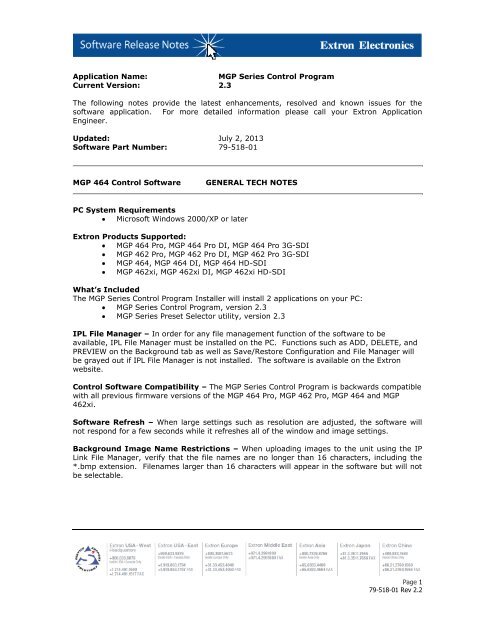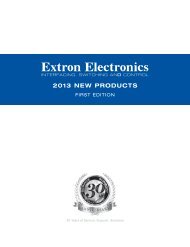You also want an ePaper? Increase the reach of your titles
YUMPU automatically turns print PDFs into web optimized ePapers that Google loves.
Application Name:<br />
MGP Series Control Program<br />
Current Version: 2.3<br />
The following notes provide the latest enhancements, resolved and known issues for the<br />
software application. For more detailed information please call your Extron Application<br />
Engineer.<br />
Updated: July 2, 2013<br />
<strong>Software</strong> Part Number: 79-518-01<br />
MGP 464 Control <strong>Software</strong><br />
GENERAL TECH NOTES<br />
PC System Requirements<br />
Microsoft Windows 2000/XP or later<br />
Extron Products Supported:<br />
MGP 464 Pro, MGP 464 Pro DI, MGP 464 Pro 3G-SDI<br />
MGP 462 Pro, MGP 462 Pro DI, MGP 462 Pro 3G-SDI<br />
MGP 464, MGP 464 DI, MGP 464 HD-SDI<br />
MGP 462xi, MGP 462xi DI, MGP 462xi HD-SDI<br />
What’s Included<br />
The MGP Series Control Program Installer will install 2 applications on your PC:<br />
MGP Series Control Program, version 2.3<br />
MGP Series Preset Selector utility, version 2.3<br />
IPL File Manager – In order for any file management function of the software to be<br />
available, IPL File Manager must be installed on the PC. Functions such as ADD, DELETE, and<br />
PREVIEW on the Background tab as well as Save/Restore Configuration and File Manager will<br />
be grayed out if IPL File Manager is not installed. The software is available on the Extron<br />
website.<br />
Control <strong>Software</strong> Compatibility – The MGP Series Control Program is backwards compatible<br />
with all previous firmware versions of the MGP 464 Pro, MGP 462 Pro, MGP 464 and MGP<br />
462xi.<br />
<strong>Software</strong> Refresh – When large settings such as resolution are adjusted, the software will<br />
not respond for a few seconds while it refreshes all of the window and image settings.<br />
Background Image Name Restrictions – When uploading images to the unit using the IP<br />
Link File Manager, verify that the file names are no longer than 16 characters, including the<br />
*.bmp extension. Filenames larger than 16 characters will appear in the software but will not<br />
be selectable.<br />
Page 1<br />
79-518-01 Rev 2.2
KNOWN ISSUES<br />
The following is a list of known firmware issues in <strong>Software</strong> Version 2.3.<br />
Not all virtual connectors in the input selection dropdown are updated – The input<br />
type for the virtual connectors in the dropdown list is intermittently not updated. The<br />
selections still function properly on the output of the MGP.<br />
Page 2<br />
79-518-01 Rev 2.2
SOFTWARE RELEASE HISTORY<br />
<strong>Release</strong>d Version: 2.3<br />
Affects: <strong>Software</strong> Revision: 2.2 or earlier<br />
Date(s): July 2, 2013<br />
The following is a list of changes and fixes in this release.<br />
Added support for MGP 464 Pro and MGP 462 Pro models – The MGP Control Program<br />
as well as the MGP Preset Selector now support the new models.<br />
Added HDMI Output Format control – The software can set the digital output format to<br />
support either DVI or HDMI displays. (MGP Pro only)<br />
Added Input EDID control – The software can now set the EDID resolution globally for all<br />
inputs.<br />
Added HDCP Authorization control – HDCP authorization for the HDMI inputs and HDMI<br />
live background input can be controlled using the software. (MGP Pro only)<br />
Added Aspect Ratio control – The input aspect ratio can now be set to either fill the window<br />
or to maintain the input aspect ratio within the window. (MGP Pro and non-Pro models with<br />
firmware 4.11 or higher)<br />
Added User Defined Background Color control – The software can now control the user<br />
defined background color.<br />
Added support for 2048x1080 output resolution<br />
Page 3<br />
79-518-01 Rev 2.2
SOFTWARE RELEASE HISTORY<br />
<strong>Release</strong>d Version: 2.2<br />
Affects: <strong>Software</strong> Revision: 2.1 or earlier<br />
Date(s): March 18, 2010<br />
The following is a list of changes and fixes in this release.<br />
Added support for Windows 7 – The software now operates in a Windows 7 32 or 64 bit<br />
environment.<br />
Page 4<br />
79-518-01 Rev 2.2
SOFTWARE RELEASE HISTORY<br />
<strong>Release</strong>d Version: 2.1<br />
Affects: <strong>Software</strong> Revision: 2.0 or earlier<br />
Date(s): January 28, 2010<br />
The following is a list of changes and fixes in this release.<br />
Added support for new resolutions in the Preset Selector – Firmware version 4.01<br />
added the resolutions and refresh rates listed below. The Preset Selector tool now supports<br />
the new resolutions.<br />
Fixed issue (originated in v2.0) – The mouse disappears within the selected window in the<br />
viewport area of the software. This has been resolved.<br />
Fixed issue (originated in v1.3) – The software intermittently would not connect to the<br />
MGP product. This has been resolved.<br />
Fixed issue (originated in v1.0) – The software crashed unexpectedly when a password<br />
entered was less than four characters. This has been resolved.<br />
Page 5<br />
79-518-01 Rev 2.2
SOFTWARE RELEASE HISTORY<br />
<strong>Release</strong>d Version: 2.0<br />
Affects: <strong>Software</strong> Revision: 1.3 or earlier<br />
Date(s): June 9, 2009<br />
The following is a list of changes and fixes in this release.<br />
Changed the name of the software from MGP 464 to MGP Series.<br />
Added support for HD-SDI models – The software now recognizes the HD-SDI models.<br />
Added support for MGP 462xi models – The software now recognizes the MGP 462xi<br />
models.<br />
Added new resolutions and refresh rates – Firmware version 4.01 added the resolutions<br />
and refresh rates listed below. The software now allows these options when firmware 4.01 or<br />
higher is detected.<br />
1280x800 @ 50/60/72 Hz 1680x1050 @ 60 Hz 480p @ 59.94 Hz<br />
1360x768 @ 50/60 Hz 1080p Sharp @ 60 Hz 720p @ 59.94 Hz<br />
1440x900 @ 50/60/72 Hz 1920x1200 @ 50/60 Hz 1080i @ 59.94 Hz<br />
1080p @ 59.94 Hz<br />
Fixed Issue (originated in v1.1) – Sync MGP to Matrix Switcher tool incorrectly<br />
interpreted the IP address of the matrix switcher - The tool would improperly handle<br />
any IP address above 66.1.1.1. This has been resolved.<br />
Fixed Issue (originated in v1.1) – The text field for active lines was updated<br />
simultaneously when a value was entered in the active pixel text field – This has been<br />
resolved.<br />
Page 6<br />
79-518-01 Rev 2.2
SOFTWARE RELEASE HISTORY<br />
<strong>Release</strong>d Version: 1.3<br />
Affects: <strong>Software</strong> Revision: 1.2 or earlier<br />
Date(s): September 10,2008<br />
The following is a list of changes and fixes in this release.<br />
Added 50Hz refresh rate selections for select resolutions – Firmware version 1.04<br />
added 50Hz refresh rates for all LCD and plasma rates. This change is now reflected in the<br />
software.<br />
Updated value ranges for Total Pixel, Active Pixel, and Active Line settings – Firmware<br />
version 1.04 increased the range from +255 to +512. This change is now reflected in the<br />
software when firmware version 1.04 or higher is detected.<br />
Fixed Issue (originated in v1.1) - Horizontal and Vertical Start values (H Start and V<br />
Start) are not updated in the software after the Auto Image button is pressed - This<br />
has been resolved.<br />
Fixed Issue (originated in v1.1) - The vertical scroll bar in the Preset Selector is not<br />
displayed when first connecting to an MGP – The scroll bar is not drawn when the<br />
program first connects, but will be displayed after a minute or by minimizing and redisplaying<br />
the window. This has been resolved.<br />
Fixed Issue (originated in v1.1) - Image size is not updated when snapping a<br />
window to fullscreen – When double clicking a window to set it to fullscreen, the image size<br />
and position information is not updated on the picture controls tab. The video output from the<br />
MGP is correct but the values in the software are incorrect. This has been resolved.<br />
Fixed Issue (originated in v1.2) - Image size and position is not correctly<br />
represented in the viewport on startup – The image size and position values are correct<br />
on the picture control tab but are not drawn correctly in the viewport. This can be corrected<br />
by clicking in the image size or position text field on the Picture Controls tab. This has been<br />
resolved.<br />
Fixed Issue (originated in v1.1) – Firmware versions greater than 3.00 were not<br />
supported by the Sync to Matrix tool – An error occurred with certain firmware versions.<br />
This has been resolved.<br />
Fixed Issue (originated in v1.1) – Specific IP address ranges defined in Sync to<br />
Matrix tool were not handled correctly– IP addresses greater than 66.x.x.x were not<br />
interpreted correctly by the software so communication to the matrix switcher would not<br />
occur. This has been resolved.<br />
Fixed Issue (originated in v1.1) – Image size is not updated when a window was<br />
double clicked to set to full screen –This has been resolved.<br />
Page 7<br />
79-518-01 Rev 2.2
SOFTWARE RELEASE HISTORY<br />
<strong>Release</strong>d Version: 1.2<br />
Affects: <strong>Software</strong> Revision: 1.1 or earlier<br />
Date(s): June 29, 2006<br />
The following is a list of changes and fixes in this release.<br />
Added automatic text field update - The MGP 464 is automatically updated if the cursor is<br />
moved away from a text field in which the data has been changed. It is not necessary to press<br />
[Enter] to update the data.<br />
Added support for multiple MGP 464s - A new Add/Remove Device feature allows the user<br />
to connect and control multiple MGP 464s from the same instance of the software.<br />
Added matrix switcher synchronization - Allows the MGP 464 and MGP 464 DI to<br />
synchronize with an Extron CrossPoint 450 Plus or MAV Plus Series matrix switcher, via the IP<br />
Link Ethernet control port, without the need for third party control software.<br />
Added Full-Screen option - Allows the user to automatically set the window size to fullscreen<br />
by double-clicking on any window displayed in the viewport.<br />
Corrected viewport update when window presets are recalled - In some cases,<br />
querying window presets while another query was still active would not update the viewport<br />
properly. This has been corrected.<br />
Fixed Issue (originated in v1.1) - Corrected the update of the picture control “Copy”<br />
feature – Settings from windows other than window #1 were not updated properly when<br />
using the Picture Control Copy feature. This has been corrected.<br />
Fixed Issue (originated in v1.1) - Enabled the refresh button on the Background tab<br />
– If there were no images loaded on the MGP 464 when the program was opened, the refresh<br />
button was not enabled. The refresh button has been enabled .<br />
Page 8<br />
79-518-01 Rev 2.2