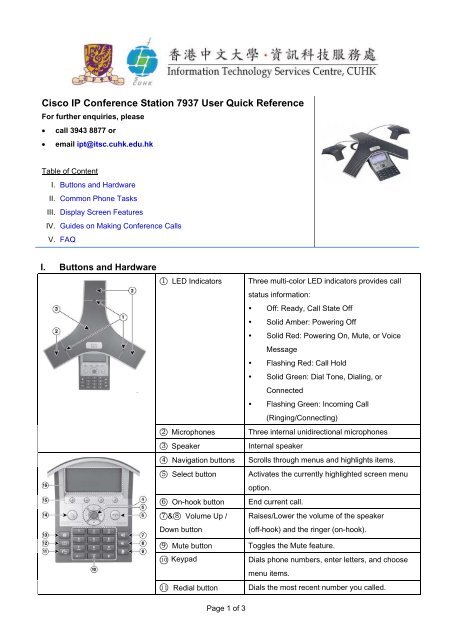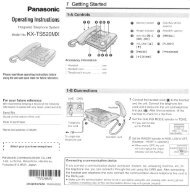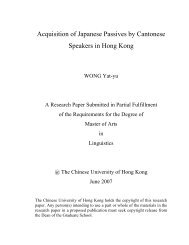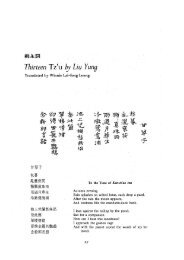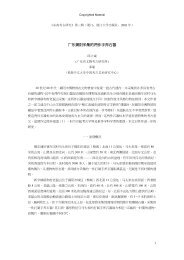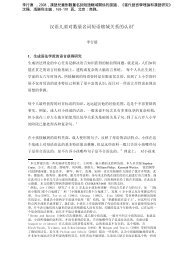Cisco IP Conference Station 7937 User Quick Reference
Cisco IP Conference Station 7937 User Quick Reference
Cisco IP Conference Station 7937 User Quick Reference
You also want an ePaper? Increase the reach of your titles
YUMPU automatically turns print PDFs into web optimized ePapers that Google loves.
<strong>Cisco</strong> <strong>IP</strong> <strong>Conference</strong> <strong>Station</strong> <strong>7937</strong> <strong>User</strong> <strong>Quick</strong> <strong>Reference</strong><br />
For further enquiries, please<br />
• call 3943 8877 or<br />
• email ipt@itsc.cuhk.edu.hk<br />
Table of Content<br />
I. Buttons and Hardware<br />
II. Common Phone Tasks<br />
III. Display Screen Features<br />
IV. Guides on Making <strong>Conference</strong> Calls<br />
V. FAQ<br />
I. Buttons and Hardware<br />
○1 LED Indicators<br />
○2 Microphones<br />
○3 Speaker<br />
○4 Navigation buttons<br />
○5 Select button<br />
○6 On-hook button<br />
○7 &○8 Volume Up /<br />
Down button<br />
○9 Mute button<br />
○10 Keypad<br />
○11 Redial button<br />
Three multi-color LED indicators provides call<br />
status information:<br />
• Off: Ready, Call State Off<br />
• Solid Amber: Powering Off<br />
• Solid Red: Powering On, Mute, or Voice<br />
Message<br />
• Flashing Red: Call Hold<br />
• Solid Green: Dial Tone, Dialing, or<br />
Connected<br />
• Flashing Green: Incoming Call<br />
(Ringing/Connecting)<br />
Three internal unidirectional microphones<br />
Internal speaker<br />
Scrolls through menus and highlights items.<br />
Activates the currently highlighted screen menu<br />
option.<br />
End current call.<br />
Raises/Lower the volume of the speaker<br />
(off-hook) and the ringer (on-hook).<br />
Toggles the Mute feature.<br />
Dials phone numbers, enter letters, and choose<br />
menu items.<br />
Dials the most recent number you called.<br />
Page 1 of 3
○12 Directories button<br />
○13 Applications button<br />
○14 Off-hook button<br />
○15 Soft-key buttons<br />
○16 <strong>Conference</strong> station<br />
screen<br />
Toggles the Directories menu. Allows you to access<br />
call logs, speed dials, and directories.<br />
Toggles the Applications menu. Allows you to<br />
access the Messages, Settings, and Services<br />
menus.<br />
Allows you to go off-hook to:<br />
• Invoke a dial tone<br />
• Obtain a dial tone to initiate a call<br />
• Initiate a call after you enter a phone number<br />
• Answer an incoming call<br />
• View certain soft-keys<br />
Allow you to select soft-key options that display on<br />
the screen.<br />
Displays conference station menus and features.<br />
II.<br />
Common Phone Tasks<br />
Task<br />
Action<br />
Place a call Press either before or after dialing a number.<br />
Answer a call Press or “Answer” soft-key.<br />
End a call Press or “EndCall” soft-key.<br />
Redial a number Press or “Redial” soft-key.<br />
Mute your phone Press .<br />
Use call logs Press and select the desired call log. Then, select desired listing. To dial, highlight<br />
a listing and press “Dial”.<br />
Hold/Resume a call Press the “Hold” soft-key to hold a call, or the “Resume” soft-key to resume a call.<br />
Transfer a call to new Press “Transfer” soft-key. Enter the extension number. Press “Transfer” soft-key again.<br />
number<br />
Forward all calls Press “CFwdALL” soft-key.<br />
III.<br />
Display Screen Features<br />
○1 <strong>Conference</strong> station<br />
directory number<br />
○2 Soft-key labels<br />
○3 Status line<br />
○4 Call activity area<br />
Page 2 of 3<br />
Displays current time, date and<br />
number (directory number) of your<br />
conference station.<br />
Each displays a soft-key function.<br />
Soft-key labels are selected by the<br />
soft-key buttons.<br />
Displays conference station status<br />
information and prompts.<br />
Displays current call, including caller<br />
ID, call duration and call state.
○5 Feature menu<br />
Each indicates an open feature menu<br />
and the menu options.<br />
IV. Guides on Making <strong>Conference</strong> Calls<br />
The <strong>Conference</strong> <strong>Station</strong> <strong>7937</strong> allows you to combine three or more separate calls into one conversation so as to create<br />
a conference call.<br />
Steps:<br />
1. Receive the first incoming call party, or you can initiate the conference call by calling the first conference party.<br />
2. Add the second conference party by pressing [more] soft-key and then [Confrn] soft-key.<br />
3. Enter the second conference party’s extension or external number. When the call is established, press [Confrn]<br />
soft-key again.<br />
4. Repeat step 1-3 to add additional parties.<br />
* Only the conference call initiator can add or remove any parties in a conference call.<br />
V. FAQ<br />
1. What to do if I call to a busy line when adding a conference party?<br />
You should press [End Call] soft-key to stop calling the busy line, and then [Resume] soft-key to get back to the<br />
parties on hold first. After that, you can add another conference party if necessary.<br />
2. How do I know who is invited to a conference call?<br />
You can check the invites parties by pressing [List] soft-key and use Navigation buttons (Up/Down buttons) to<br />
navigate the conference list. The conference call initiator will be marked with “ * ”.<br />
3. Can I make conference call with international calls?<br />
Current <strong>IP</strong> Phone System does not support internal calls. You need to use your department calling call to place<br />
international conference calls.<br />
Prepared by: <strong>User</strong> Support Division, Information Technology Services Centre<br />
Last Update: August 2011<br />
Copyright © 2011. All Rights Reserved.<br />
Information Technology Services Centre, The Chinese University of Hong Kong<br />
Page 3 of 3