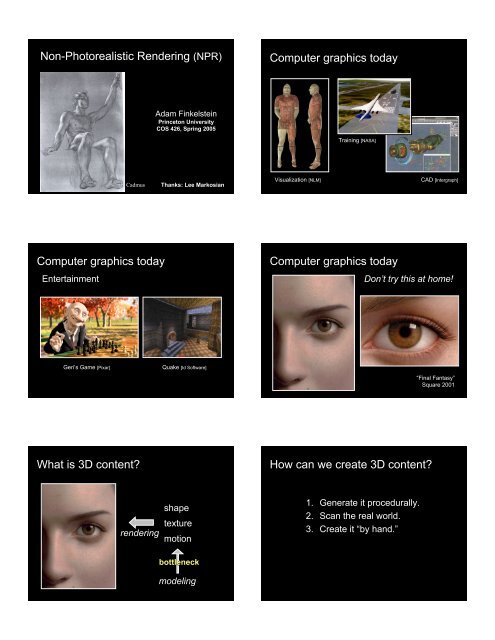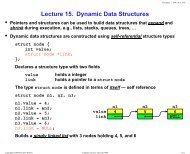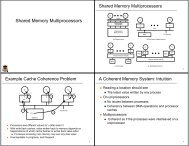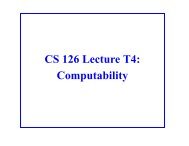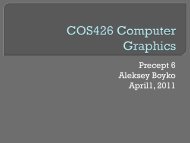slides - Princeton University
slides - Princeton University
slides - Princeton University
Create successful ePaper yourself
Turn your PDF publications into a flip-book with our unique Google optimized e-Paper software.
Non-Photorealistic Rendering (NPR)<br />
Computer graphics today<br />
Adam Finkelstein<br />
<strong>Princeton</strong> <strong>University</strong><br />
COS 426, Spring 2005<br />
Training [NASA]<br />
Cadmus<br />
Thanks: Lee Markosian<br />
Visualization [NLM]<br />
CAD [Intergraph]<br />
Computer graphics today<br />
Entertainment<br />
Computer graphics today<br />
Don’t Stunning try this success! at home!<br />
Geri’s Game [Pixar]<br />
Quake [Id Software]<br />
“Final Fantasy”<br />
Square 2001<br />
What is 3D content?<br />
How can we create 3D content?<br />
• shape<br />
• texture<br />
rendering<br />
• motion<br />
1. Generate it procedurally.<br />
2. Scan the real world.<br />
3. Create it “by hand.”<br />
bottleneck<br />
modeling
1. Generate content procedurally<br />
2. Scan the world<br />
Lapped Textures [Praun 2000]<br />
Real-Time 3D Model Acquisition [Rusinkiewicz 2002]<br />
3. Model “by hand”<br />
Model by drawing<br />
Maya (Alias|Wavefront)<br />
Teddy [Igarashi 1999]<br />
• Open or closed strokes, scribbling<br />
• Creation, painting, extrusion, bending<br />
Model by drawing<br />
Usability versus flexibility<br />
Easy<br />
Teddy<br />
?<br />
Sketch [Zeleznik 1996]<br />
• Gestural interface: strokes & interactors<br />
• Create, edit, or group by manipulation<br />
Difficult<br />
Limited<br />
Flexible<br />
Maya
Usability versus flexibility<br />
Rendering alternatives<br />
Easy<br />
Teddy<br />
model<br />
photorealism<br />
?!?<br />
non-photorealism<br />
Difficult<br />
Maya<br />
(NPR)<br />
Limited<br />
Flexible<br />
Photorealism in painting<br />
Non-photorealism in painting<br />
van Gogh 1889 Gris 1912 Kandinsky 1923<br />
Bouguereau, The Little Shepherdess, 1891<br />
Realistic modeling and rendering<br />
Photorealism in computer graphics<br />
Stunning budget! detail!<br />
[Deussen 99]<br />
“Final Fantasy”<br />
Square 2001
The Lorax. . Dr. Seuss.<br />
NPR in computer graphics<br />
Non-photorealism<br />
Less detail<br />
[Kowalski 99]<br />
Picasso<br />
Non-photorealism<br />
Quick<br />
Non-photorealism<br />
Extra semantic information<br />
Design studies<br />
(Hewlett-Packard)<br />
Mitchell Bldg<br />
Stanford
Non-photorealism<br />
Guide viewer’s eye<br />
Non-photorealism<br />
Emotionally rich<br />
“Curse of of Monkey Island”<br />
LucasArts<br />
“The New Chair”<br />
[Curtis 98]<br />
A Brief History of NPR…<br />
NPR: Simulating various media<br />
Technical Illustration [Saito 90]<br />
Pen & Ink [Winkenbach 94]<br />
Watercolor [Curtis 97]<br />
Paint [Hertzmann 98]<br />
NPR: Dynamic imagery<br />
NPR: Interactive Rendering<br />
Painterly rendering for<br />
3D models [Meier 96]<br />
Painterly rendering for<br />
video [Litwinowicz 97]<br />
[Kowalski 99] [Gooch 98]<br />
[Praun 01]
Non-photorealistic rendering (NPR)<br />
Elision of detail<br />
Selective enhancement<br />
Stylization and abstraction<br />
• Complexity is suggested<br />
Overview of remaining topics<br />
Technical illustration<br />
Pen & ink<br />
Painterly rendering<br />
Silhouette detection<br />
Graftals<br />
WYSIWYG NPR<br />
Suggestive contours<br />
Technical illustration<br />
Saito and Takahashi, Siggraph 90<br />
Purpose: render 3D models in styles that are<br />
more “comprehensible”<br />
Method:<br />
• Render various intermediate images<br />
• Do image-processing operations on them<br />
• Combine the results
Problem<br />
Parameters need careful tuning<br />
to achieve good results<br />
Overview of remaining topics<br />
Technical illustration<br />
Pen & ink<br />
Painterly rendering<br />
Silhouette detection<br />
Graftals<br />
WYSIWYG NPR<br />
Suggestive contours<br />
Pen and Ink<br />
Winkenbach and Salesin, Siggraph 94<br />
Purpose: render 3D models as<br />
pen & ink drawings<br />
Method:<br />
• annotate model with procedural<br />
“textures”<br />
• Render tonal “reference image”<br />
• Use it to guide pen and ink textures
Pen and Ink<br />
Salisbury, Anderson, Lischinski and<br />
Salesin, Siggraph 96<br />
Purpose: define a scale-independent<br />
representation for pen & ink images
Salisbury et al., cont’d<br />
Method:<br />
• Store lo-res greyscale image<br />
annotated with discontinuities<br />
• filter greyscale image to desired size,<br />
run stroke generation algorithm on it<br />
Problems<br />
Only produces still images<br />
• Would not provide temporal<br />
coherence<br />
What’s the application?
Talk overview<br />
Painterly rendering<br />
Technical illustration<br />
Pen & ink<br />
Painterly rendering<br />
Silhouette detection<br />
Graftals<br />
WYSIWYG NPR<br />
Coherent stylized silhouettes<br />
Meier, Siggraph 96<br />
Problem: produce animations in a “painterly”<br />
style with temporal coherence of strokes<br />
Method:<br />
• Populate surfaces with stroke “particles”<br />
• Render with the help of reference images<br />
Problem<br />
Particles have fixed distribution<br />
• Need prescribed camera path
Overview of remaining topics<br />
Silhouette detection<br />
Technical illustration<br />
Pen & ink<br />
Painterly rendering<br />
Silhouette detection<br />
Graftals<br />
WYSIWYG NPR<br />
Suggestive contours<br />
Real-Time Nonphotorealistic Rendering. Markosian, Kowalski,<br />
Trychin, Bourdev, Goldstein, & Hughes. SIGGRAPH 1997.<br />
Applications<br />
Visualization<br />
Fast, simple “line drawing” style<br />
Observation: silhouette edges are<br />
• sparse<br />
• connected in long chains<br />
• temporally coherent<br />
Randomized silhouette detection<br />
Analysis<br />
Check a fraction of edges.<br />
• Find one, find whole chain<br />
Check old silhouettes<br />
For fixed probability:<br />
check O( n ) edges<br />
Refinement scheme:<br />
• silhouette chains “persist”<br />
• mesh edges quadruple<br />
• silhouette edges double
Example<br />
Deterministic schemes<br />
Suppose at coarsest level mesh has 128 edges,<br />
and we want to detect a chain of 8 edges w/<br />
probability p = 0.95<br />
Then ! " 0.707<br />
We must take # = –log(1 – p)/! " 4.24<br />
Hierarchical methods:<br />
pre-computed spatial data structure<br />
Illustrating Smooth Surfaces.<br />
Hertzmann & Zorin. SIGGRAPH 2000.<br />
Silhouette Clipping.<br />
Sander, Gu, Gortler, Hoppe, & Snyder.<br />
SIGGRAPH 2000.<br />
Comparison<br />
Randomized:<br />
• Simple<br />
• Effective<br />
• Small silhouettes come in late<br />
Deterministic:<br />
• Requires pre-process<br />
• Not for animated models<br />
Overview of remaining topics<br />
Technical illustration<br />
Pen & ink<br />
Painterly rendering<br />
Silhouette detection<br />
Graftals<br />
WYSIWYG NPR<br />
Suggestive contours<br />
Art-based Rendering of Fur, Grass and Trees.<br />
Kowalski, Markosian, Northrup, Bourdev,<br />
Barzel, Holden & Hughes. SIGGRAPH 1999.<br />
Dr. Seuss
Graftal textures<br />
Detail elements (graftals)<br />
generated as needed<br />
Graftals<br />
Oriented in local frame<br />
Can choose level of detail<br />
Needed for placement of graftals:<br />
Controlled screen-space density<br />
Placement on surfaces<br />
Controlled placement (e.g. at silhouettes)<br />
Persistence of graftals
Problems<br />
Graftal textures defined in code<br />
• hard to edit<br />
• how to extend with UI?<br />
Coherence<br />
• Graftals popping in/out<br />
• Better at low frame rates!<br />
Art-based Rendering w/ Continuous Levels of Detail.<br />
Markosian, Meier, Kowalski, Holden, Northrup,<br />
& Hughes. NPAR 2000.<br />
Basic graftals<br />
The local frame<br />
Collection of drawing primitives<br />
• triangle strips / fans<br />
Canonical vertices<br />
Local coordinate frame<br />
Tuft: hierarchy of graftals<br />
Base position (e.g. on surface)<br />
y´ (e.g. surface normal)<br />
x´ (e.g. cross product of y´ and view<br />
vector)<br />
y´<br />
y<br />
x<br />
canonical space<br />
x´<br />
local frame<br />
Placement and duplication<br />
Designer creates a few “example graftals”<br />
Duplicates generated on surfaces<br />
• explicitly<br />
• procedurally<br />
Random variation
Level of detail (LOD)<br />
Graftal computes current LOD<br />
Draws primitives that exceed threshold<br />
Computing LOD<br />
LOD derived from:<br />
• apparent size<br />
• orientation<br />
• elapsed time<br />
$: ratio of current size to “rest” size<br />
Orientation<br />
Value used to selectively suppress LOD<br />
E.g.: 1 - |v · n|<br />
$ = .7 $ = 1 $ = 1.4<br />
Movie<br />
Discussion<br />
Coherence: much better!<br />
Slower<br />
Introducing / removing elements<br />
• Fading & thinning work well<br />
• Growing looks creepy<br />
LOD mechanism too inflexible<br />
Need direct UI
Overview of remaining topics<br />
Technical illustration<br />
Pen & ink<br />
Painterly rendering<br />
Silhouette detection<br />
Graftals<br />
WYSIWYG NPR<br />
Suggestive contours<br />
WYSIWYG NPR: Drawing Strokes Directly on 3D Models.<br />
Kalnins, Markosian, Meier, Kowalski, Lee, Davidson,<br />
Webb, Hughes & Finkelstein. SIGGRAPH 2002.<br />
Contributions<br />
Overview of Components<br />
Direct user-control for NPR<br />
Better silhouettes<br />
New media simulation<br />
Stroke synthesis by example<br />
Hatching with LODs<br />
Base Coat<br />
Brush Style<br />
Paper Effect<br />
Decals<br />
Outlines<br />
Hatching<br />
Brush Style<br />
Per stroke:<br />
• Color<br />
• Width<br />
• Paper effect<br />
Strokes in OpenGL<br />
Based on “Skeletal strokes”<br />
Hsu et al., UIST ’93<br />
Rendered as triangle strips.
Paper Effect<br />
Height field texture:<br />
• Peaks catch pigment<br />
• Valleys resist pigment<br />
1<br />
Re-map alpha with a<br />
“paper texture” heightfield<br />
1<br />
1<br />
Implementation:<br />
• Pixel shader<br />
a’<br />
0 a 1<br />
a’<br />
0 a 1<br />
a’<br />
0 a 1<br />
peak valley intermediate<br />
Hatching: LOD<br />
Discussion<br />
video<br />
Huge benefit from user-control<br />
Wide range of effects<br />
Interactive rates<br />
Future work<br />
• Stroke patterns / synthesis<br />
• Stroke behavior<br />
• Graftals / LOD<br />
• Silhouette coherence
Overview of remaining topics<br />
Technical illustration<br />
Pen & ink<br />
Painterly rendering<br />
Silhouette detection<br />
Graftals<br />
WYSIWYG NPR<br />
Suggestive contours<br />
Silhouettes & “suggestive contours”<br />
[DeCarlo 2003]<br />
Contours (a.k.a. silhouettes)<br />
Points where n · v = 0<br />
Suggestive contours: definition 1<br />
Contours in nearby viewpoints<br />
(not corresponding to contours in closer views)<br />
v<br />
n<br />
nearby<br />
viewpoint<br />
suggestive<br />
contour<br />
contour<br />
Suggestive contours: definition 2<br />
Suggestive contour demo…<br />
n · v not quite zero, but a local minimum<br />
(in the direction of w)<br />
v<br />
n<br />
w
Much remains to be done….