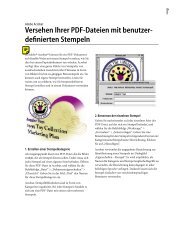Seiden, Alder, Rothman, Petosa & Matthewman, P.A. - Adobe
Seiden, Alder, Rothman, Petosa & Matthewman, P.A. - Adobe
Seiden, Alder, Rothman, Petosa & Matthewman, P.A. - Adobe
Create successful ePaper yourself
Turn your PDF publications into a flip-book with our unique Google optimized e-Paper software.
C U S T O M E R<br />
S P O T L I G H T<br />
<strong>Adobe</strong> ® Acrobat ®<br />
<strong>Adobe</strong> Acrobat Messenger <br />
<strong>Seiden</strong>, <strong>Alder</strong>, <strong>Rothman</strong>,<br />
<strong>Petosa</strong> & <strong>Matthewman</strong>, P.A.<br />
<strong>Adobe</strong> Acrobat 5.0 and Acrobat Messenger improve information sharing and<br />
access for firm staff and clients; support formation of legal e-filing company<br />
P R O F I L E<br />
• Law firm with leading technology<br />
practice and founder of<br />
Court CD, Inc.<br />
• Employees: 35 in three offices in<br />
south Florida<br />
• Headquarters: Boca Raton, Florida<br />
• www.seidenlaw.com and<br />
www.courtcd.com<br />
B E N E F I T S S U M M A R Y<br />
• <strong>Adobe</strong> Acrobat and <strong>Adobe</strong> PDF<br />
enable the firm to handle in<br />
seconds tasks—court filings,<br />
finding documents, shipping<br />
client materials—that previously<br />
took hours.<br />
• There are expanded opportunities<br />
for electronic submissions<br />
because the United States federal<br />
courts and many state courts have<br />
standardized on PDF for all<br />
digital filing.<br />
• Web-based commenting tools<br />
in Acrobat 5.0 simplify the task<br />
of handling input when the firm<br />
works with outside legal counsel<br />
on joint submissions.<br />
• Advanced security features, such<br />
as password protection and the<br />
ability to lock content, permit the<br />
firm’s lawyers to confidently deliver<br />
electronic materials.<br />
• Platform- and applicationindependent<br />
<strong>Adobe</strong> PDF files<br />
ensure that electronic documents<br />
look exactly like the originals<br />
created by the legal staff.<br />
• The ease of using <strong>Adobe</strong> Acrobat<br />
and Acrobat Messenger supports<br />
better integration of the once<br />
separate paper and electronic<br />
processes for legal documents.<br />
• E-signature features in Acrobat 5.0<br />
support a legally binding, end-toend<br />
electronic workflow for the<br />
firm’s staff.<br />
For the full-service litigation firm of <strong>Seiden</strong>, <strong>Alder</strong>,<br />
<strong>Rothman</strong>, <strong>Petosa</strong> & <strong>Matthewman</strong>, technology is a<br />
boon to business. The firm has one of the nation’s<br />
leading technology practices and relies on powerful<br />
software tools to bring new efficiencies to filing<br />
cases with government entities, sharing sensitive<br />
documents with clients, and managing internal<br />
documentation. Supporting this move to an<br />
electronic document workflow are <strong>Adobe</strong> Acrobat<br />
5.0 software, Acrobat Messenger software, and<br />
<strong>Adobe</strong> Portable Document Format (PDF).<br />
“<strong>Adobe</strong> Acrobat software enhances our workflow,”<br />
says Joel <strong>Rothman</strong>, a partner and head of<br />
the Technology Practice Group. “With Acrobat,<br />
Acrobat Messenger, and <strong>Adobe</strong> PDF, we can<br />
search for and find information instantly,<br />
and handle in seconds tasks—filing materials,<br />
locating documents, shipping client files—that<br />
previously took hours.” The firm’s success with<br />
<strong>Adobe</strong> Acrobat prompted it to start Court CD,<br />
a company offering e-filing services to attorneys<br />
practicing in areas where electronic briefs<br />
are accepted.<br />
Nationwide legal standard<br />
The United States federal judiciary and most<br />
state courts have standardized on PDF for all<br />
electronic filing. As a result, many courts nationwide<br />
allow briefs in <strong>Adobe</strong> PDF to be uploaded<br />
directly to their Web sites. In these instances,<br />
attorneys at <strong>Seiden</strong>, <strong>Alder</strong>, <strong>Rothman</strong>, <strong>Petosa</strong> &<br />
<strong>Matthewman</strong> and at firms that utilize Court CD<br />
services save the time it takes to serve electronic<br />
briefs to many parties. Previously, legal staff<br />
hand-delivered materials to courthouses. Once<br />
filed, documents were available on a first-come,<br />
first-served basis, so delays in accessing materials<br />
were common.<br />
“<strong>Adobe</strong> Acrobat and <strong>Adobe</strong> PDF bring muchneeded<br />
efficiencies to the legal process,” says<br />
<strong>Rothman</strong>. “Now, instead of lots of paper and<br />
lost time, we have immediate access to information<br />
in <strong>Adobe</strong> PDF. We can share information<br />
with clients, send readily accessible electronic<br />
documents to courts for review by judges, and<br />
still adhere to requirements governing document<br />
security and availability.”<br />
The universally accessible <strong>Adobe</strong> PDF files—<br />
platform- and application-independent files<br />
available to anyone with the free <strong>Adobe</strong> Acrobat<br />
Reader ® software—are critical to giving staff<br />
and clients rapid access to information. Equally<br />
important is that documents in <strong>Adobe</strong> PDF look<br />
exactly like the originals. “Even slight inconsistencies<br />
between documents can invalidate<br />
information,” explains <strong>Rothman</strong>. “<strong>Adobe</strong> PDF<br />
ensures that the materials our lawyers create<br />
match the electronic documents we share with<br />
judges and others.”<br />
Conversion to RTF, e-signatures<br />
With <strong>Adobe</strong> Acrobat 5.0, the firm prepares documents<br />
faster than ever. Using Acrobat 5.0, lawyers<br />
can digitally sign documents, use Acrobat commenting<br />
tools to mark up <strong>Adobe</strong> PDF materials<br />
from within their Web browsers, apply security<br />
to files (including password protection and locked<br />
bc
The law firm of <strong>Seiden</strong>, <strong>Alder</strong>, <strong>Rothman</strong>,<br />
<strong>Petosa</strong> & <strong>Matthewman</strong> uses <strong>Adobe</strong><br />
Acrobat to bring new efficiencies to<br />
its processes. Its success with Acrobat<br />
was the catalyst for the firm’s founding<br />
of Court CD, an e-filing services company.<br />
E-signature capabilities in<br />
Acrobat 5.0 support a legally binding,<br />
end-to-end electronic workflow for<br />
the firm.<br />
“<strong>Adobe</strong> Acrobat and <strong>Adobe</strong><br />
PDF bring much-needed<br />
efficiencies to the legal<br />
process. Now, instead of lots<br />
of paper and lost time, we<br />
have immediate access to<br />
information in <strong>Adobe</strong> PDF.”<br />
Joel <strong>Rothman</strong><br />
Partner and head of the<br />
Technology Practice Group<br />
<strong>Seiden</strong>, <strong>Alder</strong>, <strong>Rothman</strong>,<br />
<strong>Petosa</strong> & <strong>Matthewman</strong><br />
content), and convert <strong>Adobe</strong> PDF documents to<br />
Rich Text Format (RTF) files for extensive editing.<br />
“<strong>Adobe</strong> Acrobat 5.0 and <strong>Adobe</strong> PDF offer advantages<br />
that we couldn’t pass up,” says <strong>Rothman</strong>.<br />
For instance, the new RTF conversion feature<br />
lets lawyers take documents in <strong>Adobe</strong> PDF from<br />
outside counsel, convert the materials to RTF<br />
files for editing, and then output the revised files<br />
to <strong>Adobe</strong> PDF to return to partners and clients.<br />
The Acrobat based workflow also makes it easy<br />
to comment on and review documents. Hyperlinks<br />
in <strong>Adobe</strong> PDF files allow readers to jump<br />
from citations in one record to documents containing<br />
case law overviews. And when firms<br />
collaborate on joint submissions, Acrobat 5.0<br />
enables lawyers to comment electronically on<br />
drafts from within their Web browsers, instead<br />
of routing paper. Says <strong>Rothman</strong>, “This eliminates<br />
the faxing, phone calls, and hours of work that<br />
previously accompanied what should have been<br />
a simple process.”<br />
An electronic messenger<br />
Materials created by the firm’s lawyers are only<br />
part of the many legal documents in cases. Business<br />
contracts, evidence from local authorities,<br />
and correspondence from clients usually exist<br />
only on paper. Previously, managing the paper<br />
along with the electronic documents was difficult.<br />
The options were to print everything to<br />
paper or to scan all paper documents. “Neither<br />
alternative was ideal,” explains <strong>Rothman</strong>. “Constantly<br />
printing, faxing, and managing paper is<br />
expensive, and scanning every document was<br />
inefficient.” <strong>Adobe</strong> Acrobat Messenger software<br />
changed that.<br />
With <strong>Adobe</strong> Acrobat Messenger and a Fujitsu<br />
scanner, the firm provides a readily accessible<br />
walk-up station that everyone can use to convert<br />
paper to compact, searchable <strong>Adobe</strong> PDF files for<br />
delivery by e-mail and more. The result: once<br />
difficult-to-manage paper documents are incorporated<br />
effortlessly into a digital workflow built<br />
around <strong>Adobe</strong> PDF, eliminating such tasks as<br />
sending documents to clients by fax and courier.<br />
“Acrobat Messenger provides an easy way to<br />
scan, annotate, and deliver <strong>Adobe</strong> PDF files<br />
throughout our office or worldwide,” says<br />
<strong>Rothman</strong>. “It’s a smart, cost-effective replacement<br />
for outbound faxing or express delivery<br />
of materials. With Acrobat Messenger, we can<br />
annotate electronic documents in <strong>Adobe</strong> PDF,<br />
e-mail them to clients and colleagues, save them<br />
to our network, and post them on the intranet.”<br />
Bottom-line results<br />
Changing how law firms operate is a slow process,<br />
<strong>Rothman</strong> points out. But with Acrobat 5.0 and<br />
Acrobat Messenger software, things are improving.<br />
“The ease of using Acrobat and Acrobat Messenger<br />
removes many of the barriers to getting legal staffs<br />
to work differently. For us, the results from using<br />
Acrobat software speak for themselves through<br />
better operations and faster communications<br />
with clients and outside legal professionals.”<br />
T O O L B O X<br />
<strong>Adobe</strong> Acrobat<br />
<strong>Adobe</strong> Acrobat Messenger<br />
<strong>Adobe</strong> Acrobat Reader<br />
Microsoft ® Windows ® 2000 and Windows 98<br />
Second Edition<br />
Microsoft Windows NT ® 4.0 Server<br />
Dell PCs<br />
Fujitsu notebook computers<br />
Fujitsu scanner<br />
<strong>Adobe</strong> Systems Incorporated • 345 Park Avenue, San Jose, CA 95110-2704 USA • www.adobe.com<br />
<strong>Adobe</strong>, the <strong>Adobe</strong> logo, Acrobat, Acrobat Messenger, Acrobat Reader, the <strong>Adobe</strong> PDF logo, and Reader are either registered trademarks or trademarks of <strong>Adobe</strong> Systems<br />
Incorporated in the United States and/or other countries. Microsoft, Windows, and Windows NT are either registered trademarks or trademarks of Microsoft Corporation in the<br />
United States and/or other countries. All other trademarks are the property of their respective owners.<br />
© 2001 <strong>Adobe</strong> Systems Incorporated. All rights reserved. Printed in the USA. BC3739 10/01<br />
bc