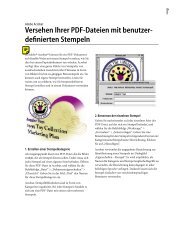Adobe® LeanPrint Individual Edition
Adobe® LeanPrint Individual Edition
Adobe® LeanPrint Individual Edition
Create successful ePaper yourself
Turn your PDF publications into a flip-book with our unique Google optimized e-Paper software.
Adobe <strong>LeanPrint</strong> <strong>Individual</strong> <strong>Edition</strong> Datasheet<br />
<strong>Adobe®</strong> <strong>LeanPrint</strong> <strong>Individual</strong> <strong>Edition</strong><br />
Reduce your print costs not your printing<br />
Adobe <strong>LeanPrint</strong> <strong>Individual</strong> <strong>Edition</strong> is a desktop-based printing solution that<br />
dramatically reduces paper and toner usage when printing from popular<br />
applications and browsers. Conveniently install and start saving instantly with any<br />
printer. Track savings with a personal dashboard.<br />
Minimize print costs—Save substantially on print costs with <strong>Adobe®</strong> <strong>LeanPrint</strong> <strong>Individual</strong> <strong>Edition</strong>, a<br />
software-only solution that dramatically reduces paper and toner consumption when printing from<br />
popular applications and browsers. Track daily or monthly savings with a personal dashboard.<br />
Print lean, clean, and green—Put more content onto fewer pages using less toner and reduce your<br />
environmental impact when printing from popular applications and browsers. Print optimally in both<br />
color and gray, yet maintain content integrity using innovative methods to redo the layout of<br />
documents.<br />
Use conveniently—Adopt an economical print path with no extra effort. Replace the conventional,<br />
wasteful way of printing by simply installing Adobe <strong>LeanPrint</strong> <strong>Individual</strong> <strong>Edition</strong>. Convenient to use, it<br />
works with all printers to let you start saving instantly.<br />
Top reasons to buy Adobe <strong>LeanPrint</strong> <strong>Individual</strong> <strong>Edition</strong><br />
Save substantially—Save money, time, and the planet. Significantly reduce the consumption of paper<br />
and toner usage when printing typical office documents thanks to patent-pending technologies from<br />
Adobe that automatically fine-tune formatting, colors, and layout at print time.<br />
Save with existing printers—Save on your print jobs regardless of the printer used. Adobe <strong>LeanPrint</strong> is<br />
a software-only solution that provides plug-ins to common desktop applications. Just install it and start<br />
saving, without purchasing any additional hardware.<br />
Super Saver mode—Conveniently print-optimize DOC, XLS, and PDF files with a single click using<br />
patent-pending methods to redo the layout of documents and intelligent techniques to cut down toner<br />
consumption. Reduce the number of pages printed without loss of content or readability.<br />
Toner Saver mode—Take advantage of intelligent printing techniques to significantly reduce toner<br />
consumption without impacting the layout of DOC, XLS, PPT, and PDF files. Save toner regardless of<br />
whether you print in color or grayscale.<br />
Speedy startup—Download Adobe <strong>LeanPrint</strong> in a jiffy, install it in just a few clicks, and instantly start<br />
saving on your print costs.
Windows®<br />
• 1.3GHz or faster processor<br />
• Microsoft® Windows XP with<br />
ServicePack 3, Windows Vista®,<br />
Windows 7, Windows 8 or<br />
Windows 8.1<br />
• 1GB of RAM<br />
• 30MB (32 bit) or 60MB (64 bit)<br />
of available hard-disk space for<br />
installation<br />
• 1024x768 display (1280x800<br />
recommended)<br />
• Microsoft Office 2007 with SP2,<br />
Microsoft Office 2010 (32 or 64 bit)<br />
or Microsoft Office 2013 (32 or 64<br />
bit)<br />
• Adobe Acrobat or Adobe Reader 9,<br />
10 or 11<br />
• Firefox 4.x–24, Internet Explorer<br />
8.x-11.x or Chrome<br />
Economical print path for popular applications—Print the smart way from the applications you use<br />
most—Microsoft Word, Excel, and PowerPoint, Adobe Reader® and Acrobat®, Internet Explorer,<br />
Firefox, and Chrome. Print the same way as you always do with Adobe <strong>LeanPrint</strong> replacing the<br />
conventional, wasteful way of printing.<br />
Monitor personal savings with My Savings—Track and aggregate personal savings achieved over<br />
days, months, and years from within Adobe <strong>LeanPrint</strong>. Conveniently monitor your own statistics to<br />
help you save more.<br />
Hassle-free printing from Excel—Eliminate the tedium of printing large tables or multisheet files in<br />
Excel. Save the time typically wasted in formatting spreadsheets for printing because Adobe<br />
<strong>LeanPrint</strong> does it for you. Work more efficiently with fewer pages to shuffle.<br />
Smarter printing of charts— Print your Microsoft Word, Excel, and PowerPoint charts and graphs<br />
using patterns instead of grays, retaining their meaning while significantly saving on toner usage.<br />
Clutter-free printing of web pages—Optimize web pages for printing with one click. Get a clean,<br />
easy-to-read printout without extraneous information like advertisements, headers, and footers.<br />
Adobe <strong>LeanPrint</strong> requires the current<br />
version of Adobe Flash® Player for<br />
Internet Explorer. To download Flash<br />
Player, visit http://get.adobe.com/<br />
flashplayer.<br />
For more information<br />
Product details:<br />
www.adobe.com/products/<br />
lean-print.html<br />
Adobe Systems Incorporated<br />
345 Park Avenue<br />
San Jose, CA 95110-2704<br />
USA<br />
www.adobe.com<br />
Adobe, the Adobe logo, Acrobat, and Reader are either registered trademarks or trademarks of Adobe Systems Incorporated in the United States and/<br />
or other countries. All other trademarks are the property of their respective owners.<br />
© 2013 Adobe Systems Incorporated. All rights reserved.<br />
91079092 1/13