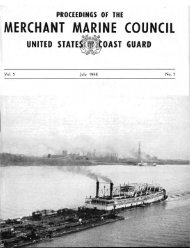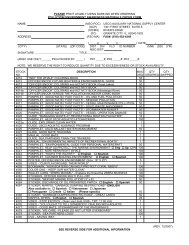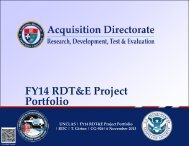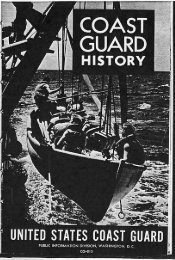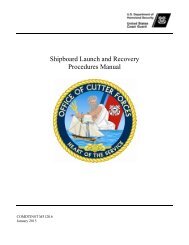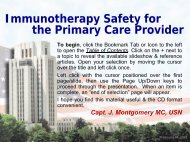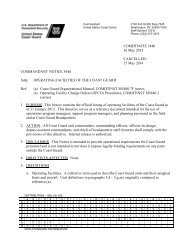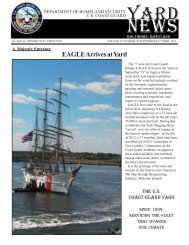STCW - U.S. Coast Guard
STCW - U.S. Coast Guard
STCW - U.S. Coast Guard
You also want an ePaper? Increase the reach of your titles
YUMPU automatically turns print PDFs into web optimized ePapers that Google loves.
PAY.GOV INSTRUCTIONS<br />
Please use the following instructions to submit payment for your credential via Pay.Gov.<br />
When submitting your application, please ensure that you include a copy of your receipt.<br />
• Go to www.pay.gov.<br />
• Click Agency List, which is located under the section labeled “What Federal Agencies<br />
Can I Pay?”<br />
• Select U and then click United States <strong>Coast</strong> <strong>Guard</strong>. Select USCG Merchant Mariner<br />
User Fee Payment. This will bring you to a list of definitions that can be reviewed if<br />
needed.<br />
• Select Continue and enter all required information, and select what evaluation fee you<br />
will be paying. Please see “Mariner Fees”, enclosed within this packet, for guidance on<br />
which fee to select. Please note: The evaluation fee must be paid prior to submitting<br />
an application.<br />
• Click Continue. And choose the examination fee that is applicable. Please note: Not all<br />
applications require an examination fee. If a fee is applicable, it can be paid at the<br />
same time as your evaluation fee, or you can choose to pay it prior to going to the<br />
Regional Exam Center to test.<br />
• Place a checkmark beside the $45 Issuance Fee. Please note: The issuance fee can be<br />
paid at the same time as your evaluation fee, or you can choose to pay it at a later<br />
date. Your completed credential cannot be mailed until this fee is paid.<br />
• Select Continue. This will take you to the summary page. Click Continue to proceed to<br />
the user-fee payment form. You can use your credit card or bank account in order to<br />
submit payment. Choose your method of payment and select Continue. Fill in required<br />
account information and select Continue.<br />
• Once you click Continue you will be provided with a payment receipt. Print a copy for<br />
your records and print another one for your application packet.<br />
MCP-FM-NMC4-67 (01)