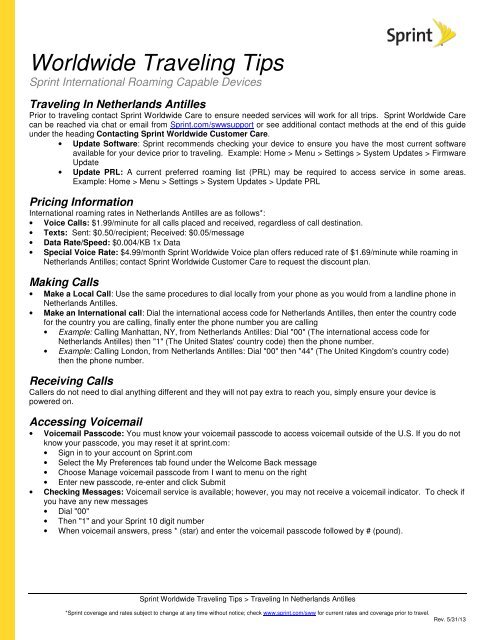Worldwide Traveling Tips - Sprint Support
Worldwide Traveling Tips - Sprint Support Worldwide Traveling Tips - Sprint Support
Worldwide Traveling Tips Sprint International Roaming Capable Devices Traveling In Netherlands Antilles Prior to traveling contact Sprint Worldwide Care to ensure needed services will work for all trips. Sprint Worldwide Care can be reached via chat or email from Sprint.com/swwsupport or see additional contact methods at the end of this guide under the heading Contacting Sprint Worldwide Customer Care. • Update Software: Sprint recommends checking your device to ensure you have the most current software available for your device prior to traveling. Example: Home > Menu > Settings > System Updates > Firmware Update • Update PRL: A current preferred roaming list (PRL) may be required to access service in some areas. Example: Home > Menu > Settings > System Updates > Update PRL Pricing Information International roaming rates in Netherlands Antilles are as follows*: • Voice Calls: $1.99/minute for all calls placed and received, regardless of call destination. • Texts: Sent: $0.50/recipient; Received: $0.05/message • Data Rate/Speed: $0.004/KB 1x Data • Special Voice Rate: $4.99/month Sprint Worldwide Voice plan offers reduced rate of $1.69/minute while roaming in Netherlands Antilles; contact Sprint Worldwide Customer Care to request the discount plan. Making Calls • Make a Local Call: Use the same procedures to dial locally from your phone as you would from a landline phone in Netherlands Antilles. • Make an International call: Dial the international access code for Netherlands Antilles, then enter the country code for the country you are calling, finally enter the phone number you are calling • Example: Calling Manhattan, NY, from Netherlands Antilles: Dial "00" (The international access code for Netherlands Antilles) then "1" (The United States' country code) then the phone number. • Example: Calling London, from Netherlands Antilles: Dial "00" then "44" (The United Kingdom's country code) then the phone number. Receiving Calls Callers do not need to dial anything different and they will not pay extra to reach you, simply ensure your device is powered on. Accessing Voicemail • Voicemail Passcode: You must know your voicemail passcode to access voicemail outside of the U.S. If you do not know your passcode, you may reset it at sprint.com: • Sign in to your account on Sprint.com • Select the My Preferences tab found under the Welcome Back message • Choose Manage voicemail passcode from I want to menu on the right • Enter new passcode, re-enter and click Submit • Checking Messages: Voicemail service is available; however, you may not receive a voicemail indicator. To check if you have any new messages • Dial "00" • Then "1" and your Sprint 10 digit number • When voicemail answers, press * (star) and enter the voicemail passcode followed by # (pound). Sprint Worldwide Traveling Tips > Traveling In Netherlands Antilles *Sprint coverage and rates subject to change at any time without notice; check www.sprint.com/sww for current rates and coverage prior to travel. Rev. 5/31/13
- Page 2 and 3: Texting Sending a text while travel
<strong>Worldwide</strong> <strong>Traveling</strong> <strong>Tips</strong><br />
<strong>Sprint</strong> International Roaming Capable Devices<br />
<strong>Traveling</strong> In Netherlands Antilles<br />
Prior to traveling contact <strong>Sprint</strong> <strong>Worldwide</strong> Care to ensure needed services will work for all trips. <strong>Sprint</strong> <strong>Worldwide</strong> Care<br />
can be reached via chat or email from <strong>Sprint</strong>.com/swwsupport or see additional contact methods at the end of this guide<br />
under the heading Contacting <strong>Sprint</strong> <strong>Worldwide</strong> Customer Care.<br />
• Update Software: <strong>Sprint</strong> recommends checking your device to ensure you have the most current software<br />
available for your device prior to traveling. Example: Home > Menu > Settings > System Updates > Firmware<br />
Update<br />
• Update PRL: A current preferred roaming list (PRL) may be required to access service in some areas.<br />
Example: Home > Menu > Settings > System Updates > Update PRL<br />
Pricing Information<br />
International roaming rates in Netherlands Antilles are as follows*:<br />
• Voice Calls: $1.99/minute for all calls placed and received, regardless of call destination.<br />
• Texts: Sent: $0.50/recipient; Received: $0.05/message<br />
• Data Rate/Speed: $0.004/KB 1x Data<br />
• Special Voice Rate: $4.99/month <strong>Sprint</strong> <strong>Worldwide</strong> Voice plan offers reduced rate of $1.69/minute while roaming in<br />
Netherlands Antilles; contact <strong>Sprint</strong> <strong>Worldwide</strong> Customer Care to request the discount plan.<br />
Making Calls<br />
• Make a Local Call: Use the same procedures to dial locally from your phone as you would from a landline phone in<br />
Netherlands Antilles.<br />
• Make an International call: Dial the international access code for Netherlands Antilles, then enter the country code<br />
for the country you are calling, finally enter the phone number you are calling<br />
• Example: Calling Manhattan, NY, from Netherlands Antilles: Dial "00" (The international access code for<br />
Netherlands Antilles) then "1" (The United States' country code) then the phone number.<br />
• Example: Calling London, from Netherlands Antilles: Dial "00" then "44" (The United Kingdom's country code)<br />
then the phone number.<br />
Receiving Calls<br />
Callers do not need to dial anything different and they will not pay extra to reach you, simply ensure your device is<br />
powered on.<br />
Accessing Voicemail<br />
• Voicemail Passcode: You must know your voicemail passcode to access voicemail outside of the U.S. If you do not<br />
know your passcode, you may reset it at sprint.com:<br />
• Sign in to your account on <strong>Sprint</strong>.com<br />
• Select the My Preferences tab found under the Welcome Back message<br />
• Choose Manage voicemail passcode from I want to menu on the right<br />
• Enter new passcode, re-enter and click Submit<br />
• Checking Messages: Voicemail service is available; however, you may not receive a voicemail indicator. To check if<br />
you have any new messages<br />
• Dial "00"<br />
• Then "1" and your <strong>Sprint</strong> 10 digit number<br />
• When voicemail answers, press * (star) and enter the voicemail passcode followed by # (pound).<br />
<strong>Sprint</strong> <strong>Worldwide</strong> <strong>Traveling</strong> <strong>Tips</strong> > <strong>Traveling</strong> In Netherlands Antilles<br />
*<strong>Sprint</strong> coverage and rates subject to change at any time without notice; check www.sprint.com/sww for current rates and coverage prior to travel.<br />
Rev. 5/31/13
Texting<br />
Sending a text while traveling is identical to sending a text from home. Texts can only be sent to international carriers<br />
supported by <strong>Sprint</strong>. For a list of supported carriers select ‘International Texting From US’ from<br />
www.sprint.com/international, then select the link for international carriers.<br />
• To send a text to a U.S.-based number or to any number within the North American Numbering Plan (NANP)^<br />
simply enter the 10-digit number<br />
• To send a text to a non-US or non-NANP^-based number, enter 011 then the country code and number<br />
^North American Numbering Plan (NANP) Countries: Anguilla, Antigua, Bahamas, Barbados, Bermuda, British Virgin Islands, Canada, Cayman<br />
Islands, Dominica, Dominican Republic, Grenada, Jamaica, Montserrat, St. Kitts and Nevis, St. Lucia, St. Vincent and the Grenadines, Trinidad<br />
and Tobago, Turks and Caicos Islands, and U.S. Territories (Puerto Rico, U.S. Virgin Islands and Guam)<br />
Accessing Data Service<br />
• Enable Data Roaming: Ensure data roaming is enabled on your device. Check user guide for data settings,<br />
example:Settings > General > Network > Data Roaming (Set to On)<br />
• Understanding Data Roaming Costs: Data rates are per kilobyte and are rounded up to the next kilobyte.<br />
Understand how file sizes equate to data usage by the type of activity you enjoy (sizes approximate; please monitor<br />
your usage often):<br />
• Email (text only, no images): approximate file size 20 kilobytes<br />
1 email x $0.004 = $0.08<br />
• Web visits: approximate file size 500 kilobytes<br />
500 KB x $0.004 = $2.00 (click 2 links x $0.004 = $6.00)<br />
• Video Streaming: approximate file size 256,000 kilobytes per hour<br />
256,000 KB x $0.004 = $1,024.00<br />
• Manage Data Roaming Costs: Data capable devices automatically connect to data services to retrieve emails and<br />
update applications periodically. To prevent unexpected data charges while roaming internationally from automatic<br />
updates you can turn off cellular data roaming on your device.<br />
• Settings > General > Network > Data Roaming<br />
• Set to On to allow connection to data roaming service<br />
• Set to Off to prevent connection to data roaming service<br />
• Accessing Data with Wi-Fi:Turning on your phone’s Wi-Fi connection is a great way to make the most of your<br />
wireless data experience - it’s faster, it puts less strain on your battery, and it offers a potentially lower cost data<br />
connection when traveling internationally. With Wi-Fi on, you can discover and connect to wireless networks and talk<br />
while you surf the Internet. Your device settings determine whether or not Wi-Fi networks are detected and accessed.<br />
If Wi-Fi networks are not available or Wi-Fi is turned off, then the phone will connect to data service via the cellular<br />
network where available.<br />
Resolving Issues<br />
If unable to access voice, texting, and data (web/email) services upon arriving in Netherlands Antilles follow the steps<br />
below.<br />
1. Power the device off and back on to force the device to re-register with the roaming partner.<br />
2. Verify the device is not in Airplane mode and ensure the roaming setting is not set to <strong>Sprint</strong> Only. If you are<br />
unsure how to check roaming settings, check <strong>Sprint</strong>.com/support, select device, and search for "Roaming<br />
Setting".<br />
3. If the issue is not resolved and further troubleshooting is needed contact <strong>Sprint</strong> <strong>Worldwide</strong> Customer Care and<br />
provide the following information:<br />
• Your wireless phone number.<br />
• The city and country you are traveling in.<br />
• Contact number (hotel, number of another traveler in your party, etc.)<br />
• Time available for troubleshooting<br />
• Amount of time will you be in the destination where trouble is occurring<br />
• Any error messages that display on your device or that you heard when trying to place a call.<br />
• If the issue is with voice service were you able to access data?<br />
• If the issue is with data, were you able to place voice calls?<br />
Contacting <strong>Sprint</strong> <strong>Worldwide</strong> Customer Care<br />
<strong>Sprint</strong> <strong>Worldwide</strong> <strong>Traveling</strong> <strong>Tips</strong> > <strong>Traveling</strong> In Netherlands Antilles<br />
*<strong>Sprint</strong> coverage and rates subject to change at any time without notice; check www.sprint.com/sww for current rates and coverage prior to travel.
<strong>Sprint</strong> <strong>Worldwide</strong> Customer <strong>Support</strong> is available 24 hours a day, 365 days a year.<br />
• Email or Chat from: www.sprint.com/swwsupport<br />
• Or Call<br />
• From your <strong>Sprint</strong> phone while in the United States: (this call will be free) Dial 888-226-7212<br />
• From a <strong>Sprint</strong> wireless phone while traveling abroad: (this call will be free) Dial "00" 1.817.698.4199<br />
• From a Landline phone while traveling in Netherlands Antilles: Dial the international access code of "00" then<br />
1.817.698.4199<br />
When calling select one of the following options<br />
For assistance while in the US, placing calls to another country press 1<br />
For information on using <strong>Sprint</strong> wireless service while outside the US press 2<br />
If you are currently outside the US, and having trouble with your service press 3<br />
<strong>Sprint</strong> <strong>Worldwide</strong> <strong>Traveling</strong> <strong>Tips</strong> > <strong>Traveling</strong> In Netherlands Antilles<br />
*<strong>Sprint</strong> coverage and rates subject to change at any time without notice; check www.sprint.com/sww for current rates and coverage prior to travel.