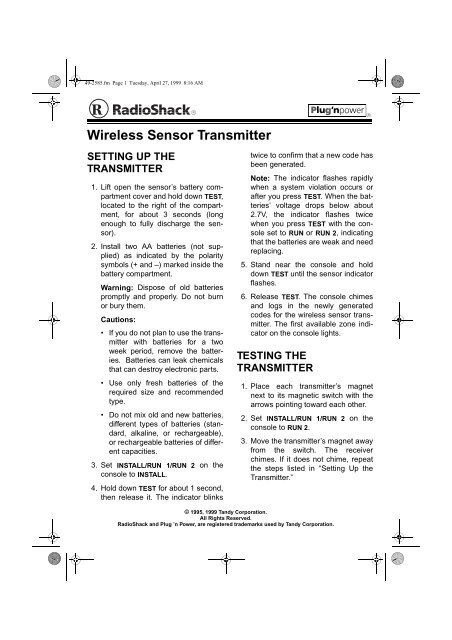Wireless Sensor Transmitter - Radio Shack
Wireless Sensor Transmitter - Radio Shack
Wireless Sensor Transmitter - Radio Shack
Create successful ePaper yourself
Turn your PDF publications into a flip-book with our unique Google optimized e-Paper software.
49-2585.fm Page 1 Tuesday, April 27, 1999 8:16 AM<br />
<strong>Wireless</strong> <strong>Sensor</strong> <strong>Transmitter</strong><br />
SETTING UP THE<br />
TRANSMITTER<br />
1. Lift open the sensor’s battery compartment<br />
cover and hold down TEST,<br />
located to the right of the compartment,<br />
for about 3 seconds (long<br />
enough to fully discharge the sensor).<br />
2. Install two AA batteries (not supplied)<br />
as indicated by the polarity<br />
symbols (+ and –) marked inside the<br />
battery compartment.<br />
Warning: Dispose of old batteries<br />
promptly and properly. Do not burn<br />
or bury them.<br />
Cautions:<br />
• If you do not plan to use the transmitter<br />
with batteries for a two<br />
week period, remove the batteries.<br />
Batteries can leak chemicals<br />
that can destroy electronic parts.<br />
• Use only fresh batteries of the<br />
required size and recommended<br />
type.<br />
• Do not mix old and new batteries,<br />
different types of batteries (standard,<br />
alkaline, or rechargeable),<br />
or rechargeable batteries of different<br />
capacities.<br />
3. Set INSTALL/RUN 1/RUN 2 on the<br />
console to INSTALL.<br />
4. Hold down TEST for about 1 second,<br />
then release it. The indicator blinks<br />
twice to confirm that a new code has<br />
been generated.<br />
Note: The indicator flashes rapidly<br />
when a system violation occurs or<br />
after you press TEST. When the batteries’<br />
voltage drops below about<br />
2.7V, the indicator flashes twice<br />
when you press TEST with the console<br />
set to RUN or RUN 2, indicating<br />
that the batteries are weak and need<br />
replacing.<br />
5. Stand near the console and hold<br />
down TEST until the sensor indicator<br />
flashes.<br />
6. Release TEST. The console chimes<br />
and logs in the newly generated<br />
codes for the wireless sensor transmitter.<br />
The first available zone indicator<br />
on the console lights.<br />
TESTING THE<br />
TRANSMITTER<br />
1. Place each transmitter’s magnet<br />
next to its magnetic switch with the<br />
arrows pointing toward each other.<br />
2. Set INSTALL/RUN 1/RUN 2 on the<br />
console to RUN 2.<br />
3. Move the transmitter’s magnet away<br />
from the switch. The receiver<br />
chimes. If it does not chime, repeat<br />
the steps listed in “Setting Up the<br />
<strong>Transmitter</strong>.”<br />
© 1995, 1999 Tandy Corporation.<br />
All Rights Reserved.<br />
<strong>Radio</strong><strong>Shack</strong> and Plug ’n Power, are registered trademarks used by Tandy Corporation.
49-2585.fm Page 2 Tuesday, April 27, 1999 8:16 AM<br />
MOUNTING AND USING<br />
THE TRANSMITTER<br />
Use the supplied double-sided tape or<br />
screws to mount the transmitter, switch,<br />
and magnet. Be sure to mount the<br />
switch and magnet so the arrows point<br />
toward each other.<br />
Door Use — Set DELAY, located to the<br />
right of the battery compartment, to<br />
MAX.<br />
Window Use — Set DELAY to MIN.<br />
Refer to the owner’s manual for your security<br />
system for more detailed operating<br />
and maintenance instructions.<br />
Limited Ninety-Day Warranty<br />
This product is warranted by <strong>Radio</strong><strong>Shack</strong> against manufacturing defects in material and workmanship under normal<br />
use for ninety (90) days from the date of purchase from <strong>Radio</strong><strong>Shack</strong> company-owned stores and authorized <strong>Radio</strong><strong>Shack</strong><br />
franchisees and dealers. EXCEPT AS PROVIDED HEREIN, <strong>Radio</strong><strong>Shack</strong> MAKES NO EXPRESS WAR-<br />
RANTIES AND ANY IMPLIED WARRANTIES, INCLUDING THOSE OF MERCHANTABILITY AND FITNESS FOR A<br />
PARTICULAR PURPOSE, ARE LIMITED IN DURATION TO THE DURATION OF THE WRITTEN LIMITED WAR-<br />
RANTIES CONTAINED HEREIN. EXCEPT AS PROVIDED HEREIN, <strong>Radio</strong><strong>Shack</strong> SHALL HAVE NO LIABILITY OR<br />
RESPONSIBILITY TO CUSTOMER OR ANY OTHER PERSON OR ENTITY WITH RESPECT TO ANY LIABILITY,<br />
LOSS OR DAMAGE CAUSED DIRECTLY OR INDIRECTLY BY USE OR PERFORMANCE OF THE PRODUCT OR<br />
ARISING OUT OF ANY BREACH OF THIS WARRANTY, INCLUDING, BUT NOT LIMITED TO, ANY DAMAGES RE-<br />
SULTING FROM INCONVENIENCE, LOSS OF TIME, DATA, PROPERTY, REVENUE, OR PROFIT OR ANY INDI-<br />
RECT, SPECIAL, INCIDENTAL, OR CONSEQUENTIAL DAMAGES, EVEN IF <strong>Radio</strong><strong>Shack</strong> HAS BEEN ADVISED OF<br />
THE POSSIBILITY OF SUCH DAMAGES.<br />
Some states do not allow the limitations on how long an implied warranty lasts or the exclusion of incidental or consequential<br />
damages, so the above limitations or exclusions may not apply to you.<br />
In the event of a product defect during the warranty period, take the product and the <strong>Radio</strong><strong>Shack</strong> sales receipt as<br />
proof of purchase date to any <strong>Radio</strong><strong>Shack</strong> store. <strong>Radio</strong><strong>Shack</strong> will, at its option, unless otherwise provided by law:<br />
(a) correct the defect by product repair without charge for parts and labor; (b) replace the product with one of the<br />
same or similar design; or (c) refund the purchase price. All replaced parts and products, and products on which a refund<br />
is made, become the property of <strong>Radio</strong><strong>Shack</strong>. New or reconditioned parts and products may be used in the performance<br />
of warranty service. Repaired or replaced parts and products are warranted for the remainder of the original<br />
warranty period. You will be charged for repair or replacement of the product made after the expiration of the warranty<br />
period.<br />
This warranty does not cover: (a) damage or failure caused by or attributable to acts of God, abuse, accident, misuse,<br />
improper or abnormal usage, failure to follow instructions, improper installation or maintenance, alteration, lightning or<br />
other incidence of excess voltage or current; (b) any repairs other than those provided by a <strong>Radio</strong><strong>Shack</strong> Authorized<br />
Service Facility; (c) consumables such as fuses or batteries; (d) cosmetic damage; (e) transportation, shipping or insurance<br />
costs; or (f) costs of product removal, installation, set-up service adjustment or reinstallation.<br />
This warranty gives you specific legal rights, and you may also have other rights which vary from state to state.<br />
<strong>Radio</strong><strong>Shack</strong> Customer Relations, 200 Taylor St., 6th Floor, Fort Worth, TX 76102<br />
We Service What We Sell 04/99<br />
Cat. No. 49-2585<br />
06A99<br />
<strong>Radio</strong><strong>Shack</strong><br />
A Division of Tandy Corporation<br />
Fort Worth, Texas 76102<br />
Printed in Hong Kong