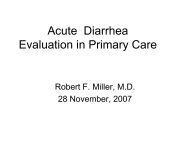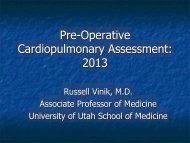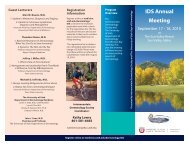Housestaff Pocket Guide - University of Utah - School of Medicine
Housestaff Pocket Guide - University of Utah - School of Medicine
Housestaff Pocket Guide - University of Utah - School of Medicine
Create successful ePaper yourself
Turn your PDF publications into a flip-book with our unique Google optimized e-Paper software.
PAGERS<br />
Pagers are provided to all housestaff free <strong>of</strong> charge. If the pager is lost, stolen, or broken, a replacement pager<br />
requires an additional $35 nonrefundable replacement charge.<br />
Contact the GME Office!<br />
Smart Web: https://amcomwb.med.utah.edu/smartweb<br />
Paging thru phone: 801-587-PAGE<br />
To Page: Enter 8 digit Messaging ID <strong>of</strong> the person you want to page, then follow the prompts to enter<br />
your call back number<br />
To Change Status: Press *, then enter your 8 digit Messaging ID<br />
o<br />
Status Codes: 2 – AVAILABLE BY PAGE; 3 – NOT AVAILABLE BY PAGE; 5 – PAGE<br />
EMERGENCY ONLY<br />
To Page Online: Visit Smart Web:<br />
Click on PAGING Tab<br />
Search by Name or Group/Hand<strong>of</strong>f Pager<br />
Click on Pager Icon next to the person you want to page<br />
Type Message then click Send Message<br />
If you want a record <strong>of</strong> the pages you send through Smart Web, log in to the Personal Pr<strong>of</strong>ile tab with<br />
your u!D and password BEFORE you send a page<br />
o<br />
Any page sent when you are logged in to Smart Web will be visible for seven days in the PAGE<br />
LOG tab<br />
Page Operator Assistance Line: 801-581-2100 or email: telops@hsc.utah.edu<br />
To Change Coverage in Smart Web:<br />
Click the PERSONAL PROFILE Tab, then click the PROFILE Tab<br />
Under the top section, Exception Update, select a coverage type by clicking the button next to the desired<br />
option, then click New<br />
o Coverage – allows you to forward pages to another user<br />
o Referral – refers users to call a specific phone number, which you provide<br />
o Page Block – blocks all pages, while allowing you to keep a pageable status and direct users on<br />
how to contact your or someone on your behalf<br />
Enter the information associated with the exception:<br />
o Coverage: the 8 Digit Messaging ID <strong>of</strong> the person covering for you<br />
o Referral: the phone number taking all calls<br />
o Page Block: a message stating that pages are not being accepted<br />
Select the start and end date and time in the Start and End fields<br />
The Time Zone should default to Mountain<br />
Click Save to save the new exception<br />
To View Archived Messages (shows all messages sent to you through the system):<br />
Click on the PERSONAL PROFILE Tab, then click on the MESSAGES Tab<br />
Click “Go to Archived Messages” then click Search to display all messages you have received in the past<br />
seven days