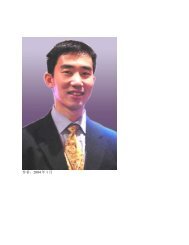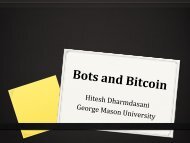Homework # 5 For this week's homework, we will revisit some old ...
Homework # 5 For this week's homework, we will revisit some old ...
Homework # 5 For this week's homework, we will revisit some old ...
You also want an ePaper? Increase the reach of your titles
YUMPU automatically turns print PDFs into web optimized ePapers that Google loves.
<strong>Homework</strong> # 5<br />
<strong>For</strong> <strong>this</strong> <strong><strong>we</strong>ek's</strong> <strong>homework</strong>, <strong>we</strong> <strong>will</strong> <strong>revisit</strong> <strong>some</strong> <strong>old</strong> <strong>homework</strong> problems. But <strong>this</strong> time <strong>we</strong>'ll use R to solve<br />
them (you must use R to do these problems). We'll also collect a little data in class.<br />
1) Do problem 4.1 {4.3.1} again (p. 133, [131], {131}). This time use R to get your probabilities, but use the<br />
following numbers instead of the ones you used last <strong>we</strong>ek, Also do problem 4.2 {4.3.2} (same page), but use<br />
the following numbers:<br />
4.1 (a) are within 0.125 standard deviations of the mean?<br />
(b) are more than 1.79 standard deviations above the mean?<br />
(c) are more than 4.02 standard deviations above or below the mean?<br />
4.2 (a) the 76 th percentile of a normal distribution is how many standard deviations<br />
above the mean?<br />
(b) the 24 th percentile of a normal distribution is how many standard deviations below<br />
the mean?<br />
To get probabilities (areas) in R, you can do the following:<br />
Using the command line:<br />
To get, for example, the Pr{Z < 1.90}, you can do:<br />
pnorm(1.90) (R should return 0.9712834)<br />
You can also, of course, do simple subtractions in R. <strong>For</strong> example, to get<br />
Pr{-1.90 < Z < 1.90} you could do:<br />
pnorm(1.90) - pnorm(-1.90)<br />
Using R-commander:<br />
Distributions --> Continuous distributions --> Normal distribution --> Normal<br />
probabilities<br />
Then enter the value (or values) you want and click OK. If you want to enter more than one<br />
value, separate them with commas.<br />
You can't easily do subtractions as described for the command line, so you'll have to do a few<br />
calculations using a calculator.<br />
To get z values in R (technically, “quantiles”), you can do the following:<br />
Using the command line:<br />
To get the z for which 90% of the area is less than that z, do:<br />
qnorm(.90) R should return 1.281552<br />
(In other words, if z = 1.281552, then 90% of the area under the normal curve <strong>will</strong> be less than z)
Using R-commander:<br />
To get the same value of z as described above, do:<br />
Distributions --> Continuous distributions --> Normal distribution --> Normal quantiles<br />
Now enter the probabilities (= areas = percentages) that you want, and click OK. Again, if you<br />
want more than one value, separate them with commas.<br />
Be prepared to show your R-printout if asked.<br />
2) Not in 2 nd edition. [4.13 and 4.14, p. 133] {4.3.13 and 4.3.14, p. 132} (also note that numbers have<br />
changed):<br />
4.13 The amount of growth, in a 15-day period, for a population of sunflo<strong>we</strong>r plants was found to<br />
follow a normal distribution with a mean of 3.03 cm and a standard deviation of 0.76 cm. What<br />
percentage of plants grow<br />
(a) 3.6 cm or more? (b) 1.5 cm or less? (c) bet<strong>we</strong>en 2.7 and 3.03 cm?<br />
4.14 Refer to exercise 4.3.13. In what range to the middle 80% of values lie?<br />
Again, be prepared to show your R-printout if asked<br />
To get the ans<strong>we</strong>rs using R, follow the exact same procedure as above, but add the new mean and<br />
standard deviation (note that you're saved the trouble of having to calculate Z's):<br />
If you're using the command line:<br />
pnorm(6.2, mean = 3.18, sd = 0.53)<br />
This <strong>will</strong> give you the probability that<br />
Y < 6.2 for the distribution described in<br />
problem 2.<br />
If you're using R-commander:<br />
Follow the procedure as outlined above. There <strong>will</strong> be a place where you can enter the mean and<br />
standard deviation you want.<br />
3) 4.31, p. 148 [4.37, p. 147] {4.S.12, p. 143}. But assume the average IQ is 94, not 100!<br />
You should be able to figure out how to do <strong>this</strong> with R using the above instructions.<br />
Be prepared to show your R-printout if asked<br />
4) 3.26, p. 119 [3.38, p. 116] {3.S.1, p. 119}. But suppose 25% of girls have an iron deficiency.<br />
You should be able to figure <strong>this</strong> out using the R-instructions for the binomial from the last two<br />
<strong>homework</strong> assignments. Ho<strong>we</strong>ver, here's just a brief refresher:
Using R from the command line:<br />
To get a binomial probability, just do (<strong>this</strong> would, for example, be the probability of 8 heads in 10<br />
tosses):<br />
Using R-commander:<br />
dbinom(8,10,.5)<br />
Distributions --> Discrete distributions --> Binomial distribution --> Binomial<br />
probabilities<br />
Enter the numbers you want, and click OK. The only thing is that with R-commander you <strong>will</strong><br />
get all the probabilities, not just the ones you're interested in.<br />
Problems 5 and 6 can not be done until your recitation (or lab) section meets (don't worry - they won't be<br />
due until the following recitation/lab):<br />
You need to meet to collect the data to do 5 and 6.<br />
You won't be discussing 5 and 6 in class when the rest of <strong>this</strong> <strong>homework</strong> is due. Instead, you'll have until<br />
the next recitation to finish them and turn them in. You might want to make sure you know how to do<br />
them before you leave, though.<br />
5) Collect the following data up on the board (you want three columns):<br />
a) height b) sex c) right handed or left handed.<br />
It's okay if no one is left handed, but usually there'll be a few people.<br />
Enter the data into R and give summary statistics for height (mean, standard deviation, variance). Make<br />
a boxplot and histogram of the data.<br />
Refer to the notes on R posted on the <strong>we</strong>b for instructions on how to enter data in R (or enter data in<br />
Excel and then move it to R). Read the instructions carefully - they do work, but if you're in a rush and<br />
skip <strong>some</strong>thing you may run into trouble!<br />
There's also a chapter on how to do summary statistics that's posted.<br />
Since there are no instructions posted for graphics, here are <strong>some</strong>:<br />
Using R from the command line:<br />
If you're variable is named height, do:<br />
hist(height) or boxplot(height)<br />
If that doesn't work, you may need to do one of the following:<br />
Either “attach” your dataset first:
attach(name-of-your-dataset)<br />
Or do:<br />
Using R-commander:<br />
hist(name-of-your-dataset$height)<br />
Where “name-of-your-dataset” is obviously the name that you're using for your<br />
dataset (e.g, if you did y Histogram<br />
select the name of your variable from the list, and click OK<br />
<strong>For</strong> boxplots, it's exactly the same, except that you'd select “Boxplot” instead of Histogram.<br />
6) Let's assume our class is truly representative of the population at large.<br />
(a) Calculate the probability of having three right handed people in a sample of 10. Do <strong>this</strong> using R.<br />
(b) repeat, but <strong>this</strong> time calculate the probability of 3 or less right handed people in a sample of 10.<br />
You should know how to do <strong>this</strong> in R by now (see problem 4 for a small hint).<br />
BIOL 214: problems are due in recitation, Monday, June 24th.<br />
Problems 5 & 6 <strong>will</strong> be due Wednesday, June 26th.<br />
BIOL 312: problems are due at the beginning of lab, Tuesday, June 25th.<br />
Problems 5 & 6 <strong>will</strong> be due Thursday, June 27th.