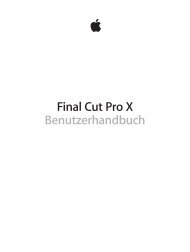iPhone User Guide - Support - Apple
iPhone User Guide - Support - Apple
iPhone User Guide - Support - Apple
You also want an ePaper? Increase the reach of your titles
YUMPU automatically turns print PDFs into web optimized ePapers that Google loves.
Show subtitles or closed captions. Tap<br />
. Not all videos offer subtitles or closed captions.<br />
Customize the appearance of closed captions. Go to Settings > General > Accessibility ><br />
Subtitles & Captioning.<br />
Want to see closed captions and subtitles for the deaf and hard of hearing? Go to Settings ><br />
General > Accessibility > Subtitles & Captioning and turn on Closed Captions + SDH.<br />
Watch the video on a TV. Tap . For more about AirPlay and other ways to connect, see<br />
AirPlay on page 33.<br />
Videos settings<br />
Go to Settings > Videos, where you can:<br />
••<br />
Choose where to resume playback<br />
••<br />
Choose to show only videos on <strong>iPhone</strong><br />
••<br />
Log in to Home Sharing<br />
Chapter 16 Videos 90