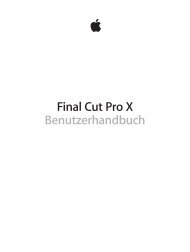iPhone User Guide - Support - Apple
iPhone User Guide - Support - Apple
iPhone User Guide - Support - Apple
You also want an ePaper? Increase the reach of your titles
YUMPU automatically turns print PDFs into web optimized ePapers that Google loves.
143 Appendix B: <strong>iPhone</strong> in Business<br />
143 Mail, Contacts, and Calendar<br />
143 Network access<br />
143 Apps<br />
145 Appendix C: International Keyboards<br />
145 Use international keyboards<br />
146 Special input methods<br />
147 Appendix D: Safety, Handling, & <strong>Support</strong><br />
147 Important safety information<br />
149 Important handling information<br />
150 <strong>iPhone</strong> <strong>Support</strong> site<br />
150 Restart or reset <strong>iPhone</strong><br />
150 Reset <strong>iPhone</strong> settings<br />
151 Get information about your <strong>iPhone</strong><br />
151 Usage information<br />
151 Disabled <strong>iPhone</strong><br />
152 Back up <strong>iPhone</strong><br />
153 Update and restore <strong>iPhone</strong> software<br />
153 Cellular settings<br />
154 Sell or give away <strong>iPhone</strong>?<br />
154 Learn more, service, and support<br />
155 FCC compliance statement<br />
155 Canadian regulatory statement<br />
156 Disposal and recycling information<br />
157 <strong>Apple</strong> and the environment<br />
Contents 7