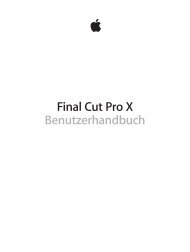iPhone User Guide - Support - Apple
iPhone User Guide - Support - Apple
iPhone User Guide - Support - Apple
You also want an ePaper? Increase the reach of your titles
YUMPU automatically turns print PDFs into web optimized ePapers that Google loves.
Messages<br />
9<br />
SMS, MMS, and iMessages<br />
Messages lets you exchange text messages with other SMS and MMS devices using your cellular<br />
connection, and with other iOS devices using iMessage.<br />
WARNING: For important information about avoiding distractions while driving, see Important<br />
safety information on page 147.<br />
iMessage is an <strong>Apple</strong> service that lets you send unlimited messages over Wi-Fi (or cellular<br />
connections) to others using iOS 5 or later, or OS X Mountain Lion or later. With iMessage, you<br />
can see when other people are typing, and let them know when you’ve read their messages.<br />
iMessages are displayed on all of your iOS devices logged in to the same account, so you can<br />
start a conversation on one of your devices and continue it on another device. For security,<br />
iMessages are encrypted before they’re sent.<br />
Send and receive messages<br />
Blue indicates an<br />
iMessage<br />
conversation.<br />
Tap the attach media button to<br />
include a photo or video.<br />
Tap to enter text.<br />
Start a text conversation. Tap , then enter a phone number or email address, or tap and<br />
choose a contact.<br />
66