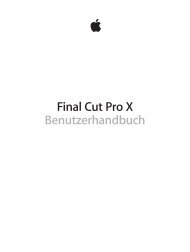iPhone User Guide - Support - Apple
iPhone User Guide - Support - Apple
iPhone User Guide - Support - Apple
Create successful ePaper yourself
Turn your PDF publications into a flip-book with our unique Google optimized e-Paper software.
112 Manage calls<br />
113 Chapter 28: Contacts<br />
113 Contacts at a glance<br />
114 Use Contacts with Phone<br />
114 Add contacts<br />
115 Contacts settings<br />
116 Chapter 29: Calculator<br />
117 Chapter 30: Nike + iPod<br />
117 At a glance<br />
117 Link and calibrate your sensor<br />
118 Work out<br />
118 Nike + iPod Settings<br />
119 Chapter 31: Podcasts<br />
119 Podcasts at a glance<br />
120 Get podcasts<br />
120 Control playback<br />
121 Organize your podcasts<br />
121 Podcasts settings<br />
122 Appendix A: Accessibility<br />
122 Accessibility features<br />
123 Accessibility Shortcut<br />
123 VoiceOver<br />
133 Siri<br />
134 Zoom<br />
134 Invert Colors<br />
134 Speak Selection<br />
134 Speak Auto-text<br />
135 Large, bold, and high-contrast text<br />
135 Reduce onscreen motion<br />
135 On/off switch labels<br />
135 Hearing aids<br />
136 Subtitles and closed captions<br />
137 LED Flash for Alerts<br />
137 Mono audio and balance<br />
137 Call audio routing<br />
137 Assignable ringtones and vibrations<br />
137 Phone noise cancellation<br />
137 <strong>Guide</strong>d Access<br />
138 Switch Control<br />
141 AssistiveTouch<br />
142 TTY support<br />
142 Visual voicemail<br />
142 Widescreen keyboards<br />
142 Large phone keypad<br />
142 Voice Control<br />
142 Accessibility in OS X<br />
Contents 6