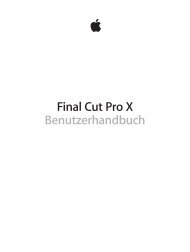iPhone User Guide - Support - Apple
iPhone User Guide - Support - Apple
iPhone User Guide - Support - Apple
Create successful ePaper yourself
Turn your PDF publications into a flip-book with our unique Google optimized e-Paper software.
In the U.S., location information (if available) is provided to emergency service providers when<br />
you dial 911.<br />
With CDMA, when an emergency call ends, <strong>iPhone</strong> enters emergency call mode for a few minutes<br />
to allow a call back from emergency services. During this time, data transmission and text<br />
messages are blocked.<br />
Exit emergency call mode (CDMA). Do one of the following:<br />
••<br />
Tap the Back button.<br />
••<br />
Press the Sleep/Wake button or the Home button.<br />
••<br />
Use the keypad to dial a non-emergency number.<br />
Visual voicemail<br />
Visual voicemail lets you see a list of your messages and choose which one to listen to or delete,<br />
without having to wade through all of them. A badge on the Voicemail icon tells you how many<br />
unheard messages you have. The first time you tap Voicemail, you’re prompted to create a<br />
voicemail password and record your voicemail greeting.<br />
Listen to a voicemail message. Tap Voicemail, then tap a message. To listen again, select the<br />
message and tap . If visual voicemail isn’t available with your service, tap Voicemail and follow<br />
the voice prompts.<br />
Unheard messages<br />
Contact info<br />
Play/pause<br />
Drag the playhead<br />
to skip to any point<br />
in a message.<br />
Return the call.<br />
Speakerphone<br />
(Audio, when a<br />
Bluetooth device is<br />
connected. Tap to<br />
choose audio output.)<br />
Messages are saved until you delete them or your carrier erases them.<br />
Delete a message. Swipe or tap the message, then tap Delete.<br />
Note: In some areas, deleted messages may be permanently erased by your carrier.<br />
Manage deleted messages. Tap Deleted Messages (at the end of the messages list), then:<br />
••<br />
Listen to a deleted message: Tap the message.<br />
••<br />
Undelete a message: Tap the message and tap Undelete.<br />
••<br />
Delete messages permanently: Tap Clear All.<br />
Check voicemail from another phone. Dial your own number or your carrier’s remote<br />
access number.<br />
Chapter 5 Phone 46