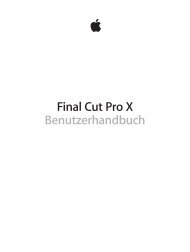iPhone User Guide - Support - Apple
iPhone User Guide - Support - Apple
iPhone User Guide - Support - Apple
You also want an ePaper? Increase the reach of your titles
YUMPU automatically turns print PDFs into web optimized ePapers that Google loves.
Siri<br />
4<br />
Make requests<br />
The power of Siri is yours for the asking.<br />
Summon Siri. Press and hold the Home button, until Siri beeps.<br />
Note: To use Siri, <strong>iPhone</strong> must be connected to the Internet. See Connect to the Internet on<br />
page 16.<br />
Ask Siri anything, from “set the timer for 3 minutes” to “what movies are showing tonight?” Open<br />
apps, and turn features on or off, like Airplane Mode, Bluetooth, Do Not Disturb, and Accessibility.<br />
Siri understands natural speech, so you don’t have to learn special commands or keywords.<br />
What Siri heard<br />
you say<br />
Siri’s response<br />
Tap to speak to Siri.<br />
For hints, ask Siri “what can you do,” or tap .<br />
Siri often displays helpful info on your screen. Tap the info to open a related app or get<br />
more details.<br />
40