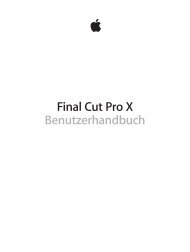iPhone User Guide - Support - Apple
iPhone User Guide - Support - Apple
iPhone User Guide - Support - Apple
Create successful ePaper yourself
Turn your PDF publications into a flip-book with our unique Google optimized e-Paper software.
63 Siri and Voice Control<br />
64 iTunes Match<br />
64 Home Sharing<br />
65 Music settings<br />
66 Chapter 9: Messages<br />
66 SMS, MMS, and iMessages<br />
66 Send and receive messages<br />
67 Manage conversations<br />
68 Share photos, videos, and more<br />
68 Messages settings<br />
69 Chapter 10: Calendar<br />
69 Calendar at a glance<br />
70 Invitations<br />
70 Use multiple calendars<br />
71 Share iCloud calendars<br />
71 Calendar settings<br />
72 Chapter 11: Photos<br />
72 View photos and videos<br />
73 Organize your photos and videos<br />
73 iCloud Photo Sharing<br />
74 My Photo Stream<br />
75 Share photos and videos<br />
76 Edit photos and trim videos<br />
76 Print photos<br />
76 Photos settings<br />
77 Chapter 12: Camera<br />
77 Camera at a glance<br />
78 Take photos and videos<br />
79 HDR<br />
79 View, share, and print<br />
80 Camera settings<br />
81 Chapter 13: Weather<br />
83 Chapter 14: Clock<br />
83 Clock at a glance<br />
84 Alarms and timers<br />
85 Chapter 15: Maps<br />
85 Find places<br />
86 Get more info<br />
86 Get directions<br />
87 3D and Flyover<br />
87 Maps settings<br />
88 Chapter 16: Videos<br />
88 Videos at a glance<br />
89 Add videos to your library<br />
Contents 4