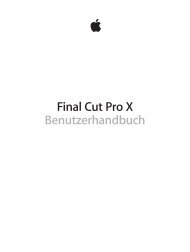iPhone User Guide - Support - Apple
iPhone User Guide - Support - Apple
iPhone User Guide - Support - Apple
Create successful ePaper yourself
Turn your PDF publications into a flip-book with our unique Google optimized e-Paper software.
Repetitive motion When you perform repetitive activities such as typing or playing games<br />
on <strong>iPhone</strong>, you may experience occasional discomfort in your hands, arms, wrists, shoulders,<br />
neck, or other parts of your body. If you experience discomfort, stop using <strong>iPhone</strong> and consult<br />
a physician.<br />
High-consequence activities This device is not intended for use where the failure of the device<br />
could lead to death, personal injury, or severe environmental damage.<br />
Choking hazard Some <strong>iPhone</strong> accessories may present a choking hazard to small children. Keep<br />
these accessories away from small children.<br />
Important handling information<br />
Cleaning Clean <strong>iPhone</strong> immediately if it comes in contact with anything that may cause stains—<br />
such as dirt, ink, makeup, or lotions. To clean:<br />
••<br />
Disconnect all cables and turn <strong>iPhone</strong> off (press and hold the Sleep/Wake button, then slide<br />
the onscreen slider).<br />
••<br />
Use a soft, lint-free cloth.<br />
••<br />
Avoid getting moisture in openings.<br />
••<br />
Don’t use cleaning products or compressed air.<br />
The front or back cover of <strong>iPhone</strong> may be made of glass with a fingerprint-resistant oleophobic<br />
(oil repellant) coating. This coating wears over time with normal usage. Cleaning products and<br />
abrasive materials will further diminish the coating, and may scratch the glass.<br />
Using connectors, ports, and buttons Never force a connector into a port or apply excessive<br />
pressure to a button, because this may cause damage that is not covered under the warranty. If<br />
the connector and port don’t join with reasonable ease, they probably don’t match. Check for<br />
obstructions and make sure that the connector matches the port and that you have positioned<br />
the connector correctly in relation to the port.<br />
Lightning cable Discoloration of the Lightning plug after regular use is normal. Dirt, debris, and<br />
exposure to liquids may cause discoloration. To remove the discoloration or if the cable becomes<br />
warm during use or won’t charge or sync your <strong>iPhone</strong>, disconnect the Lightning cable from your<br />
computer or power adapter and clean it with a soft, dry, lint-free cloth. Do not use liquids or<br />
cleaning products when cleaning the Lightning connector.<br />
Operating temperature <strong>iPhone</strong> is designed to work in ambient temperatures between 32° and<br />
95° F (0° and 35° C) and stored in temperatures between -4° and 113° F (-20° and 45° C). <strong>iPhone</strong><br />
can be damaged and battery life shortened if stored or operated outside of these temperature<br />
ranges. Avoid exposing <strong>iPhone</strong> to dramatic changes in temperature or humidity. When you’re<br />
using <strong>iPhone</strong> or charging the battery, it is normal for <strong>iPhone</strong> to get warm.<br />
If the interior temperature of <strong>iPhone</strong> exceeds normal operating temperatures (for example, in a<br />
hot car or in direct sunlight for extended periods of time), you may experience the following as it<br />
attempts to regulate its temperature:<br />
••<br />
<strong>iPhone</strong> stops charging.<br />
••<br />
The screen dims.<br />
••<br />
A temperature warning screen appears.<br />
••<br />
Some apps may close.<br />
Appendix D Safety, Handling, & <strong>Support</strong> 149