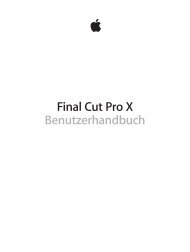iPhone User Guide - Support - Apple
iPhone User Guide - Support - Apple
iPhone User Guide - Support - Apple
Create successful ePaper yourself
Turn your PDF publications into a flip-book with our unique Google optimized e-Paper software.
Contacts<br />
28<br />
Contacts at a glance<br />
Dial a number.<br />
Open in Messages.<br />
Open in Mail.<br />
Set your My Info card for Safari, Siri, and other apps. Go to Settings > Mail, Contacts, Calendars,<br />
then tap My Info and select the contact card with your name and information.<br />
Let Siri know who’s who. On your contact card, use the related names fields to define<br />
relationships you want Siri to know about, so you can say things like “send a message to my sister.”<br />
Find a contact. Tap the search field at the top of the contacts list and enter your search. You can<br />
also search your contacts with Spotlight Search (see Search on page 29).<br />
Share a contact. Tap a contact, then tap Share Contact. See AirDrop, iCloud, and other ways to<br />
share on page 31.<br />
113