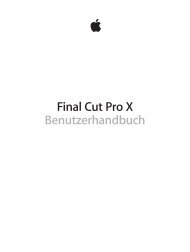iPhone User Guide - Support - Apple
iPhone User Guide - Support - Apple
iPhone User Guide - Support - Apple
You also want an ePaper? Increase the reach of your titles
YUMPU automatically turns print PDFs into web optimized ePapers that Google loves.
Reorder a pass. Drag a pass in the list to move it to a new location. The pass order is updated on<br />
all your iOS 7 devices.<br />
Refresh a pass. Passes are usually updated automatically. To refresh a pass manually, tap the pass,<br />
tap , then pull the pass downward.<br />
Done with a pass? Tap the pass, tap<br />
, then tap Delete.<br />
Passbook settings<br />
Keep passes from appearing on the Lock screen. Go to Settings > General > Touch ID &<br />
Passcode (<strong>iPhone</strong> 5s) or Settings > General > Passcode Lock (other models), then tap Turn<br />
Passcode On. Then, under Allow Access When Locked, turn off Passbook. For passes with<br />
notifications, to keep a specific pass from appearing on the Lock screen, tap the pass, tap ,<br />
then turn off Show On Lock Screen.<br />
Set notification options. Go to Settings > Notification Center > Passbook.<br />
Include passes on your other iOS devices. Go to Settings > iCloud and turn on Passbook.<br />
Chapter 24 Passbook 106