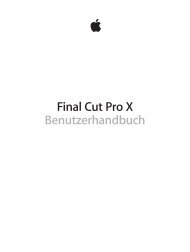iPhone User Guide - Support - Apple
iPhone User Guide - Support - Apple
iPhone User Guide - Support - Apple
You also want an ePaper? Increase the reach of your titles
YUMPU automatically turns print PDFs into web optimized ePapers that Google loves.
App Store settings<br />
To set options for App Store, go to Settings > iTunes & App Store. You can:<br />
View or edit your account. Tap your <strong>Apple</strong> ID, then tap View <strong>Apple</strong> ID. To change your password,<br />
tap the <strong>Apple</strong> ID field.<br />
Sign in using a different <strong>Apple</strong> ID. Tap your account name, then tap Sign Out. Then enter the<br />
other <strong>Apple</strong> ID.<br />
Turn off automatic downloads. Tap Apps in Automatic Downloads. Apps update automatically<br />
over Wi-Fi, unless you turn off the option.<br />
Download apps using the cellular network. Turn on Use Cellular Data. Downloading apps over<br />
the cellular network may incur carrier charges. Newsstand apps update only over Wi-Fi.<br />
Chapter 23 App Store 104