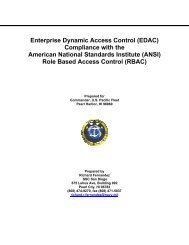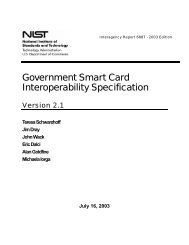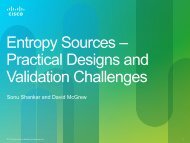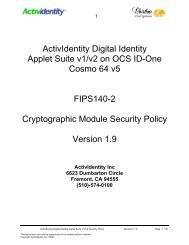Brocade® DCX, DCX 8510-8, DCX-4S and DCX 8510-4 Backbones ...
Brocade® DCX, DCX 8510-8, DCX-4S and DCX 8510-4 Backbones ...
Brocade® DCX, DCX 8510-8, DCX-4S and DCX 8510-4 Backbones ...
You also want an ePaper? Increase the reach of your titles
YUMPU automatically turns print PDFs into web optimized ePapers that Google loves.
4. Ports <strong>and</strong> Interfaces<br />
The cryptographic module provides the following physical ports <strong>and</strong> logical interfaces:<br />
<br />
<br />
<br />
<br />
<br />
<br />
Fiber Channel: Data Input, Data Output, Control Input, Status Output<br />
1 GbE & 10 GbE: Data Input, Data Output, Control Input, Status Output<br />
Ethernet Ports: Control Input, Status Output<br />
Serial port: Control Input, Status Output<br />
USB: Data Input, Data Output, Status Output<br />
o<br />
Brocade USB flash device, XBR-<strong>DCX</strong>-0131<br />
Power Supply Connectors: Power Input, Data Output, Status Input<br />
LEDs: Status Output (1)<br />
LED Indicators<br />
1) Blades<br />
a) Blade Power LED<br />
b) Blade Status LED<br />
c) Fibre Channel port status LED<br />
d) Fibre Channel port speed LED<br />
e) USB port Status LED<br />
f) Active CP LED<br />
g) Ethernet port (SERVICE) Link LED<br />
h) Ethernet port (SERVICE) Activity LED<br />
i) Ethernet port (MGMT) Link LED<br />
j) Ethernet port (MGMT) Activity LED<br />
k) ICL port LINK LED<br />
l) ICL port ATTN LED<br />
2) Backbone:<br />
a) WWN Status Interface LED<br />
b) FAN power LED<br />
c) FAN status LED<br />
3) Switches:<br />
a) Switch Power LED<br />
b) Switch Status LED<br />
c) Ethernet port Link LED<br />
d) Ethernet port Activity LED<br />
e) Gigabit Ethernet (GE) port status LED<br />
f) Gigabit Ethernet (GE) port activity LED<br />
g) Fiber Channel port status LED<br />
Brocade Communications FOS 7.0.0b or FOS 7.0.0b1 <strong>DCX</strong> Security Policy v2.0 13