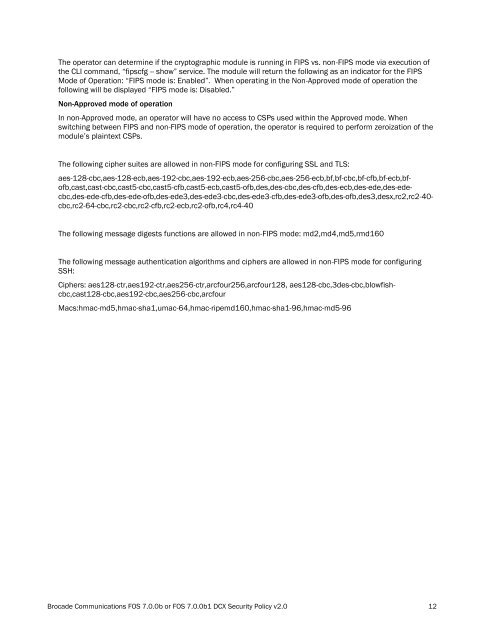Brocade® DCX, DCX 8510-8, DCX-4S and DCX 8510-4 Backbones ...
Brocade® DCX, DCX 8510-8, DCX-4S and DCX 8510-4 Backbones ... Brocade® DCX, DCX 8510-8, DCX-4S and DCX 8510-4 Backbones ...
The operator can determine if the cryptographic module is running in FIPS vs. non-FIPS mode via execution of the CLI command, “fipscfg -- show” service. The module will return the following as an indicator for the FIPS Mode of Operation: “FIPS mode is: Enabled”. When operating in the Non-Approved mode of operation the following will be displayed “FIPS mode is: Disabled.” Non-Approved mode of operation In non-Approved mode, an operator will have no access to CSPs used within the Approved mode. When switching between FIPS and non-FIPS mode of operation, the operator is required to perform zeroization of the module’s plaintext CSPs. The following cipher suites are allowed in non-FIPS mode for configuring SSL and TLS: aes-128-cbc,aes-128-ecb,aes-192-cbc,aes-192-ecb,aes-256-cbc,aes-256-ecb,bf,bf-cbc,bf-cfb,bf-ecb,bfofb,cast,cast-cbc,cast5-cbc,cast5-cfb,cast5-ecb,cast5-ofb,des,des-cbc,des-cfb,des-ecb,des-ede,des-edecbc,des-ede-cfb,des-ede-ofb,des-ede3,des-ede3-cbc,des-ede3-cfb,des-ede3-ofb,des-ofb,des3,desx,rc2,rc2-40- cbc,rc2-64-cbc,rc2-cbc,rc2-cfb,rc2-ecb,rc2-ofb,rc4,rc4-40 The following message digests functions are allowed in non-FIPS mode: md2,md4,md5,rmd160 The following message authentication algorithms and ciphers are allowed in non-FIPS mode for configuring SSH: Ciphers: aes128-ctr,aes192-ctr,aes256-ctr,arcfour256,arcfour128, aes128-cbc,3des-cbc,blowfishcbc,cast128-cbc,aes192-cbc,aes256-cbc,arcfour Macs:hmac-md5,hmac-sha1,umac-64,hmac-ripemd160,hmac-sha1-96,hmac-md5-96 Brocade Communications FOS 7.0.0b or FOS 7.0.0b1 DCX Security Policy v2.0 12
4. Ports and Interfaces The cryptographic module provides the following physical ports and logical interfaces: Fiber Channel: Data Input, Data Output, Control Input, Status Output 1 GbE & 10 GbE: Data Input, Data Output, Control Input, Status Output Ethernet Ports: Control Input, Status Output Serial port: Control Input, Status Output USB: Data Input, Data Output, Status Output o Brocade USB flash device, XBR-DCX-0131 Power Supply Connectors: Power Input, Data Output, Status Input LEDs: Status Output (1) LED Indicators 1) Blades a) Blade Power LED b) Blade Status LED c) Fibre Channel port status LED d) Fibre Channel port speed LED e) USB port Status LED f) Active CP LED g) Ethernet port (SERVICE) Link LED h) Ethernet port (SERVICE) Activity LED i) Ethernet port (MGMT) Link LED j) Ethernet port (MGMT) Activity LED k) ICL port LINK LED l) ICL port ATTN LED 2) Backbone: a) WWN Status Interface LED b) FAN power LED c) FAN status LED 3) Switches: a) Switch Power LED b) Switch Status LED c) Ethernet port Link LED d) Ethernet port Activity LED e) Gigabit Ethernet (GE) port status LED f) Gigabit Ethernet (GE) port activity LED g) Fiber Channel port status LED Brocade Communications FOS 7.0.0b or FOS 7.0.0b1 DCX Security Policy v2.0 13
- Page 1 and 2: Brocade® DCX, DCX 8510-8, DCX-4S a
- Page 3 and 4: Table of Tables Table 1 Firmware Ve
- Page 5 and 6: ` DCX Backbone Part Number Brief De
- Page 7 and 8: The name of a backbone-based valida
- Page 9 and 10: Figure 2 DCX 8510-4 and DCX 8510-8
- Page 11: Diffie-Hellman (DH) with 1024 bit o
- Page 15 and 16: 5. Identification and Authenticatio
- Page 17 and 18: 6. Access Control Policy Roles and
- Page 19 and 20: DH Public Key FCAP Public Key TLS P
- Page 21 and 22: 11. Definitions and Acronyms 10 GbE
- Page 23 and 24: Appendix A: Tamper Label Applicatio
- Page 25 and 26: Apply seven seals are to the non-po
- Page 27 and 28: Brocade DCX-4S and DCX 8510-4 Backb
- Page 29 and 30: Brocade 6510 Two tamper evident sea
- Page 31 and 32: Brocade 7800 Two tamper evident sea
The operator can determine if the cryptographic module is running in FIPS vs. non-FIPS mode via execution of<br />
the CLI comm<strong>and</strong>, “fipscfg -- show” service. The module will return the following as an indicator for the FIPS<br />
Mode of Operation: “FIPS mode is: Enabled”. When operating in the Non-Approved mode of operation the<br />
following will be displayed “FIPS mode is: Disabled.”<br />
Non-Approved mode of operation<br />
In non-Approved mode, an operator will have no access to CSPs used within the Approved mode. When<br />
switching between FIPS <strong>and</strong> non-FIPS mode of operation, the operator is required to perform zeroization of the<br />
module’s plaintext CSPs.<br />
The following cipher suites are allowed in non-FIPS mode for configuring SSL <strong>and</strong> TLS:<br />
aes-128-cbc,aes-128-ecb,aes-192-cbc,aes-192-ecb,aes-256-cbc,aes-256-ecb,bf,bf-cbc,bf-cfb,bf-ecb,bfofb,cast,cast-cbc,cast5-cbc,cast5-cfb,cast5-ecb,cast5-ofb,des,des-cbc,des-cfb,des-ecb,des-ede,des-edecbc,des-ede-cfb,des-ede-ofb,des-ede3,des-ede3-cbc,des-ede3-cfb,des-ede3-ofb,des-ofb,des3,desx,rc2,rc2-40-<br />
cbc,rc2-64-cbc,rc2-cbc,rc2-cfb,rc2-ecb,rc2-ofb,rc4,rc4-40<br />
The following message digests functions are allowed in non-FIPS mode: md2,md4,md5,rmd160<br />
The following message authentication algorithms <strong>and</strong> ciphers are allowed in non-FIPS mode for configuring<br />
SSH:<br />
Ciphers: aes128-ctr,aes192-ctr,aes256-ctr,arcfour256,arcfour128, aes128-cbc,3des-cbc,blowfishcbc,cast128-cbc,aes192-cbc,aes256-cbc,arcfour<br />
Macs:hmac-md5,hmac-sha1,umac-64,hmac-ripemd160,hmac-sha1-96,hmac-md5-96<br />
Brocade Communications FOS 7.0.0b or FOS 7.0.0b1 <strong>DCX</strong> Security Policy v2.0 12