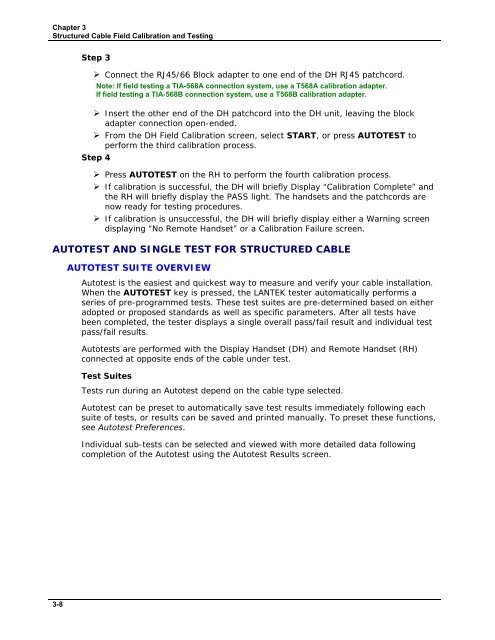LANTEK User Manual - Ideal Industries
LANTEK User Manual - Ideal Industries LANTEK User Manual - Ideal Industries
Chapter 3 Structured Cable Field Calibration and Testing Step 3 ‣ Connect the RJ45/66 Block adapter to one end of the DH RJ45 patchcord. Note: If field testing a TIA-568A connection system, use a T568A calibration adapter. If field testing a TIA-568B connection system, use a T568B calibration adapter. ‣ Insert the other end of the DH patchcord into the DH unit, leaving the block adapter connection open-ended. ‣ From the DH Field Calibration screen, select START, or press AUTOTEST to perform the third calibration process. Step 4 ‣ Press AUTOTEST on the RH to perform the fourth calibration process. ‣ If calibration is successful, the DH will briefly Display “Calibration Complete” and the RH will briefly display the PASS light. The handsets and the patchcords are now ready for testing procedures. ‣ If calibration is unsuccessful, the DH will briefly display either a Warning screen displaying “No Remote Handset” or a Calibration Failure screen. AUTOTEST AND SINGLE TEST FOR STRUCTURED CABLE AUTOTEST SUITE OVERVIEW Autotest is the easiest and quickest way to measure and verify your cable installation. When the AUTOTEST key is pressed, the LANTEK tester automatically performs a series of pre-programmed tests. These test suites are pre-determined based on either adopted or proposed standards as well as specific parameters. After all tests have been completed, the tester displays a single overall pass/fail result and individual test pass/fail results. Autotests are performed with the Display Handset (DH) and Remote Handset (RH) connected at opposite ends of the cable under test. Test Suites Tests run during an Autotest depend on the cable type selected. Autotest can be preset to automatically save test results immediately following each suite of tests, or results can be saved and printed manually. To preset these functions, see Autotest Preferences. Individual sub-tests can be selected and viewed with more detailed data following completion of the Autotest using the Autotest Results screen. 3-8
Chapter 3 Structured Cable Field Calibration and Testing Table 3-1: Preset Autotest Suites Available for Specific Cable Types Wiremap Resistance CABLE TYPES TWISTED PAIR PERMANENT Cat 5E, UTP/STP Perm * * * * * * * * * * * * Cat 6-250 UTP/STP Perm * * * * * * * * * * * * * Cat 6 Midspan POE Perm * * * * * * * * * * * * Cat 6 10GbE TSB155D 3.0 UTP/STP Perm * * * * * * * * * * * * * Cat 6a 500 Draft 3.0 UTP/STP Perm * * * * * * * * * * * * * ISO C UTP/STP 2nd Perm * * * * * * * ISO D UTP/STP 2nd Perm * * * * * * * * * * * * ISO E UTP/STP Perm * * * * * * * * * * * * ISO Ea 500 Draft 753 UTP/STP Perm * * * * * * * * * * * * ISO F 600 STP Perm * * * * * * * * * * * * ISO F 350 STP Perm * * * * * * * * * * * * EN50173-1 D UTP/STP Perm * * * * * * * * * * * * EN50173-1 E UTP/STP Perm * * * * * * * * * * * * EN50173-1 F 600 STP Perm * * * * * * * * * * * * EN50173-1 F 350 STP Perm * * * * * * * * * * * * EN50173.A1 D UTP/STP Perm * * * * * * * * * * * * AS/NZS 3080 UTP/STP Perm * * * * * * * * * * * * * * Graybar VIP 1000 UTP/STP Perm * * * * * * * * * * * * Graybar VIP 2000 UTP/STP Perm * * * * * * * * * * * * * Nexans LANmark D UTP/STP Perm * * * * * * * * * * * * Nexans LANmark E UTP/STP Perm * * * * * * * * * * * * * Nexans Epsilon E UTP/STP Perm * * * * * * * * * * * * * Nexans Class D UTP/STP Perm * * * * * * * * * * * * Korean Govt Residential Perm * * * Korean Govt Commercial Perm * * * TWISTED PAIR BASIC Cat 3 UTP Link * * * * Cat 5 UTP/STP Link * * * * Cat 5 Gbit UTP/STP Link * * * * * * * Cat 5E UTP/STP Link * * * * * * * * * * * * ISO C UTP/STP 1st Link * * * * * * * * ISO D UTP/STP 1.2 Link * * * * * * * * TPPMD UTP Link * * * * * * * * * TPDDI STP Link * * * * * * * * * AS/NZS C UTP/STP Link * * * * * * * * * * AS/NZS D UTP/STP Link * * * * * * * * * * BOSCH STP Link * * * * * * * * * * BOSCH 120S Link * * * * * * * * * TWISTED PAIR CHANNEL Cat 3 UTP Chan * * * * Cat 5 UTP/STP Chan * * * * Cat 5 Gbit UTP/STP Chan * * * * * * * Cat 5E UTP/STP Chan * * * * * * * * * * * * Cat 6-250 UTP/STP Chan * * * * * * * * * * * * * Cat 6 Midspan POE Chan * * * * * * * * * * * * Cat 6 10GbE TSB155D 1.3.2 UTP/STP Chan * * * * * * * * * * * * * Cat 6a 500 Draft 3.0 UTP/STP Chan * * * * * * * * * * * * * Length Capacitance NEXT Attenuation ACR Return Loss Impedance Delay and Skew Power Sum NEXT Power Sum ACR Headroom ELFEXT Power Sum ELFEXT 3-9
- Page 2 and 3: LANTEK TM CABLE TESTER USER’S GUI
- Page 4 and 5: TABLE OF CONTENTS OPERATIONAL NOTES
- Page 6 and 7: TROUBLESHOOTING 10/100/1000 BASE-T
- Page 8 and 9: Headers and Footers Command .......
- Page 10 and 11: OPERATIONAL NOTES, CAUTIONS, AND WA
- Page 12 and 13: Chapter 1 Your Cable Tester PRODUCT
- Page 14 and 15: Chapter 1 Your Cable Tester Table 1
- Page 16 and 17: Chapter 1 Your Cable Tester Item DH
- Page 18 and 19: Chapter 1 Your Cable Tester HARD AN
- Page 20 and 21: Chapter 1 Your Cable Tester DISPLAY
- Page 22 and 23: Chapter 1 Your Cable Tester OVERVIE
- Page 24 and 25: Chapter 2 Test Setup Procedures AUT
- Page 26 and 27: Chapter 2 Test Setup Procedures TIM
- Page 28 and 29: Chapter 2 Test Setup Procedures Fig
- Page 30 and 31: Chapter 2 Test Setup Procedures PAC
- Page 32 and 33: Chapter 2 Test Setup Procedures TEM
- Page 34 and 35: Chapter 2 Test Setup Procedures Tab
- Page 36 and 37: Chapter 2 Test Setup Procedures Sav
- Page 38 and 39: Chapter 2 Test Setup Procedures OTH
- Page 40 and 41: Chapter 2 Test Setup Procedures Edi
- Page 42 and 43: Chapter 2 Test Setup Procedures ACT
- Page 44 and 45: Chapter 3 Structured Cable Field Ca
- Page 46 and 47: Chapter 3 Structured Cable Field Ca
- Page 48 and 49: Chapter 3 Structured Cable Field Ca
- Page 52 and 53: Chapter 3 Structured Cable Field Ca
- Page 54 and 55: Chapter 3 Structured Cable Field Ca
- Page 56 and 57: Chapter 3 Structured Cable Field Ca
- Page 58 and 59: Chapter 3 Structured Cable Field Ca
- Page 60 and 61: Chapter 3 Structured Cable Field Ca
- Page 62 and 63: Chapter 3 Structured Cable Field Ca
- Page 64 and 65: Chapter 3 Structured Cable Field Ca
- Page 66 and 67: Chapter 3 Structured Cable Field Ca
- Page 68 and 69: Chapter 3 Structured Cable Field Ca
- Page 70 and 71: Chapter 3 Structured Cable Field Ca
- Page 72 and 73: Chapter 3 Structured Cable Field Ca
- Page 74 and 75: Chapter 3 Structured Cable Field Ca
- Page 76 and 77: Chapter 3 Structured Cable Field Ca
- Page 78 and 79: Chapter 3 Structured Cable Field Ca
- Page 80 and 81: Chapter 3 Structured Cable Field Ca
- Page 82 and 83: CHAPTER 4 COAX CABLE FIELD CALIBRAT
- Page 84 and 85: Chapter 4 Coax Cable Field Calibrat
- Page 86 and 87: CHAPTER 5 FIBER OPTICS CABLE FIELD
- Page 88 and 89: Chapter 5 Fiber Optics Cable Field
- Page 90 and 91: Chapter 5 Fiber Optics Cable Field
- Page 92 and 93: Chapter 5 Fiber Optics Cable Field
- Page 94 and 95: Chapter 5 Fiber Optics Cable Field
- Page 96 and 97: Chapter 5 Fiber Optics Cable Field
- Page 98 and 99: Chapter 5 Fiber Optics Cable Field
Chapter 3<br />
Structured Cable Field Calibration and Testing<br />
Step 3<br />
‣ Connect the RJ45/66 Block adapter to one end of the DH RJ45 patchcord.<br />
Note: If field testing a TIA-568A connection system, use a T568A calibration adapter.<br />
If field testing a TIA-568B connection system, use a T568B calibration adapter.<br />
‣ Insert the other end of the DH patchcord into the DH unit, leaving the block<br />
adapter connection open-ended.<br />
‣ From the DH Field Calibration screen, select START, or press AUTOTEST to<br />
perform the third calibration process.<br />
Step 4<br />
‣ Press AUTOTEST on the RH to perform the fourth calibration process.<br />
‣ If calibration is successful, the DH will briefly Display “Calibration Complete” and<br />
the RH will briefly display the PASS light. The handsets and the patchcords are<br />
now ready for testing procedures.<br />
‣ If calibration is unsuccessful, the DH will briefly display either a Warning screen<br />
displaying “No Remote Handset” or a Calibration Failure screen.<br />
AUTOTEST AND SINGLE TEST FOR STRUCTURED CABLE<br />
AUTOTEST SUITE OVERVIEW<br />
Autotest is the easiest and quickest way to measure and verify your cable installation.<br />
When the AUTOTEST key is pressed, the <strong>LANTEK</strong> tester automatically performs a<br />
series of pre-programmed tests. These test suites are pre-determined based on either<br />
adopted or proposed standards as well as specific parameters. After all tests have<br />
been completed, the tester displays a single overall pass/fail result and individual test<br />
pass/fail results.<br />
Autotests are performed with the Display Handset (DH) and Remote Handset (RH)<br />
connected at opposite ends of the cable under test.<br />
Test Suites<br />
Tests run during an Autotest depend on the cable type selected.<br />
Autotest can be preset to automatically save test results immediately following each<br />
suite of tests, or results can be saved and printed manually. To preset these functions,<br />
see Autotest Preferences.<br />
Individual sub-tests can be selected and viewed with more detailed data following<br />
completion of the Autotest using the Autotest Results screen.<br />
3-8