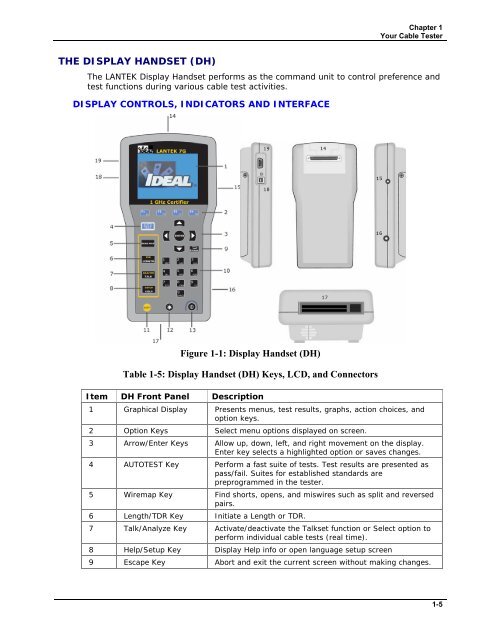LANTEK User Manual - Ideal Industries
LANTEK User Manual - Ideal Industries LANTEK User Manual - Ideal Industries
Chapter 1 Your Cable Tester Table 1-3: FIBERTEK Performance Specification (Continued) Specifications Minimum Length Physical Operating Temperature: Ambient Airflow: Network Specifications FIBERTEK TM 5 meters 18 to 30 o C at Specified Accuracy 0.3 Ms @ 20 o C 1000BASE-SX/LX 1000BASE-F 10BASE-FL/FB IEEE-802.3z ATM-155/622 Table 1-4: TRACETEK Performance Specification Specifications Detector Center Wavelength: Minimum Reflection for Event Detection: Detector Type: Distances High Resolution: Medium Resolution: Low Resolution: Distance Accuracy: Event Spatial Resolution: Display Resolution: Transmitters MM Power Output: MM Source Type: SM Power Output: SM Source Type: TRACETEK TM 1300 nm, 1310 nm -40 dB INGaAs 800 meters 850 meters 4000 meters (+/- 3%) + 1 meter 2 meters – High Resolution 8 meters – Medium and Low Resolution 0.01 meter 40mW, (+16.0 dBm) 1300 nm Fabry-Perot Laser 20mW, (+13.0 dBm) 1310 nm Fabry-Perot Laser 1-4
Chapter 1 Your Cable Tester THE DISPLAY HANDSET (DH) The LANTEK Display Handset performs as the command unit to control preference and test functions during various cable test activities. DISPLAY CONTROLS, INDICATORS AND INTERFACE Figure 1-1: Display Handset (DH) Table 1-5: Display Handset (DH) Keys, LCD, and Connectors Item DH Front Panel Description 1 Graphical Display Presents menus, test results, graphs, action choices, and option keys. 2 Option Keys Select menu options displayed on screen. 3 Arrow/Enter Keys Allow up, down, left, and right movement on the display. Enter key selects a highlighted option or saves changes. 4 AUTOTEST Key Perform a fast suite of tests. Test results are presented as pass/fail. Suites for established standards are preprogrammed in the tester. 5 Wiremap Key Find shorts, opens, and miswires such as split and reversed pairs. 6 Length/TDR Key Initiate a Length or TDR. 7 Talk/Analyze Key Activate/deactivate the Talkset function or Select option to perform individual cable tests (real time). 8 Help/Setup Key Display Help info or open language setup screen 9 Escape Key Abort and exit the current screen without making changes. 1-5
- Page 2 and 3: LANTEK TM CABLE TESTER USER’S GUI
- Page 4 and 5: TABLE OF CONTENTS OPERATIONAL NOTES
- Page 6 and 7: TROUBLESHOOTING 10/100/1000 BASE-T
- Page 8 and 9: Headers and Footers Command .......
- Page 10 and 11: OPERATIONAL NOTES, CAUTIONS, AND WA
- Page 12 and 13: Chapter 1 Your Cable Tester PRODUCT
- Page 16 and 17: Chapter 1 Your Cable Tester Item DH
- Page 18 and 19: Chapter 1 Your Cable Tester HARD AN
- Page 20 and 21: Chapter 1 Your Cable Tester DISPLAY
- Page 22 and 23: Chapter 1 Your Cable Tester OVERVIE
- Page 24 and 25: Chapter 2 Test Setup Procedures AUT
- Page 26 and 27: Chapter 2 Test Setup Procedures TIM
- Page 28 and 29: Chapter 2 Test Setup Procedures Fig
- Page 30 and 31: Chapter 2 Test Setup Procedures PAC
- Page 32 and 33: Chapter 2 Test Setup Procedures TEM
- Page 34 and 35: Chapter 2 Test Setup Procedures Tab
- Page 36 and 37: Chapter 2 Test Setup Procedures Sav
- Page 38 and 39: Chapter 2 Test Setup Procedures OTH
- Page 40 and 41: Chapter 2 Test Setup Procedures Edi
- Page 42 and 43: Chapter 2 Test Setup Procedures ACT
- Page 44 and 45: Chapter 3 Structured Cable Field Ca
- Page 46 and 47: Chapter 3 Structured Cable Field Ca
- Page 48 and 49: Chapter 3 Structured Cable Field Ca
- Page 50 and 51: Chapter 3 Structured Cable Field Ca
- Page 52 and 53: Chapter 3 Structured Cable Field Ca
- Page 54 and 55: Chapter 3 Structured Cable Field Ca
- Page 56 and 57: Chapter 3 Structured Cable Field Ca
- Page 58 and 59: Chapter 3 Structured Cable Field Ca
- Page 60 and 61: Chapter 3 Structured Cable Field Ca
- Page 62 and 63: Chapter 3 Structured Cable Field Ca
Chapter 1<br />
Your Cable Tester<br />
THE DISPLAY HANDSET (DH)<br />
The <strong>LANTEK</strong> Display Handset performs as the command unit to control preference and<br />
test functions during various cable test activities.<br />
DISPLAY CONTROLS, INDICATORS AND INTERFACE<br />
Figure 1-1: Display Handset (DH)<br />
Table 1-5: Display Handset (DH) Keys, LCD, and Connectors<br />
Item DH Front Panel Description<br />
1 Graphical Display Presents menus, test results, graphs, action choices, and<br />
option keys.<br />
2 Option Keys Select menu options displayed on screen.<br />
3 Arrow/Enter Keys Allow up, down, left, and right movement on the display.<br />
Enter key selects a highlighted option or saves changes.<br />
4 AUTOTEST Key Perform a fast suite of tests. Test results are presented as<br />
pass/fail. Suites for established standards are<br />
preprogrammed in the tester.<br />
5 Wiremap Key Find shorts, opens, and miswires such as split and reversed<br />
pairs.<br />
6 Length/TDR Key Initiate a Length or TDR.<br />
7 Talk/Analyze Key Activate/deactivate the Talkset function or Select option to<br />
perform individual cable tests (real time).<br />
8 Help/Setup Key Display Help info or open language setup screen<br />
9 Escape Key Abort and exit the current screen without making changes.<br />
1-5