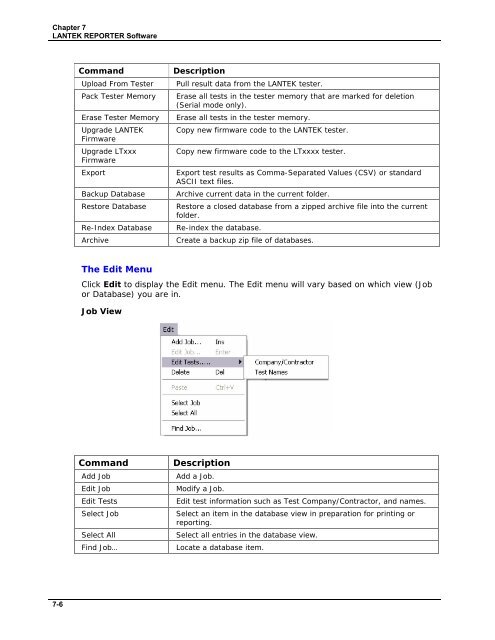LANTEK User Manual - Ideal Industries
LANTEK User Manual - Ideal Industries
LANTEK User Manual - Ideal Industries
You also want an ePaper? Increase the reach of your titles
YUMPU automatically turns print PDFs into web optimized ePapers that Google loves.
Chapter 7<br />
<strong>LANTEK</strong> REPORTER Software<br />
Command<br />
Upload From Tester<br />
Pack Tester Memory<br />
Erase Tester Memory<br />
Upgrade <strong>LANTEK</strong><br />
Firmware<br />
Upgrade LTxxx<br />
Firmware<br />
Export<br />
Backup Database<br />
Restore Database<br />
Re-Index Database<br />
Archive<br />
Description<br />
Pull result data from the <strong>LANTEK</strong> tester.<br />
Erase all tests in the tester memory that are marked for deletion<br />
(Serial mode only).<br />
Erase all tests in the tester memory.<br />
Copy new firmware code to the <strong>LANTEK</strong> tester.<br />
Copy new firmware code to the LTxxxx tester.<br />
Export test results as Comma-Separated Values (CSV) or standard<br />
ASCII text files.<br />
Archive current data in the current folder.<br />
Restore a closed database from a zipped archive file into the current<br />
folder.<br />
Re-index the database.<br />
Create a backup zip file of databases.<br />
The Edit Menu<br />
Click Edit to display the Edit menu. The Edit menu will vary based on which view (Job<br />
or Database) you are in.<br />
Job View<br />
Command<br />
Add Job<br />
Edit Job<br />
Edit Tests<br />
Select Job<br />
Select All<br />
Find Job…<br />
Description<br />
Add a Job.<br />
Modify a Job.<br />
Edit test information such as Test Company/Contractor, and names.<br />
Select an item in the database view in preparation for printing or<br />
reporting.<br />
Select all entries in the database view.<br />
Locate a database item.<br />
7-6