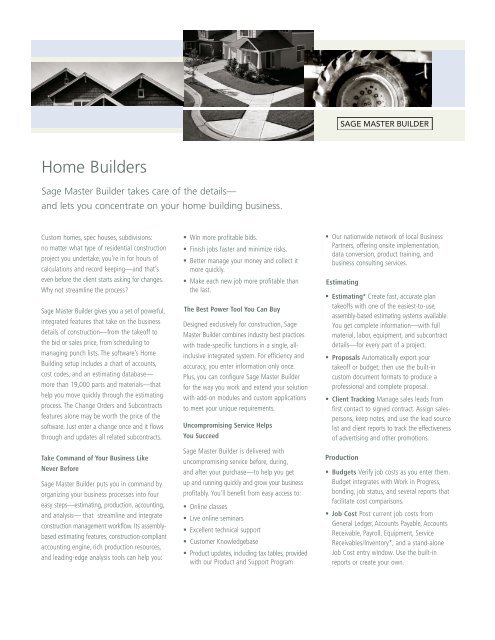Sage Master Builder - Ibswin.com
Sage Master Builder - Ibswin.com
Sage Master Builder - Ibswin.com
Create successful ePaper yourself
Turn your PDF publications into a flip-book with our unique Google optimized e-Paper software.
Home <strong>Builder</strong>s<br />
<strong>Sage</strong> <strong>Master</strong> <strong>Builder</strong> takes care of the details—<br />
and lets you concentrate on your home building business.<br />
Custom homes, spec houses, subdivisions:<br />
no matter what type of residential construction<br />
project you undertake, you’re in for hours of<br />
calculations and record keeping—and that’s<br />
even before the client starts asking for changes.<br />
Why not streamline the process?<br />
<strong>Sage</strong> <strong>Master</strong> <strong>Builder</strong> gives you a set of powerful,<br />
integrated features that take on the business<br />
details of construction—from the takeoff to<br />
the bid or sales price, from scheduling to<br />
managing punch lists. The software’s Home<br />
Building setup includes a chart of accounts,<br />
cost codes, and an estimating database—<br />
more than 19,000 parts and materials—that<br />
help you move quickly through the estimating<br />
process. The Change Orders and Subcontracts<br />
features alone may be worth the price of the<br />
software. Just enter a change once and it flows<br />
through and updates all related subcontracts.<br />
Take Command of Your Business Like<br />
Never Before<br />
<strong>Sage</strong> <strong>Master</strong> <strong>Builder</strong> puts you in <strong>com</strong>mand by<br />
organizing your business processes into four<br />
easy steps—estimating, production, accounting,<br />
and analysis— that streamline and integrate<br />
construction management workflow. Its assemblybased<br />
estimating features, construction-<strong>com</strong>pliant<br />
accounting engine, rich production resources,<br />
and leading-edge analysis tools can help you:<br />
><br />
Win more profitable bids.<br />
><br />
Finish jobs faster and minimize risks.<br />
><br />
Better manage your money and collect it<br />
more quickly.<br />
><br />
Make each new job more profitable than<br />
the last.<br />
The Best Power Tool You Can Buy<br />
Designed exclusively for construction, <strong>Sage</strong><br />
<strong>Master</strong> <strong>Builder</strong> <strong>com</strong>bines industry best practices<br />
with trade-specific functions in a single, allinclusive<br />
integrated system. For efficiency and<br />
accuracy, you enter information only once.<br />
Plus, you can configure <strong>Sage</strong> <strong>Master</strong> <strong>Builder</strong><br />
for the way you work and extend your solution<br />
with add-on modules and custom applications<br />
to meet your unique requirements.<br />
Un<strong>com</strong>promising Service Helps<br />
You Succeed<br />
<strong>Sage</strong> <strong>Master</strong> <strong>Builder</strong> is delivered with<br />
un<strong>com</strong>promising service before, during,<br />
and after your purchase—to help you get<br />
up and running quickly and grow your business<br />
profitably. You’ll benefit from easy access to:<br />
><br />
Online classes<br />
><br />
Live online seminars<br />
><br />
Excellent technical support<br />
><br />
Customer Knowledgebase<br />
><br />
Product updates, including tax tables, provided<br />
with our Product and Support Program<br />
><br />
Our nationwide network of local Business<br />
Partners, offering onsite implementation,<br />
data conversion, product training, and<br />
business consulting services.<br />
Estimating<br />
><br />
Estimating* Create fast, accurate plan<br />
takeoffs with one of the easiest-to-use,<br />
assembly-based estimating systems available.<br />
You get <strong>com</strong>plete information—with full<br />
material, labor, equipment, and subcontract<br />
details—for every part of a project.<br />
><br />
Proposals Automatically export your<br />
takeoff or budget; then use the built-in<br />
custom document formats to produce a<br />
professional and <strong>com</strong>plete proposal.<br />
><br />
Client Tracking Manage sales leads from<br />
first contact to signed contract. Assign salespersons,<br />
keep notes, and use the lead source<br />
list and client reports to track the effectiveness<br />
of advertising and other promotions.<br />
Production<br />
><br />
Budgets Verify job costs as you enter them.<br />
Budget integrates with Work in Progress,<br />
bonding, job status, and several reports that<br />
facilitate cost <strong>com</strong>parisons.<br />
><br />
Job Cost Post current job costs from<br />
General Ledger, Accounts Payable, Accounts<br />
Receivable, Payroll, Equipment, Service<br />
Receivables/Inventory*, and a stand-alone<br />
Job Cost entry window. Use the built-in<br />
reports or create your own.
Scheduling Allocate resources and<br />
schedule updates quickly and efficiently with<br />
the Scheduling feature’s easy-to-use Critical<br />
Path Management (CPM) tool.<br />
><br />
Purchase Orders Generate purchase orders<br />
from your <strong>com</strong>pleted estimates. Get the right<br />
materials to the right job at the right time<br />
thanks to integration with Scheduling. Simplify<br />
accounts payable and avoid overpayments.<br />
><br />
Subcontracts Manage your interaction with<br />
every subcontractor—retention, approved<br />
and open change orders, expired workers’<br />
<strong>com</strong>pensation, and liability insurance—from<br />
start to finish. Avoid overpaying subcontracts.<br />
><br />
Change Orders Update your contract,<br />
budget, and subcontracts in just one step.<br />
Because you can approve each part of the<br />
change independently, you can still negotiate<br />
subcontracts after approval of the prime<br />
contract.<br />
><br />
Document Control Don’t lose track of<br />
important documents. Gain easy access<br />
to correspondence and accurate project<br />
plans, hot lists, punch-list items, and daily<br />
field reports.<br />
Accounting<br />
><br />
General Ledger The backbone of the<br />
accounting system, the General Ledger<br />
draws information from Accounts Receivable,<br />
Accounts Payable, Payroll, Service<br />
Receivables/Inventory*, and all other<br />
accounting functions.<br />
><br />
Accounts Receivable Utilize as a marketing,<br />
sales contact, and document management<br />
tool, as well as for managing receivable<br />
accounts.<br />
><br />
Billing: Progress Billing Calculate percentageof-<strong>com</strong>pletion<br />
line item billing and print on<br />
the AIA G702 and G703 formats—or create<br />
your own customized billing.<br />
><br />
Billing: Time and Materials Use accrued<br />
job costs for a project as the basis for<br />
billing. Meet unique time and materials<br />
billing requirements with flexible markups—<br />
a must for contractors who perform time<br />
and materials work.<br />
><br />
Accounts Payable Enter a purchase order<br />
number to <strong>com</strong>plete your entire invoice entry<br />
in one step. Compare invoices to purchase<br />
orders, preventing over-pricing or over-delivery.<br />
Fully integrates with Purchase Orders,<br />
Subcontracts, Job Cost, and Service<br />
Receivables/Inventory*.<br />
><br />
Payroll Manage payments for prevailing<br />
wage, union benefits, qualified benefit<br />
plan, and more. All payroll is calculated<br />
automatically.<br />
><br />
Loan Draws Submit percentage-of<strong>com</strong>pletion<br />
loan draw requests to financial<br />
institutions—ideal for home builders and<br />
speculative builders.<br />
Analysis<br />
><br />
Financial Review Easily generate graphs<br />
of trends and ratios to identify and analyze<br />
your <strong>com</strong>pany’s finances.<br />
><br />
Reporting Choose from more than 1,000<br />
professionally designed reports with easy-toenter<br />
selection criteria, or let Report Writer<br />
help you create your own.<br />
><br />
Job Cost Analysis Easily research expenses<br />
using job costs that are maintained in full<br />
detail throughout the entire project. Take<br />
advantage of job costs when reporting labor<br />
hours and equipment time.<br />
Choose a <strong>Sage</strong> <strong>Master</strong> <strong>Builder</strong> Solution<br />
If Your Business:<br />
><br />
Has to repeatedly enter information into<br />
different software programs.<br />
><br />
Needs better job cost reports.<br />
><br />
Has trouble managing subcontracts,<br />
especially scheduling, change orders, and<br />
charge backs.<br />
><br />
Doesn’t know when subcontractors’<br />
licenses and workers’ <strong>com</strong>pensation<br />
certificates expire.<br />
><br />
Needs construction-specific payroll.<br />
><br />
Needs to speed up estimating and proposal<br />
processes.<br />
><br />
Pays vendor invoices one at a time instead<br />
of by job.<br />
><br />
Needs to set up jobs as W.I.P. (assets) jobs<br />
and post invoices that way.<br />
><br />
Needs to track loan draws.<br />
><br />
Needs to forecast cash requirements.<br />
*Add-on Module<br />
800.726.6278 | Fax 707.521.7365 | www.sagesoftware.<strong>com</strong><br />
©2006 <strong>Sage</strong> Software, Inc. All rights reserved. The <strong>Sage</strong><br />
Software logo and the <strong>Sage</strong> Software product and service<br />
names mentioned herein are registered trademarks or<br />
trademarks of <strong>Sage</strong> Software, Inc., or its affiliated entities.<br />
All other trademarks are the property of their respective owners.<br />
0606