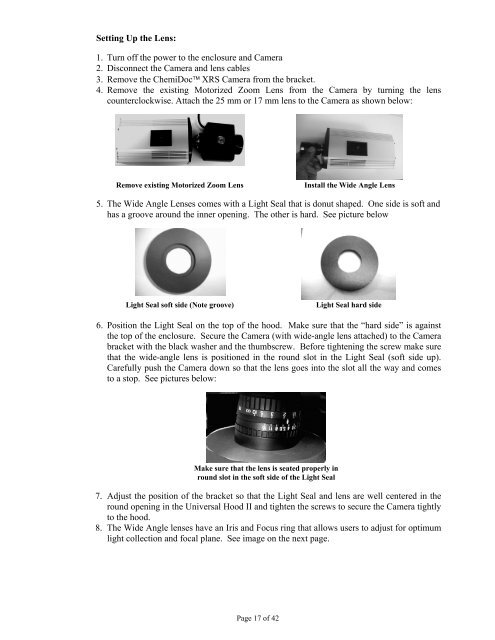Gel Doc™ XR ChemiDoc™ XRS
Gel Doc™ XR ChemiDoc™ XRS
Gel Doc™ XR ChemiDoc™ XRS
Create successful ePaper yourself
Turn your PDF publications into a flip-book with our unique Google optimized e-Paper software.
Setting Up the Lens:<br />
1. Turn off the power to the enclosure and Camera<br />
2. Disconnect the Camera and lens cables<br />
3. Remove the ChemiDoc <strong>XR</strong>S Camera from the bracket.<br />
4. Remove the existing Motorized Zoom Lens from the Camera by turning the lens<br />
counterclockwise. Attach the 25 mm or 17 mm lens to the Camera as shown below:<br />
Remove existing Motorized Zoom Lens<br />
Install the Wide Angle Lens<br />
5. The Wide Angle Lenses comes with a Light Seal that is donut shaped. One side is soft and<br />
has a groove around the inner opening. The other is hard. See picture below<br />
Light Seal soft side (Note groove)<br />
Light Seal hard side<br />
6. Position the Light Seal on the top of the hood. Make sure that the “hard side” is against<br />
the top of the enclosure. Secure the Camera (with wide-angle lens attached) to the Camera<br />
bracket with the black washer and the thumbscrew. Before tightening the screw make sure<br />
that the wide-angle lens is positioned in the round slot in the Light Seal (soft side up).<br />
Carefully push the Camera down so that the lens goes into the slot all the way and comes<br />
to a stop. See pictures below:<br />
Make sure that the lens is seated properly in<br />
round slot in the soft side of the Light Seal<br />
7. Adjust the position of the bracket so that the Light Seal and lens are well centered in the<br />
round opening in the Universal Hood II and tighten the screws to secure the Camera tightly<br />
to the hood.<br />
8. The Wide Angle lenses have an Iris and Focus ring that allows users to adjust for optimum<br />
light collection and focal plane. See image on the next page.<br />
Page 17 of 42