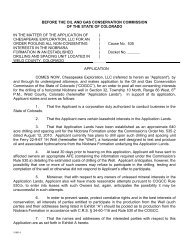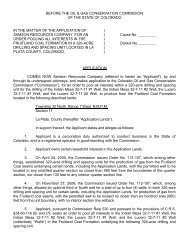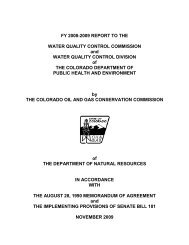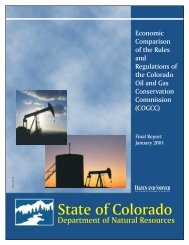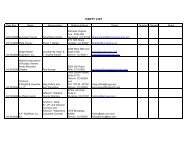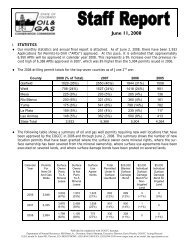Form 5 Instructions - Colorado Oil and Gas Conservation Commission
Form 5 Instructions - Colorado Oil and Gas Conservation Commission
Form 5 Instructions - Colorado Oil and Gas Conservation Commission
Create successful ePaper yourself
Turn your PDF publications into a flip-book with our unique Google optimized e-Paper software.
<strong>Colorado</strong> <strong>Oil</strong> <strong>and</strong> <strong>Gas</strong><br />
<strong>Conservation</strong> <strong>Commission</strong><br />
http://cogcc.state.co.us/<br />
FORM 5 Drilling Completion Report<br />
INDUSTRY TRAINING<br />
Denver, <strong>Colorado</strong><br />
November 27, 2012
<strong>Form</strong> 5 Drilling Completion Report<br />
Introduction<br />
The purpose of this presentation is to provide instructions for<br />
Operators to complete the Drilling Completion Report - <strong>Form</strong> 5<br />
The <strong>Form</strong> 5 <strong>and</strong> associated attachments report <strong>and</strong> document<br />
when, where, <strong>and</strong> how a well was drilled <strong>and</strong> all subsequent<br />
physical changes to the well construction.<br />
This includes the actual surface location, the depth, the wellbore<br />
path, the formations penetrated, <strong>and</strong> the physical construction -<br />
casing <strong>and</strong> cement configuration - of the well.
Regulatory Basis for the <strong>Form</strong> 5 Drilling Completion Report<br />
308A. COGCC <strong>Form</strong> 5. DRILLING COMPLETION REPORT (first paragraph)<br />
Within thirty (30) days of the setting of production casing, the plugging of a dry hole, the<br />
deepening or sidetracking of a well, or any time the wellbore configuration is<br />
changed, the operator shall transmit to the Director the Drilling Completion Report,<br />
<strong>Form</strong> 5,<br />
<strong>and</strong> two (2) copies of all logs run, be they mechanical, mud, or other, submitted as one<br />
(1) paper copy <strong>and</strong>, as available, one (1) digital LAS (log ASCII) formatted copy, or a<br />
format approved by the Director.<br />
Additionally, if drill stem tests, core analyses, or directional surveys are run, they shall be<br />
submitted at the same time <strong>and</strong> together with this completion report.<br />
All Sections 1 - 22 (if applicable) <strong>and</strong> the attachment checklist shall be completely filled<br />
out.<br />
The latitude <strong>and</strong> longitude coordinates in decimal degrees to an accuracy <strong>and</strong> precision<br />
of five (5) decimals of a degree using the North American Datum (NAD) of 1983 (e.g.;<br />
latitude 37.12345 N, longitude 104.45632 W), Position Dilution of Precision (PDOP)<br />
reading, instrument operator’s name <strong>and</strong> the date of the measurement of the “as<br />
drilled” well location shall be reported on the <strong>Form</strong> 5. If GPS technology is utilized to<br />
determine the latitude <strong>and</strong> longitude, all GPS data shall meet the requirements set<br />
forth in Rule 215. a. through h.
Regulatory Basis for the <strong>Form</strong> 5 Drilling Completion Report<br />
308A. COGCC <strong>Form</strong> 5. DRILLING COMPLETION REPORT (second paragraph)<br />
Within thirty (30) days of the suspension of commenced drilling activities prior to<br />
reaching total depth, the operator shall file a Drilling Completion Report, <strong>Form</strong> 5,<br />
notifying the Director of the date of such suspension of drilling activity stating the<br />
reason for suspension <strong>and</strong> the anticipated date <strong>and</strong> method of resumption of drilling,<br />
showing the details of all work performed to date. In cases of an uncompleted well,<br />
the initial Drilling Completion Report, <strong>Form</strong> 5, shall state "preliminary" at the top of<br />
the form. A supplementary <strong>Form</strong> 5 shall be submitted within thirty (30) days of<br />
reaching total depth.<br />
Preliminary <strong>Form</strong> 5 Examples<br />
1. “suspension of commenced drilling activities prior to reaching total depth” = small rig<br />
used to drill & set casing for the surface or possibly intermediate hole<br />
2. “uncompleted well” = drilled <strong>and</strong> cased<br />
A. No logs run yet, so no formation tops available to report<br />
B. Not perforated yet, so no Footages at Top of Productive Zone available to report
<strong>Form</strong> 5 is reviewed for compliance with<br />
‣ The approved drilling plan for this well<br />
o Application for Permit to Drill (APD)<strong>Form</strong> 2<br />
o Any Sundry Notice <strong>Form</strong> 4<br />
‣ All rules <strong>and</strong> orders applicable to the drilling of this well<br />
o<br />
o<br />
Surface Location: Rule 603 safety setbacks, Rule 318A drilling windows, Spacing Orders<br />
Subsurface Wellbore & Completion location: Rule 318a & b setbacks from lease lines &<br />
other wells, Spacing Order setbacks from unit boundaries & other wells<br />
‣ Rule 308A <strong>Form</strong> 5 Requirements<br />
o<br />
o<br />
o<br />
o<br />
o<br />
o<br />
COGCC Review of the <strong>Form</strong> 5 Drilling Completion Report<br />
All data reported, including “as-drilled” well location GPS<br />
Logs Submitted<br />
Drill Stem Test Results<br />
Core Analyses<br />
Directional Surveys<br />
Submitted within 30 days of reaching TD
<strong>Form</strong> 5 Drilling Completion Report <strong>Instructions</strong><br />
‣ e<strong>Form</strong>s divides each type of form into “TABS”<br />
‣ Each “Tab” has one or more subjects<br />
‣ e<strong>Form</strong> 5 has 9 Tabs<br />
‣ These instructions will go through them in order, except…<br />
‣ The Operator Comments are at the end on the Submit tab<br />
‣ The text box is 8000 characters – Please use it!
<strong>Form</strong> 5 Drilling Completion Report <strong>Instructions</strong><br />
Important Notes:<br />
1. e<strong>Form</strong> auto-populates some information from your e<strong>Form</strong> Log-In<br />
credentials<br />
2. e<strong>Form</strong> auto-populates some information from the COGCC<br />
database<br />
3. The auto-populated well data is the planned well information from<br />
the approved APD <strong>and</strong> Sundry Notices in the COGCC database<br />
4. Auto-populated information can be edited, but auto-populated<br />
well data should not be changed without consulting COGCC staff to<br />
determine the cause of the discrepancy between your data <strong>and</strong><br />
the COGCC database<br />
5. All other well data should be the actual data from the drilled well<br />
6. All data is required unless noted otherwise<br />
A star identifies information that is often incorrectly<br />
reported or omitted.
<strong>Form</strong> 5 - Well Information Tab (1 of 6)<br />
Mailing Info: auto-populated by e<strong>Form</strong>s from Operator Number in <strong>Form</strong> 5 Wizard<br />
Contact Name & Info: auto-populated by e<strong>Form</strong>s from Log-In; should be the best<br />
person to answer questions about this form, being a Designated Agent is<br />
optional for this person<br />
Completion Type: select Final or Preliminary from drop down<br />
Preliminary means something that must be reported on the <strong>Form</strong> 5 has not been<br />
finished: drilling, or logging, or completing<br />
Preliminary requires comments: Reason & Plans with a date
<strong>Form</strong> 5 - Well Information Tab (2 of 6)<br />
Data auto-populated by e<strong>Form</strong>s for API Number in <strong>Form</strong> 5 Wizard: API Number,<br />
County, Well Name <strong>and</strong> Number, Description of Legal Location, Footage at Surface<br />
The auto-populated well data is the planned well information from the approved APD<br />
<strong>and</strong> Sundry Notices in the COGCC database, displayed on the Scout Card<br />
If any data appears to be inaccurate, contact COGCC staff to resolve the error before<br />
submitting <strong>Form</strong> 5<br />
The last 2 digits of the API number identify a specific wellbore; a <strong>Form</strong> 5 must be<br />
submitted for every wellbore<br />
Footage at Surface should not be changed using the Footage Calculator from “asdrilled”<br />
GPS<br />
Footage at Surface should be changed only when the well has been re-surveyed, the<br />
new plat is attached, <strong>and</strong> an Operator Comment explains it
“As-drilled” Data for actual surface location:<br />
All 5 elements of “as-drilled” GPS data are required : Lat, Long, Date, PDOP, Operator’s Name<br />
Technical requirements are defined in Rule 215<br />
In <strong>Colorado</strong>, Latitude is positive <strong>and</strong> Longitude is negative; e<strong>Form</strong> will place the minus sign in front of<br />
the Longitude value<br />
The Date of Measurement must be after spud date unless the conductor pipe was pre-set; an Operator<br />
Comment must explain with conductor set date<br />
Acceptable PDOP (Position Dilution of Precision) reading is less than or equal to 6<br />
GPS data should be accurate <strong>and</strong> entered carefully (a typo can put the well in Australia!)<br />
“As-drilled” location should be very close to permitted location approved on <strong>Form</strong> 2; any significant<br />
discrepancy should be explained in Operator Comments<br />
Surface location must be legal<br />
<strong>Form</strong> 5 - Well Information Tab (3 of 6)<br />
Problems identified in COGCC review could require obtaining new “as-drilled” GPS <strong>and</strong> submitting on a<br />
Sundry Notice <strong>Form</strong> 4
<strong>Form</strong> 5 - Well Information Tab (4 of 6)<br />
Top of Productive Zone (TPZ) <strong>and</strong> Bottom Hole Location (BHL)<br />
Required for all deviated wells - directional, horizontal, <strong>and</strong> drifted wells; leave all<br />
spaces blank for vertical wells<br />
Enter all of the data for each one: footages, section lines, section, township, range<br />
These must be the actual – not planned – locations calculated from Directional Survey<br />
taken when the well was drilled (not the Deviated Drilling Plan)<br />
Calculations must be accurate<br />
These locations must be legal according to applicable setbacks<br />
Directional Survey <strong>and</strong> Directional Data Template are required attachments for all<br />
deviated wells
Top of Productive Zone (TPZ)<br />
<strong>Form</strong> 5 - Well Information Tab (5 of 6 )<br />
Where this is in the wellbore depends upon type of well <strong>and</strong> type of completion:<br />
1. Production Casing or Cemented Liner = Shallowest Perf<br />
2. Slotted/Pre-perforated Liner with external swell packers = location of Base of the<br />
Shallowest Packer<br />
3. Slotted/Pre-perforated Liner without external swell packers = location of<br />
Production Casing Shoe<br />
4. Open Hole Completion = location of Production Casing Shoe<br />
The depth in the well at this location is equal to the depth of the TPZ reported on the<br />
<strong>Form</strong> 5A<br />
For a well completed with Production Casing or Cemented Liner this location cannot<br />
be determined if the well has not been completed<br />
Submit Preliminary <strong>Form</strong> 5 now with explanation in Operator Comments <strong>and</strong> submit<br />
Final <strong>Form</strong> 5 after completion
<strong>Form</strong> 5 - Well Information Tab (6 of 6)<br />
Field Name: auto-populated from APD<br />
1. Non-wildcat well permitted with a field name should match <strong>Form</strong> 2 <strong>and</strong> field outlines<br />
on COGCC website MAPS<br />
2. Wildcat well permitted as wildcat:<br />
‣ Leave the field name as Wildcat on the <strong>Form</strong> 5<br />
‣ A new field name will be assigned by COGCC staff when the <strong>Form</strong> 5A is processed after<br />
sales are verified through monthly <strong>Form</strong> 7 production reports<br />
Lease Number: ONLY for Federal, Indian, or State Leases<br />
1. Do Not enter numbers used internally by your company’s l<strong>and</strong> department<br />
2. Should have been provided on <strong>Form</strong> 2 <strong>and</strong> should match that number<br />
‣ If number not provided on <strong>Form</strong> 2 – report now<br />
‣ If incorrect number on <strong>Form</strong> 2 – report correct number now, with Comment explaining<br />
correction
DATES: all must make logical operational sense, watch for typos<br />
Spud Date: Drilling commenced on the surface hole<br />
Setting the conductor is not spudding a well<br />
<strong>Form</strong> 5 – Drilling Tab (1 of 7)<br />
Must be the same date on all <strong>Form</strong> 5’s for the well: preliminary, final, all sidetracks, <strong>and</strong><br />
post-recomplete <strong>Form</strong> 5’s – the surface hole is only started once in a well<br />
Date TD: Wellbore reached the final total depth <strong>and</strong> finished drilling - can be less than final<br />
total depth if surface hole Preliminary <strong>Form</strong> 5<br />
Date Casing Set or DA: Deepest string of casing was set in a well that will be/has been<br />
completed or Surface Plug was set dry hole was ab<strong>and</strong>oned
<strong>Form</strong> 5 – Drilling Tab (2 of 7)<br />
WELL CLASSIFICATION: corresponds to plans described on the APD for this well<br />
Must be selected even if well not yet completed – use APD well type<br />
<strong>Gas</strong> well has <strong>Gas</strong>/<strong>Oil</strong> Ratio (GOR) greater than 15,000<br />
GOR = MCF <strong>Gas</strong>/Bbls <strong>Oil</strong> X 1000
<strong>Form</strong> 5 – Drilling Tab (3 of 7)<br />
Total Depth: MD<br />
Total actual drilled Measured Depth of well or wellbore, equals the drillers TD<br />
For all deviated wells, also equals the actual or projected total MD on Directional Survey<br />
attached to the <strong>Form</strong> 5<br />
Total Depth: TVD<br />
Total True Vertical Depth (TVD) of the well or wellbore<br />
Required for all deviated wells<br />
Only exists in deviated wells; leave this space blank for a vertical well<br />
Must be TVD that corresponds to the actual or projected total MD on Directional Survey<br />
attached to the <strong>Form</strong> 5
<strong>Form</strong> 5 – Drilling Tab (4 of 7)<br />
Plug Back Total Depth<br />
MD: The Measured Depth at which the wellbore is plugged back<br />
In a well cased <strong>and</strong> cemented to TD, the depth of the top of the cement inside the casing is<br />
the plugged back TD<br />
In a well with an open hole completion or an uncemented liner, the Plug Back TD is equal to<br />
the total drilled Measured Depth (MD) of the well<br />
TVD: The True Vertical Depth (TVD) of the plug back depth<br />
Only exists in deviated wells; leave this field blank for a vertical well<br />
Required for all deviated wells<br />
This is the TVD that corresponds to the plug back Measured Depth<br />
This TVD is calculated from the actual Directional Survey taken when the well was drilled
<strong>Form</strong> 5 – Drilling Tab (5 of 7)<br />
Elevations<br />
GR: Ground is the elevation of the ground surface at the well<br />
head<br />
The Ground Elevation should be very close to value on the APD<br />
KB: Kelly Bushing is the elevation of the kelly bushing on the<br />
derrick floor of the rig when the well was drilled<br />
The KB on the <strong>Form</strong> 5 should match the KB on the log headings<br />
submitted for the well<br />
The KB must be above the ground elevation
<strong>Form</strong> 5 – Drilling Tab (6 of 7)<br />
List “Electric” Logs Run<br />
List all logs actually run in this well or wellbore: mudlogs, open-hole wireline logs, casedhole<br />
wireline logs, logging-while-drilling (LWD/MWD)logs<br />
Do not enter “laundry list” of typical logs used in your wells (all logs listed are expected to<br />
be submitted <strong>and</strong> will be requested by COGCC staff if not submitted)<br />
Enter all logs run in conjunction with the work being reported on this <strong>Form</strong> 5; do not enter<br />
logs reported on <strong>and</strong> submitted with previous <strong>Form</strong> 5s<br />
Use st<strong>and</strong>ard industry log names <strong>and</strong> abbreviations; text box holds 5000 characters<br />
If only cased-hole logs were run explain why here (if not, COGCC staff will ask)<br />
If no logs of any sort were run, <strong>and</strong> none will be run in the future, do not leave blank: enter<br />
“No Logs Run” <strong>and</strong> explain why (if not, COGCC staff will ask)<br />
If no open-hole logs were run, but cased-hole logs will be run when the well is completed<br />
in the future, enter “No Logs Run”, explain future plans, submit this as Preliminary <strong>Form</strong><br />
5, submit Final <strong>Form</strong> 5 after logging & completing the well<br />
Cement Bond Log is required to be run on production casing by Rule 317.o
Log Submittals<br />
<strong>Form</strong> 5 – Drilling Tab (last of 7)<br />
Rule 308A: “Within thirty (30) days… the operator shall transmit to the<br />
Director the Drilling Completion Report, <strong>Form</strong> 5, <strong>and</strong> two (2) copies of all<br />
logs run, be they mechanical, mud, or other”<br />
All logs must be submitted within 30 days<br />
Approved Confidential Status protects logs from release<br />
Mail paper copies to COGCC <strong>and</strong> check box “Hard Copy Submitted”<br />
Upload digital copies directly to the COGCC website or attach to the <strong>Form</strong> 5<br />
<strong>and</strong> check box “Digital Log Submitted”<br />
‣ Current refusal by some operators to submit certain logs:<br />
• Non-Compliance with COGCC rules<br />
• Log Submittal Policy being developed to address the concerns<br />
• List all logs run, identify those not being submitted
<strong>Form</strong> 5 – Casing Tab (1 of 2)<br />
Casing data is entered in an e<strong>Form</strong>s data “grid” – lines are added (<strong>and</strong> removed) as<br />
needed<br />
Enter a complete line of data (10 items) for every casing string set in the well,<br />
including conductor pipe (if set), liners, <strong>and</strong> openhole interval (if applicable)<br />
1. Casing Type: Select type of casing string from the drop down list<br />
2. Size of Hole: Enter hole size, if no fraction is needed, leave fraction spaces<br />
blank, do not enter decimals<br />
3. Size of Casing: Enter casing size, if no fraction is needed, leave fraction spaces<br />
blank, do not enter decimals<br />
4. Wt/Ft: Enter weight in pounds per foot of casing used<br />
5. Csg/Lin Top: Enter depth of top of casing or liner, enter “0” for surface<br />
6. Setting Depth: Enter depth casing string was set
<strong>Form</strong> 5 – Casing Tab (2 of 2)<br />
7. Sacks of Cement: Enter number of sacks of cement used to cement casing string<br />
8. Cement Top: Enter depth of top of cement on casing string, enter “0” for surface<br />
9. Cement Btm: Enter depth of bottom of cement on casing string<br />
10. Status: Select basis for determining the depth of top of cement on casing string<br />
from the drop down list<br />
• CALC: Calculated – the top of cement was calculated using hole volume <strong>and</strong> cement<br />
volume<br />
• CBL: Cement Bond Log – the top of cement was determined from a CBL<br />
• VISU: Visual – cement returned to the surface was observed – SURFACE CASING<br />
‣ Cement Job Summary (cement tickets) must be attached for surface casing<br />
‣ Data for casing strings set above a sidetrack kickoff point should match on all <strong>Form</strong><br />
5s for the well<br />
‣ Report ONLY primary cement here – NO Staged Cement, NO DV Tool
<strong>Form</strong> 5 – Stage, Top Out, Remedial Cement Tab (1 of 5)<br />
Cement Work Date: Enter date cement work was completed<br />
Cement Work data is entered in an e<strong>Form</strong>s data “grid” – lines are added (<strong>and</strong> removed) as<br />
needed<br />
Complete all data fields for each data record (line)<br />
Method used: Select the type of cement method from the drop down list<br />
String: Select which casing string is being cemented from the drop down list<br />
Details of Work: Describe the situation requiring cement work <strong>and</strong> provide any additional<br />
information not reported in the data fields above; text box is 7500 characters
<strong>Form</strong> 5 – Stage, Top Out, Remedial Cement Tab (2 of 5)<br />
Cementing Tool Setting/Perf Depth: Enter the depth of the DV tool or port<br />
collar, or in the case of a cement squeeze, the deepest perforations for<br />
the cement squeeze<br />
Cement Volume – Sacks: Enter number of sacks of cement used for the<br />
cement work<br />
Cement Top: Enter depth of top of cement for the cement work<br />
Cement Bottom: Enter depth of bottom of cement for the cement work<br />
Required Attachment: If any data is entered on this tab<br />
‣ Cement Job Summary (contractor’s cement tickets) must be attached<br />
Required Logs: If remedial cement CBL is run<br />
‣ Remedial Cement CBL must be listed <strong>and</strong> submitted<br />
NOTE: all staged cement, placed with a DV tool MUST be reported here
<strong>Form</strong> 5 – Stage, Top Out, Remedial Cement Tab (3 of 5)<br />
Method used drop-down list<br />
1. N/A<br />
2. 1 INCH<br />
3. DV TOOL<br />
4. PERF & PUMP<br />
5. RETAINER<br />
6. SQUEEZE<br />
7. STAGE TOOL<br />
8. NON CEMENT SQUEEZE<br />
String drop-down list<br />
1. Conductor casing<br />
2. Surface Casing<br />
3. First String<br />
4. Stage Cement 1 st String 1<br />
5. Stage Cement 1 st String 2<br />
6. Second String<br />
7. Stage Cement 2 nd String 1<br />
8. Stage Cement 2 nd String 2<br />
9. Third String<br />
10. Stage Cement 3 rd String 1<br />
11. Stage Cement 3 rd String 2<br />
12. 1 ST LINER<br />
13. 2 ND LINER<br />
14. 1 ST TAPER<br />
15. Stage Tool<br />
16. New String Type<br />
17. Open Hole<br />
18. Stage Cement 1 st String 3
<strong>Form</strong> 5 – Stage, Top Out, Remedial Cement Tab (4 of 5)<br />
Description of Common Strings:<br />
(3) First String: largest diameter casing in the wellbore inside the surface casing<br />
(4) Stage Cement 1 st String 1: the first stage of staged cement pumped on the<br />
first string of casing (post primary cement)<br />
(5) Stage Cement 1 st String 2: the second stage of staged cement pumped on the<br />
first string of casing (post primary cement)<br />
(6) Second String: next largest diameter casing inside the first string<br />
(12) 1 ST LINER: small-diameter casing string hung inside a larger casing – top of<br />
liner is not at surface; do not use this string type for “tie-backs” to the surface,<br />
which should be reported as a normal string (tie-back hanger depth can be<br />
reported in “Details of Work” when a tie-back is used)
<strong>Form</strong> 5 – Stage, Top Out, Remedial Cement Tab (5 of 5)<br />
Description of Common Strings:<br />
(14) 1 ST TAPER: casing run as a continuous string with two or more different<br />
sizes – 1 st taper is the smallest diameter bottom portion of the casing<br />
(15) Stage Tool: (or port collar) tool run as part of casing string for up-hole<br />
access to the annulus for additional cement coverage<br />
(16) New String Type: string type not included in the rest of this list<br />
(17) Open Hole: uncased portion of hole<br />
(18) Stage Cement 1 st String 3: the third stage of staged cement pumped on<br />
the first string of casing (post primary cement)
<strong>Form</strong> 5 – <strong>Form</strong>ation Information Tab (1 of 2)<br />
<strong>Form</strong>ation Information is entered in an e<strong>Form</strong>s data “grid” – lines are added (<strong>and</strong> removed) as<br />
needed<br />
Complete a separate data section/line for each formation reported<br />
<strong>Form</strong>ation Name: Select the <strong>Form</strong>ation name from the Drop Down List; if the formation name is<br />
not on the list – contact COGCC staff to discuss<br />
Measured Depth Top: Enter the measured depth of the top of the formation<br />
Measured Depth Bottom: Enter the measured depth of the base of the formation<br />
• The bottom depth is optional only if the base of this formation is equal to the top<br />
of the next formation listed<br />
‣ Every objective formation listed on the <strong>Form</strong> 2 must be reported if drilled<br />
‣ Every formation reported on the <strong>Form</strong> 5A must be reported<br />
‣ The perf depths for a formation reported on the <strong>Form</strong> 5A must be between the top &<br />
bottom depths of that formation reported here on the <strong>Form</strong> 5<br />
‣ All formations that are productive in the vicinity of the well should be listed<br />
‣ The formation at TD must be listed<br />
‣ <strong>Form</strong>ations must be listed in order from shallowest to deepest
<strong>Form</strong> 5 – <strong>Form</strong>ation Information Tab (2 of 2)<br />
DST: select YES or NO for a Drill Stem Test (DST) for each formation listed<br />
‣ If DST was run, the DST Analysis must be attached<br />
Cored: select YES or NO for a core for each formation listed<br />
‣ If a core was taken, the Core Analysis must be attached<br />
Comment Box: enter additional information; this text box can only accommodate<br />
120 characters<br />
NOTE: If formation information is not available because the well has not been<br />
logged yet <strong>and</strong> formations tops have not been determined, then this section<br />
must be left blank <strong>and</strong> only a Preliminary <strong>Form</strong> 5 can be submitted at this time;<br />
the lack of information <strong>and</strong> reason must be noted in the operator’s “Comment”<br />
box; a Final <strong>Form</strong> 5 must be submitted to report <strong>Form</strong>ation Information after<br />
logging <strong>and</strong> completing the well<br />
Comments
<strong>Form</strong> 5 – Related <strong>Form</strong>s Tab<br />
Related <strong>Form</strong>s are entered in an e<strong>Form</strong>s data “grid” – lines are added (<strong>and</strong><br />
removed) as needed<br />
No related forms are required on the <strong>Form</strong> 5<br />
If a related form is entered, the Document Number <strong>and</strong> the <strong>Form</strong> Type are<br />
required<br />
Memo field is optional<br />
Only enter a form for this well that is being submitted simultaneously with<br />
this <strong>Form</strong> 5<br />
• Enter the <strong>Form</strong> 5A only if it is being submitted simultaneously with<br />
the <strong>Form</strong> 5<br />
• Enter the <strong>Form</strong> 6 only if it is being submitted simultaneously with<br />
the <strong>Form</strong> 5<br />
Do not enter a form that has been submitted previously: <strong>Form</strong> 2, <strong>Form</strong> 2A,<br />
Preliminary <strong>Form</strong> 5, etc.
<strong>Form</strong> 5 – Well Logs Upload Tab<br />
Digital copies of logs can be attached to the<br />
<strong>Form</strong> 5<br />
When the <strong>Form</strong> 5 is processed e<strong>Form</strong> will move<br />
the log to the well file<br />
Do not attach a digital log that has already been<br />
uploaded directly to the COGCC website
<strong>Form</strong> 5 – Attachments Tab (1 of 3 )<br />
Use “New Attachment” button to attach all documents required for this <strong>Form</strong> 5<br />
After attaching:<br />
Desc: Select the correct name for each attachment from the drop down list under<br />
“Desc” for “Description”<br />
Name: currently, this is a combination of text <strong>and</strong> document numbers that are<br />
assigned by the e<strong>Form</strong> system <strong>and</strong> cannot be edited in the form<br />
View: Click the “View” button to verify each attachment<br />
‣ Document opens properly – file is not corrupt<br />
‣ Document is for this well<br />
Import Directional Drilling: Use to attach Directional Data, the survey data within<br />
the template spreadsheet ; Required per Policy dated January 1, 2012<br />
Save Updates: click to save attachments
<strong>Form</strong> 5 – Attachments Tab (2 of 3 )<br />
<strong>Form</strong> 5 Attachment Requirements<br />
CEMENT JOB SUMMARY: Contractor’s Cement Tickets are required for:<br />
• Surface casing - since September 2009<br />
• All cement reported on the Stage/Top Out/Remedial Cement Tab<br />
• For a dry <strong>and</strong> ab<strong>and</strong>oned (DA)well: the plugging cement tickets<br />
CORE ANALYSIS: The Core Analysis report is required if any cores were taken<br />
CORRESPONDENCE: Attach any correspondence relevant to the drilling of the well,<br />
particularly any involving COGCC notifications & approval of operations or problems<br />
DIRECTIONAL DATA: The directional survey data is required to be attached within the<br />
template spreadsheet for all deviated wells (see COGCC Policy for Electronic Submittal<br />
of Directional Surveys <strong>and</strong> Plans)<br />
• Enter <strong>and</strong> attach the data using the “Import Directional Data” tool in e<strong>Form</strong>s<br />
DIRECTIONAL SURVEY: The Directional Survey is required for all deviated wells (see Rules<br />
308A <strong>and</strong> 325); this is NOT the Deviated Drilling Plan that was submitted with the<br />
APD, this is the report of the actual Directional Survey measurements taken as the<br />
well was being directionally drilled<br />
• Must include data table, plan view <strong>and</strong> side view<br />
• Must have sufficient depth to determine accurate projection to BHL if the survey<br />
was not run to TD
<strong>Form</strong> 5 – Attachments Tab (3 of 3 )<br />
<strong>Form</strong> 5 Attachment Requirements (continued…)<br />
DRILLING COMPLETION REPORT: The e<strong>Form</strong> system assigns this name to the PDF of<br />
the <strong>Form</strong> 5 in the well file after the COGCC review & processing is completed<br />
DST ANALYSIS: The DST results are required if any DST was performed<br />
FORM 5 SUBMITTED: The e<strong>Form</strong> system assigns this name to the scan of the<br />
submitted paper <strong>Form</strong> 5 or to the PDF of the electronic submitted <strong>Form</strong> 5; this<br />
document appears in e<strong>Form</strong> during processing <strong>and</strong> in the well file after the<br />
COGCC review & processing is completed<br />
OPERATIONS SUMMARY: Operations Summary is required if cement tickets or<br />
wireline tickets are not available, otherwise this is an optional attachment<br />
OTHER: Attach any other significant documents that are not named in the list<br />
PLAT: A plat is an optional attachment<br />
WELL LOCATION PLAT: A Well Location Plat is required if the operator is reporting a<br />
change of the footages for the surface location based on an “As-Drilled” survey<br />
WELLBORE DIAGRAM: A Wellbore Diagram is optional for <strong>Form</strong> 5, but may be<br />
required by a Condition of Approval on the approved APD
<strong>Form</strong> 5 – Submit Tab<br />
Print Name: Enter the name of the person who is actually submitting this<br />
<strong>Form</strong> 5.<br />
‣ This person must be a Designated Agent for the Operator<br />
Title: Enter the title of the person who is actually submitting this <strong>Form</strong> 5.<br />
Email: Enter the email address of the person who is actually submitting this<br />
<strong>Form</strong> 5.<br />
Comment: Enter required comments <strong>and</strong> any additional information deemed<br />
necessary to clarify this submitted <strong>Form</strong> 5. This box exp<strong>and</strong>s to<br />
accommodate 8000 characters. Please use this !!!
<strong>Form</strong> 5 Drilling Completion Report<br />
Conclusion<br />
The preparation <strong>and</strong> submittal of a <strong>Form</strong> 5 is how you report the drilling<br />
of, or work done on, one of your wells.<br />
In reviewing of your <strong>Form</strong> 5s we must verify that (1) the well was drilled,<br />
or the work was done, according to the approved plans <strong>and</strong> all<br />
applicable Rules, Orders, <strong>and</strong> Policies <strong>and</strong> that (2) all reporting<br />
requirements have been met.<br />
If your <strong>Form</strong> <strong>and</strong> attachments do not enable us to verify everything, we<br />
must request additional information.<br />
Our goal for this training is to provide everything you need in order to<br />
submit <strong>Form</strong> 5s that are absolutely complete <strong>and</strong> accurate.
<strong>Form</strong> 5 Drilling Completion Report<br />
Any Questions?
<strong>Form</strong> 5 Drilling Completion Report<br />
Thank You!