YEARS OF EUROPEAN ONLINE ANNÉES DE EN LIGNE ...
YEARS OF EUROPEAN ONLINE ANNÉES DE EN LIGNE ...
YEARS OF EUROPEAN ONLINE ANNÉES DE EN LIGNE ...
You also want an ePaper? Increase the reach of your titles
YUMPU automatically turns print PDFs into web optimized ePapers that Google loves.
MEETING <strong>OF</strong> THE COUNCIL WORKING PARTY<br />
ON LEGAL DATA PROCESSING<br />
1.2.1. SEARCHING FOR A SET <strong>OF</strong> DOCUM<strong>EN</strong>TS:<br />
COMBINING SINGLE DOCUM<strong>EN</strong>T SEARCHES<br />
As a irst step in our example, three individual searches by CELEX number<br />
(DN) are performed to retrieve results for the overall number of codiication<br />
projects available in the database concerning:<br />
• regulations (DN=5????EC*),<br />
• directives (DN=5????GC*) and<br />
• decisions (DN=5????fC*).<br />
the three result lists can be combined by Boolean<br />
operators (AND, NOt, OR) in the ‘Search history’ section<br />
within the simple search.<br />
At the time of writing this article, these queries result<br />
in only one hit each. Consequently the combining of the<br />
results with a Boolean ‘OR’ produces a list of three documents.<br />
the exploitation of this particular feature of the ‘Search history’ extends<br />
the simple search’s capacity and allows for the easy combination of multiple<br />
simple queries to simulate and replace, to a certain extent, comparably complex<br />
searches.<br />
Achieving the same results might sometimes turn out much more dificult,<br />
when trying to produce them through some repeated application of the ‘Reine’<br />
option coming with every result list. however, both of these tracks simulating<br />
more complex searches within the simple search environment are limited<br />
to the ields in the EUR-Lex database that can be addressed via the simple<br />
search screens.<br />
But EUR-Lex has more to offer than the simple search, and goes, concerning<br />
the functions available, far beyond the simple search for documents.<br />
to learn more about that, and if it comes to exploiting further ields of the<br />
database, one needs to turn to the advanced search: almost all ields available in<br />
EUR-Lex are available for selection from a list in the advanced search screen.<br />
1.2.2. SEARCHING FOR A SET <strong>OF</strong> DOCUM<strong>EN</strong>TS:<br />
COMBINING ANY FIELDS<br />
the second practical example was chosen to illustrate the easy combination<br />
of search criteria, and is derived from a question that was recently addressed<br />
to the EUR-Lex unit of the Publications Ofice:<br />
for how many documents adopted one year before, respectively after, the<br />
2004 enlargement, did the Council need to act unanimously?<br />
60 | 61<br />
01_2007_5222_txt_ML.indd 61 6-12-2007 15:13:40






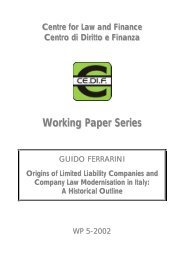


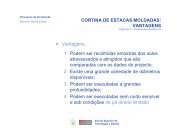
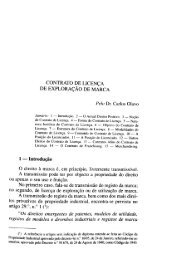



![Luigi Sapio Nozione di islām La parola “islām” [ ] è il mas.dar1 ...](https://img.yumpu.com/15836073/1/185x260/luigi-sapio-nozione-di-islam-la-parola-islam-e-il-masdar1-.jpg?quality=85)

