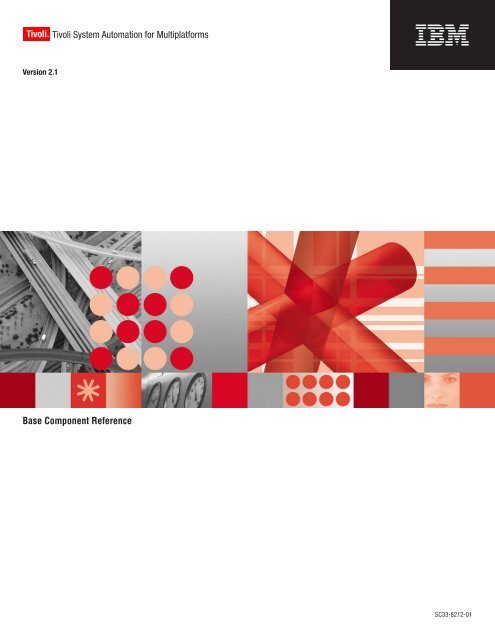IBM Tivoli System Automation Reference - e IBM Tivoli Composite ...
IBM Tivoli System Automation Reference - e IBM Tivoli Composite ...
IBM Tivoli System Automation Reference - e IBM Tivoli Composite ...
Create successful ePaper yourself
Turn your PDF publications into a flip-book with our unique Google optimized e-Paper software.
<strong>Tivoli</strong>® <strong>Tivoli</strong> <strong>System</strong> <strong>Automation</strong> for Multiplatforms<br />
<br />
Version 2.1<br />
Base Component <strong>Reference</strong><br />
SC33-8212-01
<strong>Tivoli</strong>® <strong>Tivoli</strong> <strong>System</strong> <strong>Automation</strong> for Multiplatforms<br />
<br />
Version 2.1<br />
Base Component <strong>Reference</strong><br />
SC33-8212-01
Note!<br />
Before using this information and the product it supports, read the information in “Notices” on page 177.<br />
Second Edition (December 2005)<br />
This edition of the <strong>IBM</strong> <strong>Tivoli</strong> <strong>System</strong> <strong>Automation</strong> for Multiplatforms Base Component <strong>Reference</strong> applies to <strong>IBM</strong> <strong>Tivoli</strong><br />
<strong>System</strong> <strong>Automation</strong> for Multiplatforms Version 2.1, program number 5724-M00, and to all subsequent releases of this<br />
product until otherwise indicated in new editions.<br />
<strong>IBM</strong> welcomes your comments. A form for readers’ comments may be provided at the back of this publication, or you<br />
may address your comments to the following address:<br />
<strong>IBM</strong> Deutschland Entwicklung GmbH<br />
Department 3248<br />
Schoenaicher Str. 220<br />
D-71032 Boeblingen<br />
Federal Republic of Germany<br />
FAX (Germany): 07031+16-3456<br />
FAX (Other Countries): (+49)+7031-16-3456<br />
Internet e-mail: eservdoc@de.ibm.com<br />
If you would like a reply, be sure to include your name, address, telephone number, or FAX number.<br />
Make sure to include the following in your comment or note:<br />
v Title and order number of this book<br />
v Page number or topic related to your comment<br />
When you send information to <strong>IBM</strong>, you grant <strong>IBM</strong> a nonexclusive right to use or distribute the information in any<br />
way it believes appropriate without incurring any obligation to you.<br />
© Copyright International Business Machines Corporation 2005. All rights reserved.<br />
US Government Users Restricted Rights – Use, duplication or disclosure restricted by GSA ADP Schedule Contract<br />
with <strong>IBM</strong> Corp.
Contents<br />
About this book . . . . . . . . . . . . . . . . . . . . . . . . . . . . . . . . vii<br />
Who should use this book . . . . . . . . . . . . . . . . . . . . . . . . . . . . . vii<br />
How to use this book . . . . . . . . . . . . . . . . . . . . . . . . . . . . . . . vii<br />
Where to find more information . . . . . . . . . . . . . . . . . . . . . . . . . . . vii<br />
Conventions . . . . . . . . . . . . . . . . . . . . . . . . . . . . . . . . . . viii<br />
ISO 9000 . . . . . . . . . . . . . . . . . . . . . . . . . . . . . . . . . . . viii<br />
Related information . . . . . . . . . . . . . . . . . . . . . . . . . . . . . . . . viii<br />
How to obtain publications . . . . . . . . . . . . . . . . . . . . . . . . . . . . . viii<br />
How to reach us by e-mail . . . . . . . . . . . . . . . . . . . . . . . . . . . . . viii<br />
Chapter 1. <strong>IBM</strong> <strong>Tivoli</strong> <strong>System</strong> <strong>Automation</strong> commands . . . . . . . . . . . . . . . . . . 1<br />
RSCT RMC commands and files . . . . . . . . . . . . . . . . . . . . . . . . . . . 1<br />
Setting the environment variables . . . . . . . . . . . . . . . . . . . . . . . . . . . 1<br />
addrgmbr . . . . . . . . . . . . . . . . . . . . . . . . . . . . . . . . . . . . 3<br />
chequ . . . . . . . . . . . . . . . . . . . . . . . . . . . . . . . . . . . . . 7<br />
chrel . . . . . . . . . . . . . . . . . . . . . . . . . . . . . . . . . . . . . 10<br />
chrg . . . . . . . . . . . . . . . . . . . . . . . . . . . . . . . . . . . . . 15<br />
chrgmbr . . . . . . . . . . . . . . . . . . . . . . . . . . . . . . . . . . . . 18<br />
lsequ . . . . . . . . . . . . . . . . . . . . . . . . . . . . . . . . . . . . . 21<br />
lsrel . . . . . . . . . . . . . . . . . . . . . . . . . . . . . . . . . . . . . 24<br />
lsrg . . . . . . . . . . . . . . . . . . . . . . . . . . . . . . . . . . . . . . 29<br />
lsrgreq . . . . . . . . . . . . . . . . . . . . . . . . . . . . . . . . . . . . 34<br />
lssamctrl . . . . . . . . . . . . . . . . . . . . . . . . . . . . . . . . . . . . 37<br />
mkequ . . . . . . . . . . . . . . . . . . . . . . . . . . . . . . . . . . . . 39<br />
mkrel . . . . . . . . . . . . . . . . . . . . . . . . . . . . . . . . . . . . . 43<br />
mkrg . . . . . . . . . . . . . . . . . . . . . . . . . . . . . . . . . . . . . 47<br />
rgmbrreq . . . . . . . . . . . . . . . . . . . . . . . . . . . . . . . . . . . . 50<br />
rgreq . . . . . . . . . . . . . . . . . . . . . . . . . . . . . . . . . . . . . 53<br />
rmequ . . . . . . . . . . . . . . . . . . . . . . . . . . . . . . . . . . . . . 56<br />
rmrel . . . . . . . . . . . . . . . . . . . . . . . . . . . . . . . . . . . . . 58<br />
rmrg . . . . . . . . . . . . . . . . . . . . . . . . . . . . . . . . . . . . . 62<br />
rmrgmbr . . . . . . . . . . . . . . . . . . . . . . . . . . . . . . . . . . . . 64<br />
samcfg . . . . . . . . . . . . . . . . . . . . . . . . . . . . . . . . . . . . 67<br />
samctrl . . . . . . . . . . . . . . . . . . . . . . . . . . . . . . . . . . . . 69<br />
samdiag . . . . . . . . . . . . . . . . . . . . . . . . . . . . . . . . . . . . 72<br />
samlicm . . . . . . . . . . . . . . . . . . . . . . . . . . . . . . . . . . . . 75<br />
sampolicy . . . . . . . . . . . . . . . . . . . . . . . . . . . . . . . . . . . 76<br />
Additional useful commands . . . . . . . . . . . . . . . . . . . . . . . . . . . . 78<br />
pidmon . . . . . . . . . . . . . . . . . . . . . . . . . . . . . . . . . . . 78<br />
Using expressions . . . . . . . . . . . . . . . . . . . . . . . . . . . . . . . . 80<br />
SQL Restrictions . . . . . . . . . . . . . . . . . . . . . . . . . . . . . . . . 80<br />
Supported Base Data Types . . . . . . . . . . . . . . . . . . . . . . . . . . . 80<br />
Structured Data Types . . . . . . . . . . . . . . . . . . . . . . . . . . . . . . 81<br />
Data Types That Can Be Used for Literal Values . . . . . . . . . . . . . . . . . . . . 81<br />
How Variable Names Are Handled . . . . . . . . . . . . . . . . . . . . . . . . . 82<br />
Operators That Can Be Used in Expressions . . . . . . . . . . . . . . . . . . . . . 82<br />
Default Precedence of Operators . . . . . . . . . . . . . . . . . . . . . . . . . . 84<br />
Pattern Matching . . . . . . . . . . . . . . . . . . . . . . . . . . . . . . . . 86<br />
Examples of Expressions . . . . . . . . . . . . . . . . . . . . . . . . . . . . 86<br />
Coding for XML policy . . . . . . . . . . . . . . . . . . . . . . . . . . . . . . 87<br />
Chapter 2. Policy XML reference . . . . . . . . . . . . . . . . . . . . . . . . . . 89<br />
<strong>Automation</strong>Policy . . . . . . . . . . . . . . . . . . . . . . . . . . . . . . . . 90<br />
© Copyright <strong>IBM</strong> Corp. 2005 iii
Example . . . . . . . . . . . . . . . . . . . . . . . . . . . . . . . . . . . 90<br />
Attributes . . . . . . . . . . . . . . . . . . . . . . . . . . . . . . . . . . 90<br />
Sub-elements . . . . . . . . . . . . . . . . . . . . . . . . . . . . . . . . . 90<br />
PolicyInformation . . . . . . . . . . . . . . . . . . . . . . . . . . . . . . . . 91<br />
Example . . . . . . . . . . . . . . . . . . . . . . . . . . . . . . . . . . . 91<br />
Attributes . . . . . . . . . . . . . . . . . . . . . . . . . . . . . . . . . . 91<br />
Sub-elements . . . . . . . . . . . . . . . . . . . . . . . . . . . . . . . . . 91<br />
Occurrence . . . . . . . . . . . . . . . . . . . . . . . . . . . . . . . . . . 91<br />
ControlInformation . . . . . . . . . . . . . . . . . . . . . . . . . . . . . . . . 92<br />
Example . . . . . . . . . . . . . . . . . . . . . . . . . . . . . . . . . . . 92<br />
Attributes . . . . . . . . . . . . . . . . . . . . . . . . . . . . . . . . . . 92<br />
Sub-elements . . . . . . . . . . . . . . . . . . . . . . . . . . . . . . . . . 92<br />
Occurrence . . . . . . . . . . . . . . . . . . . . . . . . . . . . . . . . . . 92<br />
Resource . . . . . . . . . . . . . . . . . . . . . . . . . . . . . . . . . . . 93<br />
Example . . . . . . . . . . . . . . . . . . . . . . . . . . . . . . . . . . . 93<br />
Attributes . . . . . . . . . . . . . . . . . . . . . . . . . . . . . . . . . . 93<br />
Sub-elements . . . . . . . . . . . . . . . . . . . . . . . . . . . . . . . . . 93<br />
Occurrence . . . . . . . . . . . . . . . . . . . . . . . . . . . . . . . . . . 93<br />
MoveGroup . . . . . . . . . . . . . . . . . . . . . . . . . . . . . . . . . . . 94<br />
Example . . . . . . . . . . . . . . . . . . . . . . . . . . . . . . . . . . . 94<br />
Attributes . . . . . . . . . . . . . . . . . . . . . . . . . . . . . . . . . . 94<br />
Sub-elements . . . . . . . . . . . . . . . . . . . . . . . . . . . . . . . . . 94<br />
Occurrence . . . . . . . . . . . . . . . . . . . . . . . . . . . . . . . . . . 94<br />
ConstituentResource . . . . . . . . . . . . . . . . . . . . . . . . . . . . . . . 95<br />
Example . . . . . . . . . . . . . . . . . . . . . . . . . . . . . . . . . . . 95<br />
Attributes . . . . . . . . . . . . . . . . . . . . . . . . . . . . . . . . . . 95<br />
Sub-elements . . . . . . . . . . . . . . . . . . . . . . . . . . . . . . . . . 95<br />
Occurrence . . . . . . . . . . . . . . . . . . . . . . . . . . . . . . . . . . 95<br />
ResourceGroup . . . . . . . . . . . . . . . . . . . . . . . . . . . . . . . . . 96<br />
Example . . . . . . . . . . . . . . . . . . . . . . . . . . . . . . . . . . . 96<br />
Attributes . . . . . . . . . . . . . . . . . . . . . . . . . . . . . . . . . . 96<br />
Sub-elements . . . . . . . . . . . . . . . . . . . . . . . . . . . . . . . . . 96<br />
Occurrence . . . . . . . . . . . . . . . . . . . . . . . . . . . . . . . . . . 97<br />
Relationship . . . . . . . . . . . . . . . . . . . . . . . . . . . . . . . . . . 98<br />
Examples . . . . . . . . . . . . . . . . . . . . . . . . . . . . . . . . . . 98<br />
Attributes . . . . . . . . . . . . . . . . . . . . . . . . . . . . . . . . . . 98<br />
Sub-elements . . . . . . . . . . . . . . . . . . . . . . . . . . . . . . . . . 98<br />
Occurrence . . . . . . . . . . . . . . . . . . . . . . . . . . . . . . . . . . 99<br />
Equivalency . . . . . . . . . . . . . . . . . . . . . . . . . . . . . . . . . . 100<br />
Example . . . . . . . . . . . . . . . . . . . . . . . . . . . . . . . . . . 100<br />
Attributes . . . . . . . . . . . . . . . . . . . . . . . . . . . . . . . . . . 100<br />
Sub-elements . . . . . . . . . . . . . . . . . . . . . . . . . . . . . . . . 100<br />
Occurrence . . . . . . . . . . . . . . . . . . . . . . . . . . . . . . . . . 101<br />
Resource<strong>Reference</strong> . . . . . . . . . . . . . . . . . . . . . . . . . . . . . . . 102<br />
Example . . . . . . . . . . . . . . . . . . . . . . . . . . . . . . . . . . 102<br />
Attributes . . . . . . . . . . . . . . . . . . . . . . . . . . . . . . . . . . 102<br />
Sub-elements . . . . . . . . . . . . . . . . . . . . . . . . . . . . . . . . 102<br />
Occurrence . . . . . . . . . . . . . . . . . . . . . . . . . . . . . . . . . 102<br />
<strong>IBM</strong>.ApplicationAttributes . . . . . . . . . . . . . . . . . . . . . . . . . . . . . 103<br />
Example . . . . . . . . . . . . . . . . . . . . . . . . . . . . . . . . . . 103<br />
Attributes . . . . . . . . . . . . . . . . . . . . . . . . . . . . . . . . . . 103<br />
Sub-elements . . . . . . . . . . . . . . . . . . . . . . . . . . . . . . . . 103<br />
Occurrence . . . . . . . . . . . . . . . . . . . . . . . . . . . . . . . . . 103<br />
<strong>IBM</strong>.ServiceIPAttributes . . . . . . . . . . . . . . . . . . . . . . . . . . . . . . 104<br />
Example . . . . . . . . . . . . . . . . . . . . . . . . . . . . . . . . . . 104<br />
Attributes . . . . . . . . . . . . . . . . . . . . . . . . . . . . . . . . . . 104<br />
iv <strong>IBM</strong> <strong>Tivoli</strong> <strong>System</strong> <strong>Automation</strong> <strong>Reference</strong>
Sub-elements . . . . . . . . . . . . . . . . . . . . . . . . . . . . . . . . 104<br />
Occurrence . . . . . . . . . . . . . . . . . . . . . . . . . . . . . . . . . 104<br />
<strong>IBM</strong>.TestAttributes . . . . . . . . . . . . . . . . . . . . . . . . . . . . . . . . 105<br />
Example . . . . . . . . . . . . . . . . . . . . . . . . . . . . . . . . . . 105<br />
Attributes . . . . . . . . . . . . . . . . . . . . . . . . . . . . . . . . . . 105<br />
Sub-elements . . . . . . . . . . . . . . . . . . . . . . . . . . . . . . . . 105<br />
Occurrence . . . . . . . . . . . . . . . . . . . . . . . . . . . . . . . . . 105<br />
<strong>IBM</strong>.TieBreaker . . . . . . . . . . . . . . . . . . . . . . . . . . . . . . . . . 106<br />
Example . . . . . . . . . . . . . . . . . . . . . . . . . . . . . . . . . . 106<br />
Attributes . . . . . . . . . . . . . . . . . . . . . . . . . . . . . . . . . . 106<br />
Sub-elements . . . . . . . . . . . . . . . . . . . . . . . . . . . . . . . . 106<br />
Occurrence . . . . . . . . . . . . . . . . . . . . . . . . . . . . . . . . . 106<br />
Members . . . . . . . . . . . . . . . . . . . . . . . . . . . . . . . . . . . 107<br />
Example . . . . . . . . . . . . . . . . . . . . . . . . . . . . . . . . . . 107<br />
Attributes . . . . . . . . . . . . . . . . . . . . . . . . . . . . . . . . . . 107<br />
Sub-elements . . . . . . . . . . . . . . . . . . . . . . . . . . . . . . . . 107<br />
Description . . . . . . . . . . . . . . . . . . . . . . . . . . . . . . . . . . 108<br />
Example . . . . . . . . . . . . . . . . . . . . . . . . . . . . . . . . . . 108<br />
Attributes . . . . . . . . . . . . . . . . . . . . . . . . . . . . . . . . . . 108<br />
Sub-elements . . . . . . . . . . . . . . . . . . . . . . . . . . . . . . . . 108<br />
Owner . . . . . . . . . . . . . . . . . . . . . . . . . . . . . . . . . . . . 108<br />
Example . . . . . . . . . . . . . . . . . . . . . . . . . . . . . . . . . . 108<br />
Attributes . . . . . . . . . . . . . . . . . . . . . . . . . . . . . . . . . . 108<br />
Sub-elements . . . . . . . . . . . . . . . . . . . . . . . . . . . . . . . . 108<br />
InfoLink . . . . . . . . . . . . . . . . . . . . . . . . . . . . . . . . . . . 109<br />
Example . . . . . . . . . . . . . . . . . . . . . . . . . . . . . . . . . . 109<br />
Attributes . . . . . . . . . . . . . . . . . . . . . . . . . . . . . . . . . . 109<br />
Sub-elements . . . . . . . . . . . . . . . . . . . . . . . . . . . . . . . . 109<br />
Example XML policy . . . . . . . . . . . . . . . . . . . . . . . . . . . . . . . 110<br />
Chapter 3. Messages used with <strong>IBM</strong> <strong>Tivoli</strong> <strong>System</strong> <strong>Automation</strong> . . . . . . . . . . . . . . 113<br />
Messages generated by the sampolicy command . . . . . . . . . . . . . . . . . . . . 158<br />
Messages generated by the plug-in of the <strong>System</strong> <strong>Automation</strong> for Multiplatforms end-to-end<br />
automation adapter . . . . . . . . . . . . . . . . . . . . . . . . . . . . . . 170<br />
Notices . . . . . . . . . . . . . . . . . . . . . . . . . . . . . . . . . . . 177<br />
Trademarks . . . . . . . . . . . . . . . . . . . . . . . . . . . . . . . . . . 178<br />
Index . . . . . . . . . . . . . . . . . . . . . . . . . . . . . . . . . . . . 179<br />
Contents<br />
v
vi <strong>IBM</strong> <strong>Tivoli</strong> <strong>System</strong> <strong>Automation</strong> <strong>Reference</strong>
About this book<br />
This book contains the reference information like commands and messages of the <strong>IBM</strong> <strong>Tivoli</strong> <strong>System</strong><br />
<strong>Automation</strong> for Multiplatforms base component running on xSeries ® , zSeries ® , iSeries ® , pSeries ® and AIX.<br />
Who should use this book<br />
This book is intended for system administrators who want to look up command and message information<br />
of the base component of <strong>IBM</strong> <strong>Tivoli</strong> <strong>System</strong> <strong>Automation</strong> for Multiplatforms.<br />
The automation and failover capabilities of <strong>IBM</strong> <strong>Tivoli</strong> <strong>System</strong> <strong>Automation</strong> for Multiplatforms are described<br />
in the manual <strong>IBM</strong> <strong>Tivoli</strong> <strong>System</strong> <strong>Automation</strong> for Multiplatforms Base Component User’s Guide,<br />
SC33-8210.<br />
The end-to end component of <strong>IBM</strong> <strong>Tivoli</strong> <strong>System</strong> <strong>Automation</strong> for Multiplatforms is described in the manual<br />
<strong>IBM</strong> <strong>Tivoli</strong> <strong>System</strong> <strong>Automation</strong> for Multiplatforms End-to-End <strong>Automation</strong> Management, SC33-8211.<br />
How to use this book<br />
This book provides reference-type information describing the <strong>IBM</strong> <strong>Tivoli</strong> <strong>System</strong> <strong>Automation</strong> commands<br />
and lists the messages that <strong>IBM</strong> <strong>Tivoli</strong> <strong>System</strong> <strong>Automation</strong> generates.<br />
Where to find more information<br />
<strong>IBM</strong> <strong>Tivoli</strong> <strong>System</strong> <strong>Automation</strong> Home Page<br />
<strong>IBM</strong> <strong>Tivoli</strong> <strong>System</strong> <strong>Automation</strong> has a home page on the World Wide Web, which offers up-to-date<br />
information and services, and other items of interest to <strong>IBM</strong> <strong>Tivoli</strong> <strong>System</strong> <strong>Automation</strong> users.<br />
You can find the <strong>IBM</strong> <strong>Tivoli</strong> <strong>System</strong> <strong>Automation</strong> home page at:<br />
http://www-3.ibm.com/software/tivoli/products/sys-auto-linux/<br />
© Copyright <strong>IBM</strong> Corp. 2005 vii
Conventions<br />
The following highlighting conventions are used in this book:<br />
Bold Identifies commands, subroutines, keywords, files, structures, directories, and other items whose<br />
names are predefined by the system. Also identifies graphical objects such as buttons, labels,<br />
and icons that the user selects.<br />
Italic Identifies parameters whose actual names or values are to be supplied by the user.<br />
monospace Identifies examples of specific data values, examples of text similar to what you might see<br />
displayed, examples of portions of program code similar to what you might write as a<br />
programmer, messages from the system, or information you should actually type.<br />
ISO 9000<br />
ISO 9000 registered quality systems were used in the development and manufacturing of this product.<br />
Related<br />
information<br />
The following RSCT documents are part of your <strong>IBM</strong> <strong>Tivoli</strong> <strong>System</strong> <strong>Automation</strong> CD:<br />
v <strong>IBM</strong> Reliable Scalable Cluster Technology for Linux, Administration Guide, SA22-7892.<br />
v <strong>IBM</strong> Reliable Scalable Cluster Technology for Linux, Technical <strong>Reference</strong>, SA22-7893.<br />
v <strong>IBM</strong> Reliable Scalable Cluster Technology for Linux, Messages, GA22-7894.<br />
v A Practical Guide for Resource Monitoring and Control (RMC) , SG24-6615-00<br />
RSCT documents can also be found at the following Web site:<br />
http://www-1.ibm.com/servers/eserver/clusters/library/<br />
You might also need to refer to the following <strong>IBM</strong> Redpaper:<br />
v Linux on <strong>IBM</strong> zSeries and S/390 ® : High Availability for z/VM ® and Linux<br />
It can be found at the following Web site:<br />
http://publib-b.boulder.ibm.com/Redbooks.nsf/RedpaperAbstracts/redp0220.html<br />
How to obtain publications<br />
The <strong>IBM</strong> <strong>Tivoli</strong> <strong>System</strong> <strong>Automation</strong> publications are also available (valid at the time of release) at this Web<br />
sites:<br />
http://www-1.ibm.com/servers/eserver/clusters/library/<br />
http://www-1.ibm.com/servers/eserver/zseries/software/sa/<br />
http://www.tivoli.com/support/public/Prodman/public_manuals/td/TD_PROD_LIST.html<br />
How to reach us by e-mail<br />
If you would like to contact us by e-mail, send your comments to eservdoc@de.ibm.com<br />
viii <strong>IBM</strong> <strong>Tivoli</strong> <strong>System</strong> <strong>Automation</strong> <strong>Reference</strong>
Chapter 1. <strong>IBM</strong> <strong>Tivoli</strong> <strong>System</strong> <strong>Automation</strong> commands<br />
These are the <strong>IBM</strong> <strong>Tivoli</strong> <strong>System</strong> <strong>Automation</strong> commands described here:<br />
Command Description For details, see<br />
page:<br />
addrgmbr Add one or more resources to a resource group 3<br />
chequ Change a resource equivalency 7<br />
chrel Change one or more managed relationships between resources 10<br />
chrg Change persistent attribute values of a resource group (including starting and<br />
stopping a resource group)<br />
chrgmbr Change persistent attribute value of a managed resource in a resource group 18<br />
lsequ List equivalencies and their attributes. 21<br />
lsrel List managed relationships 24<br />
lsrg List a resource group or its resource member 29<br />
lsrgreq Lists outstanding requests applied against resource groups or managed<br />
resources<br />
lssamctrl Lists <strong>IBM</strong> <strong>Tivoli</strong> <strong>System</strong> <strong>Automation</strong> controls 37<br />
mkequ Make an equivalency resource 39<br />
mkrel Make a managed relationship between resources 43<br />
mkrg Make a resource group 47<br />
rgmbrreq Requests a managed resource to be started, stopped, or cancelled 50<br />
rgreq Requests a resource group to be started, stopped, cancelled, or moved 53<br />
rmequ Remove one or more resource equivalencies 56<br />
rmrel Remove a managed relationship between resources 58<br />
rmrg Remove a resource group 62<br />
rmrgmbr Remove one or more resources from the resource group 64<br />
samcfg Save and restore the <strong>IBM</strong> <strong>Tivoli</strong> <strong>System</strong> <strong>Automation</strong> configuration. 67<br />
samctrl Set the <strong>IBM</strong> <strong>Tivoli</strong> <strong>System</strong> <strong>Automation</strong> control parameters 69<br />
samdiag Gather snap-shot information on a resource 72<br />
samlicm Install, list and upgrade product license 75<br />
sampolicy Activate, deactivate, and verify a policy XML, save a configuration, retrieve<br />
policy information<br />
15<br />
34<br />
76<br />
RSCT RMC commands and files<br />
You can find the RSCT RMC commands and files in the <strong>IBM</strong> Reliable Scalable Cluster Technology for<br />
Linux, Technical <strong>Reference</strong> manual, SA22–7893.<br />
Setting the environment variables<br />
CT_CONTACT<br />
When the CT_CONTACT environment variable is set to a host name or IP address, the command<br />
contacts the Resource Monitoring and Control (RMC) daemon on the specified host. If the<br />
environment variable is not set, the command contacts the RMC daemon on the local system<br />
© Copyright <strong>IBM</strong> Corp. 2005 1
where the command is being run. The resource class or resources that are displayed or modified<br />
by the command are located on the system to which the connection is established.<br />
CT_LOCAL_SCOPE<br />
The CT_LOCAL_SCOPE environment variable sets the RMC subsystem scope to the stand-alone<br />
environment. By default, the RMC subsystem monitors and controls the resources and resource<br />
classes on all nodes in the cluster. A cluster can consist of one or more nodes. When a cluster<br />
consists of one node, it is said to operate in a stand-alone environment. The scope of a command<br />
in the stand-alone environment is the local node. The scope of a command in a cluster<br />
environment of more than one node is the entire cluster. For a cluster of more than one node, to<br />
return or change resources or resource classes only on the node where RMC is running, set the<br />
CT_LOCAL_SCOPE environment variable to 1, as follows:<br />
export CT_LOCAL_SCOPE=1<br />
For example, assume that a cluster consists of nodes A, B, and C and the following command is<br />
run:<br />
lsrsrc <strong>IBM</strong>.File<strong>System</strong><br />
Resources for the file systems associated with nodes A, B, and C are returned.<br />
If CT_LOCAL_SCOPE is set to 1 and the addrgmbr command is run on Node A, then only the file<br />
system resources associated with node A are returned.<br />
CT_MANAGEMENT_SCOPE<br />
The CT_MANAGEMENT_SCOPE environment variable must be set on all nodes for all users of<br />
<strong>IBM</strong> <strong>Tivoli</strong> <strong>System</strong> <strong>Automation</strong>.<br />
Enter CT_MANAGEMENT_SCOPE=2 (peer domain scope). The variable may be permanently set<br />
in the profile.<br />
2 <strong>IBM</strong> <strong>Tivoli</strong> <strong>System</strong> <strong>Automation</strong> <strong>Reference</strong>
addrgmbr<br />
addrgmbr<br />
Name<br />
addrgmbr – Adds one or more resources to a resource group<br />
Synopsis<br />
addrgmbr [−h] [ −f data_input_file] [−T] [−V]<br />
addrgmbr [−h] −s [−m T | F] [−p A | O] [−T] [−V] −g Resource_group Resource_class:″selection_string″<br />
[Resource_class:″selection_string″ [...]]<br />
addrgmbr [−h] [−m T | F] [−p A |O] [−T] [−V] −g Resource_group<br />
Resource_class:Resource_name[:Node][,Resource_name[:Node][, ...]]<br />
[Resource_class:Resource_name[:Node][,Resource_name[:Node][, ...]] [...]]<br />
Description<br />
The addrgmbr command adds one or more new resources to a resource group. If a data_input_file and<br />
the -f option is not specified, then either a selection string or a resource name must be specified when this<br />
command is used. A resource name or selection string must be specified with the resource class to which<br />
it belongs. A fixed resource must include the resource class and the node name at which it resides. A<br />
member resource cannot be included in more than one resource group at the same time. A member<br />
resource cannot be in a resource group and in an equivalency at the same time. Each member of the<br />
resource group must exist as an RMC resource before being added to a resource group. A resource group<br />
member can only be defined on an online node in a cluster.<br />
You can only add multiple resources to a resource group if they are offline and if the nominal state of the<br />
resource group is offline. If the OpState of a resource to be added is online, the addition of that resource<br />
would cause an immediate stop of that resource. If the resource is in the process of stopping, then the<br />
addition of another resource would be rejected.<br />
Member resources and their attribute flags can be specified on the command line as the syntax indicates<br />
or from a file when used with the -f option. The value must be the same data type that is defined for this<br />
resource attribute. Use the lsrsrcdef command to verify the data type and attribute field for each attribute.<br />
Options<br />
–f data_input_file<br />
Name of the file which contains member resource attribute information.<br />
–g Resource_group<br />
The unique name of the resource group, to which the member resources are to be added. This<br />
represents the MemberOf attribute of the Managed Resource.<br />
–h Help. Writes the command’s usage statement to standard output.<br />
–m T|F<br />
Mandatory Attribute. Specifies whether this managed resource is required in the resource group.<br />
T TRUE (the Default). These managed resources are required by the resource<br />
group.<br />
F FALSE. These managed resources are not required by the resource group.<br />
–p A|O<br />
Specifies the method to be used when selecting a node for placing the resource on. The value can<br />
be:<br />
A<br />
Any.<br />
O Ordered. This is the default.<br />
Chapter 1. <strong>IBM</strong> <strong>Tivoli</strong> <strong>System</strong> <strong>Automation</strong> commands 3
addrgmbr<br />
–s Specifies that a selection string will be used instead of the resource name.<br />
–T Writes the command’s trace messages to standard error. For your software-service organization’s<br />
use only.<br />
–V Writes the command’s verbose messages to standard output.<br />
Parameters<br />
Resource_class:″selection_string″<br />
Specifies the selection string. The -s option determines this parameter. Each selection string must<br />
be preceded by a resource class. The specified selection string is applied to its corresponding<br />
Resource_class attributes to determine which resources are to be made members of the<br />
Resource_group. The selection_string and its resource class must be separated by the colon or ″ :<br />
″ delimiter.<br />
The selection string must be enclosed within either double or single quotation marks. If the<br />
selection string contains double quotation marks, enclose the entire selection string in single<br />
quotation marks. For example:<br />
-s <strong>IBM</strong>.Application:’Name == "testing"’<br />
-s <strong>IBM</strong>.Application:’Name ?= "test"’<br />
-s <strong>IBM</strong>.Application:’Name like “%”’ ( For all resources)<br />
For information on how to specify selection strings, see “Using expressions” on page 80.<br />
Resource_class:Resource_name[:Node]<br />
Member Resources. This specifies one or more member resources that are to be acted on.<br />
Resources belonging to different resource classes can also be specified using this syntax.<br />
However, member resources belonging to different classes must be separated by spaces. A<br />
member resource is identified by the resource’s class ( Resource_class), the resource’s name (<br />
Resource_name), and optionally the node (Node) the resource is on. The Resource_class,<br />
Resource and Node must be separated by a colon. Resource_class is the name of the resource<br />
class the member resource belongs to. Resource is the name of the actual member resource in its<br />
class. The node may have to be included when trying to act on a fixed member resource. The<br />
node and its resource must be separated by the colon or ″:″ delimiter. Multiple resources<br />
belonging to the same resource class can also be specified and are separated by a comma:<br />
Resource_class:Resource[:Node][,Resource[:Node][,...]]<br />
The member resources must exist in the resource group for the requested action to take place.<br />
Exit<br />
Status<br />
0 Command has run successfully.<br />
1 Error occurred with RMC.<br />
2 Error occurred with CLI script.<br />
3 Incorrect flag on command line.<br />
4 Incorrect parameter on command line.<br />
5 Error occurred with RMC that was based on faulty command line input.<br />
6 Resource specified was not found.<br />
7 Resource already exists.<br />
Security<br />
This command requires root authority.<br />
4 <strong>IBM</strong> <strong>Tivoli</strong> <strong>System</strong> <strong>Automation</strong> <strong>Reference</strong>
Examples<br />
1. To create member resources using the data input file, do the following:<br />
a. To generate a template to aid in the defining of these resources in a file, enter the command:<br />
lsrsrcdef -i <strong>IBM</strong>.ManagedResources >/tmp/MgdR.rdef<br />
b. Edit the file /tmp/MgdR.rdef with your preferred file editor: (Enter values for all of the attributes,<br />
substituting an appropriate value for the type, or leave it blank if you want the default value.)<br />
c. Run the addrgmbr command with the file as follows:<br />
addrgmbr -f /tmp/MgdR.rdef<br />
Sample Data Input file for addrgmbr:<br />
You can enter values for all of the attributes and thus change the value shown below, or remove the<br />
line with the attribute if you want the default value.<br />
PersistentResourceAttributes:<br />
resource 1:<br />
ManagedResource = ″0x001b 0xffff 0x35c05b13 0x00000000 0x9a6ee5e0 0x0de8934c″<br />
MemberOf = ″charmC″<br />
resource 2:<br />
ManagedResource = <strong>IBM</strong>.Application:Res1:node1<br />
MemberOf = ″charmC″<br />
Mandatory = false<br />
2. To add a member resource tester belonging to resource class <strong>IBM</strong>.Application, to a resource group<br />
foo, enter:<br />
addrgmbr -g foo <strong>IBM</strong>.Application:tester<br />
3. To add member resources tester, Jfoo, and Dfoo, belonging to resource class <strong>IBM</strong>.Application, to a<br />
resource group foo , enter:<br />
addrgmbr -g foo <strong>IBM</strong>.Application:tester,Jfoo,Dfoo<br />
4. To add member resources tester and Jfoo belonging to resource class <strong>IBM</strong>.Application, and fixed<br />
resource en0 of class <strong>IBM</strong>.ServiceIP, residing at node number 1, to a resource group foo, enter:<br />
addrgmbr -g foo <strong>IBM</strong>.Application:tester,Jfoo <strong>IBM</strong>.ServiceIP:en0:1<br />
5. To add selected member resources of the resource class <strong>IBM</strong>.Application, to a resource group foo as<br />
a mandatory resource, enter:<br />
addrgmbr -m T -g foo <strong>IBM</strong>.Application:jfoo,foo<br />
Sample data input file.<br />
PersistentResourceAttributes::<br />
resource 1:<br />
ManagedResource = "0x001b 0xffff 0x35c05b13 0x00000000<br />
0x9a6ee5e0 0x0de8934c"<br />
MemberOf = "charmC"<br />
resource 2:<br />
ManagedResource = "0x001b 0xffff 0x35c05b13 0x00000000<br />
0xb4d7e1b0 0x0def4ba2"<br />
MemberOf = "charmC"<br />
Mandatory = 0<br />
NominalState = 0<br />
Files<br />
/usr/sbin/rsct/bin/addrgmbr Location of the addrgmbr command.<br />
data_input_file<br />
addrgmbr<br />
Chapter 1. <strong>IBM</strong> <strong>Tivoli</strong> <strong>System</strong> <strong>Automation</strong> commands 5
addrgmbr<br />
See Also<br />
The samctrl, chrel, chrg, chrgmbr, lsrg, mkrg, mkrel, rmrel, rmrg, rmrgmbr commands.<br />
The rmccli General Information file.<br />
The Resource_Data_Input file<br />
6 <strong>IBM</strong> <strong>Tivoli</strong> <strong>System</strong> <strong>Automation</strong> <strong>Reference</strong>
chequ<br />
chequ<br />
Name<br />
chequ – Changes an already-defined resource equivalency.<br />
Synopsis<br />
chequ [−h] [−i] −u a | d | r [ −p A | O ] [−m Minimum_Necessary] [−T] [−V] −S “Static_select_string”<br />
Equivalency Resource_class<br />
chequ [−h] [−i] −u r [−p A | O] [−m Minimum_Necessary] [−T] [−V] −D “Dynamic_select_string”<br />
Equivalency Resource_class<br />
chequ [−h] [−i ] [−u a | d | r ] [−p A | O ] [−m Minimum_Necessary]<br />
[−c New_Equiv ] [−T] [−V] Equivalency [Resource_class:Resource_name[:Node]<br />
[,Resource_name[:Node][,...]]]<br />
Description<br />
The chequ command changes a resource equivalency. Resources can be added, removed, or totally<br />
replaced in an equivalency. All resources in an equivalency must be from the same resource class. Even<br />
the name of the equivalency can be changed with this command.<br />
Equivalencies and their attribute flags can be specified on the command line as the syntax indicates. The<br />
value must be the same data type that is defined for the resource attributes. Use the lsrsrcdef command<br />
to verify the data type and attribute field for each attribute.<br />
Options<br />
–u a | d | r<br />
Update Equivalency resources.<br />
a Adds the specified resources to the specified equivalency.<br />
d Deletes the specified resources from the specified equivalency.<br />
r Replace/Overwrite Equivalency resources. Replaces the equivalency resources with the<br />
specified equivalency resources.<br />
–c New_Equiv<br />
Specifies a new name that replaces the current Equivalency parameter.<br />
–D “Dynamic_selection_string”<br />
The specified selection string will be saved as the SelectString attribute for the concerned<br />
equivalency. This dynamic_selection_string is then applied to all resources of the specified<br />
resource class by the Recovery Manager to dynamically determine what members are to be<br />
included in the specified equivalency. This option must be used with the r option and can also not<br />
be combined with the Resource_name [: Node] operand. The selection string must be enclosed<br />
within double or single quotation marks. If the selection string contains double quotation marks,<br />
enclose the entire selection string in single quotation marks. For example:<br />
-D ‘Name == “testing”’<br />
-D ‘Name ?= “test”’<br />
–D cannot be combined with –S.<br />
–h Help. Writes the command’s usage statement to standard output.<br />
–i Interactive Prompt. Prompt before changing equivalency.<br />
Chapter 1. <strong>IBM</strong> <strong>Tivoli</strong> <strong>System</strong> <strong>Automation</strong> commands 7
chequ<br />
–p A | O<br />
Specifies the equivalency select-from policy. The value can be:<br />
A<br />
O<br />
Any<br />
Ordered<br />
The default value is Any.<br />
–m Minimum_Necessary<br />
Minimum Necessary Equivalency. Specifies the minimum necessary members to make an<br />
equivalency valid.<br />
–S “Static_selection_string”<br />
The specified selection string will be applied to the specified resource class to determine the<br />
resources that make up the equivalency. These resources will then be saved as the MemberShip<br />
attribute for the concerned equivalency. This option cannot be combined with the Resource_name<br />
[: Node] operand. Resources can be added, deleted and replaced when using this string. The<br />
selection string must be enclosed within double or single quotation marks. If the selection string<br />
contains double quotation marks, enclose the entire selection string in single quotation marks. For<br />
example:<br />
-S ‘Name == “testing”’<br />
-S ‘Name ?= “test”’<br />
–S cannot be combined with –D.<br />
For information on how to specify selection strings, see “Using expressions” on page 80.<br />
–T Writes the command’s trace messages to standard error. For your software-service organization’s<br />
use only.<br />
–V Writes the command’s verbose messages to standard output.<br />
Parameters<br />
Equivalency<br />
Specifies the unique name of the already defined equivalency to be changed.<br />
Resource_class:Resource_name[:Node]<br />
Specifies one or more resources that will be added to or deleted from the specified equivalency.<br />
All of the resources must be from the same resource class. An equivalency resource is identified<br />
by the resource class (Resource_class) and the resource name (Resource_name), and, optionally,<br />
the node (Node) at which the resource resides. Resource_class, Resource_Name, and Node must<br />
be separated by a colon. Resource_class is the name of the Resource class the equivalency<br />
resource belongs to. The first resource or Resource_name[:Node] must be preceded by the<br />
Resource_class it belongs to and it must be separated by the colon (:) delimiter. Multiple<br />
resources can be specified and are separated by a comma. Since all resources must be from the<br />
same class, the Resource_class is to be specified only once as the syntax indicates.<br />
Exit<br />
Status<br />
0 Command has run successfully.<br />
1 Error occurred with RMC.<br />
2 Error occurred with CLI script.<br />
3 Incorrect flag on command line.<br />
4 Incorrect parameter on command line.<br />
5 Error occurred with RMC that was based on faulty command line input.<br />
8 <strong>IBM</strong> <strong>Tivoli</strong> <strong>System</strong> <strong>Automation</strong> <strong>Reference</strong>
chequ<br />
6 Resource specified was not found.<br />
7 Resource already exists.<br />
Security<br />
This command requires root authority.<br />
Examples<br />
1. To add another resource tester that belongs to resource class <strong>IBM</strong>.Application to an equivalency called<br />
foo. type:<br />
chequ -u a foo <strong>IBM</strong>.Application:tester<br />
2. To delete a resource tester1 that belongs to resource class <strong>IBM</strong>.Application from an equivalency called<br />
test, enter:<br />
chequ -u d test <strong>IBM</strong>.Application:tester1<br />
3. To add an equivalency called Jfoo with selected members of the resource class <strong>IBM</strong>.Application by<br />
using a select string, enter:<br />
chequ -u a -S “ResourceType==0” Jfoo <strong>IBM</strong>.Application<br />
4. To overwrite an equivalency called Jfoo with selected members of the resource class <strong>IBM</strong>.Application<br />
by using a dynamic select string, enter:<br />
Files<br />
chequ -u r -D “ResourceType==0” Jfoo <strong>IBM</strong>.Application<br />
/usr/sbin/rsct/bin/chequ Location of the chequ command.<br />
See Also<br />
The samctrl, lsequ, mkequ, rmequ commands.<br />
The rmccli General Information file<br />
Chapter 1. <strong>IBM</strong> <strong>Tivoli</strong> <strong>System</strong> <strong>Automation</strong> commands 9
chrel<br />
chrel<br />
Name<br />
chrel – Changes one or more managed relationships between resources.<br />
Synopsis<br />
chrel [−h] [−i] [−u a | d | r] −s “Selection_string” [−c relation_name] [−p relationship] [−o condition] [−W<br />
New_Target_Class[:Resource_name[:Node][,New_Target_Class[:Resource_name[:Node][,...]]]]] [−w<br />
“New_Target_string”] [−T] [−V]<br />
chrel [−h] [−i] [−u a | d | r] [−c relation_name] [−p relationship] [−o condition] [−W<br />
New_Target_Class[:Resource_name[:Node][,New_Target_Class[:Resource_name[:Node][,...]]]]] [−w<br />
“New_Target_string”] [−T] [−V] Managed_Relation<br />
chrel [−h] [ −i] [−u a | d | r] [ −c relation_name] [−p relationship] [−o condition]<br />
[ −W New_Target_Class[:Resource_name[:Node][,New_Target_Class<br />
[:Resource_name[: Node][,...]]]]] [ −w “New_Target_string”] −S Source_Class<br />
[:Resource_name[:Node]] [ −s “Source_string”] [−G Target_Class[ :Resource_name[:Node]<br />
[,Target_Class[:Resource_name[ :Node][,...]]]] [−g “Target_string”]<br />
[−P Current_relationship] [−O Current_condition] [−T] [−V]<br />
Description<br />
The chrel command modifies a managed relationship between resources. The managed relationship is<br />
between a source resource and one or more target resources. The source resource must be a member of<br />
a resource group. A target resource does not have to be in a resource group. Managed relationships and<br />
their attributes can be specified on the command line as the syntax indicates. The attribute value must be<br />
of the same data type that is defined for the resource attribute. Use the lsrsrcdef command to verify the<br />
data type and attribute field for each attribute.<br />
Options<br />
–u a | d | r|<br />
Update targets.<br />
a Add the specified new target resources to the relationship defined for the source<br />
resources.<br />
d Delete the specified new target resources from the relationship defined for the source<br />
resources.<br />
r Replaces (overwrites) the relationship defined for the source resource with the specified<br />
new target resources.<br />
–o condition<br />
Specifies the new condition to be used when a Location relationship (Collocated, AntiCollocated,<br />
Affinity, or AntiAffinity) is defined. The value can be the numeric value or the word (not case<br />
sensitive):<br />
0x0000 or NoCondition<br />
Specifies unconditional location relationship.<br />
0x0001 or IfOnline<br />
Specifies that the target resource is online.<br />
0x0002 or IfOffline<br />
Specifies that the target resource is offline, failed offline, or unknown.<br />
10 <strong>IBM</strong> <strong>Tivoli</strong> <strong>System</strong> <strong>Automation</strong> <strong>Reference</strong>
chrel<br />
0x0003 or IfNotOnline<br />
Specifies that the target resource is not online.<br />
0x0004 or IfNotOffline<br />
Specifies that the target resource is neither offline nor failed offline.<br />
–O condition<br />
Specifies the condition value to query all the defined relationship to find a match with an existing<br />
condition. The value can be the numeric value or the word (not case sensitive):<br />
0x0000 or NoCondition<br />
Specifies unconditional location relationship.<br />
0x0001 or IfOnline<br />
Specifies that the target resource is online.<br />
0x0002 or IfOffline<br />
Specifies that the target resource is offline, failed offline, or unknown.<br />
0x0003 or IfNotOnline<br />
Specifies that the target resource is not online.<br />
0x0004 or IfNotOffline<br />
Specifies that the target resource is neither offline nor failed offline.<br />
–g Target_string<br />
The Target_string is applied to all resources of the resource class specified by the -G flag, to<br />
determine the targets of the relationship.<br />
If the -g option is used to specify a target selection string, Resource_name and Node must not be<br />
specified for the -G option .<br />
–G Target_class:[Resource_name[:Node]]<br />
Specifies the target resources to add, delete or replace with the relationship. The target resource<br />
or resources will be used with the source and any other specified query to find a match from all of<br />
the defined relationships. A target resource is identified by the resource’s class (Target_class), the<br />
resource name (Resource_name), and, optionally, the node (Node) at which the resource resides.<br />
Target_class, Resource_name, and Node must be separated by colons. Multiple target resources<br />
can be specified and are separated by commas. The colons are required, but omitting<br />
Target_class or Resource_name causes the previously specified class or name to be used when<br />
multiple target resources are specified.<br />
If the -g option is used to specify a target selection string, Resource_name and Node must not be<br />
specified for the -G option.<br />
–h Writes the command’s usage statement to standard output.<br />
–i Interactive. Prompt before changing relationships.<br />
–c relation_name<br />
Specifies the new name for the specified managed relationship. This change-of-name can only be<br />
applied to one relationship. This means that if a name change is required, Queries and Selection<br />
strings should match with only one relationship.<br />
–p relationship<br />
Specifies the new managed relationship to apply. The value can be the numeric value or the word<br />
(not case sensitive):<br />
0x0001 or Collocated<br />
Specifies that the source and the target resources are to be located on the same node.<br />
0x0002 or AntiCollocated<br />
Specifies that the source and the target resources are to be located on different nodes.<br />
Chapter 1. <strong>IBM</strong> <strong>Tivoli</strong> <strong>System</strong> <strong>Automation</strong> commands 11
chrel<br />
0x0003 or Affinity<br />
Specifies that the source resource and its specified affinity resource are to be located on<br />
the same node, if possible.<br />
0x0004 or AntiAffinity<br />
Specifies that the source resource and its specified affinity resource are to be located on<br />
different nodes, if possible.<br />
0x0005 or IsStartable<br />
Specifies that the source and its target resources are startable.<br />
0x0006 or StartAfter<br />
Specifies that the source is to be started after the target resources.<br />
0x0007 or DependsOn<br />
Specifies that the target resources must be online before the source resource is started.<br />
v A DependsOn relationship also includes an implicit collocation (see the description of<br />
Collocated relationship in the <strong>IBM</strong> <strong>Tivoli</strong> <strong>System</strong> <strong>Automation</strong> for Multiplatforms Base<br />
Component User’s Guide) between the source and target resources.<br />
v If a target resource fails, the source resource will also be stopped.<br />
0x0008 or DependsOnAny<br />
Specifies that the target must be online before the source resource is started. It is identical<br />
to the DependsOn relationship except that it does not provide the collocated constraint for<br />
the start sequence. Therefore the source and target resources may not be started on the<br />
same node.<br />
0x0009 or StopAfter<br />
Specifices that the source resource may not be stopped until after the target resource has<br />
been brought offline.<br />
0x000A or ForcedDownBy<br />
Specifies that the source resource must be forced offline in the event that either the target<br />
resource goes offline unexpectedly or the target resource itself is forced offline.<br />
–P relationship<br />
Specifies the managed relationship value used to query all the defined relationships to find a<br />
match. The value can be a numeric value or the word (not case sensitive):<br />
0x0001 or Collocated<br />
Specifies that the source and the target resources are to be located on the same node.<br />
0x0002 or AntiCollocated<br />
Specifies that the source and the target resources are to be located on different nodes.<br />
0x0003 or Affinity<br />
Specifies that the source resource and its specified affinity resource are to be located on<br />
the same node, if possible.<br />
0x0004 or AntiAffinity<br />
Specifies that the source resource and its specified affinity resource are to be located on<br />
different nodes, if possible.<br />
0x0005 or IsStartable<br />
Specifies that the source and its target resources are startable.<br />
0x0006 or StartAfter<br />
Specifies that the source is to be started after the target resources.<br />
0x0007 or DependsOn<br />
Specifies that the target resources must be online before the source resource is started.<br />
12 <strong>IBM</strong> <strong>Tivoli</strong> <strong>System</strong> <strong>Automation</strong> <strong>Reference</strong>
chrel<br />
v A DependsOn relationship also includes an implicit collocation (see the description of<br />
Collocated relationship in the <strong>IBM</strong> <strong>Tivoli</strong> <strong>System</strong> <strong>Automation</strong> for Multiplatforms Base<br />
Component User’s Guide) between the source and target resources.<br />
v If a target resource fails, the source resource will also be stopped.<br />
0x0008 or DependsOnAny<br />
Specifies that the target must be online before the source resource is started. It is identical<br />
to the DependsOn relationship except that it does not provide the collocated constraint for<br />
the start sequence. Therefore the source and target resources may not be started on the<br />
same node.<br />
0x0009 or StopAfter<br />
Specifices that the source resource may not be stopped until after the target resource has<br />
been brought offline.<br />
0x000A or ForcedDownBy<br />
Specifies that the source resource must be forced offline in the event that either the target<br />
resource goes offline unexpectedly or the target resource itself is forced offline.<br />
–w New_Target_string<br />
Specifies the target selection string for the resources to add, delete or replace with the<br />
relationship. New_Target_string is applied to all resources of the resource class specified by the<br />
-G option to determine the targets of the relationship.<br />
If the -g option is used to specify a target selection string, Resource_name and Node must not be<br />
specified for the -G option .<br />
–W New_Target_Class: Resource_name[: Node]<br />
New Target resources. These resources will be added, deleted or replaced as required to or from<br />
the current list of target resources for the matching relationships. A target resource is identified by<br />
the resource’s class ( Resource_class), the resource’s name ( Resource_name), and optionally the<br />
node ( Node) the resource is on. The Resource_class, Resource_name and Node must be<br />
separated by a colon. Multiple target resources can be specified and are separated by a comma.<br />
The colons are required but omitting the Resource_class or Resource_name causes the previously<br />
specified class or name to be used when specifying multiple target resources.<br />
If the -g flag is used to specify a target selection string, Resource_name and Node must not be<br />
specified for -G.<br />
–s Selection_string<br />
Specifies the source selection string of the relationship to change. Selection_string is applied to all<br />
resources of the resource class specified by the -S option to determine the source of the<br />
relationship. The result of the selection may contain one or more resources.<br />
If the -s option is used to specify a source selection string, Resource_name and Node must not be<br />
specified for the -S option .<br />
–S Source_class:[Resource_name[:Node]]<br />
Specifies the source resource of the relationship to change. A source resource is identified by the<br />
resource class (Resource_class) of the resource, the resource name (Resource_name), and,<br />
optionally, the node (Node) at which the resource resides. The result of the selection may contain<br />
one or more resources.<br />
If the -s option is used to specify a source selection string, Resource_name and Node must not be<br />
specified for the -S option.<br />
–T Writes the command’s trace messages to standard error. For your software-service organization’s<br />
use only.<br />
–V Writes the command’s verbose messages to standard output.<br />
Chapter 1. <strong>IBM</strong> <strong>Tivoli</strong> <strong>System</strong> <strong>Automation</strong> commands 13
chrel<br />
Parameters<br />
Managed_Relation<br />
Name of the managed relationship to be changed. Using the -c flag, even the name of the<br />
relationship can be modified.<br />
Exit<br />
Status<br />
0 Command has run successfully.<br />
1 Error occurred with RMC.<br />
2 Error occurred with CLI script.<br />
3 Incorrect flag on command line.<br />
4 Incorrect parameter on command line.<br />
5 Error occurred with RMC that was based on faulty command line input.<br />
6 Resource specified was not found.<br />
7 Resource already exists.<br />
Security<br />
This command requires root authority.<br />
Examples<br />
1. To add a relationship for a resource tester that belongs to resource class <strong>IBM</strong>.Application with target<br />
resources from resource class <strong>IBM</strong>.Application, whose ResourceType is set to zero, enter:<br />
chrel -u a -S <strong>IBM</strong>.Application:tester -W <strong>IBM</strong>.Application -w "ResourceType==0" -G <strong>IBM</strong>.Application<br />
-g "ResourceType==1"<br />
2. To modify a relationship for a source resource narten that belongs to resource class <strong>IBM</strong>.Application to<br />
add resources tr0 and en0 of resource class <strong>IBM</strong>.NetworkInterface, enter:<br />
Files<br />
chrel -u a -S <strong>IBM</strong>.Application:narten -W <strong>IBM</strong>.NetworkInterface:tr0,:en0<br />
/usr/sbin/rsct/bin/chrel Location of the chrel command.<br />
See Also<br />
The addrgmbr, chequ, chrg, chrgmbr, lsrg, mkequ, mkrel, mkrg, rmequ, rmrel, rmrg, rmrgmbr<br />
commands.<br />
The rmccli General Information file<br />
14 <strong>IBM</strong> <strong>Tivoli</strong> <strong>System</strong> <strong>Automation</strong> <strong>Reference</strong>
chrg<br />
chrg<br />
Name<br />
chrg – Changes persistent attribute values of one or more resource groups (including starting and<br />
stopping resource groups).<br />
Synopsis<br />
chrg [−h] [−i] [−u a | d | r] −s “selection_string” [−l relationship ] [−n node_name | −e equiv_name] [−o<br />
nominal_state] [−p priority] [−N Owner] [−D Description] [−I InfoLink] [−T] [−V] [−x node1, ...noden]<br />
chrg [−h] [−i] [−u a | d | r] [−c new_name] [−l relationship ] [−n node_name | −e equiv_name] [−o<br />
nominal_state] [−p priority] [−N Owner] [−D Description] [−I InfoLink] [−T] [−V] [−x node1, ...noden]<br />
Resource_group [ ... ]<br />
Description<br />
The chrg command changes the persistent attribute values of one or more resource groups. The name of<br />
the resource group is specified by Resource_group. The resource groups to be changed can also be<br />
determined using the selection string with the -s option. The name of a resource group can also be<br />
changed with this command using the -c option. <strong>IBM</strong> <strong>Tivoli</strong> <strong>System</strong> <strong>Automation</strong> will then update all the<br />
associated member resources with this change. To allow <strong>IBM</strong> <strong>Tivoli</strong> <strong>System</strong> <strong>Automation</strong> to monitor and<br />
control these resource groups, the resource group must be in an Online Nominal State.<br />
Options<br />
–c new_name<br />
Specifies the new Resource_group name. Renames the Resource_group name with new_name.<br />
–e equiv_name<br />
Specifies the equivalency name of the nodes on which the Resource_group can run. This option<br />
cannot be combined with the -n option . To set the resource group with the equivalency of all<br />
nodes in the cluster, specify equiv_name as the string ALL.<br />
–h Writes the command’s usage statement to standard output.<br />
–i Interactive. Prompt before changing resource groups.<br />
–u a | d | r<br />
Specifies what should be done with the specified node list. Note that these options require the –x<br />
option.<br />
a Adds the specified nodes to the list of excluded nodes.<br />
d Deletes the specified nodes from the list.<br />
r Replaces the exclude list with the specified nodes.<br />
–x node1, ...noden<br />
Specifies the excluded node list. Only to be used in conjunction with –u a | d | r.<br />
–l relationship<br />
Specifies the location relationship among the members of the resource group. The location<br />
relationship value can be entered as the numeric value or as the word (not case sensitive):<br />
0x0000 or None<br />
None. Specifies that member resources of the resource group can be on any node<br />
0x0001 or Collocated<br />
Specifies that member resources of the resource group are to be located on the same<br />
node.<br />
Chapter 1. <strong>IBM</strong> <strong>Tivoli</strong> <strong>System</strong> <strong>Automation</strong> commands 15
chrg<br />
–n node_name<br />
Specifies the node on which the Resource_group can run. This option cannot be combined with<br />
the -e option .<br />
–o nominal_state<br />
Specifies the Nominal state of the resource group, which can be online or offline. Nominal state<br />
values can be entered as the numeric value or as the word (not case sensitive):<br />
0x0000 or Online<br />
Online. Specifies that the desired state of Resource_group is online.<br />
0x0001 or Offline<br />
Offline. Specifies that the desired state of Resource_group is offline.<br />
–p priority<br />
Specifies the relative importance of this resource group compared to other resource groups.<br />
Priority can be any integer from 0 to 200: the higher the integer, the higher the priority. The default<br />
priority value is 0.<br />
–N Owner<br />
A string with the name of the owner or contact for the group.<br />
–D Description<br />
A string describing the purpose of the group.<br />
–I InfoLink<br />
A string containing special instructions for the group, or a link to special instructions.<br />
–s Selection_string<br />
Specifies the source selection string of the persistent attribute values to change. Selection_string<br />
is applied to all existing resource groups.<br />
The selection string must be enclosed within either double or single quotation marks. If the<br />
selection string contains double quotation marks, enclose the entire selection string in single<br />
quotation marks. For example:<br />
-s ‘Name == "testing"’<br />
-s ‘Name ?= "test"’<br />
-s ‘Name like “%”’ ( For all resources)<br />
For information on how to specify selection strings, see “Using expressions” on page 80.<br />
–T Writes the command’s trace messages to standard error. For your software-service organization’s<br />
use only.<br />
–V Writes the command’s verbose messages to standard output.<br />
Parameters<br />
Resource_group<br />
The unique name of the resource group to be changed. This resource group must already exist for<br />
this operation to succeed. Multiple resource groups can be specified but must be separated by<br />
spaces.<br />
Exit<br />
Status<br />
0 Command has run successfully.<br />
1 Error occurred with RMC.<br />
2 Error occurred with CLI script.<br />
3 Incorrect flag on command line.<br />
16 <strong>IBM</strong> <strong>Tivoli</strong> <strong>System</strong> <strong>Automation</strong> <strong>Reference</strong>
chrg<br />
4 Incorrect parameter on command line.<br />
5 Error occurred with RMC that was based on faulty command line input.<br />
6 Resource specified was not found.<br />
7 Resource already exists.<br />
Security<br />
This command requires root authority.<br />
Examples<br />
1. To change the persistent-attribute location relationship to Collocated, Nominal state to Online, and the<br />
priority value to 34 of a resource group called foo , enter:<br />
chrg -l collocated -o 0 -p 34 foo<br />
2. To change the name of resource group foo to clusterfoo with location relationship now changed to<br />
None, and allowed node name of cluster, enter:<br />
chrg -c clusterfoo -l 0 -n cluster foo<br />
3. To change the location relationship to None, and allowed node name cluster for all resource groups<br />
containing the name foo, enter:<br />
Files<br />
chrg -l none -n cluster -s 'Name like “%foo%”'<br />
/usr/sbin/rsct/bin/chrg Location of the chrg command.<br />
See Also<br />
The addrgmbr, samctrl, chrgmbr, lsrg, mkrg, rmrg, rmrgmbr commands.<br />
The Resource_Data_Input file.<br />
The rmccli General Information file.<br />
Chapter 1. <strong>IBM</strong> <strong>Tivoli</strong> <strong>System</strong> <strong>Automation</strong> commands 17
chrgmbr<br />
chrgmbr<br />
Name<br />
chrgmbr – Changes the persistent attribute value(s) of a managed resource in a resource group<br />
Synopsis<br />
chrgmbr [−h] [−i] [a | d | r] [−c New_group] [−m T | F] [−T] [−V]<br />
−g Resource_group [−p A |O]<br />
chrgmbr [−h] [−i] −s [ [a | d | r] −c New_group] [−m T | F] [−T] [−V]<br />
[−g Resource_group] [−p A |O] ″selection_string″<br />
chrgmbr [−h] [−i] [a | d | r] [−c New_group] [−m T | F ] [−T] [−V]<br />
−s [−g Resource_group] [−p A |O] [Resource_class:“selection_string” [Resource_class:“selection_string” [...<br />
]]<br />
chrgmbr [−h] [−i] [a | d | r] [−c New_group] [−m T | F ] [−T] [−V]<br />
[−g Resource_group] [−p A |O] Resource_class:Resource_name[:Node][,Resource_name[:Node][,...]]<br />
[Resource_class:Resource_name[:Node][,Resource_name[:Node][,...]] [... ]]<br />
Description<br />
The chrgmbr command changes the attributes of the specified member resources. When the selection<br />
string is the only parameter, then it is applied directly to <strong>IBM</strong>.ManagedResource class. Otherwise, a<br />
resource name or selection string must be specified with the class to which it belongs. This command<br />
allows the user to specify changes to the Mandatory attribute of a managed resource by using the -m<br />
option and also allows the user to change the resource group to which the resource belongs by using the<br />
-c option. A fixed resource must include the resource class and the node name at which it resides. The<br />
resource class and resource name, the resource name and the node must be separated by a colon.<br />
Options<br />
–c New_group<br />
Specifies a new resource group name, which changes the MemberOf attribute of the managed<br />
resource. This option specifies the Resource_group, or changes the Resource_group of which this<br />
managed resource is a member, to the New_group.<br />
–g Resource_group<br />
Specifies the name of the resource group of which the resources are members. This represents<br />
the MemberOf attribute of the Managed Resource.<br />
–h Writes the command’s usage statement to standard output.<br />
–i Interactive. Prompt before changing resource groups.<br />
a | d | r<br />
Specifies what should be done with the specified node list.<br />
a Adds the specified nodes to the list of excluded nodes.<br />
d Deletes the specified nodes from the list.<br />
r Replaces the exclude list with the specified nodes.<br />
–m T | F<br />
Specifies whether this managed resource is required in the resource group.<br />
T TRUE. These managed resources are required by the resource group.<br />
F FALSE. These managed resources are not required by the resource group.<br />
18 <strong>IBM</strong> <strong>Tivoli</strong> <strong>System</strong> <strong>Automation</strong> <strong>Reference</strong>
chrgmbr<br />
–s Specifies that a selection string will be used.<br />
–T Writes the command’s trace messages to standard error. For your software-service organization’s<br />
use only.<br />
–V Writes the command’s verbose messages to standard output.<br />
–p A|O<br />
Specifies the method to be used when selecting a node for placing the resource on. The value can<br />
be:<br />
A<br />
Any.<br />
O Ordered. This is the default.<br />
Parameters<br />
Resource_class<br />
Specifies the name of the resource class to which the member resource belongs. The resource<br />
and the resource class must be separated by the colon (:) delimiter. Also the selection_string and<br />
its resource_class must be separated by the colon (:) delimiter.<br />
Resource_class:″selection_string″<br />
The -s option flag determines this operand. Each selection string must be preceded by a resource<br />
class. Resource_class indicates the name of the resource class the selection_string will be applied<br />
to. The selection_string and it’s Resource Class must be separated by the colon (:) delimiter. The<br />
specified selection string will be applied to its corresponding Resource_class attributes to<br />
determine which member resources are to be changed. The selection string must be enclosed<br />
within double or single quotation marks. If the selection string contains double quotation marks,<br />
enclose the entire selection string in single quotation marks. For example:<br />
-s ‘Name == "testing"’<br />
-s ‘Name ?= "test"’<br />
-s ‘Name like "%"’ ( For all resources)<br />
For information on how to specify selection strings, see “Using expressions” on page 80.<br />
Resource_class:Resource_name[:Node]<br />
This specifies one or more member resources that are to be changed. Resources belonging to<br />
different resource classes can also be specified using this syntax. However, member resources<br />
belonging to different classes must be separated by spaces. A member resource is identified by<br />
the resource’s class ( Resource_class), the resource’s name ( Resource_name), and optionally the<br />
node ( Node) the resource is on. The Resource_class, Resource_Name and Node must be<br />
separated by a colon.<br />
Resource_class is the name of the resource class the member resource belongs to.<br />
Resource_name is the name of the actual member resource in its class. Node is the name of the<br />
node the resource is located on. The Node is required when attempting to change a fixed member<br />
resource. The Node and its resource must be separated by the colon delimiter (:). Multiple<br />
resources belonging to the same resource class can also be specified and are separated by a<br />
comma. In this case the first resource or Resource_name[:Node] of a resource class must be<br />
preceded by the resource_class it belongs to and it must be separated by the colon delimiter (:),<br />
while the remaining resources are separated by a comma.<br />
Resource_class:Resource_name[:Node][Resource_name[:Node][,...]]<br />
The member resources must exist in the resource group for it to be changed.<br />
Selection_string<br />
Specifies the selection string. The -s option determines this parameter. When this is the only<br />
parameter, then the selection string is applied to the member resources. But when included with<br />
Resource_class, each selection string in this case will be applied to its corresponding<br />
Resource_class attributes to determine which resources are to be modified in the<br />
Resource_group. The selection_string and its resource_class must be separated by the colon (:)<br />
Chapter 1. <strong>IBM</strong> <strong>Tivoli</strong> <strong>System</strong> <strong>Automation</strong> commands 19
chrgmbr<br />
delimiter. The selection string must be enclosed within either double or single quotation marks. If<br />
the selection string contains double quotation marks, enclose the entire selection string in single<br />
quotation marks. For example:<br />
-s ‘Name == "testing"’<br />
-s ‘Name ?= "test"’<br />
-s ’Name like “%”’ ( For all resources)<br />
Exit<br />
Status<br />
0 Command has run successfully.<br />
1 Error occurred with RMC.<br />
2 Error occurred with CLI script.<br />
3 Incorrect flag on command line.<br />
4 Incorrect parameter on command line.<br />
5 Error occurred with RMC that was based on faulty command line input.<br />
6 Resource specified was not found.<br />
7 Resource already exists.<br />
Security<br />
This command requires root authority.<br />
Examples<br />
1. To change the Mandatory attribute to TRUE of a member resource tester that belongs to resource<br />
class <strong>IBM</strong>.Application, enter:<br />
chrgmbr -m T <strong>IBM</strong>.Application:tester<br />
2. To change the resource group to which member resources tester, Jfoo, and Dfoo of resource class<br />
<strong>IBM</strong>.Application belong from the current resource group foo to resource group footest, enter:<br />
chrgmbr -c footest -g foo <strong>IBM</strong>.Application:tester,Jfoo,Dfoo<br />
3. To change the Mandatory attribute to FALSE of selected member resources of resource group foo with<br />
ResourceType attribute set to one, belonging to resource class <strong>IBM</strong>.Application, enter:<br />
Files<br />
chrgmbr -m F -s -g foo <strong>IBM</strong>.Application:“ResourceType==1”<br />
/usr/sbin/rsct/bin/chrgmbr Location of the chrgmbr command.<br />
See Also<br />
The addrgmbr, samctrl, chrel, chrg, lsrg, mkrel, mkrg, mkrg, rmrel, rmrgmbr commands.<br />
The rmccli General Information file.<br />
20 <strong>IBM</strong> <strong>Tivoli</strong> <strong>System</strong> <strong>Automation</strong> <strong>Reference</strong>
lsequ<br />
lsequ<br />
Name<br />
lsequ – Lists already-defined resource equivalencies and their attributes.<br />
Synopsis<br />
lsequ [−h] [−s ″selection_string″] [−e Equivalency] [−A p | d | b] [−l | −t | −d | −D Delimiter] [−T] [−V]<br />
[Attr...]<br />
Description<br />
The lsequ command lists the Equivalencies. If the equivalency name is omitted, all of the defined<br />
equivalencies will be listed. If an equivalency is specified, the persistent attributes of the specified<br />
equivalency will be listed. If the Attr operand is specified, the attributes specified for the equivalency will be<br />
listed.<br />
If the attribute flag is specified, the persistent or/and dynamic attributes of the equivalencies will be listed.<br />
If specified, the Attr operand will overide the -A flag. The Attr operand must be a valid equivalency<br />
attribute, when listing equivalency information. When the Attr operands are specified, the exact value of<br />
these attributes will be listed. Otherwise, some of these attribute values are translated into English words.<br />
Options<br />
–A p | d | b<br />
Attribute type. By default, only persistent attributes are displayed. To view all the attributes of the<br />
member resources, this option must be used with -A b attribute type. The value can be:<br />
p Display only persistent attributes. For best performance, specify this value.<br />
d Display only dynamic attributes.<br />
b Display both persistent and dynamic attributes.<br />
–d Specifies delimiter-formatted output. The default delimiter is a colon (:). Use the -D option if you<br />
wish to change the default delimiter.<br />
–D Delimiter<br />
Specifies delimiter-formatted output that uses the specified delimiter. Use this option to specify<br />
something other than the default colon (:); for example, when the data to be displayed contains<br />
colons. Use this option to specify a delimiter of one or more characters.<br />
–e Equivalency<br />
The name of the defined Equivalency to be listed.<br />
–h Writes the command’s usage statement to standard output.<br />
–l Specifies long formatted output. Each attribute is displayed on a separate line. This is the default<br />
display format.<br />
–s ″Selection_string″<br />
Specifies a selection string. Used without the -e option, this option is applied to all the defined<br />
equivalencies. If the -e option is specified with a selection string, then this selection is applied only<br />
to the specified equivalency. If the selection string contains double quotation marks, enclose the<br />
entire selection string in single quotation marks. For example:<br />
-s ‘Name == "testing"’<br />
-s ‘Name ?= "test"’<br />
Only persistent attributes may be included in a selection string.<br />
Chapter 1. <strong>IBM</strong> <strong>Tivoli</strong> <strong>System</strong> <strong>Automation</strong> commands 21
lsequ<br />
For information on how to specify selection strings, see “Using expressions” on page 80.<br />
–t Specifies tabular formatted output. Each attribute is displayed in a separate column, one resource<br />
per line.<br />
–T Writes the command’s trace messages to standard error. For your software-service organization’s<br />
use only.<br />
–V Writes the command’s verbose messages to standard output.<br />
Parameters<br />
Attr Specifies the names of one or more attributes whose values are to be displayed. These attributes<br />
must be separated by spaces.<br />
Exit<br />
Status<br />
0 Command has run successfully.<br />
1 Error occurred with RMC.<br />
2 Error occurred with CLI script.<br />
3 Incorrect option on command line.<br />
4 Incorrect parameter on command line.<br />
5 Error occurred with RMC that was based on faulty command line input.<br />
6 Resource specified was not found.<br />
7 Resource already exists.<br />
Security<br />
This command requires root authority.<br />
Examples<br />
1. To list all currently-defined equivalencies, enter:<br />
lsequ<br />
Output:<br />
Displaying Eqivalencies:<br />
foo<br />
foo1<br />
equ1<br />
equ2<br />
2. To list the persistent attributes of the equivalency foo, enter:<br />
lsequ -A p -e foo<br />
Output:<br />
Displaying Equivalency Information:<br />
Persistent Attributes<br />
for Equivalency "foo".<br />
Equivalency 1:<br />
Name = foo<br />
MemberClass = <strong>IBM</strong>.Application<br />
Resource:Node[Membership] = {<strong>IBM</strong>.Application:Nate}<br />
SelectString = ""<br />
SelectFromPolicy = Any<br />
MinimumNecessary = 1<br />
22 <strong>IBM</strong> <strong>Tivoli</strong> <strong>System</strong> <strong>Automation</strong> <strong>Reference</strong>
lsequ<br />
3. To list all the attributes of the equivalency equ1, enter:<br />
lsequ -A b -e equ1<br />
Output:<br />
Displaying Equivalency Information:<br />
All Attributes<br />
For Equivalency "NetInt".<br />
Equivalency 1:<br />
Name = equ1<br />
MemberClass = <strong>IBM</strong>.Application<br />
Resource:Node [Membership ] = {Nate:node1,Shoo:node2}<br />
SelectString = ""<br />
SelectFromPolicy = Ordered<br />
MinimumNecessary = 1<br />
Resource:Node [ValidSelectResources ] = {Nate:node1,Shoo:node2}<br />
Resource:Node [InvalidResources ] = {}<br />
<strong>Automation</strong>Details[CompoundState] = Undefined<br />
4. To list all the attributes of the equivalency equ1 in verbose mode, enter:<br />
lsequ -V -A b -e equ1<br />
Output:<br />
Starting to list equivalency information.<br />
Displaying Equivalency Information:<br />
All Attributes<br />
For Equivalency "NetInt".<br />
Equivalency 1:<br />
Name = equ1<br />
MemberClass = <strong>IBM</strong>.Application<br />
Resource:Node [Membership ] = {Nate:node1,Shoo:node2}<br />
SelectString = ""<br />
SelectFromPolicy = Ordered<br />
MinimumNecessary = 1<br />
Resource:Node [ValidSelectResources ] = {Nate:node1,Shoo:node2}<br />
Resource:Node [InvalidResources ] = {}<br />
<strong>Automation</strong>Details[CompoundState] = Undefined<br />
[DesiredState] = Undefined<br />
[ObservedState] = Online<br />
[BindingState] = Undefined<br />
[<strong>Automation</strong>State] = Undefined<br />
[ControlState] = Undefined<br />
[HealthState] = Not Applicable<br />
Completed listing equivalency information.<br />
5. To list the dynamic attributes of equivalency foo, enter:<br />
Files<br />
lsequ -A d -e foo<br />
/usr/sbin/rsct/bin/lsequ Location of the lsequ command.<br />
See Also<br />
The chequ, samctrl, mkequ, rmequ commands.<br />
The rmccli General Information file<br />
Chapter 1. <strong>IBM</strong> <strong>Tivoli</strong> <strong>System</strong> <strong>Automation</strong> commands 23
lsrel<br />
lsrel<br />
Name<br />
lsrel – Lists an already-defined managed relationship and its attributes.<br />
Synopsis<br />
lsrel [−h] [ −s ″selection_string″] [−A p | d | b] [−l | −t | −d | −D Delimiter] [−T] [−V] [Attr...]<br />
lsrel [−h] [ −M relation_name] [−A p | d | b] [−l | −t | −d | −D Delimiter] [−T] [−V] [Attr...]<br />
lsrel [−h] [−S Source_Class[:Resource_name[:Node]] [−s “Source_string”]<br />
[ −G Target_Class[:Resource_name[:Node][,Target class[:Resource_name<br />
[:Node][,...]]]] [−g “Target_string”] [−P Current_relationship]<br />
[−O Current_condition] [−A p | d | b] [−l | −t | −d | −D Delimiter]<br />
[−T] [−V] [Attr...]<br />
Description<br />
The lsrel command lists the managed relationships. If the relationship name is omitted, all managed<br />
relationships will be listed. If the resource relationship is specified, the persistent attributes of the specified<br />
relationship will be listed. If the Attr parameter is specified, the attributes specified for the relationship will<br />
be listed.<br />
If the attribute option is specified, the persistent or dynamic attributes of the relationships will be listed. If<br />
specified, the Attr parameter will overide the -A option. The Attr parameter must be a valid relationship<br />
attribute when listing relationship information. If the Attr parameters are specified, the exact value of these<br />
attributes will be listed. Otherwise, some of these attribute values are translated to English words.<br />
Options<br />
–A p | d | b<br />
Specifies an attribute type. By default, only persistent attributes are displayed. This option can be<br />
used only when no attribute names are specified on the command line. To view all the persistent<br />
attributes of the member resources, this flag must be used with -p attribute type.<br />
p Displays only persistent attributes.<br />
d Displays only dynamic attributes.<br />
b Displays both persistent and dynamic attributes.<br />
For best performance, specify the -A p option.<br />
–d Specifies delimiter-formatted output. The default delimiter is a colon (:). Use the -D option if you<br />
wish to change the default delimiter.<br />
–D Delimiter<br />
Specifies delimiter-formatted output that uses the specified delimiter. Use this option to specify<br />
something other than the default colon (:); for example, when the data to be displayed contains<br />
colons. Use this option to specify a delimiter of one or more characters.<br />
–g Target_string<br />
The Target_string is applied to all resources of the resource class specified by the -G flag, to<br />
determine the targets of the relationship.<br />
If the -g option is used to specify a source selection string, Resource_name and Node must not be<br />
specified for the -G option .<br />
–G Target_class[:Resource_name[:Node]]<br />
24 <strong>IBM</strong> <strong>Tivoli</strong> <strong>System</strong> <strong>Automation</strong> <strong>Reference</strong>
lsrel<br />
Specifies the target resources to display with the relationship. The target resource or resources will<br />
be used with the source and any other specified query to find a match from all of the defined<br />
relationships. A target resource is identified by the resource’s class (Target_class), the resource<br />
name (Resource_name), and, optionally, the node (Node) at which the resource resides.<br />
Target_class, Resource_name, and Node must be separated by colons. Multiple target resources<br />
can be specified and are separated by commas. The colons are required, but omitting<br />
Target_class causes the previously specified class to be used when multiple target resources are<br />
specified.<br />
If the -g option is used to specify a target selection string, Resource_name and Node must not be<br />
specified for the -G option.<br />
–h Writes the command’s usage statement to standard output.<br />
–l Specifies long formatted output. Each attribute is displayed on a separate line. This is the default<br />
display format.<br />
–M relation_name<br />
Specifies the name of the managed relationship to be listed.<br />
–P Current_relationship<br />
Specifies the managed relationship value used to query all the defined relationships to find a<br />
match. The value can be a numeric value or the word (not case sensitive):<br />
0x0001 or Collocated<br />
Specifies that the source and the target resources are to be located on the same node.<br />
0x0002 or AntiCollocated<br />
Specifies that the source and the target resources are to be located on different nodes.<br />
0x0003 or Affinity<br />
Specifies that the source resource and its specified affinity resource are to be located on<br />
the same node, if possible.<br />
0x0004 or AntiAffinity<br />
Specifies that the source resource and its specified affinity resource are to be located on<br />
different nodes, if possible.<br />
0x0005 or IsStartable<br />
Specifies that the source and its target resources are startable.<br />
0x0006 or StartAfter<br />
Specifies that the source is to be started after the target resources.<br />
0x0007 or DependsOn<br />
Specifies that the target resources must be online before the source resource is started<br />
and includes an implicit collocation between the source and target resources.<br />
0x0008 or DependsOnAny<br />
Specifies that the target must be online before the source resource is started. It is identical<br />
to the DependsOn relationship except that it does not provide the collocated constraint for<br />
the start sequence. Therefore the source and target resources may not be started on the<br />
same node.<br />
0x0009 or StopAfter<br />
Specifies that the source resource may not be stopped until after the target resource has<br />
been brought offline.<br />
0x000A or ForcedDownBy<br />
Specifies that the source resource must be forced offline in the event that either the target<br />
resource goes offline unexpectedly or the target resource itself is forced offline.<br />
Chapter 1. <strong>IBM</strong> <strong>Tivoli</strong> <strong>System</strong> <strong>Automation</strong> commands 25
lsrel<br />
–O Current_condition<br />
If condition query. Specifies the condition value to query all the defined relationships to find a<br />
match. The value can be the numeric value or the word (not case sensitive) as shown below:<br />
0x0000 or NoCondition<br />
Specifies unconditional location relationship.<br />
0x0001 or IfOnline<br />
Specifies that the target resource is online.<br />
0x0002 or IfOffline<br />
Specifies that the target resource is offline, failed offline, or unknown.<br />
0x0003 or IfNotOnline<br />
Specifies that the target resource is not online.<br />
0x0004 or IfNotOffline<br />
Specifies that the target resource is neither offline nor failed offline<br />
–s ″selection_string″<br />
Specifies a selection string. This option without the -S option will be applied to all the defined<br />
relationships and its attribute fields. All selection strings must be enclosed within either double or<br />
single quotation marks. If the selection string contains double quotation marks, enclose the entire<br />
selection string in single quotation marks. For example:<br />
-s ‘Name == "testing"’<br />
-s ‘Name ?= "test"’<br />
Only persistent attributes may be listed in a selection string.<br />
For information on how to specify selection strings, see “Using expressions” on page 80.<br />
–s Source_string<br />
Specifies the source selection string of the relationship to list. The Source_string is applied to all<br />
resources of the resource class specified by the -S option to determine the source of the<br />
relationship. The result of the selection may contain one or more resources.<br />
If the -s option is used to specify a source selection string, Resource_name and Node must not be<br />
specified for the -S option .<br />
–S Source_class[:Resource_name[:Node]]<br />
Specifies the source resource of the relationship to list. A source resource is identified by the<br />
resource class (Resource_class) of the resource, the resource name (Resource_name), and,<br />
optionally, the node (Node) at which the resource resides. The result of the selection may contain<br />
one or more resources.<br />
If the -s option is used to specify a source selection string, Resource_name and Node must not be<br />
specified for the -S option.<br />
–t Specifies tabular formatted output. Each attribute is displayed in a separate column, one resource<br />
per line.<br />
–T Writes the command’s trace messages to standard error. For your software-service organization’s<br />
use only.<br />
–V Writes the command’s verbose messages to standard output.<br />
Parameters<br />
Attr Specifies the names of one or more attributes whose values are to be displayed. These attributes<br />
26 <strong>IBM</strong> <strong>Tivoli</strong> <strong>System</strong> <strong>Automation</strong> <strong>Reference</strong>
lsrel<br />
must be separated by spaces. When the -m option is specified, these attributes must match the<br />
member resource attribute fields; when the -m option is not specified, the attributes must match<br />
the resource group attribute fields.<br />
Node Specifies the node name. The node name may have to be included when an attempt has been<br />
made to list a fixed member resource. The node and its resource must be separated by the colon<br />
(:) .<br />
Resource_class<br />
Specifies the name of the resource class to which the member resource belongs. The resource<br />
and the resource class must be separated by spaces.<br />
Resource_name<br />
Specifies the resource name. One or more resources may be specified along with the resource<br />
class to which it belongs. Each resource or set of resources must be preceded by its resource<br />
class. The resource and the resource class must be separated by spaces.<br />
Exit<br />
Status<br />
0 Command has run successfully.<br />
1 Error occurred with RMC.<br />
2 Error occurred with CLI script.<br />
3 Incorrect flag on command line.<br />
4 Incorrect parameter on command line.<br />
5 Error occurred with RMC that was based on faulty command line input.<br />
6 Resource specified was not found.<br />
7 Resource already exists.<br />
Security<br />
This command requires root authority.<br />
Examples<br />
1. To list all the currently-defined managed relationships enter:<br />
lsrel<br />
Output:<br />
Displaying Managed Relations :<br />
Name Resource:Node[Source] ResourceGroup[Source]<br />
foo <strong>IBM</strong>.Application:ja Foo<br />
jaffinity <strong>IBM</strong>.Application:ja Foo<br />
<strong>IBM</strong>.ResourceGroup:john<br />
Ja<br />
2. To list the persistent attributes of the managed relationship foo, enter:<br />
lsrel -A p -M foo<br />
Output is as follows:<br />
Displaying Managed Relationship Information:<br />
Persistent Attributes<br />
for Managed Relationship "foo".<br />
Managed Relationship 1:<br />
Class:Resource:Node[Source] = <strong>IBM</strong>.Application:ja:nodename<br />
Chapter 1. <strong>IBM</strong> <strong>Tivoli</strong> <strong>System</strong> <strong>Automation</strong> commands 27
lsrel<br />
Class:Resource:Node[Target] = {<strong>IBM</strong>.Application:Nate:Nodename}<br />
Relationship = Collocated<br />
Conditional = NoCondition<br />
Name = foo<br />
3. To list the managed relationship that match the source foo from class <strong>IBM</strong>.Application, having a<br />
Collocated relationship value with target resource narten from class <strong>IBM</strong>.ResourceGroup, enter:<br />
lsrel -S <strong>IBM</strong>.Application:Foo -P Collocated -G <strong>IBM</strong>.ResourceGroup:narten<br />
Output is as follows:<br />
Displaying Managed Relationship Information:<br />
Managed Relationship 1:<br />
Name = Foo<br />
Class:Resource:Node[Source] = <strong>IBM</strong>.Application:Foo<br />
Class:Resource:Node[Target] = {<strong>IBM</strong>.ResourceGroup:Narten ,<strong>IBM</strong>.Application:ja}<br />
Relationship = Collocated<br />
Conditional = NoCondition<br />
ResourceGroup[Source] = charm<br />
4. To list the dynamic attributes of the managed relationship name foo, enter:<br />
lsrel -A d -M foo<br />
5. To list the persistent attributes of the managed relationship name foo by using a selection string, enter:<br />
Files<br />
lsrel -A p -s ‘Name == "foo"’<br />
/usr/sbin/rsct/bin/lsrel Location of the lsrel command.<br />
See Also<br />
The addrgmbr, samctrl, chrg, chrgmbr, mkrg, rmrg, rmrgmbr commands.<br />
The rmccli General Information file.<br />
28 <strong>IBM</strong> <strong>Tivoli</strong> <strong>System</strong> <strong>Automation</strong> <strong>Reference</strong>
lsrg<br />
lsrg<br />
Name<br />
lsrg – Lists already-defined resource groups and their members.<br />
Synopsis<br />
lsrg [−h] [ −m] [ −s ″Selection_string″] [−A p | d | b] [−l | −t | −d | −D Delimiter] [−g Resource_group] [−T]<br />
[−V] [ [Attr...]<br />
lsrg [−h] [ −m] −c [ −s ″Selection_string″] [−A p | d | b] [−l | −t | −d | −D Delimiter] [−g Resource_group]<br />
[−T] [−V]<br />
Resource_class:Resource[:Node][,Resource[:Node][,...]][Resource_class:Resource[:Node][,Resource<br />
[:Node][,...]] [... ]]<br />
Description<br />
The lsrg command lists resource groups or the members of a resource group. If the resource group name<br />
is omitted, all of the resource groups are listed. If the resource group name is specified without the -m<br />
option, the persistent attributes of the specified group will be listed. If the Attr parameter is specified, then<br />
the attributes specified for the resource group are listed. If the Attr parameter is specified here, the<br />
attributes specified for the resource group will be listed.<br />
If the resource group name is specified with the -m option, the members of that resource group will be<br />
listed. If the attribute option (-A) is specified, the persistent or dynamic attributes of the resource group<br />
members will be listed. Default for the -m option will list the members Resource class name, Resource<br />
name and the MemberOf attribute. If the Attr operand is specified, the attributes specified for the managed<br />
resources (member resources) will be listed.<br />
The Attr parameter if specified will overide the -A option. The Attr parameter must be a valid resource<br />
group attribute when listing resource group information, and likewise be a valid member resource attribute<br />
when listing a managed resource. If the Attr parameters are specified, then the exact value of these<br />
attributes will be listed. Otherwise, some of these attribute values are translated into English words.<br />
Options<br />
–A p | d | b<br />
Specifies an attribute type. By default, only persistent attributes are displayed. This option can be<br />
used only when no attribute names are specified on the command line. To view all the persistent<br />
attributes of the member resources, this flag must be used with p attribute type.<br />
p Displays only persistent attributes.<br />
d Displays only dynamic attributes.<br />
b Displays both persistent and dynamic attributes.<br />
For best performance, specify the -A p option.<br />
–c Specifies the resource and its class. This option indicates that parameters are resource classes,<br />
resource names, and, optionally, node names. The attributes of the member resources are listed<br />
or displayed. The attributes and selection strings when this option is used are applied to member<br />
resources and not the resource groups; therefore, these attributes must exist for the member<br />
resources.<br />
–d Specifies delimiter-formatted output. The default delimiter is a colon (:). Use the -D option if you<br />
wish to change the default delimiter.<br />
Chapter 1. <strong>IBM</strong> <strong>Tivoli</strong> <strong>System</strong> <strong>Automation</strong> commands 29
lsrg<br />
–D Delimiter<br />
Specifies delimiter-formatted output that uses the specified delimiter. Use this option to specify<br />
something other than the default colon (:); for example, when the data to be displayed contains<br />
colons. Use this option to specify a delimiter of one or more characters.<br />
–g Resource_group<br />
Displays resource group information such as the name and the persistent and dynamic attributes<br />
of the defined resource group . When the -g option is used with the -m option and the -c option,<br />
the member resources have to belong to the specified resource group.<br />
–h Writes the command’s usage statement to standard output.<br />
–l Specifies long formatted output. Each attribute is displayed on a separate line. This is the default<br />
display format.<br />
–m Specifies member resources and lists or displays the attributes of the member resources. The<br />
attributes and selection strings when this option is used are applied to member resources and not<br />
the resource groups; therefore, the attribute fields must exist for the member resources.<br />
–s ″Selection_string″<br />
Specifies a selection string. This option without the -m option is applied to the resource-group<br />
attribute fields; with the -m option or -c option, the selection string is applied to the<br />
member-resource attribute fields. All selection strings must be enclosed within either double or<br />
single quotation marks. If the selection string contains double quotation marks, enclose the entire<br />
selection string in single quotation marks. For example:<br />
-s ‘Name == "testing"’<br />
-s ‘Name ?= "test"’<br />
For information on how to specify selection strings, see “Using expressions” on page 80.<br />
–t Specifies tabular formatted output. Each attribute is displayed in a separate column, one resource<br />
per line.<br />
–T Writes the command’s trace messages to standard error. For your software-service organization’s<br />
use only.<br />
–V Writes the command’s verbose messages to standard output.<br />
Parameters<br />
Attr Specifies the names of one or more attributes whose values are to be displayed. These attributes<br />
must be separated by spaces. When the -m option is specified, these attributes must match the<br />
member resource attribute fields; when the -m option is not specified, the attributes must match<br />
the resource group attribute fields.<br />
Node Specifies the node name. The node name may have to be included when an attempt has been<br />
made to list a fixed member resource. The node and its resource must be separated by the colon<br />
(:) delimiter.<br />
Resource_class<br />
Specifies the name of the resource class to which the member resource belongs. The resource<br />
and the resource class must be separated by the colon (:) delimiter.<br />
Resource_name<br />
Specifies the resource name. One or more resources may be specified along with the resource<br />
class to which it belongs. Each resource or set of resources must be preceded by its resource<br />
class. The resource and the resource class must be separated by the colon (:) delimiter.<br />
Exit<br />
Status<br />
0 Command has run successfully.<br />
30 <strong>IBM</strong> <strong>Tivoli</strong> <strong>System</strong> <strong>Automation</strong> <strong>Reference</strong>
lsrg<br />
1 Error occurred with RMC.<br />
2 Error occurred with CLI script.<br />
3 Incorrect flag on command line.<br />
4 Incorrect parameter on command line.<br />
5 Error occurred with RMC that was based on faulty command line input.<br />
6 Resource specified was not found.<br />
7 Resource already exists.<br />
Security<br />
This command requires root authority.<br />
Examples<br />
1. To list all the currently-defined resource groups, enter:<br />
lsrg<br />
Output is similar to:<br />
Resource Group Names:<br />
foo<br />
clusterfoo<br />
2. To list all the attributes of the resource group foo, enter:<br />
lsrg -A b -g foo<br />
Output is as follows:<br />
Displaying Resource Group Information:<br />
All Attributes<br />
For Resource Group "foo".<br />
Resource Group 1:<br />
Name = "foo"<br />
MemberLocation = Collocated<br />
Priority = 22<br />
AllowedNodes = "node1"<br />
NominalState = Online<br />
OpState = Offline<br />
TopGroup = foo<br />
<strong>Automation</strong>Details[CompoundState] = <strong>Automation</strong><br />
3. To list all the attributes of the resource group foo in verbose mode, enter:<br />
lsrg -A b -V -g foo<br />
Output is as follows:<br />
Starting to list resource group information.<br />
Displaying Resource Group information:<br />
All Attributes<br />
For Resource Group "foo".<br />
Resource Group 1:<br />
Name = "foo"<br />
MemberLocation = Collocated<br />
Priority = 22<br />
AllowedNodes = "node1"<br />
NominalState = Online<br />
OpState = Offline<br />
TopGroup = foo<br />
<strong>Automation</strong>Details[CompoundState] = <strong>Automation</strong><br />
[DesiredState] = Online<br />
Chapter 1. <strong>IBM</strong> <strong>Tivoli</strong> <strong>System</strong> <strong>Automation</strong> commands 31
lsrg<br />
[ObservedState] = Pending Online<br />
[BindingState] = Bound<br />
[<strong>Automation</strong>State] = Internal<br />
[ControlState] = Startable<br />
[HealthState] = Not Applicable<br />
Completed listing resource group information.<br />
4. To list the attributes of the members of resource group foo, enter:<br />
lsrg -m -V -Ab -g foo<br />
Output is as follows:<br />
Starting to list member resource information.<br />
Displaying Member Resource information:<br />
for Resource Group "foo".<br />
Member Resource 1:<br />
Resource:Node [ManagedResource] = <strong>IBM</strong>.Application:charm<br />
Mandatory = False<br />
MemberOf = foo<br />
<strong>Automation</strong>Details = [10,1,100,2,80,1,0]<br />
<strong>Automation</strong>Details[CompoundState] = <strong>Automation</strong><br />
[DesiredState] = Online<br />
[ObservedState] = Pending Online<br />
[BindingState] = Bound<br />
[<strong>Automation</strong>State] = Internal<br />
[ControlState] = Startable<br />
[HealthState] = Not Applicable<br />
Completed listing member resource information.<br />
5. To list the persistent attributes of the member resources of resource group foo, enter:<br />
lsrg -m -A p -g foo<br />
Output is as follows:<br />
Displaying Member Resource information:<br />
for Resource Group “foo”.<br />
Member Resource 1:<br />
Resource:Node[ManagedResource] = <strong>IBM</strong>.Application:charm<br />
Mandatory = False<br />
MemberOf = foo<br />
6. To list the persistent attributes of the member resources of a resource group foo using a selection<br />
string, enter:<br />
lsrg -m -A p -s ’MemberOf == “foo”’<br />
Output is as follows:<br />
Displaying Member Resource information:<br />
for Resource Group “foo”.<br />
Member Resource 1:<br />
Resource:Node[ManagedResource] = <strong>IBM</strong>.Application:charm<br />
Mandatory = False<br />
MemberOf = foo<br />
7. To list the attributes of a managed resource, enter:<br />
lsrg -m<br />
Output is as follows:<br />
Displaying Member Resource information:<br />
Class:Resource:Node[ManagedResource]Mandatory MemberOf OpState<br />
<strong>IBM</strong>.Application:WebServer True DemoRG Online<br />
<strong>IBM</strong>.ServiceIP:WebIP True DemoRG Online<br />
Files<br />
/usr/sbin/rsct/bin/lsrg Location of the lsrg command.<br />
32 <strong>IBM</strong> <strong>Tivoli</strong> <strong>System</strong> <strong>Automation</strong> <strong>Reference</strong>
lsrg<br />
See Also<br />
The addrgmbr, samctrl, chrel, chrg, chrgmbr, mkrel, mkrg, rmrel, rmrg, rmrgmbr commands.<br />
The rmccli General Information file.<br />
Chapter 1. <strong>IBM</strong> <strong>Tivoli</strong> <strong>System</strong> <strong>Automation</strong> commands 33
lsrgreq<br />
lsrgreq<br />
Name<br />
lsrgreq – lists the outstanding requests applied against the resource groups or managed resources.<br />
lsrgreq belongs to a group of commands (rgreq, rgmbrreq, and lsrgreq) which allow an operator to<br />
introduce persistent requests into <strong>IBM</strong> <strong>Tivoli</strong> <strong>System</strong> <strong>Automation</strong>. Using this set of commands the operator<br />
can start, stop, cancel, or move resource groups and managed resources.<br />
Synopsis<br />
lsrgreq [−h] [−L ] [−m] [−I | −t |−d |−D Delimiter] [−g Resource_ group] [−T] [−V]<br />
lsrgreq [−h] [−L ] −m [−I |−t |−d |−D Delimiter] [−T ] [−V] [−L]<br />
Resource_class:Resource[:Node][,Resource[:Node][,...]]<br />
[Resource_class:Resource[:Node][,Resource[:Node][,...]]]<br />
lsrgreq [−h] [−L ] −m [−I |−t |−d |−D Delimiter] −s [−T] [−V] Resource_class:″Selection_String″<br />
[Resource_class:″Selection_String″ [...]]<br />
Description<br />
The lsrgreq command lists the outstanding requests applied against the resource groups or managed<br />
resources. By means of the lsrgreq command either the active or all the outstanding requests may be<br />
listed. The ″– m″ option will only list the action requests on the managed or member resources. Otherwise,<br />
the action requests on the resource groups will be listed.<br />
–h Help. Writes the command’s usage statement to standard output.<br />
–g Resource_group<br />
The name of the resource group whose actions are to be listed.<br />
–L Lists all the action requests on the specified resource group or managed resources. If this option<br />
is not specified then only the active requests will be displayed or listed.<br />
–m Member Resources. Lists or displays the actions on the member resources.<br />
–s Specifies that a selection string will be used.<br />
–l Long formatted output. Each attribute will be displayed on a separate line. This is the default<br />
display format.<br />
–t Tabular formatted output. Each attribute will be displayed on a separate column, one resource per<br />
line.<br />
–d Default delimiter formatted output. Default delimiter is a colon. Use the -D option if you wish to<br />
change the delimiter.<br />
–D Delimiter<br />
Delimiter formatted output. Use this flag to specify something other than the default colon(:). An<br />
example is when the data to be displayed contains colons. One or more characters can be used<br />
as the Delimiter.<br />
–T Trace. Writes the command’s trace messages to standard error. For software-service<br />
organization’s use only.<br />
–V Verbose. Writes the command’s verbose messages to standard output.<br />
34 <strong>IBM</strong> <strong>Tivoli</strong> <strong>System</strong> <strong>Automation</strong> <strong>Reference</strong>
lsrgreq<br />
Parameters<br />
Resource_class:″selection_string″<br />
The -s option flag determines this operand. Each selection string must be preceded by a<br />
resource class. Resource_class indicates the name of the Resource class the<br />
selection_string will be applied to. The selection_string and its Resource_class must be<br />
separated by colon or ″:″delimiter. The specified selection string will be applied to its<br />
corresponding Resource_class attributes to determine which member resources are to be<br />
removed from the Resource_group. The selection string must be enclosed within double or<br />
single quotation marks. If the selection string contains double quotation marks, enclose the<br />
entire selection string in single quotation marks. For example:<br />
–s <strong>IBM</strong>.Application:`Name==″testing″`<br />
–s <strong>IBM</strong>.Application:`Name ?=″test″`<br />
–s <strong>IBM</strong>.Application:`Name like ″%″` (For all resources)<br />
For information on how to specify selection strings, see “Using expressions” on page 80.<br />
Resource_class:Resource[:Node]<br />
Member Resources. This specifies one or more member resources whose action requests<br />
are to be listed. Resources belonging to different resource classes can also be specified<br />
using this syntax. However, member resources belonging to different classes must be<br />
separated by spaces. A member resource is identified by the resource’s class (<br />
Resource_class), the resource’s name ( Resource), and optionally the node (Node) the<br />
resource is on. The Resource_class, Resource and Node must be separated by a colon.<br />
Resource_class is the name of the resource class the member resource belongs to.<br />
Resource is the name of the actual member resource in its class. The node may have to<br />
be included when trying to act on a fixed member resource. The node and its resource<br />
must be separated by the colon or ″:″ delimiter. Multiple resources belonging to the same<br />
resource class can also be specified and are separated by a comma:<br />
Resource_class:Resource[:Node][,Resource[:Node][,...]]<br />
The member resources must exist in the resource group for the requested action to take<br />
place.<br />
Exit<br />
Status<br />
0 Command has run successfully.<br />
1 Error occurred with RMC.<br />
2 Error occurred with CLI script.<br />
3 Incorrect flag on command line.<br />
4 Incorrect parameter on command line.<br />
5 Error occurred with RMC that was based on faulty command line input.<br />
6 Resource specified was not found.<br />
7 Resource already exists.<br />
Security<br />
This command requires root authority.<br />
Examples<br />
1. To list the active action requests on the resource group RG1, enter:<br />
lsrgreq –g RG1<br />
2. To list the requests on all the resources belonging to resource group RG1 in tabular format, enter:<br />
Chapter 1. <strong>IBM</strong> <strong>Tivoli</strong> <strong>System</strong> <strong>Automation</strong> commands 35
lsrgreq<br />
lsrgreq –m –g RG1<br />
Displaying Member Resource request information:<br />
Active Requests<br />
For Resource Group "RG1":<br />
Member Resource 1:<br />
Class:Resource:Node[ManagedResource] = <strong>IBM</strong>.Application:R1<br />
Priority = Force<br />
Action = start<br />
Source = Operator<br />
ActiveStatus = Active<br />
Member Resource 2:<br />
Class:Resource:Node[ManagedResource] = <strong>IBM</strong>.Application:R2<br />
Priority = low<br />
Action = start<br />
Source = ExtSched<br />
ActiveStatus = Active<br />
3. To list all the action requests applied to resource group RG1 , enter:<br />
lsrgreq –L −t −g RG1<br />
Displaying Resource Group request information:<br />
All request information<br />
For Resource Group "RG1".<br />
ResourceGroup Priority Action Source NodeList ActiveStatus MoveStatus<br />
RG1 low stop ExtSched {} InActive None<br />
RG1 High start <strong>Automation</strong> {} Active None<br />
RG1 Force stop Operator {} Active None<br />
Files<br />
/usr/sbin/rsct/bin/lsrgreq Location of the lsrgreq command.<br />
See Also<br />
The addrgmbr, chrg, chrgmbr, lsrg,, mkrg, rgreq, rmrg, and rmrgmbr commands.<br />
36 <strong>IBM</strong> <strong>Tivoli</strong> <strong>System</strong> <strong>Automation</strong> <strong>Reference</strong>
lssamctrl<br />
lssamctrl<br />
Name<br />
lssamctrl – lists already defined <strong>IBM</strong> <strong>Tivoli</strong> <strong>System</strong> <strong>Automation</strong> control parameters and its attributes.<br />
Synopsis<br />
lssamctrl [−h] [−A p | d | b] [ −l | −t | −d | −D Delimiter ] [ −T ] [−V ] [Attr...]<br />
Description<br />
The lssamctrl command lists the control parameter values already set for <strong>IBM</strong> <strong>Tivoli</strong> <strong>System</strong> <strong>Automation</strong>.<br />
If the Attr operand is specified, then the value of the attributes specified will be listed. If the attribute flag<br />
-A is specified then the persistent or/and dynamic attributes of <strong>IBM</strong> <strong>Tivoli</strong> <strong>System</strong> <strong>Automation</strong> will be listed.<br />
The Attr operand if specified will overide the -A flag. The Attr operand must be a valid attribute of <strong>IBM</strong><br />
<strong>Tivoli</strong> <strong>System</strong> <strong>Automation</strong> Control Class. When the Attr operands are specified then the exact value of<br />
these attributes will be listed. Otherwise, some of these attribute values are translated to English words.<br />
Options<br />
–h Help. Writes the command’s usage statement to standard output.<br />
–A p | d | b<br />
Attribute type. By default only persistent attributes are displayed. To view all the persistent<br />
attributes of the member resources this flag must be used with p attribute type.<br />
v p - Displays only persistent attributes.<br />
v d - Displays only dynamic attributes.<br />
v b - Displays both persistent and dynamic attributes.<br />
For best performance specify the -A p flag.<br />
–l Long formatted output. Each attribute will be displayed on a separate line. This is the default<br />
display format.<br />
–t Tabular formatted output. Each attribute will be displayed on a separate column, one resource per<br />
line.<br />
–d Default delimiter formatted output. Default delimiter is a colon. Use the -D flag if you wish to<br />
change the delimiter.<br />
–D Delimiter<br />
Delimiter formatted output. Use this flag to specify something other than the default colon(:). An<br />
example is when the data to be displayed contains colons. One or more characters can be used<br />
as the Delimiter.<br />
–T Trace. Writes the command’s trace messages to standard error. For your software-service<br />
organization’s use only.<br />
–V Writes the command’s verbose messages to standard output.<br />
Parameters<br />
Attr The name of the attributes whose values are to be displayed. These attributes must be separated<br />
by spaces.<br />
Exit<br />
Status<br />
0 Command has run successfully.<br />
1 Error occurred with RMC.<br />
Chapter 1. <strong>IBM</strong> <strong>Tivoli</strong> <strong>System</strong> <strong>Automation</strong> commands 37
lssamctrl<br />
2 Error occurred with CLI script.<br />
3 Incorrect flag on command line.<br />
4 Incorrect parameter on command line.<br />
5 Error occurred with RMC that was based on faulty command line input.<br />
6 Resource specified was not found.<br />
7 Resource already exists.<br />
Security<br />
This command requires root authority.<br />
Examples<br />
To list all the currently defined <strong>IBM</strong> <strong>Tivoli</strong> <strong>System</strong> <strong>Automation</strong> parameters, type the following command:<br />
lssamctrl<br />
Output:<br />
Displaying <strong>IBM</strong> <strong>Tivoli</strong> <strong>System</strong> <strong>Automation</strong> Control Information:<br />
SAMControl:<br />
TimeOut = 60<br />
RetryCount = 3<br />
<strong>Automation</strong> = Auto<br />
ExcludedNodes = {}<br />
ResourceRestartTimeOut = 5<br />
ActiveVersion = [1.2.0.0,Tue 04 May 2004 12:30:48 PM EDT]<br />
Enable Publisher = Disabled<br />
Files<br />
/usr/sbin/rsct/bin/lssamctrl Location of the lssamctrl command.<br />
See Also<br />
The samctrl command.<br />
The rmccli General Information file<br />
38 <strong>IBM</strong> <strong>Tivoli</strong> <strong>System</strong> <strong>Automation</strong> <strong>Reference</strong>
mkequ<br />
mkequ<br />
Name<br />
mkequ – Makes a resource equivalency.<br />
Synopsis<br />
mkequ [−h] −f data_input_file [−T] [−V]<br />
mkequ [−h] [−p A | O ] [−m Minimum_Necessary] [−T] [−V] −S ″Static_select_string″ Equivalency<br />
Resource_class<br />
mkequ [−h] [−p A | O ] [−m Minimum_Necessary] [−T] [−V] −D ″Dynamic_select_string″ Equivalency<br />
Resource_class<br />
mkequ [−h] [−p A | O ] [−m Minimum_Necessary] [−T] [−V] Equivalency<br />
Resource_class:Resource_name[:Node][,Resource_name[:Node][,...]]<br />
Description<br />
The mkequ command makes a resource equivalency among the specified resources. The resources must<br />
all be from the same resource class.<br />
Equivalencies and their attribute flags can be specified on the command line as the syntax indicates or<br />
from a file when the -f option is specified. The value must be of the same data type that is defined for this<br />
resource attribute. Use the lsrsrcdef command to verify the data type and attribute field for each attribute.<br />
Options<br />
–D “dynamic_select_string”<br />
Dynamic Selection String. The specified selection string will be saved as the SelectString attribute<br />
for the concerned equivalency. This selection_string is then applied to all resources of the<br />
specified resource class by the Recovery Manager, to dynamically determine what members are to<br />
be included in the specified equivalency. This option cannot be combined with the Resource_name<br />
[:Node] parameter. The selection string must be enclosed within double or single quotation marks.<br />
If the selection string contains double quotation marks, enclose the entire selection string in single<br />
quotation marks. For example:<br />
-D ‘Name == “testing”’<br />
-D ‘Name ?= “test”’<br />
–D cannot be combined with –S.<br />
For information on how to specify selection strings, see “Using expressions” on page 80.<br />
–f data-input_file<br />
Specifies the name of the file that contains equivalency attribute information.<br />
–h Writes the command’s usage statement to standard output.<br />
–p A | O<br />
Specifies the equivalency select-from policy. The value can be:<br />
A<br />
O<br />
Any<br />
Ordered<br />
The default value is Any.<br />
Chapter 1. <strong>IBM</strong> <strong>Tivoli</strong> <strong>System</strong> <strong>Automation</strong> commands 39
mkequ<br />
–S “static_select_string”<br />
Static Selection String. The specified selection string will be applied to the specified resource<br />
class, to determine the resources that make up the equivalency. These resources will then be<br />
saved as the MemberShip attribute for the equivalency. This option cannot be combined with the<br />
Resource_name [:Node] parameter. The selection string must be enclosed within double or single<br />
quotation marks. If the selection string contains double quotation marks, enclose the entire<br />
selection string in single quotation marks. For example:<br />
-S ‘Name == “testing”’<br />
-S ‘Name ?= “test”’<br />
–S cannot be combined with –D.<br />
For information on how to specify selection strings, see “Using expressions” on page 80.<br />
-m Minimum-Necessary<br />
Minimum Necessary Equivalency. Specifies the minimum necessary members to make an<br />
equivalency valid. The default value is 1.<br />
–T Writes the trace messages of the command to standard error. For your software service<br />
organization’s use only.<br />
–V Writes the verbose messages of the command to standard error.<br />
Parameters<br />
Equivalency<br />
Specifies the unique name of the new equivalency to be created.<br />
Resource_class:Resource_name[:Node]<br />
Specifies one or more resources that will be members of the equivalency. All of the resources<br />
must be from the same resource class. A equivalency resource is identified by the resource name<br />
(Resource_name), and, optionally, the node (Node) where the resource resides. Resource_name<br />
and Node must be separated by colons. Multiple resources can be specified and are separated by<br />
a comma. Resource_class is the name of the resource class the equivalency resource belongs to.<br />
The first resource or Resource_name[:Node] must be preceded by the Resource_class it belongs<br />
to and it must be separated by the colon (:) delimiter. Multiple resources can be specified and are<br />
separated by a comma. Since all resources must be from the same class the Resource_class is to<br />
be specified only once as the syntax indicates.<br />
Exit<br />
Status<br />
0 Command has run successfully.<br />
1 Error occurred with RMC.<br />
2 Error occurred with CLI script.<br />
3 Incorrect flag on command line.<br />
4 Incorrect parameter on command line.<br />
5 Error occurred with RMC that was based on faulty command line input.<br />
6 Resource specified was not found.<br />
7 Resource already exists.<br />
Security<br />
This command requires root authority.<br />
40 <strong>IBM</strong> <strong>Tivoli</strong> <strong>System</strong> <strong>Automation</strong> <strong>Reference</strong>
mkequ<br />
Examples<br />
1. To create an equivalency using the data input file, do the following:<br />
a. To generate a template to aid in the defining of these resources in a file, enter:<br />
lsrsrcdef -i <strong>IBM</strong>.Equivalency >& /tmp/Equ.rdef<br />
b. Edit the file /tmp/Equ.rdef with your preferred text editor:(Enter values for all of the attributes,<br />
substituting an appropriate value for the type, or leave it blank if you want the default value.)<br />
c. Run the mkequ command with the file as follows:<br />
mkequ -f /tmp/Equ.rdef<br />
Sample Data Input file for mkequ:<br />
You can enter values for all of the attributes and thus change the value shown below, or remove the<br />
line with the attribute if you want the default value.<br />
PersistentResourceAttributes:<br />
resource 1:<br />
Name = ″Equiv″<br />
MemberClass = ″<strong>IBM</strong>.NetworkInterface″<br />
Membership = ″{0x000...″″<br />
resource 2:<br />
Name = ″Equiv2″<br />
MemberClass = ″<strong>IBM</strong>.Application″<br />
Membership = ″{App1,App2,App3}″<br />
SelectFromPolicy = ″Any″<br />
MinimumNecessary = 2<br />
resource 3:<br />
Name = ″Equiv3″<br />
MemberClass = ″<strong>IBM</strong>.Test″<br />
SelectString = ’Name ?=″Test″’<br />
SelectFromPolicy = ″uint32″<br />
MinimumNecessary = ″uint32″<br />
2. To make an equivalency called foo with all the members of the resource class <strong>IBM</strong>.Application, enter:<br />
mkequ -S ‘Name like “%”’ foo <strong>IBM</strong>.Application<br />
3. To make an equivalency called foo with selected members tester, Jfoo, and Dfoo of the resource<br />
class <strong>IBM</strong>.Application, and set its policy to ordered, enter:<br />
mkequ -p O foo <strong>IBM</strong>.Application:tester,Jfoo,Dfoo<br />
4. To make an equivalency called Jfoo with selected members of the resource class <strong>IBM</strong>.Application by<br />
using a static select string, enter:<br />
mkequ -S “ResourceType==0” Jfoo <strong>IBM</strong>.Application<br />
5. To make an equivalency called Jfoo with selected members of the resource class <strong>IBM</strong>.Application<br />
using a dynamic select string, enter:<br />
Files<br />
mkequ -D “ResourceType==0” Jfoo <strong>IBM</strong>.Application<br />
/usr/sbin/rsct/bin/mkequ Location of the mkequ command.<br />
data_input_file See the examples, and see the man page for Resource_Data_Input file.<br />
Chapter 1. <strong>IBM</strong> <strong>Tivoli</strong> <strong>System</strong> <strong>Automation</strong> commands 41
mkequ<br />
See Also<br />
The chequ, chrgmbr, lsequ, mkrel, rmequ commands.<br />
The rmccli General Information file<br />
The Resource_Data_Input file.<br />
42 <strong>IBM</strong> <strong>Tivoli</strong> <strong>System</strong> <strong>Automation</strong> <strong>Reference</strong>
mkrel<br />
mkrel<br />
Name<br />
mkrel – Makes a managed relationship between resources.<br />
Synopsis<br />
mkrel [−h] −f data_input_file [−T] [−V]<br />
mkrel [−h] [−p relationship] [−o condition] −S Source_class<br />
[:Resource_name[:Node]] [−s ″Source_selection_string″]<br />
−G Target_class[:Resource_name[:Node][,Target_class[:Resource_name<br />
[:Node][,...]]]] [ −g ″Target_selection_string″] [−T] [−V] [Managed_Relation]<br />
Description<br />
The mkrel command makes a relationship between resources. The relationship is between a source<br />
resource and one or more target resources. The source resource must be a member of a resource group.<br />
A target resource does not have to be in a resource group.<br />
Managed relationships and their attribute flags can be specified on the command line as the syntax<br />
indicates or from a file when used with the -f option. The value must be the same data type that is defined<br />
for this resource attribute. Use the lsrsrcdef command to verify the data type and attribute field for each<br />
attribute.<br />
Although optional, it is recommended to specify a name for the managed relationship.<br />
Options<br />
–o condition<br />
Specifies an if condition to be used when a LocateWith relationship (Collocated, AntiCollocated,<br />
Affinity, or AntiAffinity) is defined. The value can be a numeric value or a word (not case sensitive):<br />
0x0000 or NoCondition<br />
Specifies unconditional location relationship.<br />
0x0001 or IfOnline<br />
Specifies that the target resource is online.<br />
0x0002 or IfOffline<br />
Specifies that the target resource is offline, failed offline, or unknown.<br />
0x0003 or IfNotOnline<br />
Specifies that the target resource is not online.<br />
0x0004 or IfNotOffline<br />
Specifies that the target resource is neither offline nor failed offline.<br />
–f data-input_file<br />
Specifies the name of the file that contains managed-relationship attribute information.<br />
–g Target_selection_string<br />
Specifies the target selection string, which is applied to all resources of the resource class<br />
specified by the -G option to determine the targets of the relationship.<br />
If the -g option is used to specify a target selection string, Resource_name and Node must not be<br />
specified for the -G option.<br />
–G Target_class[:Resource_name[:Node]]<br />
Chapter 1. <strong>IBM</strong> <strong>Tivoli</strong> <strong>System</strong> <strong>Automation</strong> commands 43
mkrel<br />
Specifies the target resources of the relationship. A target resource is identified by the resource<br />
class (Target_class) of the resource, the resource name (Resource_name), and, optionally, the<br />
node (Node) at which the resource resides. Target_class, Resource_name, and Node must be<br />
separated by colons. Multiple target resources can be specified and are separated by commas.<br />
The colons are required, but omitting Target_class or Resource_name causes the previously<br />
specified class or name to be used when multiple target resources are specified.<br />
If the -g option is used to specify a target selection string, Resource_name and Node must not be<br />
specified for the -G option.<br />
–h Writes the command’s usage statement to standard output.<br />
–p relationship<br />
Specifies the managed relationship to apply. The value can be a numeric value or a word (not<br />
case sensitive):<br />
0x0001 or Collocated<br />
Specifies that the source and the target resources are to be located on the same node.<br />
0x0002 or AntiCollocated<br />
Specifies that the source and the target resources are to be located on different nodes.<br />
0x0003 or Affinity<br />
Specifies that the source resource and its specified affinity resource are to be located on<br />
the same node if possible.<br />
0x0004 or AntiAffinity<br />
Specifies that the source resource and its specified affinity resource are to be located on<br />
different nodes if possible.<br />
0x0005 or IsStartable<br />
Specifies that the source and its target resources are startable.<br />
0x0006 or StartAfter<br />
Specifies that the source is to be started after the target resources.<br />
0x0007 or DependsOn<br />
Specifies that the target resources must be online before the source resource is started<br />
and includes an implicit collocation between the source and target resources.<br />
0x0008 or DependsOnAny<br />
Specifies that the target must be online before the source resource is started. It is identical<br />
to the DependsOn relationship except that it does not provide the collocated constraint for<br />
the start sequence. Therefore the source and target resources may not be started on the<br />
same node.<br />
0x0009 or StopAfter<br />
Specifies that the source resource may not be stopped until after the target resource has<br />
been brought offline.<br />
0x000A or ForcedDownBy<br />
Specifies that the source resource must be forced offline in the event that either the target<br />
resource goes offline unexpectedly or the target resource itself is forced offline.<br />
–s Source_selection_string<br />
Specifies the source selection string, which is applied to all resources of the resource class<br />
specified by the -S option to determine the source of the relationship. The result of the selection<br />
must contain only one resource.<br />
If the -s option is used to specify a source selection string, Resource_name and Node must not be<br />
specified for the -S option.<br />
–S Source_class[:Resource_name[:Node]]<br />
44 <strong>IBM</strong> <strong>Tivoli</strong> <strong>System</strong> <strong>Automation</strong> <strong>Reference</strong>
mkrel<br />
Specifies the source resource of the relationship. A source resource is identified by the resource<br />
class (Source_class) of the resource, the resource name (Resource_name), and, optionally, the<br />
node (Node) at which the resource resides. Source_class, Resource_name, and Node must be<br />
separated by colons.<br />
If the -s option is used to specify a source selection string, Resource_name and Node must not be<br />
specified for the -S option.<br />
–T Writes the command’s trace messages to standard error. For your software-service organization’s<br />
use only.<br />
–V Writes the command’s verbose messages to standard output.<br />
Parameters<br />
Managed_Relation<br />
Optional name of the managed relationship.<br />
Exit<br />
Status<br />
0 Command has run successfully.<br />
1 Error occurred with RMC.<br />
2 Error occurred with CLI script.<br />
3 Incorrect flag on command line.<br />
4 Incorrect parameter on command line.<br />
5 Error occurred with RMC that was based on faulty command line input.<br />
6 Resource specified was not found.<br />
7 Resource already exists.<br />
Security<br />
This command requires root authority.<br />
Examples<br />
1. To create a new relationship using the data input file, do the following:<br />
a. To generate a template to aid in the defining of these relationships in a file, enter:<br />
lsrsrcdef -i <strong>IBM</strong>.ManagedRelationship > /tmp/Rel.rdef<br />
b. Edit the file /tmp/Rel.rdef with your preferred text editor:(Enter values for all of the attributes,<br />
substituting an appropriate value for the type or leaving it blank if you want the default value.)<br />
c. Run the mkrel command with the file as follows:<br />
mkrel -f /tmp/Rel.rdef<br />
Sample Data Input file for mkrel:<br />
You can enter values for all of the attributes and thus change the value shown below, or remove the<br />
line with the attribute if you want the default value.<br />
PersistentResourceAttributes:<br />
resource 1:<br />
Name = ″Rel1″<br />
Source = ″0x606b 0xffff 0x0fe8018b 0x3343381b 0x0e8341f8 0x7da8a450″<br />
Target = {″0x606b 0xffff 0x0fe8018b 0x3343381b 0x0e8341fa 0x42a72de8″, ″0x....}<br />
Relationship = anticollocated<br />
Conditional =i foffline<br />
Chapter 1. <strong>IBM</strong> <strong>Tivoli</strong> <strong>System</strong> <strong>Automation</strong> commands 45
mkrel<br />
resource 2:<br />
Source = <strong>IBM</strong>.Application:App1<br />
Targer = ″{<strong>IBM</strong>.NetworkInterface:eth0:node2,<strong>IBM</strong>.Application:App0}″<br />
Relationship = collocated<br />
2. To make a relationship named myrel for a resource tester that belongs to resource class<br />
<strong>IBM</strong>.Application with target resources from resource class <strong>IBM</strong>.Application, whose ResourceType is set<br />
to one, enter:<br />
mkrel -p collocated -S <strong>IBM</strong>.Application:tester -G <strong>IBM</strong>.Application -g "ResourceType==1" myrel<br />
3. To make an Affinity relationship called test for a resource tester belonging to resource class<br />
<strong>IBM</strong>.Application with target resource tester1 belonging to resource class <strong>IBM</strong>.Application and target<br />
resources Jfoo belonging to resource class <strong>IBM</strong>.Application, enter:<br />
mkrel -p affinity -S <strong>IBM</strong>.Application:tester -G <strong>IBM</strong>.Application:tester1,Jfoo test<br />
4. To define a Collocated relationship named myrel for a source resource narten of class <strong>IBM</strong>.Application<br />
to target resources tr0 and en0 of class <strong>IBM</strong>.ServiceIP, enter:<br />
mkrel -p 1 -S <strong>IBM</strong>.Application:narten -G <strong>IBM</strong>.ServiceIP:tr0,:en0 myrel<br />
5. To define a Collocated relationship named myrel for a source resource from a selection string applied<br />
to the class <strong>IBM</strong>.Application with target resources tr0 and en0 of class <strong>IBM</strong>.ServiceIP, enter:<br />
Files<br />
mkrel -p collocated -S <strong>IBM</strong>.Application -s 'Name==”narten”' -G <strong>IBM</strong>.ServiceIP:tr0,:en0 myrel<br />
/usr/sbin/rsct/bin/mkrel Location of the mkrel command.<br />
data_input_file See the examples, and see the man page for Resource_Data_Input file.<br />
See Also<br />
The addrgmbr, chequ, chrel, chrg, chrgmbr, lsrg, mkequ, mkrg, rmequ, rmrel, rmrg, rmrgmbr<br />
commands.<br />
The rmccli General Information file<br />
The Resource_Data_Input file.<br />
46 <strong>IBM</strong> <strong>Tivoli</strong> <strong>System</strong> <strong>Automation</strong> <strong>Reference</strong>
mkrg<br />
mkrg<br />
Name<br />
mkrg – Makes one or more new resource groups.<br />
Synopsis<br />
mkrg [−h] −f data_input_file [−T] [−V]<br />
mkrg [−h] [−l relationship] [−n node_name | −e equiv_name] [−p priority] [−N Owner] [−D Description] [−I<br />
InfoLink] [−T] [−V] [−x node1, ...noden] Resource_group [...]<br />
Description<br />
The mkrg command defines (makes) one or more new resource groups that can be monitored and<br />
controlled by <strong>IBM</strong> <strong>Tivoli</strong> <strong>System</strong> <strong>Automation</strong>. A resource group can only be defined on an online node in a<br />
cluster. A resource group definition defines the following to <strong>IBM</strong> <strong>Tivoli</strong> <strong>System</strong> <strong>Automation</strong>:<br />
v Where the resource group is allowed to run,<br />
v Relative importance of resource group to other resource groups, and<br />
v Location relationship among the member resources of the resource group.<br />
The new resource groups will default to an Offline state. This is to allow a user or administrator to fully<br />
configure the resource group and its resources, before allowing <strong>IBM</strong> <strong>Tivoli</strong> <strong>System</strong> <strong>Automation</strong> to take<br />
control of the resource group.<br />
To allow <strong>IBM</strong> <strong>Tivoli</strong> <strong>System</strong> <strong>Automation</strong> to monitor and control the resource groups, the resource group<br />
must be in Online State or condition. See the chrg command to set this or any other option on an existing<br />
resource group.<br />
The resource group and its attribute options can be specified on the command line as the syntax indicates<br />
or from a file when the -f option is used. The value must be the same data type that is defined for this<br />
resource attribute. Use the lsrsrcdef RMC command to verify the data type and attribute field for each<br />
attribute.<br />
Options<br />
–e equiv_name<br />
Specifies the equivalency name of the nodes on which the Resource_group can run. This option<br />
cannot be combined with the -n option. The default value is ALL, which implies an equivalency of<br />
all nodes in the cluster.<br />
–f data_input_file<br />
Name of the file which contains resource group attribute information.<br />
–h Writes the command’s usage statement to standard output.<br />
–l relationship<br />
Specifies the location relationship among the members of the resource group. The location<br />
relationship value can be:<br />
0x0000 or None<br />
Specifies that member resources of the resource group can be on any node<br />
0x0001 or Collocated<br />
Specifies that member resources of the resource group are to be located on the same<br />
node.<br />
The default value is Collocated.<br />
Chapter 1. <strong>IBM</strong> <strong>Tivoli</strong> <strong>System</strong> <strong>Automation</strong> commands 47
mkrg<br />
–n node_name<br />
Specifies the node on which the Resource_group can run. This option cannot be combined with<br />
the -e option . The default value is ALL, which implies all nodes in the cluster.<br />
–p priority<br />
Specifies the relative importance of this resource group compared to other resource groups.<br />
Priority can be any integer from 0 to 200: the higher the integer, the higher the priority. The default<br />
priority value is 0.<br />
–N Owner<br />
A string with the name of the owner or contact for the group.<br />
–D Description<br />
A string describing the purpose of the group.<br />
–I InfoLink<br />
A string containing special instructions for the group, or a link to special instructions.<br />
–T Writes the command’s trace messages to standard error. For your software-service organization’s<br />
use only.<br />
–V Writes the command’s verbose messages to standard output.<br />
–x node1, ...noden<br />
Specifies the excluded node list.<br />
Parameters<br />
Resource_group<br />
The unique name of the new resource group(s) to be created.<br />
Exit<br />
Status<br />
0 Command has run successfully.<br />
1 Error occurred with RMC.<br />
2 Error occurred with CLI script.<br />
3 Incorrect flag on command line.<br />
4 Incorrect parameter on command line.<br />
5 Error occurred with RMC that was based on faulty command line input.<br />
6 Resource specified was not found.<br />
7 Resource already exists.<br />
Security<br />
This command requires root authority.<br />
Examples<br />
1. To create resource groups using the data input file, do the following:<br />
a. To generate a template to aid in the defining of these resources in a file, enter:<br />
lsrsrcdef -i <strong>IBM</strong>.ResourceGroup >& /tmp/RG.rdef<br />
b. Edit the file /tmp/RG.rdef with your preferred text editor: (Enter values for all of the attributes,<br />
substituting the appropriate value for the type, or remove the line with the attribute if you want the<br />
default value.)<br />
c. Run the mkrg command with the file as follows:<br />
mkrg -f /tmp/RG.rdef<br />
48 <strong>IBM</strong> <strong>Tivoli</strong> <strong>System</strong> <strong>Automation</strong> <strong>Reference</strong>
mkrg<br />
Sample Data Input file for mkrg:<br />
You can enter values for all of the attributes and thus change the value shown below, or remove the<br />
line with the attribute if you want the default value.<br />
PersistentResourceAttributes:<br />
resource 1:<br />
Name = InputFile1a<br />
MemberLocation = ″1″<br />
Priority = ″32″<br />
NominalState = ″1″<br />
resource 2:<br />
Name = InputFile1b<br />
MemberLocation = collocated<br />
NominalState = offline<br />
AllowedNode = narten<br />
resource 3:<br />
Name = InputFile1c<br />
MemberLocation = 1<br />
Priority = 2<br />
NominalState = offline<br />
AllowedNode ″0x00010001 0x00000000 0x0069684c 0x0d065e26 0x30060ab9″<br />
2. To define a new resource group called foo with all default values, enter:<br />
mkrg foo<br />
3. To define new resource groups called foo and foo1 with location relationship “none”, and allowed<br />
node name “cluster1”, enter:<br />
mkrg -l none -n cluster1 foo foo1<br />
4. To define a new resource group called foo with location relationship “Collocated”, , priority value of 22,<br />
and allowed equivalency name “cluster1”, enter:<br />
Files<br />
mkrg -l collocated -e cluster1 -p 22 foo<br />
/usr/sbin/rsct/bin/mkrg Location of the mkrg command.<br />
data_input_file<br />
See Also<br />
The addrgmbr, samctrl, chrg, chrgmbr, lsrg, rmrg, rmrgmbr commands.<br />
The Resource_Data_Input file.<br />
The rmccli General Information file.<br />
Chapter 1. <strong>IBM</strong> <strong>Tivoli</strong> <strong>System</strong> <strong>Automation</strong> commands 49
gmbrreq<br />
rgmbrreq<br />
Name<br />
rgmbrreq – Requests for a managed resource to be started, stopped, or cancelled.<br />
rgmbrreq belongs to a group of commands (rgreq, rgmbrreq, and lsrgreq) which allow an operator to<br />
introduce persistent requests into <strong>IBM</strong> <strong>Tivoli</strong> <strong>System</strong> <strong>Automation</strong>. Using this set of commands the operator<br />
can start, stop, cancel, or move resource groups and managed resources.<br />
Synopsis<br />
rgmbrreq [−h] [−p priority] −o action [−S source] [−u userID] [−c comments] [−T] [−V]<br />
Resource_class:Resource[:Node][,Resource[:Node][,...]]<br />
[Resource_class:Resource[:Node][,Resource[:Node][,...]][...]]<br />
rgmbrreq [−h] [−p priority] −o action −s [ −S source] [−u userID] [−c comments] [−T] [−V]<br />
Resource_class:″Selection_String″ [Resource_class:″Selection_String″ [...]]<br />
Description<br />
By means of the rgmbrreq command the operator or any originator (source) asks for the managed<br />
resource to be started, stopped, or cancelled. Start and Stop requests will last until explicitly removed or<br />
cancelled by the operator. A request coming from the same source replaces a former request from that<br />
source - that is, it cancels the previous request automatically. A move request is not allowed for a<br />
managed resource. A stop or a start request can be cancelled by the same source that enabled it.<br />
Options<br />
–h Help. Writes the command’s usage statement to standard output.<br />
–p priority<br />
Determines how important the request is with regard to other requests within the resource<br />
structure. The priority allows <strong>IBM</strong> <strong>Tivoli</strong> <strong>System</strong> <strong>Automation</strong> to solve conflicting requests for the<br />
same resource. Can be one of the following:<br />
low low priority. This is the default.<br />
high high priority.<br />
force takes precedence of request posted with high priority.<br />
–o action<br />
is the actual action request. It can be one of the following:<br />
start sets the nominal state of the resource to online.<br />
stop sets the nominal state of the resource to offline.<br />
cancel<br />
cancels a previously entered request. The request is identified by the source of the<br />
request (-S parameter) and the resource name.<br />
–s Specifies that a selection string will be used.<br />
–S source<br />
Identifies the originator of the request. This can be one of the following strings:<br />
v Operator<br />
v<br />
v<br />
ExtSched<br />
<strong>Automation</strong><br />
50 <strong>IBM</strong> <strong>Tivoli</strong> <strong>System</strong> <strong>Automation</strong> <strong>Reference</strong>
gmbrreq<br />
Any others will be allowed, but will get the lowest priority. If source is not specified then, it will<br />
default to ″Operator″. When cancelling the request, the same source string must be specified.<br />
Note that each source can only have one active request of each type against each resource. If the<br />
source makes a second request directly against the resource, it will replace their first request. The<br />
source option allows the installation to identify the different organizational units and the roles they<br />
are playing. Another usage is to distinguish between who made or where the request came from,<br />
for example from the operator versus an automation shell script.<br />
-u userID<br />
The user or operator Id of the originator of the request. This can be any string. If the string<br />
contains blanks, it must be enclosed in quotes.<br />
-c comments<br />
A string representing a remark that might be related to the request. If the string contains blanks, it<br />
must be enclosed in quotes.<br />
–T Trace. Writes the command’s trace messages to standard error. For your software-service<br />
organization’s use only.<br />
–V Verbose. Writes the command’s verbose messages to standard output.<br />
Parameters<br />
Resource_class:″selection_string″<br />
The -s option flag determines this operand. Each selection string must be preceded by a<br />
resource class. Resource_class indicates the name of the Resource class the<br />
selection_string will be applied to. The selection_string and its Resource_class must be<br />
separated by colon or ″:″delimiter. The specified selection string will be applied to its<br />
corresponding Resource_class attributes to determine which member resources are to be<br />
removed from the Resource_group. The selection string must be enclosed within double or<br />
single quotation marks. If the selection string contains double quotation marks, enclose the<br />
entire selection string in single quotation marks. For example:<br />
–s <strong>IBM</strong>.Application:`Name==″testing″`<br />
–s <strong>IBM</strong>.Application:`Name ?=″test″`<br />
–s <strong>IBM</strong>.Application:`Name like ″%″` (For all resources)<br />
For information on how to specify selection strings, see “Using expressions” on page 80.<br />
Resource_class:Resource[:Node]<br />
Member Resources. This specifies one or more member resources that are to be acted<br />
on. Resources belonging to different resource classes can also be specified using this<br />
syntax. However, member resources belonging to different classes must be separated by<br />
spaces. A member resource is identified by the resource’s class ( Resource_class), the<br />
resource’s name ( Resource_name), and optionally the node (Node) the resource is on.<br />
The Resource_class, Resource and Node must be separated by a colon. Resource_class<br />
is the name of the resource class the member resource belongs to. Resource is the name<br />
of the actual member resource in its class. The node may have to be included when trying<br />
to act on a fixed member resource. The node and its resource must be separated by the<br />
colon or ″:″ delimiter. Multiple resources belonging to the same resource class can also be<br />
specified and are separated by a comma:<br />
Resource_class:Resource[:Node][,Resource[:Node][,...]]<br />
The member resources must exist in the resource group for the requested action to take<br />
place.<br />
Exit<br />
Status<br />
0 Command has run successfully.<br />
1 Error occurred with RMC.<br />
Chapter 1. <strong>IBM</strong> <strong>Tivoli</strong> <strong>System</strong> <strong>Automation</strong> commands 51
gmbrreq<br />
2 Error occurred with CLI script.<br />
3 Incorrect flag on command line.<br />
4 Incorrect parameter on command line.<br />
5 Error occurred with RMC that was based on faulty command line input.<br />
6 Resource specified was not found.<br />
7 Resource already exists.<br />
Security<br />
This command requires root authority.<br />
Examples<br />
1. To request a start action on application App1 of <strong>IBM</strong>.Application on Node1, enter:<br />
Files<br />
rgmbrreq –o start <strong>IBM</strong>.Application:App1:Node1<br />
/usr/sbin/rsct/bin/rgmbrreq Location of the rgmbrreq command.<br />
See Also<br />
The addrgmbr, chrg, chrgmbr, lsrg, lsrgreq, mkrg, rgreq,rmrg, and rmrgmbrcommands.<br />
52 <strong>IBM</strong> <strong>Tivoli</strong> <strong>System</strong> <strong>Automation</strong> <strong>Reference</strong>
greq<br />
rgreq<br />
Name<br />
rgreq – Requests for a resource group to be started, stopped, cancelled, or moved.<br />
rgreq belongs to a group of commands (rgreq, rgmbrreq, and lsrgreq) which allow an operator to introduce<br />
persistent requests into <strong>IBM</strong> <strong>Tivoli</strong> <strong>System</strong> <strong>Automation</strong>. Using this set of commands the operator can start,<br />
stop, cancel, or move resource groups and managed resources.<br />
Synopsis<br />
rgreq [−h] [−p priority] −o action [−S source] [−n node1,....noden] [−u userID] [−c comments] [−T] [−V]<br />
Resource_group<br />
Description<br />
The rgreq allows requests into <strong>IBM</strong> <strong>Tivoli</strong> <strong>System</strong> <strong>Automation</strong> against resource groups. The operator or<br />
any originator (also called source) asks for the resource group to be started, stopped, cancelled or moved.<br />
Start and Stop requests will last until explicitly removed or cancelled by the operator. A request coming<br />
from the same source replaces a former request from that source - it cancels the previous request<br />
automatically. Start and Stop requests cancel each other, but Move requests do not. Since Move and<br />
Start/Stop request are of different types, both a Move request and a Start or a Stop request from the same<br />
source against the same resource may be allowed. For example, request a resource group to start, then<br />
request it to move. When the resource group has been moved, the Start request should still be in place.<br />
A Move request is automatically removed when the move action is carried out or cancelled by the recovery<br />
resource manager (<strong>IBM</strong>.RecoveryRM). A Move request cannot be cancelled by any source. Stop and Start<br />
requests may be cancelled at any time. However, the cancel requests must come from the same source<br />
as the original Start and Stop requests.<br />
Options<br />
–h Help. Writes the command’s usage statement to standard output.<br />
–p priority<br />
Determines how important the request is with regard to other requests within the resource<br />
structure. The priority allows <strong>IBM</strong> <strong>Tivoli</strong> <strong>System</strong> <strong>Automation</strong> to solve conflicting requests for the<br />
same resource. Can be one of the following:<br />
low low priority. This is the default.<br />
high high priority.<br />
force takes precedence of request posted with high priority.<br />
–o action<br />
is the actual action request. It can be one of the following:<br />
start sets the nominal state of the resource to online.<br />
stop sets the nominal state of the resource to offline.<br />
move moves the resource group and its underlying resources to another node in the cluster. This<br />
is the process of stopping an active set of resources and starting them on a different<br />
node(s) in a coordinated fashion.<br />
cancel<br />
cancels a previously entered request. The request is identified by the source of the<br />
request (-S parameter) and the resource name. Unlike the start/stop the move action<br />
cannot be cancelled.<br />
Chapter 1. <strong>IBM</strong> <strong>Tivoli</strong> <strong>System</strong> <strong>Automation</strong> commands 53
greq<br />
–S source<br />
identifies the originator of the request. This can be one of the following strings:<br />
v<br />
v<br />
Operator<br />
ExtSched<br />
v <strong>Automation</strong><br />
Other originators are allowed, but will get the lowest priority. If source is not specified then, it will<br />
default to ″Operator″. When cancelling the request, the same source string must be specified.<br />
There are two types of request. Start and Stop requests are of one type, and the Move request is<br />
of another type. Note that each source can only have one active request of each type against<br />
each resource. If the source makes a second request directly against the resource, it will replace<br />
their first request. The source option allows the installation to distinguish where the request came<br />
from, for example from the operator versus an automation shell script.<br />
–n node1,..noden<br />
The originating nodes. This option can only be applied for a move action. It identifies the nodes to<br />
move the resource group or its underlying resources from. This option is required for an<br />
anticollocated resource group.<br />
-u userID<br />
The user or operator Id of the originator of the request. This can be any string. If the string<br />
contains blanks, it must be enclosed in quotes.<br />
-c comments<br />
A string representing a remark that might be related to the request. If the string contains blanks, it<br />
must be enclosed in quotes.<br />
–T Trace. Writes the command’s trace messages to standard error. For your software-service<br />
organization’s use only.<br />
–V Verbose. Writes the command’s verbose messages to standard output.<br />
Parameters<br />
Resource_group<br />
the name of the resource group. This is the entry point at which the request is introduced into the<br />
resource structure and from which it propagates outwards.<br />
Exit<br />
Status<br />
0 Command has run successfully.<br />
1 Error occurred with RMC.<br />
2 Error occurred with CLI script.<br />
3 Incorrect flag on command line.<br />
4 Incorrect parameter on command line.<br />
5 Error occurred with RMC that was based on faulty command line input.<br />
6 Resource specified was not found.<br />
7 Resource already exists.<br />
Security<br />
This command requires root authority.<br />
54 <strong>IBM</strong> <strong>Tivoli</strong> <strong>System</strong> <strong>Automation</strong> <strong>Reference</strong>
greq<br />
Examples<br />
1. To move all the resources from node1 in resource group RG1, enter:<br />
rgreq -n node1 -o move RG1<br />
2. To stop all the resources in resource group RG2, enter:<br />
rgreq –o stop RG2<br />
Files<br />
/usr/sbin/rsct/bin/rgreq Location of the rgreq command.<br />
See Also<br />
The lsrgreq, mkrg, chrg, rmrg, lsrg commands.<br />
Chapter 1. <strong>IBM</strong> <strong>Tivoli</strong> <strong>System</strong> <strong>Automation</strong> commands 55
mequ<br />
rmequ<br />
Name<br />
rmequ – Removes one or more already-defined resource equivalencies.<br />
Synopsis<br />
rmequ [−h] [−i] −s ″selection_string″ [−T] [−V] [Equivalency [...]]<br />
rmequ [−h] [−i] [−T] [−V] Equivalency [...]<br />
Description<br />
The rmequ command removes one or more resource equivalencies specified by Equivalency parameters<br />
or equivalencies derived from selection strings.<br />
Options<br />
–h Writes the command’s usage statement to standard output.<br />
–i Interactive. Prompt before removing equivalencies.<br />
–s ″selection_string″<br />
Specifies the equivalency selection string. This selection_string is applied to all the existing<br />
equivalencies when an equivalency parameter is not specified. When equivalency parameters are<br />
specified, then the specified selection string is only applied to the specified equivalency<br />
parameters. The selection string must be enclosed within double or single quotation marks. If the<br />
selection string contains double quotation marks, enclose the entire selection string in single<br />
quotation marks. For example:<br />
-s ‘Name == "testing"’<br />
-s ‘Name ?= "test"’<br />
For information on how to specify selection strings, see “Using expressions” on page 80.<br />
–T Writes the command’s trace messages to standard error. For your software-service organization’s<br />
use only.<br />
–V Writes the command’s verbose messages to standard output.<br />
Parameters<br />
Equivalency<br />
Specifies the name of the defined resource equivalency to be removed. Multiple equivalencies<br />
may be specified, but must be separated by spaces.<br />
Exit<br />
Status<br />
0 Command has run successfully.<br />
1 Error occurred with RMC.<br />
2 Error occurred with CLI script.<br />
3 Incorrect flag on command line.<br />
4 Incorrect parameter on command line.<br />
5 Error occurred with RMC that was based on faulty command line input.<br />
6 Resource specified was not found.<br />
56 <strong>IBM</strong> <strong>Tivoli</strong> <strong>System</strong> <strong>Automation</strong> <strong>Reference</strong>
mequ<br />
7 Resource already exists.<br />
Security<br />
This command requires root authority.<br />
Examples<br />
1. To remove an equivalency called foo, enter:<br />
rmequ foo<br />
2. To remove equivalencies called foo, foo1, and foo2, enter:<br />
Files<br />
rmequ foo foo1 foo2<br />
/usr/sbin/rsct/bin/rmequ Location of the rmequ command.<br />
See Also<br />
The chequ, samctrl, lsequ, mkequ commands.<br />
The rmccli General Information file<br />
Chapter 1. <strong>IBM</strong> <strong>Tivoli</strong> <strong>System</strong> <strong>Automation</strong> commands 57
mrel<br />
rmrel<br />
Name<br />
rmrel – Removes a managed relationship between resources,<br />
Synopsis<br />
rmrel [−h] [−i] −s ″selection_string″ [−T] [−V]<br />
rmrel [−h] [−i] −S Source_Class[:Resource_name[:Node]] [−s “Source_string”]<br />
[−G Target_Class[:Resource_name[:Node][,Target_class[:Resource_name<br />
[:Node][,. ...]]]][−g “Target__string”] [−P Current_relationship]<br />
[−O Current_condition] [−T] [−V]<br />
rmrel [−h] [−i] [−T] [−V] Managed_Relation [Managed_Relation ...]<br />
Description<br />
The rmrel command removes a relationship between resources. The relationship to be removed is<br />
determined by the source parameter (Source_class [:Resource_name [:Node]]) or by the selection string<br />
when it is applied to the relationship itself or the name(s) of the managed relationship(s).<br />
Options<br />
–O Current_condition<br />
Specifies the condition value to query all defined relationships, in order to find a match. The value<br />
can be the numeric value or the word (not case sensitive):<br />
0x0000 or NoCondition<br />
Specifies unconditional location relationship.<br />
0x0001 or IfOnline<br />
Specifies that the target resource is online.<br />
0x0002 or IfOffline<br />
Specifies that the target resource is offline, failed offline, or unknown.<br />
0x0003 or IfNotOnline<br />
Specifies that the target resource is not online.<br />
0x0004 or IfNotOffline<br />
Specifies that the target resource is neither offline nor failed offline.<br />
–g Target_string<br />
The Target_string is applied to all resources of the resource class specified by the -G flag, to<br />
determine the targets of the relationship.<br />
If the -g option is used to specify a target selection string, Resource_name and Node must not be<br />
specified for the -G option .<br />
–G Target_class[:Resource_name[:Node]]<br />
Specifies the target resource to be used with the target query, and any other specified query, to<br />
find a match from all defined relationships. A target resource is identified by the class of the<br />
resource (Target_class), the name of the resource ( Resource_name), and optionally the node<br />
(Node) on which the resource is located. The Resource_class, Resource_name and Node must be<br />
separated by a colon. Multiple target resources can be specified and are separated by a comma.<br />
The colons are required, but if the Target_class is omitted, the previously-specified class will be<br />
used when specifying multiple target resources.<br />
58 <strong>IBM</strong> <strong>Tivoli</strong> <strong>System</strong> <strong>Automation</strong> <strong>Reference</strong>
mrel<br />
If the -g option is used to specify a target selection string, Resource_name and Node must not be<br />
specified for the -G option.<br />
–h Writes the command’s usage statement to standard output.<br />
–i Interactive. Prompt before removing relationships.<br />
–P Current_relationship<br />
Specifies the managed relationship value used to query all the defined relationships to find a<br />
match. The value can be a numeric value or the word (not case sensitive):<br />
0x0001 or Collocated<br />
Specifies that the source and the target resources are to be located on the same node.<br />
0x0002 or AntiCollocated<br />
Specifies that the source and the target resources are to be located on different nodes.<br />
0x0003 or Affinity<br />
Specifies that the source resource and its specified affinity resource are to be located on<br />
the same node, if possible.<br />
0x0004 or AntiAffinity<br />
Specifies that the source resource and its specified affinity resource are to be located on<br />
different nodes, if possible.<br />
0x0005 or IsStartable<br />
Specifies that the source and its target resources are startable.<br />
0x0006 or StartAfter<br />
Specifies that the source is to be started after the target resources.<br />
0x0007 or DependsOn<br />
Specifies that the target resources must be online before the source resource is started<br />
and includes an implicit collocation between the source and target resources.<br />
0x0008 or DependsOnAny<br />
Specifies that the target must be online before the source resource is started. It is identical<br />
to the DependsOn relationship except that it does not provide the collocated constraint for<br />
the start sequence. Therefore the source and target resources may not be started on the<br />
same node.<br />
0x0009 or StopAfter<br />
Specifies that the source resource may not be stopped until after the target resource has<br />
been brought offline.<br />
0x000A or ForcedDownBy<br />
Specifies that the source resource must be forced offline in the event that either the target<br />
resource goes offline unexpectedly or the target resource itself is forced offline.<br />
–s ″selection_string″<br />
Specifies the selection string. If the -s option is specified without the -S option, the selection string<br />
associated with it will be applied to all managed relationships of resources. The selection string<br />
must be enclosed within either double or single quotation marks. If the selection string contains<br />
double quotation marks, enclose the entire selection string in single quotation marks. For example:<br />
-s ‘Name == "testing"’<br />
-s ‘Name ?= "test"’<br />
For information on how to specify selection strings, see “Using expressions” on page 80.<br />
–s Source_string<br />
Specifies the source selection string. The Source_string is applied to all resources of the resource<br />
class specified by the -S option to determine the source of the relationship. The result of the<br />
selection may contain one or more resources.<br />
Chapter 1. <strong>IBM</strong> <strong>Tivoli</strong> <strong>System</strong> <strong>Automation</strong> commands 59
mrel<br />
If the -s option is used to specify a source selection string, Resource_name and Node must not be<br />
specified for the -S option .<br />
–S Source_class[:Resource_name[:Node]]<br />
Specifies the source resource of the query. This source resource, with any other query that may<br />
be specified, will be queried against all defined relationship to find a match. A source resource is<br />
identified by the class of the resource ( Source_class), the name of the resource<br />
(Resource_name), and optionally the node ( Node) on which the resource is located. The<br />
Resource_class, Resource_Name and Node must be separated by a colon.<br />
If the -s option is used to specify a source selection string, Resource_name and Node must not be<br />
specified for the -S option.<br />
–T Writes the command’s trace messages to standard error. For your software-service organization’s<br />
use only.<br />
–V Writes the command’s verbose messages to standard output.<br />
Parameters<br />
Managed_Relation<br />
Name of the managed relationship to be removed. Multiple relationships can be specified on the<br />
command line, but have to be separated by spaces.<br />
Exit<br />
Status<br />
0 Command has run successfully.<br />
1 Error occurred with RMC.<br />
2 Error occurred with CLI script.<br />
3 Incorrect flag on command line.<br />
4 Incorrect parameter on command line.<br />
5 Error occurred with RMC that was based on faulty command line input.<br />
6 Resource specified was not found.<br />
7 Resource already exists.<br />
Security<br />
This command requires root authority.<br />
Examples<br />
1. To remove a relationship for a resource tester that belongs to resource class <strong>IBM</strong>.Application, enter:<br />
rmrel -S <strong>IBM</strong>.Application:tester<br />
2. To remove the relationship of a resource by using a selection string, enter:<br />
rmrel -s ’Name == "tester"’<br />
3. To remove a relationship for a source resource foo from a selection string applied to the class<br />
<strong>IBM</strong>.Application, enter:<br />
rmrel -s 'Name==”foo”'-S <strong>IBM</strong>.Application<br />
4. To remove all relationship for source resources from class <strong>IBM</strong>.Application:<br />
rmrel -s 'Name like “%”' -S <strong>IBM</strong>.Application<br />
5. To remove relationship for resources with targets from class <strong>IBM</strong>.Application with a collocated<br />
relationship and a specific condition, enter:<br />
rmrel -S <strong>IBM</strong>.Application:narten -G <strong>IBM</strong>.Application:ha,:test -P collocated -O 1<br />
60 <strong>IBM</strong> <strong>Tivoli</strong> <strong>System</strong> <strong>Automation</strong> <strong>Reference</strong>
mrel<br />
6. To remove relationships named narten and foo, enter:<br />
Files<br />
rmrel narten foo<br />
/usr/sbin/rsct/bin/rmrel Location of the rmrel command.<br />
See Also<br />
The addrgmbr, chequ, chrel, chrg, chrgmbr, lsrg, mkequ, mkrel, mkrg, rmequ, rmrg, rmrgmbr<br />
commands.<br />
The rmccli General Information file.<br />
Chapter 1. <strong>IBM</strong> <strong>Tivoli</strong> <strong>System</strong> <strong>Automation</strong> commands 61
mrg<br />
rmrg<br />
Name<br />
rmrg – Removes one or more already-defined resource groups.<br />
Synopsis<br />
rmrg [−h] [−i] −s “ selection_string” [−T] [−V] [Resource_group ...]<br />
rmrg [−h] [−i] [−T] [−V] Resource_group [...]<br />
Description<br />
The rmrg command removes one or more resource groups specified by the Resource_group parameter,<br />
or that match the specified selection string. The member resources associated with the removed resource<br />
groups, are also removed by <strong>IBM</strong> <strong>Tivoli</strong> <strong>System</strong> <strong>Automation</strong>. If any member of the resource groups to be<br />
deleted are part of a managed relationship between resources, the managed relationships are also<br />
removed by <strong>IBM</strong> <strong>Tivoli</strong> <strong>System</strong> <strong>Automation</strong>. The resource group must already exist for it to be removed. If<br />
the resource group to be removed is still online, the resource group is not removed.<br />
When the -h option is specified, this command’s usage statement is written to standard output. All verbose<br />
messages are also written to standard output.<br />
All trace messages are written to standard error.<br />
Parameters<br />
Resource_group<br />
The name of the defined resource group to be removed. Multiple resource groups can be specified<br />
but must be separated by spaces.<br />
Options<br />
–h Writes the command’s usage statement to standard output.<br />
–i Interactive. Prompt before removing relationships.<br />
–s ″selection_string″<br />
Specifies the selection string. If the Resource_group parameters are not specified, the selection<br />
string will be applied to all existing resource groups. The selection string must be enclosed within<br />
either double or single quotation marks. If the selection string contains double quotation marks,<br />
enclose the entire selection string in single quotation marks. For example:<br />
-s ‘Name == "testing"’<br />
-s ‘Name ?= "test"’<br />
-s ’Name like “%”’ (For all resources)<br />
–T Writes the command’s trace messages to standard error. For your software-service organization’s<br />
use only.<br />
–V Writes the command’s verbose messages to standard output.<br />
Exit<br />
Status<br />
0 Command has run successfully.<br />
1 Error occurred with RMC.<br />
2 Error occurred with CLI script.<br />
62 <strong>IBM</strong> <strong>Tivoli</strong> <strong>System</strong> <strong>Automation</strong> <strong>Reference</strong>
mrg<br />
3 Incorrect flag on command line.<br />
4 Incorrect parameter on command line.<br />
5 Error occurred with RMC that was based on faulty command line input.<br />
6 Resource specified was not found.<br />
7 Resource already exists.<br />
Security<br />
This command requires root authority.<br />
Examples<br />
1. To remove a resource group called foo, enter:<br />
rmrg foo<br />
2. To remove resource groups called foo, foo1, and foo2, enter:<br />
rmrg foo foo1 foo2<br />
3. To prompt before removing resource groups called foo and foo2, enter:<br />
rmrg -i foo foo2<br />
4. To remove a resource group called foo using a select string, enter:<br />
rmrg -s 'Name==”foo”'<br />
5. To remove all resource groups containing the word foo as part of its name, enter:<br />
Files<br />
rmrg -s 'Name ?=”foo”'<br />
/usr/sbin/rsct/bin/rmrg Location of the rmrg command.<br />
See Also<br />
The addrgmbr, samctrl, chrg, chrgmbr, lsrg, mkrg, rmrgmbr commands.<br />
The rmccli General Information file<br />
Chapter 1. <strong>IBM</strong> <strong>Tivoli</strong> <strong>System</strong> <strong>Automation</strong> commands 63
mrgmbr<br />
rmrgmbr<br />
Name<br />
rmrgmbr – Removes one or more resources from their resource group.<br />
Synopsis<br />
rmrgmbr [−h] [−i] [−T] [−V] −g Resource_group<br />
rmrgmbr [−h] [−i] −s [−T] [−V] [−g Resource_group] ″selection string″<br />
rmrgmbr [−h] [−i] −s [−T] [−V] [−g Resource_group]<br />
Resource_class:″selection_string″ [Resource_class:″selection_string″ [...]]<br />
rmrgmbr [−h] [−i] [−T] [−V] [−g Resource_group]<br />
Resource_class:Resource_name [:Node][,Resource_name[:Node[,...]]<br />
[Resource_class:Resource_name [:Node][,Resource_name[:Node][,...]] [...]]<br />
Description<br />
The rmrgmbr command removes all the member resources of the specified resource group, only the<br />
specified member resources of the specified resource group, or the member resources that match the<br />
selection string. <strong>IBM</strong> <strong>Tivoli</strong> <strong>System</strong> <strong>Automation</strong> ensures that the associated relationship and equivalency<br />
are also updated, if possible. When the selection string is the only parameter, then it is applied directly to<br />
the <strong>IBM</strong>.ManagedResource class.<br />
A resource name or selection string must be specified with the resource class to which it belongs.The user<br />
must input the resource class, resource name, and the node number or name if it is a fixed resource. The<br />
resource class and the resource name, the resource name and the node must be separated by a colon.<br />
Options<br />
–h Writes the command’s usage statement to standard output.<br />
–i Interactive. Prompt before removing relationships.<br />
–g Resource_group<br />
Specifies the unique name of the resource group from which the member resources are to be<br />
removed.<br />
–s Specifies that a selection string will be used instead of the resource name.<br />
–T Writes the command’s trace messages to standard error. For your software-service organization’s<br />
use only.<br />
–V Writes the command’s verbose messages to standard output.<br />
Parameters<br />
Resource_class<br />
Specifies the name of the resource class to which the member resource belongs. The resource<br />
and the resource class must be separated by the colon (:) delimiter.<br />
Resource_class:Resource_name[:Node]<br />
This specifies one or more member resources that are to be removed from the specified resource<br />
group. Resources belonging to different resource classes can also be specified using this syntax.<br />
However, member resources belonging to different classes must be separated by spaces. A<br />
member resource is identified by the resource’s class (Resource_class), the resource’s name<br />
(Resource_name), and optionally the node (Node) the resource is on. The Resource_class,<br />
64 <strong>IBM</strong> <strong>Tivoli</strong> <strong>System</strong> <strong>Automation</strong> <strong>Reference</strong>
mrgmbr<br />
Resource_Name and Node must be separated by a colon. Resource_class is the name of the<br />
resource class the member resource belongs to. Resource_name is the name of the actual<br />
member resource in its class. The Node may have to be included when trying to remove a fixed<br />
resource from the resource group. The Node and its resource must be separated by the colon (:)<br />
delimiter.<br />
Multiple resources belonging to the same resource class can also be specified and are separated<br />
by a comma. In this case the first resource or Resource_name[:Node] of a resource class must be<br />
preceded by the Resource_class it belongs to and it must be separated by the colon (:) delimiter<br />
while the remaining resources are separated by a comma.<br />
Resource_class:Resource_name[:Node]<br />
The member resources must exist in the resource group for it to be removed.<br />
Resource_class:″selection_string″<br />
Selection string. The -s option flag determines this operand. Each selection string must be<br />
preceded by a resource class. Resource_class indicates the name of the resource class the<br />
selection_string will be applied to. The selection_string and it’s Resource Class must be separated<br />
by the colon (:) delimiter. The specified selection string will be applied to its corresponding<br />
resource_class attributes to determine which member resources are to be removed from the<br />
resource_group. The selection string must be enclosed within double or single quotation marks. If<br />
the selection string contains double quotation marks, enclose the entire selection string in single<br />
quotation marks. For example:<br />
-s ‘Name == "testing"’<br />
-s ‘Name ?= "test"’<br />
-s ‘Name like "%"’ ( For all resources)<br />
For information on how to specify selection strings, see “Using expressions” on page 80.<br />
Selection_string<br />
Specifies the selection string. The -s option determines this parameter. When this is the only<br />
parameter, then the selection string is applied to the member resources. But, when the selection<br />
string is included with Resource_group, the selection string will be applied to the member<br />
resources that belong to the specified resource group. When each of the selection strings are<br />
preceded by a resource class, the specified selection string in this case will be applied to its<br />
corresponding Resource_class attributes, to determine which resources are to be removed from<br />
the Resource_group. The selection string must be enclosed within either double or single<br />
quotation marks. If the selection string contains double quotation marks, enclose the entire<br />
selection string in single quotation marks. For example:<br />
Exit<br />
-s ‘Name == "testing"’<br />
-s ‘Name ?= "test"’<br />
-s ’Name like “%”’ (For all resources)<br />
For information on how to specify selection strings, see “Using expressions” on page 80.<br />
Status<br />
0 Command has run successfully.<br />
1 Error occurred with RMC.<br />
2 Error occurred with CLI script.<br />
3 Incorrect flag on command line.<br />
4 Incorrect parameter on command line.<br />
5 Error occurred with RMC that was based on faulty command line input.<br />
6 Resource specified was not found.<br />
7 Resource already exists.<br />
Chapter 1. <strong>IBM</strong> <strong>Tivoli</strong> <strong>System</strong> <strong>Automation</strong> commands 65
mrgmbr<br />
Security<br />
This command requires root authority.<br />
Examples<br />
1. To remove a member resource tester that belongs to resource class <strong>IBM</strong>.Application from a resource<br />
group foo, enter:<br />
rmrgmbr -g foo <strong>IBM</strong>.Application:tester<br />
2. To remove member resources tester, Jfoo, and Dfoo that belong to resource class <strong>IBM</strong>.Application,<br />
from resource group foo, enter:<br />
rmrgmbr -g foo <strong>IBM</strong>.Application:tester,Jfoo,Dfoo<br />
3. To remove member resources tester and Jfoo that belong to resource class <strong>IBM</strong>.Application and fixed<br />
resource en0 that belongs to class <strong>IBM</strong>.ServiceIP, enter:<br />
rmrgmbr <strong>IBM</strong>.Application:tester,Jfoo <strong>IBM</strong>.ServiceIP:en0<br />
4. To remove selected member resources of the resource class <strong>IBM</strong>.Application from a resource group<br />
foo whose ResourceType is set, enter:<br />
rmrgmbr -s -g foo <strong>IBM</strong>.Application:"ResourceType==1"<br />
5. To remove all member resources of resource group foo by using a selection string, enter:<br />
Files<br />
rmrgmbr -s ‘MemberOf == "foo"’<br />
/usr/sbin/rsct/bin/rmrgmbr Location of the rmrgmbr command.<br />
See Also<br />
The addrgmbr, chrel, chrg, chrgmbr, lsrel, lsrg, mkrel, mkrg, rmrel, rmrg, commands.<br />
The rmccli General Information file.<br />
66 <strong>IBM</strong> <strong>Tivoli</strong> <strong>System</strong> <strong>Automation</strong> <strong>Reference</strong>
samcfg<br />
samcfg<br />
Name<br />
samcfg – Saves and restores the <strong>IBM</strong> <strong>Tivoli</strong> <strong>System</strong> <strong>Automation</strong> configuration. This command can still be<br />
used, but it is recommended to use the sampolicy command as described under “sampolicy” on page 76.<br />
Synopsis<br />
samcfg [−h] [−T] [−V] −S [Filename ]<br />
samcfg [−h] [−T] [−V] −R [Filename ]<br />
Description<br />
The samcfg command saves and restores the configuration of <strong>IBM</strong> <strong>Tivoli</strong> <strong>System</strong> <strong>Automation</strong>.<br />
Options<br />
–h Help. Writes the command’s usage statement to standard output.<br />
–S Save Action. Saves the current <strong>IBM</strong> <strong>Tivoli</strong> <strong>System</strong> <strong>Automation</strong> configuration to a file.<br />
–R Restore. Restores the configuration from a file.<br />
–T Trace. Writes the command’s trace messages to standard error. For your software-service<br />
organization’s use only.<br />
–V Writes the command’s verbose messages to standard output.<br />
Parameters<br />
Filename<br />
Name of the file or absolute path with file name where the configuration will be saved to or<br />
restored from. The default path is /var/ct/{cluster}/cfg/<strong>IBM</strong>.RecoveryRM. This file will contain the<br />
configuration data. Filename is optional for the save operation. The default file name for save will<br />
follow the following format:<br />
Exit<br />
{domain}_samcfg.{index}<br />
where<br />
domain domain (cluster) name<br />
index file version, current index +1, default is 0<br />
Example: CHARM_samcfg022703.2, bignet_samcfg022303.0<br />
The user must provide the file name for the restore operation. If an absolute path is not specified,<br />
the file will be expected to be found at the default path specified above.<br />
Status<br />
0 Command has run successfully.<br />
1 Error occurred with RMC.<br />
2 Error occurred with CLI script.<br />
3 Incorrect flag on command line.<br />
4 Incorrect parameter on command line.<br />
5 Error occurred with RMC that was based on faulty command line input.<br />
Chapter 1. <strong>IBM</strong> <strong>Tivoli</strong> <strong>System</strong> <strong>Automation</strong> commands 67
samcfg<br />
6 Resource specified was not found.<br />
7 Resource already exists.<br />
Security<br />
This command requires root authority.<br />
Examples<br />
Files<br />
/usr/sbin/rsct/bin/samctrl Location of the samctrl command.<br />
See Also<br />
The lssamctrl command.<br />
The rmccli General Information file<br />
68 <strong>IBM</strong> <strong>Tivoli</strong> <strong>System</strong> <strong>Automation</strong> <strong>Reference</strong>
samctrl<br />
samctrl<br />
Name<br />
samctrl – Sets the <strong>IBM</strong> <strong>Tivoli</strong> <strong>System</strong> <strong>Automation</strong> control parameters.<br />
Synopsis<br />
samctrl [−h] −m [−f] [−T] [−V] [new_activeversion]<br />
samctrl[−h] [−e P|−d P] [−M T|F] [−u a | d | r] [−t Timeout] [−r Retry_count]<br />
[−o ResourceRestartTimeOut] [−T] [−V] [Node [Node [...]]]<br />
Description<br />
The samctrl command sets the default control parameter values for <strong>IBM</strong> <strong>Tivoli</strong> <strong>System</strong> <strong>Automation</strong>. This<br />
command, when used, must change at least one control parameter for <strong>IBM</strong> <strong>Tivoli</strong> <strong>System</strong> <strong>Automation</strong>.<br />
Options<br />
–e P Enables the TEC (<strong>Tivoli</strong> Enterprise Console) publisher. Publisher is enabled.<br />
–d P Publisher is disabled. This is the default.<br />
–f Force Migration. It requires the –m option. A force option (–mf) can be specified if user insists to<br />
upgrade the code version when the joined <strong>IBM</strong> <strong>Tivoli</strong> <strong>System</strong> <strong>Automation</strong> daemon count is less<br />
than the total defined node count and the installed version number information of the down<br />
daemon is lower than the rest of the up daemons.<br />
–h Writes the command’s usage statement to standard output.<br />
–m Migration. This is used to trigger a <strong>IBM</strong> <strong>Tivoli</strong> <strong>System</strong> <strong>Automation</strong> code version migration complete<br />
action.<br />
–M T|F<br />
T (True) Manual. Specifies that all control operations will not be controlled and monitored<br />
by <strong>System</strong> <strong>Automation</strong> Manager.<br />
F (False) Automated. Specifies that all control operations will be controlled and monitored by<br />
<strong>System</strong> <strong>Automation</strong> Manager.<br />
–u a | d | r<br />
Specifies that one or more nodes are to be added, removed, or replaced with the excluded list of<br />
nodes.<br />
a Adds one or more specified nodes to the excluded list of nodes for control operations.<br />
d Deletes one or more specified nodes from the excluded list of nodes for control<br />
operations.<br />
r Replaces one or more specified nodes with the excluded list of nodes for control<br />
operations.<br />
–r Retry_count<br />
Specifies the default number of retries a control operation can perform before the operation is<br />
declared as failed.<br />
–o ResourceRestartTimeout<br />
Resource Restart Timeout value. Specifies the default timeout value (in seconds) before a failed<br />
resource is restarted. <strong>IBM</strong> <strong>Tivoli</strong> <strong>System</strong> <strong>Automation</strong> waits for the specified period of time before it<br />
restarts the resource on another node.<br />
Chapter 1. <strong>IBM</strong> <strong>Tivoli</strong> <strong>System</strong> <strong>Automation</strong> commands 69
samctrl<br />
–t Timeout<br />
Specifies the default timeout value (in seconds) of a control operation. A control operation is<br />
declared stalled or failed if the operation is not successfully completed within the specified time<br />
interval.<br />
–T Writes the command’s trace messages to standard error. For your software-service organization’s<br />
use only.<br />
–V Writes the command’s verbose messages to standard output.<br />
Parameters<br />
Node Specifies the name of one or more nodes that will be added, removed or replaced with the<br />
excluded node list for control operations. The -u option and its parameter determines the action<br />
required to update the excluded node list.<br />
new_activeversion<br />
This specifies the desired new active version value for <strong>IBM</strong> <strong>Tivoli</strong> <strong>System</strong> <strong>Automation</strong>. It requires<br />
the –m option<br />
Exit<br />
Status<br />
0 Command has run successfully.<br />
1 Error occurred with RMC.<br />
2 Error occurred with CLI script.<br />
3 Incorrect flag on command line.<br />
4 Incorrect parameter on command line.<br />
5 Error occurred with RMC that was based on faulty command line input.<br />
6 Resource specified was not found.<br />
7 Resource already exists.<br />
Security<br />
This command requires root authority.<br />
Examples<br />
1. Set <strong>IBM</strong> <strong>Tivoli</strong> <strong>System</strong> <strong>Automation</strong> to be in automated mode, with retries at 4 , resource restart timeout<br />
as 5 seconds.<br />
samctrl -M F -r 4 -o 5<br />
2. Exclude some nodes from <strong>IBM</strong> <strong>Tivoli</strong> <strong>System</strong> <strong>Automation</strong> Control:<br />
samctrl -u a narten jarden varten<br />
3. Migrate to the latest version possible, enter the following:<br />
samctrl -m<br />
4. To force a migration to the latest version possible, enter the following:<br />
Files<br />
samctrl -m -f<br />
/usr/sbin/rsct/bin/samctrl Location of the samctrl command.<br />
See Also<br />
The lssamctrl command.<br />
70 <strong>IBM</strong> <strong>Tivoli</strong> <strong>System</strong> <strong>Automation</strong> <strong>Reference</strong>
samdiag<br />
The rmccli General Information file<br />
Chapter 1. <strong>IBM</strong> <strong>Tivoli</strong> <strong>System</strong> <strong>Automation</strong> commands 71
samdiag<br />
samdiag<br />
Name<br />
samdiag – allows to request detailed information on a resource.<br />
Synopsis<br />
samdiag [−h] [−T] [−V] [−x extra_info] −r Resource_handle<br />
samdiag [−h] [−T] [−V] [−x extra_info] −g Resource_group<br />
samdiag [−h][−T] [−V] [−x extra_info] Resource_class:Resource:[Node]<br />
samdiag [−h] [−T] [−V] [−x extra_info] −e Engine_name<br />
Description<br />
You can request detailed resource information using this command. You can invoke it on any node where<br />
a <strong>IBM</strong> <strong>Tivoli</strong> <strong>System</strong> <strong>Automation</strong> daemon is active.<br />
Note: The samdiag command provided for Release 1 of <strong>IBM</strong> <strong>Tivoli</strong> <strong>System</strong> <strong>Automation</strong> could only be<br />
executed on the node where the master daemon was running on. So running samdiag on a<br />
Release 2 daemon will generate an error if Release 1 and Release 2 daemons coexist in the same<br />
cluster, and if the master daemon is on a Release 1 node.<br />
samdiag provides the following information about a specified resource:<br />
v Status<br />
v<br />
Dependencies<br />
v Binding constraints<br />
v Outstanding actions<br />
v Flags and exceptions<br />
v Requests and votes<br />
v<br />
v<br />
History<br />
Variables<br />
Options<br />
–h Writes the command’s usage statement to standard output.<br />
–T Writes the command’s trace messages to standard error. For your software-service organization’s<br />
use only.<br />
–V Writes the command’s verbose messages to standard output.<br />
–x extra_info<br />
Extra Information. This option requests for extra information on the specified resource. The<br />
operand ″extra_info″ can have the following valid strings:<br />
reqs requests information.<br />
votes votes information.<br />
hist history information.<br />
vars variable information.<br />
all all information.<br />
72 <strong>IBM</strong> <strong>Tivoli</strong> <strong>System</strong> <strong>Automation</strong> <strong>Reference</strong>
samdiag<br />
–g Resource_group<br />
The name of the resource group. This implies that a resource group is specified.<br />
–r Resource_handle<br />
Resource handle. This option implies that a resource handle of a resource is specified.<br />
–e Engine_name<br />
Engine resource name. This option implies that an engine name of a resource is specified. These<br />
are the engine name formats currently in use:<br />
v<br />
Cluster<br />
v Resource_name//Resource_class[/Node]<br />
Cluster This implies that diagnostic information is requested on the cluster or shared<br />
domains known to <strong>IBM</strong> <strong>Tivoli</strong> <strong>System</strong> <strong>Automation</strong>.<br />
Resource_name//Resource_class[/Node]<br />
This is the most commonly used engine name format. Here the engine resource is identified by<br />
the resource’s name ( Resource_name), the of resource, the resource’s class(<br />
Resource_class), and optionally the node ( Node) the resource is on. The Resource_class,<br />
Resource_Name and Node must be separated by a forward slash (″/″). Resource_class is the<br />
name of the Resource class the resource belongs to. Resource_name is the name of the actual<br />
resource in its class. The Node may have to be included when trying to act on a fixed resource.<br />
The Node and its resource must be separated by the forward slash or ″/″ delimiter. The of<br />
the resource can be any of the following:<br />
ResGroup<br />
For resource groups.<br />
Equivalency<br />
For equivalencies.<br />
Fixed For fixed resources.<br />
Float For floating resources.<br />
Parameters<br />
Resource_class: Resource_name[:Node]<br />
Member Resources. This specifies one resource that is to be acted on. A resource is identified by<br />
the resource’s class (Resource_class), the resource’s name (Resource_name), and optionally the<br />
node (Node) the resource is on. Resource_class, Resource_Name, and Node must be separated<br />
by a colon. Resource_class is the name of the Resource class the resource belongs to.<br />
Resource_name is the name of the actual resource in its class. The Node may have to be<br />
included when trying to act on a fixed resource. The Node and its resource must be separated by<br />
the colon or ″:″ delimiter.<br />
Exit<br />
Status<br />
0 Command has run successfully.<br />
1 Error occurred with RMC.<br />
2 Error occurred due to an underlying error in the command script.<br />
3 Incorrect flag on command line.<br />
4 Incorrect parameter on command line.<br />
5 Error occurred due to an user error.<br />
6 Resource specified was not found.<br />
Chapter 1. <strong>IBM</strong> <strong>Tivoli</strong> <strong>System</strong> <strong>Automation</strong> commands 73
samdiag<br />
Security<br />
This command requires root authority.<br />
Files<br />
/usr/sbin/rsct/bin/samdiag Location of the samdiag command.<br />
See Also<br />
The lssamctrl command.<br />
The rmccli General Information file<br />
74 <strong>IBM</strong> <strong>Tivoli</strong> <strong>System</strong> <strong>Automation</strong> <strong>Reference</strong>
samlicm<br />
samlicm<br />
Name<br />
samlicm – allows to install, list, and upgrade the product license.<br />
Synopsis<br />
samlicm [−h] [−s] [−t] [−i license_file]<br />
Description<br />
The samlicm command installs, lists, and upgrades the product license for <strong>IBM</strong> <strong>Tivoli</strong> <strong>System</strong> <strong>Automation</strong>.<br />
Since every node in the cluster checks for a license, the license has to be installed on every single node<br />
in the cluster. Depending on the installation medium a try and buy or full license has already been installed<br />
during product installation. Use the samlicm command to check your license status or upgrade a try and<br />
by license to a full license.<br />
Options<br />
–h Writes the command’s usage statement to standard output.<br />
–s Prints the license status to standard output. Use this option to see when your license expires.<br />
–t Tests the license. Use this option to check the installed license<br />
–i license_file<br />
Installs or upgrades the product license with the specified license file. Use the –i option for both,<br />
the initial license installation and license upgrade.<br />
Exit<br />
Status<br />
0 Command has run successfully.<br />
1 Error occurred during command processing.<br />
Security<br />
This command requires root authority.<br />
Examples<br />
1. Install a license or upgrade a license:<br />
samlicm -i try_buy.lic<br />
If everything works fine you will not get any output from the command. In case of an error the error<br />
message will be written to standard error, and the corresponding exit status is returned.<br />
Files<br />
/usr/sbin/rsct/bin/samlicm Location of the samlicm command.<br />
See Also<br />
The <strong>IBM</strong> License Use Management (LUM) documentation.<br />
Chapter 1. <strong>IBM</strong> <strong>Tivoli</strong> <strong>System</strong> <strong>Automation</strong> commands 75
sampolicy<br />
sampolicy<br />
Name<br />
sampolicy – Checks if the policy in an input file is valid, activates the policy from this file, and deactivates<br />
the current policy. Also saves the current policy to a file in XML format and can retrieve the policy<br />
information from this file. Chapter 2, “Policy XML reference,” on page 89 describes how to create an XML<br />
file.<br />
See “Messages generated by the sampolicy command” on page 158 for messages generated by the<br />
sampolicy command.<br />
Synopsis<br />
sampolicy −h<br />
sampolicy [−T] [−V] −a Filename<br />
sampolicy [−T] [−V] −d<br />
sampolicy [−T] [−V] −s [Filename ]<br />
sampolicy [−T] [−V] −c Filename<br />
sampolicy [−T] [−V] −i Filename<br />
Description<br />
The sampolicy command is a Java utility program that will read the <strong>IBM</strong> <strong>Tivoli</strong> <strong>System</strong> <strong>Automation</strong> XML<br />
policy from an XML document file, parse, validate, and send the configuration requests to the RecoveryRM<br />
daemon and other referenced RSCT resource managers (e.g. GlobalResRM) within the RSCT Peer<br />
Domain. The sampolicy command can also be used to save a snapshot of the current <strong>IBM</strong> <strong>Tivoli</strong> <strong>System</strong><br />
<strong>Automation</strong> configuration to a XML document file.<br />
Options<br />
-h Help. Writes the command’s usage statement to standard output.<br />
-T Trace. Writes the command’s trace messages to standard error. For your software-service<br />
organization’s use only.<br />
-V Writes the command’s verbose messages to standard output.<br />
-a Activates the policy from a file.<br />
Note: When a new policy gets activated, all existing resources are deleted. This includes the<br />
<strong>System</strong> <strong>Automation</strong> for Multiplatforms end-to-end automation adapter policy. If needed it<br />
must be reactivated by using the Define function of the <strong>System</strong> <strong>Automation</strong> for<br />
Multiplatforms adapter configuration dialog. This is described in the 'Configuring the<br />
<strong>System</strong> <strong>Automation</strong> for Multiplatforms end-to-end automation adapter' section in the <strong>IBM</strong><br />
<strong>Tivoli</strong> <strong>System</strong> <strong>Automation</strong> for Multiplatforms Base Component User’s Guide, SC33-8210.<br />
You can omit this step if you save the current policy first, then edit the output XML file<br />
without changing the resource definitions for the <strong>System</strong> <strong>Automation</strong> for Multiplatforms<br />
end-to-end automation adapter policy, and finally activate this policy.<br />
-d Deactivates the current running policy.<br />
Note: Deactivation deletes all existing resources. This includes the <strong>System</strong> <strong>Automation</strong> for<br />
Multiplatforms end-to-end automation adapter policy. If needed it must be reactivated by<br />
76 <strong>IBM</strong> <strong>Tivoli</strong> <strong>System</strong> <strong>Automation</strong> <strong>Reference</strong>
sampolicy<br />
using the Define function of the <strong>System</strong> <strong>Automation</strong> for Multiplatforms adapter<br />
configuration dialog. This is described in the 'Configuring the <strong>System</strong> <strong>Automation</strong> for<br />
Multiplatforms end-to-end automation adapter' section in the <strong>IBM</strong> <strong>Tivoli</strong> <strong>System</strong> <strong>Automation</strong><br />
for Multiplatforms Base Component User’s Guide, SC33-8210.<br />
-s Saves the current configuration in XML format to a file.<br />
-c Checks if the policy in the input file is valid.<br />
-i Retrieves the policy information from a file.<br />
Parameters<br />
Filename<br />
Name of the file or absolute path of the file name containing the policy XML. Filename is required<br />
for the options -a, -c, -i, and optional for the option -s. If no filename is provided, the default path<br />
is /var/ct/{domain-name}/cfg. The default file name is<br />
sampolicy.xml<br />
Security<br />
This command requires root authority.<br />
Examples<br />
1. To activate a policy, enter:<br />
sampolicy -a /usr/xml/myPolicy.xml<br />
2. To deactivate a policy, enter:<br />
sampolicy -d<br />
3. To save the policy to a file, enter:<br />
Files<br />
sampolicy -s /usr/xml/currentpolicy.xml<br />
/usr/sbin/rsct/bin/sampolicy Location of the sampolicy command.<br />
Exit<br />
Status<br />
0 Command completed successfully.<br />
1 Command parsing failed.<br />
2 Command processing failed.<br />
3 Java runtime not found.<br />
Chapter 1. <strong>IBM</strong> <strong>Tivoli</strong> <strong>System</strong> <strong>Automation</strong> commands 77
Additional useful commands<br />
Additional useful commands<br />
pidmon<br />
Name<br />
pidmon – Searches process list for command string or takes OpState from file.<br />
Synopsis<br />
pidmon [−h] [−d debugmode] [−u uid] [−c] command_string<br />
pidmon [−h] [−d debugmode] −f opstate_file<br />
Description<br />
The pidmon command searches the process list for a given command string. If the command string was<br />
found, the RMC OpState Online is returned. The pidmon command can be used as a generic monitor for<br />
the <strong>IBM</strong>.Application resource class. Optional the RMC OpState can be taken from a specified file.<br />
Options<br />
–h Writes the command’s usage statement to standard output.<br />
–d debugmode<br />
Specifies the debug mode.<br />
–u uid Specifies a user id for the command string search.<br />
–c Command string search (this is default).<br />
–f OpState is taken from file.<br />
Parameters<br />
debugmode can be one of the following options:<br />
1 Write debug messages to syslog.<br />
2 Write debug messages to standard output/error.<br />
3 Write detailed debug messages to standard output/error and syslog.<br />
uid Searches process list for command string which belongs to the specified user id. RMC_<br />
OPSTATE_ ONLINE is only reported if there is a process with the specified command<br />
string and owner of this process is uid.<br />
opstate_file This is a plain text file containing just one of the RMC OpStates shown below. The<br />
pidmon command reads this text file and returns OpState from the file.<br />
Exit Status<br />
Against usual command convention pidmon does not return 0 on success or another value on error. It<br />
returns the RMC OpState. An exit status of 0 means RMC OpState unknown which indicates an error in<br />
the pidmon command. Valid RMC OpStates are:<br />
0 RMC_OPSTATE_UNKNOWN.<br />
1 RMC_OPSTATE_ONLINE.<br />
2 RMC_OPSTATE_OFFLINE<br />
3 RMC_OPSTATE_FAILED_OFFLINE<br />
4 RMC_OPSTATE_STUCK_ONLINE<br />
5 RMC_OPSTATE_PENDING_ONLINE<br />
6 RMC_OPSTATE_PENDING_OFFLINE<br />
78 <strong>IBM</strong> <strong>Tivoli</strong> <strong>System</strong> <strong>Automation</strong> <strong>Reference</strong>
Additional useful commands<br />
Security<br />
This command does not require special permissions.<br />
Examples<br />
1. Searches for the process with the command string ’ /bin /bash ’ and returns OpState online (exit status<br />
1).<br />
pidmon ’ /bin/bash/ ’<br />
echo $?<br />
1<br />
2. Searches for the process with the command string ’ /bin /bash ’ , but it does not belong to the user id<br />
foo. pidmon returns OpState offline (exit status 2).<br />
pidmon -u foo ’ /bin/bash/ ’<br />
echo $?<br />
2<br />
3. pidmon reads myopstate file, which only contains the number ’3’, and returns OpState failed offline<br />
(exit status 3).<br />
pidmon -f myopstate<br />
echo $?<br />
3<br />
4. Use the pidmon command as a generic monitor command for an <strong>IBM</strong>.Application resource definition:<br />
Files<br />
lsrsrc -s "Name=’syslogd’" <strong>IBM</strong>.Application<br />
resource 1:<br />
Name = "syslogd"<br />
ResourceType = 0<br />
AggregateResource = "0x3fff 0xffff 0x00000000 0x00000000 0x00000000 0x00000000"<br />
StartCommand = "/etc/init.d/syslog start"<br />
StopCommand = "/etc/init.d/syslog stop"<br />
MonitorCommand = "/usr/sbin/rsct/bin/pidmon ’/sbin/syslogd’"<br />
....<br />
/usr/sbin/rsct/bin/pidmon Location of the pidmon command.<br />
See Also<br />
The MonitorCommand attribute of <strong>IBM</strong>.Application as described under Attributes used by<br />
<strong>IBM</strong>.Application in the <strong>IBM</strong> <strong>Tivoli</strong> <strong>System</strong> <strong>Automation</strong> for Multiplatforms Base Component User’s Guide<br />
manual.<br />
Chapter 1. <strong>IBM</strong> <strong>Tivoli</strong> <strong>System</strong> <strong>Automation</strong> commands 79
Using Expressions<br />
Using expressions<br />
The information in this section is for advanced users who want to:<br />
v Modify predefined expressions.<br />
v Select resources.<br />
v Filter audit log records by compiling and running a complex mathematical expression against a set of<br />
values.<br />
Permissible data types, operators, and operator order of precedence are described below. RMC uses<br />
these functions to match a selection string against the persistent attributes of a resource and to implement<br />
the evaluation of an event expression or a rearm expression.<br />
An expression is similar to a C language statement or the WHERE clause of an SQL query. It is composed<br />
of variables, operators, and constants. The C and SQL syntax styles may be intermixed within a single<br />
expression. The following table relates the RMC terminology to SQL terminology:<br />
RMC<br />
SQL<br />
attribute name column name<br />
select string WHERE clause<br />
operators predicates, logical connectives<br />
resource class table<br />
SQL Restrictions<br />
SQL syntax is supported for selection strings, with the following restrictions:<br />
v Only a single table may be referenced in an expression.<br />
v Queries may not be nested.<br />
v The IS NULL predicate is not supported because there is no concept of a NULL value.<br />
v The period (.) operator is not a table separator (for example, table.column). Rather, in this context, the<br />
period (.) operator is used to separate a field name from its containing structure name.<br />
v The pound sign (#) is hard-coded as the escape character within SQL pattern strings.<br />
v All column names are case sensitive.<br />
v All literal strings must be enclosed in either single or double quotation marks. Bare literal strings are not<br />
supported because they cannot be distinguished from column and attribute names.<br />
Supported Base Data Types<br />
The term variable is used in this context to mean the column name or attribute name in an expression.<br />
Variables and constants in an expression may be one of the following data types that are supported by the<br />
RMC subsystem:<br />
Symbolic Name Description<br />
CT_INT32 Signed 32–bit integer<br />
CT_UINT32 Unsigned 32–bit integer<br />
CT_INT64 Signed 64–bit integer<br />
CT_UINT64 Unsigned 64–bit integer<br />
CT_FLOAT32 32–bit floating point<br />
CT_FLOAT64 64–bit floating point<br />
CT_CHAR_PTR Null-terminated string<br />
CT_BINARY_PTR Binary data – arbitrary-length block of data<br />
80 <strong>IBM</strong> <strong>Tivoli</strong> <strong>System</strong> <strong>Automation</strong> <strong>Reference</strong>
Using Expressions<br />
CT_RSRC_HANDLE_PTR Resource handle – an identifier for a resource that is unique over<br />
space and time (20 bytes)<br />
Structured Data Types<br />
In addition to the base data types, aggregates of the base data types may be used as well. The first<br />
aggregate data type is similar to a structure in C in that it can contain multiple fields of different data types.<br />
This aggregate data type is referred to as structured data (SD). The individual fields in the structured data<br />
are referred to as structured data elements, or simply elements. Each element of a structured data type<br />
may have a different data type which can be one of the base types in the preceding table or any of the<br />
array types discussed in the next section, except for the structured data array.<br />
The second aggregate data type is an array. An array contains zero or more values of the same data type,<br />
such as an array of CT_INT32 values. Each of the array types has an associated enumeration value<br />
(CT_INT32_ARRAY, CT_UINT32_ARRAY). Structured data may also be defined as an array but is<br />
restricted to have the same elements in every entry of the array.<br />
Data Types That Can Be Used for Literal Values<br />
Literal values can be specified for each of the base data types as follows:<br />
Array An array or list of values may be specified by enclosing variables or literal values, or both, within<br />
braces {} or parentheses () and separating each element of the list with a comma. For example: {<br />
1, 2, 3, 4, 5 } or ( ″abc″, ″def″, ″ghi″ ).<br />
Binary<br />
Entries of an array can be accessed by specifying a subscript as in the C programming language.<br />
The index corresponding to the first element of the array is always zero; for example, List [2]<br />
references the third element of the array named List. Only one subscript is allowed. It may be a<br />
variable, a constant, or an expression that produces an integer result. For example, if List is an<br />
integer array, then List[2]+4 produces the sum of 4 and the current value of the third entry of the<br />
array.<br />
Data<br />
A binary constant is defined by a sequence of hexadecimal values, separated by white space. All<br />
hexadecimal values comprising the binary data constant are enclosed in double quotation marks.<br />
Each hexadecimal value includes an even number of hexadecimal digits, and each pair of<br />
hexadecimal digits represents a byte within the binary value. For example:<br />
"0xabcd 0x01020304050607090a0b0c0d0e0f1011121314"<br />
Character Strings<br />
A string is specified by a sequence of characters surrounded by single or double quotation marks<br />
(you can have any number of characters, including none). Any character may be used within the<br />
string except the null ’\0’ character. Double quotation marks and backslashes may be included in<br />
strings by preceding them with the backslash character.<br />
Floating Types<br />
These types can be specified by the following syntax:<br />
v A leading plus (+) or minus (-) sign<br />
v One or more decimal digits<br />
v A radix character, which at this time is the period (.) character<br />
v An optional exponent specified by the following:<br />
– A plus (+) or minus (-) sign<br />
– The letter ’E’ or ’e’<br />
– A sequence of decimal digits (0–9)<br />
Integer Types<br />
These types can be specified in decimal, octal, or hexadecimal format. Any value that begins with<br />
Chapter 1. <strong>IBM</strong> <strong>Tivoli</strong> <strong>System</strong> <strong>Automation</strong> commands 81
Using Expressions<br />
the digits 1-9 and is followed by zero or more decimal digits (0-9) is interpreted as a decimal<br />
value. A decimal value is negated by preceding it with the character ’-’. Octal constants are<br />
specified by the digit 0 followed by 1 or more digits in the range 0-7. Hexadecimal constants are<br />
specified by a leading 0 followed by the letter x (uppercase or lowercase) and then followed by a<br />
sequence of one or more digits in the range 0–9 or characters in the range a–f (uppercase or<br />
lowercase).<br />
Resource Handle<br />
A fixed-size entity that consists of two 16-bit and four 32-bit words of data. A literal resource<br />
handle is specified by a group of six hexadecimal integers. The first two values represent 16-bit<br />
integers and the remaining four each represent a 32-bit word. Each of the six integers is separated<br />
by white space. The group is surrounded by double quotation marks. The following is an example<br />
of a resource handle:<br />
"0x4018 0x0001 0x00000000 0x0069684c 0x00519686 0xaf7060fc"<br />
Structured Data<br />
Structured data values can be referenced only through variables. Nevertheless, the RMC<br />
command line interface displays structured data (SD) values and accepts them as input when a<br />
resource is defined or changed. A literal SD is a sequence of literal values, as defined in “Data<br />
Types That Can Be Used for Literal Values” on page 81, that are separated by commas and<br />
enclosed in square brackets. For example, [’abc’,1,{3,4,5}] specifies an SD that consists of three<br />
elements: (a) the string ’abc’, (b) the integer value 1, and (c) the three-element array {3,4,5}.<br />
Variable names refer to values that are not part of the expression but are accessed while running<br />
the expression. For example, when RMC processes an expression, the variable names are<br />
replaced by the corresponding persistent or dynamic attributes of each resource.<br />
The elements of a structured data value can be accessed by using the following syntax:<br />
.<br />
For example, a.b<br />
The variable name is the name of the table column or resource attribute, and the element name is<br />
the name of the element within the structured data value. Either or both names may be followed<br />
by a subscript if the name is an array. For example, a[10].b refers to the element named b of the<br />
11th entry of the structured data array called a. Similarly, a[10].b[3] refers to the fourth element<br />
of the array that is an element called b within the same structured data array entry a[10].<br />
How Variable Names Are Handled<br />
Variable names refer to values that are not part of an expression but are accessed while running the<br />
expression. When used to select a resource, the variable name is a persistent attribute. When used to<br />
generate an event, the variable name is a dynamic attribute. When used to select audit records, the<br />
variable name is the name of a field within the audit record.<br />
A variable name is restricted to include only 7-bit ASCII characters that are alphanumeric (a-z, A-Z, 0-9) or<br />
the underscore character (_). The name must begin with an alphabetic character. When the expression is<br />
used by the RMC subsystem for an event or a rearm event, the name can have a suffix that is the ’@’<br />
character followed by ’P’, which refers to the previous observation.<br />
Operators That Can Be Used in Expressions<br />
Constants and variables may be combined by an operator to produce a result that in turn may be used<br />
with another operator. The resulting data type or the expression must be a scalar integer or floating-point<br />
value. If the result is zero, the expression is considered to be FALSE; otherwise, it is TRUE.<br />
Note: Blanks are optional around operators and operands unless their omission causes an ambiguity. An<br />
ambiguity typically occurs only with the word form of operator (that is, AND, OR, IN, LIKE, etc.).<br />
With these operators, a blank or separator, such as a parenthesis or bracket, is required to<br />
82 <strong>IBM</strong> <strong>Tivoli</strong> <strong>System</strong> <strong>Automation</strong> <strong>Reference</strong>
Using Expressions<br />
distinguish the word operator from an operand. For example, aANDb is ambiguous. It is unclear if<br />
this is intended to be the variable name aANDb or the variable names a, b combined with the<br />
operator AND. It is actually interpreted by the application as a single variable name aANDb. With<br />
non-word operators (for example, +, -, =, &&, etc.) this ambiguity does not exist, and therefore<br />
blanks are optional.<br />
The set of operators that can be used in strings is summarized in the following table:<br />
Operator Description Left Data<br />
Types<br />
Right Data<br />
Types<br />
Example<br />
Notes<br />
+ Addition Integer,float Integer,float ″1+2″ results in 3 None<br />
- Subtraction Integer,float Integer,float ″1.0-2.0″ results in -1.0 None<br />
* Multiplication Integer,float Integer,float ″2*3″ results in 6 None<br />
/ Division Integer,float Integer,float ″2/3″ results in 1 None<br />
- Unary minus None Integer,float ″-abc″ None<br />
+ Unary plus None Integer,float ″+abc″ None<br />
.. Range Integers Integers ″1..3″ results in 1,2,3 Shorthand for all<br />
integers<br />
between and<br />
including the two<br />
values<br />
% Modulo Integers Integers ″10%2″ results in 0 None<br />
| Bitwise OR Integers Integers ″2|4″ results in 6 None<br />
& Bitwise AND Integers Integers ″3&2″ results in 2 None<br />
~ Bitwise<br />
complement<br />
None Integers ~0x0000ffff results in<br />
0xffff0000<br />
^ Exclusive OR Integers Integers 0x0000aaaa^0x0000ffff<br />
results in 0x00005555<br />
None<br />
None<br />
>> Right shift Integers Integers 0x0fff>>4 results in 0x00ff None<br />
= Greater than or<br />
equal<br />
Integer,float Integer,float ″4>=3″ results in 1 Result is true (1)<br />
or false (0)<br />
< Less than Integer,float Integer,float ″4
Using Expressions<br />
Operator Description Left Data<br />
Types<br />
Right Data<br />
Types<br />
Example<br />
Notes<br />
! ~ Not pattern match Strings Strings ″abc″! ~ ″a.*″ results in 0 Right operand is<br />
interpreted as<br />
an extended<br />
regular<br />
expression<br />
=?<br />
LIKE<br />
SQL pattern<br />
match<br />
Strings Strings ″abc″=? ″a%″ results in 1 Right operand is<br />
interpreted as a<br />
SQL pattern<br />
like<br />
!?<br />
NOT<br />
LIKE<br />
Not SQL pattern<br />
match<br />
Strings Strings ″abc″!? ″a%″ results in 0 Right operand is<br />
interpreted as a<br />
SQL pattern<br />
not<br />
|<<br />
IN<br />
in<br />
><<br />
NOT<br />
not<br />
like<br />
in<br />
IN<br />
Contains any All but SDs All but SDs ″{1..5}|
Using Expressions<br />
For example, in the expression ″1+2*3″, multiplication is normally performed before addition to produce a<br />
result of 7. To evaluate the addition operator first, use parentheses as follows: ″(1+2)*3″. This produces a<br />
result of 9. The default precedence rules are shown in the following table. All operators in the same table<br />
cell have the same or equal precedence.<br />
Operators<br />
Description<br />
. Structured data element separator<br />
~<br />
Bitwise<br />
complement<br />
!<br />
NOT<br />
not<br />
-<br />
Logical<br />
Unary<br />
not<br />
minus<br />
+<br />
*<br />
/<br />
%<br />
+<br />
-<br />
><br />
<<br />
<br />
Greater<br />
than<br />
>=<br />
Greater than or equal<br />
Chapter 1. <strong>IBM</strong> <strong>Tivoli</strong> <strong>System</strong> <strong>Automation</strong> commands 85
Using Expressions<br />
Operators<br />
==<br />
!=<br />
Description<br />
Equality<br />
Inequality<br />
=?<br />
LIKE<br />
SQL<br />
match<br />
like<br />
!?<br />
SQL not match<br />
= ~<br />
Reg expr match<br />
! ~<br />
Reg expr not match<br />
?=<br />
Reg expr match (compat)<br />
|<<br />
IN<br />
Contains<br />
any<br />
in<br />
><<br />
Contains<br />
none<br />
NOT<br />
IN<br />
not<br />
in<br />
&<<br />
Contains<br />
all<br />
& Bitwise AND<br />
^ Bitwise exclusive OR<br />
| Bitwise inclusive OR<br />
&& Logical AND<br />
|| Logical OR<br />
, List separator<br />
Pattern<br />
Matching<br />
Two types of pattern matching are supported; extended regular expressions and that which is compatible<br />
with the standard SQL LIKE predicate. This type of pattern may include the following special characters:<br />
v The percentage sign (%) matches zero or more characters.<br />
v The underscore (_) matches exactly one character.<br />
v All other characters are directly matched.<br />
v The special meaning for the percentage sign and the underscore character in the pattern may be<br />
overridden by preceding these characters with an escape character, which is the pound sign (#) in this<br />
implementation.<br />
Examples of Expressions<br />
Some examples of the types of expressions that can be constructed follow:<br />
1. The following expressions match all rows or resources that have a name which begins with ’tr’ and<br />
ends with ’0’, where ’Name″ indicates the column or attribute that is to be used in the evaluation:<br />
86 <strong>IBM</strong> <strong>Tivoli</strong> <strong>System</strong> <strong>Automation</strong> <strong>Reference</strong>
Using Expressions<br />
Name = ~ ’tr.*0’<br />
Name LIKE ’tr%0’<br />
2. The following expressions evaluate to TRUE for all rows or resources that contain 1, 3, 5, 6, or 7 in the<br />
column or attribute that is called IntList, which is an array:<br />
IntList|
Using Expressions<br />
88 <strong>IBM</strong> <strong>Tivoli</strong> <strong>System</strong> <strong>Automation</strong> <strong>Reference</strong>
Chapter 2. Policy XML reference<br />
This chapter lists the XML elements, sub-elements, and attributes of the base component of <strong>IBM</strong> <strong>Tivoli</strong><br />
<strong>System</strong> <strong>Automation</strong> for Multiplatforms. For each element, the following information is provided:<br />
Name The name and a short description of the element.<br />
Examples One or more examples showing how the element is used.<br />
Attributes Descriptions of the element’s attributes.<br />
Sub-element The name and a short description of the sub-element.<br />
Occurrence Mentions the occurrence of the element.<br />
Note that when specifying expressions in an XML file which may be used as input for the sampolicy<br />
command, some characters must be specified in such a way that they are treated as operators instead as<br />
XML control characters. These characters are shown in Table 1 on page 87.<br />
When you create an XML file, it is recommended to use the official XML policy file template<br />
SAMTemplate.xml located in the /usr/sbin/rsct/samples/policy directory. To use this template, copy the file<br />
to your working directory and rename it according to your file naming conventions.<br />
To create the XML policy file, you can use any commercial, shareware, or free-ware XML or ASCII editor<br />
as long as the editor allows you to save the file in UTF-8 format. XML files in any other format will be<br />
rejected by the policy checker.<br />
If you use an XML editor to create the XML policy file, the editor will create the basic XML policy template<br />
for you. Additionally, most XML editors have a validation function that ensures that your XML code<br />
conforms to the relevant schema. When you want to use these functions, you must ensure that the XML<br />
editor knows where to find the relevant schema. The schema for the base component policy is defined in<br />
the files SAMPolicy.xsd and SAMSimpleTypes.xsd. They are located in the directory<br />
/usr/sbin/rsct/samples/policy.<br />
© Copyright <strong>IBM</strong> Corp. 2005 89
Policy XML reference<br />
<strong>Automation</strong>Policy<br />
The <strong>Automation</strong>Policy element is the starting element of the XML policy definition and encompasses all<br />
other elements.<br />
Example<br />
<br />
<br />
First SAfMP policy<br />
lnxcluster<br />
1.1.1<br />
this is the description of the policy<br />
--------------------------- 2005 02/23 andersen initial version ---------------------------<br />
<br />
Oliver Andersen<br />
<br />
<br />
Attributes<br />
version Mandatory. It identifies the minimum version of <strong>IBM</strong> <strong>Tivoli</strong> <strong>System</strong> <strong>Automation</strong> which is<br />
required to apply this policy XML. The maximum number of characters supported is 32.<br />
xmlns Mandatory, fixed value, ″http://www.ibm.com/TSA/Policy.xsd″. It identifies the default name<br />
space for the XML schema.<br />
xmlns:xsi Mandatory, fixed value, ″http://www.w3.org/2001/XMLSchema-instance″. It identifies the<br />
XML schema format for this policy XML.<br />
xsi:schemaLocation<br />
Mandatory, fixed value, ″http://www.ibm.com/TSA/Policy.xsd SAMPolicy.xsd ″. It identifies<br />
the XML schema. The XML schema contains the syntax rules for a valid XML policy file.<br />
product ID Mandatory, fixed value, ″SAM″. It identifies the kind of policy contained in the<br />
<strong>Automation</strong>Policy element.<br />
Sub-elements<br />
The sub-elements listed here are described later in this chapter.<br />
PolicyInformation<br />
ControlInformation<br />
Resource<br />
MoveGroup<br />
ConstituentResource<br />
ResourceGroup<br />
Relationship<br />
Equivalency<br />
Resource<strong>Reference</strong><br />
<strong>IBM</strong>.ApplicationAttributes<br />
<strong>IBM</strong>.ServiceIPAttributes<br />
<strong>IBM</strong>.TestAttributes<br />
<strong>IBM</strong>.TieBreaker<br />
90 <strong>IBM</strong> <strong>Tivoli</strong> <strong>System</strong> <strong>Automation</strong> <strong>Reference</strong>
Policy XML reference<br />
PolicyInformation<br />
Mandatory element. The PolicyInformation element uses the sub-elements listed in the following to provide<br />
an identification of the policy.<br />
Example<br />
<br />
First SAfMP Policy <br />
Friendly <br />
1.0.1 <br />
Michael Atkins <br />
<br />
This document contains the policy for Friendly Domain.<br />
Change History:<br />
------------------------------------------------------<br />
Date Name Description<br />
------------------------------------------------------<br />
01/12/05 Michael Atkins Initial Policy<br />
------------------------------------------------------<br />
<br />
<br />
Attributes<br />
None.<br />
Sub-elements<br />
PolicyName Mandatory. Assigns a name to the policy.<br />
<strong>Automation</strong>DomainName<br />
Mandatory. Specifies the <strong>IBM</strong> <strong>Tivoli</strong> <strong>System</strong> <strong>Automation</strong> for Multiplatforms cluster name to<br />
which this policy applies.<br />
PolicyToken Mandatory. Versioning tag defined by the user.<br />
PolicyAuthor Optional. Shows the name of the policy’s author.<br />
PolicyDescription<br />
Optional. It may, for example, contain comments like the purpose of the policy XML.<br />
Occurrence<br />
Once.<br />
Chapter 2. Policy XML reference 91
Policy XML reference<br />
ControlInformation<br />
Optional element. For the base component of <strong>IBM</strong> <strong>Tivoli</strong> <strong>System</strong> <strong>Automation</strong> it sets the control parameters<br />
shown under Sub-Elements. It sets the same parameters as in the samctrl command (see “samctrl” on<br />
page 69).<br />
Example<br />
<br />
20<br />
5<br />
lnxxdr33<br />
lnxxdr34<br />
30<br />
TEC<br />
XDR<br />
<br />
Attributes<br />
None.<br />
Sub-elements<br />
Timeout Optional. It specifies the default timeout interval for <strong>IBM</strong> <strong>Tivoli</strong> <strong>System</strong> <strong>Automation</strong> control<br />
operations in seconds. Valid values are numbers from 1 to 360. The default value for this<br />
element is 60.<br />
RetryCount Optional. It specifies the default number of retries an <strong>IBM</strong> <strong>Tivoli</strong> <strong>System</strong> <strong>Automation</strong> control<br />
operation can perform before it is treated as failed. Valid values are numbers between 1<br />
and 10. The default is 3.<br />
ExcludedNode<br />
Optional. It specifies one entry of the list of excluded nodes. This element may occur<br />
multiple times. Its maximum number of characters is 256.<br />
ResourceRestartTimeout<br />
Optional. It specifies the timeout in seconds before a failed resource is restarted. Its<br />
default is 5 and the allowed values are 2 to 360.<br />
EnablePublisher<br />
Optional. It specifies one entry of the list of enabled publishers. It may occur multiple times<br />
and its maximum number of characters is 64.<br />
Occurrence<br />
0 to 1.<br />
92 <strong>IBM</strong> <strong>Tivoli</strong> <strong>System</strong> <strong>Automation</strong> <strong>Reference</strong>
Policy XML reference<br />
Resource<br />
Optional element. It describes fixed resources. It is referenced from the elements ResourceGroup,<br />
Equivalency, or Relationship.<br />
Example<br />
<br />
<br />
<br />
<br />
<br />
Attributes<br />
name Mandatory, user defined. It has a maximum of 64 characters.<br />
node Mandatory. It has a maximum of 256 characters. Name of the node on which the resource<br />
runs.<br />
class Mandatory. It can be one of the values <strong>IBM</strong>.Application, <strong>IBM</strong>.Test, or <strong>IBM</strong>.ServiceIP.<br />
These attributes make up an unique key. The ResourceGroup element must use this key to refer to the<br />
resource.<br />
Sub-elements<br />
ClassAttributes<strong>Reference</strong><br />
Mandatory. This element specifies the attributes of the resource. It can only be<br />
<strong>IBM</strong>.ApplicationAttributes, <strong>IBM</strong>.ServiceIPAttributes, or <strong>IBM</strong>.TestAttributes as corresponding<br />
to the value of the class attribute.<br />
Occurrence<br />
Multiple times.<br />
Chapter 2. Policy XML reference 93
Policy XML reference<br />
MoveGroup<br />
Optional element. It describes floating resources within the <strong>IBM</strong> <strong>Tivoli</strong> <strong>System</strong> <strong>Automation</strong> environment.<br />
Example<br />
<br />
<br />
<br />
<br />
<br />
<br />
<br />
<br />
<br />
Attributes<br />
name Mandatory, user defined. It identifies the floating resource and has a maximum of 64<br />
characters. It must be equal to the names of the ConstituentResource elements.<br />
class Mandatory. It can be one of the values <strong>IBM</strong>.Application, <strong>IBM</strong>.Test, or <strong>IBM</strong>.ServiceIP.<br />
These attributes make up the unique key of a move group. A Relationship element must use this key to<br />
refer to this move group.<br />
Sub-elements<br />
ClassAttributes<strong>Reference</strong><br />
Mandatory. This element specifies the attributes of the resource. It can only be<br />
<strong>IBM</strong>.ApplicationAttributes, <strong>IBM</strong>.ServiceIPAttributes, or <strong>IBM</strong>.TestAttributes as corresponding<br />
to the value of the class attribute.<br />
Members Optional. Members elements can only be constituent resources 0 to n times (see the<br />
“ConstituentResource” on page 95 element).<br />
Occurrence<br />
0 to multiple times.<br />
94 <strong>IBM</strong> <strong>Tivoli</strong> <strong>System</strong> <strong>Automation</strong> <strong>Reference</strong>
Policy XML reference<br />
ConstituentResource<br />
Optional element. It must be used to describe members of a MoveGroup (floating resources).<br />
Example<br />
<br />
Attributes<br />
name Mandatory, user defined. It has a maximum number of 64 characters. It must be equal to<br />
the name of the MoveGroup element as shown in the example section of the MoveGroup<br />
element description.<br />
node Mandatory. It has maximum number of 256 characters. Name of the node on which the<br />
resource runs.<br />
class Mandatory. It can be one of the values <strong>IBM</strong>.Application, <strong>IBM</strong>.Test, or <strong>IBM</strong>.ServiceIP.<br />
These attributes make up the unique key of a constituent resource. A MoveGroup element must use this<br />
key to refer to the resource.<br />
Sub-elements<br />
None.<br />
Occurrence<br />
0 to multiple times.<br />
Chapter 2. Policy XML reference 95
Policy XML reference<br />
ResourceGroup<br />
Optional element. It describes groups of resources within the <strong>IBM</strong> <strong>Tivoli</strong> <strong>System</strong> <strong>Automation</strong> environment.<br />
Example<br />
<br />
Online<br />
www.ibm.com/TSA/xDR<br />
100<br />
<br />
<br />
<br />
<br />
Attributes<br />
name Mandatory, user defined. It identifies the groups of resources and has a maximum of 64<br />
characters.<br />
class Mandatory. It has the fixed value <strong>IBM</strong>.ResourceGroup.<br />
These attributes make up the unique key of a resource group. A Relationship element must use this key to<br />
refer to this resource group.<br />
Sub-elements<br />
DesiredState Optional. Defines the operation state the resource should obtain in the end. <strong>IBM</strong> <strong>Tivoli</strong><br />
<strong>System</strong> <strong>Automation</strong> for Multiplatforms tries to bring up and keep all resources in a<br />
resource group to this state. Valid states are:<br />
v Offline: the resource should be stopped (This is the default value).<br />
v Online: the resource should be started.<br />
Description Optional. Provides more information about the resource. See “Description” on page 108 for<br />
details about the Description element.<br />
Owner Optional. Provides the name of the resource owner. See “Owner” on page 108 for details<br />
about the Owner element.<br />
InfoLink Optional. Provides a link where more information can be found. See “InfoLink” on page<br />
109 for details about the InfoLink element.<br />
Members Optional. Can be resources, resource groups, or move groups. See “Members” on page<br />
107 for details about the Members element.<br />
MemberLocation<br />
Optional. It specifies the default location of resources in the resource group. Allowed<br />
values are None and Collocated. Collocated is the default.<br />
Priority Optional. It specifies the priority of this resource group in relation to other resource groups.<br />
This sub-element is used to resolve conflicts. Its default is 0 and the allowed values are 0<br />
to 200.<br />
AllowedNode Optional. It specifies the set of nodes the resources of a resource group are allowed to run<br />
on. Allowed values are All, a name of one node or the name of an equivalency of nodes.<br />
All is the default.<br />
ExcludedNode<br />
Optional. It specifies one entry of the list of excluded nodes. This element may occur up to<br />
n times. Its maximum number of characters is 256.<br />
96 <strong>IBM</strong> <strong>Tivoli</strong> <strong>System</strong> <strong>Automation</strong> <strong>Reference</strong>
Policy XML reference<br />
Occurrence<br />
0 to multiple times.<br />
Chapter 2. Policy XML reference 97
Policy XML reference<br />
Relationship<br />
Optional element. It describes the relationships between resources in a cluster.<br />
Examples<br />
<br />
<br />
<br />
<br />
<br />
<br />
<br />
StartAfter<br />
<br />
<br />
<br />
<br />
<br />
<strong>IBM</strong>.Application<br />
ResourceType==1<br />
Collocated<br />
<br />
Attributes<br />
name Optional. Not required as the Relationship element may not be referenced by any other<br />
XML element. It has a maximum of 64 characters. However, if there are several managed<br />
relationships with the same source resource, then it is recommended to specify a name for<br />
the managed relationship. Otherwise the relationships will be consolidated into one<br />
managed relationship after a policy save and restore action.<br />
Sub-elements<br />
Type Mandatory. This describes the relationships used for defining the start/stop behaviors and<br />
the location relationships. You can find a detailed description of the relationships in the<br />
<strong>IBM</strong> <strong>Tivoli</strong> <strong>System</strong> <strong>Automation</strong> for Multiplatforms Base Component User’s Guide.<br />
Condition Optional. This can be specified together with all location relationships except IsStartable.<br />
You can find a detailed description of the conditions in the <strong>IBM</strong> <strong>Tivoli</strong> <strong>System</strong> <strong>Automation</strong><br />
for Multiplatforms Base Component User’s Guide.<br />
Source Optional. A Relationship element must contain a Source which can either be specified by<br />
naming one source resource or by specifying a selection. The source resource can be<br />
specified by this Source element. Source may be a fixed resource, a resource group, or a<br />
move group. It must also be member of a resource group.<br />
The selection can be specified by using the sub-elements SourceClass and<br />
SourceSelectString described further down in this list.<br />
SourceClass Optional. It is mutually exclusive with Source and it is required with SourceSelectString. It<br />
has a maximum number of 64 characters.<br />
SourceSelectString<br />
Optional. It is mutually exclusive with Source and it is required with SourceClass. It has a<br />
maximum number of 1024 characters.<br />
Target Optional. A Relationship element must contain a Target which can either be specified by<br />
naming one target resource or by specifying a selection. The target resource can be<br />
specified by this Target sub-element. Target may be a fixed resource, a resource group, a<br />
resource reference, a move group, or an equivalency.<br />
98 <strong>IBM</strong> <strong>Tivoli</strong> <strong>System</strong> <strong>Automation</strong> <strong>Reference</strong>
Policy XML reference<br />
The selection can be specified by using the sub-elements TargetClass and<br />
TargetSelectString described further down in this list.<br />
TargetClass Optional. It is mutually exclusive with Target and it is required with TargetSelectString. It<br />
has a maximum number of 64 characters.<br />
TargetSelectString<br />
Optional. It is mutually exclusive with Target and it is required with TargetClass. It has a<br />
maximum number of 1024 characters.<br />
Occurrence<br />
0 to multiple times.<br />
Chapter 2. Policy XML reference 99
Policy XML reference<br />
Equivalency<br />
Optional element. It describes a collection of resources providing the same functionality. An equivalency<br />
consists of a set of fixed resources from the same resource class.<br />
Example<br />
<br />
<br />
<br />
<br />
<br />
<br />
2<br />
<br />
<br />
Name like "eth%"<br />
<strong>IBM</strong>.NetworkInterface<br />
3<br />
<br />
Attributes<br />
name Mandatory, user defined. The string in this attribute identifies the Equivalency element. It<br />
has maximum number of 64 characters.<br />
class Mandatory. It has the fixed value <strong>IBM</strong>.Equivalency.<br />
These attributes make up the unique key of an equivalency. A Relationship element must use this key to<br />
refer to this equivalency.<br />
Sub-elements<br />
MemberClass Optional. The MemberClass element determines the class of all members of the<br />
equivalency. It is mutually exclusive with the Members element. It is required with the<br />
elements DynamicSelectString and StaticSelectString. MemberClass has a maximum<br />
number of 64 characters.<br />
DynamicSelectString<br />
Optional. It is mutually exclusive with the element Members and StaticSelectString, and it<br />
is required with the element MemberClass if no StaticSelectString is specified. It<br />
dynamically determines which resources are contained within the Equivalency. If matching<br />
resources are created after the Equivalency has been created, they are dynamically added<br />
to the Equivalency. Maximum number of characters supported is 1024.<br />
StaticSelectString<br />
Optional. It is mutually exclusive with the elements Members and DynamicSelectString and<br />
is required with the element MemberClass if no DynamicSelectString is specified. It<br />
determines which resources are contained within the Equivalency. Maximum number of<br />
characters supported is 1024. For more information on how to specify select strings, see<br />
the manual <strong>IBM</strong> <strong>Tivoli</strong> <strong>System</strong> <strong>Automation</strong> for Multiplatforms Base Component User’s<br />
Guide.<br />
Members Optional. Specifies a fixed resource or a resource reference multiple times. It is mutually<br />
exclusive with the elements MemberClass,StaticSelectString, and DynamicSelectString.<br />
See “Members” on page 107.<br />
MinimumNecessary<br />
Optional. It specifies the minimum necessary number of members to make an equivalency<br />
valid. The default is 1. Valid numbers are from 0 to 100.<br />
100 <strong>IBM</strong> <strong>Tivoli</strong> <strong>System</strong> <strong>Automation</strong> <strong>Reference</strong>
Policy XML reference<br />
SelectFromPolicy<br />
Optional. It specifies the policy to be used when making a selection from the Equivalency<br />
element. It may not be used together with DynamicSelectString. Allowed values are<br />
Ordered and Any. The default is Any. Ordered means the selection starts at the beginning.<br />
Any means no specific order.<br />
Occurrence<br />
0 to multiple times.<br />
Chapter 2. Policy XML reference 101
Policy XML reference<br />
Resource<strong>Reference</strong><br />
Optional element. It is used for resources that are outside the management scope of <strong>IBM</strong> <strong>Tivoli</strong> <strong>System</strong><br />
<strong>Automation</strong> for Multiplatforms, for example RSCT resources like <strong>IBM</strong>.NetworkInterface.<br />
Example<br />
<br />
<br />
eth0<br />
<strong>IBM</strong>.NetworkInterface<br />
lnxxdr01<br />
<br />
<br />
Attributes<br />
name Mandatory. The string in this attribute identifies the Resource<strong>Reference</strong> element. It must<br />
be unique and has a maximum of 64 characters. A Relationship or Equivalency element<br />
must use this name to refer to the resource.<br />
Sub-elements<br />
<strong>Reference</strong>dResource<br />
Mandatory. Describes a resource outside this XML. It consists of these elements:<br />
Occurrence<br />
0 to multiple times.<br />
Name Mandatory. It specifies the actual name of the resource. It has a maximum number<br />
of 64 characters.<br />
Node Mandatory. It specifies the location of the resource. It has a maximum number of<br />
256 characters.<br />
Class Mandatory. It describes the type of the resource. It has a maximum number of 64<br />
characters<br />
102 <strong>IBM</strong> <strong>Tivoli</strong> <strong>System</strong> <strong>Automation</strong> <strong>Reference</strong>
Policy XML reference<br />
<strong>IBM</strong>.ApplicationAttributes<br />
Optional element. It is used to specify the attributes of a resource of the class <strong>IBM</strong>.Application.<br />
Example<br />
<br />
/usr/sbin/rsct/bin/xdrstarterpd<br />
/usr/sbin/rsct/bin/xdrstoperpd<br />
/usr/sbin/rsct/bin/xdrmonitorerpd<br />
10<br />
10<br />
0<br />
root<br />
<br />
Attributes<br />
name Mandatory. Must be unique and has a maximum of 64 characters. A Resource element or<br />
MoveGroup element can refer to this name.<br />
Sub-elements<br />
See the manual <strong>IBM</strong> <strong>Tivoli</strong> <strong>System</strong> <strong>Automation</strong> for Multiplatforms Base Component User’s Guide for a<br />
detailed description of the following elements.<br />
StartCommand<br />
Mandatory. String value. It has a maximum of 1024 characters.<br />
StopCommand<br />
Mandatory. String value. It has a maximum of 1024 characters.<br />
MonitorCommand<br />
Mandatory. String value. It has a maximum of 1024 characters.<br />
UserName Mandatory. String value. It has a maximum of 1024 characters.<br />
StartCommandTimeout<br />
Optional. Positive Integer value with a default of 5.<br />
StopCommandTimeout<br />
Optional. Positive Integer value with a default of 5.<br />
MonitorCommandTimeout<br />
Optional. Positive Integer value with a default of 5.<br />
MonitorCommandPeriod<br />
Optional. Positive Integer value with a default of 5.<br />
RunCommandsSync<br />
Optional. RunCommandsSync is an integer between 0 and 3. Default is 1.<br />
ProtectionMode<br />
Optional. Allowed values are 0 and 1. Default is 0.<br />
Occurrence<br />
0 to multiple times.<br />
Chapter 2. Policy XML reference 103
Policy XML reference<br />
<strong>IBM</strong>.ServiceIPAttributes<br />
Optional. This element is used to specify the attributes of a resource of the class <strong>IBM</strong>.ServiceIP.<br />
Example<br />
<br />
9.164.178.1<br />
255.255.255.0<br />
0<br />
<br />
Attributes<br />
name Mandatory. Must be unique and has a maximum of 64 characters. A Resource or<br />
MoveGroup element can refer to this name.<br />
Sub-elements<br />
See the manual <strong>IBM</strong> <strong>Tivoli</strong> <strong>System</strong> <strong>Automation</strong> for Multiplatforms Base Component User’s Guide for a<br />
detailed description of the following elements.<br />
IPAddress Mandatory. String value. Must be an IP address specified in dotted decimal notation.<br />
NetMask Optional. String value. Must be a Netmask specified in dotted decimal notation.<br />
ProtectionMode<br />
Optional. Allowed values are 0 and 1. Default is 1.<br />
Occurrence<br />
0 to multiple times.<br />
104 <strong>IBM</strong> <strong>Tivoli</strong> <strong>System</strong> <strong>Automation</strong> <strong>Reference</strong>
Policy XML reference<br />
<strong>IBM</strong>.TestAttributes<br />
Optional. It is used to specify the attributes of a resource of the class <strong>IBM</strong>.Test.<br />
Example<br />
<br />
2<br />
15<br />
0<br />
<br />
Attributes<br />
name Mandatory. Must be unique and has a maximum of 64 characters. A Resource or<br />
MoveGroup element can refer to this name.<br />
Sub-elements<br />
nSee the manual <strong>IBM</strong> <strong>Tivoli</strong> <strong>System</strong> <strong>Automation</strong> for Multiplatforms Base Component User’s Guide for a<br />
detailed description of the following elements.<br />
ForceOpState Optional. ForceOpState is an integer between 0 and 6<br />
TimeToStart Optional. Positive integer value. The default is 0.<br />
TimeToStop Optional. Positive integer value. The default is 0.<br />
WriteToSyslog Optional. The default is 0, and the allowed values are either 0 or 1.<br />
Occurrence<br />
0 to multiple times.<br />
Chapter 2. Policy XML reference 105
Policy XML reference<br />
<strong>IBM</strong>.TieBreaker<br />
Optional. It is used to specify the attributes of a resource of the class <strong>IBM</strong>.TieBreaker.<br />
Example<br />
<br />
SCSI<br />
ID=4 LUN=0<br />
7<br />
<br />
<br />
<br />
<br />
<br />
Attributes<br />
name Mandatory. The string in this attribute identifies the <strong>IBM</strong>.TieBreaker element. It has<br />
maximum number of 64 characters.<br />
class Mandatory. It has the fixed value <strong>IBM</strong>.TieBreaker.<br />
These attributes make up the unique key of an <strong>IBM</strong>.TieBreaker. This element cannot be referenced.<br />
Sub-elements<br />
Type Mandatory. Allowed values are Operator, Fail, SCSI, ECKD, EXEC, and DISK.<br />
PreReserveWaitTime<br />
Optional. Non-negative integer value, the default is 0.<br />
PostReserveWaitTime<br />
Optional. Non-negative integer value, the default is 0.<br />
ReleaseRetryPeriod<br />
Optional. Non-negative integer value, the default is 0.<br />
HeartbeatPeriod<br />
Optional. Non-negative integer value, the default is 0.<br />
DeviceInfo Optional. String value. It has a maximum of 1024 characters.<br />
ReprobeData Optional. String value. It has a maximum of 1024 characters.<br />
NodeInfoList Optional. Occurs 0 or once, and consists of 0 to n NodeInfo elements.<br />
NodeInfo<br />
Contains the node attribute and an info attribute. The maximum number of<br />
characters supported is 1024 for both attributes.<br />
Active Optional, type Boolean, valid values are true and false, default is false. Only one instance<br />
of an <strong>IBM</strong>.TieBreaker element may have the value true for this element. This one is the<br />
<strong>IBM</strong>.TieBreaker that is activated in the cluster via the command<br />
chrsrc -c <strong>IBM</strong>.PeerNode OpQuorumTieBreaker="name"<br />
Occurrence<br />
0 to multiple times.<br />
106 <strong>IBM</strong> <strong>Tivoli</strong> <strong>System</strong> <strong>Automation</strong> <strong>Reference</strong>
Policy XML reference<br />
Members<br />
The Members element must be used within a resource group and within a move group. It may also be<br />
used within an equivalency.<br />
Note that if used within a resource group, this element can have the attributes shown under ’Attributes’.<br />
Example<br />
<br />
Online<br />
www.ibm.com/TSA/xDR<br />
<br />
<br />
<br />
ALL<br />
<br />
Attributes<br />
mandatory Optional. Allowed values for this attribute are true and false, true is the default. Every<br />
resource that is mandatory must be online in order to get the whole group online.<br />
selectFromPolicy<br />
Optional. The selectFromPolicy attribute specifies the policy to be used when making a<br />
selection from the move groups member list. Allowed values are Any and Ordered, the<br />
value Ordered is the default. It is only allowed when the member is a move group. The<br />
value Ordered means the selection starts at the beginning. The value Any means no<br />
specific order.<br />
Sub-elements<br />
None.<br />
Chapter 2. Policy XML reference 107
Policy XML reference<br />
Description<br />
Optional element. It may contain comments like ASCII text describing the purpose of the element where it<br />
is embedded. It has a maximum number of 1024 characters.<br />
This element can be used only as sub element within the ResourceGroup element. It can occur 0 times or<br />
once under one parent element<br />
Example<br />
<br />
FixedResource - This is the error reporting daemon of xDR<br />
<br />
Attributes<br />
None.<br />
Sub-elements<br />
None.<br />
Owner<br />
Optional Element. It may contain contact information about the owner of the element where it is<br />
embedded. This element can be used only as sub element within the ResourceGroup element. This<br />
element may occur 0 times or once under one parent element. It has a maximum number of 1024<br />
characters.<br />
Example<br />
Paul Meyer<br />
Attributes<br />
None.<br />
Sub-elements<br />
None.<br />
108 <strong>IBM</strong> <strong>Tivoli</strong> <strong>System</strong> <strong>Automation</strong> <strong>Reference</strong>
Policy XML reference<br />
InfoLink<br />
Optional element. It specifies the URL of a HTML page which shows additional information about the<br />
element where it is embedded. This element can be used only as sub element within the ResourceGroup<br />
element. This element may occur 0 times or once under one parent element. It has a maximum number of<br />
1024 characters.<br />
Example<br />
<br />
Online<br />
www.ibm.com/TSA/xDR<br />
ALL<br />
<br />
Attributes<br />
None.<br />
Sub-elements<br />
None.<br />
Chapter 2. Policy XML reference 109
Policy XML reference<br />
Example XML policy<br />
This section provides an example XML policy which corresponds to the following graphic, showing a<br />
resource group named WebServerGroup consisting of 3 move groups:<br />
Figure 1. WebServerGroup resource group<br />
<br />
<br />
<br />
WebServer-Policy<br />
clustername<br />
1.0.0<br />
this is the policy for the WebServer<br />
<br />
authorname<br />
<br />
<br />
<br />
<br />
<br />
<br />
<br />
<br />
/usr/bin/apache start<br />
/usr/bin/apache stop<br />
/usr/bin/apache status<br />
root<br />
5<br />
4<br />
10<br />
10<br />
1<br />
<br />
<br />
/usr/bin/local_mount start /mount1<br />
/usr/bin/local_mount stop /mount1<br />
/usr/bin/local_mount status /mount1<br />
root<br />
110 <strong>IBM</strong> <strong>Tivoli</strong> <strong>System</strong> <strong>Automation</strong> <strong>Reference</strong>
Policy XML reference<br />
5<br />
4<br />
30<br />
30<br />
1<br />
1<br />
<br />
<br />
10.10.10.15<br />
255.255.255.0<br />
1<br />
<br />
<br />
<br />
<br />
<br />
<br />
<br />
<br />
<br />
<br />
<br />
<br />
<br />
<br />
<br />
<br />
<br />
<br />
<br />
<br />
<br />
<br />
<br />
<br />
<br />
<br />
<br />
<br />
<br />
Online<br />
www.apache.com<br />
<br />
<br />
<br />
<br />
<br />
<br />
<br />
<br />
<br />
<br />
<br />
<br />
<br />
DependsOn<br />
None<br />
<br />
<br />
<br />
Chapter 2. Policy XML reference 111
Policy XML reference<br />
<br />
<br />
<br />
<br />
<br />
DependsOn<br />
None<br />
<br />
<br />
112 <strong>IBM</strong> <strong>Tivoli</strong> <strong>System</strong> <strong>Automation</strong> <strong>Reference</strong>
Chapter 3. Messages used with <strong>IBM</strong> <strong>Tivoli</strong> <strong>System</strong> <strong>Automation</strong><br />
This chapter is for any user of <strong>IBM</strong> <strong>Tivoli</strong> <strong>System</strong> <strong>Automation</strong> who needs to know what a message means<br />
and what should be done in response to that message. This chapter lists all of the messages that are<br />
generated by the base component of <strong>IBM</strong> <strong>Tivoli</strong> <strong>System</strong> <strong>Automation</strong> and describes solutions for each of<br />
these messages. An extra section lists the messages generated by the sampolicy command.<br />
2621-001 Attribute ″attribute_name″ cannot be specified when defining a new resource.<br />
Explanation: An error occurred when an attribute that can not be used in defining a resource has been specified.<br />
User response: Specify only the attributes which can be specified in defining the resource.<br />
2621-002 Attribute ″attribute_name″ appears in request more than once.<br />
Explanation: An error occurred as the same attribute is used multiple times.<br />
User response: Use the attribute only once.<br />
2621-003 Class name ″class_name″ is not recognized by this resource manager.<br />
Explanation: An internal error occurred when attempting to create an RCCP for a class which does not exists.<br />
User response: Contact your software service organization.<br />
2621-004 Could not initialize control point for class ″class_name″.<br />
Explanation: An internal error occurred when attempting to create an RCCP for the class.<br />
User response: Contact your software service organization.<br />
2621-005 Attribute ″attribute_name″ must be specified when defining a new resource.<br />
Explanation: This error was detected when a mandatory attribute is excluded in defining a resource.<br />
User response: Use ″lsrsrcdef ″ to check the attribute properties, include all mandatory<br />
(ReqdForDefine) attributes.<br />
2621-006 Unrecognized resource class id: resource_class_id.<br />
Explanation: An error occurred while extracting the class info for this class id.<br />
User response: If a resource handle is used, check if it is correct. Otherwise, contact your software service<br />
organization.<br />
2621-007 Time out waiting for resource enumeration responses for the <strong>IBM</strong>.PeerNode class.<br />
Explanation: A time out error occurred while waiting for peer nodes enumeration registration response.<br />
User response: Check if the RMC and ConfigRM are running (use ″lssrc -a″ command). If either of the subsystem is<br />
inoperative, consult the RMC/ConfigRM user guides to check how to restart the non-operational subsystem.<br />
2621-008 Failed to update resource because of configuration data replication errors.<br />
Explanation: An error occurred while replicating data.<br />
User response: Retry the operation. If the problem continues, report to your software service organization.<br />
© Copyright <strong>IBM</strong> Corp. 2005 113
Messages<br />
2621-009 Command not allowed - <strong>IBM</strong>.RecoveryRM not initialized.<br />
Explanation: The resource manager is not yet initialized to perform client’s request.<br />
User response: Wait for initialization and retry the command.<br />
2621-010 Command not allowed - <strong>IBM</strong>.RecoveryRM not in configuration quorum.<br />
Explanation: The cluster is probably running with several <strong>IBM</strong>.RecoveryRM daemons failure. The operation needs<br />
the quorum of <strong>IBM</strong>.RecoveryRM daemons online.<br />
User response: Try to restart the failed <strong>IBM</strong>.RecoveryRM daemons to bring back the configuration quorum.<br />
2621-011 Command not allowed - node failed configuration data replication.<br />
Explanation: The node had failed updating the configuration data - can not perform the client’s request.<br />
User response: Retry the operation. If the problem continues, report to your software service organization.<br />
2621-012 Command not allowed - configuration data replacement in process.<br />
Explanation: The system is in transition to a new configuration data - can not perform the client’s request.<br />
User response: Retry the operation. If the problem continues, report to your software service organization.<br />
2621-013 Command not allowed - replication can not be started.<br />
Explanation: An error occurred in initializing the replication process.<br />
User response: Retry the operation. If the problem continues, report to your software service organization.<br />
2621-014 Command not allowed - one or more related resource groups are online.<br />
Explanation: An error was generated while changing a managed resource, resource group, or relationship which<br />
involves one or more online resource groups.<br />
User response: Before changing the resource, the resource groups have to be offline.<br />
2621-015 Failed to get resource class persistent attributes for class ″class_name″.<br />
Explanation: An error was returned while querying the class to get its persistent attributes.<br />
User response: Check if the resource manager to which the class belongs to is operational. If the resource manager<br />
is inoperative, consult its user guide to check how to restart.<br />
2621-016 Failed to get definition of resource persistent attributes for class ″class_name″.<br />
Explanation: An error was returned while querying a resource to get its persistent attributes.<br />
User response: Check if the resource manager to which the class belongs to is operational. If the resource manager<br />
is inoperative, consult its user guide to check how to restart.<br />
2621-017 Time out waiting for attribute query responses for the ″class_name″ class.<br />
Explanation: A time out error occurred while waiting for attribute query response from RMC.<br />
User response: Check if the resource manager to which the class belongs to is operational. If the resource manager<br />
is inoperative, consult its user guide to check how to restart.<br />
114 <strong>IBM</strong> <strong>Tivoli</strong> <strong>System</strong> <strong>Automation</strong> <strong>Reference</strong>
Messages<br />
2621-018 Error encountered when calling function ″function_name″. return code = return_code<br />
Explanation: An error condition was returned when this function was invoked.<br />
User response: This is an internal error, report it to your software service organization.<br />
2621-019 Time out waiting for response of event registration with resource handle.<br />
Explanation: A time out error occurred while waiting for a response on an event registration with resource handle.<br />
User response: Check if the RMC and the resource manager for the resource are running (use ″lssrc -a″<br />
command). If either of the subsystem is inoperative, consult the corresponding user guide to check how to restart the<br />
non-operational subsystem.<br />
2621-020 Resource has an invalid resource class name ″resource_class_name″.<br />
Explanation: The referenced resource class name is not found.<br />
User response: Use ″lsrsrc″ command to display the supported resource classes. Correct the class name and retry<br />
the operation.<br />
2621-021 Resource does not exist.<br />
Explanation: The referenced resource is not found.<br />
User response: Use ″lsrsrc class_name″ to display all resources with in a class.<br />
2621-022 Resource encounters event registration error. The error message is: [error_message]<br />
Explanation: An error message was returned by the RMC in response to an event registration for a resource.<br />
User response: Check the error message and take the appropriate measure. Restart the RMC and the resource<br />
manager if they are not running.<br />
2621-023 Resource RCP not found<br />
Explanation: An internal error was detected while a control point for a resource was not found.<br />
User response: Contact your software service organization.<br />
2621-024 Timed out waiting for resource enumeration responses for the <strong>IBM</strong>.PeerDomain class.<br />
Explanation: A time out error occurred while waiting for peer domains enumeration registration<br />
User response: Check if the RMC and ConfigRM are running (use ″lssrc -a″ command). If either of the subsystem is<br />
inoperative, consult the RMC/ConfigRM user guides to check how to restart the non-operational subsystem.<br />
2621-025 Value ″input_parameter_value″ provided for input parameter ″input_parameter_name″ in<br />
SubmitRequest action is not valid.<br />
Explanation: Value provided for an input parameter in SubmitRequest action is not valid<br />
User response: Check value provided for input parameter of SubmitRequest action. Correct the value and retry the<br />
action<br />
2621-026 This functionality is not supported by current active version of the cluster.<br />
Explanation: The cluster is in co-existence or migration mode. The current active version does not support the<br />
functionality.<br />
User response: Retry after migration is completed.<br />
Chapter 3. Messages used with <strong>IBM</strong> <strong>Tivoli</strong> <strong>System</strong> <strong>Automation</strong> 115
Messages<br />
2621-027 There is no previous request from source [source_name]. Cancellation failed.<br />
Explanation: Cancellation of request is received but there is no previous request from the specified source.<br />
User response: Check value provided for source of SubmitRequest action. Correct the value and retry the action<br />
2621-028 Command not allowed - complete migration action in process.<br />
Explanation: The system is in transition to a new active code version level - can not perform the client’s request.<br />
User response: Retry the operation. If the problem continues, report to your software service organization.<br />
2621-029 Request to move can not be granted as there is already a move request on the resource.<br />
Explanation: Request to move can not be granted as there is already a move request on the same resource group.<br />
User response: Wait for five minutes and Retry the operation.<br />
2621-030 Timed out waiting for query persistent class attribute request responses for the <strong>IBM</strong>.PeerNode<br />
class.<br />
Explanation: A time out error occurred while waiting for peer node QuorumType registration<br />
User response: Check if the RMC and ConfigRM are running (use ″lssrc -a″ command). If either of the subsystem is<br />
inoperative, consult the RMC/ConfigRM user guides to check how to restart the non-operational subsystem.<br />
2621-031 Command not allowed - new configuration initialization is in progress.<br />
Explanation: The system is in transition to a new configuration initialization - can not perform the client’s request.<br />
User response: Retry the operation. If the problem continues, report to your software service organization.<br />
2621-050 Resource group name ″resource_group_name″ already defined.<br />
Explanation: An error was detected while an existing resource group name is used to define a new resource group.<br />
User response: Use an unique name and retry the command.<br />
2621-051 Resource group has an invalid allowed node as the equivalency members do not belong to<br />
<strong>IBM</strong>.PeerNode.<br />
Explanation: The AllowedNode of the defined resource group comes from an equivalency whose MemberClass<br />
attribute is not <strong>IBM</strong>.PeerNode.<br />
User response: Correct the problem and retry the operation.<br />
2621-052 Resource group member location is incompatible with its outer resource group.<br />
Explanation: The MemberLocation attribute of the inner resource group is incompatible with its outer resource group.<br />
User response: Correct the problem and retry the operation.<br />
2621-053 Resource group member location is incompatible with its members relationships.<br />
Explanation: The MemberLocation attribute of the resource group is incompatible with a defined location sensitive<br />
(Collocated, DependsOn, etc ) managed relationship. The resource group may have one or more members<br />
participating in the conflicted relationship.<br />
User response: Fix the location compatibility problem either by changing the attribute or the relationship or both.<br />
116 <strong>IBM</strong> <strong>Tivoli</strong> <strong>System</strong> <strong>Automation</strong> <strong>Reference</strong>
Messages<br />
2621-054 Resource group priority must be between 0 and 200.<br />
Explanation: The priority value specified by the user is not valid.<br />
User response: Specify a priority with in the valid range 0 and 200.<br />
2621-055 Resource group priority resource_group_priority exceeds the priorities of outer resource groups.<br />
Explanation: An error was detected in a nested resource group where an inner resource group has a higher priority<br />
than an outer resource group.<br />
User response: Reset the priority so that outer resource group has the same or higher priority than an inner<br />
resource group, and retry the command.<br />
2621-056 Resource group has an invalid value for attribute MemberLocation: invalid_value.<br />
Explanation: The value entered for attribute MemberLocation is invalid.<br />
User response: Define resource group with a valid value for attribute MemberLocation.<br />
2621-057 Resource group has an invalid value for attribute NominalState: invalid_value.<br />
Explanation: The value entered for attribute NominalState is invalid.<br />
User response: Enter a valid value for attribute NominalState.<br />
2621-058 Resource group nesting level exceeds the maximum of 50 levels.<br />
Explanation: The resource groups nesting level can not exceed maximum of 50 levels.<br />
User response: Reduce the resource groups nesting level.<br />
2621-059 Node ID can not be found.<br />
Explanation: A node id in SubmitRequest resource action does not correspond to a node in cluster<br />
User response: Check value of node id. Correct the value and retry the action<br />
2621-060 ExcludedList is not supported for Resource Group in the current active version of the cluster.<br />
Explanation: The cluster is in co-existence or migration mode. The current active version does not support the<br />
ExcludedList attribute for Resource Groups.<br />
User response: Retry after migration is completed.<br />
2621-061 Resource group has an invalid ExcludedList as all or some of its members do not belong to the<br />
current cluster.<br />
Explanation: The ExcludedList of the defined resource has at least one of its members or nodes that do not belong<br />
in the current cluster.<br />
User response: Correct the problem and retry the operation.<br />
2621-062 A node specified in move action is not in the allowed node list of resource group.<br />
Explanation: Resource group is being requested to move away from a node it is not allowed.<br />
User response: Check value provided for input parameter of SubmitRequest action. Correct the value and retry the<br />
action<br />
Chapter 3. Messages used with <strong>IBM</strong> <strong>Tivoli</strong> <strong>System</strong> <strong>Automation</strong> 117
Messages<br />
2621-063 The resource group is in offline state and can not be moved.<br />
Explanation: Resource group being requested to move is in offline state.<br />
User response: Check target of move request. Correct the target and retry the action.<br />
2621-064 Node name list not specified when moving a non-collocated resource group.<br />
Explanation: A list of node names to move resources away from must be specified when moving a non-collocated<br />
resource group.<br />
User response: Retry the command with node name list specified.<br />
2621-065 Resource group ″resource_group″ cannot be brought online - Empty Tree.<br />
Explanation: The specified resource group cannot be brought online because it did not have any resources that<br />
could be brought online.<br />
User response: Add a real resource to the group and then bring it online.<br />
2621-066 Resource group can not be moved as it is not a top-level resource group.<br />
Explanation: The specified resource group cannot be moved because it is not a top-level resource group.<br />
User response: Issue the move request against a top-level resource group.<br />
2621-067 Resource group can not be moved as it contains only fixed resources.<br />
Explanation: The specified resource group cannot be moved because it contains only fixed resources.<br />
User response: Rethink the needs to move this resource group.<br />
2621-068 Subscription is not supported for Resource Group in the current active version of the cluster.<br />
Explanation: The cluster is in co-existence or migration mode. The current active version does not support the<br />
Subscription attribute for Resource Groups.<br />
User response: Retry after migration is completed.<br />
2621-069 This attribute is not supported for Resource Group in the current active version of the cluster.<br />
Explanation: The cluster is in co-existence or migration mode. The current active version does not support this<br />
attribute for Resource Groups.<br />
User response: Retry after migration is completed.<br />
2621-101 Managed resource cannot be in more than one resource group, already in<br />
″resource_group_name″.<br />
Explanation: An error was detected when a resource that already exists as a managed resource was attempted to<br />
be included in the same or another resource group.<br />
User response: Retry the operation with correct parameters.<br />
2621-102 Managed resource has an invalid resource handle.<br />
Explanation: A resource manager has responded back with an invalid resource handle.<br />
User response: If this internal problem continues, contact your software service organization<br />
118 <strong>IBM</strong> <strong>Tivoli</strong> <strong>System</strong> <strong>Automation</strong> <strong>Reference</strong>
Messages<br />
2621-103 Managed resource ″resource_name″ does not have control interface.<br />
Explanation: An error was generated while it was detected that resource class does not support the control<br />
interface.<br />
User response: Check the attributes of the resource class. Add only the resources whose OpState can be changed.<br />
2621-104 Managed resource’s resource group ″resource_group_name″ does not exist.<br />
Explanation: A dangling managed resource is detected whose resource group does not exist any more.<br />
User response: This may be an internal error. Contact your software service organization.<br />
2621-105 Managed resource has an invalid resource class id class_id.<br />
Explanation: The referenced managed resource class has an invalid class id.<br />
User response: Use ″lsrsrcdef -c class-name″ to display the correct class id. Use the correct class name and retry<br />
the operation.<br />
2621-106 Managed resource has an invalid resource type resource_type.<br />
Explanation: A managed resource can either be fixed or floating type. An error occurred as an invalid typed resource<br />
was used.<br />
User response: Correct the problem and retry the operation.<br />
2621-107 Managed resource is a fixed resource, but is not defined on any node.<br />
Explanation: An error was generated as a fixed managed resource was not found on any node.<br />
User response: Either remove the resource from the resource group or modify type as floating.<br />
2621-108 Resource group’s member location is incompatible with its outer resource group.\n″<br />
Explanation: The MemberLocation attribute of the inner resource group is incompatible with its outer resource group.<br />
User response: Correct the problem and retry the operation.<br />
2621-109 Managed resource is a fixed resource, but is defined on number_of_nodes nodes.<br />
Explanation: An error was generated as a fixed resource was defined on multiple nodes.<br />
User response: Either remove the resource from the resource group or modify the node list or change type to<br />
floating.<br />
2621-110 Can not find resource class information for managed resource.<br />
Explanation: An error was generated when enumerating the class information for a resource.<br />
User response: Verify that the correct class name was used. If error continues, report to your software service<br />
organization.<br />
2621-111 Resource group can not be a member of itself.<br />
Explanation: A managed resource (resource group) can not be nested within itself.<br />
User response: Retry the operation with correct parameters.<br />
Chapter 3. Messages used with <strong>IBM</strong> <strong>Tivoli</strong> <strong>System</strong> <strong>Automation</strong> 119
Messages<br />
2621-112 Value of attribute Mandatory: invalid_value for managed resource is not valid.<br />
Explanation: The value entered for attribute Mandatory is invalid.<br />
User response: Define managed resource with a valid value for attribute Mandatory.<br />
2621-113 Managed resource ″resource_name″ is the target of a resource in another tree.<br />
Explanation: A managed resource can not be the target of two independent resource groups. The error was<br />
generated due to the violation of this constraint.<br />
User response: Remove the conflict and retry the operation.<br />
2621-114 Managed resource ″resource_name″ can not be defined in an equivalency.<br />
Explanation: An error was generated when a managed resource was being included as a member of an<br />
equivalency.<br />
User response: Define the equivalency only with resources that are not defined as managed resources.<br />
2621-115 Managed resource is from an invalid class.<br />
Explanation: A resource designated as managed has a resource handle that does not belong to the referenced<br />
class.<br />
User response: Correct the class name and retry the operation.<br />
2621-116 Resource does not have dynamic attribute - OpState.<br />
Explanation: An error was generated while it was detected that resource class does not have the dynamic attribute -<br />
OpState.<br />
User response: Check dynamic attributes of the resource class. Add only the resources which has OpState.<br />
2621-117 Can not change source managed resource while there are targets.<br />
Explanation: An error was generated while trying to change the source of a relationship when the relationship has<br />
one or more targets.<br />
User response: Remove the relationship and recreate a new one with appropriate source.<br />
2621-118 Can not change the resource handle of a managed resource.<br />
Explanation: A managed resource always represents the resource for which it was created.<br />
User response: Remove the member representing the managed resource from the resource group and add a new<br />
member that points to the correct resource.<br />
2621-119 Resource group does not exist.<br />
Explanation: An error was generated when a non-existent resource group was referenced.<br />
User response: Check the valid resource groups using ″lsrg″ command. Retry the operation using correct resource<br />
group.<br />
2621-120 Operation temporarily disallowed, as resource registration is in progress.<br />
Explanation: Previous attempt to register for resource events failed. While daemon is retrying the registration, some<br />
functionalities is not available.<br />
User response: Correct the registration problem, then retry the operation.<br />
120 <strong>IBM</strong> <strong>Tivoli</strong> <strong>System</strong> <strong>Automation</strong> <strong>Reference</strong>
Messages<br />
2621-121 Value of attribute SelectFromPolicy: invalid_value for managed resource is not valid.<br />
Explanation: The value entered for attribute SelectFromPolicy is invalid.<br />
User response: Define managed resource with a valid value for attribute SelectFromPolicy.<br />
2621-122 SelectFromPolicy is not supported for Managed resources in the current active version of the<br />
cluster.<br />
Explanation: The cluster is in co-existence or migration mode. The current active version does not support the<br />
SelectFromPolicy feature for managed resources.<br />
User response: Retry after migration is completed.<br />
2621-123 Subscription is not supported for Managed Resource in the current active version of the cluster.<br />
Explanation: The cluster is in co-existence or migration mode. The current active version does not support the<br />
Subscription attribute for Managed Resource.<br />
User response: Retry after migration is completed.<br />
2621-150 Managed relationship has a source resource that is not a managed resource.<br />
Explanation: An error was detected when a non-managed resource was used as the source of a managed<br />
relationship. The source must be a managed resource.<br />
User response: Correct the problem, and retry the operation.<br />
2621-151 Managed relationship has a target resource that is not valid.<br />
Explanation: An error was generated as an invalid or non-existent resource was used as the target of a managed<br />
relationship.<br />
User response: Correct the problem and retry the operation.<br />
2621-152 Managed relationship name ″relationship_name″ already defined.<br />
Explanation: A managed relationship with this name was already defined.<br />
User response: Use an unique name and retry the operation.<br />
2621-153 Managed relationship target specified more than once.<br />
Explanation: An error was generated as a resource was used more than once as the target of a managed<br />
relationship.<br />
User response: Correct the problem and retry the operation.<br />
2621-154 Managed relationship has an invalid value 0 for attribute - Relationship.<br />
Explanation: A new managed relationship was being defined with no (NONE) relationship value.<br />
User response: Define managed relationship with a valid value for relationship.<br />
2621-155 Managed relationship source defined as target resource.<br />
Explanation: An error condition was detected. A managed relationship’s source and target can not be the same.<br />
User response: Remove source resource from the target, and retry the operation.<br />
Chapter 3. Messages used with <strong>IBM</strong> <strong>Tivoli</strong> <strong>System</strong> <strong>Automation</strong> 121
Messages<br />
2621-156 Managed relationship conflicts with a previously defined relationship.<br />
Explanation: A new relationship was defined which conflicts with a previously defined location sensitive or order<br />
sensitive relation.<br />
User response: Remove the conflict and retry the operation.<br />
2621-157 Managed relationship duplicates a previously defined relationship.<br />
Explanation: An error was generated due to re-definition of a relationship.<br />
User response: Define only one instance of a relationship.<br />
2621-158 Managed relationship has a source or target that is not of an allowed class.<br />
Explanation: The resource from this class can’t be the source or target of the defined relationship.<br />
User response: Correct the source or target resource and retry the operation.<br />
2621-159 Managed relationship is not consistent with source’s resource group member location.<br />
Explanation: A conflict was detected in location association of the relationship.<br />
User response: Check the source’s MemberLocation attribute and correct the problem.<br />
2621-160 Managed relationship introduces circular relationship from a resource back to itself.<br />
Explanation: For StartAfter or DependsOn, or DependsOnAny relationship, a circular dependency was detected<br />
which may create a deadlock.<br />
User response: Remove the circular dependency and retry the operation.<br />
2621-161 Specified Relationship attribute for Managed relationship is not supported by current active<br />
version of the cluster.<br />
Explanation: The cluster is in co-existence or migration mode. The current active version does not support the<br />
specified relationship attribute.<br />
User response: Retry after migration is completed.<br />
2621-200 Equivalency name ″equivalency_name″ already defined.<br />
Explanation: An equivalency with this name was already defined.<br />
User response: Use an unique name and retry the operation.<br />
2621-201 Equivalency membership must either be explicitly enumerated or specified with a select string.<br />
Explanation: An error was generated while both a select string and an enumerated set of resource handles are used<br />
to define equivalency membership.<br />
User response: Use either enumeration or select string (not both) and retry the operation.<br />
2621-202 Equivalency has an invalid select string.<br />
Explanation: User entered an invalid select string.<br />
User response: Correct the problem, especially check the attribute name and value. Retry the operation.<br />
122 <strong>IBM</strong> <strong>Tivoli</strong> <strong>System</strong> <strong>Automation</strong> <strong>Reference</strong>
Messages<br />
2621-203 Equivalency has an invalid member.<br />
Explanation: An error condition was detected as an equivalency member was found which was either a managed<br />
resource or did not belong to the same class as other members.<br />
User response: Correct the problem and retry the operation.<br />
2621-204 Equivalency of nodes has invalid member.<br />
Explanation: A node in an equivalency do not belong to <strong>IBM</strong>.PeerNode class.<br />
User response: Correct the problem and retry the operation.<br />
2621-205 Equivalency has members belonging to different resource classes.<br />
Explanation: An error was detected in an equivalency members. Resources within the equivalency are from different<br />
classes. All resources within the an equivalency must be from the same class.<br />
User response: Correct the problem and retry the operation.<br />
2621-206 Equivalency membership has a duplicated resource handle \\″resource_handle\\″.<br />
Explanation: Two members of an equivalency has the same resource handle.<br />
User response: Remove one and then retry the operation.<br />
2621-207 Equivalency membership has resource handles containing multiple class ids (class_id1 and<br />
class_id2).<br />
Explanation: An error was generated while defining an equivalency. Two resource members within the equivalency<br />
are from different classes. All resources within the an equivalency must be from the same class.<br />
User response: Correct the problem and retry the operation.<br />
2621-208 Equivalency need to specify both select string and a valid resource class name.<br />
Explanation: An error was generated while an invalid resource class name was used with the dynamic select string.<br />
User response: Correct the class name and retry the operation.<br />
2621-209 Can not find resource class information for equivalency ″equivalency_name″.<br />
Explanation: An error was generated while enumerating the class information for the member class.<br />
User response: This may be an internal error, report to your software service organization.<br />
2621-210 Resource class ″resource_class_name″ is invalid for equivalency.<br />
Explanation: A resource from this class is not valid for this equivalency. Class id may be different from other<br />
members.<br />
User response: Use the resources from the same class to correct the problem.<br />
2621-211 Resource class may not be changed in an equivalency without replacing the members.<br />
Explanation: An error was generated while user was trying to change the MemberClass attribute value of an<br />
equivalency which has members (may be from a different class).<br />
User response: Remove the members before changing the MemberClass.<br />
Chapter 3. Messages used with <strong>IBM</strong> <strong>Tivoli</strong> <strong>System</strong> <strong>Automation</strong> 123
Messages<br />
2621-212 ManagedResource ″equivalency_name″ can not be a member of an Equivalency.<br />
Explanation: An error was generated as a managed resource was placed as a member of this equivalency.<br />
User response: Add only the resources that are not member of any resource group.<br />
2621-213 A ManagedResource referenced as an AllowedNode may not change its class.<br />
Explanation: Error was detected as class of a managed resource referenced as an AllowedNode was changed.<br />
User response: Remove the error condition and retry.<br />
2621-214 Resource class may not be changed for an equivalency if there are members.<br />
Explanation: An error was generated while user was trying to change the MemberClass attribute value of an<br />
equivalency which has members (may be from a different class).<br />
User response: Remove the members before changing the MemberClass.<br />
2621-215 A selection Policy other than ANY is invalid with a selection string.<br />
Explanation: An error was generated while parsing an equivalency definition with selection string where the selection<br />
policy was not ANY.<br />
User response: Change the selection policy to ANY and retry the operation.<br />
2621-216 Minimum value must between 1 and 100.<br />
Explanation: An error was generated while an invalid MinimumNecessary attribute value was entered by the user.<br />
User response: Use a valid value from 1 - 100 and retry the command.<br />
2621-217 Equivalency contains no member resource<br />
Explanation: This error message indicates that an <strong>IBM</strong>.Equivalency resource is defined with a NULL select string,<br />
and an empty membership list.<br />
User response: Define an equivalency with either a select string or a non-empty membership list<br />
2621-218 Floating resource with resource handle \\″resource_handle\\″ can not be a member of Equivalency<br />
\\″Equivalency_name\\″.<br />
Explanation: Floating resources are not allowed to be a member of an equivalency.<br />
User response: Add only fixed or constituents resources as members of equivalencies.<br />
2621-219 Subscription is not supported for Equivalency in the current active version of the cluster.<br />
Explanation: The cluster is in co-existence or migration mode. The current active version does not support the<br />
Subscription attribute for Equivalency.<br />
User response: Retry after migration is completed.<br />
2621-300 Node specified by resource handles for excluded nodes could not be found.<br />
Explanation: The excluded nodes contains one or more nodes that are not defined in <strong>IBM</strong>.PeerNode resource class.<br />
User response: Correct the problem and retry the operation.<br />
124 <strong>IBM</strong> <strong>Tivoli</strong> <strong>System</strong> <strong>Automation</strong> <strong>Reference</strong>
Messages<br />
2621-301 Input to the ″class_action_name″ action is not valid.<br />
Explanation: A class action activation request is received which contains structured data with invalid elements.<br />
User response: Correct the problem and retry the operation.<br />
2621-302 attribute ″invalid_value″ has an invalid or out of range value.<br />
Explanation: During the process of attempting to add or change attribute values, it was discovered that the value is<br />
either invalid or out of range.<br />
User response: Correct the problem and retry the operation.<br />
2621-303 The automation engine is not initialized.<br />
Explanation: The decision engine is not initialized.<br />
User response: Wait for five minutes and retry the operation. If problem continues, report to <strong>IBM</strong> service<br />
organization.<br />
2621-304 Invalid action, RecoveryRM is not in ReplaceConfig mode.<br />
Explanation: An invalid restore configuration option entered.<br />
User response: Correct the problem and retry the operation.<br />
2621-305 Feature not enabled, RecoveryRM is either running in down graded or migration mode.<br />
Explanation: A feature option that can not be activated is entered.<br />
User response: Complete migration to an appropriate version level.<br />
2621-306 Input to the ″CompleteMigration″ action is not valid. Our IVN is incompatible to this<br />
NewActiveVersion: ″active_version<br />
Explanation: The NewActiveVersion release name is incompatible to the current installed RecoveryRM daemon<br />
version.<br />
User response: Correct the problem and retry the operation.<br />
2621-307 Input to the ″CompleteMigration″ action is not valid. The range of NewActiveVersion is between<br />
version ″1.1.1.0″ and version ″256.256.256.256″ - ″version<br />
Explanation: The value of the NewActiveVersion release name is invalid. It needs to be within the range of ″1.1.1.0″<br />
and ″256.256.256.256″.<br />
User response: Correct the problem and retry the operation.<br />
2621-308 Input to the ″CompleteMigration″ action is not valid. NewActiveVersion (″new_active_version″)<br />
cannot be higher than IVN (″installed_version″) or lower than current AVN (″%3$s<br />
current_active_version″).\n″<br />
Explanation: The value of the NewActiveVersion release name is invalid. It cannot lower than the current active<br />
version number or higher than installed version number.<br />
User response: Correct the problem and retry the operation.<br />
2621-309 Command not allowed as daemon does not have a valid license.<br />
Explanation: The command being issued is not allowed to run on this daemon as a valid license is not installed.<br />
User response: Install a valid license and retry the operation.<br />
Chapter 3. Messages used with <strong>IBM</strong> <strong>Tivoli</strong> <strong>System</strong> <strong>Automation</strong> 125
Messages<br />
2621-310 Cannot perform the ″CompleteMigration″ action. Current joined RecoveryRM daemon member<br />
count (daemon_member_count) is different than the total node count (total_node_count). Use force<br />
option (″-f″) to override.\n″<br />
Explanation: Since not all the RecoveryRM daemons are up and running, we cannot start the migration complete<br />
action.<br />
User response: Make sure that all the RecoveryRM daemons are up and running or use the force option (″-f″) to<br />
start the migration complete action.<br />
2621-311 Publisher is not supported in the current active version of the cluster.<br />
Explanation: The cluster is in co-existence or migration mode. The current active version does not support the<br />
Publisher feature.<br />
User response: Retry after migration is completed.<br />
2621-312 License file ″license_file_name″ does not exit.<br />
Explanation: The license file to be installed does not exist.<br />
User response: Find the correct location of the license file to be installed, and retry the operation.<br />
2621-313 Configuration command not allowed - daemon is in replace configuration mode.<br />
Explanation: The command being issued is not allowed in replace configuration mode.<br />
User response: Wait for the completion of replace configuration action.<br />
2621-314 Input to the ″CompleteMigration″ action is not valid. Current RSCT active version number is<br />
incompatible to this NewActiveVersion: ″version<br />
Explanation: The current RSCT active version number is incompatible to the selected new RecoveryRM daemon<br />
active version number.<br />
User response: Correct the problem and retry the operation.<br />
2621-315 attribute ″attribute_name″ has an invalid value ″invalid_value″.<br />
Explanation: During the process of attempting to add or change attribute values, it was discovered that the specified<br />
value is invalid or out of range.<br />
User response: Correct the problem and retry the operation.<br />
2621-316 <strong>IBM</strong>.RecoveryRM publisher configuration file file_name not found.<br />
Explanation: <strong>IBM</strong>.RecoveryRM publisher configuration file not found. This publisher can not be enabled.<br />
User response: Fix the problem with the publisher configuration files and enable this publisher by using the \’samctrl<br />
-e \’ command.<br />
2621-317 <strong>IBM</strong>.RecoveryRM publisher configuration file file_name syntax error in line number line_number.<br />
Explanation: <strong>IBM</strong>.RecoveryRM publisher configuration file syntax error. This publisher can not be enabled.<br />
User response: Fix the problem with the publisher configuration files and enable this publisher by using the \’samctrl<br />
-e \’ command.<br />
2621-318 <strong>IBM</strong>.RecoveryRM publisher TEC EIF configuration file not found. The specified configuration file<br />
"ConfigPath=config_file“ is not valid in the publisher configuration file "file_name″ for the<br />
publisher name ″publisher_name″<br />
Explanation: <strong>IBM</strong>.RecoveryRM publisher TEC EIF configuration file not found. This publisher can not be enabled.<br />
126 <strong>IBM</strong> <strong>Tivoli</strong> <strong>System</strong> <strong>Automation</strong> <strong>Reference</strong>
Messages<br />
User response: Fix the problem with the publisher configuration files and enable this publisher by using the \’samctrl<br />
-e \’ command.<br />
2621-319 <strong>IBM</strong>.RecoveryRM publisher configuration file syntax error. Parameter ″parameter″ not found in<br />
publisher configuration file ″file_name″ for the publisher name ″publisher_name".<br />
Explanation: <strong>IBM</strong>.RecoveryRM publisher configuration file syntax error. This publisher can not be enabled.<br />
User response: Fix the problem with the publisher configuration files and enable this publisher by using the \’samctrl<br />
-e \’ command.<br />
2621-320 <strong>IBM</strong>.RecoveryRM publisher configuration file syntax error. Same publisher name found multiple<br />
times in publisher configuration file ″file_name″ with the publisher name ″publisher_name″.<br />
Explanation: <strong>IBM</strong>.RecoveryRM publisher configuration file syntax error. This publisher can not be enabled.<br />
User response: Fix the problem with the publisher configuration files and enable this publisher by using the \’samctrl<br />
-e\’ command.<br />
2621-321 <strong>IBM</strong>.RecoveryRM publisher configuration file syntax error. Too many publishers found in<br />
publisher configuration file ″file_name″. Maximum number of max_number_publishers publishers<br />
supported.<br />
Explanation: <strong>IBM</strong>.RecoveryRM publisher configuration file syntax error. This publisher can not be enabled.<br />
User response: Fix the problem with the publisher configuration files and enable this publisher by using the \’samctrl<br />
-e \’ command.<br />
2621-322 The command ″samctrl -e |d″ failed. detailed_msg<br />
Explanation: During the process of attempting to add or change a publisher, it was discovered that the specified<br />
publisher name can not be set.<br />
User response: Correct the problem and retry the operation.<br />
2621-323 <strong>IBM</strong>.RecoveryRM publisher configuration file ″file_name″ does not contain publisher name<br />
″publisher_name″.<br />
Explanation: <strong>IBM</strong>.RecoveryRM publisher not found. This publisher can not be enabled.<br />
User response: Fix the problem with the publisher configuration files and enable this publisher by using the \’samctrl<br />
-e \’ command.<br />
2621-324 <strong>IBM</strong>.RecoveryRM publisher configuration file syntax error. Publisher name does not follow syntax<br />
rules in publisher configuration file ″file_name″ for the publisher name ″publisher_name″.<br />
Publisher name length: 1-8, Publisher name valid characters: ’0’-’9’, ’A’-’Z’, ’a’-’z’ and ’_’.<br />
Explanation: <strong>IBM</strong>.RecoveryRM publisher configuration file syntax error. This publisher can not be enabled.<br />
User response: Fix the problem with the publisher configuration files and enable this publisher by using the \’samctrl<br />
-e \’ command.<br />
2621-325 <strong>IBM</strong>.RecoveryRM publisher configuration file ″file_name″ does not contain a valid publisher name.<br />
Explanation: <strong>IBM</strong>.RecoveryRM publisher not found. This publisher cannot be enabled.<br />
User response: Fix the problem with the publisher configuration files and enable this publisher by using the \’samctrl<br />
-e \’ command.<br />
Chapter 3. Messages used with <strong>IBM</strong> <strong>Tivoli</strong> <strong>System</strong> <strong>Automation</strong> 127
Messages<br />
2621-750 SA event with unknown reason in domain ″domain_name″.<br />
Explanation: Event Attributes: sa_event_reason=[Unknown]; severity=WARNING<br />
User response: Analyze the event details and contact <strong>IBM</strong> support.<br />
2621-751 SA detected status change for domain ″domain_name″.<br />
Explanation: Event Attributes: sa_event_reason=[StatusSessionChanged,StatusQuorumChanged];<br />
severity=WARNING<br />
User response: The session state for this automation domain has changed, or the quorum state for this automation<br />
domain has changed.<br />
2621-753 SA <strong>Automation</strong> Manager started successfully in domain ″domain_name″.<br />
Explanation: Event Attributes: sa_event_reason=[Started<strong>Automation</strong>Manager]; severity=HARMLESS<br />
User response: The automation manager started.<br />
2621-754 SA <strong>Automation</strong> Manager stopped successfully in domain ″domain_name″.<br />
Explanation: Event Attributes: sa_event_reason=[Stopped<strong>Automation</strong>Manager]; severity=WARNING<br />
User response: The automation manager stopped. Verify that the automation manager is intended to be stopped.<br />
2621-755 SA detected a configuration policy refresh in domain ″domain_name″.<br />
Explanation: Event Attributes: sa_event_reason=[PolicyRefreshed]; severity=HARMLESS<br />
User response: A new policy has been activated for this automation domain. Verify that the action is intended for<br />
this automation domain.<br />
2621-756 SA detected a new configuration in domain ″domain_name″.<br />
Explanation: Event Attributes: sa_event_reason=[ConfigurationCreated]; severity=HARMLESS<br />
User response: A new resource, relationship or request was created.<br />
2621-758 SA detected a deleted configuration in domain ″domain_name″.<br />
Explanation: Event Attributes: sa_event_reason=[ConfigurationDeleted]; severity=HARMLESS<br />
User response: A resource, relationship or request was deleted.<br />
2621-759 SA detected a status change of resource ″resource_name″ in domain ″domain_name″.<br />
Explanation: Event Attributes: sa_event_reason=[StatusCommonObservedChanged,StatusCommonDesiredChanged,<br />
StatusCommonOperationalChanged,StatusCommonCompoundChanged]; severity=WARNING<br />
User response: The common observed, desired, operational or compound state changed.<br />
2621-770 SA started automation operation for resource group ″resource_name″ in domain ″domain_name″.<br />
Explanation: Event Attributes: sa_event_reason=[Started<strong>Automation</strong>]; severity=WARNING<br />
User response: This resource will be started or stopped under control of <strong>System</strong> <strong>Automation</strong>.<br />
2621-771 SA completed automation operation for resource group ″resource_name″ in domain<br />
″domain_name″.<br />
Explanation: Event Attributes: sa_event_reason=[Finished<strong>Automation</strong>]; severity=HARMLESS<br />
User response: This resource was successfully started or stopped under control of <strong>System</strong> <strong>Automation</strong>.<br />
128 <strong>IBM</strong> <strong>Tivoli</strong> <strong>System</strong> <strong>Automation</strong> <strong>Reference</strong>
Messages<br />
2621-772 SA detected that the system ″system_name″ switched into maintenance mode by an operator<br />
command in domain ″domain_name″.<br />
Explanation: Reason: SA_STARTED_MAINTENANCE (excluded flag ″not excluded″ -> ″excluded″)<br />
User response:<br />
2621-773 SA detected that the system ″system_name″ switched back to automation mode by an operator<br />
command in domain ″domain_name″.<br />
Explanation: Event Attributes: sa_event_reason=[FinishedMaintenance]; severity=WARNING<br />
User response: This resource is now under control of <strong>System</strong> <strong>Automation</strong>.<br />
2621-778 SA turned the resource ″resource_name″ online as requested in domain ″domain_name″.<br />
Explanation: Event Attributes: sa_event_reason=[ResourceOnline]; severity=HARMLESS<br />
User response: <strong>System</strong> <strong>Automation</strong> has set the resource online successfully.<br />
2621-779 SA turned the resource ″resource_name″ offline as requested in domain ″domain_name″.<br />
Explanation: Event Attributes: sa_event_reason=[ResourceOffline]; severity=HARMLESS<br />
User response: <strong>System</strong> <strong>Automation</strong> has set the resource offline successfully.<br />
2621-780 SA detected that the system ″system_name″ joined the domain ″domain_name″.<br />
Explanation: Event Attributes: sa_event_reason=[<strong>System</strong>JoinedCluster]; severity=HARMLESS<br />
User response: A system joined the cluster.<br />
2621-781 SA detected that the system ″system_name″ left the domain ″domain_name″.<br />
Explanation: Event Attributes: sa_event_reason=[<strong>System</strong>LeftCluster]; severity=WARNING<br />
User response: A system left the cluster.<br />
2621-784 SA detected a warning in domain ″domain_name″. The resource ″resource_name″ has been<br />
degraded.<br />
Explanation: Event Attributes: sa_event_reason=[ResourceDegraded]; severity=WARNING<br />
User response: The resource has been degraded. Inspect the individual status fields of this resource.<br />
2621-785 SA detected a warning in domain ″domain_name″. The resource ″resource_name″ has a<br />
performance problem.<br />
Explanation: Event Attributes: sa_event_reason=[ResourceIll]; severity=WARNING<br />
User response: The resource has a performance problem.<br />
2621-786 SA detected a warning in domain ″domain_name″. The resource ″resource_name″ has problems<br />
caused by a dependency to another resource.<br />
Explanation: Event Attributes: sa_event_reason=[ResourceInhibited]; severity=WARNING<br />
User response: An automation operation on the specified resource cannot be performed because it depends on<br />
another resource which prevents the operation. Inspect the status of the resources on which the specified resource<br />
depends.<br />
Chapter 3. Messages used with <strong>IBM</strong> <strong>Tivoli</strong> <strong>System</strong> <strong>Automation</strong> 129
Messages<br />
2621-789 SA detected a problem in domain ″domain_name″. The resource ″resource_name″ can’t be turned<br />
into the requested state.<br />
Explanation: Event Attributes: sa_event_reason=[ResourceHung]; severity=CRITICAL<br />
User response: An automation operation on the specified resource cannot be performed. Inspect the individual<br />
status fields of this resource.<br />
2621-790 SA detected a problem in domain ″domain_name″. The resource ″resource_name″ needs a manual<br />
reset by the operator.<br />
Explanation: Event Attributes: sa_event_reason=[ResourceBroken]; severity=CRITICAL<br />
User response: An automation operation on the specified resource cannot be performed. Reset the automation<br />
resource manually.<br />
2621-791 SA detected a problem in domain ″domain_name″. The resource ″resource_name″ has problems<br />
caused by a offline system.<br />
Explanation: Event Attributes: sa_event_reason=[<strong>System</strong>Gone]; severity=CRITICAL<br />
User response: The resource has problems caused by a offline system. Inspect the system status of this resource.<br />
2621-792 SA detected a problem in domain ″domain_name″. The operational quorum is lost.<br />
Explanation: Event Attributes: sa_event_reason=[NoQuorum]; severity=CRITICAL<br />
User response: The operational quorum is lost. Inspect the cluster status.<br />
2621-793 Node ″node_name″ cannot be made offline. <strong>System</strong> <strong>Automation</strong> Manager reports that there are<br />
resources online on this node.<br />
Explanation: Stopping system automation on this node is prevented because of running resources.<br />
User response: There are resources online on this node, that must be stopped prior to stopping the system<br />
automation.<br />
2621-794 Node can be made offline.<br />
Explanation: Stopping system automation is not prevented on this node.<br />
User response: There are no controllable resources online on this node.<br />
2622-001 program_name: 2622-001 Not a recognized flag: flag.<br />
Explanation: The flag or combination of flags passed to was either an unsupported flag or an<br />
invalid combination of flags.<br />
User response: Refer to the Usage statement which lists the valid flag. Correct the command and re-enter.<br />
2622-002 program_name: 2622-002 Flag ″flag″ is not allowed with the unsupported operand ″operand″.<br />
Explanation: The operand passed with the flag was an unsupported or invalid operand or combination of operands.<br />
User response: Refer to the Usage statement which lists the valid operand. Correct the command and re-enter.<br />
2622-003 program_name: 2622-003 The combination of flags ″flag″ and ″flag or operand″ is not allowed.<br />
Explanation: The combination of the specified flags or flag and operand is not allowed.<br />
User response: Either choose a different flag or do not enter the operand. Refer to the Usage statement which lists<br />
the valid valid flag, operands, and flag operand combinations.<br />
130 <strong>IBM</strong> <strong>Tivoli</strong> <strong>System</strong> <strong>Automation</strong> <strong>Reference</strong>
Messages<br />
2622-004 program_name: 2622-004 The ″flag″ flag is required.<br />
Explanation: The indicated flag must be specified when using this command.<br />
User response: Check the command syntax and issue the command again.<br />
2622-005 program_name: 2622-005 The ″flag″ flag requires an operand.<br />
Explanation: The indicated flag must be specified with an operand when using this command.<br />
User response: Check the command syntax and issue the command again.<br />
2622-006 program_name: 2622-006 There are no resource groups defined.<br />
Explanation: There were no Resources Groups.<br />
User response: Add Resources Groups.<br />
2622-007 program_name: 2622-007 There are no member resources defined.<br />
Explanation: There were no member Resources.<br />
User response: Add member resources to groups.<br />
2622-008 program_name: 2622-008 Not a valid number of operands.<br />
Explanation: was called with an invalid number of operands.<br />
User response: Refer to the Usage statement which lists the valid operand. Correct the command and re-enter.<br />
2622-009 program_name: 2622-009 An unexpected RMC error occurred. The RMC return code was<br />
rmc_return_code.<br />
Explanation: A call to an RMC CLI script returned an unexpected error.<br />
User response: Check to see if RMC is operational and retry the command.<br />
2622-010 program_name: 2622-010 error_exit received an unexpected return code return_code.<br />
Explanation: All SAM return codes should be converted to an appropriate SAM CLI (command line interface) return<br />
code. The actual API return code or other internal subroutine return code is printed. It is treated as a severe error and<br />
processing of the command stops.<br />
User response: This is an internal script error and should not occur. Report the command name, and this message<br />
to the <strong>IBM</strong> Support Center at your convenience.<br />
2622-011 program_name: 2622-011 The specified selection string ″selection_string″ did not match any<br />
resource groups.<br />
Explanation: The specified selection string did not match any resource groups.<br />
User response: Check the selection string and issue the command again.<br />
2622-012 program_name: 2622-012 The resource group ″resource_group″ already exists.<br />
Explanation: The resource group specified already exists.<br />
User response: Check the resource group name and issue the command again.<br />
Chapter 3. Messages used with <strong>IBM</strong> <strong>Tivoli</strong> <strong>System</strong> <strong>Automation</strong> 131
Messages<br />
2622-013 program_name: 2622-013 The resource group ″resource_group″ does not exist.<br />
Explanation: The specified resource group name does not exist.<br />
User response: Check the resource group name and issue the command again.<br />
2622-014 program_name: 2622-014 The resource ″resource_name″ not found in the class ″resource_class″.<br />
Explanation: The resource specified does not belong in the specified class.<br />
User response: Check the resource and class name combination and issue the command again.<br />
2622-015 program_name: 2622-015 None of the resources with the specified types exists in their respective<br />
classes.<br />
Explanation: All the resources specified were not found in their respective classes<br />
User response: Make sure the resources with the specified types are part of their classes and then re-enter<br />
command.<br />
2622-016 program_name: 2622-016 No resources were found with the selection string ″selection_string″ from<br />
the class ″resource_class″.<br />
Explanation: No resources were found using the specified selection string.<br />
User response: Check the class name and selection string combination and then issue the command again.<br />
2622-017 program_name: 2622-017 Resource ″resource″ already exists as a Member of Group<br />
″resource_group″.<br />
Explanation: Resource already exist as a member resource.<br />
User response: No action required.<br />
2622-018 program_name: 2622-018 Resource ″resource″ is not a member resource of Resource Group<br />
″resource_group″.<br />
Explanation: Resource is not a member resource of the specified resource group.<br />
User response: May be required to add this resource to the specified resource group.<br />
2622-019 program_name: 2622-019 All of the specified resources are already managed resources.<br />
Explanation: All member resources already exist as a managed Resource.<br />
User response: No action required.<br />
2622-020 program_name: 2622-020 None of the resources specified are member resources of resource<br />
group ″resource_group″.<br />
Explanation: All member resources don’t exist for the specified resource group.<br />
User response: Add these resources as member resources.<br />
2622-021 program_name: 2622-021 Multiple entries of the flag flag not allowed.<br />
Explanation: User had entered the same flag with operands more than once.<br />
User response: Re-enter the command with only one occurrence of the concerned flag.<br />
132 <strong>IBM</strong> <strong>Tivoli</strong> <strong>System</strong> <strong>Automation</strong> <strong>Reference</strong>
Messages<br />
2622-022 program_name: 2622-022 None of the resources specified are managed resources.<br />
Explanation: None of the resources specified exist as managed resources.<br />
User response: Check resources and re-enter with valid resources.<br />
2622-023 program_name: 2622-023 Resource ″resource″ is not a managed resource.<br />
Explanation: Specified resource is not a managed resource.<br />
User response: Check Resources and re-enter with valid resources.<br />
2622-024 program_name: 2622-024 Either flag ″flag1″ or ″flag2″ or ″flag3″ is required with the -N flag.<br />
Explanation: One of the three flags is required with the -N flag.<br />
User response: Add the required flags to the command and try again.<br />
2622-025 program_name: 2622-025 The specified source resource ″source_resource″ does not exist.<br />
Explanation: The specified source resource name does not exist in the specified class.<br />
User response: Check the resource name and class name combination and then issue the command again.<br />
2622-026 program_name: 2622-026 The specified source selection string ″source_string″ did not match any<br />
resource.<br />
Explanation: The specified source selection string did not match any resource in the specified class.<br />
User response: Check the selection string or class name combination and then issue the command again.<br />
2622-027 program_name: 2622-027 More than one relations were found with the same name<br />
″source_resource″.<br />
Explanation: More than one relations was returned for the source when the operation only requires one relationship.<br />
User response: Make the query more specific and issue the command again.<br />
2622-028 program_name: 2622-028 Name change not allowed for more than one relations that matched<br />
from ″query″.<br />
Explanation: The selection string or query returned more than one source resource. Relation name has to be<br />
unique.<br />
User response: Check the selection string or query and issue the command again.<br />
2622-029 program_name: 2622-029 The specified equivalency ″equivalency″ already exists.<br />
Explanation: Specified equivalency already exists.<br />
User response: Re-enter the command with an equivalency name that does not already exist.<br />
2622-030 program_name: 2622-030 The specified equivalency ″equivalency″ does not exist.<br />
Explanation: Specified equivalency does not exist.<br />
User response: Make sure the equivalency name already exist, re-issue the command.<br />
2622-031 program_name: 2622-031 The node ″node_name″ does not exist in the cluster.<br />
Explanation: The node specified does not belong in the cluster.<br />
User response: Check the node name and issue the command again.<br />
Chapter 3. Messages used with <strong>IBM</strong> <strong>Tivoli</strong> <strong>System</strong> <strong>Automation</strong> 133
Messages<br />
2622-032 program_name: 2622-032 Resource ″resource_name″ of resource class ″class_name″ is not from<br />
the allowed nodes for resource group ″Resource_group_name″.\n″<br />
Explanation: Member resource is not from the allowed nodes for the new resource group.<br />
User response: Member resources must be part of the allowed node list of resource group.<br />
2622-033 program_name: 2622-033 Resource Group ″resource_group″ has no member resources.<br />
Explanation: The specified resource group name does not contain any member resources.<br />
User response: Check the resource group name and issue the command again.<br />
2622-034 program_name: 2622-034 No resource groups were found that matched the specified query.<br />
Explanation: No existing resource groups matched the specified Query.<br />
User response: Check the resource group name and issue the command again.<br />
2622-035 program_name: 2622-035 No member resources were found that matched the specified query.<br />
Explanation: No existing member resources matched the specified query.<br />
User response: Check the selection string or resource group name and issue the command again.<br />
2622-036 program_name: 2622-036 actual_error_message<br />
Explanation: Display the error message from lsrsrc-api.<br />
User response: Check the error Message for appropriate action.<br />
2622-037 program_name: 2622-037 Invalid user error. The return code was return code<br />
Explanation: SAM command line interface user Error.<br />
User response: Check the error messager for appropriate action.<br />
2622-038 program_name: 2622-038 No resources were found. The return code was return code<br />
Explanation: No resources were found.<br />
User response: Check the error message for appropriate action.<br />
2622-039 program_name: 2622-039 No resources were specified for class class_name<br />
Explanation: No resources were specified for the class in the command line.<br />
User response: Repeat the command with resources associated with the specified class.<br />
2622-040 program_name: 2622-040 Multiple resources of the same type were matched for resource<br />
″resource_name″ from class ″resource_class<br />
Explanation: Multiple resources of the same resource type were found for the specified resource.<br />
User response: Make sure only one resource is matched with same Type and then re-enter the command.<br />
2622-901 program_name: 2622-901 Attributes and Arguments are mismatched.<br />
Explanation: Arguments are missing for some of the attributes in the input file.<br />
User response: Repeat the command by updating the input file.<br />
134 <strong>IBM</strong> <strong>Tivoli</strong> <strong>System</strong> <strong>Automation</strong> <strong>Reference</strong>
Messages<br />
2622-902 program_name: 2622-902 Do not specify attribute attribute when defining resource resource_class<br />
row: row.<br />
Explanation: Arguments are missing for some of the attributes in the input file.<br />
User response: Repeat the command by updating the input file.<br />
2622-903 program_name: 2622-903 Error processing attribute attribute_name value ″attribute_value″.<br />
Explanation: The value for this particular attribute is not valid. See the preceding error message for additional<br />
details.<br />
User response: Verify the data type for this particular attribute using the lsrsrcdef command. Verify and correctly<br />
specify the value so that it is appropriate for this data type. For example, if the data type is an array, the values must<br />
be enclosed within curly braces { }. See the appropriate command man page and the man page for the Resource Data<br />
Input File for valid syntax values.<br />
2622-904 program_name: 2622-904 Required argument argument_name argument name (SD element name) for<br />
resource resource_class name of the resource class must be specified.<br />
Explanation: The specified command arguments for this resource class and this command must be specified.<br />
User response: Run lscmdargdef command to see the list of argument names and data types expected as input for<br />
this command.<br />
2622-905 program_name: 2622-905 No resources were entered for resource class ″resource_class″.<br />
Explanation: Resources were not entered with the command for the specified class.<br />
User response: Enter the resources and retry the command.<br />
2622-906 program_name: 2622-906 Failed to create some or all resources from Input file ″input_file_name″.<br />
Explanation: Failed to create some or all resources from input file for specified class.<br />
User response: Check the file data, correct if possible and re-run command.<br />
2622-907 program_name: 2622-907 Fixed resource resource on node node_name is not a managed resource.<br />
Explanation: Specified fixed resource is not a managed resource.<br />
User response: Check Resources and re-enter with valid resources.<br />
2622-908 program_name: 2622-908 Resource ″resource_name″ of resource class ″class_name″ is not from<br />
the allowed nodes for the Top resource group ″Top_Resource_group_name″.\n″<br />
Explanation: Member resource is not from the allowed nodes for the new resource group’s top most group.<br />
User response: Member resources must be part of the allowed node list of resource group and its top most group.<br />
2622-909 program_name: 2622-909 A Consumer is required for the Specified subscription ″Subscription″.<br />
Explanation: Specified Subscription is missing the consumer.<br />
User response: Re-enter subscription with a valid Consumer.<br />
2622-910 program_name: 2622-910 The event family ″event_family″ specified with the subscription<br />
″subscription″ is not supported.<br />
Explanation: Specified Subscription contains an invalid event family value.<br />
User response: Re-enter subscription with a valid event family.<br />
Chapter 3. Messages used with <strong>IBM</strong> <strong>Tivoli</strong> <strong>System</strong> <strong>Automation</strong> 135
Messages<br />
2622-911 program_name: 2622-911 The event filter ″event_filter″ specified with the subscription ″subscription″<br />
is not supported.<br />
Explanation: Specified Subscription contains an invalid event filter value.<br />
User response: Re-enter subscription with a valid event filter.<br />
2622-912 program_name: 2622-912 Consumer ″consumer″ can be specified more than once for the same<br />
resource.<br />
Explanation: Only one subscription per consumer is allowed to a resource.<br />
User response: Re-enter subscription without any duplicate consumer.<br />
2622-913 program_name: 2622-913 Subscription ″subscription″ already exist as a subscription.<br />
Explanation: Specified subscription already exist for the specified resource.<br />
User response: None.<br />
2622-914 program_name: 2622-914 Subscription ″subscription″ can be found.<br />
Explanation: Specified subscription does not exist for this resource, therefore cannot be removed.<br />
User response: None.<br />
2622-915 program_name: 2622-915 None of the subscription specified exists in the list.<br />
Explanation: The specified subscriptions do not exist in the subscription list.<br />
User response: Check the subscriptions and issue the command again.<br />
2622-916 program_name: 2622-916 All the Subscriptions specified already exists in the list.<br />
Explanation: All the specified subscriptions already exist in the subscription list.<br />
User response: Check the subscription names and issue the command again.<br />
2622-041 program_name: 2622-041 No resources were entered for resource class ″resource_class″.<br />
Explanation: Resources were not entered with the command for the specified class.<br />
User response: Enter the resources and retry the command.<br />
2622-042 program_name: 2622-042 No selection string was entered for resource class ″resource_class″.<br />
Explanation: Selection string was not entered with the command for the specified class.<br />
User response: Enter the resources and retry the command.<br />
2622-061 program_name: 2622-061 The specified resource group input file ″input_file_name″ does not exist.<br />
Explanation: Specified resource file name was not found.<br />
User response: Make sure the resource group file name exist, re-enter the command.<br />
2622-062 program_name: 2622-062 Failed to create resource groups from the specified resource group<br />
input file ″input_file_name″.<br />
Explanation: Failed to create resource groups from the specified resource file.<br />
User response: Correct the associated error with this and, re-enter the command.<br />
136 <strong>IBM</strong> <strong>Tivoli</strong> <strong>System</strong> <strong>Automation</strong> <strong>Reference</strong>
Messages<br />
2622-063 program_name: 2622-063 None of the nodes specified exists in the cluster.<br />
Explanation: The specified node names do not exist in the cluster.<br />
User response: Check the node names and issue the command again.<br />
2622-081 program_name: 2622-081 None of the specified resource groups were found or could not be<br />
removed.<br />
Explanation: None of the specified resource group or selection string matched any existing resource groups or some<br />
of them just couldn’t be removed.<br />
User response: Check the message that preceded this message for the actual cause, if resource groups already<br />
exists.<br />
2622-082 program_name: 2622-082 Resource group ″resource_group″ does not exist or could not be<br />
removed.<br />
Explanation: The specified resource group was not found or even if it was found it just couldn’t be removed.<br />
User response: Check the message that preceded this message for the actual cause, if resource group already<br />
exists.<br />
2622-083 program_name: 2622-083 Resource Groups matched by the specified selection string<br />
″selection_string″ could not be removed or did not exist.<br />
Explanation: The specified select string did not match any existing group or even if it was found it just couldn’t be<br />
removed.<br />
User response: Check the message that preceded this message for the actual cause, if resource group already<br />
exists.<br />
2622-101 program_name: 2622-101 Must change attributes of resource group ″resource_group″.<br />
Explanation: At least one of the resource group attributes must be changed when using chrg command.<br />
User response: Enable the appropriate options to change required attributes of resource group.<br />
2622-102 program_name: 2622-102 Cannot change name of more than one resource group.<br />
Explanation: Can only change name of one resource group at a time.<br />
User response: Repeat the command with only one resource group.<br />
2622-103 program_name: 2622-103 None of the specified resource groups were found or could not be<br />
changed.<br />
Explanation: None of the specified resource group or selection string matched any existing resource groups or some<br />
of them just couldn’t be changed.<br />
User response: Check the message that preceded this message for the actual cause, if resource groups already<br />
exists.<br />
2622-104 program_name: 2622-104 Resource Group ″resource_group″ does not exist or could not be<br />
changed.<br />
Explanation: The specified resource group was not found or even if it was found it just couldn’t be changed.<br />
User response: Check the message that preceded this message for the actual cause, if resource group already<br />
exists.<br />
Chapter 3. Messages used with <strong>IBM</strong> <strong>Tivoli</strong> <strong>System</strong> <strong>Automation</strong> 137
Messages<br />
2622-105 program_name: 2622-105 Allowed node of Resource Group ″resource_group″ could not be changed<br />
to node ″node_name″.<br />
Explanation: The specified resource group’s allowed node could not be changed to the specified node because its<br />
members are not from this node.<br />
User response: Specify a node or equivalency that contains all the nodes of the resource groups members.<br />
2622-106 program_name: 2622-106 Allowed node of Resource Group ″resource_group″ could not be changed<br />
to the equivalency ″equiv_name″.<br />
Explanation: The specified resource group’s allowed node could not be changed to the specified equivalency<br />
because its members are not from the nodes in the equivalency.<br />
User response: Specify a node or equivalency that contains all the nodes of the resource groups members.<br />
2622-107 program_name: 2622-107 Allowed node of all the specifed resource groups could not be changed.<br />
Explanation: The specified resource group’s allowed node could not be changed to the specified equivalency or<br />
node because its members are not from the node or nodes in the equivalency.<br />
User response: Specify a node or equivalency that contains all the nodes of the resource groups members.<br />
2622-108 program_name: 2622-108 The specified node ″excluded_node″ does not exist in the list.<br />
Explanation: The specified node name does not exist in the excluded node list.<br />
User response: Check the node name and issue the command again.<br />
2622-109 program_name: 2622-109 The specified node ″excluded_node″ already exists in the list.<br />
Explanation: The specified node name already exists in the excluded node list.<br />
User response: Check the node name and issue the command again.<br />
2622-110 program_name: 2622-110 None of the nodes specified exists in the list.<br />
Explanation: The specified node names do not exist in the excluded node list.<br />
User response: Check the node names and issue the command again.<br />
2622-111 program_name: 2622-111 None of the nodes specified exists in the cluster.<br />
Explanation: The specified node names do not exist in the cluster.<br />
User response: Check the node names and issue the command again.<br />
2622-112 program_name: 2622-112 All the nodes specified already exists in the list.<br />
Explanation: All the nodes specified nodes already exist in the excluded node list.<br />
User response: Check the node names and issue the command again.<br />
2622-113 program_name: 2622-113 Too many groups were specified to change to the new ExcludedList.<br />
Explanation: Only one group name can be specified to change the excluded node list attribute.<br />
User response: Check the group name and issue the command again.<br />
138 <strong>IBM</strong> <strong>Tivoli</strong> <strong>System</strong> <strong>Automation</strong> <strong>Reference</strong>
Messages<br />
2622-121 program_name: 2622-121 No resources were entered for resource class ″resource_class″.<br />
Explanation: Resources were not entered with the command for the specified class.<br />
User response: Enter the resources and retry the command.<br />
2622-122 program_name: 2622-122 No Selection string entered for Resource class ″resource_class″.<br />
Explanation: Selection string was not entered with the command for the specified class.<br />
User response: Enter the selection string and retry the command.<br />
2622-123 program_name: 2622-123 None of the specified member resources are from the allowed nodes for<br />
resource group ″resource_group″.<br />
Explanation: All of the specifed resources are not in the allowed node list of the new resource group.<br />
User response: Member resources must be part of the allowed node list of resource group.<br />
2622-124 program_name: 2622-124 The specified managed resource input file ″input_file_name″ does not<br />
exist.<br />
Explanation: Specified resource file name was not found.<br />
User response: Make sure the managed resource file name exist, re-enter the command.<br />
2622-125 program_name: 2622-125 Failed to create resources from the specified managed resource input<br />
file ″input_file_name″.<br />
Explanation: Failed to create resources from the specified resource file.<br />
User response: Correct the associated error with this and, re-enter the command.<br />
2622-126 program_name: 2622-126 None of the nodes specified exists in the cluster.<br />
Explanation: The specified node names do not exist in the cluster.<br />
User response: Check the node names and issue the command again.<br />
2622-127 program_name: 2622-127 Fixed resource ″resource_name″ is not allowed to have an ExcludedList.<br />
Explanation: The specified fixed resource can not be moved, therefore point less to carry an ExcludedList.<br />
User response: Add all the fixed resources without an ExcludedList.<br />
2622-128 program_name: 2622-128 None of the specified managed resources were created.<br />
Explanation: None of the specified managed resources were created because they were fixed resources.<br />
User response: Add all the fixed resources without an ExcludedList or Policy.<br />
2622-141 program_name: 2622-141 No resources were entered for resource class ″resource_class″.<br />
Explanation: Resources were not entered with the command for the specified class.<br />
User response: Enter the resources and retry the command.<br />
2622-142 program_name: 2622-142 No selection string was entered for resource class ″resource_class″.<br />
Explanation: Selection string was not entered with the command for the specified class.<br />
User response: Enter the resources and retry the command.<br />
Chapter 3. Messages used with <strong>IBM</strong> <strong>Tivoli</strong> <strong>System</strong> <strong>Automation</strong> 139
Messages<br />
2622-161 program_name: 2622-161 Must change attributes of member resources.<br />
Explanation: At least one of the member resource attributes must be changed when using chrgmbr command.<br />
User response: Enable the appropriate options to change required attributes of resource group.<br />
2622-162 program_name: 2622-162 No resources were entered for resource class ″resource_class″.<br />
Explanation: Resources were not entered with the command for the specified class.<br />
User response: Enter the resources and retry the command.<br />
2622-163 program_name: 2622-163 No selection string was entered for Resource class ″resource_class″.<br />
Explanation: Selection string was not entered with the command for the specified class.<br />
User response: Enter the resources and retry the command.<br />
2622-164 program_name: 2622-164 None of the specified member resources are from the allowed nodes for<br />
resource group ″resource_group″.<br />
Explanation: All of the specifed resources are not in the allowed node list of the new resource group.<br />
User response: Member resources must be part of the allowed node list of resource group.<br />
2622-165 program_name: 2622-165 The specified node ″excluded_node″ does not exist in the list.<br />
Explanation: The specified node name does not exist in the excluded node list.<br />
User response: Check the node name and issue the command again.<br />
2622-166 program_name: 2622-166 The specified node ″excluded_node″ already exists in the list.<br />
Explanation: The specified node name already exists in the excluded node list.<br />
User response: Check the node name and issue the command again.<br />
2622-167 program_name: 2622-167 None of the nodes specified exists in the list.<br />
Explanation: The specified node names do not exist in the excluded node list.<br />
User response: Check the node names and issue the command again.<br />
2622-168 program_name: 2622-168 None of the nodes specified exists in the cluster.<br />
Explanation: The specified node names do not exist in the cluster.<br />
User response: Check the node names and issue the command again.<br />
2622-169 program_name: 2622-169 All the nodes specified already exists in the list.<br />
Explanation: All the nodes specified nodes already exist in the excluded node list.<br />
User response: Check the node names and issue the command again.<br />
2622-170 program_name: 2622-170 Too many resources were specified to change to the new ExcludedList.<br />
Explanation: Only one resource can be specified to change the excluded node list attribute.<br />
User response: Check the resource count and issue the command again.<br />
140 <strong>IBM</strong> <strong>Tivoli</strong> <strong>System</strong> <strong>Automation</strong> <strong>Reference</strong>
Messages<br />
2622-171 program_name: 2622-171 Fixed resource ″resource_name″ is not allowed to have an ExcludedList<br />
or Policy.<br />
Explanation: The specified fixed resource can not be moved, therefore point less to carry an ExcludedList or<br />
SelectFromPolicy.<br />
User response: Change all the fixed resources without an ExcludedList or Policy.<br />
2622-172 program_name: 2622-172 None of the specified managed resources were created.<br />
Explanation: None of the specified managed resources were created because they were fixed resources.<br />
User response: Change all the fixed resources without an ExcludedList or Policy.<br />
2622-181 program_name: 2622-181 The specified Source resource source_resource is not a member<br />
resource.<br />
Explanation: specified Source Resource is not a member resource.<br />
User response: Make sure the source is a member resource, then re-issue the command.<br />
2622-182 program_name: 2622-182 The specified source resource matched from selection string<br />
″source_string″ is not a member resource.<br />
Explanation: specified source resource matched from selection string is not a member resource.<br />
User response: Make sure the source is a member resource, then re-issue the command.<br />
2622-183 program_name: 2622-183 Source resource ″source_resource″ already exists.<br />
Explanation: Source resource cannot already exist when creating it.<br />
User response: use chrel to make changes to the relationships related to this source resource.<br />
2622-184 program_name: 2622-184 Source resource matched from selection string ″source resource″ already<br />
exists.<br />
Explanation: Source resource cannot already exist when creating it.<br />
User response: use chrel to make changes to the relations related to this source resource.<br />
2622-185 program_name: 2622-185 None of the specified source resources Exists.<br />
Explanation: There were no source resources.<br />
User response: None.<br />
2622-186 program_name: 2622-186 None of the specified target resources Exists.<br />
Explanation: There were no target resources.<br />
User response: No action is required.<br />
2622-187 program_name: 2622-187 More than one source resources were matched for ″source″.\n<br />
Explanation: More than one source was matched for specified source name.<br />
User response: No action is required.<br />
Chapter 3. Messages used with <strong>IBM</strong> <strong>Tivoli</strong> <strong>System</strong> <strong>Automation</strong> 141
Messages<br />
2622-188 program_name: 2622-188 More than one source resource were matched using selection string<br />
″selection_string″ on class_name class .\n<br />
Explanation: More than one source was matched with source selection string.<br />
User response: No action is required.<br />
2622-189 program_name: 2622-189 Specified condition is not allowed with the relationship ″relationship″.\n<br />
Explanation: Only locate-with relationships are allowed to have conditions.<br />
User response: No action is required.<br />
2622-190 program_name: 2622-190 The specified managed relationship input file ″input_file_name″ does not<br />
exist.<br />
Explanation: Specified managed resource file name was not found.<br />
User response: Make sure the managed relationship file name exist, re-enter the command.<br />
2622-191 program_name: 2622-191 Failed to create resources from the specified relationship input file<br />
″input_file_name″.<br />
Explanation: Failed to create resources from the specified relationship input file.<br />
User response: Correct the associated error with this and, re-enter the command.<br />
2622-201 program_name: 2622-201 No relationships matched the query ″source_query.<br />
Explanation: Source query did not match any existing relationships.<br />
User response: Check the query and re-run the command.<br />
2622-202 program_name: 2622-202 There are no relationships defined for source ″source″ matched from<br />
selection string ″selection_string″.<br />
Explanation: Source resource must already have a relationship defined.<br />
User response: use mkrel to make relationships related to this source resource.<br />
2622-203 program_name: 2622-203 None of the specified target resources exists.<br />
Explanation: There were no target resources.<br />
User response: No action is required.<br />
2622-204 program_name: 2622-204 None of the specified target resources have relationships with the<br />
source.<br />
Explanation: The specified target resources were not related to the source.<br />
User response: Re-enter the command with existing target resources for the source.<br />
2622-205 program_name: 2622-205 All of the specified target resources already have relationships with the<br />
source.<br />
Explanation: All specified target resources already have relationship with the source.<br />
User response: Re-enter the command with target resources that don’t already exist for the source.<br />
142 <strong>IBM</strong> <strong>Tivoli</strong> <strong>System</strong> <strong>Automation</strong> <strong>Reference</strong>
Messages<br />
2622-206 program_name: 2622-206 Target resource target_resource already has relationship with the source.<br />
Explanation: Target resource already maintains relationship with the Source.<br />
User response: Use the delete target resource option to remove targets or do nothing.<br />
2622-207 program_name: 2622-207 Target resource ″target_resource″ does not have any relationship with<br />
the source.<br />
Explanation: Target resource does not maintain any relationship with the Source.<br />
User response: Use mkrel to make relationships related to this source resource.<br />
2622-208 program_name: 2622-208 At least one change must be made to the relationship.<br />
Explanation: No changes were requested by the command.<br />
User response: Use chrel to change one or more attributes of the relations related to this source resource.<br />
2622-209 program_name: 2622-209 There are no relations defined for sources matched from selection<br />
string ″selection_string″.<br />
Explanation: Selection string did not match a relationship.<br />
User response: Use mkrel to make relationships related to this source resource.<br />
2622-210 program_name: 2622-210 The selection string ″selection_string″ did not match any relationships.<br />
Explanation: Selection string did not match a relationship.<br />
User response: Re-enter command with string that will match at least a relationship.<br />
2622-211 program_name: 2622-211 The managed relation ″managed_relation″ does not exist as a<br />
relationship.<br />
Explanation: The managed relation specified does not exist.<br />
User response: Re-enter command with an existing managed relationship.<br />
2622-212 program_name: 2622-212 None of the queried target resources Exists.<br />
Explanation: The target resources used to query the relationships do not exist.<br />
User response: No action required.<br />
2622-213 program_name: 2622-213 None of the specified source resources exists.<br />
Explanation: There were no source resources.<br />
User response: No action is required.<br />
2622-214 program_name: 2622-214 Specified condition is not allowed with the relationship ″relationship″.\n<br />
Explanation: Only locate-with relationships are allowed to have conditions.<br />
User response: No action is required.<br />
2622-221 program_name: 2622-221 No relationships matched the query ″source_query.<br />
Explanation: Source query did not match any existing relationships.<br />
User response: Check the query and re-run the command.<br />
Chapter 3. Messages used with <strong>IBM</strong> <strong>Tivoli</strong> <strong>System</strong> <strong>Automation</strong> 143
Messages<br />
2622-222 program_name: 2622-222 There are no relationships defined for source resource ″source″ matched<br />
from selection string ″selection_string″.<br />
Explanation: Source resource must already have a relationship defined.<br />
User response: Use mkrel to make relationships related to this source resource.<br />
2622-223 program_name: 2622-223 There are no relationships defined for any of the specified source<br />
resources.<br />
Explanation: Source resource must already have a relationship defined.<br />
User response: Use mkrel to make relationships related to this source resource.<br />
2622-224 program_name: 2622-224 The selection string ″selection_string″ did not match any managed<br />
relations.<br />
Explanation: Selection string did not match any managed relations.<br />
User response: Re-enter the command with string that will match at least one managed relations.<br />
2622-225 program_name: 2622-225 None of the specified relation ″relation_names″ exists.<br />
Explanation: All the managed relations specified does not exist.<br />
User response: Re-enter the command with at least one existing managed relations.<br />
2622-226 program_name: 2622-226 None of the specified queried target resources exists.<br />
Explanation: The target resources used to query the relationships do not exist.<br />
User response: No action is required.<br />
2622-227 program_name: 2622-227 None of the specified source resources exists.<br />
Explanation: There were no source resources.<br />
User response: No action is required.<br />
2622-228 program_name: 2622-228 Relationship ″relation_name″ does not exist or could not be removed.<br />
Explanation: Specified relationship was not found or even if it was found it just couldn’t be removed.<br />
User response: Check the message that preceded this message for the actual cause if already exists.<br />
2622-229 program_name: 2622-229 None of the specified Relationships were found or could not be<br />
removed.<br />
Explanation: None of the specified relationships or selection string matched any existing relationships or some of<br />
them just couldn’t be removed.<br />
User response: Check the message that preceded this message for the actual cause.<br />
2622-261 program_name: 2622-261 The specified logicdeck file ″logicdeck_filename″ with the ″option_flag″<br />
flag does not exist.<br />
Explanation: The specified logic deck file name does not exist in the specified location.<br />
User response: Check the logic deck file name and issue the command again.<br />
144 <strong>IBM</strong> <strong>Tivoli</strong> <strong>System</strong> <strong>Automation</strong> <strong>Reference</strong>
Messages<br />
2622-262 program_name: 2622-262 At least one change must be made to the SAM Controls.<br />
Explanation: No changes were requested by the command.<br />
User response: Use appropriate samctrl flags to change one or more sam controls attributes.<br />
2622-263 program_name: 2622-263 The specified node ″excluded_node″ does not exist in the list.<br />
Explanation: The specified node name does not exist in the excluded node list.<br />
User response: Check the node name and issue the command again.<br />
2622-264 program_name: 2622-264 The specified node ″excluded_node″ already exists in the list.<br />
Explanation: The specified node name already exists in the excluded node list.<br />
User response: Check the node name and issue the command again.<br />
2622-265 program_name: 2622-265 None of the nodes specified exists in the list.<br />
Explanation: The specified node names do not exist in the excluded node list.<br />
User response: Check the node names and issue the command again.<br />
2622-266 program_name: 2622-266 None of the nodes specified exists in the cluster.<br />
Explanation: The specified node names do not exist in the cluster.<br />
User response: Check the node names and issue the command again.<br />
2622-267 program_name: 2622-267 All the nodes specified already exists in the list.<br />
Explanation: All the nodes specified nodes already exist in the excluded node list.<br />
User response: Check the node names and issue the command again.<br />
2622-268 program_name: 2622-268 Specified engine action failed.<br />
Explanation: Specified engine action failed to process successfully.<br />
User response: No action required.<br />
2622-269 Program_name: 2622-269 Migration action failed with return code ″return_code″.<br />
Explanation: Specified Migration action failed to process successfully.<br />
User response: No action required.<br />
2622-270 Program_name: 2622-270 Install License Action failed with return code ″return_code″.<br />
Explanation: Install License action failed to process successfully.<br />
User response: No action required.<br />
2622-271 program_name: 2622-271 Specified license file ″FileName″ does not exist.<br />
Explanation: License file could not be found at specified location.<br />
User response: Re-enter the command with a valid file name.<br />
Chapter 3. Messages used with <strong>IBM</strong> <strong>Tivoli</strong> <strong>System</strong> <strong>Automation</strong> 145
Messages<br />
2622-281 program_name: 2622-281 The specified equivalency input file ″input_file_name″ does not exist.<br />
Explanation: Specified equivalency file name was not found.<br />
User response: Make sure the equivalency file name exist, re-enter the command.<br />
2622-282 program_name: 2622-282 No resources were entered for resource class ″resource_class″.<br />
Explanation: Resources were not entered with the command for the specified class.<br />
User response: Enter the resources and retry the command.<br />
2622-283 program_name: 2622-283 No Selection string was entered for Resource class ″resource_class″.<br />
Explanation: Selection string was not entered with the command for the specified class.<br />
User response: Enter the resources and retry the command.<br />
2622-284 program_name: 2622-284 Policy other than Any is not allowed with option ″option_flag″.<br />
Explanation: Selection string was not entered with SelectFromPolicy Any.<br />
User response: Retry making equivalency with Policy Any.<br />
2622-285 program_name: 2622-285 Failed to create resources from the specified equivalency input file<br />
″input_file_name″.<br />
Explanation: Failed to create resources from the specified equivalency input file.<br />
User response: Correct the associated error with this and, re-enter the command.<br />
2622-286 program_name: 2622-286 All of the specifed members for equivalency ″equivalency_name″ are<br />
floating resources.<br />
Explanation: All of the specified members are floating resources, but as a rule for equivalency they can not be<br />
included as a members of an equivalency<br />
User response: Add at least a fixed resources as a member of an equivalency.<br />
2622-301 program_name: 2622-301 The equivalency ″equivalency″ already has a SelectString defined.<br />
Explanation: There is already a SelectString defined therefore won’t allow an add or delete function.<br />
User response: Try using the overwrite function for command.<br />
2622-302 program_name: 2622-302 No changes were made to the equivalency ″equivalency″.<br />
Explanation: Specified equivalency did not change.<br />
User response: Re-enter the command based on the information that preceded this error.<br />
2622-303 program_name: 2622-303 At least one change must be made to the equivalency ″equivalency″.<br />
Explanation: Must make a change when using this command.<br />
User response: Specify a change to the equivalency when issuing the command.<br />
2622-304 program_name: 2622-304 No resources were entered for resource class ″resource_class″.<br />
Explanation: Resources were not entered with the command for the specified class.<br />
User response: Enter the resources and retry the command.<br />
146 <strong>IBM</strong> <strong>Tivoli</strong> <strong>System</strong> <strong>Automation</strong> <strong>Reference</strong>
Messages<br />
2622-305 program_name: 2622-305 No selection string was entered for resource class ″resource_class″.<br />
Explanation: Selection string was not entered with the command for the specified class.<br />
User response: Enter the resources and retry the command.<br />
2622-306 program_name: 2622-306 Policy other than Any is not allowed with option ″option_flag″.<br />
Explanation: Selection string was not entered with SelectFromPolicy Any.<br />
User response: Retry changing equivalency with Policy Any.<br />
2622-307 program_name: 2622-307 Equivalency ″equivalency″ does not exist or could not be changed.<br />
Explanation: Specified equivalency was not found or even if it was found it just could not be changed.<br />
User response: Check the message that preceded this message for the actual cause if it already exists.<br />
2622-308 program_name: 2622-308 All of the specifed members for equivalency ″equivalency_name″ are<br />
floating resources.<br />
Explanation: All of the specified members are floating resources, but as a rule for equivalency they can not be<br />
included as a members of an equivalency. The members will not be updated and will be left alone.<br />
User response: Add at least a fixed resources as a member of an equivalency.<br />
2622-321 program_name: 2622-321 None of the specified equivalencies were found or could not be<br />
removed.<br />
Explanation: None of the specified equivalencies were found or just could not be removed.<br />
User response: Check the message that preceded this message for the actual cause.<br />
2622-322 program_name: 2622-322 Equivalency ″equivalency″ does not exist or could not be removed.<br />
Explanation: Specified equivalency was not found or even if it was found it just could not be removed.<br />
User response: Check the message that preceded this message for the actual cause if it already exists.<br />
2622-323 program_name: 2622-323 The selection string ″selection_string″ did not match any equivalencies.<br />
Explanation: The specified selection string did not match any equivalencies.<br />
User response: Check the equivalency select string and issue the command again.<br />
2622-341 program_name: 2622-341 No relationships matched the query ″source_Querry.<br />
Explanation: Source query did not match any existing relationships.<br />
User response: Check the query and re-run the command.<br />
2622-342 program_name: 2622-342 There are no relationships defined that matched from selection string<br />
″selection_string″.<br />
Explanation: Selection string did not match to an existing relationship.<br />
User response: use mkrel to make this relationships.<br />
2622-343 program_name: 2622-343 The managed relation ″selection_string″ does not exist.<br />
Explanation: The managed relation specified does not exist.<br />
User response: Re-enter command with an existing managed relationship.<br />
Chapter 3. Messages used with <strong>IBM</strong> <strong>Tivoli</strong> <strong>System</strong> <strong>Automation</strong> 147
Messages<br />
2622-344 program_name: 2622-344 There are no relationships defined.<br />
Explanation: There are no managed relations currently defined.<br />
User response: Re-enter command with an existing managed relationship.<br />
2622-345 program_name: 2622-345 The specified target selection string ″target_string″ did not match any<br />
resource.<br />
Explanation: The specified target selection string did not match any resource in the specified class.<br />
User response: Check the selection string or class name combination and issue the command.<br />
2622-346 program_name: 2622-346 The specified target resources ″target_resource″ does not exist.<br />
Explanation: The specified resource was not found in the specified class.<br />
User response: Check the resource and issue the command again.<br />
2622-347 program_name: 2622-347 None of the specified queried target resources exists.<br />
Explanation: The Target resources used to query the relationships does not exist in the relationship.<br />
User response: No action is required.<br />
2622-348 program_name: 2622-348 None of the specified relationships exists.<br />
Explanation: None of the relationships specified exists.<br />
User response: No action is required.<br />
2622-349 program_name: 2622-349 None of the specified source resources Exists.<br />
Explanation: There were no source resources.<br />
User response: No action is required.<br />
2622-361 program_name: 2622-361 There are no equivalencies defined that matched from selection string<br />
″selection_string″.<br />
Explanation: No equivalencies matched the select string.<br />
User response: No action is required.<br />
2622-362 program_name: 2622-362 The equivalency ″equivalency″ does not exist.<br />
Explanation: The equivalency specified does not exist.<br />
User response: Re-enter command with an existing equivalency.<br />
2622-363 program_name: 2622-363 There are No Equivalencies defined.<br />
Explanation: There are no equivalencies currently defined.<br />
User response: Re-enter command after creating an existing equivalency.<br />
2622-381 Program_name: 2622-381 List License Action failed with return code ″return_code″.<br />
Explanation: List License action failed to process successfully.<br />
User response: No action required.<br />
148 <strong>IBM</strong> <strong>Tivoli</strong> <strong>System</strong> <strong>Automation</strong> <strong>Reference</strong>
Messages<br />
2622-401 program_name: 2622-401 No resources were entered for resource class ″resource_class″.<br />
Explanation: Resources were not entered with the command for the specified class.<br />
User response: Enter the resources and retry the command.<br />
2622-402 program_name: 2622-402 Samdiag action failed with return code ″error_code″.<br />
Explanation: Samdiag action failed to acquire information on specified resource.<br />
User response: Refer to related error messages or return code and then rerun command \n based on those<br />
messages.<br />
2622-403 program_name: 2622-403 Resource handle ″resource_handle″ could not be resolved.<br />
Explanation: Resource handle used to acquire information could not be resolved to an actual resource.<br />
User response: Enter resource handles that exist.<br />
2622-421 program_name: 2622-421 Samcfg action failed with return code ″error_code″.<br />
Explanation: Samcfg action failed for the specified reason.<br />
User response: Refer to related error messages or return code and then rerun command \n based on those<br />
messages.<br />
2622-422 program_name: 2622-422 Specified file ″resource_handle″ is not in the SAM Configuration file<br />
format.<br />
Explanation: File associated with the command does not seem to be the format designed for SAM Configuration.<br />
User response: Correct the format of file if possible and re-run command with file again.<br />
2622-423 program_name: 2622-423 Invalid Command ″Command″ in file ″FileName″.<br />
Explanation: Command found in configuration file is not valid.<br />
User response: Correct the entry in file and then re-run the command again.<br />
2622-424 program_name: 2622-424 Specified file ″FileName″ not found.<br />
Explanation: Configuration file could not be found at the specified location.<br />
User response: Enter the correct path for the file and re-run the command.<br />
2622-425 program_name: 2622-425 None of the clusters are online on this node.<br />
Explanation: None of the clusters defined on this node are online.<br />
User response: Bring this node online in a cluster,and re-run the command.<br />
2622-426 program_name: 2622-426 Specified file ″FileName″ does not exist.<br />
Explanation: Restore file could not be found at specified location.<br />
User response: Re-enter the command with a valid file name.<br />
2622-427 program_name: 2622-427 Specified file ″FileName″ did not contain any SAM commands.<br />
Explanation: Restore file were missing SAM commands.<br />
User response: Re-enter the command with a valid file name containing SAM commands.<br />
Chapter 3. Messages used with <strong>IBM</strong> <strong>Tivoli</strong> <strong>System</strong> <strong>Automation</strong> 149
Messages<br />
2622-428 program_name: 2622-428 Timed out waiting for user prompt while restoring from file ″FileName″.<br />
Explanation: User did not respond in 90 secs when prompted to continue restoration.<br />
User response: Re-enter the command but respond as when prompted promptly.<br />
2622-429 program_name: 2622-429 Error opening specified file ″FileName″: Error.<br />
Explanation: Specified file could not be opened.<br />
User response: Re-enter the command after the problem indicated by the error is resolved.<br />
2622-441 program_name: 2622-441 Samdvs action failed with return code ″error_code″.<br />
Explanation: Samdvs action failed to acquire information on specified resource.<br />
User response: Refer to related error messages or return code and then rerun command \n based on those<br />
messages.<br />
2622-442 program_name: 2622-442 The specified input file ″input_filename″ does not exist.<br />
Explanation: Specified DVS input file was not found at the specified location.<br />
User response: Make sure the DVS file exists, then re-enter the command.<br />
2622-443 program_name: 2622-443 The specified output file ″DVS_Outputfile″ already exist and was not<br />
overwritten.<br />
Explanation: Specified DVS Output file already exist at the specified location and was not overwritten.<br />
User response: Make sure the DVS file don’t exist or is overwritten when prompted, then re-enter the command.<br />
2622-444 program_name: 2622-444 The specified file ″filename″ failed to open with return code ″return code″.<br />
Explanation: Specified DVS file failed to open.<br />
User response: Retry the command with the trace option to find the error messages indicating the reason for this<br />
failure. Fix it if possible then re -enter the command.<br />
2622-445 program_name: 2622-445 The specified file ″filename″ failed to close with return code ″return<br />
code″.<br />
Explanation: Specified DVS file failed to close.<br />
User response: Retry the command with the trace option to find the error messages indicating the reason for this<br />
failure. Fix it if possible then re-enter the command.<br />
2622-446 program_name: 2622-446 Writing to the specified file ″filename″ failed with return code ″return<br />
code″.<br />
Explanation: Specified DVS file failed when attempted to be written .<br />
User response: Retry the command with the trace option to find the error messages indicating the reason for this<br />
failure. Fix it if possible then re-enter the command.<br />
2622-461 program_name: 2622-461 Must be a move action.<br />
Explanation: This must a Move action.<br />
User response: Re-enter the request as a move action.<br />
150 <strong>IBM</strong> <strong>Tivoli</strong> <strong>System</strong> <strong>Automation</strong> <strong>Reference</strong>
Messages<br />
2622-462 program_name: 2622-462 ″node_name″ name is not a valid node name.<br />
Explanation: The specified node name is not valid node.<br />
User response: Repeat the command with a valid node name.<br />
2622-463 program_name: 2622-463 request action on resource group failed with return code ″error_code″.<br />
Explanation: Request action on the specified resource group failed.<br />
User response: Refer to related error messages or return code and then rerun command \n based on those<br />
messages.<br />
2622-481 program_name: 2622-481 Must be a move action.<br />
Explanation: This must a Move action.<br />
User response: Re-enter the request as a move action.<br />
2622-482 program_name: 2622-482 ″node_name″ name is not a valid node name.<br />
Explanation: The specified node name is not valid node.<br />
User response: Repeat the command with a valid node name.<br />
2622-483 program_name: 2622-483 request action on managed resources failed with return code<br />
″error_code″.<br />
Explanation: Request action on the specified managed resources failed.<br />
User response: Refer to related error messages or return code and then rerun command based on those messages.<br />
2622-484 program_name: 2622-484 No resources were entered for resource class ″resource_class″.<br />
Explanation: Resources were not entered with the command for the specified class.<br />
User response: Enter the resources and retry the command.<br />
2622-485 program_name: 2622-485 No Selection string entered for Resource class ″resource_class″.<br />
Explanation: Selection string was not entered with the command for the specified class.<br />
User response: Enter the selection string and retry the command.<br />
2622-486 program_name: 2622-486 Move action is not allowed for managed resources.<br />
Explanation: Move Action is not allowed when requested on a managed resource.<br />
User response: Move can only be applied to a resource group.<br />
2622-501 program_name: 2622-501 No resources were entered for resource class ″resource_class″.<br />
Explanation: Resources were not entered with the command for the specified class.<br />
User response: Enter the resources and retry the command.<br />
2622-502 program_name: 2622-502 No selection string was entered for resource class ″resource_class″.<br />
Explanation: Selection string was not entered with the command for the specified class.<br />
User response: Enter the resources and retry the command.<br />
Chapter 3. Messages used with <strong>IBM</strong> <strong>Tivoli</strong> <strong>System</strong> <strong>Automation</strong> 151
Messages<br />
2622-503 program_name: 2622-503 List request action failed with return code ″error_code″.<br />
Explanation: List request action on the specified managed resources failed.<br />
User response: Refer to related error messages or return code and then rerun command based on those messages.<br />
2661-001 Attribute ″attribute_name″ cannot be specified when defining a new resource.<br />
Explanation: While attempting to create an Application resource, an attribute was encountered that is not allowd to<br />
be defined.<br />
User response: Do not specify this attribute when attempting to create an Application resource.<br />
2661-002 The value of the MonitorCommandPeriod attribute must be greater or equal to the value of the<br />
MonitorCommandTimeout attribute.<br />
Explanation: While attempting to create or change an Application resource, a combination of<br />
MonitorCommandPeriod and MonitorCommandTimeout attributes was encountered that is not valid.<br />
User response: Correct the value for either the MonitorCommandPeriod or the MonitorCommandTimeout attribute,<br />
such that the MonitorCommandPeriod is greater or equal to the MonitorCommandTimeout.<br />
2661-003 Class name ″class_name″ is not recognized by this resource manager.<br />
Explanation: The Resource Manager does not recognize the named resource class as belonging to it. This is either<br />
an internal error or indicates a corrupted RMC configuration.<br />
User response: Record the above information and contact your software service organization.<br />
2661-004 Could not initialize control point for class ″class_name″.<br />
Explanation: The Resource Manager was unable to create and initialize RCCP for the named resource class.<br />
User response: Make sure the system has plenty of resources (paging space, available /var file system space, and<br />
so on). If this does not resolve the problem, record the above information and contact your software service<br />
organization.<br />
2661-005 The value of the MonitorCommandPeriod attribute must be greater than 0.<br />
Explanation: While attempting to create or change an Application resource, a MonitorCommandPeriod attribute was<br />
encountered that is lower than zero.<br />
User response: Correct the value for the MonitorCommandPeriod attribute to be greater than 0.<br />
2661-006 The start command did not complete successfully, exit code is the exit value from the start<br />
command.\n Stdout = stdout generated by the start command \n Stderr = stderr generated by the start<br />
command\n″<br />
Explanation: In response to a request to bring a resource online, the associated start command was executed but it<br />
did not complete successfully. The exit code, stderr and stdout are listed in the error message.<br />
User response: Attempt to correct the problems identitied by the output from the command and retry the operation.<br />
2661-007 The stop command did not complete successfully, exit code is the exit value from the stop<br />
command.\n Stdout = stdout generated by the stop command \n Stderr = stderr generated by the stop<br />
command\n″<br />
Explanation: In response to a request to take a resource offline, the associated stop command was executed but it<br />
did not complete successfully. The exit code, stderr and stdout are listed in the error message.<br />
User response: Attempt to correct the problems identitied by the output from the command and retry the operation.<br />
152 <strong>IBM</strong> <strong>Tivoli</strong> <strong>System</strong> <strong>Automation</strong> <strong>Reference</strong>
Messages<br />
2661-008 The value of the ResourceType attribute must be 0 or 1.<br />
Explanation: While attempting to create or change an Application resource, a ResourceType attribute was<br />
encountered that is not valid.<br />
User response: Correct the value for the ResourceType attribute to be either 0 (for fixed resources) or 1 (for floating<br />
resources).<br />
2661-009 The value of the RunCommandsSync attribute must be 0 or 1.<br />
Explanation: While attempting to create or change an Application resource, a RunCommandsSync attribute was<br />
encountered that is not valid.<br />
User response: Correct the value for the RunCommandsSync attribute to be either 0 (for ″fire and forget″ of<br />
start/stop commands) or 1 (starting/stopping resources will wait for the completion of start/stop commands).<br />
2661-010 The user name specified is not valid or does not exist.<br />
Explanation: While attempting to create or change an Application resource, a user name was encountered that is<br />
not valid or does not exist.<br />
User response: Correct the user name or ensure that the user name is defined on each target node where the<br />
resource is to exist.<br />
2661-011 The command specified for attribute the attribute name that the command in error is specified for is<br />
NULL, not a absolute path, does not exist or has insufficient permissions to be run.<br />
Explanation: While attempting to create or change an Application resource, a command string for the specified<br />
attribute was encountered that is not valid. The command is either a NULL string, is not an absolute path, does not<br />
exist or has insufficient permissions to be run.<br />
User response: Correct the value to be one a valid command on all the target nodes or ensure that the specified<br />
command exists on all target node and has the proper permissions.<br />
2661-012 The specified netmask ″the specified netmask in error″ is not valid.<br />
Explanation: While attempting to create or change a ServiceIP resource, an invalid value for the NetMask attribute<br />
was encountered.<br />
User response: Correct the value to be one of the valid representations for specifying a netmask such as<br />
xxx.xxx.xxx.xxx or an empty string in which case the netmask will be inherited from the network interface that it is<br />
activated on.<br />
2661-013 The specified IP address ″the specified IP address in error″ is not valid.<br />
Explanation: While attempting to create or change a ServiceIP resource, an invalid value for the IPAddress attribute<br />
was encountered.<br />
User response: Correct the value to be one of the valid representations for specifying an IP address such as<br />
xxx.xxx.xxx.xxx.<br />
2661-014 The network interface specified for use in bringing an IP address online does not exist or is not<br />
valid.<br />
Explanation: The resource manager was requested to bring an IP address online and the specified supporting<br />
resource (a network interface) does not exist or is not usable.<br />
User response: Chose a different supporting resource to use in the online request.<br />
Chapter 3. Messages used with <strong>IBM</strong> <strong>Tivoli</strong> <strong>System</strong> <strong>Automation</strong> 153
Messages<br />
2661-015 The maximum number of aliases are already active on network interface interface_name.<br />
Explanation: The resource manager was requested to bring an IP address online but the specified interface to be<br />
used already has the maximum number of aliases active.<br />
User response: Either deactive some aliases or chose another interface to be used for this service IP address.<br />
2661-016 The reset command did not complete successfully, exit code is the exit value from the reset<br />
command.\n Stdout = stdout generated by the reset command \n Stderr = stderr generated by the<br />
reset command\n″<br />
Explanation: In response to a request to reset a resource, the associated reset command was executed but it did<br />
not complete successfully. The exit code, stderr and stdout are listed in the error message.<br />
User response: Attempt to correct the problems identitied by the output from the command and retry the operation.<br />
2661-017 The start command timed out, exit code is the exit value from the start command.\n Stdout = stdout<br />
generated by the start command \n Stderr = stderr generated by the start command\n″<br />
Explanation: In response to a request to bring a resource online, the associated start command was run but it<br />
exceeded the time limit and was ended. The exit code, stderr and stdout are listed in the error message.<br />
User response: Attempt to correct the problems identitied by the output from the command and retry the operation.<br />
2661-018 The stop command timed out, exit code is the exit value from the stop command.\n Stdout = stdout<br />
generated by the stop command \n Stderr = stderr generated by the stop command\n″<br />
Explanation: In response to a request to take a resource offline, the associated stop command was run but it<br />
exceeded the time limit and was ended. The exit code, stderr and stdout are listed in the error message.<br />
User response: Attempt to correct the problems identitied by the output from the command and retry the operation.<br />
2661-019 The reset command timed out, exit code is the exit value from the reset command.\n Stdout = stdout<br />
generated by the reset command \n Stderr = stderr generated by the reset command\n″<br />
Explanation: In response to a request to reset a resource, the associated reset command was run but it exceeded<br />
the time limit and was ended. The exit code, stderr and stdout are listed in the error message.<br />
User response: Attempt to correct the problems identitied by the output from the command and retry the operation.<br />
2661-020 The value specified for the attribute named ProtectionMode must be either 0 or 1.<br />
Explanation: An invalid value was specified for the attribute named ProtectionMode.<br />
User response: Correct the value specified and retry the operation.<br />
2661-021 The command used to monitor the resource did not complete successfully, exit code is the exit<br />
value from the monitor command.\n Stdout = stdout generated by the monitor command \n Stderr =<br />
stderr generated by the monitor command\n″<br />
Explanation: While monitoring the operational state of a resource, the associated monitor command was executed<br />
but it did not complete successfully. The exit code, stderr and stdout are listed in the error message.<br />
User response: Attempt to correct the problems identitied by the output from the command and retry the operation.<br />
2661-022 The command used to monitor the resource timed out, exit code is the exit value from the monitor<br />
command.\n Stdout = stdout generated by the monitor command \n Stderr = stderr generated by the<br />
monitor command\n″<br />
Explanation: While monitoring the operational state of a resource, the associated monitor command was run but it<br />
exceeded the time limit and was stopped. The exit code, stderr and stdout are listed in the error message.<br />
User response: Attempt to correct the problems identitied by the output from the command and retry the operation.<br />
154 <strong>IBM</strong> <strong>Tivoli</strong> <strong>System</strong> <strong>Automation</strong> <strong>Reference</strong>
Messages<br />
2661-023 The IP address specified is the base address for a network interface and therefore cannot be<br />
used.<br />
Explanation: The address specified is already the base IP address for a network interface which makes it invalid for<br />
use as a service IP address.<br />
User response: Choose a different IP address and retry the operation.<br />
2661-024 The resource ″resource_name″ cannot be deleted because it is online.<br />
Explanation: The resource cannot be deleted because it is online.<br />
User response: Make sure the resource is offline and retry the operation.<br />
2661-025 The operation cannot be completed because one or more resources from the resource class name<br />
class is online.<br />
Explanation: The operation (stop node, stop domain or remove domain) cannot be completed because one or more<br />
resources are online on the target node(s).<br />
User response: Make sure the resource is offline and retry the operation.<br />
2661-026 Invalid parameter format passed to the configCoordinationAll action for resource class resource<br />
class name.<br />
Explanation: The configCoordinationAll action was received by the RM for the indicated class but the input format is<br />
not valid or not supported.<br />
User response: This is an internal error so contact your software service organization.<br />
2661-027 An online or offline operation is not valid when the resource is in the failed offline state.<br />
Explanation: An online or offline operation was targeted to a resource that is in the failed offline state. This is not a<br />
valid request. The only control operation that is permitted in the failed offline state is reset.<br />
User response: Perform the reset operation against the resource and then retry the online or offline operation. The<br />
command ’resetrsrc’ can be used to reset a resource.<br />
2661-028 Receiver of the SendEIFevent is not online, or not a constituent resource.<br />
Explanation: An internal error of the GblResRM.<br />
User response: Record the above information and contact your software service organization.<br />
2661-029 Resource received a start command but is already in pending online state.<br />
Explanation: An online operation was targeted to a resource that is in the pending online state. This is not a valid<br />
request. The only control operation that is permitted in the pending online state is reset.<br />
User response: Perform the reset operation against the resource and then retry the online operation. The command<br />
’resetrsrc’ can be used to reset a resource.<br />
2661-030 Resource received a stop command, but is already in pending offline state.<br />
Explanation: An offline operation was targeted to a resource that is in the pending offline state. This is not a valid<br />
request. The only control operation that is permitted in the pending offline state is reset.<br />
User response: Perform the reset operation against the resource. The command ’resetrsrc’ can be used to reset a<br />
resource.<br />
Chapter 3. Messages used with <strong>IBM</strong> <strong>Tivoli</strong> <strong>System</strong> <strong>Automation</strong> 155
Messages<br />
2662-001 Attribute ″attribute_name″ cannot be specified when defining a new resource.<br />
Explanation: While attempting to create an Application resource, an attribute was encountered that is not allowd to<br />
be defined.<br />
User response: Do not specify this attribute when attempting to create an Application resource.<br />
2662-002 Attribute ″attribute_name″ appears in request more than once.<br />
Explanation: An attribute appears more than once in a request.<br />
User response: Specify an attribute only once in a request.<br />
2662-003 Class name ″class_name″ is not recognized by this resource manager.<br />
Explanation: The Resource Manager does not recognize the named resource class as belonging to it. This is either<br />
an internal error or indicates a corrupted RMC configuration.<br />
User response: Record the above information and contact your software service organization.<br />
2662-004 Could not initialize control point for class ″class_name″.<br />
Explanation: The Resource Manager was unable to create and initialize RCCP for the named resource class.<br />
User response: Make sure the system has plenty of resources (paging space, available /var file system space, and<br />
so on). If this does not resolve the problem, record the above information and contact your software service<br />
organization.<br />
2662-005 Attribute ″attribute_name″ must be specified when defining a new resource.<br />
Explanation: The ResourceManager was unable to create the resource because a mandatory attribute was not<br />
defined.<br />
User response: Make sure to specifiy this attribute during creation of the resource.<br />
2662-006 The value of the attribute must be 0 or 1.<br />
Explanation: The value of this attribute must be 0 or 1.<br />
User response: Change the attribute to 0 or 1. M: The value of this attribute must be 0 or 1. Change the attribute to<br />
0 or 1.<br />
2662-007 The value of the ResourceType attribute must be 0 or 1.<br />
Explanation: While attempting to create or change an Application resource, a ResourceType attribute was<br />
encountered that is not valid.<br />
User response: Correct the value for the ResourceType attribute to be either 0 (for fixed resources) or 1 (for floating<br />
resources).<br />
2662-008 The time in the Start/Stop/Move attribute must be >= 0 and < 600 (10 min)<br />
Explanation: The specified value for this attribute is not within the allowed range.<br />
User response: Specifiy a value between 0 and 600.<br />
2662-009 The value of ForceOpState must be a valid rmc opstate (0,1,2,3,4,5,6,8)<br />
Explanation: The specified value does not match a valid rmc opstate.<br />
User response: Specifiy on of the following opstates 0,1,2,3,4,5,6,8.<br />
156 <strong>IBM</strong> <strong>Tivoli</strong> <strong>System</strong> <strong>Automation</strong> <strong>Reference</strong>
Messages<br />
2662-010 Resource does not support move protocol<br />
Explanation: The resource received a move action but does not support the move protocol.<br />
User response: Record the above information and contact your software service organization.<br />
2662-011 Resource is not an aggregate resource<br />
Explanation: The resource received a move action but is not an aggregate resource.<br />
User response: Record the above information and contact your software service organization.<br />
2662-012 Resource not in move state NONE when prepare action received<br />
Explanation: The resource received a move prepare action but is not in move state none.<br />
User response: Record the above information and contact your software service organization.<br />
2662-013 Resource not in move state READY when complete action received<br />
Explanation: The resource received a move complete action but is not in move state ready.<br />
User response: Record the above information and contact your software service organization.<br />
2662-014 Complete/Cancel action or cleanup already in progress<br />
Explanation: The complete/cancel process is already in progress.<br />
User response: Record the above information and contact your software service organization.<br />
2662-015 Prepare action already in progress<br />
Explanation: The prepare process is already in progress.<br />
User response: Record the above information and contact your software service organization.<br />
2662-016 Resource not in READY or FAILED state when cancel action received<br />
Explanation: The resource received a move cancel action but is not in move state ready or failed.<br />
User response: Record the above information and contact your software service organization.<br />
2662-017 Attribute ″attribute_name″ cannot be specified when defining a new resource.\n″<br />
Explanation: While attempting to create a Test resource, an attribute was encountered that is not allowd to be<br />
defined.<br />
User response: Do not specify this attribute when attempting to create a Test resource.<br />
2662-018 Wrong input specified for the action.<br />
Explanation: An internal error of the TestRM.<br />
User response: Record the above information and contact your software service organization.<br />
Chapter 3. Messages used with <strong>IBM</strong> <strong>Tivoli</strong> <strong>System</strong> <strong>Automation</strong> 157
Messages<br />
Messages generated by the sampolicy command<br />
This section lists the messages which are generated by the sampolicy command. In addition to these<br />
messages which start with a prefix of SAMP, the sampolicy command may also generate messages<br />
starting with the prefix EEZ. These messages are listed in the manual <strong>IBM</strong> <strong>Tivoli</strong> <strong>System</strong> <strong>Automation</strong> for<br />
Multiplatforms End-to-End <strong>Automation</strong> Management User’s Guide and <strong>Reference</strong>, SC33-8211.<br />
SAMP0001E An ’IOException’ was caught in method methodName of class className. The received message<br />
was message.<br />
Explanation: The processing was interrupted by this exception and cannot complete.<br />
<strong>System</strong> action: The task is ended.<br />
Operator response: Try to resolve the problem described in the exception message and resubmit the command.<br />
SAMP0002E The specified policy policyLocation is not valid.<br />
Explanation: The policy is not valid. You cannot perform any task with this policy.<br />
<strong>System</strong> action: The current task ends.<br />
Operator response: Try to make the policy valid by analyzing the error messages following this message. Then<br />
resubmit the command.<br />
SAMP0003E Not able to create an object of type Object-type. The name of the tree-node is node-name.<br />
Explanation: There is a problem when building an internal object of the input XML.<br />
<strong>System</strong> action: The current task ends.<br />
Operator response: Check for related messages. If you cannot resolve the problem contact <strong>IBM</strong> support.<br />
SAMP0004E Not able to retrieve the policy information.<br />
Explanation: The policy information cannot be retrieved because the policy is not valid.<br />
<strong>System</strong> action: The current task ends.<br />
Operator response: Try to make the policy valid by analyzing all the error messages.<br />
SAMP0005E Received errors when trying to activate the policy.<br />
Explanation: Policy activation task resulted in errors.<br />
<strong>System</strong> action: The activation task ends.<br />
Operator response: Analyze the error messages and try to resolve the problem.<br />
SAMP0006E The specified policy file " policyFile " cannot be found.<br />
Explanation: The policy cannot be loaded from this location.<br />
<strong>System</strong> action: The current task ends.<br />
Operator response: Verify the policy XML file name and its path.<br />
SAMP0007E Original Parser Exception: exceptionMessage<br />
Explanation: An internal problem occurred while parsing this policy.<br />
<strong>System</strong> action: The task cannot be performed.<br />
Operator response: Verify if the product is installed correctly.<br />
158 <strong>IBM</strong> <strong>Tivoli</strong> <strong>System</strong> <strong>Automation</strong> <strong>Reference</strong>
Messages<br />
SAMP0008E Received errors when trying to deactivate the current policy.<br />
Explanation: Policy deactivation resulted in errors.<br />
<strong>System</strong> action: The deactivation task ends.<br />
Operator response: Analyze the error messages and try to resolve the problem.<br />
SAMP0009E Received errors when trying to check the policy.<br />
Explanation: Policy check task resulted in errors.<br />
<strong>System</strong> action: The check task ends.<br />
Operator response: Analyze the error messages and try to resolve the problem.<br />
SAMP0010E Received errors when trying to save the current policy.<br />
Explanation: Policy save task resulted in errors.<br />
<strong>System</strong> action: The save task ends.<br />
Operator response: Analyze the error messages and try to resolve the problem.<br />
SAMP0011E The resource with name resourceName and class className was found as member of multiple<br />
groups.<br />
Explanation: A resource can only be member of one group.<br />
<strong>System</strong> action: This policy is not valid and cannot be activated.<br />
Operator response: Check that each resource is only member of at most one group element in this policy.<br />
SAMP0012E The resource with name resourceName and class className was found as member of an<br />
equivalency and of a group.<br />
Explanation: A resource cannot be member of a group and of an equivalency.<br />
<strong>System</strong> action: This policy is not valid and cannot be activated.<br />
Operator response: Check that each resource is only member of either a group or an equivalency.<br />
SAMP0013E The specified member " memberName " was found multiple times in the same "<br />
groupName ".<br />
Explanation: All child elements must be unique in one group.<br />
<strong>System</strong> action: This policy is not valid.<br />
Operator response: Check that the group has no duplicate child elements in this policy.<br />
SAMP0014E The specified " groupName " was found as member of itself.<br />
Explanation: A group cannot be member of itself.<br />
<strong>System</strong> action: This policy is not valid.<br />
Operator response: Check that no group is member of itself in this policy.<br />
SAMP0015E The resource group with name resourceGroupName has a nesting level of more than 50.<br />
Explanation: The nesting level of a resource group is limited to 50.<br />
<strong>System</strong> action: This policy is not valid and cannot be activated.<br />
Operator response: Reduce the nesting level of this group and resubmit the command.<br />
Chapter 3. Messages used with <strong>IBM</strong> <strong>Tivoli</strong> <strong>System</strong> <strong>Automation</strong> 159
Messages<br />
SAMP0016E An ’Exception’ was caught in method methodName of class className. The received message<br />
was message.<br />
Explanation: The processing was interrupted by this exception and cannot complete.<br />
<strong>System</strong> action: The task is ended.<br />
Operator response: Try to resolve the problem described in the exception message and resubmit the command.<br />
SAMP0017E The relationship with the source with name sourceName and type type has a target with the same<br />
key.<br />
Explanation: A relationship cannot have the same source and target.<br />
<strong>System</strong> action: This policy is not valid and cannot be activated.<br />
Operator response: Correct the relationship and resubmit the command.<br />
SAMP0018E The relationship source with name sourceName and class sourceClass is not a resource group<br />
nor member of a resource group.<br />
Explanation: A relationship source must either be a resource group or member of a resource group.<br />
<strong>System</strong> action: This policy is not valid and cannot be activated.<br />
Operator response: Correct the relationship and resubmit the command.<br />
SAMP0019E An error occurred in method methodName of class className. Error details details.<br />
Explanation: The processing was interrupted by this error and cannot complete.<br />
<strong>System</strong> action: The task is ended.<br />
Operator response: Try to resolve the problem described in the error details and resubmit the command.<br />
SAMP0020E The specified with the " relationType ", the with the name "<br />
source " and the with the name " target " was found multiple times in the policy<br />
document.<br />
Explanation: All elements must be unique.<br />
<strong>System</strong> action: This policy cannot be activated.<br />
Operator response: Check that at most one of this type is specified in this policy.<br />
SAMP0021E An ’UTFDataFormatException’ was caught in method methodName of class className. The<br />
received message was message.<br />
Explanation: The processing was interrupted by this exception and cannot complete.<br />
<strong>System</strong> action: The task cannot be performed.<br />
Operator response: Ensure the correct data format of the policy document by only using editors which create UTF-8<br />
conform documents.<br />
SAMP0022E A can only contain either a or a .<br />
Explanation: It is not allowed to specify both kinds of sub-elements for this element.<br />
<strong>System</strong> action: This policy cannot be activated.<br />
Operator response: Check that at only one of the conflicting sub-elements is specified in this policy.<br />
160 <strong>IBM</strong> <strong>Tivoli</strong> <strong>System</strong> <strong>Automation</strong> <strong>Reference</strong>
Messages<br />
SAMP0023E A that contains a must also contain a .<br />
Explanation: It is not allowed to specify only one of these sub-elements for this element.<br />
<strong>System</strong> action: This policy cannot be activated.<br />
Operator response: Check that both sub-elements are specified in this policy.<br />
SAMP0024E A that contains a must also contain a or a<br />
.<br />
Explanation: It is not allowed to specify only one of these sub-elements for this element.<br />
<strong>System</strong> action: This policy cannot be activated.<br />
Operator response: Check that both sub-elements are specified in this policy.<br />
SAMP0025E The with the name " referenceName " refers to a resource that does not exist on the<br />
cluster.<br />
Explanation: Every resource that is referenced within the policy must exist in the cluster.<br />
<strong>System</strong> action: This policy cannot be activated.<br />
Operator response: Create the resource on the cluster then resubmit the command.<br />
SAMP0026E The node with the name " nodeName " does not exist on the cluster.<br />
Explanation: Every node that is referred to within the policy must exist in the cluster.<br />
<strong>System</strong> action: This policy cannot be activated.<br />
Operator response: Correct the value of the node in the policy then resubmit the command.<br />
SAMP0027E The node with the name " nodeName " is not online in the cluster.<br />
Explanation: Every node that is referred to within a resource attribute must be online in the cluster.<br />
<strong>System</strong> action: This policy cannot be activated.<br />
Operator response: Correct the value of the node in the policy or make the node online then resubmit the<br />
command.<br />
SAMP0028E The value " domainName " of the element does not conform to the real name of<br />
the cluster " actualDomainName ".<br />
Explanation: The name of the cluster specified in the policy must be equal to the real name.<br />
<strong>System</strong> action: This policy cannot be activated.<br />
Operator response: Correct the value in the policy then resubmit the command.<br />
SAMP0029E The specified element with the name " groupName " contains a member with a different<br />
name " memberName " .<br />
Explanation: For this kind of group all child elements must have the same name as the group itself.<br />
<strong>System</strong> action: This policy is not valid.<br />
Operator response: Check that the groups name is equal to all child elements names in this policy.<br />
SAMP0030E The specified element was found more than once.<br />
Explanation: Only zero or one element of this type is allowed in the policy.<br />
<strong>System</strong> action: This policy cannot be activated.<br />
Operator response: Check that at most one element of this type is specified in the policy.<br />
Chapter 3. Messages used with <strong>IBM</strong> <strong>Tivoli</strong> <strong>System</strong> <strong>Automation</strong> 161
Messages<br />
SAMP0031E The specified element was found more than once as child element of<br />
.<br />
Explanation: Only zero or one element of this type is allowed.<br />
<strong>System</strong> action: This policy cannot be activated.<br />
Operator response: Check that at most one element of this type is specified in this policy.<br />
SAMP0032E The specified element was found more than once as child element of<br />
with the name " parentName ".<br />
Explanation: Only zero or one element of this type is allowed in this group.<br />
<strong>System</strong> action: This policy cannot be activated.<br />
Operator response: Check that at most one element of this type is specified in this group in this policy.<br />
SAMP0033E The value " value " of the element does not exist as a node, nor is an equivalency<br />
with this name defined.<br />
Explanation: This value must either be a node or the name of an equivalency.<br />
<strong>System</strong> action: This policy is not valid and cannot be activated.<br />
Operator response: Correct the policy and resubmit the command.<br />
SAMP0034E The element with the name " equivalencyName " cannot be target of a location<br />
relationship.<br />
Explanation: A location relationship cannot have a target element of that kind.<br />
<strong>System</strong> action: This policy is not valid and cannot be activated.<br />
Operator response: Correct the relationship and resubmit the command.<br />
SAMP0035E The element with the value " elementValue " can only be used with a location<br />
relationship except the relationship of the type " isStartableType ".<br />
Explanation: A condition is not allowed for this kind of relationship.<br />
<strong>System</strong> action: This policy is not valid and cannot be activated.<br />
Operator response: Correct the relationship and resubmit the command.<br />
SAMP0036E The element with the name " elementValue " has got members that are not from the<br />
same resource class.<br />
Explanation: All members of an equivalency must be from the same resource class.<br />
<strong>System</strong> action: This policy is not valid and cannot be activated.<br />
Operator response: Correct the equivalency and resubmit the command.<br />
SAMP0037E The connection to the backend failed because the following exception occurred exception.<br />
Explanation: An exception occurred when trying to perform an operation on the backend.<br />
<strong>System</strong> action: The policy cannot be activated.<br />
Operator response: Try to analyze the exception description and try to correct the problem. If the problem persists,<br />
contact <strong>IBM</strong> support.<br />
162 <strong>IBM</strong> <strong>Tivoli</strong> <strong>System</strong> <strong>Automation</strong> <strong>Reference</strong>
Messages<br />
SAMP0038E The element with the name " name " is set to active although at least one other<br />
element of this kind is set to active, too.<br />
Explanation: Only one such element is allowed to be active.<br />
<strong>System</strong> action: The policy cannot be activated.<br />
Operator response: Ensure there is at most one active element of this kind in the policy and resubmit the<br />
command.<br />
SAMP0039E The specified element with the value " value " of the subelement cannot<br />
contain a subelement as well.<br />
Explanation: For this kind of element some subelements are not allowed for certain subelement values.<br />
<strong>System</strong> action: This policy is not valid.<br />
Operator response: Remove the invalid subelement or change the value of the other subelement and resubmit the<br />
command.<br />
SAMP0040E An IOException was caught when trying to write the policy to the file " filename ". The exception<br />
message was: exception-message.<br />
Explanation: The file could not be written.<br />
<strong>System</strong> action: The active task ends.<br />
Operator response: Ensure the directory does exist and there is enough disk space available then resubmit the<br />
command.<br />
SAMP0041E Exception occurred when trying to validate the selection string " selectString ". Either the<br />
selection string is not valid or the connection to the backend failed. Exception message was:<br />
exception.<br />
Explanation: An exception occurred when trying to validate the selection string.<br />
<strong>System</strong> action: The policy cannot be activated.<br />
Operator response: Ensure the selection string is valid. Try to analyze the exception description and try to correct<br />
the problem. If the problem persists, contact <strong>IBM</strong> support.<br />
SAMP0042E The with the name " referenceName " has an invalid value for the subelement<br />
.<br />
Explanation: elements may not have one of the following values for their <br />
subelement: <strong>IBM</strong>.Application, <strong>IBM</strong>.ServiceIP, <strong>IBM</strong>.Test .<br />
<strong>System</strong> action: This policy cannot be activated.<br />
Operator response: Correct the subelement value then resubmit the command.<br />
SAMP0043E The with the type " value " is not allowed on a " value " system.<br />
Explanation: The processing was interrupted by this error and cannot complete.<br />
<strong>System</strong> action: This policy cannot be activated.<br />
Operator response: Correct the value then resubmit the command.<br />
SAMP0044E A must either contain a or a .<br />
Explanation: The processing was interrupted by this error and cannot complete.<br />
<strong>System</strong> action: This policy cannot be activated.<br />
Operator response: Correct the element then resubmit the command.<br />
Chapter 3. Messages used with <strong>IBM</strong> <strong>Tivoli</strong> <strong>System</strong> <strong>Automation</strong> 163
Messages<br />
SAMP0049E An error occurred in class: className method: methodName. The resource resourceName could<br />
not be defined. There was no exception, but the define call did not return any object either.<br />
Explanation: The current process was interrupted by this exception and cannot complete.<br />
<strong>System</strong> action: The policy activation process stops and will return with this error message.<br />
Operator response: Try to find out, if this resource was described properly in the XML policy document and restart<br />
the activation. Please contact <strong>IBM</strong> support, if the problem persists and provide logs and traces.<br />
SAMP0050E An error occurred in class: className method: methodName. The resource resourceName could<br />
not be defined. The received exception was exception<br />
Explanation: The process was interrupted by this exception and cannot complete.<br />
<strong>System</strong> action: The policy activation process stops and will not complete.<br />
Operator response: Try to find out, if this resource was described properly in the XML policy document and restart<br />
the activation. Please contact <strong>IBM</strong> support, if the problem persists and provide logs and traces.<br />
SAMP0051E An error occurred in class: className method: methodName. The resource resourceName could<br />
not be added to the resource group groupName. The received exception was exception<br />
Explanation: The process was interrupted by this exception and cannot complete.<br />
<strong>System</strong> action: The policy activation process stops and will not complete.<br />
Operator response: Try to solve the problem described in the exception message and resubmit the command.<br />
SAMP0052E An error occurred in class: className method: methodName. The resource group groupName<br />
could not be set to the desired state state. The received exception was exception<br />
Explanation: The process was interrupted by this exception and cannot complete.<br />
<strong>System</strong> action: The policy activation process stops and will not complete.<br />
Operator response: Try to solve the problem described in the exception message and resubmit the command.<br />
SAMP0053E An error occurred in class: className method: methodName. The resource resourceName could<br />
not be undefined. The received exception was exception<br />
Explanation: The resource might have been deleted before by internal commands.<br />
<strong>System</strong> action: The policy activation or deactivation will continue.<br />
Operator response: Try to verify, if the resource still exists. Analyze the exception and try to resubmit the command.<br />
SAMP0054E An error occurred in class: className method: methodName. The resource resourceName could<br />
not be identified and located. This can be caused by an exception or the resource could not be<br />
found. Therefore the resource resourceName cannot be added to the resource group groupName.<br />
The received exception was exception<br />
Explanation: The process was interrupted by this exception and cannot complete.<br />
<strong>System</strong> action: The policy activation process stops and will not complete.<br />
Operator response: Try to solve the problem described in the exception message and resubmit the command.<br />
SAMP0055E An error occurred in class: className method: methodName. The resource group groupName<br />
could not be identified and located. This can be caused by an exception or the resource could<br />
not be found. Therefore the resource group groupName cannot be set to the state state. The<br />
received exception was exception<br />
Explanation: The process was interrupted by this exception and cannot complete.<br />
<strong>System</strong> action: The policy activation process stops and will not complete.<br />
164 <strong>IBM</strong> <strong>Tivoli</strong> <strong>System</strong> <strong>Automation</strong> <strong>Reference</strong>
Messages<br />
Operator response: Try to solve the problem described in the exception message and resubmit the command.<br />
SAMP0056E An error occurred in class: className method: methodName. The resource resourceName could<br />
not be identified and located. This can be caused by an exception or the resource could not be<br />
found. Therefore the resource resourceName cannot be created, because it requires resource<br />
resourceName. The received exception was exception<br />
Explanation: The process was interrupted by this exception and cannot complete.<br />
<strong>System</strong> action: The policy activation process stops and will not complete.<br />
Operator response: Try to solve the problem described in the exception message and resubmit the command.<br />
SAMP0057E An error occurred in class: className method: methodName. The resource resourceName could<br />
not be identified and located. This can be caused by an exception or the resource could not be<br />
found. Therefore the resource resourceName cannot be deleted. The received exception was<br />
exception<br />
Explanation: The resource might have been deleted before by internal commands.<br />
<strong>System</strong> action: The current process will continue.<br />
Operator response: Try to verify, if the resource still exists. Analyze the exception and try to resubmit the command.<br />
SAMP0058E An error occurred in class: className method: methodName. The resource resourceName could<br />
not be identified and located. This can be caused by an exception or the resource could not be<br />
found. Therefore the resource resourceName cannot be modified. The received exception was<br />
exception<br />
Explanation: The process was interrupted by this exception and cannot complete.<br />
<strong>System</strong> action: The current process will continue.<br />
Operator response: Try to verify, if the resource still exists. Analyze the exception and try to resubmit the command.<br />
SAMP0059E An error occurred in class: className method: methodName. The resource resourceName could<br />
not be modified. There was no exception, but the define call did not return any object either.<br />
Explanation: The current process was interrupted by this exception and cannot complete.<br />
<strong>System</strong> action: The policy activation process stops and will return with this error message.<br />
Operator response: Try to find out, if this resource was described properly in the XML policy.<br />
SAMP0060E An error occurred in class: className method: methodName. The resource resourceName could<br />
not be modified. The received exception was exception<br />
Explanation: The current process was interrupted by this exception and cannot complete.<br />
<strong>System</strong> action: The policy activation process stops and will return with this error message.<br />
Operator response: Try to find out, if this resource was described properly in the XML policy and restart the<br />
activation. Please contact <strong>IBM</strong> support, if the problem persists and provide logs and traces.<br />
SAMP0061E An error occurred in class: className method: methodName. The <strong>IBM</strong>.TieBreaker resource<br />
resourceName could not be identified and located. The received exception was exception<br />
Explanation: The current process was interrupted by this exception and cannot complete.<br />
<strong>System</strong> action: The policy activation process stops and will return with this error message.<br />
Operator response: Try to find out, if this resource was described properly in the XML policy and restart the<br />
activation. Please contact <strong>IBM</strong> support, if the problem persists and provide logs and traces.<br />
Chapter 3. Messages used with <strong>IBM</strong> <strong>Tivoli</strong> <strong>System</strong> <strong>Automation</strong> 165
Messages<br />
SAMP0062E An error occurred in class: className method: methodName. The active <strong>IBM</strong>.TieBreaker resource<br />
could not be identified and located. Therefore the <strong>IBM</strong>.TieBreaker resource resourceName could<br />
not be modified or created. The received exception was exception<br />
Explanation: The current process was interrupted by this exception and cannot complete.<br />
<strong>System</strong> action: The policy activation process stops and will return with this error message.<br />
Operator response: Try to find out, if this resource was described properly in the XML policy and restart the<br />
activation. Please contact <strong>IBM</strong> support, if the problem persists and provide logs and traces.<br />
SAMP0063E An error occurred in class: className method: methodName. The <strong>IBM</strong>.TieBreaker resource<br />
resourceName could not be set to active. The received exception was exception<br />
Explanation: The current process was interrupted by this exception and cannot complete.<br />
<strong>System</strong> action: The policy activation process stops and will return with this error message.<br />
Operator response: Try to find out, if this resource was described properly in the XML policy and restart the<br />
activation. Please contact <strong>IBM</strong> support, if the problem persists and provide logs and traces.<br />
SAMP0064E An error occurred in class: className method: methodName. The subscription from consumer<br />
consumer to resource resourceName has failed. The received exception was exception<br />
Explanation: The current process was interrupted by this exception and cannot complete.<br />
<strong>System</strong> action: The policy activation process stops and will return with this error message.<br />
Operator response: Try to find out, if this resource was described properly in the XML policy and restart the<br />
activation. Please contact <strong>IBM</strong> support, if the problem persists and provide logs and traces.<br />
SAMP0070E An error occurred in class: className method: methodName.<br />
Explanation: The current process was interrupted by this exception and cannot complete.<br />
<strong>System</strong> action: The policy deactivation process stops and will return with this error message.<br />
Operator response: Try to submit the command, again. Please contact <strong>IBM</strong> support, if the problem persists and<br />
provide logs and traces.<br />
SAMP0071E An error occurred in class: className method: methodName.<br />
Explanation: The current process was interrupted by this exception and cannot complete.<br />
<strong>System</strong> action: The policy save process stops and will return with this error message.<br />
Operator response: Try to submit the command, again. Please contact <strong>IBM</strong> support, if the problem persists and<br />
provide logs and traces.<br />
SAMP0500W The specified policy policyLocation contains no resource group.<br />
Explanation: The policy is valid, but without a resource group there is no automation active.<br />
<strong>System</strong> action: Processing continues.<br />
Operator response: Ensure this is what you want to do. Otherwise change the policy to contain at least one<br />
resource group and resubmit the command.<br />
SAMP0501W An ’Exception’ was caught in method methodName of class className. The received message<br />
was message.<br />
Explanation: The processing was interrupted by this exception but it can continue.<br />
<strong>System</strong> action: Processing continues.<br />
Operator response: Try to resolve the problem described in the exception message.<br />
166 <strong>IBM</strong> <strong>Tivoli</strong> <strong>System</strong> <strong>Automation</strong> <strong>Reference</strong>
Messages<br />
SAMP0502W The two elements with "StartAfter" and "StopAfter" were found<br />
with the same with the name " source " and with the name " target ".<br />
Explanation: The two elements with "StartAfter" and "StopAfter" should not have the<br />
same and . With this configuration the is started before the and the is<br />
stopped before the .<br />
<strong>System</strong> action: Application continues.<br />
Operator response: Verify this behavior. The common usage of "StartAfter" together with "StopAfter" is the following:<br />
1. The of the "StartAfter" is the of the "StopAfter". 2. The of the "StartAfter" is the<br />
of the "StopAfter".<br />
SAMP0503W All members of the group with the name " groupName " should be collocated, because the<br />
group is part of a location relationship or of a relationship of the type " dependsOnType ". Set the<br />
value of the groups tag to " collocatedValue ".<br />
Explanation: For these kinds of relationships all members of a source or target group should be collocated.<br />
<strong>System</strong> action: Application continues.<br />
Operator response: Check that all members of this group are collocated in this policy.<br />
SAMP0504W The specified with " relationType " and with the name "<br />
Sourcename " and with the name " Target " was found in a loop.<br />
Explanation: elements of the same where one element is the next<br />
element should not form a loop.<br />
<strong>System</strong> action: Application continues.<br />
Operator response: Check that the elements are not defined as loop in this policy.<br />
SAMP0505W A with the " relationType " was found that has linked more than 100<br />
resources.<br />
Explanation: The numbers of resources linked by a relationship is limited to 100.<br />
<strong>System</strong> action: Application continues.<br />
Operator response: Reduce the number of resources linked by the relationship.<br />
SAMP0506W The specified element with the value " value " of the subelement <br />
should not contain a subelement as well. This subelement is ignored.<br />
Explanation: For this kind of element some subelements are not supported for certain subelement values.<br />
<strong>System</strong> action: Application continues. Subelement is ignored.<br />
Operator response: Remove the invalid subelement or change the value of the other subelement.<br />
SAMP0507W The resource group with name resourceGroupName has linked more than 100 resources.<br />
Explanation: The numbers of resources linked by a resource group is limited to 100.<br />
<strong>System</strong> action: Application continues.<br />
Operator response: Reduce the number of resources linked by this group.<br />
SAMP0508W An error occurred in method methodName of class className. Error details details.<br />
Explanation: The processing was interrupted by this error but it can continue.<br />
<strong>System</strong> action: Processing continues.<br />
Operator response: Try to resolve the problem described in the error details.<br />
Chapter 3. Messages used with <strong>IBM</strong> <strong>Tivoli</strong> <strong>System</strong> <strong>Automation</strong> 167
Messages<br />
SAMP0509W A non-critical error occurred in method methodName of class className during activation of a<br />
new policy. Error details details.<br />
Explanation: The processing was interrupted by this error but it can continue.<br />
<strong>System</strong> action: Activation continues.<br />
Operator response: Try to resolve the problem described in the error details. Please try to activate the policy again<br />
and check, if the error still occurs. If the error persists, please contact <strong>IBM</strong> support and provide logs and traces.<br />
SAMP0510W A non-critical error occurred in method methodName of class className during deactivation of<br />
the current policy. Error details details.<br />
Explanation: The processing was interrupted by this error but it can continue.<br />
<strong>System</strong> action: Deactivation continues.<br />
Operator response: Try to resolve the problem described in the error details. Please try to deactivate the policy<br />
again and check, if the error still occurs. If the error persists, please contact <strong>IBM</strong> support and provide logs and traces.<br />
SAMP0511W A non-critical error occurred in method methodName of class className during saving of the<br />
current policy. Error details details.<br />
Explanation: The processing was interrupted by this error but it can continue.<br />
<strong>System</strong> action: Saving process continues.<br />
Operator response: Try to resolve the problem described in the error details. Please try to resubmit the save<br />
command and check, if the error still occurs. If the error persists, please contact <strong>IBM</strong> support and provide logs and<br />
traces.<br />
SAMP1000I<br />
Usage:<br />
sampolicy -h<br />
sampolicy [-T] [-V] -a filename<br />
sampolicy [-T] [-V] -d<br />
sampolicy [-T] [-V] -s [filename]<br />
sampolicy [-T] [-V] -c filename<br />
sampolicy [-T] [-V] -i filename<br />
Explanation: No additional information is available for this message.<br />
SAMP1001I The specified policy policyLocation is valid.<br />
Explanation: The policy is valid and can be activated.<br />
<strong>System</strong> action: Processing continues.<br />
Operator response: None.<br />
SAMP1002I The policy has the following policy information: policyInfo.<br />
Explanation: This is the information for the policy.<br />
<strong>System</strong> action: Processing continues.<br />
Operator response: None.<br />
SAMP1003I The policy has been activated successfully.<br />
Explanation: The policy is now active in the domain.<br />
<strong>System</strong> action: Processing continues.<br />
Operator response: None.<br />
168 <strong>IBM</strong> <strong>Tivoli</strong> <strong>System</strong> <strong>Automation</strong> <strong>Reference</strong>
Messages<br />
SAMP1004I The activation task ends.<br />
Explanation: The policy is not going to be activated because the user did not confirm this action.<br />
<strong>System</strong> action: Processing ends.<br />
Operator response: None.<br />
SAMP1005I The activation task ends.<br />
Explanation: The policy is not going to be activated.<br />
<strong>System</strong> action: Processing ends.<br />
Operator response: None.<br />
SAMP1006I The current policy has been saved to file filename.<br />
Explanation: No additional information is available for this message.<br />
SAMP1007I The policy has been deactivated successfully.<br />
Explanation: There is now no policy active in the domain.<br />
<strong>System</strong> action: Processing continues.<br />
Operator response: None.<br />
SAMP1100I Starting to check policy policyLocation.<br />
Explanation: No additional information is available for this message.<br />
SAMP1101I Starting to load policy.<br />
Explanation: No additional information is available for this message.<br />
SAMP1102I Retrieving policy info of policyLocation.<br />
Explanation: No additional information is available for this message.<br />
SAMP1103I Are you sure you want to activate a new policy?<br />
Yes (y) or No (n) ?<br />
Explanation: No additional information is available for this message.<br />
SAMP1104I Deactivation will remove all resources which can be created via policy activation.<br />
Deactivation will not change any resources of the class <strong>IBM</strong>.TieBreaker<br />
Are you sure you want to deactivate the current policy?<br />
Yes (y) or No (n) ?<br />
Explanation: No additional information is available for this message.<br />
SAMP1105I Please enter the root password:<br />
Explanation: No additional information is available for this message.<br />
SAMP1106I Now calling the backend in order to retrieve all data needed.<br />
Explanation: No additional information is available for this message.<br />
Chapter 3. Messages used with <strong>IBM</strong> <strong>Tivoli</strong> <strong>System</strong> <strong>Automation</strong> 169
Messages<br />
SAMP1107I Now calling the backend in order to activate the policy.<br />
Explanation: No additional information is available for this message.<br />
SAMP1108I Now calling the backend in order to deactivate the policy.<br />
Explanation: No additional information is available for this message.<br />
Messages generated by the plug-in of the <strong>System</strong> <strong>Automation</strong> for<br />
Multiplatforms end-to-end automation adapter<br />
This section lists the messages which are generated by the plug-in of the end-to-end automation adapter.<br />
In addition to these messages which start with a prefix of SAMA, the end-to-end automation adapter<br />
command may also generate messages starting with the prefix EEZ. These messages are listed in the<br />
manual <strong>IBM</strong> <strong>Tivoli</strong> <strong>System</strong> <strong>Automation</strong> for Multiplatforms End-to-End <strong>Automation</strong> Management User’s<br />
Guide and <strong>Reference</strong>, SC33-8211.<br />
SAMA0001E Failed to load library: lib, message is: msg.<br />
Explanation: Loading a library failed. Either the library or a prerequisite library is not available.<br />
<strong>System</strong> action: The automation adapter will not start.<br />
Operator response: Try to identify which library cannot be loaded using the following steps. Use ’find -name’ to find<br />
the library. Use ’ldd library’ to determine which library is not available.<br />
SAMA0002E Domain domain went offline and the automation adapter is stopped.<br />
Explanation: An event indicated that the domain went offline. The automation adapter can only operate with a<br />
domain that is online. Therefore, the automation adapter is stopped.<br />
<strong>System</strong> action: The automation adapter does not accept any further requests. The automation adapter is stopped.<br />
Operator response: If the automation adapter is automated no action is required and it will be restarted when the<br />
domain comes back online. If the automation adapter is not automated, restart it using command ’samadapter start’<br />
after the domain has become online. Use command ’samadapter status’ to find out if the automation adapter is<br />
automated.<br />
SAMA0003E Request req must not be applied on automated adapter resource res.<br />
Explanation: Automated resources that control the adapter cannot accept such request because it prevents correct<br />
automation of the adapter. For example, setting the adapter ’Offline’ will cause the domain to become unreachable<br />
from the administration console.<br />
<strong>System</strong> action: The request was not performed.<br />
Operator response: Use only supplied scripts ’samadapter start’ and ’samadapter stop’ to control the adapter from<br />
one of the nodes in the SAMP domain.<br />
SAMA0004E Request req failed on resource res with message: msg.<br />
Explanation: The request could not be performed on the resource. The reason may be found in the message.<br />
<strong>System</strong> action: The request was not performed.<br />
Operator response: Examine the message for the reason why the request failed.<br />
SAMA0005E Unable to build command from request req for resource res.<br />
Explanation: The request could not be built for the resource. The reason may be that the command is not allowed<br />
on this type of resource.<br />
<strong>System</strong> action: The request was not performed.<br />
170 <strong>IBM</strong> <strong>Tivoli</strong> <strong>System</strong> <strong>Automation</strong> <strong>Reference</strong>
Messages<br />
Operator response: A program has issued a request that is not supported for the resource. Have <strong>IBM</strong> support<br />
analyse the problem.<br />
SAMA0006E Failed to reset resource res, message is: msg.<br />
Explanation: An error occurred, when trying to reset the resource that was marked non recoverable. The reason<br />
may be found in the message.<br />
<strong>System</strong> action: The request to reset the resource was not performed.<br />
Operator response: Examine the message for the reason why the reset failed.<br />
SAMA0007E Failed to obtain members of group res, message is: msg.<br />
Explanation: An error occcured, when trying to obtain the members for resource. The reason may be found in the<br />
message.<br />
<strong>System</strong> action: Due to the error no members contained in the resource were returned.<br />
Operator response: Examine the message for the reason why obtaining contained resource failed.<br />
SAMA0008E Failed to get top level resources, message is: msg.<br />
Explanation: An error occurred, when trying to obtain resources that are not contained in other resources. The<br />
reason may be found in the message.<br />
<strong>System</strong> action: Due to the error no resources were returned.<br />
Operator response: Examine the message for the reason why obtaining top level resource failed.<br />
SAMA0009E Cannot establish remote access for operating console in direct mode, message is msg.<br />
Explanation: Access from a remote operating console over RMI was specified in sam.adapter.plugin.properties.<br />
Attempting to provide the direct access failed.<br />
<strong>System</strong> action: The adapter is not reachable from a remote operating console.<br />
Operator response: Examine the message. Check the configuration of the adapter for direct access from a remote<br />
operating console.<br />
SAMA0010E Failed to exclude node node from automation, message is msg.<br />
Explanation: An error occurred, when trying to exclude the node from automation. The reason may be found in the<br />
message.<br />
<strong>System</strong> action: Excluding the node was not performed.<br />
Operator response: Examine the message for the reason why excluding the node failed.<br />
SAMA0011E Failed to unsubscribe resource res, message is msg.<br />
Explanation: An error occurred, when trying to remove the subsription for the resource. The reason may be found in<br />
the message.<br />
<strong>System</strong> action: The subscription may not have been removed.<br />
Operator response: Examine the message for the reason why removing the subscription failed.<br />
SAMA0013E Failed establish a session, message is msg.<br />
Explanation: Trying to establish an RMC session with the backend failed. Therefore, the request cannot be satisfied.<br />
<strong>System</strong> action: No session with RMC is established.<br />
Operator response: Examine the message to find out why the RMC session failed.<br />
Chapter 3. Messages used with <strong>IBM</strong> <strong>Tivoli</strong> <strong>System</strong> <strong>Automation</strong> 171
Messages<br />
SAMA0016E Failed to include node node into automation, message is msg.<br />
Explanation: An error occurred, when trying to include the node into automation. The reason may be found in the<br />
message.<br />
<strong>System</strong> action: Including the node was not performed.<br />
Operator response: Examine the message for the reason why including the node failed.<br />
SAMA0018E Failed to subscribe resource res, message is msg.<br />
Explanation: An error occurred, when requesting a subsription for the resource. The reason may be found in the<br />
message.<br />
<strong>System</strong> action: The subscription has not been made.<br />
Operator response: Examine the message for the reason why requesting the subscription failed.<br />
SAMA0019E Failed to obtain details for domain domain, message is msg.<br />
Explanation: The domain was retrieved successfully, but trying to obtain associated class information failed. The<br />
reason may be found in the message.<br />
<strong>System</strong> action: The information for the domain is missing.<br />
Operator response: Examine the message for the reason why obtaining the additional information failed.<br />
SAMA0020E Failed to validate resource: grp.<br />
Explanation: The resource for which a request was made does not exist.<br />
<strong>System</strong> action: The request is not performed<br />
Operator response: Use list commands to verify that the resource exists. If it does not exist, the resource had been<br />
removed. If it exists the request should be repeated.<br />
SAMA0022E Failed to get resource relationships, message is msg.<br />
Explanation: An error occurred when trying to get relationships between resources. The reason may be found in the<br />
message.<br />
<strong>System</strong> action: No relationships were returned.<br />
Operator response: Examine the message for the reason why the request failed.<br />
SAMA0023E Failed to lookup resources, message is msg.<br />
Explanation: An error occurred when trying to identify resources. The reason may be found in the message.<br />
<strong>System</strong> action: No resource were returned.<br />
Operator response: Examine the message for the reason why the request failed.<br />
SAMA0024E Failed to get resources based on filter: filter, message is: msg.<br />
Explanation: An error occurred when trying to get resources based on a filter. The reason may be found in the<br />
message.<br />
<strong>System</strong> action: No filtered resource were returned.<br />
Operator response: Examine the message for the reason why the request failed.<br />
172 <strong>IBM</strong> <strong>Tivoli</strong> <strong>System</strong> <strong>Automation</strong> <strong>Reference</strong>
Messages<br />
SAMA0025E Failed to get the parent resource for res, message is msg.<br />
Explanation: An error occurred when trying to get parent of the resource. The reason may be found in the message.<br />
<strong>System</strong> action: The parent resource was not returned.<br />
Operator response: Examine the message for the reason why the request failed.<br />
SAMA0026E Failed to get the resources on node node, message is msg.<br />
Explanation: An error occurred when trying to get the resources that can run on the node. The reason may be found<br />
in the message.<br />
<strong>System</strong> action: No resources on that node were returned.<br />
Operator response: Examine the message for the reason why the request failed.<br />
SAMA0027E Failed to refresh resources, message is msg.<br />
Explanation: An error occurred when trying to refresh resources. The reason may be found in the message.<br />
<strong>System</strong> action: No resource were refreshed.<br />
Operator response: Examine the message for the reason why the request failed.<br />
SAMA0028E Failed to get nodes of the domain, message is msg.<br />
Explanation: An error occurred when trying to get the nodes in the domain. The reason may be found in the<br />
message.<br />
<strong>System</strong> action: No nodes were returned.<br />
Operator response: Examine the message for the reason why the request failed.<br />
SAMA0029E Failed to get nodes from an equivalency, message is msg.<br />
Explanation: An error occurred when trying to get the nodes from an equivalency. The reason may be found in the<br />
message.<br />
<strong>System</strong> action: No nodes were returned.<br />
Operator response: Examine the message for the reason why the request failed.<br />
SAMA0033E Failed to get nodes excluded from automation, message is msg.<br />
Explanation: An error occurred when trying to get the nodes that are excluded from automation. The reason may be<br />
found in the message.<br />
<strong>System</strong> action: No nodes were returned.<br />
Operator response: Examine the message for the reason why the request failed.<br />
SAMA0034E Failed to enable event publishing in first-level automation manager, message is msg.<br />
Explanation: The reason for failing to enable publishing may be an inoperative <strong>IBM</strong>.RecoveryRM. Details may be<br />
found in the message.<br />
<strong>System</strong> action: Event publishing was not enabled.<br />
Operator response: Examine the message for the reason why enabling event publishing failed.<br />
SAMA0035E Adapter stops because domain domain is going offline.<br />
Explanation: The adapter was notified by an event, that the domain is going offline. The adapter cannot continue to<br />
exist if the domain is offline. Therefore, the adapter is stopped.<br />
<strong>System</strong> action: The adapter is stopped.<br />
Chapter 3. Messages used with <strong>IBM</strong> <strong>Tivoli</strong> <strong>System</strong> <strong>Automation</strong> 173
Messages<br />
Operator response: If the domain went offline unexpectedly determine the reason. The domain can be restarted<br />
using command ’startrpmdomain ’. If the domain is online and the adapter is automated it will restart<br />
automatically. Otherwise, issue command ’samadapter start’ to restart the adapter.<br />
SAMA0036E Request request is not implemented.<br />
Explanation: The request is currently not supported<br />
<strong>System</strong> action: The request is not performed<br />
Operator response: Check if a more recent version of the automation adapter is available that supports the request.<br />
SAMA0037E No domain that is online was detected. <strong>Automation</strong> adapter is stopped.<br />
Explanation: No online domain was found or an error occured when trying to query the domain. The automation<br />
adapter can only operate with a domain that is online. Therefore, the automation adapter is stopped.<br />
<strong>System</strong> action: The automation adapter does not accept any further requests. The automation adapter is stopped.<br />
Operator response: If the automation adapter is automated no action is required and it will be restarted when the<br />
domain comes back online. If the automation adapter is not automated, restart it using command ’samadapter start’<br />
after the domain has become online. Use command ’samadapter status’ to find out if the automation adapter is<br />
automated.<br />
SAMA0038E Request req on resource res returned with code: rc, and error message: error.<br />
Explanation: The request returned with a non zero return code which indicates that it has not been successfully<br />
performed. The reason may be found in the message.<br />
<strong>System</strong> action: The request was not performed.<br />
Operator response: Examine the message for the reason why the request failed.<br />
SAMA0039E Request req on resource res returned without result.<br />
Explanation: The request did not respond with return code and message.<br />
<strong>System</strong> action: Most likely the request was not performed.<br />
Operator response: None. If the error persists. Examine the trace for other messages around that time.<br />
SAMA0040E Login for user-ID user failed for an unknown reason, message is: msg<br />
Explanation: The user-ID and password validation could not be performed because PAM returned with an error.<br />
<strong>System</strong> action: NO requests will be accepted for this user-ID.<br />
Operator response: Examine the message. Try to login again. Make sure you type the user-ID and password using<br />
correct upper and lower case characters.<br />
SAMA0041E Login for user-ID user failed, message is: msg<br />
Explanation: The user-ID and password failed validation on the node where the login was performed.<br />
<strong>System</strong> action: NO requests will be accepted for this user-ID.<br />
Operator response: Examine the message. Try to login again. Make sure you type the user-ID and password using<br />
correct upper and lower case characters.<br />
SAMA0042E Login for user-ID user failed, because the user account expired, message is: msg<br />
Explanation: The user account is expired.<br />
<strong>System</strong> action: The request was not performed.<br />
Operator response: Have the system administrator change the expiration date of the user account.<br />
174 <strong>IBM</strong> <strong>Tivoli</strong> <strong>System</strong> <strong>Automation</strong> <strong>Reference</strong>
Messages<br />
SAMA0043E Login for user-ID user failed, because the password expired, message is: msg<br />
Explanation: The password is expired. Have the system administrator change the expiration date.<br />
<strong>System</strong> action: The request was not performed.<br />
Operator response: Have the password changed.<br />
SAMA0044E Programming error detected, message is error-msg.<br />
Explanation: The automation adapter detected an error that cannot be handled.<br />
<strong>System</strong> action: A request may not have been processed.<br />
Operator response: Contact <strong>IBM</strong> support with diagnostic information of the automation adapter.<br />
SAMA0500W Event of type type are not processed in this version.<br />
Explanation: The event of this type is not supported.<br />
<strong>System</strong> action: The event is not processed.<br />
Operator response: Check if a more recent version of the automation adapter is available that supports this type of<br />
event.<br />
SAMA0501W Closing session failed.<br />
Explanation: An error was encountered, when the session with RMC was closed.<br />
<strong>System</strong> action: The session may not have been closed.<br />
Operator response: None.<br />
SAMA0502W Unable to locate resource with name: name, class: class, node: node.<br />
Explanation: The resource described in an event by name,class, and node could not be found.<br />
<strong>System</strong> action: The resource is not updated with event information.<br />
Operator response: None.<br />
SAMA0600I domain: domain resource name: resource-name<br />
Explanation:<br />
<strong>System</strong> action:<br />
Operator response:<br />
SAMA0601I domain: domain resource name: resource-name node: resource-node<br />
Explanation:<br />
<strong>System</strong> action:<br />
Operator response:<br />
SAMA0602I domain: domain resource name: resource-name type: resource-type<br />
Explanation:<br />
<strong>System</strong> action:<br />
Operator response:<br />
Chapter 3. Messages used with <strong>IBM</strong> <strong>Tivoli</strong> <strong>System</strong> <strong>Automation</strong> 175
Messages<br />
SAMA0603I domain: domain resource name: resource-name type: resource-type node: resource-node<br />
Explanation:<br />
<strong>System</strong> action:<br />
Operator response:<br />
SAMA0604I userid( auth-userid)<br />
Explanation:<br />
<strong>System</strong> action:<br />
Operator response:<br />
SAMA0610I Command reset from non-recoverable error has been performed on resource res on behalf of<br />
user userid.<br />
Explanation: A user found a resource flagged with non-recoverable error by automation, which means the resource<br />
is not automated until a user issued the reset.<br />
<strong>System</strong> action: The reset has been issued to the resource.<br />
Operator response: No action is required. You can verify in the operations console or through ’lsrg -m’ command<br />
whether the resource is no more in error.<br />
SAMA0611I Command request has been performed on resource res with return code: rc on behalf of user<br />
userid.<br />
Explanation: A user has issued a command that requests a change of the resource state. This command is being<br />
performed by automation on the indicated resource.<br />
<strong>System</strong> action: The command has been issued to the resource.<br />
Operator response: No action is required. You can verify in the operations console or through ’lsrg -m’ command<br />
that the request was successful on the resource.<br />
SAMA0612I Node node has been excluded from automation on behalf of user userid.<br />
Explanation: A user has requested to exclude the node from automation. See ’<strong>System</strong> action below’.<br />
<strong>System</strong> action: Resources on that node are stopped by automation. Then automation tries to restart the resources<br />
on other nodes in the domain.<br />
Operator response: No action is required. You can verify in the operations console or through ’lsrg -m’ that the<br />
resources were restarted on other nodes in the peer domain, or that their new state is acceptable.<br />
SAMA0613I Node node has been included into automation on behalf of user userid.<br />
Explanation: A user has requested to include the node into automation. See ’<strong>System</strong> action below’.<br />
<strong>System</strong> action: Once the node has been included into automation, automation may try start resources on the node.<br />
Operator response: No action is required. You can verify in the operations console or through command ’lsrg -m’<br />
that resources are automated on the included node.<br />
176 <strong>IBM</strong> <strong>Tivoli</strong> <strong>System</strong> <strong>Automation</strong> <strong>Reference</strong>
Notices<br />
This information was developed for products and services offered in the U.S.A.<br />
<strong>IBM</strong> may not offer the products, services, or features discussed in this document in other countries.<br />
Consult your local <strong>IBM</strong> representative for information on the products and services currently available in<br />
your area. Any reference to an <strong>IBM</strong> product, program, or service is not intended to state or imply that only<br />
that <strong>IBM</strong> product, program, or service may be used. Any functionally equivalent product, program, or<br />
service that does not infringe any <strong>IBM</strong> intellectual property right may be used instead. However, it is the<br />
user’s responsibility to evaluate and verify the operation of any non-<strong>IBM</strong> product, program, or service.<br />
<strong>IBM</strong> may have patents or pending patent applications covering subject matter described in this document.<br />
The furnishing of this document does not give you any license to these patents. You can send license<br />
inquiries, in writing, to:<br />
<strong>IBM</strong> Director of Licensing<br />
<strong>IBM</strong> Corporation<br />
North Castle Drive<br />
Armonk, NY 10504-1785<br />
U.S.A.<br />
For license inquiries regarding double-byte (DBCS) information, contact the <strong>IBM</strong> Intellectual Property<br />
Department in your country or send inquiries, in writing, to:<br />
<strong>IBM</strong> World Trade Asia Corporation<br />
Licensing<br />
2-31 Roppongi 3-chome, Minato-ku<br />
Tokyo 106, Japan<br />
The following paragraph does not apply to the United Kingdom or any other country where such provisions<br />
are inconsistent with local law:<br />
INTERNATIONAL BUSINESS MACHINES CORPORATION PROVIDES THIS PUBLICATION ″AS IS″<br />
WITHOUT WARRANTY OF ANY KIND, EITHER EXPRESS OR IMPLIED, INCLUDING, BUT NOT<br />
LIMITED TO, THE IMPLIED WARRANTIES OF NON-INFRINGEMENT, MERCHANTABILITY OR FITNESS<br />
FOR A PARTICULAR PURPOSE. Some states do not allow disclaimer of express or implied warranties in<br />
certain transactions, therefore, this statement may not apply to you.<br />
This information could include technical inaccuracies or typographical errors. Changes are periodically<br />
made to the information herein; these changes will be incorporated in new editions of the publication. <strong>IBM</strong><br />
may make improvements and/or changes in the product(s) and/or the program(s) described in this<br />
publication at any time without notice.<br />
<strong>IBM</strong> may use or distribute any of the information you supply in any way it believes appropriate without<br />
incurring any obligation to you.<br />
Licensees of this program who wish to have information about it for the purpose of enabling: (i) the<br />
exchange of information between independently created programs and other programs (including this one)<br />
and (ii) the mutual use of the information which has been exchanged, should contact:<br />
<strong>IBM</strong> Corporation<br />
Department LJEB/P905<br />
2455 South Road Road<br />
Poughkeepsie, New York 12601-5400<br />
U.S.A.<br />
© Copyright <strong>IBM</strong> Corp. 2005 177
Such information may be available, subject to appropriate terms and conditions, including in some cases,<br />
payment of a fee.<br />
The licensed program described in this document and all licensed material available for it are provided by<br />
<strong>IBM</strong> under terms of the <strong>IBM</strong> Customer Agreement, <strong>IBM</strong> International Program License Agreement or any<br />
equivalent agreement between us.<br />
Information concerning non-<strong>IBM</strong> products was obtained from the suppliers of those products, their<br />
published announcements or other publicly available sources. <strong>IBM</strong> has not tested those products and<br />
cannot confirm the accuracy of performance, compatibility or any other claims related to non-<strong>IBM</strong> products.<br />
Questions on the capabilities of non-<strong>IBM</strong> products should be addressed to the suppliers of those products.<br />
This information contains examples of data and reports used in daily business operations. To illustrate<br />
them as completely as possible, the examples include the names of individuals, companies, brands, and<br />
products. All of these names are fictitious and any similarity to the names and addresses used by an<br />
actual business enterprise is entirely coincidental.<br />
COPYRIGHT LICENSE:<br />
This information contains sample application programs in source language, which illustrates programming<br />
techniques on various operating platforms. You may copy, modify, and distribute these sample programs in<br />
any form without payment to <strong>IBM</strong>, for the purposes of developing, using, marketing or distributing<br />
application programs conforming to the application programming interface for the operating platform for<br />
which the sample programs are written. These examples have not been thoroughly tested under all<br />
conditions. <strong>IBM</strong>, therefore, cannot guarantee or imply reliability, serviceability, or function of these<br />
programs. You may copy, modify, and distribute these sample programs in any form without payment to<br />
<strong>IBM</strong> for the purposes of developing, using, marketing, or distributing application programs conforming to<br />
<strong>IBM</strong>’s application programming interfaces.<br />
Trademarks<br />
The following terms are trademarks of International Business Machines Corporation in the United States,<br />
other countries, or both:<br />
v <strong>IBM</strong>, AIX, AIX 5L, Netfinity, RS/6000, SP, and the e (logo) are trademarks or registered trademarks of<br />
International Business Machines Corporation.<br />
v Equinox is a trademark of Equinox <strong>System</strong>s, Inc.<br />
v Linux is a trademark of Linus Torvalds in the United States, other countries, or both..<br />
v Myrinet is a trademark of Myricom, Inc.<br />
v Red Hat and RPM are trademarks of Red Hat, Incorporated.<br />
v Java and all Java-based trademarks and logos are registered trademarks of Sun Microsystems, Inc. in<br />
the United States, other countries, or both.<br />
v UNIX is a registered trademark of The Open Group in the United States and other countries.<br />
v Other company, product, or service names may be the trademarks or service marks of others.<br />
178 <strong>IBM</strong> <strong>Tivoli</strong> <strong>System</strong> <strong>Automation</strong> <strong>Reference</strong>
Index<br />
A<br />
about this book vii<br />
addrgmbr command 3<br />
audience of this book vii<br />
<strong>Automation</strong>DomainName XML element 91<br />
<strong>Automation</strong>Policy XML element 90<br />
B<br />
base data types, supported 80<br />
blanks, use of in expressions 82<br />
C<br />
chequ command 7<br />
chrel command 10<br />
chrg command 15<br />
chrgmbr command 18<br />
commands<br />
addrgmbr 3<br />
chequ 7<br />
chrel 10<br />
chrg 15<br />
chrgmbr 18<br />
<strong>IBM</strong> <strong>Tivoli</strong> <strong>System</strong> <strong>Automation</strong> 2<br />
lsequ 21<br />
lsrel 24<br />
lsrg 29<br />
lsrgreq 34<br />
lssamctrl 37<br />
mkequ 39<br />
mkrel 43<br />
mkrg 47<br />
pidmon 78<br />
rgmbrreq 50<br />
rgreq 53<br />
rmequ 56<br />
rmrel 58<br />
rmrg 62<br />
rmrgmbr 64<br />
RSCT 2<br />
samcfg 67<br />
samctrl 69<br />
samdiag 72<br />
samlicm 75<br />
sampolicy 76<br />
ConstituentResource XML element 95<br />
ControlInformation XML element 92<br />
D<br />
data types<br />
base 80<br />
structured 81<br />
used for literal values 81<br />
Description XML element 108<br />
E<br />
e-mail address viii<br />
Equivalency XML element 100<br />
expressions<br />
operators for 82<br />
pattern matching supported in 86<br />
using 80<br />
H<br />
highlighting viii<br />
how to use this book vii<br />
I<br />
<strong>IBM</strong> <strong>Tivoli</strong> <strong>System</strong> <strong>Automation</strong><br />
commands 2<br />
<strong>IBM</strong>.ApplicationAttributes XML element 103<br />
<strong>IBM</strong>.ServiceIPAttributes XML element 104<br />
<strong>IBM</strong>.TestAttributes XML element 105<br />
<strong>IBM</strong>.TieBreaker XML element 106<br />
InfoLink XML element 109<br />
ISO 9000 viii<br />
L<br />
lsequ command 21<br />
lsrel command 24<br />
lsrg command 29<br />
lsrgreq command 34<br />
lssamctrl command 37<br />
M<br />
Member XML element 107<br />
mkequ command 39<br />
mkrel command 43<br />
mkrg command 47<br />
modifying predefined expressions 80<br />
MoveGroup XML element 94<br />
O<br />
operator precedence 84<br />
operators available for use in expressions 82<br />
Owner XML element 108<br />
P<br />
pattern matching supported in expressions 86<br />
pidmon command 78<br />
Policy XML reference 89<br />
PolicyAuthor XML element 91<br />
PolicyDescription XML element 91<br />
PolicyInformation XML element 91<br />
PolicyName XML element 91<br />
© Copyright <strong>IBM</strong> Corp. 2005 179
PolicyToken XML element 91<br />
precedence of operators 84<br />
predefined expressions<br />
modifying 80<br />
prerequisite knowledge for this book vii<br />
R<br />
Relationship XML element 98<br />
Resource XML element 93<br />
ResourceGroup XML element 96<br />
Resource<strong>Reference</strong> XML element 102<br />
rgmbrreq command 50<br />
rgreq command 53<br />
rmequ command 56<br />
rmrel command 58<br />
rmrg command 62<br />
rmrgmbrg command 64<br />
RSCT command 2<br />
XML elements (continued)<br />
PolicyAuthor 91<br />
PolicyDescription 91<br />
PolicyInformation 91<br />
PolicyName 91<br />
PolicyToken 91<br />
Relationship 98<br />
Resource 93<br />
ResourceGroup 96<br />
Resource<strong>Reference</strong> 102<br />
S<br />
samcfg command 67<br />
samctrl command 69<br />
samdiag command 72<br />
samlicm command 75<br />
sampolicy command 76<br />
select string 80<br />
SQL syntax 80<br />
structured data types 81<br />
T<br />
trademarks 178<br />
U<br />
using select strings in expressions 80<br />
V<br />
variable names 82<br />
X<br />
XML elements<br />
<strong>Automation</strong>DomainName 91<br />
<strong>Automation</strong>Policy 90<br />
ConstituentResource 95<br />
ControlInformation 92<br />
Description 108<br />
Equivalency 100<br />
<strong>IBM</strong>.ApplicationAttributes 103<br />
<strong>IBM</strong>.ServiceIPAttributes 104<br />
<strong>IBM</strong>.TestAttributes 105<br />
<strong>IBM</strong>.TieBreaker 106<br />
InfoLink 109<br />
Membesr 107<br />
MoveGroup 94<br />
Owner 108<br />
180 <strong>IBM</strong> <strong>Tivoli</strong> <strong>System</strong> <strong>Automation</strong> <strong>Reference</strong>
Readers’ Comments — We’d Like to Hear from You<br />
<strong>Tivoli</strong> <strong>System</strong> <strong>Automation</strong> for Multiplatforms<br />
Base Component <strong>Reference</strong><br />
Version 2.1<br />
Publication No. SC33-8212-01<br />
Overall, how satisfied are you with the information in this book?<br />
Very Satisfied Satisfied Neutral Dissatisfied Very Dissatisfied<br />
Overall satisfaction h h h h h<br />
How satisfied are you that the information in this book is:<br />
Very Satisfied Satisfied Neutral Dissatisfied Very Dissatisfied<br />
Accurate h h h h h<br />
Complete h h h h h<br />
Easy to find h h h h h<br />
Easy to understand h h h h h<br />
Well organized h h h h h<br />
Applicable to your tasks h h h h h<br />
Please tell us how we can improve this book:<br />
Thank you for your responses. May we contact you? h Yes h No<br />
When you send comments to <strong>IBM</strong>, you grant <strong>IBM</strong> a nonexclusive right to use or distribute your comments in any<br />
way it believes appropriate without incurring any obligation to you.<br />
Name<br />
Address<br />
Company or Organization<br />
Phone No.
Readers’ Comments — We’d Like to Hear from You<br />
SC33-8212-01<br />
SC33-8212-01<br />
<br />
_________________________________________________________________________________________<br />
Fold and Tape Please do not staple Fold and Tape<br />
BUSINESS REPLY MAIL<br />
FIRST-CLASS MAIL PERMIT NO. 40 ARMONK, NEW YORK<br />
POSTAGE WILL BE PAID BY ADDRESSEE<br />
<strong>IBM</strong> Deutschland Entwicklung GmbH<br />
Department 3248<br />
Schoenaicher Strasse 220<br />
D-71032 Boeblingen<br />
Federal Republic of Germany<br />
NO POSTAGE<br />
NECESSARY<br />
IF MAILED IN THE<br />
UNITED STATES<br />
_________________________________________________________________________________________<br />
Fold and Tape Please do not staple Fold and Tape<br />
___________________________________________________________________________________________________<br />
Cut or Fold<br />
Along Line<br />
Cut or Fold<br />
Along Line
Program Number: 5724-M00<br />
Printed in USA<br />
SC33-8212-01
Spine information:<br />
<strong>IBM</strong> <strong>Tivoli</strong> <strong>Tivoli</strong> <strong>System</strong> <strong>Automation</strong> for Multiplatforms Version 2.1 <strong>IBM</strong> <strong>Tivoli</strong> <strong>System</strong> <strong>Automation</strong> <strong>Reference</strong>