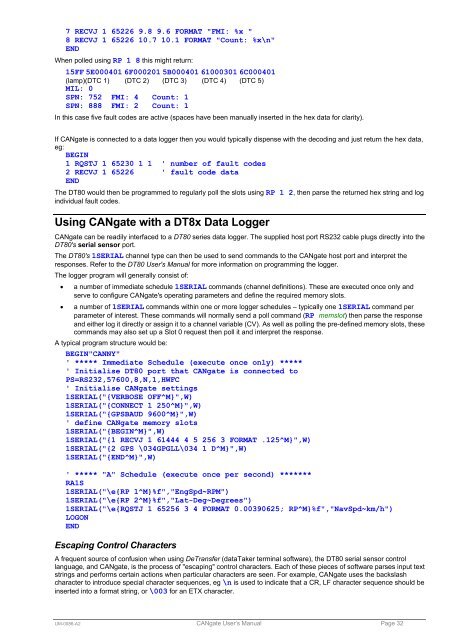Create successful ePaper yourself
Turn your PDF publications into a flip-book with our unique Google optimized e-Paper software.
7 RECVJ 1 65226 9.8 9.6 FORMAT "FMI: %x "<br />
8 RECVJ 1 65226 10.7 10.1 FORMAT "Count: %x\n"<br />
END<br />
When polled using RP 1 8 this might return:<br />
15FF 5E000401 6F000201 5B000401 61000301 6C000401<br />
(lamp)(DTC 1) (DTC 2) (DTC 3) (DTC 4) (DTC 5)<br />
MIL: 0<br />
SPN: 752 FMI: 4 Count: 1<br />
SPN: 888 FMI: 2 Count: 1<br />
In this case five fault codes are active (spaces have been manually inserted in the hex data for clarity).<br />
If <strong>CANgate</strong> is connected to a data logger then you would typically dispense with the decoding and just return the hex data,<br />
eg:<br />
BEGIN<br />
1 RQSTJ 1 65230 1 1 ' number of fault codes<br />
2 RECVJ 1 65226 ' fault code data<br />
END<br />
The DT80 would then be programmed to regularly poll the slots using RP 1 2, then parse the returned hex string and log<br />
individual fault codes.<br />
Using <strong>CANgate</strong> with a DT8x Data Logger<br />
<strong>CANgate</strong> can be readily interfaced to a DT80 series data logger. The supplied host port RS232 cable plugs directly into the<br />
DT80's serial sensor port.<br />
The DT80's 1SERIAL channel type can then be used to send commands to the <strong>CANgate</strong> host port and interpret the<br />
responses. Refer to the DT80 <strong>User's</strong> <strong>Manual</strong> for more information on programming the logger.<br />
The logger program will generally consist of:<br />
a number of immediate schedule 1SERIAL commands (channel definitions). These are executed once only and<br />
serve to configure <strong>CANgate</strong>'s operating parameters and define the required memory slots.<br />
a number of 1SERIAL commands within one or more logger schedules – typically one 1SERIAL command per<br />
parameter of interest. These commands will normally send a poll command (RP memslot) then parse the response<br />
and either log it directly or assign it to a channel variable (CV). As well as polling the pre-defined memory slots, these<br />
commands may also set up a Slot 0 request then poll it and interpret the response.<br />
A typical program structure would be:<br />
BEGIN"CANNY"<br />
' ***** Immediate Schedule (execute once only) *****<br />
' Initialise DT80 port that <strong>CANgate</strong> is connected to<br />
PS=RS232,57600,8,N,1,HWFC<br />
' Initialise <strong>CANgate</strong> settings<br />
1SERIAL("{VERBOSE OFF^M}",W)<br />
1SERIAL("{CONNECT 1 250^M}",W)<br />
1SERIAL("{GPSBAUD 9600^M}",W)<br />
' define <strong>CANgate</strong> memory slots<br />
1SERIAL("{BEGIN^M}",W)<br />
1SERIAL("{1 RECVJ 1 61444 4 5 256 3 FORMAT .125^M}",W)<br />
1SERIAL("{2 GPS \034GPGLL\034 1 D^M}",W)<br />
1SERIAL("{END^M}",W)<br />
' ***** "A" Schedule (execute once per second) *******<br />
RA1S<br />
1SERIAL("\e{RP 1^M}%f","EngSpd~RPM")<br />
1SERIAL("\e{RP 2^M}%f","Lat-Deg~Degrees")<br />
1SERIAL("\e{RQSTJ 1 65256 3 4 FORMAT 0.00390625; RP^M}%f","NavSpd~km/h")<br />
LOGON<br />
END<br />
Escaping Control Characters<br />
A frequent source of confusion when using DeTransfer (<strong>dataTaker</strong> terminal software), the DT80 serial sensor control<br />
language, and <strong>CANgate</strong>, is the process of "escaping" control characters. Each of these pieces of software parses input text<br />
strings and performs certain actions when particular characters are seen. For example, <strong>CANgate</strong> uses the backslash<br />
character to introduce special character sequences, eg \n is used to indicate that a CR, LF character sequence should be<br />
inserted into a format string, or \003 for an ETX character.<br />
UM-0086-A2 <strong>CANgate</strong> User’s <strong>Manual</strong> Page 32