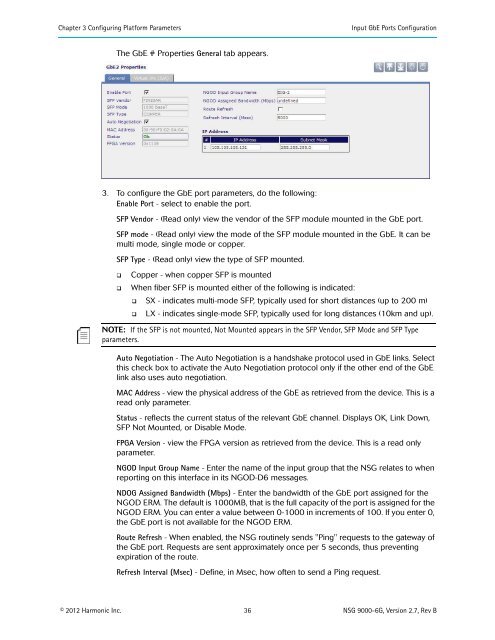NSG 9000-6G - Harmonic Inc
NSG 9000-6G - Harmonic Inc
NSG 9000-6G - Harmonic Inc
Create successful ePaper yourself
Turn your PDF publications into a flip-book with our unique Google optimized e-Paper software.
Chapter 3 Configuring Platform Parameters<br />
Input GbE Ports Configuration<br />
The GbE # Properties General tab appears.<br />
3. To configure the GbE port parameters, do the following:<br />
Enable Port - select to enable the port.<br />
SFP Vendor - (Read only) view the vendor of the SFP module mounted in the GbE port.<br />
SFP mode - (Read only) view the mode of the SFP module mounted in the GbE. It can be<br />
multi mode, single mode or copper.<br />
SFP Type - (Read only) view the type of SFP mounted.<br />
<br />
<br />
Copper - when copper SFP is mounted<br />
When fiber SFP is mounted either of the following is indicated:<br />
SX - indicates multi-mode SFP, typically used for short distances (up to 200 m)<br />
<br />
LX - indicates single-mode SFP, typically used for long distances (10km and up).<br />
NOTE: If the SFP is not mounted, Not Mounted appears in the SFP Vendor, SFP Mode and SFP Type<br />
parameters.<br />
Auto Negotiation - The Auto Negotiation is a handshake protocol used in GbE links. Select<br />
this check box to activate the Auto Negotiation protocol only if the other end of the GbE<br />
link also uses auto negotiation.<br />
MAC Address - view the physical address of the GbE as retrieved from the device. This is a<br />
read only parameter.<br />
Status - reflects the current status of the relevant GbE channel. Displays OK, Link Down,<br />
SFP Not Mounted, or Disable Mode.<br />
FPGA Version - view the FPGA version as retrieved from the device. This is a read only<br />
parameter.<br />
NGOD Input Group Name - Enter the name of the input group that the <strong>NSG</strong> relates to when<br />
reporting on this interface in its NGOD-D6 messages.<br />
NDOG Assigned Bandwidth (Mbps) - Enter the bandwidth of the GbE port assigned for the<br />
NGOD ERM. The default is 1000MB, that is the full capacity of the port is assigned for the<br />
NGOD ERM. You can enter a value between 0-1000 in increments of 100. If you enter 0,<br />
the GbE port is not available for the NGOD ERM.<br />
Route Refresh - When enabled, the <strong>NSG</strong> routinely sends "Ping" requests to the gateway of<br />
the GbE port. Requests are sent approximately once per 5 seconds, thus preventing<br />
expiration of the route.<br />
Refresh Interval (Msec) - Define, in Msec, how often to send a Ping request.<br />
© 2012 <strong>Harmonic</strong> <strong>Inc</strong>. 36 <strong>NSG</strong> <strong>9000</strong>-<strong>6G</strong>, Version 2.7, Rev B