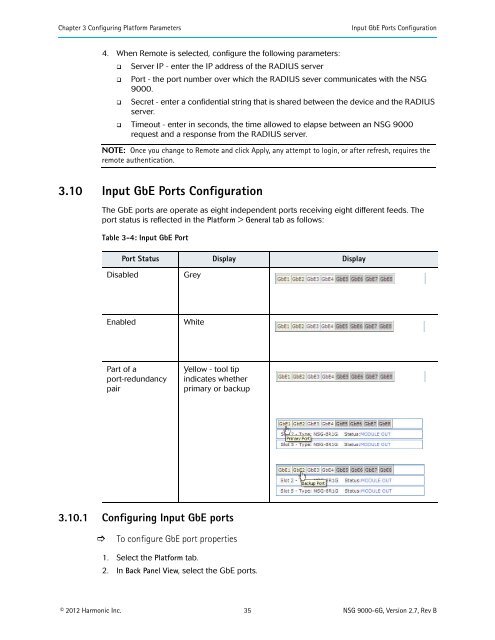NSG 9000-6G - Harmonic Inc
NSG 9000-6G - Harmonic Inc
NSG 9000-6G - Harmonic Inc
You also want an ePaper? Increase the reach of your titles
YUMPU automatically turns print PDFs into web optimized ePapers that Google loves.
Chapter 3 Configuring Platform Parameters<br />
Input GbE Ports Configuration<br />
4. When Remote is selected, configure the following parameters:<br />
<br />
Server IP - enter the IP address of the RADIUS server<br />
Port - the port number over which the RADIUS sever communicates with the <strong>NSG</strong><br />
<strong>9000</strong>.<br />
Secret - enter a confidential string that is shared between the device and the RADIUS<br />
server.<br />
Timeout - enter in seconds, the time allowed to elapse between an <strong>NSG</strong> <strong>9000</strong><br />
request and a response from the RADIUS server.<br />
NOTE: Once you change to Remote and click Apply, any attempt to login, or after refresh, requires the<br />
remote authentication.<br />
3.10 Input GbE Ports Configuration<br />
The GbE ports are operate as eight independent ports receiving eight different feeds. The<br />
port status is reflected in the Platform > General tab as follows:<br />
Table 3-4: Input GbE Port<br />
Port Status Display Display<br />
Disabled<br />
Grey<br />
Enabled<br />
White<br />
Part of a <br />
port-redundancy<br />
pair<br />
Yellow - tool tip<br />
indicates whether<br />
primary or backup<br />
3.10.1 Configuring Input GbE ports<br />
<br />
To configure GbE port properties<br />
1. Select the Platform tab.<br />
2. In Back Panel View, select the GbE ports.<br />
© 2012 <strong>Harmonic</strong> <strong>Inc</strong>. 35 <strong>NSG</strong> <strong>9000</strong>-<strong>6G</strong>, Version 2.7, Rev B