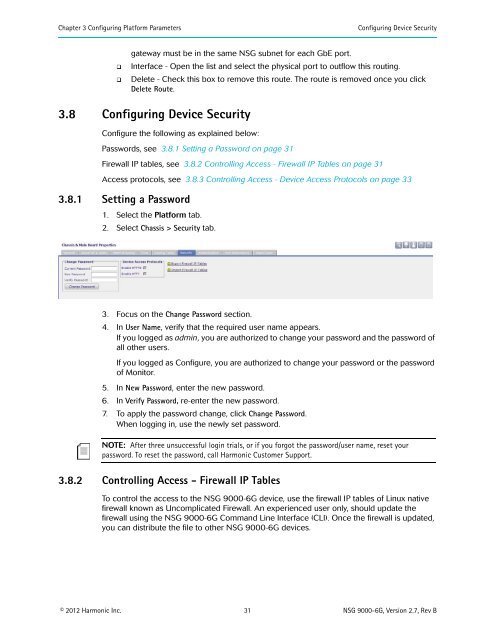NSG 9000-6G - Harmonic Inc
NSG 9000-6G - Harmonic Inc
NSG 9000-6G - Harmonic Inc
You also want an ePaper? Increase the reach of your titles
YUMPU automatically turns print PDFs into web optimized ePapers that Google loves.
Chapter 3 Configuring Platform Parameters<br />
Configuring Device Security<br />
<br />
<br />
gateway must be in the same <strong>NSG</strong> subnet for each GbE port.<br />
Interface - Open the list and select the physical port to outflow this routing.<br />
Delete - Check this box to remove this route. The route is removed once you click<br />
Delete Route.<br />
3.8 Configuring Device Security<br />
Configure the following as explained below:<br />
Passwords, see 3.8.1 Setting a Password on page 31<br />
Firewall IP tables, see 3.8.2 Controlling Access - Firewall IP Tables on page 31<br />
Access protocols, see 3.8.3 Controlling Access - Device Access Protocols on page 33<br />
3.8.1 Setting a Password<br />
1. Select the Platform tab.<br />
2. Select Chassis > Security tab.<br />
3. Focus on the Change Password section.<br />
4. In User Name, verify that the required user name appears.<br />
If you logged as admin, you are authorized to change your password and the password of<br />
all other users.<br />
If you logged as Configure, you are authorized to change your password or the password<br />
of Monitor.<br />
5. In New Password, enter the new password.<br />
6. In Verify Password, re-enter the new password.<br />
7. To apply the password change, click Change Password.<br />
When logging in, use the newly set password.<br />
NOTE: After three unsuccessful login trials, or if you forgot the password/user name, reset your<br />
password. To reset the password, call <strong>Harmonic</strong> Customer Support.<br />
3.8.2 Controlling Access - Firewall IP Tables<br />
To control the access to the <strong>NSG</strong> <strong>9000</strong>-<strong>6G</strong> device, use the firewall IP tables of Linux native<br />
firewall known as Uncomplicated Firewall. An experienced user only, should update the<br />
firewall using the <strong>NSG</strong> <strong>9000</strong>-<strong>6G</strong> Command Line Interface (CLI). Once the firewall is updated,<br />
you can distribute the file to other <strong>NSG</strong> <strong>9000</strong>-<strong>6G</strong> devices.<br />
© 2012 <strong>Harmonic</strong> <strong>Inc</strong>. 31 <strong>NSG</strong> <strong>9000</strong>-<strong>6G</strong>, Version 2.7, Rev B