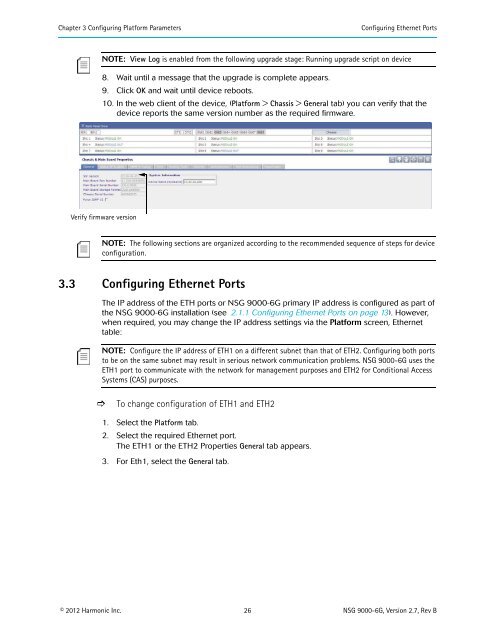NSG 9000-6G - Harmonic Inc
NSG 9000-6G - Harmonic Inc
NSG 9000-6G - Harmonic Inc
You also want an ePaper? Increase the reach of your titles
YUMPU automatically turns print PDFs into web optimized ePapers that Google loves.
Chapter 3 Configuring Platform Parameters<br />
Configuring Ethernet Ports<br />
NOTE: View Log is enabled from the following upgrade stage: Running upgrade script on device<br />
8. Wait until a message that the upgrade is complete appears.<br />
9. Click OK and wait until device reboots.<br />
10. In the web client of the device, (Platform > Chassis > General tab) you can verify that the<br />
device reports the same version number as the required firmware.<br />
Verify firmware version<br />
NOTE: The following sections are organized according to the recommended sequence of steps for device<br />
configuration.<br />
3.3 Configuring Ethernet Ports<br />
The IP address of the ETH ports or <strong>NSG</strong> <strong>9000</strong>-<strong>6G</strong> primary IP address is configured as part of<br />
the <strong>NSG</strong> <strong>9000</strong>-<strong>6G</strong> installation (see 2.1.1 Configuring Ethernet Ports on page 13). However,<br />
when required, you may change the IP address settings via the Platform screen, Ethernet<br />
table:<br />
NOTE: Configure the IP address of ETH1 on a different subnet than that of ETH2. Configuring both ports<br />
to be on the same subnet may result in serious network communication problems. <strong>NSG</strong> <strong>9000</strong>-<strong>6G</strong> uses the<br />
ETH1 port to communicate with the network for management purposes and ETH2 for Conditional Access<br />
Systems (CAS) purposes.<br />
<br />
To change configuration of ETH1 and ETH2<br />
1. Select the Platform tab.<br />
2. Select the required Ethernet port.<br />
The ETH1 or the ETH2 Properties General tab appears.<br />
3. For Eth1, select the General tab.<br />
© 2012 <strong>Harmonic</strong> <strong>Inc</strong>. 26 <strong>NSG</strong> <strong>9000</strong>-<strong>6G</strong>, Version 2.7, Rev B