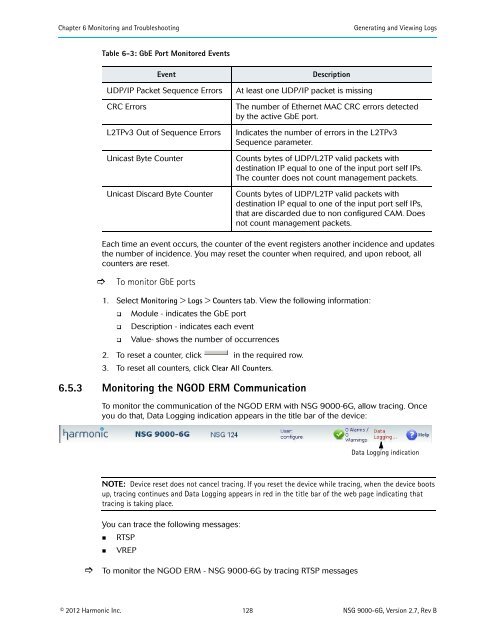NSG 9000-6G - Harmonic Inc
NSG 9000-6G - Harmonic Inc
NSG 9000-6G - Harmonic Inc
You also want an ePaper? Increase the reach of your titles
YUMPU automatically turns print PDFs into web optimized ePapers that Google loves.
Chapter 6 Monitoring and Troubleshooting<br />
Generating and Viewing Logs<br />
Table 6-3: GbE Port Monitored Events<br />
Event<br />
UDP/IP Packet Sequence Errors<br />
CRC Errors<br />
L2TPv3 Out of Sequence Errors<br />
Unicast Byte Counter<br />
Unicast Discard Byte Counter<br />
Description<br />
At least one UDP/IP packet is missing<br />
The number of Ethernet MAC CRC errors detected<br />
by the active GbE port.<br />
Indicates the number of errors in the L2TPv3<br />
Sequence parameter.<br />
Counts bytes of UDP/L2TP valid packets with<br />
destination IP equal to one of the input port self IPs.<br />
The counter does not count management packets.<br />
Counts bytes of UDP/L2TP valid packets with<br />
destination IP equal to one of the input port self IPs,<br />
that are discarded due to non configured CAM. Does<br />
not count management packets.<br />
Each time an event occurs, the counter of the event registers another incidence and updates<br />
the number of incidence. You may reset the counter when required, and upon reboot, all<br />
counters are reset.<br />
<br />
To monitor GbE ports<br />
1. Select Monitoring > Logs > Counters tab. View the following information:<br />
<br />
<br />
<br />
Module - indicates the GbE port<br />
Description - indicates each event<br />
Value- shows the number of occurrences<br />
2. To reset a counter, click in the required row.<br />
3. To reset all counters, click Clear All Counters.<br />
6.5.3 Monitoring the NGOD ERM Communication<br />
To monitor the communication of the NGOD ERM with <strong>NSG</strong> <strong>9000</strong>-<strong>6G</strong>, allow tracing. Once<br />
you do that, Data Logging indication appears in the title bar of the device:<br />
Data Logging indication<br />
NOTE: Device reset does not cancel tracing. If you reset the device while tracing, when the device boots<br />
up, tracing continues and Data Logging appears in red in the title bar of the web page indicating that<br />
tracing is taking place.<br />
You can trace the following messages:<br />
• RTSP<br />
• VREP<br />
<br />
To monitor the NGOD ERM - <strong>NSG</strong> <strong>9000</strong>-<strong>6G</strong> by tracing RTSP messages<br />
© 2012 <strong>Harmonic</strong> <strong>Inc</strong>. 128 <strong>NSG</strong> <strong>9000</strong>-<strong>6G</strong>, Version 2.7, Rev B