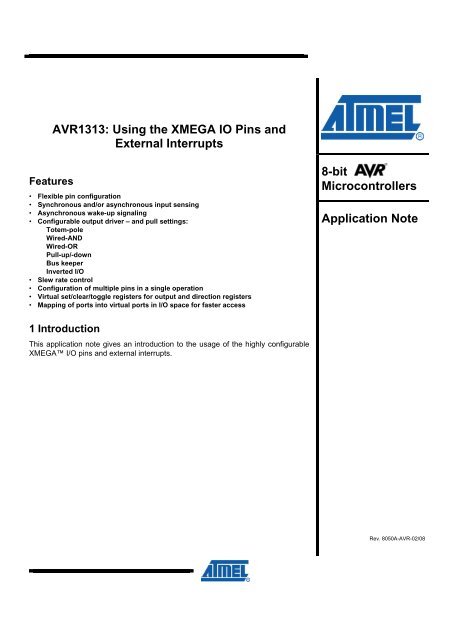AVR1313: Using the XMEGA IO Pins and ... - Atmel Corporation
AVR1313: Using the XMEGA IO Pins and ... - Atmel Corporation AVR1313: Using the XMEGA IO Pins and ... - Atmel Corporation
AVR1313: Using the XMEGA IO Pins and External Interrupts Features • Flexible pin configuration • Synchronous and/or asynchronous input sensing • Asynchronous wake-up signaling • Configurable output driver – and pull settings: Totem-pole Wired-AND Wired-OR Pull-up/-down Bus keeper Inverted I/O • Slew rate control • Configuration of multiple pins in a single operation • Virtual set/clear/toggle registers for output and direction registers • Mapping of ports into virtual ports in I/O space for faster access 8-bit Microcontrollers Application Note 1 Introduction This application note gives an introduction to the usage of the highly configurable XMEGA I/O pins and external interrupts. Rev. 8050A-AVR-02/08
- Page 2 and 3: 2 Module Overview 2.1 Naming This c
- Page 4 and 5: setting is set to low level, the pi
- Page 6 and 7: one of the PINnCTRL registers of th
- Page 8 and 9: 1. Write PORTCFG_VIRTMAP0_PORTC_gc
<strong>AVR1313</strong>: <strong>Using</strong> <strong>the</strong> <strong>XMEGA</strong> <strong>IO</strong> <strong>Pins</strong> <strong>and</strong><br />
External Interrupts<br />
Features<br />
• Flexible pin configuration<br />
• Synchronous <strong>and</strong>/or asynchronous input sensing<br />
• Asynchronous wake-up signaling<br />
• Configurable output driver – <strong>and</strong> pull settings:<br />
Totem-pole<br />
Wired-AND<br />
Wired-OR<br />
Pull-up/-down<br />
Bus keeper<br />
Inverted I/O<br />
• Slew rate control<br />
• Configuration of multiple pins in a single operation<br />
• Virtual set/clear/toggle registers for output <strong>and</strong> direction registers<br />
• Mapping of ports into virtual ports in I/O space for faster access<br />
8-bit<br />
Microcontrollers<br />
Application Note<br />
1 Introduction<br />
This application note gives an introduction to <strong>the</strong> usage of <strong>the</strong> highly configurable<br />
<strong>XMEGA</strong> I/O pins <strong>and</strong> external interrupts.<br />
Rev. 8050A-AVR-02/08
2 Module Overview<br />
2.1 Naming<br />
This chapter gives an overview of <strong>the</strong> I/O port module <strong>and</strong> describes <strong>the</strong> various<br />
configuration options available.<br />
I/O pins on <strong>the</strong> <strong>XMEGA</strong> are grouped into I/O ports of 8 pins. The I/O ports are named<br />
PORTx, where x is a letter, e.g. PORTA, PORTB etc. The individual pins within a port<br />
are named Pxn, where x is <strong>the</strong> port letter <strong>and</strong> n identifies <strong>the</strong> pin number, e.g. PA0,<br />
PA1 etc.<br />
Some registers affect all pins in a port. In <strong>the</strong>se registers, bit n corresponds to pin n.<br />
In o<strong>the</strong>r words, <strong>the</strong> least significant bit corresponds to pin 0, while <strong>the</strong> most significant<br />
bit corresponds to pin 7.<br />
2.2 Basic Configuration <strong>and</strong> Usage<br />
2.2.1 Setting <strong>the</strong> Direction of Port <strong>Pins</strong><br />
2.2.2 Controlling <strong>the</strong> Output Value of Port <strong>Pins</strong><br />
2.2.3 Reading <strong>the</strong> Logic State of Port <strong>Pins</strong><br />
This section describes <strong>the</strong> configuration options <strong>and</strong> registers needed to use <strong>the</strong><br />
basic functionality of <strong>the</strong> I/O port pins.<br />
The direction of port pins is controlled through <strong>the</strong> DIR register. A port pin n is<br />
configured as output if <strong>the</strong> DIRn bit in <strong>the</strong> DIR register is ‘1’. If <strong>the</strong> DIRn bit is ‘0’, <strong>the</strong><br />
port pin is configured as an input.<br />
The DIR register can be accessed directly, or manipulated through <strong>the</strong> strobe<br />
registers DIRSET, DIRCLR <strong>and</strong> DIRTGL. Writing a bit mask to DIRSET will cause<br />
that bit mask to be set in <strong>the</strong> DIR register. Writing a bit mask to DIRCLR will cause<br />
that bit mask to be cleared in <strong>the</strong> DIR register. Writing a bit mask to DIRTGL will<br />
cause <strong>the</strong> bits in <strong>the</strong> mask to be toggled in <strong>the</strong> DIR register.<br />
The output value of a port pin is controlled through <strong>the</strong> OUT register. The direction of<br />
<strong>the</strong> port pin must be set to output for <strong>the</strong> corresponding OUT register bit to have any<br />
effect. Port pin n will be driven high when <strong>the</strong> OUTn register is ‘1’. When OUTn is ‘0’,<br />
port pin n will be driven low. This assumes that <strong>the</strong> output configuration has not been<br />
changed <strong>and</strong> that <strong>the</strong> pin inversion bit has not been set.<br />
The OUT register can ei<strong>the</strong>r be accessed directly, or manipulated through <strong>the</strong> strobe<br />
registers OUTSET, OUTCLR <strong>and</strong> OUTTGL. Writing a bit mask to OUTSET will cause<br />
that bit mask to be set in <strong>the</strong> OUT register. Writing a bit mask to OUTCLR will cause<br />
that bit mask to be cleared in <strong>the</strong> OUT register. Writing a bit mask to OUTTGL will<br />
cause <strong>the</strong> bits in <strong>the</strong> mask to be toggled in <strong>the</strong> OUT register.<br />
The logic state of a port can be obtained by reading <strong>the</strong> IN registers. The current logic<br />
state of port pin n can be read through <strong>the</strong> INn bit, Regardless of direction setting.<br />
2 <strong>AVR1313</strong><br />
8050A-AVR-02/08
<strong>AVR1313</strong><br />
2.3 Pin Configuration<br />
Each <strong>IO</strong> pin has its own configuration register named PINnCTRL, where n signifies<br />
<strong>the</strong> pin number. Through <strong>the</strong>se registers a number of parameters can be configured<br />
on a pin-by-pin basis. These parameters are explained in this section.<br />
2.3.1 Ouput/Pull Configuration<br />
The output/pull configuration bits are used to configure <strong>the</strong> output driver behavior <strong>and</strong><br />
<strong>the</strong> pull configuration. Table 2-1 shows a parametric overview of <strong>the</strong> possible<br />
configurations.<br />
Table 2-1. Output/pull configurations<br />
Symbol Output Configuration Pull Configuration<br />
PORT_OPC_TOTEM_gc Totempole (N/A)<br />
PORT_OPC_BUSKEEPER_gc Totempole Bus keeper on input <strong>and</strong><br />
output<br />
PORT_OPC_PULLDOWN_gc Totempole Pull-down on input<br />
PORT_OPC_PULLUP_gc Totempole Pull-up on input<br />
PORT_OPC_WIREDOR_gc Wired-OR (N/A)<br />
PORT_OPC_WIREDAND_gc Wired-AND (N/A)<br />
PORT_OPC_WIREDORPULL_gc Wired-OR Pull-down<br />
PORT_OPC_WIREDANDPULL_gc Wired-AND Pull-up<br />
Output configurations:<br />
• In <strong>the</strong> “Totempole” configuration, <strong>the</strong> output is driven hard to ei<strong>the</strong>r VCC or GND<br />
as comm<strong>and</strong>ed by <strong>the</strong> corresponding bit in <strong>the</strong> OUT register.<br />
• In <strong>the</strong> “Wired-OR” configuration, writing a ‘1’ to OUTn causes pin n to be driven<br />
hard to VCC. Writing ‘0’ to OUTn releases <strong>the</strong> pin, allowing <strong>the</strong> pin to be pulled to<br />
GND with an internal or external pull-down resistor.<br />
• In <strong>the</strong> “Wired-AND” configuration, writing a ‘0’ to OUTn causes pin n to be driven<br />
hard to GND. Writing ‘1’ to OUTn releases <strong>the</strong> pin, allowing <strong>the</strong> pin to be pulled to<br />
VCC with an internal or external pull-up resistor.<br />
2.3.2 Input/Sense Configuration<br />
Pull configurations:<br />
• The “Buskeeper on input <strong>and</strong> output” configuration provides a weak bus keeper<br />
that will keep <strong>the</strong> pin at <strong>the</strong> same logic level when <strong>the</strong> pin is not driven to any logic<br />
state.<br />
• The “Pull-down” configuration enables <strong>the</strong> internal pull-down resistor for <strong>the</strong> pin.<br />
• The “Pull-up” configuration enables <strong>the</strong> internal pull-up resistor for <strong>the</strong> pin.<br />
The input/sense configuration bits controls <strong>the</strong> input sensing <strong>and</strong> digital input buffer of<br />
<strong>the</strong> I/O pin. The possible input/sense configurations are listed in Table 2-2.<br />
Four sense configurations are available. These affect how interrupts <strong>and</strong> events are<br />
generated from <strong>the</strong> pin. The pin can sense on both edges, rising edge, falling edge or<br />
low level. Note that sensing on high level can be achieved by setting <strong>the</strong> “Inverted<br />
I/O” bit in <strong>the</strong> PINnCTRL register. If <strong>the</strong> pin is used to generate events, <strong>and</strong> <strong>the</strong> sense<br />
8050A-AVR-02/08<br />
3
setting is set to low level, <strong>the</strong> pin is transparent to <strong>the</strong> event system, meaning that <strong>the</strong><br />
level on <strong>the</strong> pin will be directly connected to <strong>the</strong> event line.<br />
Setting <strong>the</strong> input/sense field to “Digital input buffer disabled” disables <strong>the</strong> digital input<br />
buffer on <strong>the</strong> pin. This can be used to reduce power consumption when <strong>the</strong> pin is<br />
unused, or used only for analog functions. The corresponding bit in <strong>the</strong> IN register will<br />
always read ‘0’ when <strong>the</strong> digital input buffer is disabled.<br />
Table 2-2. Input/sense configuration<br />
Symbol<br />
Configuration<br />
PORT_ISC_BOTHEDGES_gc<br />
PORT_ISC_RISING_gc<br />
PORT_ISC_FALLING_gc<br />
PORT_ISC_LEVEL_gc<br />
PORT_ISC_INPUT_DISABLE_gc<br />
Sense both edges<br />
Sense rising edge<br />
Sense falling edge<br />
Sense low level (transparent for events)<br />
Digital input buffer disabled<br />
2.3.3 Inversion<br />
The “Inverted I/O” bit in <strong>the</strong> PINnCTRL registers control <strong>the</strong> polarity of <strong>the</strong> pin. If this<br />
bit is written to zero, all input <strong>and</strong> output logic is inverted with respect to <strong>the</strong><br />
descriptions in this application note.<br />
Setting <strong>the</strong> “Inverted I/O” bit for a pin will invert <strong>the</strong> input/output signal for any<br />
peripheral module overriding <strong>the</strong> pin. As an example, it is possible to invert a PWM<br />
output signal from a timer/counter module simply by setting <strong>the</strong> “Inverted I/O” bit. This<br />
can be useful for easy switching between active high <strong>and</strong> active low driving.<br />
2.3.4 Slew-Rate Control<br />
2.4 Configuring <strong>and</strong> <strong>Using</strong> Port Interrupts<br />
2.4.1 Configuration of Port Interrupts<br />
Writing a ‘1’ to <strong>the</strong> “Slew-rate control” bit in <strong>the</strong> PINnCTRL register enables slew-rate<br />
limiting for that I/O pin. This can be used to reduce EMC issues caused by switching<br />
of logic levels on <strong>the</strong> port pins. For information about <strong>the</strong> characteristics of <strong>the</strong> slewrate<br />
limiter, please refer to <strong>the</strong> device data sheet.<br />
I/O port interrupts can be used to generate interrupt on pin change or pin level, <strong>and</strong><br />
for waking <strong>the</strong> device from sleep modes. This section gives an overview of <strong>the</strong> I/O<br />
port interrupt system <strong>and</strong> how it is used.<br />
Each I/O port on <strong>the</strong> <strong>XMEGA</strong> has two interrupts. It is possible to map each interrupt to<br />
be triggered by an arbitrary combination of <strong>the</strong> pins in <strong>the</strong> I/O port.<br />
Setting up <strong>the</strong> pin interrupts is done in 3 steps, in this example interrupt 0:<br />
4 <strong>AVR1313</strong><br />
1. Configure <strong>the</strong> input/sense part of <strong>the</strong> PINnCTRL register for each pin that can<br />
trigger <strong>the</strong> interrupt.<br />
2. Write <strong>the</strong> bit mask corresponding to <strong>the</strong> pins that can trigger <strong>the</strong> interrupt to <strong>the</strong><br />
INT0MASK register.<br />
3. Select <strong>the</strong> interrupt priority level by setting <strong>the</strong> INT0LVL part of <strong>the</strong> INTLVL register.<br />
Note that <strong>the</strong> selected interrupt level must be enabled in <strong>the</strong> Programmable Multilevel<br />
Interrupt Controller (PMIC) <strong>and</strong> <strong>the</strong> global interrupt enable flag must be set for<br />
8050A-AVR-02/08
<strong>AVR1313</strong><br />
<strong>the</strong> interrupt h<strong>and</strong>ler to be executed. See application note AVR1305 for more<br />
information on interrupts on <strong>the</strong> <strong>XMEGA</strong>.<br />
2.4.2 Asynchronous Sense<br />
There are two levels of asynchronous support on <strong>the</strong> <strong>XMEGA</strong>. Pin 2 on every port<br />
has full asynchronous support, while <strong>the</strong> o<strong>the</strong>r pins have limited asynchronous<br />
support. A summary of <strong>the</strong> full <strong>and</strong> limited asynchronous sense modes is listed in<br />
Table 2-3 <strong>and</strong> Table 2-4.<br />
Table 2-3. Full asynchronous sense support. (Pin 2)<br />
Sense setting Supported Interrupt After Wake-up<br />
Rising edge Yes Always<br />
Falling edge Yes Always<br />
Both edges Yes Always<br />
Low level Yes Pin level must be kept unchanged<br />
Table 2-4. Limited asynchronous sense support. (All port pins except pin 2)<br />
Sense setting Supported Interrupt After Wake-up<br />
Rising edge No -<br />
Falling edge No -<br />
Both edges Yes Pin value must be kept unchanged<br />
Low level Yes Pin level must be kept unchanged<br />
2.4.3 <strong>Using</strong> Port Interrupts to Wake up From Sleep Modes<br />
2.5 <strong>Using</strong> I/O Ports Efficiently<br />
2.5.1 Multi-pin Configuration<br />
8050A-AVR-02/08<br />
Any port pin can be used to wake up <strong>the</strong> <strong>XMEGA</strong> from sleep modes. However, <strong>the</strong><br />
asynchronous sense support level on <strong>the</strong> pin used for wake-up determines which<br />
sense settings can be used <strong>and</strong> <strong>the</strong> state of interrupt-flags after wake-up.<br />
Table 2-3 <strong>and</strong> Table 2-4 shows <strong>the</strong> supported asynchronous sense settings for limited<br />
<strong>and</strong> full asynchronous sense pins. The pin used for wake-up must be configured to<br />
sense on one of <strong>the</strong> settings that are supported by <strong>the</strong> asynchronous sense to be<br />
able to wake up <strong>the</strong> device.<br />
Table 2-3 <strong>and</strong> Table 2-4 also shows <strong>the</strong> conditions that must be met for <strong>the</strong> interrupt<br />
flag to be set after a device wake-up.<br />
Two features are available on <strong>the</strong> <strong>XMEGA</strong> series that can reduce code size <strong>and</strong><br />
increase execution speed: multi-pin configuration <strong>and</strong> virtual ports.<br />
Having one configuration register for each port pin increases <strong>the</strong> flexibility, but<br />
configuring every pin, one at a time can require a lot of code. Several pins in one <strong>IO</strong><br />
port might need <strong>the</strong> same configuration. The process of configuring several pins in<br />
one <strong>IO</strong> port to <strong>the</strong> same configuration is simplified through a multi-pin configuration<br />
process. First, a bit pattern matching <strong>the</strong> pins to be configured is written to <strong>the</strong><br />
PINMASK register in <strong>the</strong> PORTCFG module. When a pin configuration is written to<br />
5
one of <strong>the</strong> PINnCTRL registers of that port, that value is written to all <strong>the</strong> PINnCTRL<br />
registers of <strong>the</strong> pins matching <strong>the</strong> bit pattern in <strong>the</strong> PINMASK register. It is not<br />
necessary to write to one of <strong>the</strong> registers that are targeted by <strong>the</strong> PINMASK register.<br />
If <strong>the</strong> register that is written to is not targeted by <strong>the</strong> bit mask in PINMASK, it remains<br />
unchanged.<br />
Note that it is important that <strong>the</strong> multi-pin configuration is not interrupted by a task that<br />
writes to a PINnCTRL register. If <strong>the</strong> PINMASK register is already written, an interrupt<br />
is executed, <strong>and</strong> <strong>the</strong> interrupt service routine (ISR) writes to any PINnCTRL register,<br />
pins belonging to a different I/O port than intended will be configured. The<br />
recommended solution is to store <strong>and</strong> <strong>the</strong>n disable <strong>the</strong> global interrupt flag before<br />
doing a multi-pin configuration <strong>and</strong> restore <strong>the</strong> global interrupt flag after <strong>the</strong><br />
configuration has been written.<br />
See chapter 3 for an example on how to use <strong>the</strong> multi-pin configuration.<br />
2.5.2 Virtual Ports<br />
Some instructions in <strong>the</strong> AVR® instruction set can only operate on addresses that are<br />
within <strong>the</strong> AVR I/O space. <strong>Using</strong> <strong>the</strong>se instructions instead of <strong>the</strong>ir data space<br />
equivalents is both faster <strong>and</strong> consumes less program memory. All I/O port registers<br />
on <strong>the</strong> <strong>XMEGA</strong> have addresses outside <strong>the</strong> I/O space.<br />
The solution to this is to use <strong>the</strong> virtual ports. Up to four of <strong>the</strong> I/O ports can be<br />
mapped into virtual ports that have registers in <strong>the</strong> I/O space. The virtual ports make<br />
<strong>the</strong> DIR, OUT, IN <strong>and</strong> INTFLAGS registers of <strong>the</strong> desired I/O port available in I/O<br />
space. The o<strong>the</strong>r, less used I/O port registers are still available through <strong>the</strong> regular<br />
port module registers.<br />
2.5.3 Differences Between I/O Space <strong>and</strong> Data Space Instructions<br />
The execution time <strong>and</strong> code size of <strong>the</strong> special I/O space instructions along with<br />
related data space instructions are shown in Table 2-5.<br />
Table 2-5. Execution Time <strong>and</strong> Code Size for I/O Space <strong>and</strong> Data Space Instructions<br />
Instruction Clock cycles Size (words) Comment<br />
IN 1 1 Only I/O space<br />
OUT 1 1 Only I/O space<br />
CBI 1 1 Only I/O space address < 32<br />
SBI 1 1 Only I/O space address < 32<br />
SBIC 2/3/4 1 Only I/O space address < 32.<br />
SBIS 2/3/4 1 Only I/O space address < 32<br />
LD / LD+ 1 (<strong>IO</strong>) / 2 (RAM) 1 Pointer must be initialized<br />
LD - / LDD 2 (<strong>IO</strong>) / 3 (RAM) 1 Pointer must be initialized<br />
LDS 2 (<strong>IO</strong>) / 3 (RAM) 2<br />
ST / ST + 1 1 Pointer must be initialized<br />
ST - / STD 2 1 Pointer must be initialized<br />
STS 2 2<br />
Note that data instructions operating in data space can be used on registers with I/O<br />
space addresses, since <strong>the</strong> I/O space is also mapped into <strong>the</strong> data space.<br />
6 <strong>AVR1313</strong><br />
8050A-AVR-02/08
<strong>AVR1313</strong><br />
The differences in execution time <strong>and</strong> code size might not seem that large, but in a<br />
real-life example <strong>the</strong> differences can be huge. To illustrate, consider setting <strong>the</strong> PC0<br />
pin high without changing <strong>the</strong> state of <strong>the</strong> o<strong>the</strong>r pins. The following two examples<br />
show <strong>the</strong> assembly code needed to perform this task when PORTC is mapped to<br />
PVIRT0 compared to accessing PORTC directly in data space.<br />
<strong>Using</strong> PVIRT0 (I/O space):<br />
sbi PVIRT0_OUT, 0<br />
The size of this code is 1 word <strong>and</strong> execution time is 1 clock cycle.<br />
<strong>Using</strong> PORTC directly (Data space):<br />
sbr r16, 0x01<br />
sts PORTC_base + PORT_OUTSET_offset, r16<br />
The size of this code is 3 words <strong>and</strong> execution time is 3 clock cycles.<br />
The above example shows that it is possible to save a significant amount of clock<br />
cycles <strong>and</strong> program memory by mapping a port to a virtual port. It is recommended to<br />
use virtual port mapping when timing requirements are tight <strong>and</strong> when <strong>the</strong> port<br />
registers are accessed frequently in <strong>the</strong> application.<br />
Note that even though <strong>the</strong> CPU completes <strong>the</strong> “sbi” instruction in one clock cycle, it<br />
takes two clock cycles before <strong>the</strong> effect can be seen on <strong>the</strong> I/O port.<br />
3 Getting Started<br />
This section walks you through <strong>the</strong> basic steps for getting up <strong>and</strong> running with <strong>the</strong><br />
<strong>XMEGA</strong> I/O pins <strong>and</strong> port interrupts.<br />
3.1 Basic Digital I/O<br />
3.2 Configuring Several <strong>Pins</strong> in one Operation<br />
3.3 Mapping Real Ports to Virtual Ports<br />
8050A-AVR-02/08<br />
Task: Set up PORTC to read input from 8 switches <strong>and</strong> output <strong>the</strong> pin state to 8 LEDs<br />
connected to PORTD.<br />
1. Configure all 8 pins on PORTD to output by setting <strong>the</strong> PORTD.DIR register to<br />
0xFF.<br />
2. Read state of PORTC from <strong>the</strong> PORTC.IN register.<br />
3. Store <strong>the</strong> value from step 1 to PORTD.OUT.<br />
4. Repeat from step 1.<br />
Task: Set up pins 0-3 on PORTC for Wired-AND with pull-up operation.<br />
1. Write 0x0f to PORTCFG.PINMASK to select that pins 0-3 are going to be<br />
configured.<br />
2. Write PORT_OPC_WIREDANDPULL_gc to PORTC.PIN0CFG to trigger a write to<br />
<strong>the</strong> PINnCFG registers for pin0-3 on PORTC.<br />
Task: Map PORTC to Virtual port 0 <strong>and</strong> PORTD to Virtual port 1 <strong>and</strong> perform <strong>the</strong><br />
same task as in section 3.1 using <strong>the</strong> virtual ports.<br />
7
1. Write PORTCFG_VIRTMAP0_PORTC_gc to PORTCFG.VMAP0 to map PORTC<br />
to PVIRT0.<br />
2. Write PORTCFG_VIRTMAP0_PORTD_gc to PORTCFG.VMAP1 to map PORTD<br />
to PVIRT1.<br />
3. Configure all 8 pins on PORTC to output by setting <strong>the</strong> PVIRT0.DIR register to 0xff.<br />
4. Read state of PORTC from <strong>the</strong> PVIRT0.IN register.<br />
5. Store <strong>the</strong> value from step 4 to PVIRT1.OUT.<br />
6. Repeat from step 4.<br />
3.4 Configuring an I/O Pin for Interrupt Generation<br />
Task: Set up PORTC interrupt 0 as a medium level interrupt, triggered by <strong>the</strong> rising<br />
edge of PC0. Use <strong>the</strong> interrupt service routine to toggle <strong>the</strong> output on PORTD.<br />
1. Configure input/sense on pin0 to rising edge.<br />
2. Write 0x01 to PORTC.INT0MASK to select PC0 as source for interrupt 0.<br />
3. Set IN0LVL part of PORTC.INTCTRL to PORT_INT0LVL_MED_gc to enable<br />
interrupt 0 at medium level.<br />
4. Enable medium level interrupts in <strong>the</strong> PMIC.<br />
5. Enable <strong>the</strong> global interrupt flag.<br />
4 Driver Implementation<br />
4.1 Files<br />
4.2 Doxygen Documentation<br />
The included driver has functions that control all <strong>the</strong> major features of <strong>the</strong> I/O port<br />
modules. Most functions take a pointer to an I/O port module as its first argument, so<br />
<strong>the</strong> same functions can be reused for all port modules on one <strong>XMEGA</strong>.<br />
The driver is written in ANSI® C, <strong>and</strong> should compile on all compilers with <strong>XMEGA</strong><br />
support. Note that this driver is not written with high performance in mind. It is<br />
designed as a library to get started with <strong>the</strong> <strong>XMEGA</strong> I/O ports <strong>and</strong> an easy-to-use<br />
framework for rapid prototyping. For time <strong>and</strong> code space critical application<br />
development, consider replacing function calls with macros or direct access to<br />
registers.<br />
The driver package consists of <strong>the</strong> following files:<br />
• port_driver.c – I/O port driver source file.<br />
• port_driver.h – I/O port driver header file.<br />
• port_example.c – Examples using <strong>the</strong> I/O port driver.<br />
All source code is prepared for automatic documentation generation using Doxygen.<br />
Doxygen is a tool for generating documentation from source code by analyzing <strong>the</strong><br />
source code <strong>and</strong> using special keywords. For more details about Doxygen please visit<br />
http://www.doxygen.org. Precompiled Doxygen documentation is also supplied with<br />
<strong>the</strong> source code accompanying this application note, available from <strong>the</strong> readme.html<br />
file in <strong>the</strong> source code folder.<br />
8 <strong>AVR1313</strong><br />
8050A-AVR-02/08
Disclaimer<br />
Headquarters<br />
International<br />
<strong>Atmel</strong> <strong>Corporation</strong><br />
2325 Orchard Parkway<br />
San Jose, CA 95131<br />
USA<br />
Tel: 1(408) 441-0311<br />
Fax: 1(408) 487-2600<br />
<strong>Atmel</strong> Asia<br />
Room 1219<br />
Chinachem Golden Plaza<br />
77 Mody Road Tsimshatsui<br />
East Kowloon<br />
Hong Kong<br />
Tel: (852) 2721-9778<br />
Fax: (852) 2722-1369<br />
<strong>Atmel</strong> Europe<br />
Le Krebs<br />
8, Rue Jean-Pierre Timbaud<br />
BP 309<br />
78054 Saint-Quentin-en-<br />
Yvelines Cedex<br />
France<br />
Tel: (33) 1-30-60-70-00<br />
Fax: (33) 1-30-60-71-11<br />
<strong>Atmel</strong> Japan<br />
9F, Tonetsu Shinkawa Bldg.<br />
1-24-8 Shinkawa<br />
Chuo-ku, Tokyo 104-0033<br />
Japan<br />
Tel: (81) 3-3523-3551<br />
Fax: (81) 3-3523-7581<br />
Product Contact<br />
Web Site<br />
www.atmel.com<br />
Technical Support<br />
avr@atmel.com<br />
Sales Contact<br />
www.atmel.com/contacts<br />
Literature Request<br />
www.atmel.com/literature<br />
Disclaimer: The information in this document is provided in connection with <strong>Atmel</strong> products. No license, express or implied, by estoppel or o<strong>the</strong>rwise, to any<br />
intellectual property right is granted by this document or in connection with <strong>the</strong> sale of <strong>Atmel</strong> products. EXCEPT AS SET FORTH IN ATMEL’S TERMS AND<br />
CONDIT<strong>IO</strong>NS OF SALE LOCATED ON ATMEL’S WEB SITE, ATMEL ASSUMES NO LIABILITY WHATSOEVER AND DISCLAIMS ANY EXPRESS, IMPLIED<br />
OR STATUTORY WARRANTY RELATING TO ITS PRODUCTS INCLUDING, BUT NOT LIMITED TO, THE IMPLIED WARRANTY OF MERCHANTABILITY,<br />
FITNESS FOR A PARTICULAR PURPOSE, OR NON-INFRINGEMENT. IN NO EVENT SHALL ATMEL BE LIABLE FOR ANY DIRECT, INDIRECT,<br />
CONSEQUENTIAL, PUNITIVE, SPECIAL OR INCIDENTAL DAMAGES (INCLUDING, WITHOUT LIMITAT<strong>IO</strong>N, DAMAGES FOR LOSS OF PROFITS,<br />
BUSINESS INTERRUPT<strong>IO</strong>N, OR LOSS OF INFORMAT<strong>IO</strong>N) ARISING OUT OF THE USE OR INABILITY TO USE THIS DOCUMENT, EVEN IF ATMEL HAS<br />
BEEN ADVISED OF THE POSSIBILITY OF SUCH DAMAGES. <strong>Atmel</strong> makes no representations or warranties with respect to <strong>the</strong> accuracy or completeness of <strong>the</strong><br />
contents of this document <strong>and</strong> reserves <strong>the</strong> right to make changes to specifications <strong>and</strong> product descriptions at any time without notice. <strong>Atmel</strong> does not make any<br />
commitment to update <strong>the</strong> information contained herein. Unless specifically provided o<strong>the</strong>rwise, <strong>Atmel</strong> products are not suitable for, <strong>and</strong> shall not be used in,<br />
automotive applications. <strong>Atmel</strong>’s products are not intended, authorized, or warranted for use as components in applications intended to support or sustain life.<br />
© 2008 <strong>Atmel</strong> <strong>Corporation</strong>. All rights reserved. <strong>Atmel</strong>®, logo <strong>and</strong> combinations <strong>the</strong>reof, AVR® <strong>and</strong> o<strong>the</strong>rs, are <strong>the</strong> registered trademarks or<br />
trademarks of <strong>Atmel</strong> <strong>Corporation</strong> or its subsidiaries. O<strong>the</strong>r terms <strong>and</strong> product names may be trademarks of o<strong>the</strong>rs.<br />
8050A-AVR-02/08