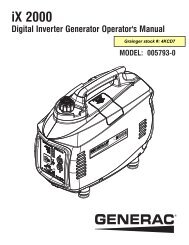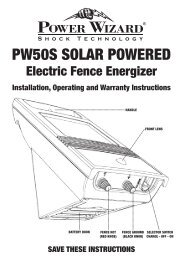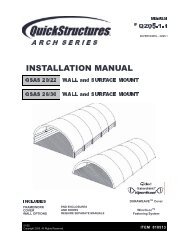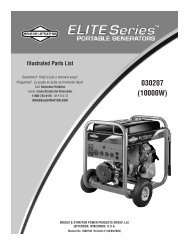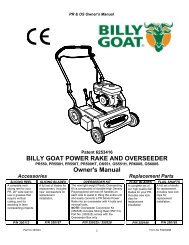Brix/RI-Chek
Brix/RI-Chek
Brix/RI-Chek
You also want an ePaper? Increase the reach of your titles
YUMPU automatically turns print PDFs into web optimized ePapers that Google loves.
<strong>Brix</strong>/<strong>RI</strong>-<strong>Chek</strong><br />
User Guide<br />
INTRODUCTION:<br />
We at Reichert Analytical Instruments would like to extend our<br />
appreciation to you for purchasing this refractometer. It is our mission<br />
to provide a quality product at a very competitive price to our end<br />
users and we feel this instrument will prove its value time and again<br />
to you.<br />
FEATURES:<br />
5 Character<br />
LCD<br />
Read Key<br />
Sample Well<br />
Calibrate Key<br />
Scale Key<br />
Battery Door<br />
SIMPLE SET UP:<br />
1. Insert the included batteries with positive side facing outward.<br />
2. Align small mark found on the battery cover with mark found on<br />
the instrument body and insert cover as shown above.<br />
3. Rotate the cover in the clock wise direction<br />
until it is in the position shown to the right.<br />
CLEANING:<br />
Cleaning of the measurement surface and well should be performed<br />
immediately after each sample reading. Never immerse the<br />
instrument in any liquid. When the measurement surface and well<br />
have been completely cleaned no residue should be present.<br />
To properly clean the sample well and glass measurement surface<br />
use a mild soap and water solution or Isopropyl Alcohol followed by<br />
a distilled water rinse and then thoroughly dry with a soft lint and<br />
residue free cloth or a product such as Kimwipes®.<br />
To clean the refractometer’s body use a soft cloth with a mild<br />
cleaning solution like window cleaner applied to the cloth and follow<br />
by wiping the instrument dry.<br />
CLEANING PRECAUTIONS:<br />
1. Never use any harsh cleaning agents that will damage the<br />
instrument.<br />
2. Strong solvents should never be used. Such chemicals will<br />
deteriorate the prism seal and attack individual component parts<br />
of the instrument which will adversely affect or destroy the<br />
instrument.<br />
CALIBRATION:<br />
1. Be sure that the measuring surface and well are clean as outlined<br />
under the “Cleaning” section.<br />
2. Apply distilled water to the measurement surface.<br />
3. Allow time for the distilled water sample to temperature equilibrate<br />
to that of the instrument.<br />
4. Press and hold the “CAL” key until CAL is displayed. While still<br />
holding the “CAL” key press the “READ” key and then release both<br />
keys.<br />
5. A series of dashed lines will appear and successful calibration will<br />
be indicated when the word END is displayed.<br />
SAMPLE ANALYSIS:<br />
Before analyzing a sample, it should be noted that to attain the<br />
greatest accuracy the refractometer should be calibrated at the same<br />
temperature as the envirnoment that it will be used in. As an<br />
example; if the environment that the instrument is being used in<br />
changes by five degrees, then the instrument should be re-calibrated.<br />
1. Inspect the glass measuring surface and well to be sure that there<br />
is no residue remaining from a previous sample analysis. If the<br />
measuring surface and well does not appear to be clean, then<br />
refer to the cleaning section of this user guide before proceeding.<br />
2. Extract the sample to be tested and apply adequate sample to<br />
the sample well to completely cover the glass measuring surface.<br />
Minimum sample size is 0.3 mL.<br />
3. Allow the sample time to reach the same temperature as the<br />
instrument. Failure to do so will result in inaccurate measurement.<br />
4. Press the “READ” key and note the displayed value and the<br />
position of the annuciator. The annunciator should be located<br />
below the fluid scale that you are attempting to attain a reading for.<br />
If the position of the annunciator is not located under the desired<br />
scale, then press the “SCALE” key until the annuciator position<br />
indicates the correct scale.<br />
SCALES:<br />
To change the reading scale between <strong>Brix</strong>-TC, <strong>RI</strong>-TC and <strong>RI</strong>, press<br />
the “SCALE” key to toggle through those choices. The annuciator<br />
displayed on the screen denotes the active scale.<br />
Displaying Actual Temperature:<br />
To display the temperature at the measuring surface, momentarily<br />
press the “CAL” button while the sample value is displayed.<br />
AUTOMATIC TEMPERATURE COMPENSATION:<br />
Automatic temperature compensation corrects readings over a range<br />
of temperatures. As an example: Samples taken within the working<br />
temperature range of the instrument are corrected to a reference<br />
temperature of 20 degrees C. Temperature correction is essential<br />
because refractive index varies inversely with temperature. This feature<br />
is used in lieu of temperature control of the prism and sample.<br />
For this feature to be effective however it is necessary to allow the<br />
sample to temperature equilibrate to the ambient temperature of the<br />
prism. Without allowing for temperature equilibration of the sample<br />
the read values will not be accurate since the sample will be in a<br />
state of temperature and refractive index change.<br />
The built in temperature compensation mode is based on the temperature<br />
coefficients of sucrose per the ICUMSA scales. When readings<br />
are taken in the nD-TC scale, the values will only be valid for water<br />
soluable solutions.
TEMPERATURE COEFFICIENT CALCULATIONS:<br />
For non-sucrose based samples, should you need to temperature<br />
correct the value, visit our web site at www.reichertai.com. Please<br />
download a copy of “Temperature Coefficient Calculation and Temperature<br />
Correction” found under the “APPLICATION” section of our<br />
site.<br />
ERROR CODES:<br />
Err01 - No sample present. Add sample.<br />
Err02 - Inadequate sample. Add additional sample.<br />
Err03 - Sample exceeds the refractive index reading range.<br />
Err04 - Sample temperature has not equilibrated. Allow more time for<br />
temperature equilibration.<br />
Err05 - Excessive ambient light. Cover sample well when reading.<br />
Err06 - Excessive ambient light. Cover sample well when reading.<br />
Err07 - Positive calibration error. Re-calibrate with distilled water.<br />
Err08 - Negative calibration error. Re-calibrate with distilled water.<br />
Err09 - Poor sample condition. Sample may not be able to be read.<br />
Err10 - Sample type may not be able to be read.<br />
Err12 - Index of sample is out of range of instrument.<br />
Err5X - For any errors in this series contact Reichert Analytical<br />
Instruments for technical assistance.<br />
BATTERY CONDITION:<br />
The following display examples represent either a low battery condition<br />
or an extremely low battery condition where the instrument will<br />
no longer operate properly. In either case the batteries should be<br />
promptly replaced.<br />
Battery condition low.<br />
Replace Batteries.<br />
Battery condition extremely low.<br />
Replace Batteries.<br />
SPECIFICATIONS:<br />
Catalog 13940000<br />
<strong>RI</strong> Range - 1.3330 - 1.4465, Accuracy +/- 0.0002<br />
B<strong>RI</strong>X Range - 0 - 62%, Accuracy +/- 0.2%<br />
Auto Temperature Compensation - 20 o C <strong>RI</strong> and B<strong>RI</strong>X<br />
Calibration - Distilled Water<br />
Prism - Glass<br />
Illumination - 589nm LED<br />
Dimensions - 54 x 27 x 100 mm / 2.13 x 1.06 x 3.9 inches<br />
Power - 2 AAA Batteries, included.<br />
Battery life - 10,000 readings, Auto Off Sleep Mode.<br />
Ratings - IP65 Dustproof/Water Resistant, CE, RoHS, and WEEE<br />
compliant.<br />
Reading Modes - <strong>Brix</strong>-TC = Percent sucrose in aqueous solution at<br />
20 Degrees C.<br />
<strong>RI</strong>-TC = Refractive index temperature corrected<br />
to 20 degrees C.<br />
<strong>RI</strong> = Refractive index<br />
Warranty - One year against manufacturing defects. Evidence of<br />
tampering voids warranty.<br />
Reichert Analytical Instruments<br />
3362 Walden Ave<br />
Depew, NY 14043<br />
USA<br />
Toll Free: 888-849-8955<br />
Phone: 716-686-4500<br />
email: ai@reichert.com<br />
www.reichertai.com<br />
Reichert GmbH<br />
Hubertusstrasse 2<br />
D-82229 Seefeld<br />
Germany<br />
Tel: +49-8152-993530<br />
ISO-9001 Certified<br />
13940000-101 REV E