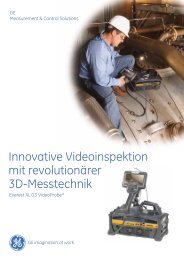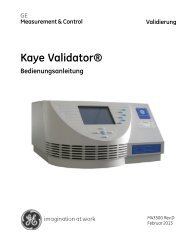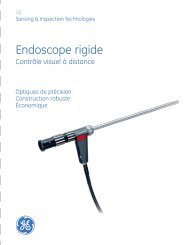Data Sheet - GE Measurement & Control
Data Sheet - GE Measurement & Control
Data Sheet - GE Measurement & Control
You also want an ePaper? Increase the reach of your titles
YUMPU automatically turns print PDFs into web optimized ePapers that Google loves.
<strong>GE</strong><br />
<strong>Measurement</strong> & <strong>Control</strong> Solutions<br />
Advanced Sensors<br />
Pressure Sensor Type NPA<br />
Application Guide<br />
910-289 Rev. C<br />
July 2011
Pressure Sensor Type NPA<br />
Contents<br />
Z1. General Description . . . . . . . . . . . . . . . . . . . . . . . . . . . . . . . . . . . . . . . . . . . . . . . . . . . . . . . . . 1<br />
2. Output Characteristics . . . . . . . . . . . . . . . . . . . . . . . . . . . . . . . . . . . . . . . . . . . . . . . . . . . . . . . 1<br />
2.1 Pressure Output Options . . . . . . . . . . . . . . . . . . . . . . . . . . . . . . . . . . . . . . . . . . . . . . . 1<br />
2.2 Pressure Output Characteristics (Calibrated Types). . . . . . . . . . . . . . . . . . . . . . . . . . . 2<br />
2.3 Pressure Accuracy (Calibrated Types) . . . . . . . . . . . . . . . . . . . . . . . . . . . . . . . . . . . . . 3<br />
2.4 Temperature Output Characteristics (Digital Types) . . . . . . . . . . . . . . . . . . . . . . . . . . . 4<br />
3. Analog Output (Amplified and Compensated) . . . . . . . . . . . . . . . . . . . . . . . . . . . . . . . . . . . . . 5<br />
3.1 General . . . . . . . . . . . . . . . . . . . . . . . . . . . . . . . . . . . . . . . . . . . . . . . . . . . . . . . . . . . . . 5<br />
3.2 Block Diagram. . . . . . . . . . . . . . . . . . . . . . . . . . . . . . . . . . . . . . . . . . . . . . . . . . . . . . . . 5<br />
3.3 Pinout . . . . . . . . . . . . . . . . . . . . . . . . . . . . . . . . . . . . . . . . . . . . . . . . . . . . . . . . . . . . . . 5<br />
3.4 Typical Application Circuits . . . . . . . . . . . . . . . . . . . . . . . . . . . . . . . . . . . . . . . . . . . . . . 6<br />
3.5 Output Impedance . . . . . . . . . . . . . . . . . . . . . . . . . . . . . . . . . . . . . . . . . . . . . . . . . . . . 7<br />
3.6 Output Short Protection . . . . . . . . . . . . . . . . . . . . . . . . . . . . . . . . . . . . . . . . . . . . . . . . 7<br />
4. Digital Output (I2C) . . . . . . . . . . . . . . . . . . . . . . . . . . . . . . . . . . . . . . . . . . . . . . . . . . . . . . . . . 8<br />
4.1 General . . . . . . . . . . . . . . . . . . . . . . . . . . . . . . . . . . . . . . . . . . . . . . . . . . . . . . . . . . . . . 8<br />
4.2 Block Diagram. . . . . . . . . . . . . . . . . . . . . . . . . . . . . . . . . . . . . . . . . . . . . . . . . . . . . . . . 8<br />
4.3 I2C Timing. . . . . . . . . . . . . . . . . . . . . . . . . . . . . . . . . . . . . . . . . . . . . . . . . . . . . . . . . . . 9<br />
4.4 <strong>Data</strong> Read Operations . . . . . . . . . . . . . . . . . . . . . . . . . . . . . . . . . . . . . . . . . . . . . . . . 10<br />
4.5 Pinout . . . . . . . . . . . . . . . . . . . . . . . . . . . . . . . . . . . . . . . . . . . . . . . . . . . . . . . . . . . . . .11<br />
4.6 Typical Application Circuit . . . . . . . . . . . . . . . . . . . . . . . . . . . . . . . . . . . . . . . . . . . . . . .11<br />
4.7 Changing I2C Slave Address . . . . . . . . . . . . . . . . . . . . . . . . . . . . . . . . . . . . . . . . . . . .11<br />
4.8 Diagnostic Features . . . . . . . . . . . . . . . . . . . . . . . . . . . . . . . . . . . . . . . . . . . . . . . . . . 12<br />
5. Digital Output (Manchester Code) . . . . . . . . . . . . . . . . . . . . . . . . . . . . . . . . . . . . . . . . . . . . 13<br />
5.1 General . . . . . . . . . . . . . . . . . . . . . . . . . . . . . . . . . . . . . . . . . . . . . . . . . . . . . . . . . . . . 13<br />
5.2 Block Diagram. . . . . . . . . . . . . . . . . . . . . . . . . . . . . . . . . . . . . . . . . . . . . . . . . . . . . . . 13<br />
5.3 Pinout . . . . . . . . . . . . . . . . . . . . . . . . . . . . . . . . . . . . . . . . . . . . . . . . . . . . . . . . . . . . . 13<br />
5.4 Typical Application Circuits . . . . . . . . . . . . . . . . . . . . . . . . . . . . . . . . . . . . . . . . . . . . . 14<br />
5.5 Bit Encoding . . . . . . . . . . . . . . . . . . . . . . . . . . . . . . . . . . . . . . . . . . . . . . . . . . . . . . . . 14<br />
5.6 Mode 1 - Pressure Only . . . . . . . . . . . . . . . . . . . . . . . . . . . . . . . . . . . . . . . . . . . . . . . 15<br />
5.7 Mode 2 - Pressure With Temperature . . . . . . . . . . . . . . . . . . . . . . . . . . . . . . . . . . . . . 16<br />
Application Guide<br />
iii
Contents<br />
Pressure Sensor Type NPA<br />
5.8 <strong>Data</strong> Transmission . . . . . . . . . . . . . . . . . . . . . . . . . . . . . . . . . . . . . . . . . . . . . . . . . . . .16<br />
5.9 How to Read a <strong>Data</strong> Packet . . . . . . . . . . . . . . . . . . . . . . . . . . . . . . . . . . . . . . . . . . . . .17<br />
5.10 How to Read a <strong>Data</strong> Packet Using a Microcontroller . . . . . . . . . . . . . . . . . . . . . . . . . .17<br />
5.11 8051 C++ Code Example . . . . . . . . . . . . . . . . . . . . . . . . . . . . . . . . . . . . . . . . . . . . . . .18<br />
5.12 PIC1 Assembly Code Example . . . . . . . . . . . . . . . . . . . . . . . . . . . . . . . . . . . . . . . . . .21<br />
6. Uncalibrated Versions . . . . . . . . . . . . . . . . . . . . . . . . . . . . . . . . . . . . . . . . . . . . . . . . . . . . . . .24<br />
6.1 General. . . . . . . . . . . . . . . . . . . . . . . . . . . . . . . . . . . . . . . . . . . . . . . . . . . . . . . . . . . . .24<br />
6.2 Block Diagram . . . . . . . . . . . . . . . . . . . . . . . . . . . . . . . . . . . . . . . . . . . . . . . . . . . . . . .24<br />
6.3 Pinout . . . . . . . . . . . . . . . . . . . . . . . . . . . . . . . . . . . . . . . . . . . . . . . . . . . . . . . . . . . . . .24<br />
7. Package Dimensions . . . . . . . . . . . . . . . . . . . . . . . . . . . . . . . . . . . . . . . . . . . . . . . . . . . . . . .25<br />
7.1 Manifold Fitting . . . . . . . . . . . . . . . . . . . . . . . . . . . . . . . . . . . . . . . . . . . . . . . . . . . . . . .25<br />
7.2 Barbed Fitting . . . . . . . . . . . . . . . . . . . . . . . . . . . . . . . . . . . . . . . . . . . . . . . . . . . . . . . .26<br />
7.3 No Port . . . . . . . . . . . . . . . . . . . . . . . . . . . . . . . . . . . . . . . . . . . . . . . . . . . . . . . . . . . . .28<br />
8. Pressure Port Connections . . . . . . . . . . . . . . . . . . . . . . . . . . . . . . . . . . . . . . . . . . . . . . . . . . .29<br />
9. Suggested PCB Pad Layout . . . . . . . . . . . . . . . . . . . . . . . . . . . . . . . . . . . . . . . . . . . . . . . . . .30<br />
10. Soldering. . . . . . . . . . . . . . . . . . . . . . . . . . . . . . . . . . . . . . . . . . . . . . . . . . . . . . . . . . . . . . . . .30<br />
10.1 Standard Reflow Soldering. . . . . . . . . . . . . . . . . . . . . . . . . . . . . . . . . . . . . . . . . . . . . .30<br />
10.2 Manual Soldering . . . . . . . . . . . . . . . . . . . . . . . . . . . . . . . . . . . . . . . . . . . . . . . . . . . . .30<br />
11. Device Branding . . . . . . . . . . . . . . . . . . . . . . . . . . . . . . . . . . . . . . . . . . . . . . . . . . . . . . . . . . .31<br />
iv<br />
Application Guide
Pressure Sensor Type NPA<br />
1. General Description<br />
The NPA series of pressure sensors combines <strong>GE</strong>'s SenStable® silicon fusion bonded pressure die technology with<br />
packaged electronics to provide highly stable, amplified and calibrated pressure measurement in a cost effective<br />
surface mount package.<br />
The NPA is offered in a range of pressure ratings. Various port configurations are available to measure absolute, gauge<br />
and differential pressures. Versions are offered with either analogue or digital outputs.<br />
This application guide should be read in conjunction with product data sheet 920-477.<br />
2. Output Characteristics<br />
2.1 Pressure Output Options<br />
The NPA series is available in a range of pressure ratings, pressure configurations and output formats. The nominal<br />
output ranges for standard product ranges are detailed in Tables 1 and 2 below.<br />
Table 1: Available Pressure Output Ranges for Standard Products<br />
Device series Units Absolute / Gauge Differential Excitation<br />
Applied pressure<br />
0 + Rated - Rated 0 + Rated<br />
NPA-100 (10"H2O) mV 0 80 -80 0 80 1.5 mA<br />
NPA-100 (1 psi) mV 0 105 -105 0 105 1.5 mA<br />
NPA-100 (5 to 30<br />
psi)<br />
mV 0 133 -133 0 133 1 mA<br />
NPA-300 V 0.50 3.00 0.50 1.75 3.00 3.3 V<br />
NPA-500 V 0.50 4.50 0.50 2.50 4.50 5 V<br />
NPA-600, NPA-601 Counts 1638 14745 1638 8192 14745 2.7 to 5.5 V<br />
NPA-700 Counts 1638 14745 1638 8192 14745 2.7 to 5.5 V<br />
Table 2: Example – Output Range of NPA-500M-001D<br />
Applied Pressure (psid)<br />
Output (V)<br />
-1 0.5<br />
0 2.5<br />
+1 4.5<br />
Application Guide 1
Pressure Sensor Type NPA<br />
2.2 Pressure Output Characteristics (Calibrated Types)<br />
All NPA types, excluding NPA-100 series, are factory calibrated to give a defined linear change in output over a<br />
specified range of pressures. Outside this range, the output varies with pressure but with unspecified accuracy. The<br />
output is clipped at low and high pressures as the output approaches the supply rails.<br />
Output<br />
Out max<br />
D<br />
C<br />
NPA Series<br />
300 500 600, 601, 700<br />
A 0 V 0 V 0 counts<br />
B 0.5 V 0.5 V 1638 counts<br />
C 3.0 V 4.5 V 14745 counts<br />
D 3.3 V 5.0 V 16383 counts<br />
Out min B<br />
A<br />
P min P max<br />
Applied Pressure<br />
Figure 1: Output Characteristic of Calibrated Types<br />
2 Application Guide
Pressure Sensor Type NPA<br />
2.3 Pressure Accuracy (Calibrated Types)<br />
The measurement accuracy of calibrated NPA types is defined in terms of ±% of full scale (FS) over a specified<br />
compensated temperature range. Standard parts are specified to be ±1.5%. This accuracy figure is a total error band<br />
and includes all errors due to offset, span, linearity and temperature, as illustrated in Figure 2 below.<br />
Output<br />
Out max<br />
Out<br />
Output error band<br />
±1.5% x (Out max –Out min )<br />
Maximum<br />
Nominal<br />
Minimum<br />
Out min<br />
P min<br />
Pressure error band<br />
±1.5% x (P max –P min )<br />
P<br />
Applied Pressure<br />
P max<br />
Figure 2: Accuracy of Calibrated NPA Types<br />
Table 3: Pressure Errors<br />
Absolute / Gauge<br />
Differential<br />
Rated pressure FS Error FS Error<br />
10 ”H2O 10 ”H 2 O ± 0.15” H 2 O 20” H 2 O ± 0.30” H 2 O<br />
1 psi 1 psi ± 0.015 psi 2 psi ±0.03 psi<br />
5 psi 5 psi ± 0.075 psi 10 psi ±0.15 psi<br />
15 psi 15 psi ± 0.225 psi 30 psi ±0.45 psi<br />
30 psi 30 psi ± 0.45 psi 60 psi ±0.90 psi<br />
Application Guide 3
Pressure Sensor Type NPA<br />
2.4 Temperature Output Characteristics (Digital Types)<br />
The NPA-601 and NPA-700 series output digital temperature data as shown in Table 4 below.<br />
Table 4: Digital Temperature Output<br />
Series Bits<br />
Conversion from Count Value to<br />
Temperature °C<br />
Accuracy<br />
°C<br />
Calibrated<br />
Range °C<br />
NPA-601 8 Temperature = (Counts x 200 / 2 8 ) - 50 ±4 0 to +60<br />
NPA-700 8 Temperature = (Counts x 200 / 2 8 ) - 50 ±2 0 to +60<br />
NPA-700 11 Temperature = (Counts x 200 / 2 11 ) - 50 ±2 0 to +60<br />
4 Application Guide
Pressure Sensor Type NPA<br />
3. Analog Output (Amplified and Compensated)<br />
3.1 General<br />
The NPA-300 and NPA-500 series output pressure data as analog voltage:<br />
• NPA-300: 3.3 V dc supply, 0.5 to 3.0 V output<br />
• NPA-500: 5 V dc supply, 0.5 to 4.5 V output<br />
Standard parts are configured for ratiometric operation; i.e., the output varies linearly with supply voltage. For<br />
absolute operation (output independent of supply voltage), special versions of the NPA are available with an additional<br />
pin configured to control the gate of an external FET.<br />
3.2 Block Diagram<br />
VDD<br />
Vgate<br />
PTAT<br />
Temperature<br />
Reference<br />
VDD<br />
Regulator<br />
DAC<br />
(11 bit)<br />
Silicon<br />
Pressure<br />
Sensing<br />
Element<br />
MUX<br />
Preamp<br />
ADC<br />
(14 bit)<br />
Math<br />
&<br />
<strong>Control</strong><br />
Unit<br />
Interface<br />
Protocol<br />
&<br />
Driver<br />
SIG<br />
EEPROM<br />
Calibration<br />
Coefficients<br />
VSS<br />
3.3 Pinout<br />
Figure 3: Block Diagram of NPA-300, NPA-500 Series<br />
Table 5: Pinout of NPA-300, NPA-500 Series<br />
Pin #<br />
Function<br />
6 VSS Ground<br />
8 SIG Output<br />
9 VDD Supply Voltage<br />
10 Vgate FET Gate <strong>Control</strong> (special order)<br />
Application Guide 5
Pressure Sensor Type NPA<br />
3.4 Typical Application Circuits<br />
Vsupply +2.7 to +5.5V<br />
1<br />
2<br />
3<br />
4<br />
NPA<br />
Sensor<br />
14<br />
13<br />
12<br />
11<br />
0.1μF<br />
5<br />
Vgate<br />
10<br />
6<br />
7<br />
VSS<br />
VDD<br />
SIG<br />
9<br />
8<br />
Vout<br />
Figure 4: Ratiometric Voltage Output<br />
Ground<br />
Vsupply +5.5 to +30V<br />
MMBF4392<br />
1<br />
2<br />
3<br />
4<br />
NPA<br />
Sensor<br />
14<br />
13<br />
12<br />
11<br />
0.1μF<br />
5<br />
Vgate<br />
10<br />
6<br />
7<br />
VSS<br />
VDD<br />
SIG<br />
9<br />
8<br />
Vout<br />
Figure 5: Absolute Voltage Output<br />
Ground<br />
Vsupply +5 to +5.5V<br />
J107<br />
1<br />
2<br />
3<br />
4<br />
NPA<br />
Sensor<br />
14<br />
13<br />
12<br />
11<br />
0.1μF<br />
5<br />
Vgate<br />
10<br />
6<br />
7<br />
VSS<br />
VDD<br />
SIG<br />
9<br />
8<br />
Vout<br />
Ground<br />
Figure 6: Ratiometric Voltage Output with Overvoltage Protection<br />
Note:<br />
Standard analog versions of NPA are configured for ratiometric operation as shown in Figure 4. For the<br />
circuits in Figures 5 and 6, a special version of the NPA with pin 10 (Vgate) activated should be used.<br />
Typical output load resistor R L (to V supply or Ground) = 10 k (minimum 2.5 k)<br />
Typical output load capacitance C L = 10 nF (maximum 15 nF)<br />
6 Application Guide
Pressure Sensor Type NPA<br />
3.5 Output Impedance<br />
The source impedance defined by voltage drop due to load current is not specified as such for the NPA. The sensor<br />
incorporates a unity gain buffer at the output to control the output voltage within a range of load current/resistances. An<br />
error compensation circuit tracks and reduces the amplifier offset voltage to >R SP .<br />
Application Guide 7
Pressure Sensor Type NPA<br />
4. Digital Output (I 2 C)<br />
4.1 General<br />
The NPA-700 series provides digital output data using the industry standard I 2 C protocol. Bit rates up to 400 kHz are<br />
supported, compatible with the Standard-mode (Sm) and Fast-mode (Fm) standards. Devices are supplied with a slave<br />
address of 0x28 as standard.<br />
4.2 Block Diagram<br />
VDD<br />
SCL<br />
PTAT<br />
Temperature<br />
Reference<br />
Oscillator<br />
(4 MHz)<br />
Silicon<br />
Pressure<br />
Sensing<br />
Element<br />
MUX<br />
Preamp<br />
ADC<br />
(14 bit)<br />
Math<br />
&<br />
<strong>Control</strong><br />
Unit<br />
Interface<br />
Protocol<br />
&<br />
Driver<br />
SDA<br />
EEPROM<br />
Calibration<br />
Coefficients<br />
VSS<br />
Figure X: Block Diagram of NPA-700 Series<br />
Figure 7: Block Diagram of NPA-700 Series<br />
8 Application Guide
Pressure Sensor Type NPA<br />
4.3 I 2 C Timing<br />
Table 7: I 2 C Timing Parameters<br />
Parameter Symbol Min Max Units<br />
SCL clock frequency f SCL 100 400 kHz<br />
Start condition hold time relative to SCL edge t HDSTA 0.1 µs<br />
Minimum SCL clock low width* t LOW 0.6 µs<br />
Minimum SCL clock high width* t HIGH 0.6 µs<br />
Start condition setup time relative to SCL edge t SUSTA 0.1 µs<br />
<strong>Data</strong> hold time on SDA relative to SCL edge t HDDAT 0 µs<br />
<strong>Data</strong> setup time on SDA relative to SCL edge t SUDAT 0.1 µs<br />
Stop condition setup time on SCL t SUSTO 0.1 µs<br />
Bus free time between stop and start condition t BUS 2 µs<br />
* Combined low and high widths must equal or exceed minimum SCL period.<br />
Two conditions can cause communication errors:<br />
Figure 8: I 2 C Timing Diagram<br />
• Sending a start-stop condition without any transitions on the SCL line (no clock pulses in between) creates a<br />
communication error for the following communication, even if the next start condition is correct and the clock<br />
pulse is applied.<br />
• Restart condition – a falling SDA edge during data transmission when the SCL line is still high will cause the next<br />
communication to fail.<br />
In both situations, an additional start condition should be sent to restore communication.<br />
Application Guide 9
Pressure Sensor Type NPA<br />
4.4 <strong>Data</strong> Read Operations<br />
To read data from the NPA sensor, the I 2 C master device sends 8 bits — the 7 bit slave address (0x28 for standard<br />
devices) and the 8th bit = 1 to designate a read request. The NPA sensor then sends acknowledge (ACK) to indicate<br />
success.<br />
The NPA has three I 2 C read commands:<br />
Read_DF2: Pressure (2 bytes)<br />
Read_DF3: Pressure (2 bytes) + Temperature (1 byte)<br />
Read_DF4: Pressure (2 bytes) + Temperature (2 bytes)<br />
The number of data bytes returned by the NPA sensor is determined by when the I 2 C master device sends the NACK<br />
and stop conditions as shown in Figure 9 below.<br />
Read_DF2: <strong>Data</strong> Fetch 2 Bytes<br />
Read_DF3: <strong>Data</strong> Fetch 3 Bytes<br />
NPA d (2 b t ) t t (1 b t )<br />
Read_DF4: <strong>Data</strong> Fetch 4 Bytes<br />
Figure 9: I 2 C <strong>Data</strong> Packet Reads<br />
10 Application Guide
Pressure Sensor Type NPA<br />
4.5 Pinout<br />
Table 8: Pinout of NPA-700 Series<br />
Pin #<br />
Function<br />
6 VSS Ground<br />
7 VDD Supply Voltage<br />
8 SDA Serial <strong>Data</strong><br />
9 SCL Serial Clock<br />
4.6 Typical Application Circuit<br />
Vsupply +2.7 to +5.5V<br />
1<br />
2<br />
3<br />
NPA<br />
Sensor<br />
14<br />
13<br />
12<br />
0.1μF<br />
4<br />
11<br />
5<br />
6<br />
VSS<br />
SCL<br />
10<br />
9<br />
SCL<br />
7<br />
VDD<br />
SDA<br />
8<br />
SDA<br />
Ground<br />
Figure 10: I 2 C Digital Output<br />
Note:<br />
Standard versions are calibrated for 5V supply voltage; 3.3V is available to special order.<br />
4.7 Changing I 2 C Slave Address<br />
NPA-700 types are supplied with the I 2 C slave address set to 0x28 as standard. It is possible to change the address by<br />
modifying specific data bits in the sensor EEPROM. The sensor is put into a programming mode and the I 2 C master<br />
device then sends special 4-byte commands.<br />
IMPORTANT: Be sure that only the specified data bits are changed. Writing data to other locations may cause the<br />
sensor to become permanently unusable.<br />
The new address will be effective after the next power-on sequence.<br />
Application Guide 11
Pressure Sensor Type NPA<br />
4.7 Changing I 2 C Slave Address (cont.)<br />
The procedure for changing the address is in Table 9 below:<br />
1 Put sensor into<br />
command mode<br />
Table 9: Changing I 2 C Slave Address<br />
<strong>Data</strong> on I2C Bus (hex values)<br />
Action Byte 1 Byte 2 Byte 3 Byte 4 Notes<br />
2 Command to read<br />
EEPROM word 02<br />
from sensor<br />
3 Fetch EEPROM<br />
word 02<br />
4 Modify Word 02 bits<br />
[9:3] in user software<br />
5 Write new version of<br />
Word 02 to sensor<br />
EEPROM<br />
6 Exit command mode<br />
& start normal<br />
operating mode<br />
[7 bit address *]<br />
+<br />
[Write bit = 0]<br />
[7 bit address *]<br />
+<br />
[Write bit = 0]<br />
[7 bit address *]<br />
+<br />
[Read bit = 1]<br />
[7 bit address *]<br />
+<br />
[Write bit = 0]<br />
[7 bit address *]<br />
+<br />
[Write bit = 0]<br />
A0 00 00 <strong>Data</strong> must be<br />
sent within 6ms<br />
of power up<br />
02 00 00<br />
5A<br />
(response<br />
byte)<br />
Word 02<br />
[bits 15:8]<br />
42 Word 02<br />
[bits 15:8]<br />
Word 02<br />
[bits 7:0]<br />
Word 02<br />
[bits 7:0]<br />
80 00 00<br />
I 2 C address held<br />
in 7 bits [9:3]<br />
*I 2 C address = 0x28 for standard parts<br />
4.8 Diagnostic Features<br />
The NPA-700 incorporates a range of diagnostic features to detect internal faults. The result of the check is sent as part<br />
of the digital output data. The first 2 bits of the first pressure byte (labelled 15 & 14 in Figure 9 on page 10) are status<br />
bits and are set to 00 if no errors are detected.<br />
12 Application Guide
Pressure Sensor Type NPA<br />
5. Digital Output (Manchester Code)<br />
5.1 General<br />
The NPA sensor is available in two versions with digital output interface:<br />
• Pressure data only: NPA-600 series<br />
• Pressure & temperature data: NPA-601 series<br />
The bit encoding is similar to Manchester in that clocking information is embedded into the signal (falling edges of the<br />
signal occur at regular periods). This allows the protocol to be largely insensitive to baud rate differences between the<br />
two ICs communicating. In user applications, the NPA sensor will be transmitting information and another IC in the<br />
system (typically a microcontroller) will read the data.<br />
5.2 Block Diagram<br />
VDD<br />
PTAT<br />
Temperature<br />
Reference<br />
Silicon<br />
Pressure<br />
Sensing<br />
Element<br />
MUX<br />
Preamp<br />
ADC<br />
(14 bit)<br />
Math<br />
&<br />
<strong>Control</strong><br />
Unit<br />
Interface<br />
Protocol<br />
&<br />
Driver<br />
SIG<br />
EEPROM<br />
Calibration<br />
Coefficients<br />
VSS<br />
5.3 Pinout<br />
Figure 11: Block Diagram of NPA-600, NPA-601 Series<br />
Table 10: Pinout of NPA-600, NPA-601 Series<br />
Pin #<br />
Function<br />
6 VSS Ground<br />
8 SIG Serial <strong>Data</strong><br />
9 VDD Supply Voltage<br />
Application Guide 13
Pressure Sensor Type NPA<br />
5.4 Typical Application Circuits<br />
The circuits in Figures 4,5 & 6 on page 6 can also be used for digital outputs with the following conditions:<br />
• The load resistor and capacitor are not required.<br />
• No pull-down resistor is allowed.<br />
• If a line resistor or pull-up resistor is used, the requirement for rise time (5 s) must be met.<br />
• Standard versions are calibrated for 5V supply voltage; 3.3V is available to special order.<br />
5.5 Bit Encoding<br />
<strong>Data</strong> bits are transmitted as a Manchester duty-cycle encoded signal:<br />
Start bit<br />
Logic 1<br />
Logic 0<br />
Stop Bit<br />
50% duty cycle used to set up strobe time<br />
75% duty cycle<br />
25% duty cycle<br />
High signal for half a bit width<br />
There is a half stop bit time between bytes in a packet.<br />
Bit Window<br />
31.25 μs @ 32 kHz<br />
baud rate<br />
Figure 12: Manchester Duty Cycle<br />
An oscilloscope trace of the data transmission demonstrates the bit encoding. Figure 13 on the next page shows a single<br />
packet of value 96 hex (= 10010110 bin = 150 dec) being transmitted. Because 96Hex is already even parity, the parity<br />
bit P is set to 0.<br />
14 Application Guide
Pressure Sensor Type NPA<br />
5.5 Bit Encoding (cont.)<br />
S 1 0 0 1 0 1 1 0 P<br />
5.6 Mode 1 - Pressure Only<br />
Figure 13: Oscilloscope Trace of <strong>Data</strong> Packet Transmission<br />
The sensor first transmits the high byte of pressure data, followed by the low byte. The data resolution is 14-bits, so the<br />
upper two bits of the high byte are always zero padded. There is a half stop bit time between bytes in a packet. That<br />
means that, for the time of half a bit width, the signal level is high. Combining the high and low data bytes provides a<br />
14-bit number corresponding to the pressure reading (see Figure 14 below).<br />
Figure 14: Digital Output Bridge Readings<br />
Application Guide 15
Pressure Sensor Type NPA<br />
5.7 Mode 2 - Pressure With Temperature<br />
The second digital output mode is a digital pressure reading with a temperature reading, which is transmitted as a<br />
3-data-byte packet (see Figure 15 below). The temperature byte represents an 8-bit value ranging from -50°C to<br />
+150°C.<br />
5.8 <strong>Data</strong> Transmission<br />
Figure 15: Digital Output Bridge Readings with Temperature<br />
<strong>Data</strong> is transmitted in packets as shown in Figure 16 below.<br />
Figure 16: Transmission of data packets (NPA-600 pressure only mode)<br />
The total transmission time for both of digital output modes is shown in Table 11 below:<br />
Baud<br />
Rate<br />
Bit<br />
Length<br />
Table 11: <strong>Data</strong> Transmission Times<br />
Transmission Time<br />
(Pressure Only)<br />
Idle<br />
Time*<br />
# Bits<br />
Total Time<br />
(inc. Idle)<br />
Transmission Time<br />
(Pressure & Temperature)<br />
# Bits<br />
Total Time<br />
(inc. Idle)<br />
32 kHz 31.25 s 1.0 ms 20.5 1.64 ms 31.0 1.97 ms<br />
*The idle time between packets can vary by a nominal ±15% between parts,<br />
and over a temperature range of -50 to +150°C.<br />
16 Application Guide
Pressure Sensor Type NPA<br />
5.9 How to Read a <strong>Data</strong> Packet<br />
When the falling edge of the start bit occurs, measure the time until the rising edge of the start bit. This time (Tstrobe)<br />
is the strobe time. When the next falling edge occurs, wait for time period equal to Tstrobe, and then sample the signal.<br />
The data present on the signal at this time will be the bit being transmitted. Because every bit starts with a falling edge,<br />
the sampling window is reset with every bit transmission. This means errors will not accrue for bits downstream from<br />
the start bit, as it would with a protocol like RS232. It is recommended that when acquiring the start bit, the sampling<br />
rate should be at least 16x the nominal baud rate i.e. 16 x 32 kHz = 512 kHz.<br />
5.10 How to Read a <strong>Data</strong> Packet Using a Microcontroller<br />
It is best to connect the digital signal to a pin on the microcontroller that is capable of causing an interrupt on a falling<br />
edge. When the falling edge of the start bit occurs, it causes the microcontroller to branch to its ISR. The ISR enters a<br />
counting loop incrementing a memory location (Tstrobe) until it sees a rise on the digital signal. When Tstrobe has been<br />
acquired, the ISR can simply wait for the next nine falling edges (8-data, 1-parity). After each falling edge, it will wait<br />
for Tstrobe to expire and then sample the next bit.<br />
The digital line is driven by a strong CMOS push/pull driver. The parity bit is intended for error checking when the<br />
digital signal is driving long (>2m) interconnects to the microcontroller in a noisy environment. For systems in<br />
environments without noise interference, the user can choose to have the microcontroller ignore the parity bit.<br />
Application Guide 17
Pressure Sensor Type NPA<br />
5.11 8051 C++ Code Example<br />
The following code reads the digital transmission of pressure data (2 bytes). The code also includes functionality to<br />
switch the sensor power to reduce consumption in battery-powered applications.<br />
It is assumed that the NPA digital output is connected to the PORT 0 (0x80hex) of the 8051 microcontroller. This code<br />
is for a microcontroller running at 24.5 MHz. However, frequencies from 8 to 24.5 MHz can also be used, in which<br />
case the number of nop (No Operation) commands in the wait routine should be adjusted accordingly.<br />
Hi#define PWR_PIN 0x40<br />
#define SIG_PIN 0x80<br />
#define PORT P2<br />
/******************************************************************************<br />
* FUNCTION MACROS<br />
******************************************************************************/<br />
#define NPA_INIT()<br />
{<br />
}<br />
SFRPA<strong>GE</strong> = CONFIG_PA<strong>GE</strong>;<br />
PORT_CONFIG |= PWR_PIN;<br />
PORT &= ~PWR_PIN; /* power */\<br />
PORT_CONFIG &= ~SIG_PIN;<br />
PORT |= SIG_PIN; /* signal */<br />
#define NPA_ON() SFRPA<strong>GE</strong> = CONFIG_PA<strong>GE</strong>; PORT |= PWR_PIN;<br />
#define NPA_OFF() SFRPA<strong>GE</strong> = CONFIG_PA<strong>GE</strong>; PORT &= ~PWR_PIN;<br />
#define NPA_SIGNAL()<br />
(PORT & SIG_PIN)<br />
/******************************************************************************<br />
* Blocking wait function<br />
* Assuming MCU runs at 24.5MHz, 1 nop = 1/(24.5MHz ÷ 8) µs = ~0.33µs<br />
* Number of nops for 15 µs = 15 ÷ 0.33 = 45<br />
******************************************************************************/<br />
#define WAIT_15_US()<br />
_nop_(); _nop_(); _nop_(); _nop_(); _nop_(); _nop_(); _nop_(); _nop_() _nop_();<br />
_nop_(); _nop_(); _nop_(); _nop_(); _nop_(); _nop_(); _nop_(); _nop_() _nop_();<br />
_nop_(); _nop_(); _nop_(); _nop_(); _nop_(); _nop_(); _nop_(); _nop_() _nop_();<br />
_nop_(); _nop_(); _nop_(); _nop_(); _nop_(); _nop_(); _nop_(); _nop_() _nop_();<br />
_nop_(); _nop_(); _nop_(); _nop_(); _nop_(); _nop_(); _nop_(); _nop_() _nop_();<br />
18 Application Guide
Pressure Sensor Type NPA<br />
/******************************************************************************<br />
* Function : getNPAPressure<br />
* Description : reads from the NPA its output value<br />
* Parameters : pointer for return value<br />
* Returns : read value<br />
******************************************************************************/<br />
UINT16 getNPAPressure (UINT16 *Pressure_value16)<br />
{<br />
UINT16 Pressure_value1 = 0;<br />
UINT16 Pressure_value2 = 0;<br />
UINT8 i;<br />
UINT16 Pressure;<br />
UINT8 parity;<br />
NPA_ON();<br />
sleep(200); // wait for stabilization<br />
SFRPA<strong>GE</strong> = CONFIG_PA<strong>GE</strong>;<br />
while (NPA_SIGNAL()); // wait until start bit starts<br />
// wait, TStrobe<br />
while (NPA_SIGNAL() == 0x00);<br />
// first data byte<br />
// read 8 data bits and 1 parity bit<br />
for (i = 0; i < 9; i++)<br />
{<br />
while (NPA_SIGNAL()); // wait for falling edge<br />
WAIT_15_US();<br />
if (NPA_SIGNAL())<br />
Pressure_value1 |= 1
Pressure Sensor Type NPA<br />
for (i = 0; i < 9; i++)<br />
if (Pressure_value1 & (1 = 1; // delete parity bit<br />
Pressure_value2 >>= 1; // delete parity bit<br />
Pressure = (Pressure_value1
Pressure Sensor Type NPA<br />
5.12 PIC1 Assembly Code Example<br />
The following code reads the digital transmission of pressure data (2 bytes). It is assumed that the NPA digital output is<br />
connected to the interrupt pin (PORTB,0) of the PIC and that the interrupt is configured for falling edge interruption.<br />
This code would work for a PIC running between 3 and 20 MHz.<br />
Pressure_high EQU 0x24<br />
Pressure_low EQU 0x25<br />
LAST_LOC EQU 0x26<br />
Tstrobe EQU 0x26<br />
ORG 0x004<br />
;; memory location reserved for pressure high byte<br />
;; memory location reserved for pressure low byte<br />
;; this byte must be consecutive from Pressure_high<br />
;; this byte must be consecutive from Pressure_low<br />
;; location to store start bit strobe time.<br />
;; ISR location<br />
;;;;;;;;;;;;;;;;;;;;;;;;;;;;;;;;;;;;;;;;;;;;;;;;;;;;;;;;;;;;;;;;;;;;;;;;;;;;;;;;;;;;;;;;;;;;;;;;;;;;;;;;;;;;;;;;;;;;;;;;;;;;;;;;;;;;;;;;;;;<br />
;; Code to save any required state and to determine the source of the ISR goes here. ;;<br />
;; After the source is determined, if the interrupt was a transmission from NPA then ;;<br />
;; branch to NPA_TX. ;;<br />
;;;;;;;;;;;;;;;;;;;;;;;;;;;;;;;;;;;;;;;;;;;;;;;;;;;;;;;;;;;;;;;;;;;;;;;;;;;;;;;;;;;;;;;;;;;;;;;;;;;;;;;;;;;;;;;;;;;;;;;;;;;;;;;;;;;;;;;;;;;;;<br />
NPA_TX: movlw Pressure_high ; move address of Pressure_high (0x24) to W reg<br />
movwf FSR<br />
; FSR = indirect pointer, pointing to Pressure_high<br />
<strong>GE</strong>T_Plow: movlw 0x02 ; Start Tstrobe counter at 02 to account for<br />
movwf Tstrobe<br />
; overhead in getting to this point of ISR<br />
clrf INDF<br />
; clear the memory location pointed to by FSR<br />
STRB: incf Tstrobe,1 ; Increment Tstrobe<br />
btfsc STATUS,Z<br />
; if Tstrobe overflowed to zero then<br />
goto RTI<br />
; something is wrong and return from interrupt<br />
btfss PORTB,0<br />
; look for rise in NPA signal<br />
goto STRB<br />
; if rise has not yet happened increment Tstrobe<br />
clrf bit_cnt<br />
; memory location used as bit counter<br />
BIT_LOOP: clrf strb_cnt ; memory location used as strobe counter<br />
clrf time_out<br />
; memory location used for edge time out<br />
WAIT_FALL: btfss PORTB,0 ; wait for fall in NPA signal<br />
goto PAUSE_STRB<br />
; next falling edge occurred<br />
incfsz time_out,1<br />
; check if edge time out counter overflowed<br />
goto RTI<br />
; edge time out occurred.<br />
goto WAIT_FALL<br />
PAUSE_STRB: incf strb_cnt,1<br />
movf Tstrobe,0<br />
subwf strb_cnt,0<br />
btfss STATUS,Z<br />
goto PAUSE_STRB<br />
;; increment the strobe counter<br />
;; move Tstrobe to W reg<br />
;; compare strb_cnt to Tstrobe<br />
;; If equal then it is time to strobe<br />
;; NPA signal for data, otherwise keep counting<br />
;; Length of this loop is 6 states. This must<br />
;; match length of the loop that acquired Tstrobe<br />
Application Guide 21
Pressure Sensor Type NPA<br />
bcf STATUS,C<br />
btfsc PORTB,0<br />
bsf STATUS,C<br />
rlf INDF,1<br />
clrf time_out<br />
;; clear the carry<br />
;; sample the NPA signal<br />
;; if signal was high then set the carry<br />
;; rotate carry=NPA into LSB of register<br />
;; that FSR currently points to<br />
;; clear the edge timeout counter<br />
WAIT_RISE: btfsc PORTB,0 ;; if rise has occurred then done<br />
goto NEXT_BIT<br />
incfsz time_out,1<br />
;; increment the edge time out counter<br />
goto WAIT_RISE<br />
goto RTI<br />
;; edge time out occurred.<br />
NEXT_BIT: incf bit_cnt,1 ;; increment bit counter<br />
movlw 0x08<br />
;; there are 8 bits of data<br />
subwf bit_cnt,0<br />
;; test if bit counter at limit<br />
btfss STATUS,Z<br />
;; if not zero then get next bit<br />
goto BIT_LOOP<br />
clrf time_out<br />
;; clear the edge time out counter<br />
WAIT_PF: btfss PORTB,0 ;; wait for fall of parity<br />
goto P_RISE<br />
incfsz time_out,1<br />
;; increment time_out counter<br />
goto WAIT_PF<br />
goto RTI<br />
;; edge timeout occurred<br />
P_RISE: clrf time_out ;; clear the edge time out counter<br />
WAIT_PR: btfsc PORTB,0 ;; wait for rise of parity<br />
goto NEXT_BYTE<br />
incfsz time_out,1<br />
;; increment edge time out counter<br />
goto WAIT_PR<br />
goto RTI<br />
;; Edge time out occurred<br />
NEXT_BYTE: incf FSR,1<br />
movlw LAST_LOC<br />
subwf FSR,0<br />
btfss STATUS,Z<br />
goto WAIT_Plow<br />
;; increment the INDF pointer<br />
;; compare FSR to LAST_LOC<br />
;; if equal then done<br />
;;;;;;;;;;;;;;;;;;;;;;;;;;;;;;;;;;;;;;;;;;;;;;;;;;;;;;;;;;;;;;;;;;;;;;;;;;;;;;;;;;;;;;;;;;;;;;;;;;;;;;<br />
;; If here, then done reading the NPA signal and have the data ;;<br />
;; in Pressure_high & Pressure_low<br />
;;;;;;;;;;;;;;;;;;;;;;;;;;;;;;;;;;;;;;;;;;;;;;;;;;;;;;;;;;;;;;;;;;;;;;;;;;;;;;;;;;;;;;;;;;;;;;;;;;;;;;;;<br />
WAIT_Plow:<br />
clrf time_out<br />
22 Application Guide
Pressure Sensor Type NPA<br />
WAIT_PLF: btfss PORTB,0 ; wait for fall of PORTB,0 indicating<br />
goto <strong>GE</strong>T_Plow<br />
; start of pressure low byte<br />
incfsz time_out<br />
goto WAIT_PLF<br />
goto RTI<br />
; edge timeout occurred<br />
RTI: ;;;;;;;;;;;;;;;;;;;;;;;;;;;;;;;;;;;;;;;;;;;;;;;;;;;;;;;;;;;;;;;;;;;;;;;;;;;;;<br />
;; Restore any state saved at beginning of ISR ;;<br />
;;;;;;;;;;;;;;;;;;;;;;;;;;;;;;;;;;;;;;;;;;;;;;;;;;;;;;;;;;;;;;;;;;;;;;;;;;;;;<br />
bcf INTCON,INTF<br />
;; clear interrupt flag<br />
bsf INTCON,INTE<br />
;; ensure interrupt re-enabled<br />
retfie<br />
;; return from interrupt<br />
Application Guide 23
Pressure Sensor Type NPA<br />
6. Uncalibrated Versions<br />
6.1 General<br />
The NPA-100 series provides the raw bridge output from the MEMS pressure sensing die (uncalibrated and<br />
uncompensated) so that the user can add custom signal conditioning circuitry as required.<br />
6.2 Block Diagram<br />
VN<br />
VDDP<br />
VSSP<br />
VP<br />
Figure 17: Block Diagram of NPA-100 Series<br />
6.3 Pinout<br />
Table 12: Pinout of NPA-100 Series<br />
Pin #<br />
Function<br />
3 VP Positive Output<br />
4 VSSP Negative excitation<br />
11 VN Negative Output<br />
12 VDDP Positive excitation<br />
24 Application Guide
Pressure Sensor Type NPA<br />
7. Package Dimensions<br />
7.1 Manifold Fitting<br />
Figure 18: Package Dimensions (mm) - Manifold Fitting<br />
Application Guide 25
Pressure Sensor Type NPA<br />
7.2 Barbed Fitting<br />
Versions with barbed fittings are available for use with flexible tubing. Recommended tube size is 3/32" I.D. x 7/32"<br />
O.D. (1/16" wall thickness).<br />
Barbed fittings can also be used for manifold connections with appropriate sealing features.<br />
4.1 REF<br />
3.2 REF<br />
9<br />
14 13<br />
12<br />
11<br />
10<br />
9<br />
8<br />
10.32 0.25<br />
7.52<br />
5.09<br />
1.06 REF<br />
2.65<br />
5.4 REF<br />
0.50<br />
0.1DP<br />
0.71 X2<br />
0.20±0.01<br />
1 2<br />
3<br />
4<br />
5<br />
6<br />
7<br />
6.49<br />
3.00 2X<br />
8.93<br />
0.25<br />
GAU<strong>GE</strong><br />
PLANE<br />
18° 2X<br />
0.65<br />
1.40<br />
DETAIL A<br />
SCALE 10 : 1<br />
0.25<br />
6.00 2X<br />
9.5<br />
2.20 2X<br />
R0.20<br />
REF<br />
7<br />
3.3<br />
2.16<br />
0.25±0.10<br />
STAND OFF<br />
A<br />
0.45±0.05<br />
4°±3°<br />
8<br />
1.65<br />
1.27<br />
11.36±0.25<br />
Figure 19: Package Dimensions (mm) - Barbed Fitting, 2 Port (standard version)<br />
26 Application Guide
Pressure Sensor Type NPA<br />
7.2 Barbed Fitting (cont.)<br />
Figure 20: Package Dimensions (mm) - Barbed Fitting, 1 Port (available to special order)<br />
Application Guide 27
Pressure Sensor Type NPA<br />
7.3 No Port<br />
4.1 REF<br />
3.2 REF<br />
9<br />
14 13<br />
12<br />
11<br />
10<br />
9<br />
8<br />
1.06 REF<br />
10.32 0.25<br />
7.52<br />
5.09<br />
0.50<br />
0.1DP<br />
2.65<br />
1.13 X2<br />
5.4 REF<br />
0.20±0.01<br />
1 2<br />
3<br />
4<br />
6.49<br />
5<br />
6<br />
7<br />
0.25<br />
GAU<strong>GE</strong><br />
PLANE<br />
8.93<br />
0.65<br />
1.40<br />
DETAIL A<br />
SCALE 10 : 1<br />
0.25<br />
R0.20<br />
REF<br />
7<br />
3.3<br />
2.16<br />
3.6<br />
0.25±0.10<br />
STAND OFF<br />
A<br />
0.45±0.05<br />
1.65<br />
1.27<br />
4°±3°<br />
8<br />
11.36±0.25<br />
Figure 21: Package Dimensions (mm) - No Port<br />
28 Application Guide
Pressure Sensor Type NPA<br />
8. Pressure Port Connections<br />
1<br />
2<br />
3<br />
4<br />
5<br />
6<br />
7<br />
PB<br />
PA<br />
14<br />
13<br />
12<br />
11<br />
10<br />
9<br />
8<br />
Figure 22: Pressure Port Locations<br />
Table 13: Pressure Port Connections<br />
Pressure Type PA (primary) PB (secondary)<br />
Absolute Pressure No connection<br />
Gauge Pressure Vent to atmosphere<br />
Differential + Pressure - Pressure<br />
Application Guide 29
Pressure Sensor Type NPA<br />
9. Suggested PCB Pad Layout<br />
10. Soldering<br />
10.1 Standard Reflow Soldering<br />
Figure 23: Suggested PCB Pad Layout (SOIC14 Wide Package)<br />
The NPA sensor can be soldered using standard reflow ovens (including lead-free soldering) with the following<br />
conditions:<br />
• Maximum temperature: 250°C for 30 seconds<br />
• Solder paste: Use “No-Clean” solder paste only<br />
• PCB cleaning: Do not clean or wash circuit boards after soldering<br />
The NPA is classified as moisture sensitivity level (MSL) 6, as defined in Jedec standard J-STD-20. Product is supplied<br />
on carrier tape/reels sealed in moisture-proof bags. Bags are labelled with guidelines on thermal conditioning prior to<br />
reflow soldering. Users should follow these instructions in conjunction with Jedec specification J-STD-033. Under<br />
normal factory conditions parts must be mounted within 8 hours of opening the bag. If parts are not mounted within<br />
this time, the taped parts should be removed from the reel and baked at 100°C for 24 hours.<br />
10.2 Manual Soldering<br />
• Contact time: Limited to 5 seconds at up to 350°C<br />
30 Application Guide
Pressure Sensor Type NPA<br />
11. Device Branding<br />
Production units are branded with a 2 line code giving product and date information:<br />
PPPPPPPP<br />
NPAYYMDDLL<br />
Product code<br />
Manufacturing date<br />
YY:<br />
Year<br />
M: Month<br />
DD:<br />
Day<br />
LL: Lot #<br />
Application Guide 31
Customer Support Centers<br />
U.S.A.<br />
1055 Mission Court<br />
Fremont, CA 94539<br />
U.S.A.<br />
Tel: +1 510-661-6000<br />
United Kingdom<br />
Crown Industrial Estate<br />
Priorswood Road<br />
Taunton, Somerset TA2 8QY<br />
United Kingdom<br />
Tel: 44 (0) 1823 335200<br />
China<br />
5F, Building 1, No.1 Huatuo Road,<br />
Zhangjiang High-Tech Park,<br />
Shanghai 201203<br />
China<br />
Tel.: +86 800 915 9966<br />
Japan<br />
Shuwatsukishima Bld.<br />
4-6-13 Tsukishima Chuo-ku, Tokyo,<br />
Japan 104-0052<br />
Tel.: +81-3-3551-8711<br />
Fax: +81-3-3551-8721<br />
Korea<br />
837-2 Hansan-Ri<br />
Cheongbuk-Myeon<br />
PyongtaekShi<br />
Kyunggi-Do<br />
Korea 451-833<br />
Tel: 82-31-680-0610<br />
Singapore<br />
240 Tanjong Pagar Road<br />
<strong>GE</strong> Tower, #06-00<br />
Postal code 88540<br />
Singapore.<br />
Tel: +65 6326 3513<br />
www.ge-mcs.com<br />
sensing@ge.com<br />
©2011 General Electric Company. All rights reserved.<br />
Technical content subject to change without notice.