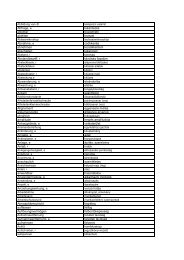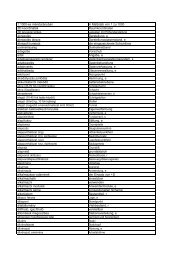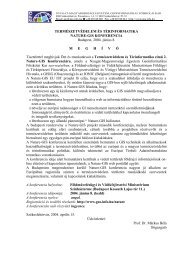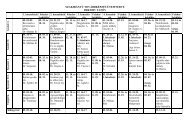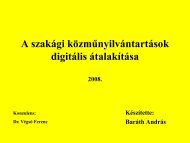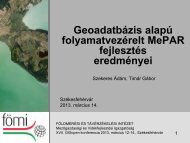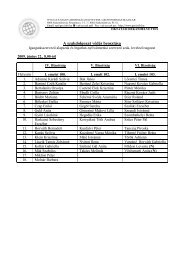E-Terra – the implementation stages of the new cadastral system in ...
E-Terra – the implementation stages of the new cadastral system in ...
E-Terra – the implementation stages of the new cadastral system in ...
You also want an ePaper? Increase the reach of your titles
YUMPU automatically turns print PDFs into web optimized ePapers that Google loves.
E-TERRA <strong>–</strong> <strong>the</strong> <strong>implementation</strong> <strong>stages</strong> <strong>of</strong> <strong>the</strong> <strong>new</strong> <strong>cadastral</strong> <strong>system</strong> <strong>in</strong> Romania<br />
Carmen GRECEA, Sor<strong>in</strong> Ioan HERBAN, Cosm<strong>in</strong> Constant<strong>in</strong> MUŞAT, Al<strong>in</strong>a Cor<strong>in</strong>a BĂLĂ,<br />
_________________________________________________________________________________________<br />
Legal challenges <strong>–</strong> IT responses * GISopen Conference 2013<br />
3. electronic identification (e-<strong>Terra</strong> sporadic)<br />
4. sporadic <strong>cadastral</strong> number<br />
5. sporadic topographic number<br />
6. sporadic land registry number<br />
7. number <strong>of</strong> parcels<br />
8. number <strong>of</strong> constructions<br />
9. number <strong>of</strong> parcels<br />
10. number <strong>of</strong> <strong>in</strong>dividual units<br />
11. data <strong>of</strong> upload<strong>in</strong>g <strong>in</strong> <strong>the</strong> reception stratum;<br />
12. technical reception state (Accepted / Rejected / Non-validated);<br />
13. name and surname <strong>of</strong> <strong>the</strong> technical receptionist;<br />
14. legal validation state (Accepted / Rejected / Non-validated);<br />
15. reason for rejection:<br />
16. name and surname <strong>of</strong> <strong>the</strong> legal receptionist;<br />
17. uploaded <strong>in</strong> <strong>the</strong> production stratum.<br />
- a function to filter list (look for build<strong>in</strong>g) accord<strong>in</strong>g to: lot number, general cadaster<br />
<strong>in</strong>dicator, sporadic electronic <strong>in</strong>dicator, paper cadaster number, topographic number, land<br />
registry number on paper, validated, non-validated;<br />
- a function to filter list accord<strong>in</strong>g to: files rejected, files accepted, files contested, files nonchecked,<br />
all files;<br />
- a section <strong>in</strong> <strong>the</strong> w<strong>in</strong>dow to visualize textual <strong>in</strong>formation <strong>of</strong> a certa<strong>in</strong> build<strong>in</strong>g hierarchically<br />
organized, which observes <strong>the</strong> relations between <strong>the</strong> build<strong>in</strong>g components <strong>of</strong> <strong>the</strong> build<strong>in</strong>g<br />
assembly;<br />
- specific <strong>in</strong>struments to GIS medium: zoom, pan, etc.;<br />
Figure 4 <strong>–</strong> Specific <strong>in</strong>struments to GIS medium<br />
- tool for raster upload<strong>in</strong>g: <strong>the</strong> user selects <strong>the</strong> raster desired from a list <strong>of</strong> available rasters <strong>in</strong><br />
<strong>the</strong> area;<br />
- command to generate a rapport with topological errors belong<strong>in</strong>g to <strong>the</strong> build<strong>in</strong>g geometries<br />
<strong>of</strong> a lot;<br />
- command to highlight, on <strong>the</strong> map, a build<strong>in</strong>g selected from <strong>the</strong> list;<br />
- command to elim<strong>in</strong>ate a build<strong>in</strong>g from <strong>the</strong> reception stratum;<br />
- command to elim<strong>in</strong>ate a LOT from <strong>the</strong> reception stratum;<br />
- command to validate a build<strong>in</strong>g from <strong>the</strong> technical po<strong>in</strong>t <strong>of</strong> view;<br />
- command to validate a build<strong>in</strong>g from <strong>the</strong> legal po<strong>in</strong>t <strong>of</strong> view.<br />
3.1.Comparison between General Cadastre data with <strong>the</strong> production stratum<br />
The user activates command compare CAD (command active only when <strong>the</strong> electronic<br />
identifier is filled <strong>in</strong>).<br />
6<br />
University <strong>of</strong> West Hungary, Faculty <strong>of</strong> Geo<strong>in</strong>formatics, Szekesfehervar, Hungary, 12-14 March 2013