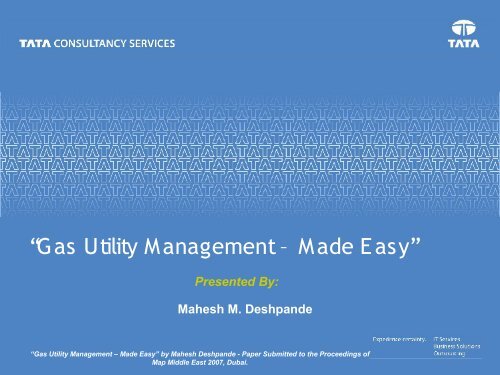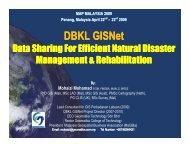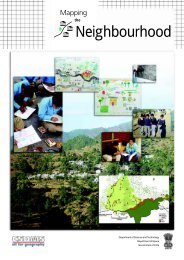Gas Utility Management – Made Easy
Gas Utility Management – Made Easy
Gas Utility Management – Made Easy
Create successful ePaper yourself
Turn your PDF publications into a flip-book with our unique Google optimized e-Paper software.
“<strong>Gas</strong> <strong>Utility</strong> <strong>Management</strong> <strong>–</strong> <strong>Made</strong> E asy”<br />
Presented By:<br />
Mahesh M. Deshpande<br />
“<strong>Gas</strong> <strong>Utility</strong> <strong>Management</strong> <strong>–</strong> <strong>Made</strong> <strong>Easy</strong>” by Mahesh Deshpande - Paper Submitted to the Proceedings of<br />
Map Middle East 2007, Dubai.
Presentation Outline :<br />
TCS Geospatial Technology Practice - Glimpse<br />
Introduction<br />
Understanding the Business Requirements<br />
GIS in <strong>Gas</strong> Utilities<br />
Bespoke Tools<br />
Dataset Configuration<br />
Summary<br />
Discussions<br />
“<strong>Gas</strong> <strong>Utility</strong> <strong>Management</strong> <strong>–</strong> <strong>Made</strong> <strong>Easy</strong>” by Mahesh Deshpande<br />
Paper Submitted to the Proceedings of Map Middle East 2007, Dubai.
Geospatial Technology Practice - Glimps e<br />
Experience<br />
500+ pers on years of s ervices<br />
50+ cus tomer relationships<br />
90% cus tomer s atisfaction index<br />
Cons is tent YOY growth of > 40%<br />
20+ active GS T Projects<br />
Alliances & Partnerships<br />
Joint go-to-market strategy<br />
Participation in beta Programs<br />
B undled offerings of S olutions &<br />
S ervices<br />
Technology<br />
Consultants and Offerings<br />
500+ experienced cons ultants<br />
Integrated Geospatial IT and Data<br />
S ervices<br />
End-to-End Offerings<br />
GE S mallWorld<br />
ES RI<br />
MapInfo<br />
Oracle S patial<br />
Autodes k<br />
Open S ource<br />
Dedicated COEs to focus on key<br />
technology areas<br />
S trong Industry Practices<br />
Collaboration<br />
Rigorous internal competency<br />
development<br />
and evaluation program
Turnkey S ervices<br />
Consulting<br />
Design,<br />
Development<br />
and<br />
Implementation<br />
• Needs Study<br />
• Implementation Roadmap and<br />
Transition Strategy<br />
• Solution Optioneering<br />
• Customised Data Models<br />
• Benchmark and Prototyping<br />
• Custom Application Development<br />
• Deployment and User Training<br />
• System Architecture Review<br />
and Upgrade Consultancy<br />
• Data Migration Strategy<br />
• Integration with Scientific<br />
Models<br />
• Integration with Business<br />
Systems<br />
Spatial Data<br />
Services<br />
• Digital Database Creation<br />
• Field/GPS Survey<br />
• Data Conversion & Migration<br />
• QA/QC<br />
• Aerial Photogrammetry<br />
• Ortho Image Rectification<br />
• LIDAR Data Processing<br />
• Digital Elevation Modeling<br />
Operation &<br />
Maintenance<br />
Support<br />
• Application Maintenance and<br />
System Support<br />
• Application Enhancement<br />
• 24x7 Global Helpdesk<br />
• Remote <strong>Management</strong> Services
Introduction:<br />
Managing the network with less maintenance and ease to gain more monetary profit.<br />
The distribution network consists of many interconnected features that convey gas from<br />
the point of generation to the customer.<br />
Following are some of the primary tasks, which are carried out using the GIS:<br />
► Digitizing Pipe and Plant Features<br />
► Updating Landbase and Customer Location<br />
► Workflow <strong>Management</strong><br />
► Data Validation<br />
► Planning of New Distribution Network<br />
► Managing Non-spatial Data<br />
► Emergency Response Planning<br />
► Network Maintenance and <strong>Management</strong><br />
“<strong>Gas</strong> <strong>Utility</strong> <strong>Management</strong> <strong>–</strong> <strong>Made</strong> <strong>Easy</strong>” by Mahesh Deshpande<br />
Paper Submitted to the Proceedings of Map Middle East 2007, Dubai.
Understanding the Business R equirements<br />
Many operational units that play a crucial role in the gas distribution.<br />
Different operational units adopt different methodologies and technologies.<br />
Thorough understanding of the inter-organizational divisions, which depend on the GIS.<br />
Understanding of not only the core technologies, relationships between business rules,<br />
various data formats and interfaces with other systems.<br />
A complete understanding of the business requirements helps in knowing the:<br />
Number of bespoke tools to be developed<br />
Data models required<br />
Interfaces to be developed<br />
“<strong>Gas</strong> <strong>Utility</strong> <strong>Management</strong> <strong>–</strong> <strong>Made</strong> <strong>Easy</strong>” by Mahesh Deshpande<br />
Paper Submitted to the Proceedings of Map Middle East 2007, Dubai.
GIS in <strong>Gas</strong> <strong>Utility</strong><br />
Allows the user to view the location of pipes and plant items in relation to roads,<br />
buildings and other geographic features.<br />
Allows the user to view, manage, and update information through a graphical view.<br />
Provides a view of the relationship between pipes and plant.<br />
GIS has many applications , some of which include:<br />
Update of graphical records .<br />
Network planning.<br />
Location of gas network and other areas of interest data.<br />
Assist in the decision making process on gas escapes,<br />
excavating and on emergency by field staff.<br />
Network Analysis.<br />
“<strong>Gas</strong> <strong>Utility</strong> <strong>Management</strong> <strong>–</strong> <strong>Made</strong> <strong>Easy</strong>” by Mahesh Deshpande<br />
Paper Submitted to the Proceedings of Map Middle East 2007, Dubai.
GIS in <strong>Gas</strong> <strong>Utility</strong><br />
The GIS in gas distribution can be divided as illustrated in the diagram below.<br />
Geographical<br />
Information Systems<br />
Engineering Services<br />
Landbase Data Updation<br />
Support Services<br />
“<strong>Gas</strong> <strong>Utility</strong> <strong>Management</strong> <strong>–</strong> <strong>Made</strong> <strong>Easy</strong>” by Mahesh Deshpande<br />
Paper Submitted to the Proceedings of Map Middle East 2007, Dubai.
GIS in <strong>Gas</strong> <strong>Utility</strong><br />
The primary tasks which are looked after by Engineering services are illustrated in<br />
the diagram below.<br />
Engineering Services<br />
Data Creation<br />
Fault Tracing and<br />
<strong>Management</strong><br />
Updating Digital<br />
Records<br />
“<strong>Gas</strong> <strong>Utility</strong> <strong>Management</strong> <strong>–</strong> <strong>Made</strong> <strong>Easy</strong>” by Mahesh Deshpande<br />
Paper Submitted to the Proceedings of Map Middle East 2007, Dubai.
Bespoke Tools<br />
Need of bespoke tools :<br />
<br />
<br />
<br />
<br />
<br />
<br />
<br />
<br />
The COTS software will not have all the functionalities inbuilt.<br />
Authorization to access the data<br />
To Increase accuracy<br />
To Improve efficiency<br />
More Productivity<br />
Integration with other systems<br />
Reports, prints and plots<br />
Maximise profits<br />
Many bespoke tools needs to be developed to meet the specific requirements of<br />
any <strong>Gas</strong> industry.<br />
The tools are developed using ArcObjects and VB.Net.<br />
Following bespoke tools are discussed in detail.<br />
• Managing Users<br />
• Managing Workflow<br />
• Managing Non-Spatial Data<br />
“<strong>Gas</strong> <strong>Utility</strong> <strong>Management</strong> <strong>–</strong> <strong>Made</strong> <strong>Easy</strong>” by Mahesh Deshpande<br />
Paper Submitted to the Proceedings of Map Middle East 2007, Dubai.
Managing Users :<br />
S ecurity and Access Control<br />
The authorization of the user level security.<br />
Security and Access Control (SAC) is the tool, which can be used to create, modify,<br />
delete user, and grant or revoke the user roles and privileges.<br />
SAC tool allows to create and manage users at database level.<br />
SAC tool assigns application role and privileges<br />
on different dataset and SDE tables to the users created.<br />
Maintains the role and the application mapping.<br />
“<strong>Gas</strong> <strong>Utility</strong> <strong>Management</strong> <strong>–</strong> <strong>Made</strong> <strong>Easy</strong>” by Mahesh Deshpande<br />
Paper Submitted to the Proceedings of Map Middle East 2007, Dubai.
Managing Users :<br />
S ecurity and Access Control<br />
Advantages of Security and Access Control:<br />
Ensure that only a valid user can access the<br />
GIS application.<br />
Restrict the user’s access to data.<br />
Restrict the user’s access to functionality of the<br />
applications and modules.<br />
Allow new user to be granted access to GIS and have appropriate privileges.<br />
“<strong>Gas</strong> <strong>Utility</strong> <strong>Management</strong> <strong>–</strong> <strong>Made</strong> <strong>Easy</strong>” by Mahesh Deshpande<br />
Paper Submitted to the Proceedings of Map Middle East 2007, Dubai.
Managing Workflow:<br />
S ession Manager<br />
• A session is a set of transactions performed by a user or a host while interacting with a<br />
server.<br />
• Before editing in ArcMap a session needs to be created and open.<br />
• The session can be created using Gatekeeper tool.<br />
• The GateKeeper tool can be accessed by the user who is having GateKeeper rights.<br />
• The session can be opened using a tool called Session Manager.<br />
“<strong>Gas</strong> <strong>Utility</strong> <strong>Management</strong> <strong>–</strong> <strong>Made</strong> <strong>Easy</strong>” by Mahesh Deshpande<br />
Paper Submitted to the Proceedings of Map Middle East 2007, Dubai.
Managing Workflow:<br />
• The work is carried out within a session/version.<br />
• Before any editor starts editing, a session needs to be created.<br />
• Session Manager present in the ArcFM helps to manage sessions.<br />
• Session Manager enables an editor to find, claim, open, edit, save and submit work.<br />
• The Session Manager interface includes Toolbar, Filters and user controls.<br />
Tools<br />
Filters<br />
“<strong>Gas</strong> <strong>Utility</strong> <strong>Management</strong> <strong>–</strong> <strong>Made</strong> <strong>Easy</strong>” by Mahesh Deshpande<br />
Paper Submitted to the Proceedings of Map Middle East 2007, Dubai.
Managing Workflow:<br />
Gatekeeper Tool<br />
Gatekeeper Tool helps in creating and assigning a session.<br />
The Gatekeeper Tool can also be used to perform the following tasks:<br />
Assign transactions to the session.<br />
Delete transactions assigned to the session.<br />
Assign session to the editors.<br />
Put the session on hold.<br />
Submit the session.<br />
Change the session owner.<br />
Delete the session.<br />
“<strong>Gas</strong> <strong>Utility</strong> <strong>Management</strong> <strong>–</strong> <strong>Made</strong> <strong>Easy</strong>” by Mahesh Deshpande<br />
Paper Submitted to the Proceedings of Map Middle East 2007, Dubai.
Managing Workflow:<br />
Gatekeeper Tool User Interface<br />
Following diagram shows the user interface of the Gatekeeper Tool<br />
Toolbar<br />
Available Tasks<br />
Session Tree<br />
User Control<br />
Filters<br />
“<strong>Gas</strong> <strong>Utility</strong> <strong>Management</strong> <strong>–</strong> <strong>Made</strong> <strong>Easy</strong>” by Mahesh Deshpande<br />
Paper Submitted to the Proceedings of Map Middle East 2007, Dubai.
Managing Workflow:<br />
Life Cycle of the S ession<br />
State <br />
State: Initial<br />
Applies To: Gatekeeper tool<br />
Session Owner: Gatekeeper user<br />
who created the session<br />
State: Assigned<br />
Applies To: Session Manager<br />
Session Owner: Gatekeeper user<br />
who created the session<br />
State: On Hold<br />
Applies To: Gatekeeper Tool<br />
Session Owner: User who put the<br />
Session on hold<br />
State: In Progress<br />
Applies To: Session Manager<br />
Session Owner: Editor who claims<br />
the session<br />
State: Pending Approval<br />
Applies To: Session Manager<br />
Session Owner: Supervisor officer<br />
to whom session is posted<br />
State: <br />
Session is posted<br />
“<strong>Gas</strong> <strong>Utility</strong> <strong>Management</strong> <strong>–</strong> <strong>Made</strong> <strong>Easy</strong>” by Mahesh Deshpande<br />
Paper Submitted to the Proceedings of Map Middle East 2007, Dubai.
Managing Non-S patial Data<br />
In an enterprise wide organization the non-spatial data usually comes from<br />
Asset <strong>Management</strong> System (AMS).<br />
By customizing the ArcFM attribute editor all non-spatial data can be<br />
brought in the GIS database.<br />
This can be achieved using primary fields / unique identifiers.<br />
The Attribute Editor has also tool to create features.<br />
The pipe and plant features can be digitized using the attribute editor.<br />
Once the feature is created, the corresponding attributes can be assigned.<br />
“<strong>Gas</strong> <strong>Utility</strong> <strong>Management</strong> <strong>–</strong> <strong>Made</strong> <strong>Easy</strong>” by Mahesh Deshpande<br />
Paper Submitted to the Proceedings of Map Middle East 2007, Dubai.
Configuring the Dataset<br />
Configuring the dataset includes:<br />
Assigning Model Names<br />
Setting Field Model Names<br />
Field Display<br />
Abandon Information Settings<br />
Object Information Settings<br />
Field Information Settings<br />
The model names needs to be configured against<br />
respective feature classes for managing the various<br />
operations like abandoning, deleting, moving etc.<br />
ArcFM Properties Manager is used for configuration<br />
of the respective feature classes.<br />
“<strong>Gas</strong> <strong>Utility</strong> <strong>Management</strong> <strong>–</strong> <strong>Made</strong> <strong>Easy</strong>” by Mahesh Deshpande<br />
Paper Submitted to the Proceedings of Map Middle East 2007, Dubai.
Configuring the Dataset:<br />
Autoupdators :<br />
ArcFM Autoupdators automatically generate an attribute value<br />
at the onset of a specific event such as adding or deleting a feature.<br />
We can set specific behaviours at certain events such as when a feature is added,<br />
updated, or deleted.<br />
Multiple Autoupdators objects can also be attached to a single event.<br />
The use of multiple autoupdators eliminates the need to programmatically create combo<br />
autoupdators.<br />
“<strong>Gas</strong> <strong>Utility</strong> <strong>Management</strong> <strong>–</strong> <strong>Made</strong> <strong>Easy</strong>” by Mahesh Deshpande<br />
Paper Submitted to the Proceedings of Map Middle East 2007, Dubai.
Configuring the Dataset:<br />
Autoupdators:<br />
Following are the some of the examples of Autoupdators that are<br />
Used in <strong>Gas</strong> <strong>Utility</strong>:<br />
• Place Terminator<br />
• Creation User<br />
• Digitized Length<br />
• Date Created<br />
• Delete Feature<br />
• Date Modified<br />
• Last User<br />
• Network ID insertion<br />
• Check Pipe Pressure<br />
• Auto Angle Setter<br />
• Linking documents<br />
• Symbol Rotation<br />
“<strong>Gas</strong> <strong>Utility</strong> <strong>Management</strong> <strong>–</strong> <strong>Made</strong> <strong>Easy</strong>” by Mahesh Deshpande<br />
Paper Submitted to the Proceedings of Map Middle East 2007, Dubai.
S ummary and Discussions<br />
• GIS in gas utilities<br />
• Understanding the business requirements<br />
• Advantages of GIS in gas utilities<br />
• Various processes of GIS involved in gas utilities<br />
• Bespoke tools<br />
• Managing Users<br />
• Managing Workflow<br />
• Managing Non-spatial data<br />
• Configuring the Dataset<br />
• Creating the data models<br />
• Assigning the data models to feature classes<br />
• Autoupdators<br />
“<strong>Gas</strong> <strong>Utility</strong> <strong>Management</strong> <strong>–</strong> <strong>Made</strong> <strong>Easy</strong>” by Mahesh Deshpande<br />
Paper Submitted to the Proceedings of Map Middle East 2007, Dubai.
Thank You<br />
“<strong>Gas</strong> <strong>Utility</strong> <strong>Management</strong> <strong>–</strong> <strong>Made</strong> <strong>Easy</strong>” by Mahesh Deshpande<br />
Paper Submitted to the Proceedings of Map Middle East 2007, Dubai.