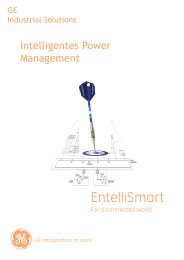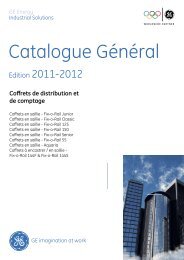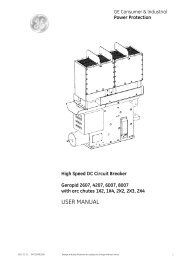High Speed DC Circuit Breaker - G E Power Controls
High Speed DC Circuit Breaker - G E Power Controls
High Speed DC Circuit Breaker - G E Power Controls
Create successful ePaper yourself
Turn your PDF publications into a flip-book with our unique Google optimized e-Paper software.
6.2 List of maintenance works<br />
TYPE OF THE WORK BY WHOM WHEN REQUIRED RECOMMENDATIONS<br />
A. Arc chute changing Customer.<br />
Trained technician<br />
As a result of the<br />
inspection C<br />
B. Pre-arcing contact and Customer.<br />
As a result of the Replace complete pre-arcing set .<br />
arc runners changing Trained technician inspection C<br />
C. Protective walls changing<br />
Customer.<br />
Trained technician<br />
As a result of the<br />
inspection C<br />
D. Adjustment of the contacts<br />
GE.<br />
Service engineer<br />
As a result of the<br />
inspection C<br />
Only in case, when replacement of the pre-arcing<br />
contact results with incorrect gaps. See point 6.1.5.<br />
E. Replacement of the<br />
control board<br />
Customer.<br />
Trained technician<br />
As a result of the<br />
inspection B,E<br />
F. Adjustment of the<br />
mechanism<br />
GE.<br />
Service engineer<br />
As a result of the<br />
inspection B,E<br />
G. Flexband or fix contact<br />
changing<br />
GE.<br />
Service engineer<br />
As a result of the<br />
inspection C,E<br />
H. Mechanism changing GE.<br />
Service engineer<br />
As a result of the<br />
inspection B,E<br />
I. Dumper(s) changing GE.<br />
Service engineer<br />
As a result of the<br />
inspection E<br />
Replace upper and lower dumper at the same<br />
time.<br />
J. Trip unit changing & adjustment<br />
GE.<br />
Service engineer<br />
As a result of the<br />
inspection B,E<br />
K. Auxiliary switches adjustment<br />
and changing<br />
Customer.<br />
Trained technician<br />
As a result of the<br />
inspection B,E<br />
In case of wrong signalization of the switches, adjustment<br />
might be necessary.<br />
L. Drive changing GE.<br />
Service engineer<br />
As a result of the<br />
inspection B,E<br />
M. Accessories changing GE.<br />
Service engineer<br />
As a result of the<br />
inspection B,E<br />
Table 4<br />
Required tools:<br />
• Cleaning tissue<br />
• Pocket lamp<br />
• Hand lever<br />
• Hexagon wrench SW 4, SW 5, SW 6<br />
• Screw wrench SW 10, SW 13<br />
• Small and medium screwdriver<br />
• Pliers<br />
• Wire cutter<br />
• File<br />
• Steel brush<br />
6.2.1 Maintenance of contact system (after 11/2003)<br />
Pay attention to the warnings, Section 1 !<br />
This section is valid for breakers manufactured after<br />
11/2003.<br />
This section refers to maintenance works A, B, C from<br />
Table 4.<br />
A) Remove the arc chute<br />
• [Fig. 49]. Loosen the clamping screws (3) and (4), using<br />
SW 5 hexagon wrench and take off the arch chute (1)<br />
from the adapter (2).<br />
B) Remove the arc chute adapter<br />
• [Fig. 48]. For dismantling the arc chute adapter loosen<br />
and pull out the four upright screws (1) using SW5 tool.<br />
Pay attention that no screws or washers fall inside the<br />
breaker !<br />
• [Fig. 48]. Draw aside and lift off both parings of<br />
adapter (2). Then pull out two protective walls (3).<br />
C) Changing the protective walls, arc runners and arcing<br />
contacts<br />
• [Fig. 48]. Pull out two protective walls (3).<br />
• [Fig. 50]. Loosen screws (6a) with tool (SW4) and take<br />
out front wall (6).<br />
• [Fig. 50]. Loosen screw (5a) with tool (SW5) and take<br />
out the front arc runner (5).<br />
• [Fig. 50]. Take out the back arc runner (4) by loosen<br />
two screws (4a) with tool (SW5). Don’t remove the protective<br />
cap (4b).<br />
• [Fig. 50]. Loosen and take out screw (7) inclusive locking<br />
plate (8). Don’t split up screw and locking plate!<br />
• [Fig. 50]. Pull out axis (9). Pull out pre-arcing contact<br />
(10) and put in new pre-arcing contact.<br />
• [Fig. 50]. Put in axis (9) and protect it by the locking<br />
plate (8). Tighten screw (7) with torque of 10 Nm<br />
[88lbf*in].<br />
• [Fig. 50]. Install front-arc runner (5) and back-arc runner<br />
(4). Tighten it using torque of 10 Nm [88lbf*in].<br />
• [Fig. 50]. Install front wall (6) and adjust it by positioning<br />
the protective wall. Tighten with torque of 10 Nm<br />
[88lbf*in].<br />
• [Fig. 48]. Put in two protective walls (3).<br />
S47183-e 01/2008 Design and specifications are subject to change without notice 40