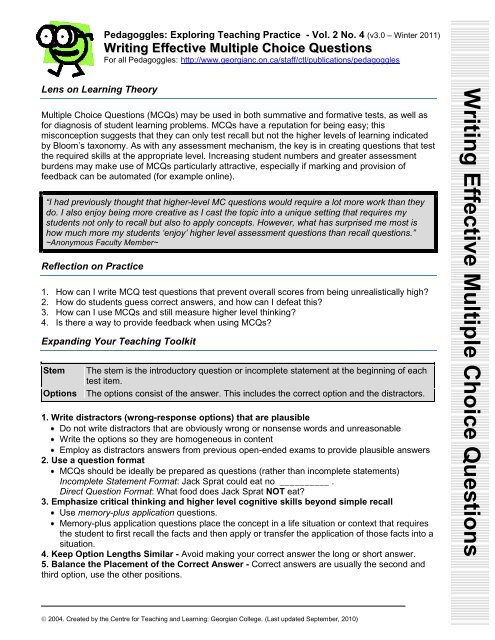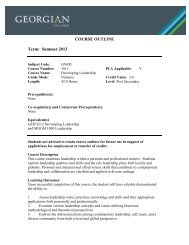Writing Effective Multiple Choice Questions - Georgian College
Writing Effective Multiple Choice Questions - Georgian College
Writing Effective Multiple Choice Questions - Georgian College
You also want an ePaper? Increase the reach of your titles
YUMPU automatically turns print PDFs into web optimized ePapers that Google loves.
<strong>Writing</strong> <strong>Effective</strong> <strong>Multiple</strong> <strong>Choice</strong> <strong>Questions</strong><br />
Pedagoggles: Exploring Teaching Practice - Vol. 2 No. 4 (v3.0 – Winter 2011)<br />
<strong>Writing</strong> <strong>Effective</strong> <strong>Multiple</strong> <strong>Choice</strong> <strong>Questions</strong><br />
For all Pedagoggles: http://www.georgianc.on.ca/staff/ctl/publications/pedagoggles<br />
Lens on Learning Theory<br />
<strong>Multiple</strong> <strong>Choice</strong> <strong>Questions</strong> (MCQs) may be used in both summative and formative tests, as well as<br />
for diagnosis of student learning problems. MCQs have a reputation for being easy; this<br />
misconception suggests that they can only test recall but not the higher levels of learning indicated<br />
by Bloom’s taxonomy. As with any assessment mechanism, the key is in creating questions that test<br />
the required skills at the appropriate level. Increasing student numbers and greater assessment<br />
burdens may make use of MCQs particularly attractive, especially if marking and provision of<br />
feedback can be automated (for example online).<br />
“I had previously thought that higher-level MC questions would require a lot more work than they<br />
do. I also enjoy being more creative as I cast the topic into a unique setting that requires my<br />
students not only to recall but also to apply concepts. However, what has surprised me most is<br />
how much more my students „enjoy‟ higher level assessment questions than recall questions.”<br />
~Anonymous Faculty Member~<br />
Reflection on Practice<br />
1. How can I write MCQ test questions that prevent overall scores from being unrealistically high?<br />
2. How do students guess correct answers, and how can I defeat this?<br />
3. How can I use MCQs and still measure higher level thinking?<br />
4. Is there a way to provide feedback when using MCQs?<br />
Expanding Your Teaching Toolkit<br />
Stem<br />
Options<br />
The stem is the introductory question or incomplete statement at the beginning of each<br />
test item.<br />
The options consist of the answer. This includes the correct option and the distractors.<br />
1. Write distractors (wrong-response options) that are plausible<br />
Do not write distractors that are obviously wrong or nonsense words and unreasonable<br />
Write the options so they are homogeneous in content<br />
Employ as distractors answers from previous open-ended exams to provide plausible answers<br />
2. Use a question format<br />
MCQs should be ideally be prepared as questions (rather than incomplete statements)<br />
Incomplete Statement Format: Jack Sprat could eat no __________ .<br />
Direct Question Format: What food does Jack Sprat NOT eat?<br />
3. Emphasize critical thinking and higher level cognitive skills beyond simple recall<br />
Use memory-plus application questions.<br />
Memory-plus application questions place the concept in a life situation or context that requires<br />
the student to first recall the facts and then apply or transfer the application of those facts into a<br />
situation.<br />
4. Keep Option Lengths Similar - Avoid making your correct answer the long or short answer.<br />
5. Balance the Placement of the Correct Answer - Correct answers are usually the second and<br />
third option, use the other positions.<br />
2004. Created by the Centre for Teaching and Learning: <strong>Georgian</strong> <strong>College</strong>. (Last updated September, 2010)
<strong>Writing</strong> <strong>Effective</strong> <strong>Multiple</strong> <strong>Choice</strong> <strong>Questions</strong><br />
6. Be grammatically correct - Use simple, precise and unambiguous wording. Grammatical errors<br />
hint at the right answer.<br />
7. Do not write clues that hint at the correct answer – You might answer one question in a test<br />
by giving the answer in the stem of another question.<br />
8. Avoid negative questions and questions that use the words never, always, and only -<br />
Students may be able to use these to find an incorrect answer without knowing the correct answer.<br />
9. Use only one correct option (ensure that none of the distracters might be argued as<br />
correct)<br />
The distracters should include one and only one correct or clearly best answer.<br />
With one correct answer, alternatives should be mutually exclusive and not overlapping.<br />
Using MC with questions containing more than one right answer results in arguments over<br />
grades.<br />
10. Give clear instructions – explain the purpose and aim of the questions.<br />
11. Use a single, clearly-defined problem and include the main idea in the stem - Students<br />
should understand the problem without having to read the response options.<br />
12. Avoid the “All the Above” & “None of the Above” options - Students only need to<br />
recognize two correct options to get the answer correct and you will not determine if students know<br />
the correct answer.<br />
13. Don’t use MCQs when other types are more appropriate.<br />
14. Remember that tests are for measuring learning, not teaching - Avoid devising questions<br />
that are really teaching moments. For example, many teachers develop TF questions where the<br />
majority of the answers are true.<br />
Blackboard MC Tests & Feedback<br />
MCQs are easily constructed using Blackboard’s built in test engine. (Respondus 2.0 is also<br />
available free for faculty to rapidly develop online MC quizzes). In addition to the advantages<br />
available when using Bb’s testing tools, you have the option to develop instant feedback for each<br />
question. <strong>Effective</strong> feedback explains why a student may have answered incorrectly. Using<br />
plausible distracters based on common student mistakes is particularly useful in communicating to<br />
students the gaps in their knowledge or understanding. The following are useful pointers for<br />
developing feedback:<br />
Compose your feedback as you write the questions. Notes to yourself about why you are<br />
using particular distracters based on common mistakes will help you write effective feedback.<br />
Make your feedback detailed - 'no' or 'wrong' does not help students identify their mistakes.<br />
Direct students to the resources that can help them to correct their understanding - rather than<br />
simply giving them the correct answer.<br />
Provide encouraging feedback for students who have answered questions correctly or who<br />
have gotten something 'nearly right' by choosing a particularly plausible distracter.<br />
Contact the Instructional Technologist for more assistance with Respondus and MC tests in<br />
Blackboard.<br />
More Information and Ideas<br />
Carneson, J., Delpierre, G. & Masters, K. (1996). Designing and managing multiple choice questions.<br />
Retrieved Sept. 2010 from: http://web.uct.ac.za/projects/cbe/mcqman/mcqcont.html<br />
This excellent handbook explores all aspects of writing effective multiple choice questions.<br />
McKenna, C. & Bull, J. (1999). Designing effective objective test questions: An introductory workshop.<br />
Retrieved Sept. 2010 from: http://caacentre.lboro.ac.uk/dldocs/otghdout.pdf<br />
This document is a useful guide to question design, with examples of tested questions demonstrating<br />
alternative formats.<br />
Bush M. (1999). Alternative marking schemes for online multiple choice tests. Retrieved Sept. 2010 from:<br />
http://caacentre.lboro.ac.uk/dldocs/BUSHMARK.pdf<br />
2004. Created by the Centre for Teaching and Learning: <strong>Georgian</strong> <strong>College</strong>. (Last updated September, 2010)