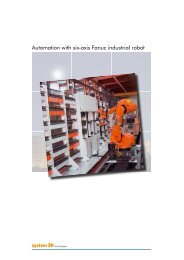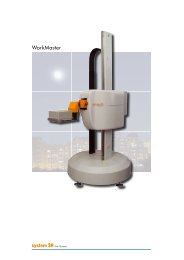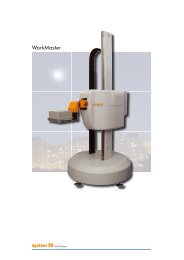WorkShopManager
Create successful ePaper yourself
Turn your PDF publications into a flip-book with our unique Google optimized e-Paper software.
Execution Execution Execution Execution Execution<br />
Option – automatic electrode selection (AES)<br />
Automatically chooses the best electrode for the<br />
machining operation. Used to limit the number of<br />
electrodes when producing identical workpieces.<br />
However, for this function it is necessary to make<br />
an estimate of the electrode wear with coarse,<br />
intermediate and fine machining.<br />
You can, for instance, choose to “downgrade”<br />
the electrodes after the first bit. For the second bit<br />
you then use the first intermediate electrode for the<br />
coarse machining, the first fine electrode for the<br />
intermediate machining, and a new electrode for<br />
the fine machining.<br />
Option – cutting tool control (CTC)<br />
This function checks that all cutting tools that are<br />
needed for the milling operatins are available<br />
before machining starts.<br />
Option – RobotManager<br />
Option for cells with industrial robot: CellManager<br />
handles communication between the various units<br />
of the cell, coordinates all activities, and monitors<br />
the status of every operation.<br />
BatchBuilder<br />
BatchBuilder is a WorkCenter function for creating a<br />
complete machining operation – en batch – made<br />
up of several individual orders. You choose a<br />
number of orders and add magazine positions.<br />
The function then generates a main program with<br />
associated subprograms. The batch is transferred to<br />
the right machine and when the machine is started,<br />
the individual machining operations are executed<br />
– from the beginning to the end.<br />
Magazine positions<br />
The NC programs that were linked to the respective<br />
operation do not include the magazine positions.<br />
This information therefore must therefore be<br />
added when the batch is created. This can be done<br />
manually or the information can be generated<br />
automatically.<br />
Simplified NC-programming.<br />
Loading list<br />
When the batch has been created, you can print<br />
out a loading list which describes the magazine<br />
positions of the objects.<br />
Less risk of loading at the wrong magazine<br />
position<br />
Transfer of NC programs<br />
When creating the batch, you choose the machine<br />
or the cell that you want to perform the machining<br />
operation. The complete information is then<br />
transferred via the network. The magazines are<br />
loaded according to the loading list and the<br />
machining operation can start.